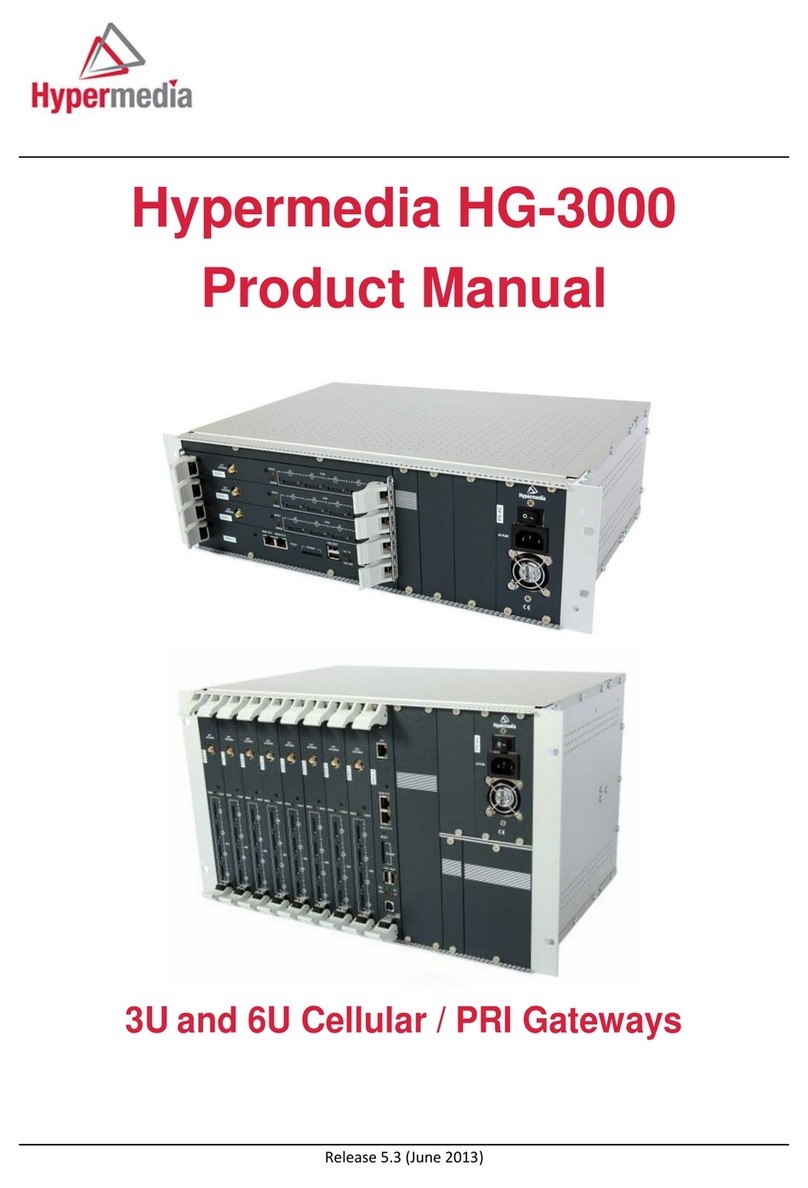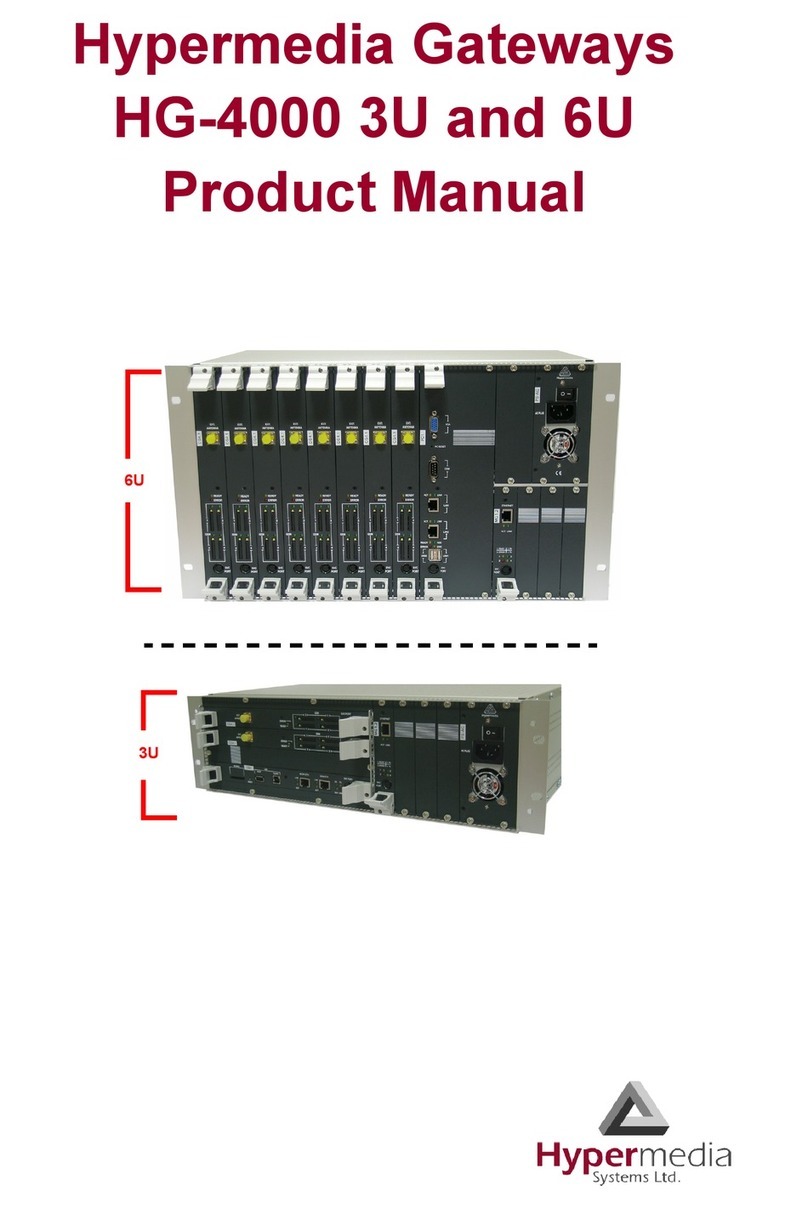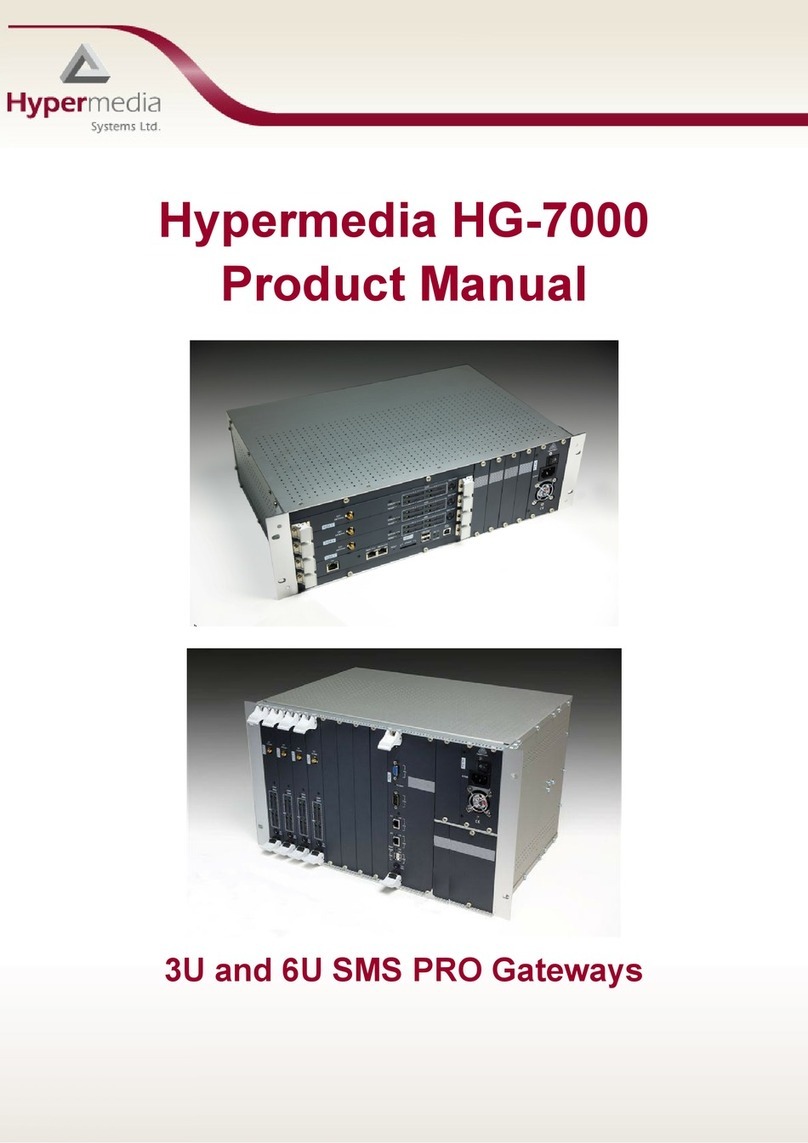Hypermedia Systems
Hypermedia Systems Ltd.
iv
Hypermedia Systems Ltd. LICENSE AGREEMENT AND WARRANTY
IMPORTANT —READ CAREFULLY
This Hypermedia Systems Ltd. License Agreement (the "AGREEMENT") is a legal agreement between you
(either an individual or a single entity) and Hypermedia Systems Ltd. for the product accompanying this
AGREEMENT. The product includes computer software, associated media and printed materials, and may
include "online" or electronic documentation (the "SOFTWARE"). The PRODUCT may also include hardware (the
―HARDWARE‖). The SOFTWARE and the HARDWARE are referred to, collectively, as the PRODUCT.
BY INSTALLING AND/OR USING THE PRODUCT YOU AGREE TO BE BOUND BY THE TERMS OF THIS
AGREEMENT.
IF YOU DO NOT AGREE TO THE TERMS OF THIS AGREEMENT, PROMPTLY ERASE ALL COPIES OF THE
SOFTWARE IN YOUR POSSESSION, AND RETURN THE SOFTWARE AND ANY ACCOMPANYING
HARDWARE TO THE PLACE FROM WHICH YOU OBTAINED IT.
COPYRIGHT
All title and copyrights in and to the PRODUCT are owned by Hypermedia Systems Ltd. The PRODUCT is
protected by copyright laws and international copyright treaties, as well as other intellectual property laws and
treaties.
GRANT OF LICENSE FOR THE SOFTWARE
The SOFTWARE is licensed, not sold. Hypermedia Systems Ltd. grants to you a non-exclusive, non-transferable,
royalty-free right to install and use the SOFTWARE, provided that the SOFTWARE will be used by a single
person on a single computer and for personal non-commercial, internal use only. If accompanied by a proof-of-
purchase document specifying "site license," "company license," or any other multiple-user type license scheme,
then the terms of that document shall override this single-user restriction. Any rights not expressly granted herein
are retained by Hypermedia Systems Ltd.
OTHER RESTRICTIONS
This AGREEMENT is your proof of license to exercise the rights granted herein and must be retained by you.
You may not rent, lease, reverse engineer, decompile, modify, or disassemble the PRODUCT, or create
derivative works based on the PRODUCT.
LIMITED HARDWARE WARRANTY
The HARDWARE is protected against defects in material and workmanship, under normal use, for one (1) year
from the original purchase date.
If the HARDWARE fails to perform within the abovementioned warranty period, you must return the PRODUCT to
Hypermedia Systems Ltd. and prepay any shipping charges, export taxes, custom duties and taxes, or any
charges associated with transportation of the Product. In addition, you are responsible for insuring the PRODUCT
shipped or returned and assume the risk of loss during shipment.
All returned PRODUCTS must be accompanied by a description of the problem, a proof of the place and date of
purchase, and the original shipping and packing materials.
Hypermedia Systems Ltd. shall, at its sole discretion, either repair the PRODUCT or replace it with a product of
the same functionally. Replacement products may be refurbished or contain refurbished materials. If Hypermedia
Systems Ltd. cannot repair or replace the PRODUCT, Hypermedia Systems Ltd. will refund the depreciated
purchase price of the PRODUCT.
This limited warranty does not apply to any PRODUCT not purchased from Hypermedia Systems Ltd., or from a
Hypermedia Systems Ltd. authorized reseller, or on which the serial number has been removed or defaced. This
limited warranty also does not cover any PRODUCT that has been damaged or rendered defective as a result of
(a) improper transportation or packing when returning the PRODUCT to Hypermedia Systems Ltd.; (b) use of the
PRODUCT other than in accordance with its instructions, or other misuse or abuse of the PRODUCT; (c)
modification of the PRODUCT; (d) service by anyone other than a Hypermedia Systems Ltd.-approved agent; (e)
unusual physical or electrical stress or interference, failure or fluctuation of electrical power, lightning, static
electricity, improper temperature or humidity, fire, or acts of God.
The maximum liability of Hypermedia Systems Ltd. under this limited warranty is limited to the purchase price of
the PRODUCT covered by the warranty.