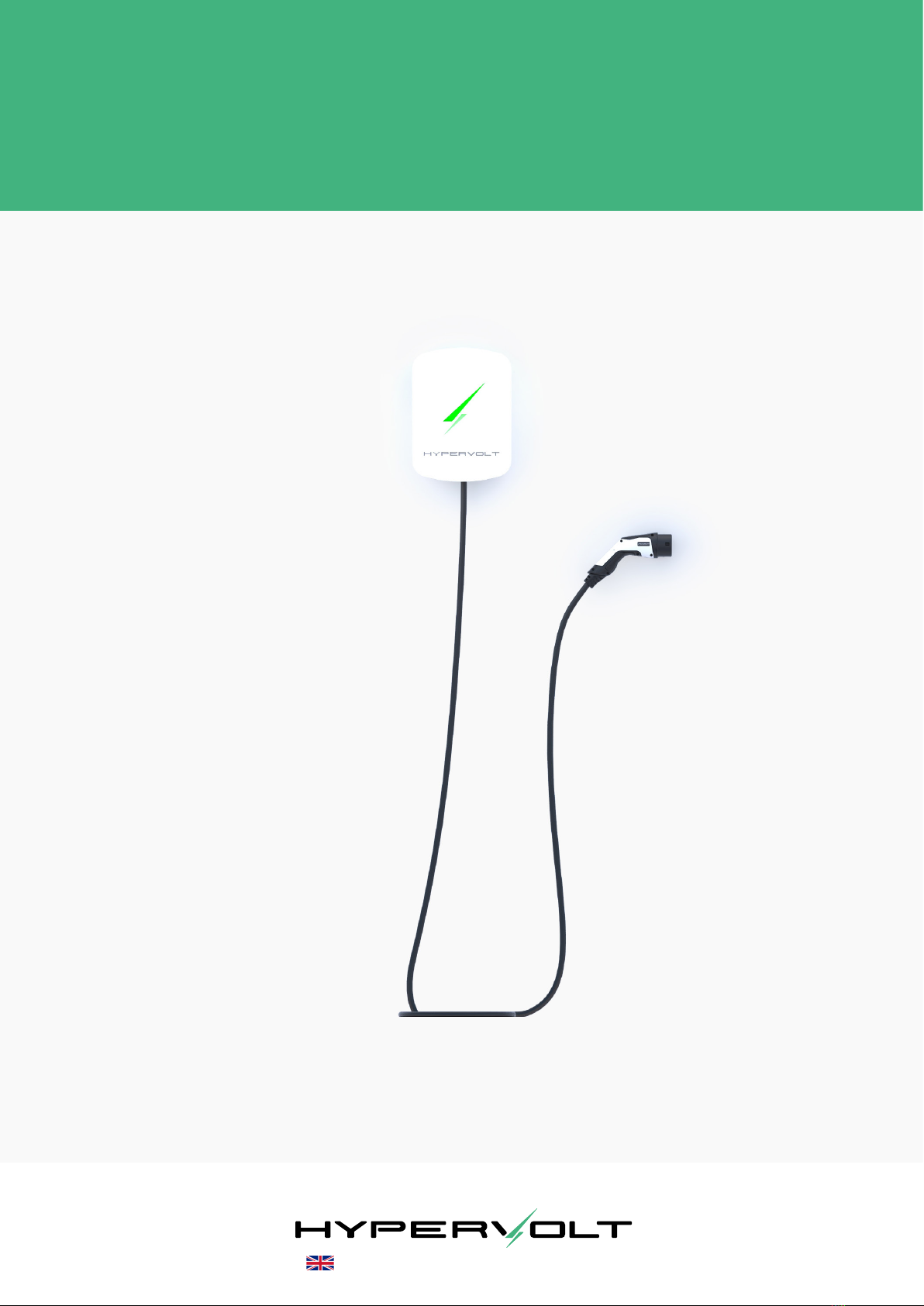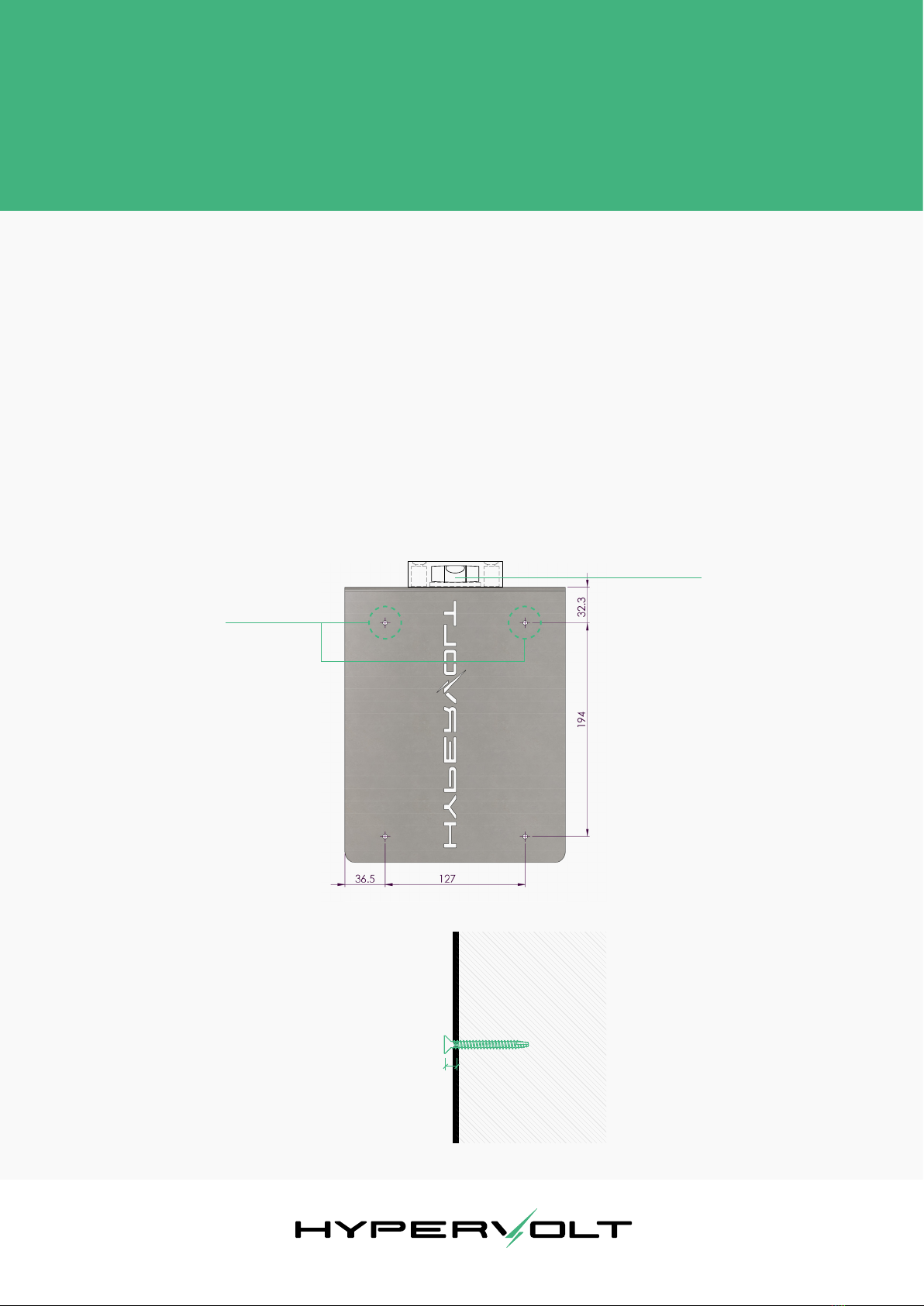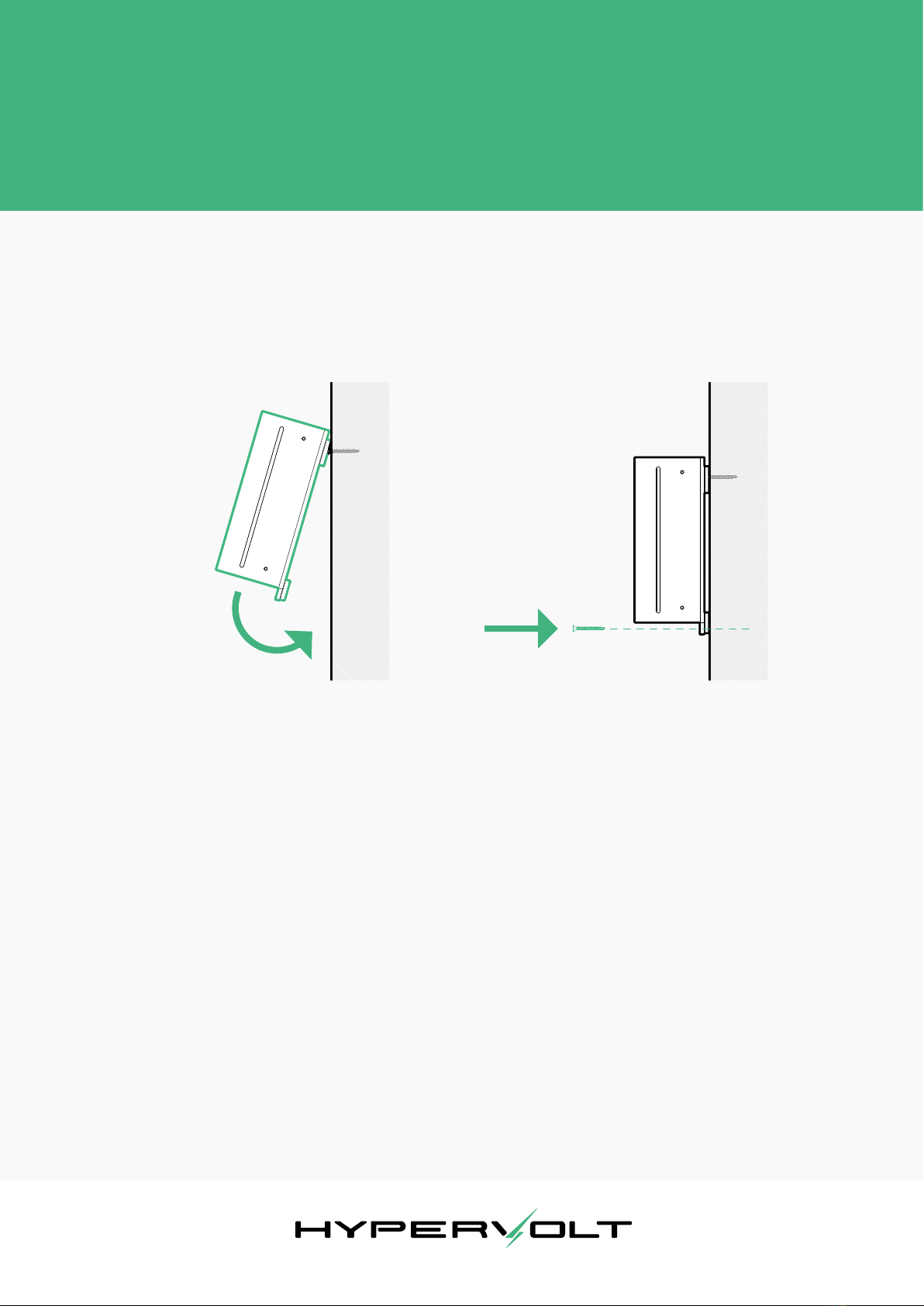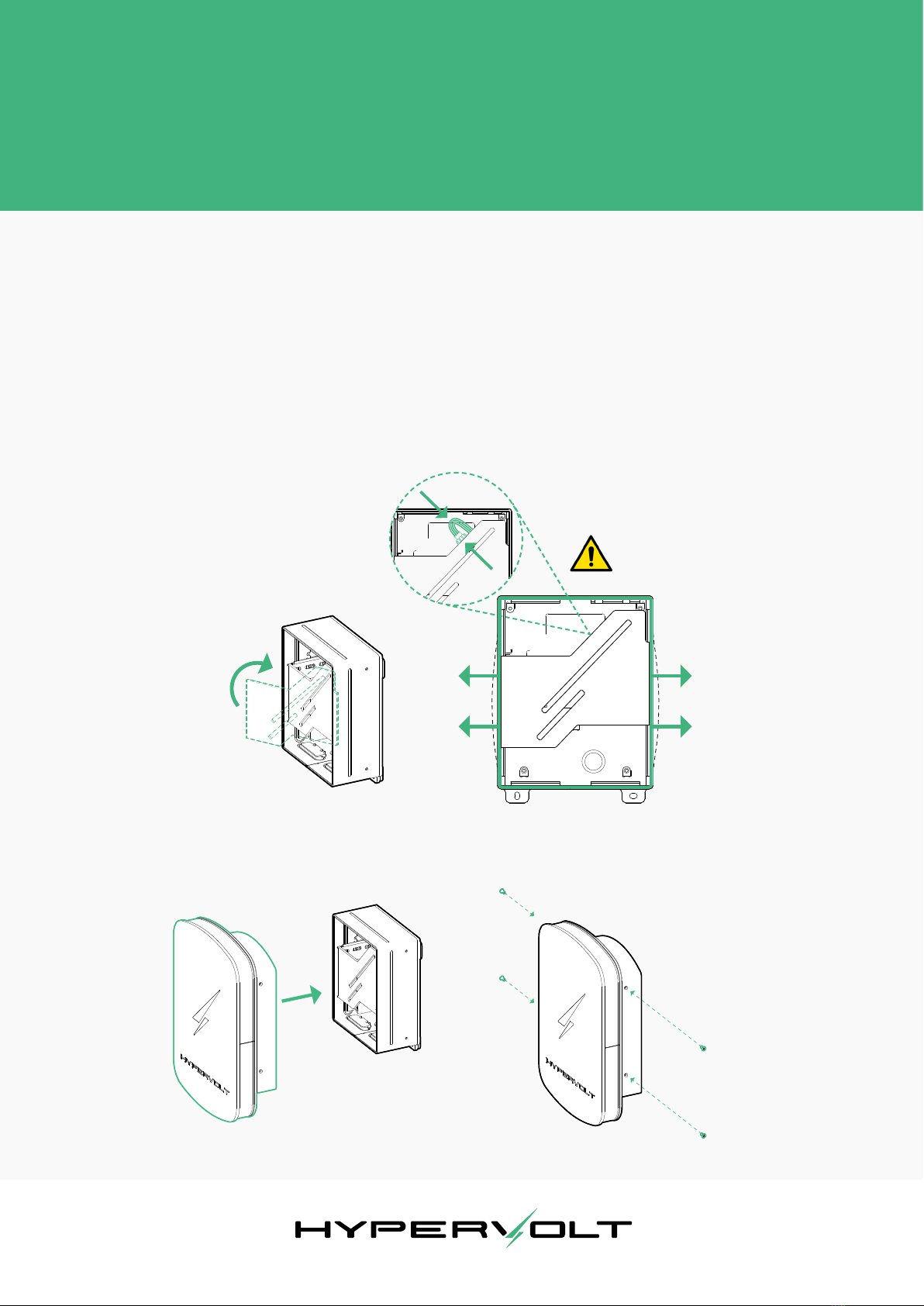Type A Type AC
Important note
A DC leakage fault in the vehicle will render ineffective
a type “AC” RCD. You should never wire the Hypervolt
into an existing upstream Type “AC” RCD.
Safety Information
Hypervolt Limited, Unit 17, Innovation Business Centre, Rainham, RM13 8HZ, UK 3
Revision 1. Issue date: Feb. 2020
Warning! The Hypervolt Home 2.0 is manufactured to be
safe and without risk provided they are professionally
installed, used and maintained in accordance with the
manufacturer’s instructions and recommendations and
installed by competent electrical installers in accordance
with national and local regulations and legislation
applicable at the time of installation.
This guide is intended for use by competent electrical
installers to explain the basic requirements and options
to be considered when installing the Hypervolt Home 2.0
electric vehicle charging point.
The Hypervolt Home is designed for both indoors and
outdoors installations.
The Hypervolt Home provides advanced safety systems we
have built in to the unit in order to ensure its safe usage. This
guidance provides information to assist when installing the
Hypervolt Home 2.0 unit.
The Hypervolt Home is designed to only be connected to a
dedicated AC supply.
The property must comply with minimum BS7671 standards
before installation commences.
The Hypervolt Home comes as standard with internal 6mA
DC leakage protection. The installation must include a Type
A RCD at the distribution panel.
Introduction