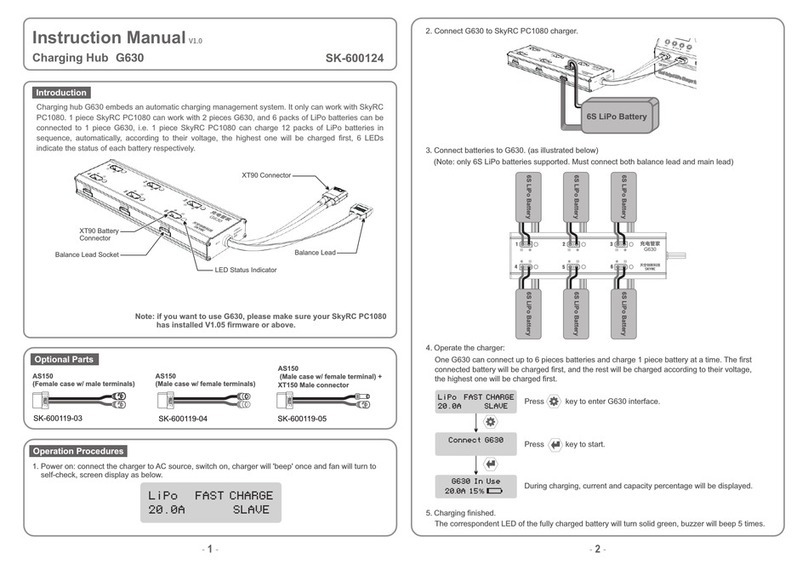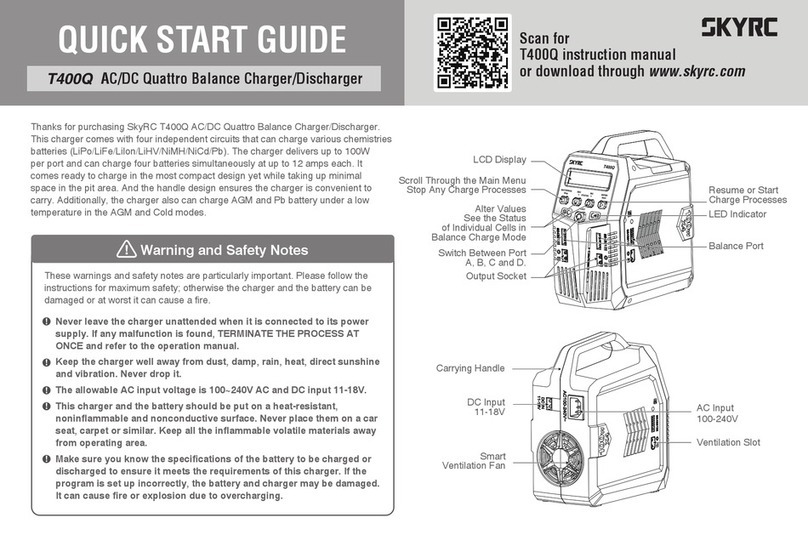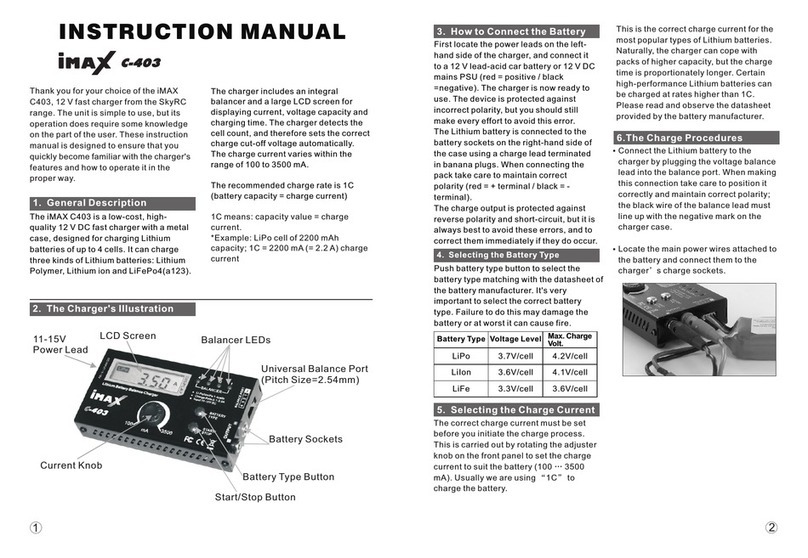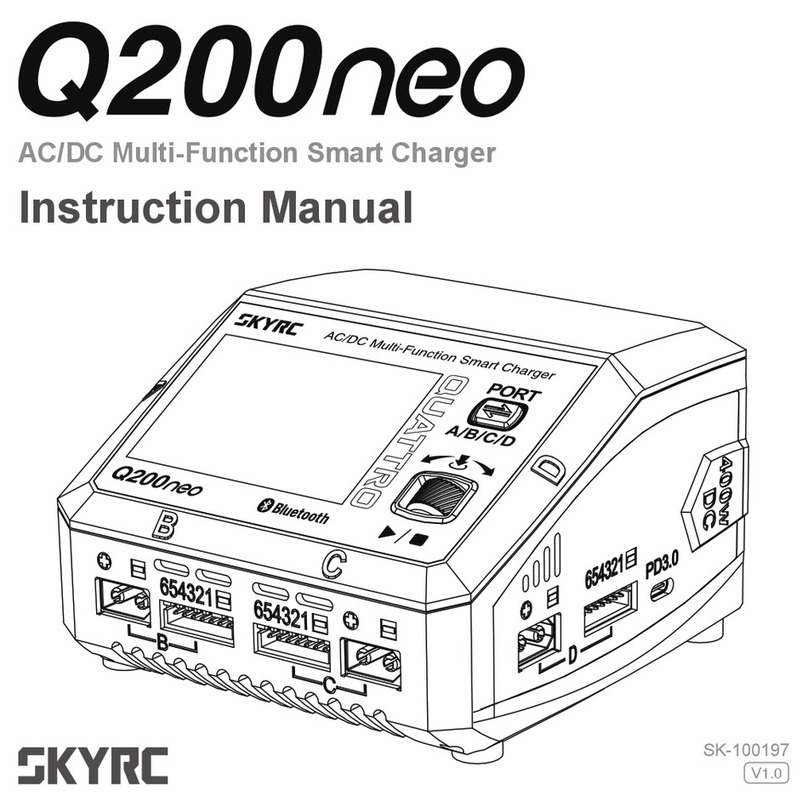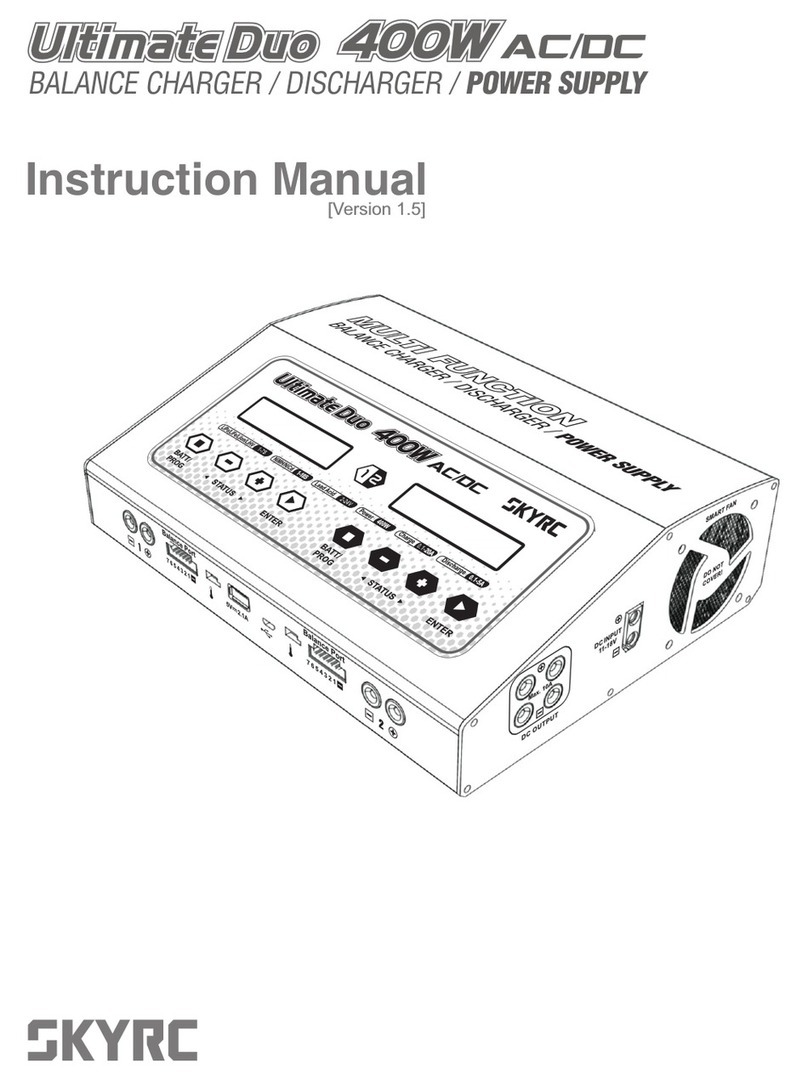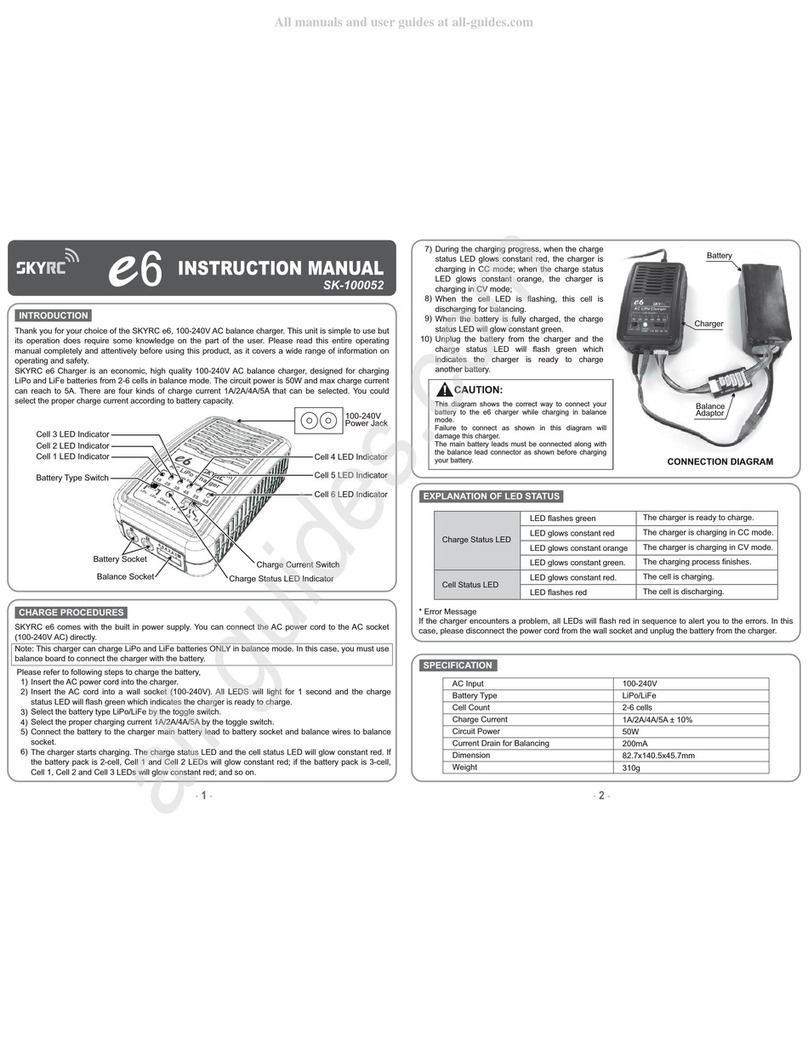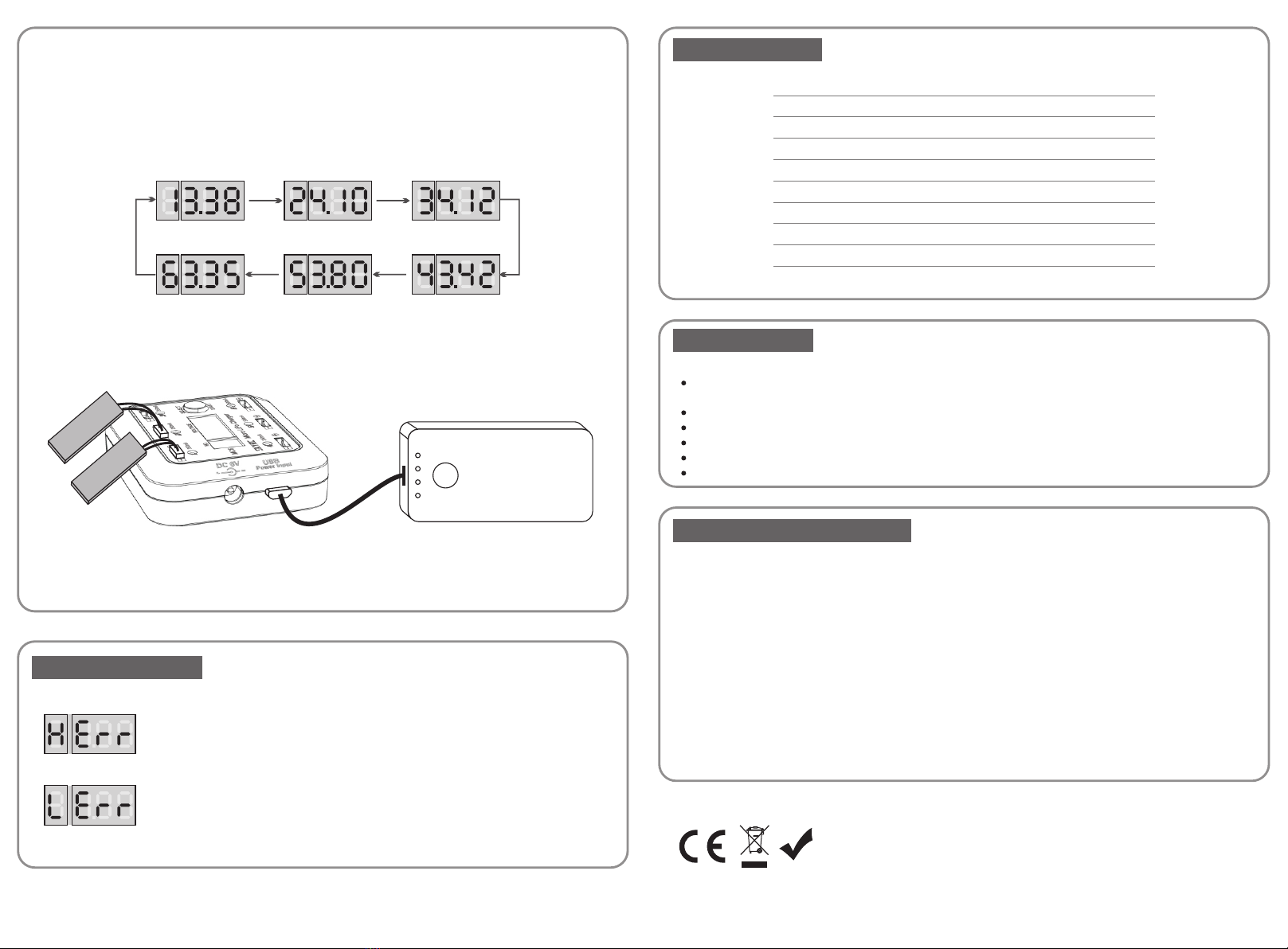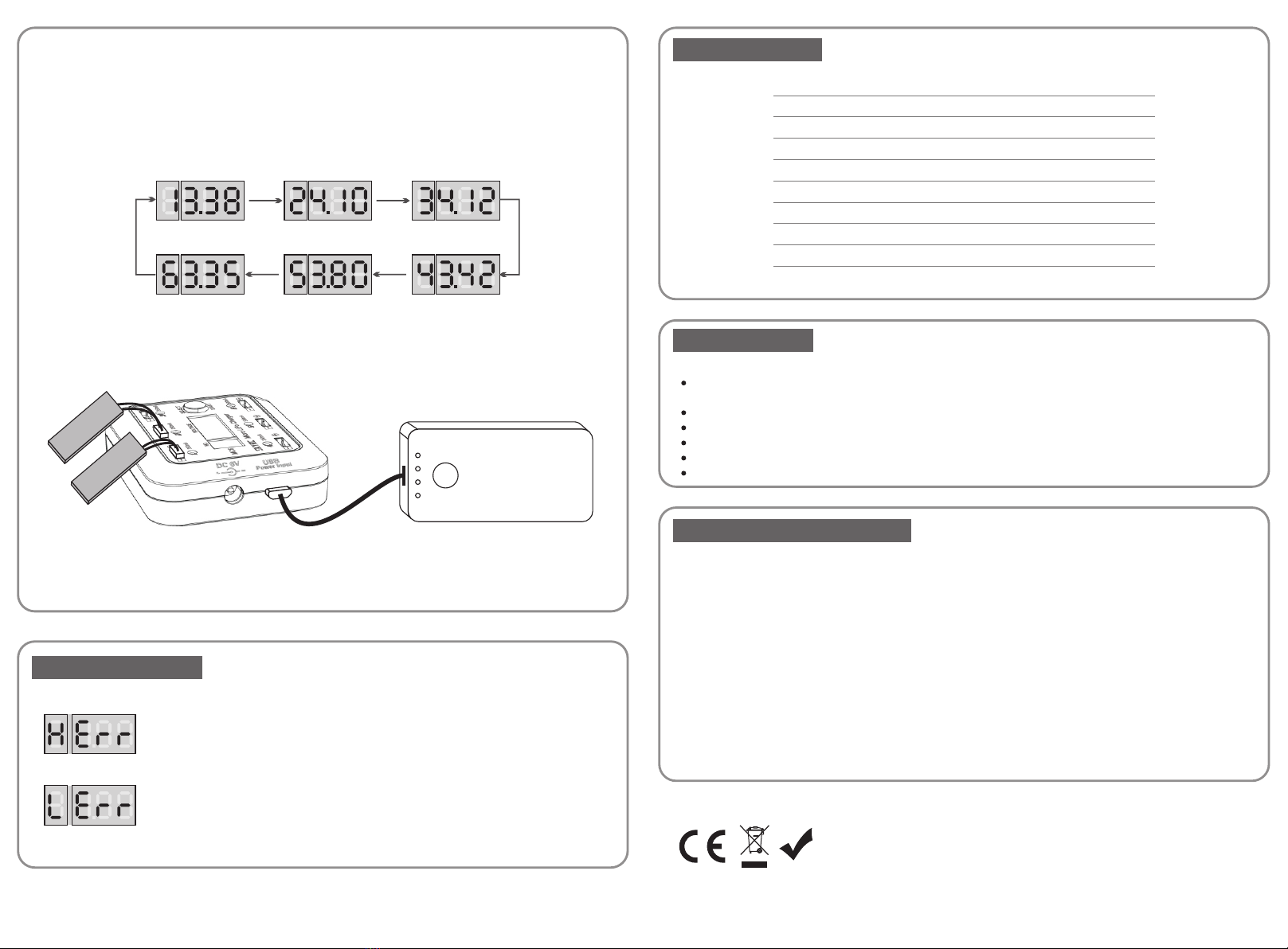
Power Bank
Insert the battery lead to battery connector. Note: Please make sure insert the battery polarities
correctly. The 3 digital LED will display battery voltage.
For battery capacity from 180mAh to 350mAh using slot 1 to 4.
For battery capacity over 350mAh using slot 5 to 6.
Press and hold START button for 1 seconds to start charging process. The related status LED will
turn red and charging process is starting.
During the charging process, the 3 digital LED will display battery voltage circularly.
The status LED will stay red during the whole charging process.
Press and hold START button for 2 seconds during charging process to stop charging.
When the charging process is finished, the status LED turns green.
OPERATING
-3- -4-
1.
2.
3.
4.
5.
6.
7.
slot 5
slot 1 slot 2 slot 3
slot 4
slot 6
When there is an error, 4-digital LED will display the error code
ERROR MESSAGE
Input voltage is too high. This charger accepts USB power input or
AC/DC power adaptor with 6V only. If input voltage is more than 6V
the charger will be damaged.
Input voltage is too low. The output current of USB power bank must be
2.1A or more.
The voltage for AC/DC power adaptor must be 6V and the output current
must be 2A or more.
SPECIFICATION
DCJack Input Voltage
USB Power Input
Chargecurrent(Slot 1 to 4)
Netweight
Dimension
6V
2A or above
5V/2.1A or above
350mA
54g
76x63x22.8mm
Battery connector type Micro
Battery type 6X1 cell LiPo
Working temperature 0-50℃
DCJack Input Current
Chargecurrent(Slot 5 to 6) 500mA
WARRANTYANDSERVICE
Warranty and service
We guarantee this product to be free of manufacturing and assembly defects for a period of one year from the time of
purchase. The warranty only applies to material or operational defects, which are present at the time of purchase. During
that period, we will repair or replace free of service charge for products deemed defective due to those causes.
This warranty is not valid for any damage or subsequent damage arising as a result of misuse, modification or as a result of
failure to observe the procedures outlined in this manual.
The warranty service is valid in China only.
If you need warranty service overseas, please contact your dealer in the first instance, who is responsible for
processing guarantee claims overseas. Due to high shipping cost, complicated custom clearance procedures to
send back to China. Please understand SkyRC can't provide warranty service to overseas end user directly.
If you have any questions which are not mentioned in the manual, please feel free to send email to
Note:
1.
2.
3.
RoHS
Manufacturedby
SKYRCTECHNOLOGYCO.,LTD.
www.skyrc.com 7504-0952-01
Improper usage may leads to fire, property damage and physical injury.
SAFETY NOTE
Never leave the charger unattended when it is connected to its power supply. If any malfunction is found,
TERMINATE THE PROCESS AT ONCE.
Place the charger and battery on a non-flammable surface, and keep away from inflammables.
Never charger swollen, leaky, or damaged batteries.
Batteries shall be charged within a temperature range of 5-40℃.
DO NOT leave batteries out in the rain or near a source of moisture.
Disconnect the battery and charger once charging finished.