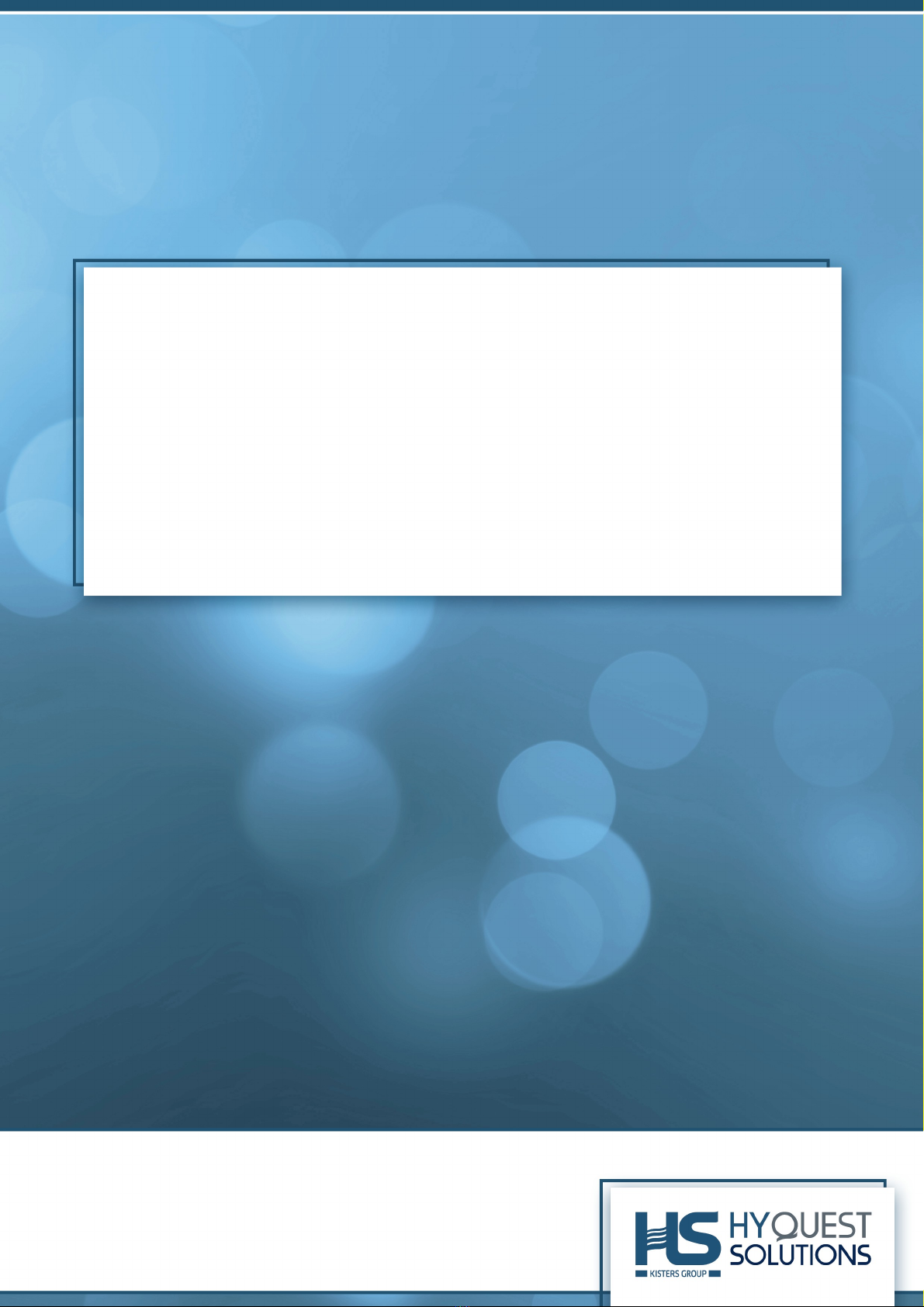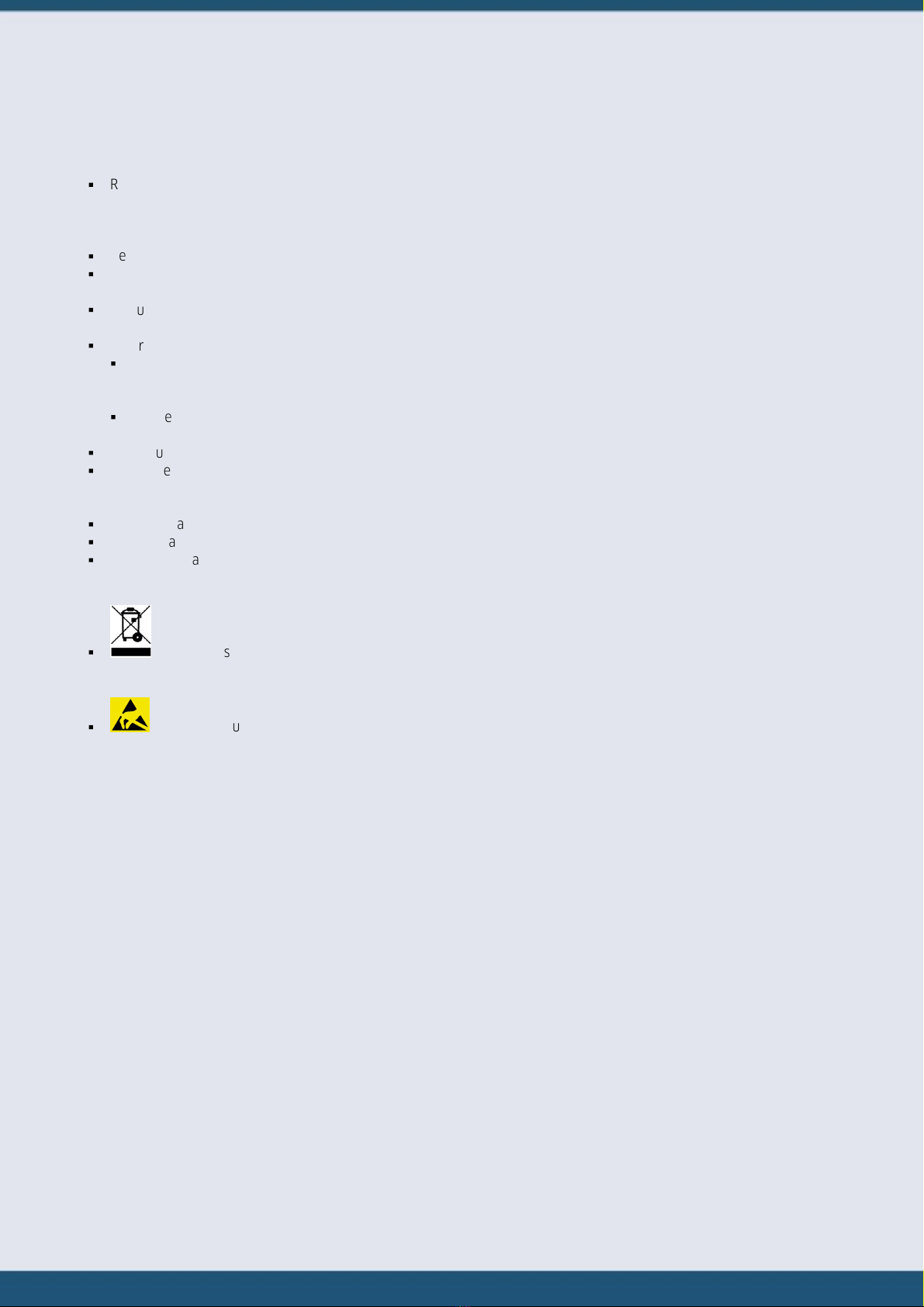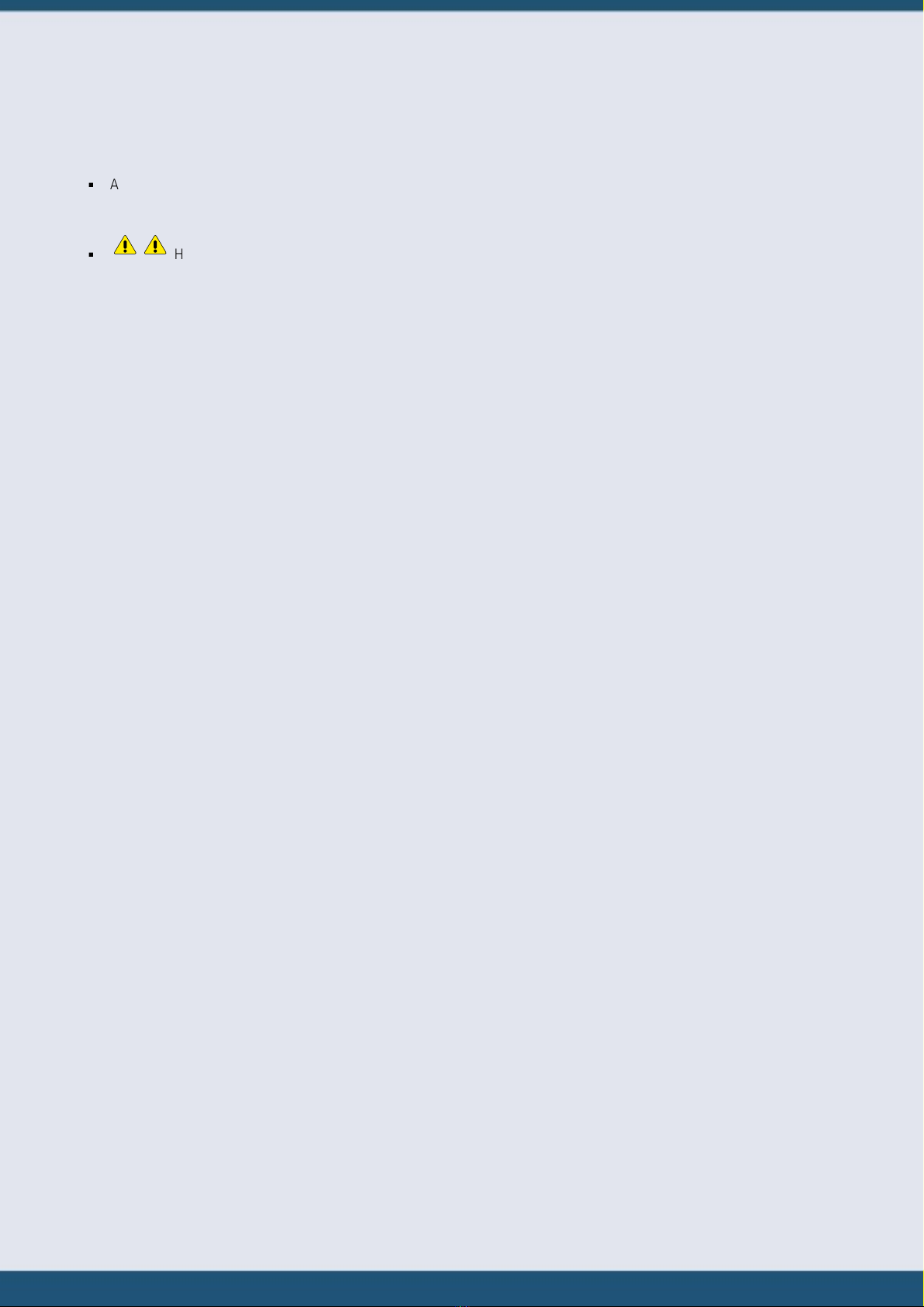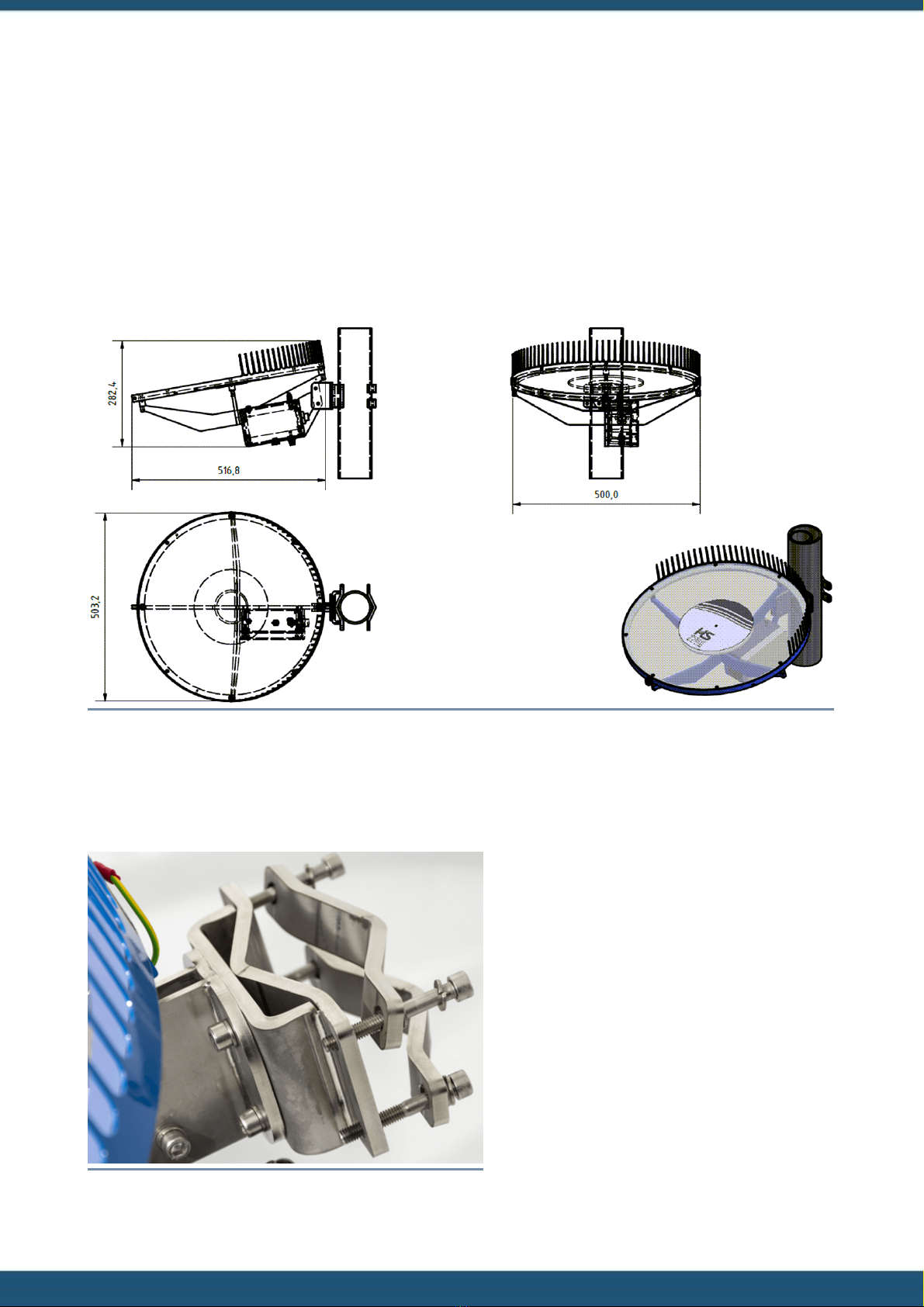§
Read the user manual including all operating instructions prior to installing, connecting and powering up the
HyQuest Solutions HailSens IoT. The manual provides information on how to operate the product. The manual is
intended to be used by qualified personnel, i.e. personnel that have been adequately trained, are sufficiently
familiar with installation, mounting, wiring, powering up and operation of the product.
§
Keep the user manual on hand for later reference!
§
If you encounter problems understanding the information in the manual (or part thereof), please consult the
manufacturer or its appointed reseller for further support.
§
HyQuest Solutions HailSens IoT is intended to be used in hydrometeorological or environmental monitoring
applications.
§
Before starting to work, you have to check the functioning and integrity of the system.
§
Check for visible defects on the HailSens IoT, this may or may not include any or all of the following mounting
facilities, connectors and connections, mechanical parts, internal or external communication devices, power
supplies or power supply lines, etc.
§
If defects are found that jeopardize the operational safety, work must be stopped. This is true for defects found
before starting to work as well as for defects found while working.
§
Do not use the HyQuest Solutions HailSens IoT in areas where there is a danger of explosion.
§
The present user manual specifies environmental/climatic operating conditions as well as mechanical and electrical
conditions. Installation, wiring, powering up and operating the HyQuest Solutions HailSens IoT must strictly comply
with these specifications.
§
Perform maintenance only when tools or machinery are not in operation.
§
If guards are removed to perform maintenance, replace them immediately after servicing.
§
Never make any electrical or mechanical diagnostics, inspections or repairs under any circumstances. Return the
product to the manufacturer’s named repair centre. You can find information on how to return items for repair in
the relevant section of the HyQuest Solutions website.
§
Disposal instructions: After taking the HyQuest Solutions HailSens IoT out of service, it must be disposed of
in compliance with local waste and environmental regulations. The HyQuest Solutions HailSens IoT is never to be
disposed in household waste!
§
Inputs and outputs of the device are protected against electric discharges and surges (so-called ESD). Do not
touch any part of the electronic components! If you need to touch any part, please discharge yourself, i.e. by
touching grounded metal parts.
IV Safety Instructions
© 2022 HyQuest Solutions 6