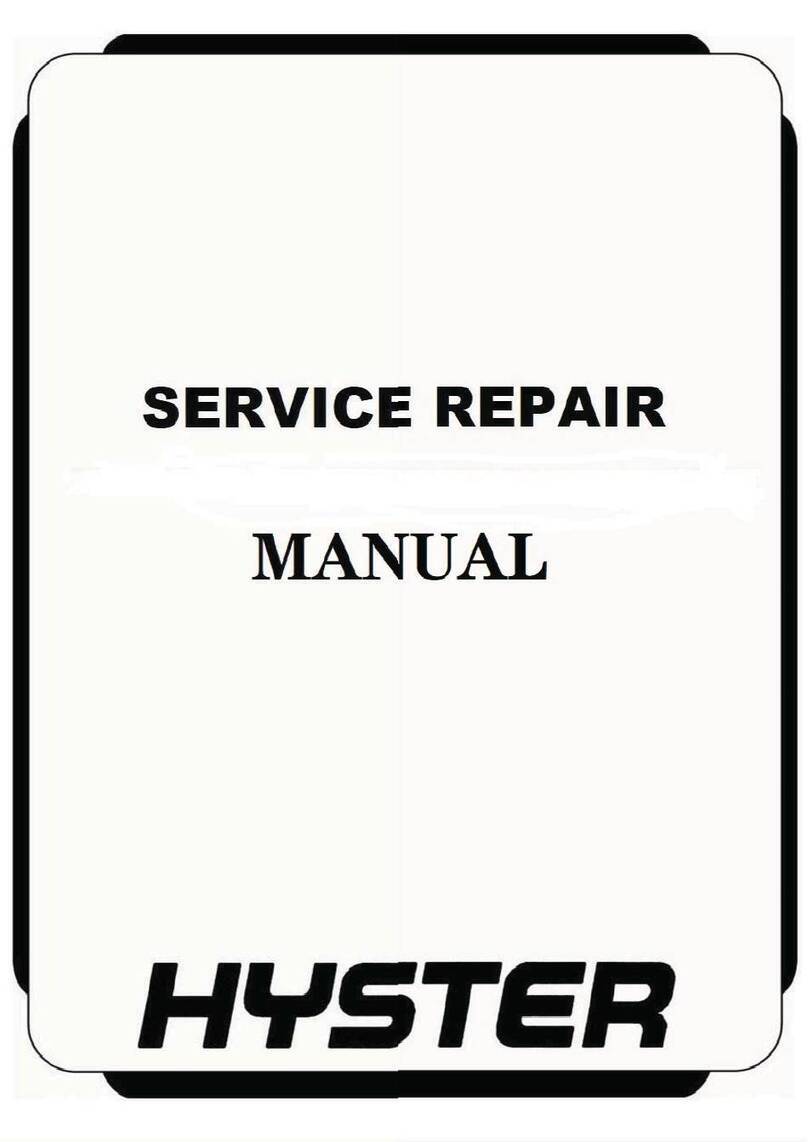1600 SRM 720 Steering Wheel and Column Assembly Repair
More rotation of the steering wheel causes the spool
to rotate the pin. This action causes the rotation of
thesleeveandtherotorinthemeteringsection.The
oil then flows to one side of the steering cylinder. Oil
from the other side of the cylinder returns through
the control section of the steering control unit.
When the steering wheel stops moving, the meter-
ing action in the metering section also stops. The
NEUTRAL position springs return the sleeve to the
NEUTRAL position, stopping oil flow to or from the
cylinder. The pressure stays in the steering cylinder
to keep the steer tires in position. Oil from the pump
flows through the steering control unit to the tank or
other parts of the system. To return the steer wheels
to the straight position, the steering wheel must be
rotated in the opposite direction. The steering con-
trol unit will operate as described, but all parts will
rotate in the opposite direction.
Steering Wheel and Column Assembly Repair
Theupperendofthesteeringshafthassplinesfor
the steering wheel. A large hex nut holds the steer-
ing wheel onto the steering column. The horn button
is the cover for the center of the steering wheel. The
lower end of the steering column has splines or a tang
to engage the steering control unit. A push rod from
the horn button actuates the horn switch. See Fig-
ure 5 and Figure 6.
The steering column assembly is adjustable and held
in position by a latch. The position of the steering col-
umn assembly can be changed as needed for different
operator requirements. An access cover on the steer-
ing column gives access to the steering control unit,
key switch, horn switch, and if installed, the direc-
tion switch.
ASSEMBLY COMPONENTS, REMOVE
NOTE: This procedure is for the removal of all com-
ponents of the steering column assembly. All compo-
nents are not often removed for a repair procedure.
Do only those steps of the procedure necessary to re-
move the required component. See Figure 5 and Fig-
ure 6.
WARNING
The hydraulic hoses must be connected to the
correct ports or the steering system will not op-
erate as expected, which can cause damage or
personal injury. Make sure the hoses are iden-
tified and connected correctly.
CAUTION
Disconnect the negative battery cable on inter-
nal combustion trucks. Disconnect the battery
connector on electric trucks. Disconnect the
battery before removing any covers.
1. Attach a tag on the battery connector or negative
cable stating DO NOT CONNECT BATTERY.
Move the steering column to the most FOR-
WARD position. Remove the column tilt lever.
Remove the upper and lower access covers from
the steering column.
2. Removethekeyswitchfromthehousingofthe
steering column. Make an identification of the
electric wires and disconnect them from the key
switch.
3. On units with the Direction Control Handle, re-
move the handle, dust cover, and large nut that
fastens the direction switch. Remove the direc-
tion switch from the housing of the steering col-
umn. Make an identification of the electric wires
and disconnect them from the direction switch.
SeeFigure3.
4. Remove the capscrew that fastens the bracket for
the horn switch to the housing of the steering col-
umn. Move the horn switch and bracket away
from the steering column. See Figure 5 and Fig-
ure 6.
CAUTION
If a puller tool is used to remove steering wheel
from steering column, be careful not to damage
the horn wires.
5. Remove the horn cover, snap ring, and base plate.
Lift the push rod and adjuster spool from the top
of the steering shaft. Remove the large hex nut
and remove the steering wheel from the shaft. A
puller tool makes removal of the steering wheel
easier, but not all steering wheels have puller
holes.
3