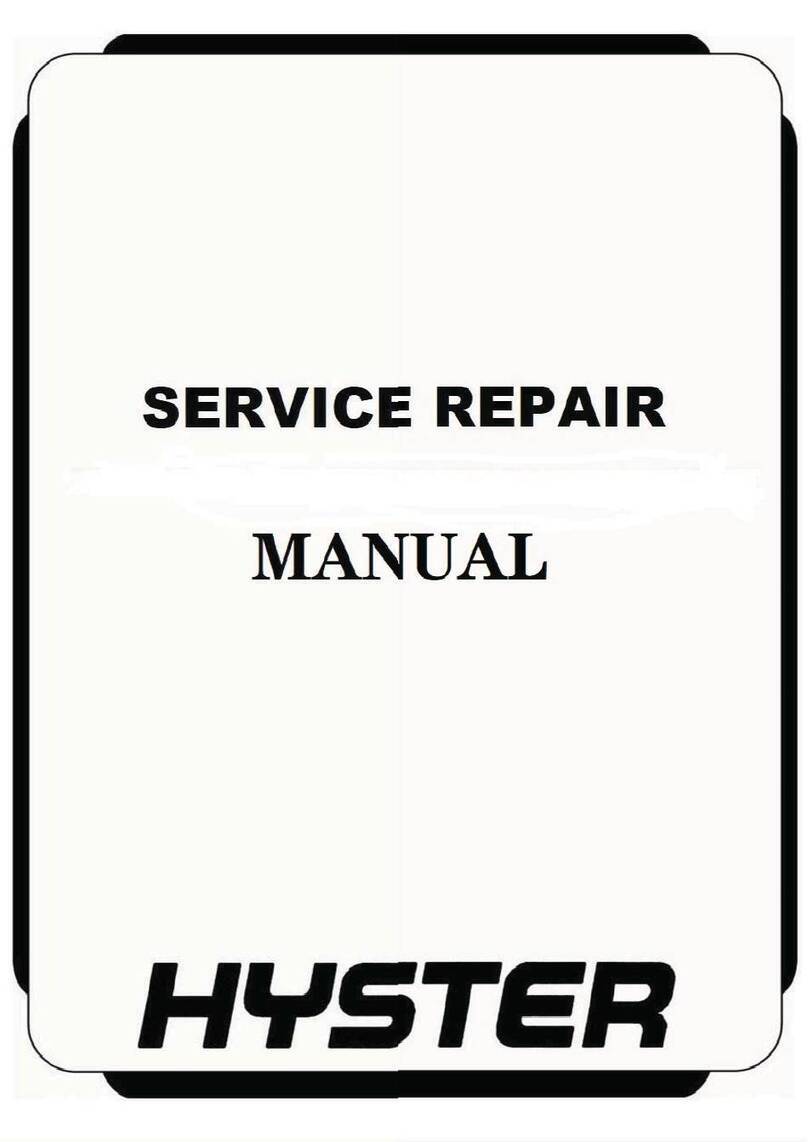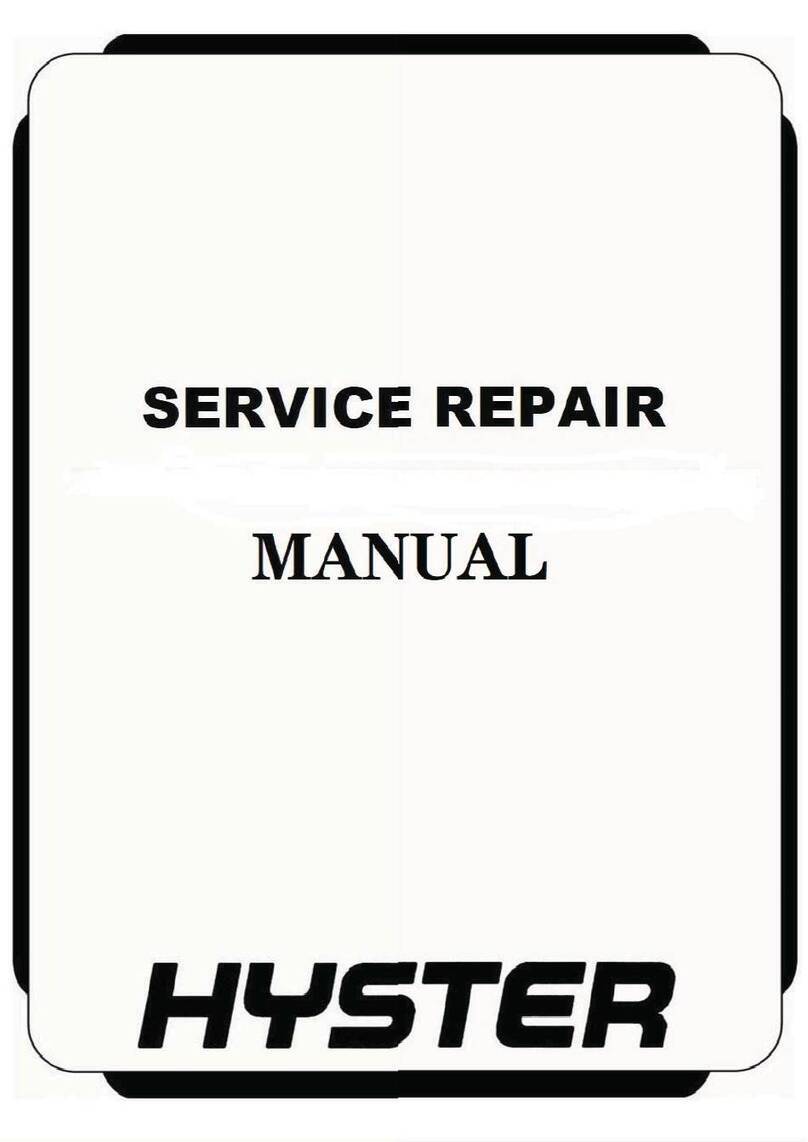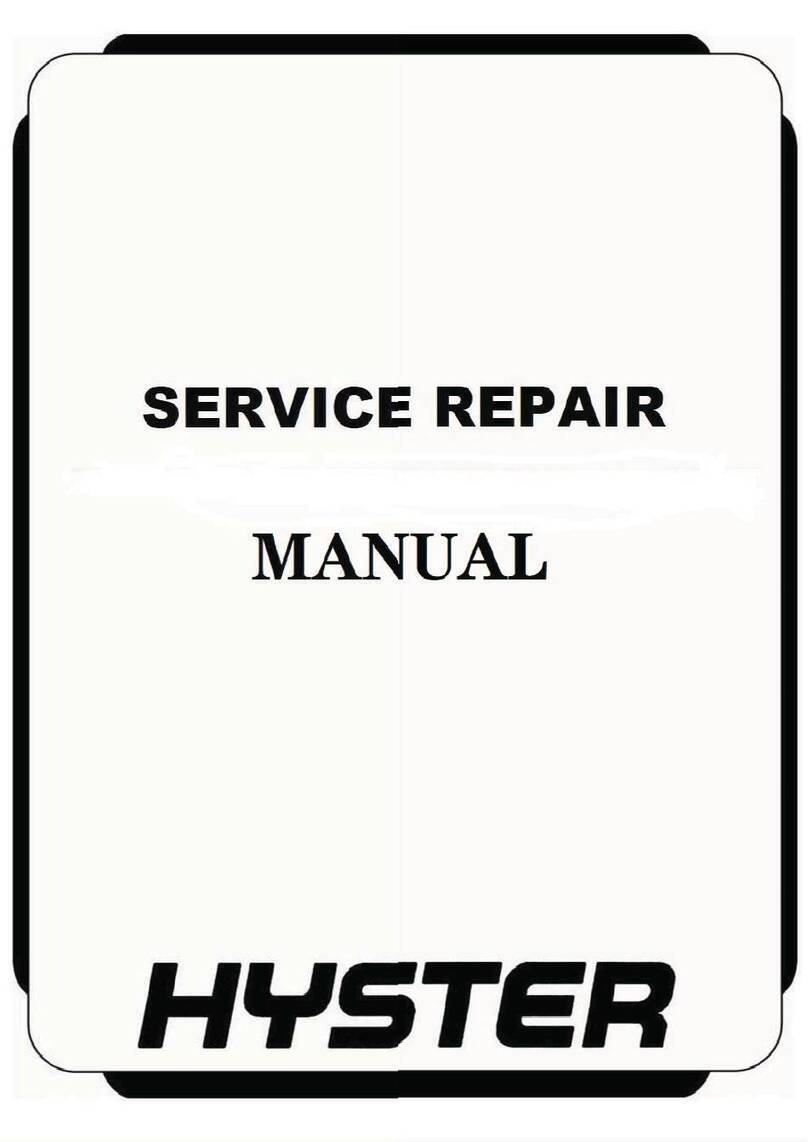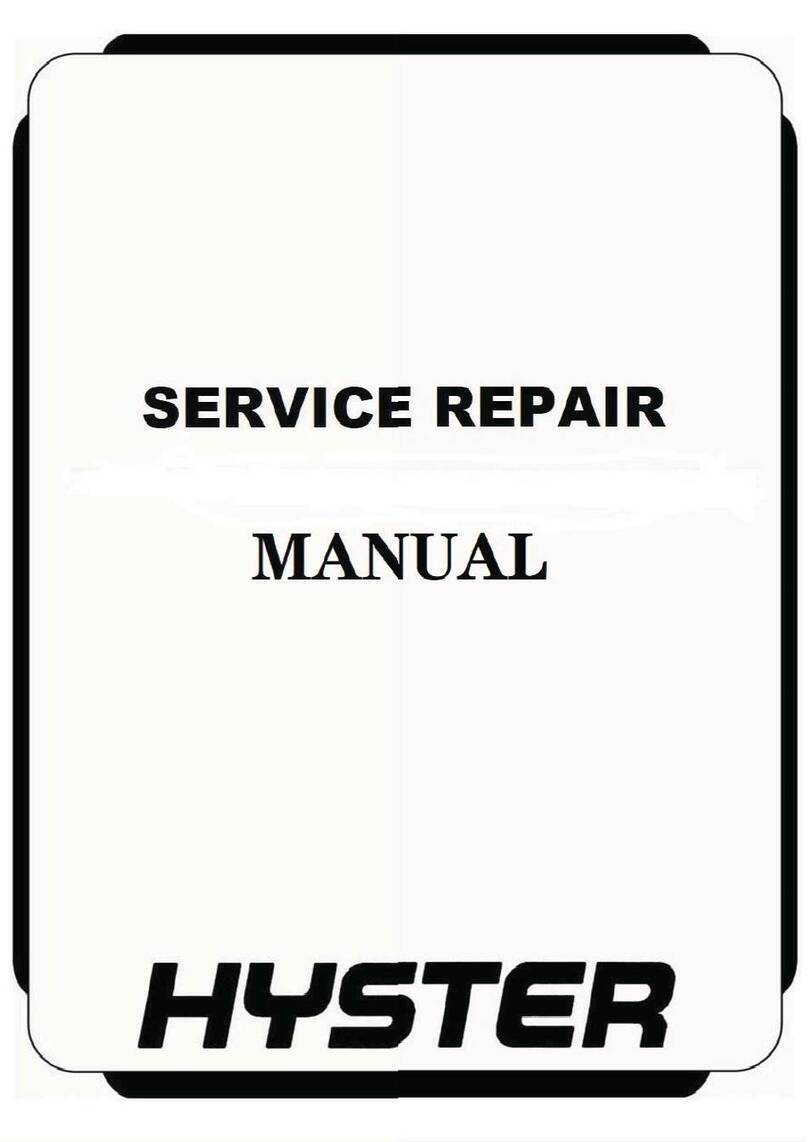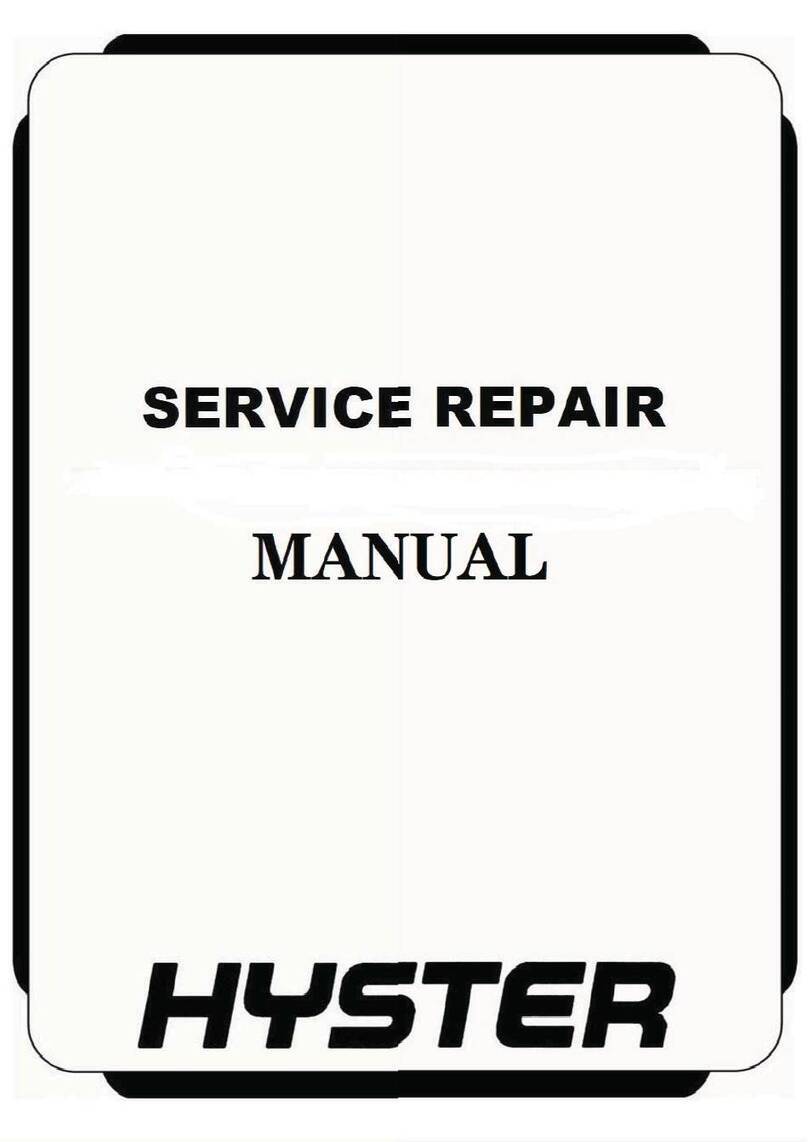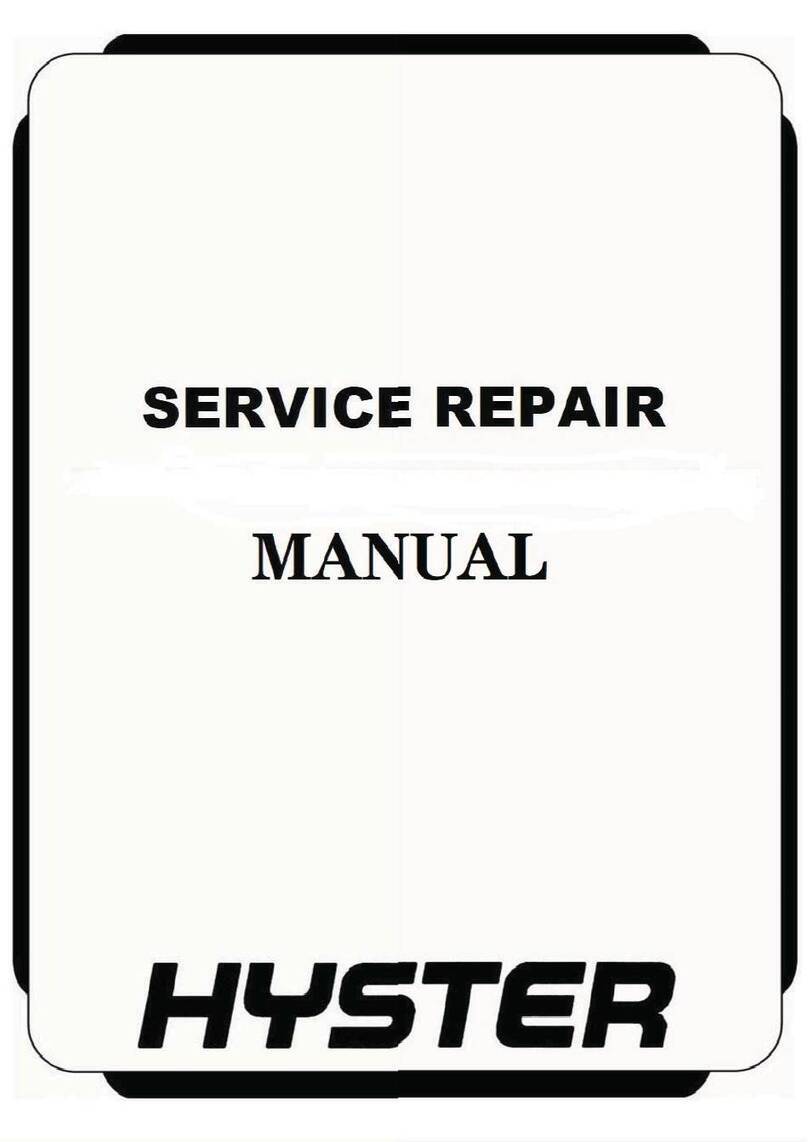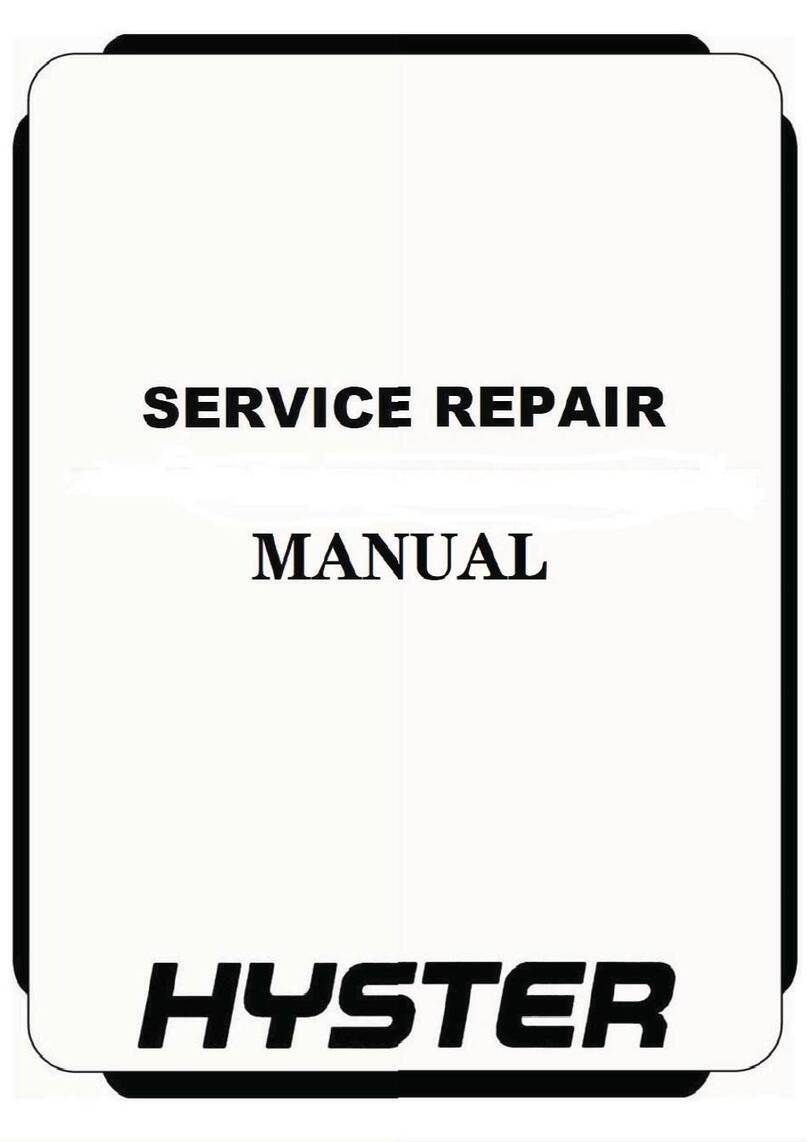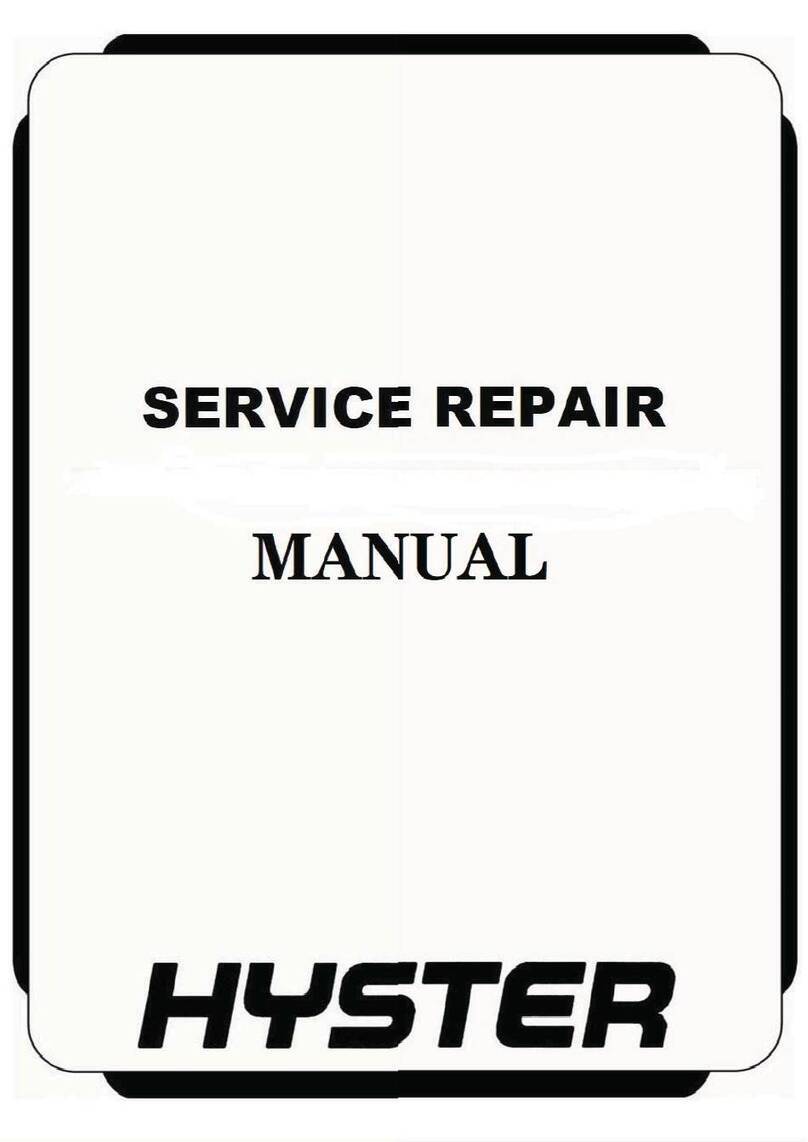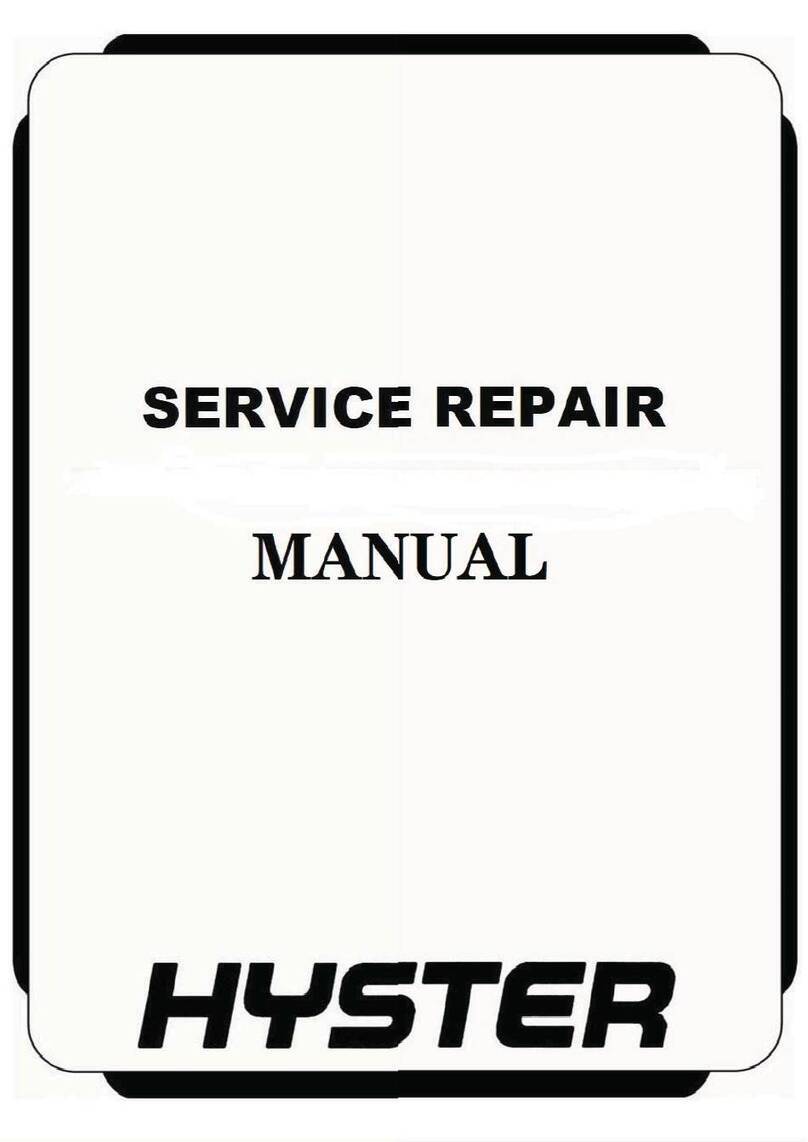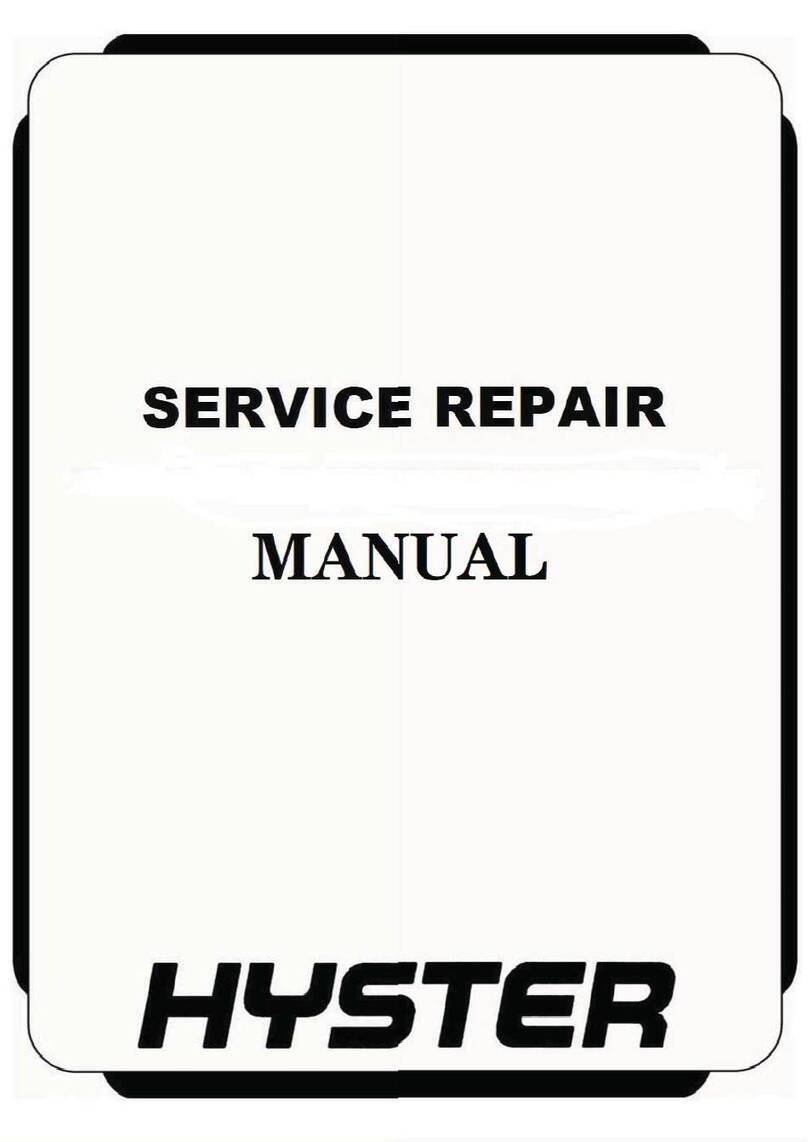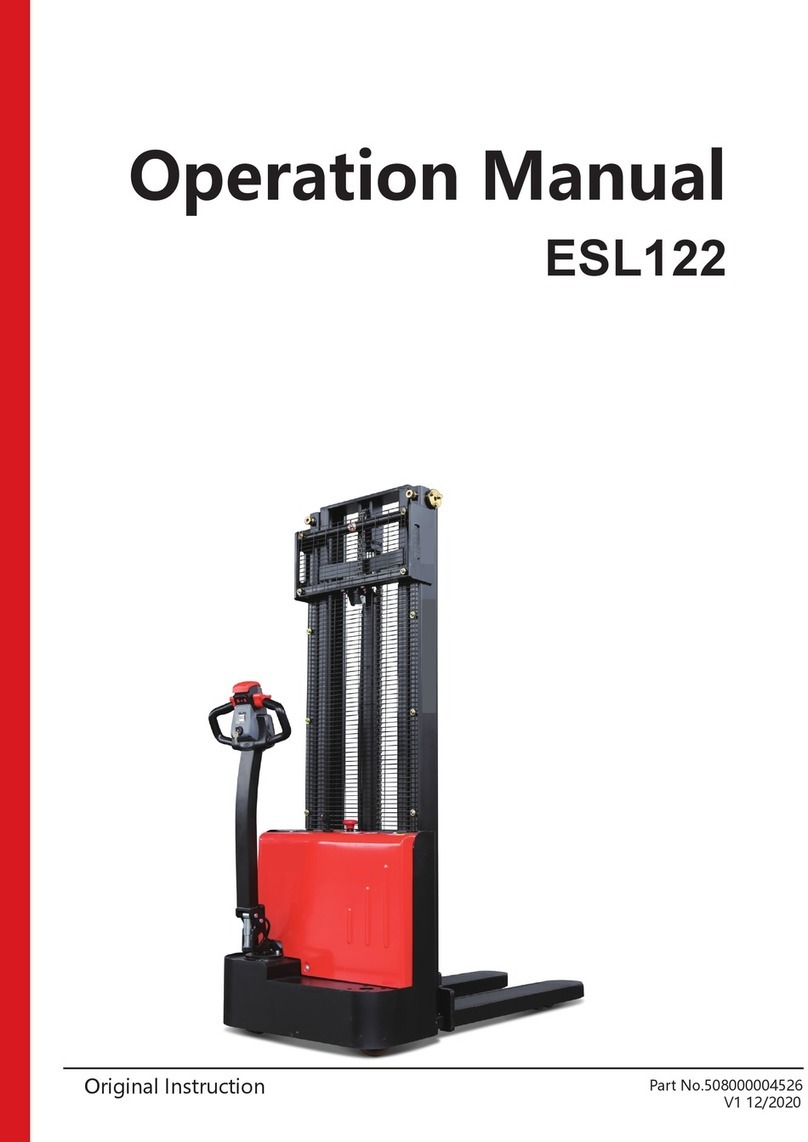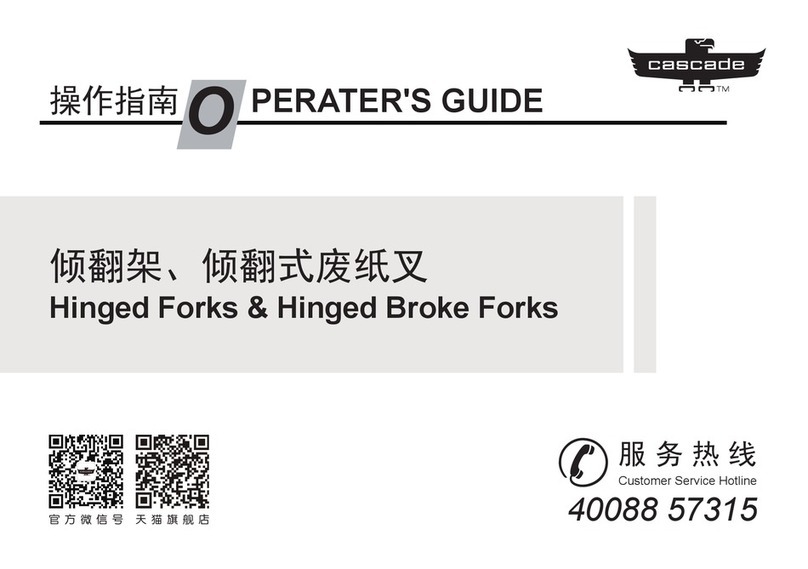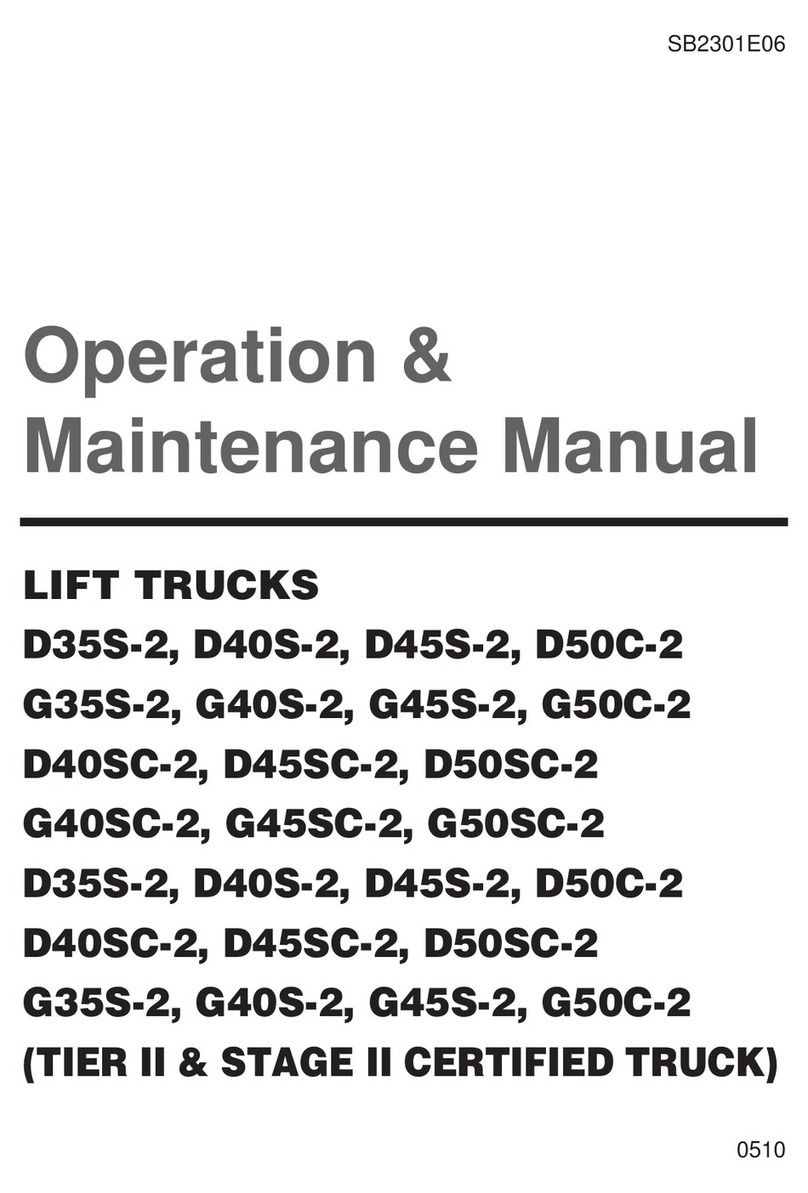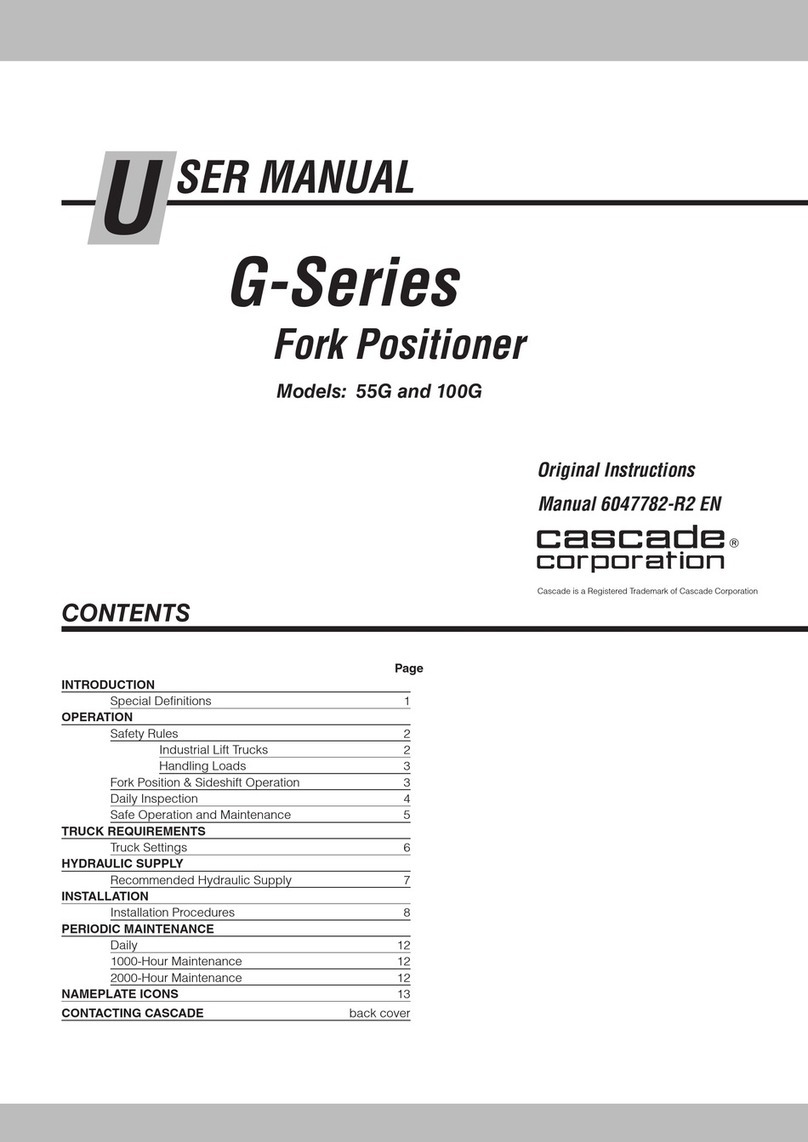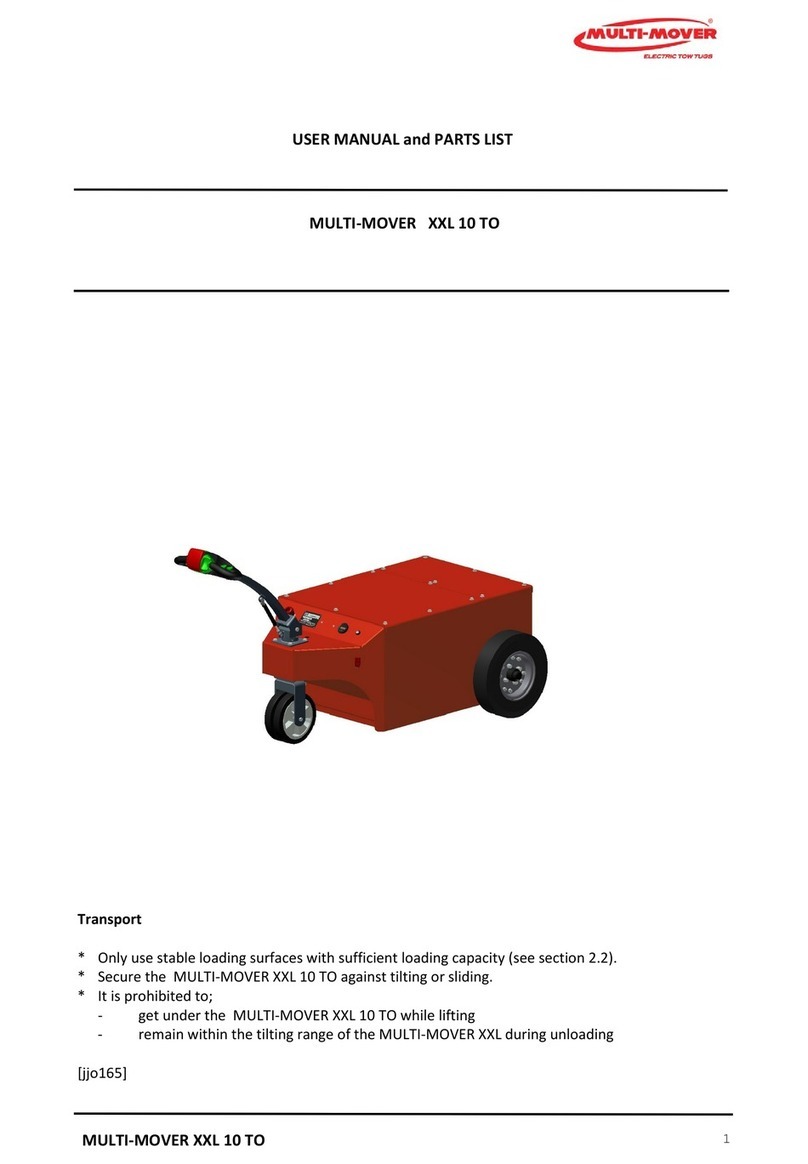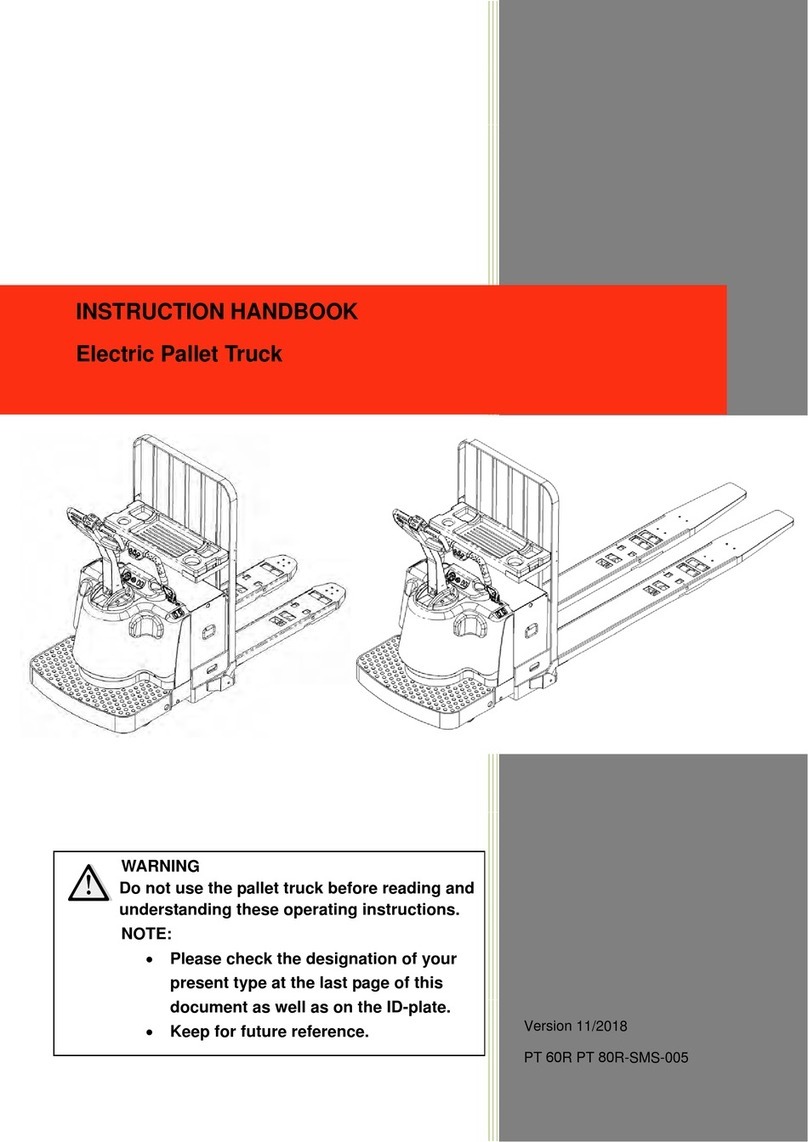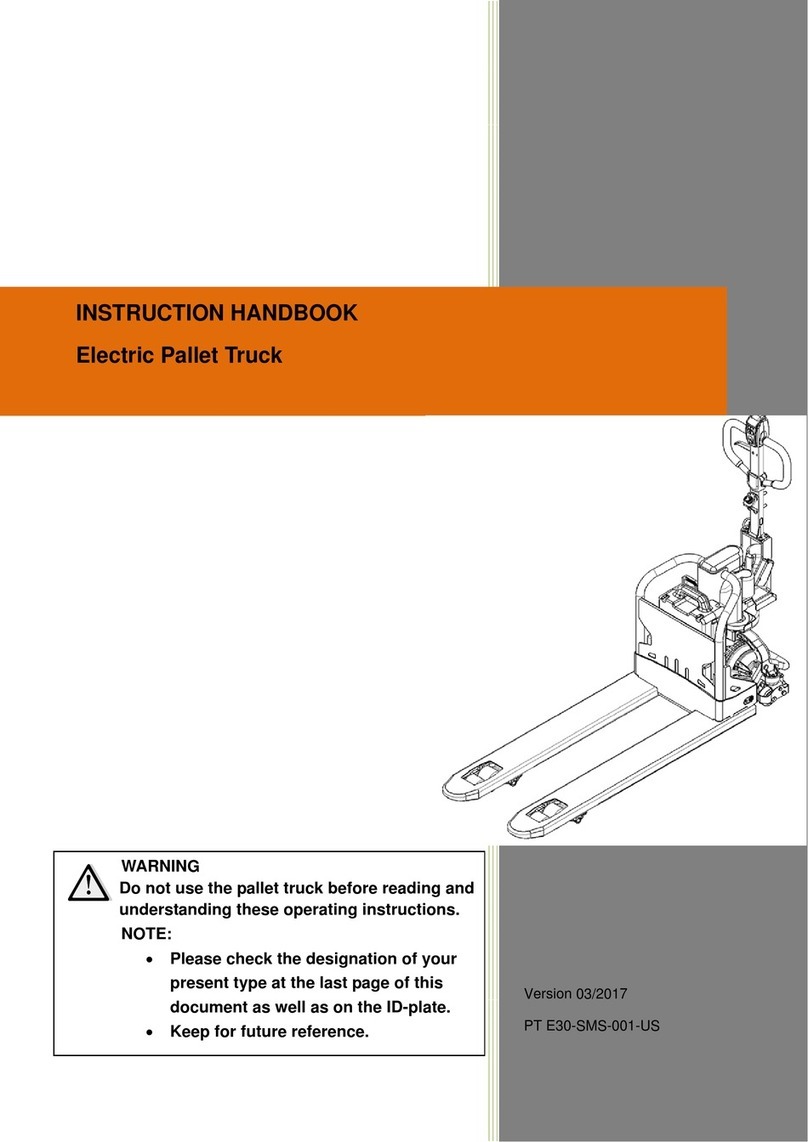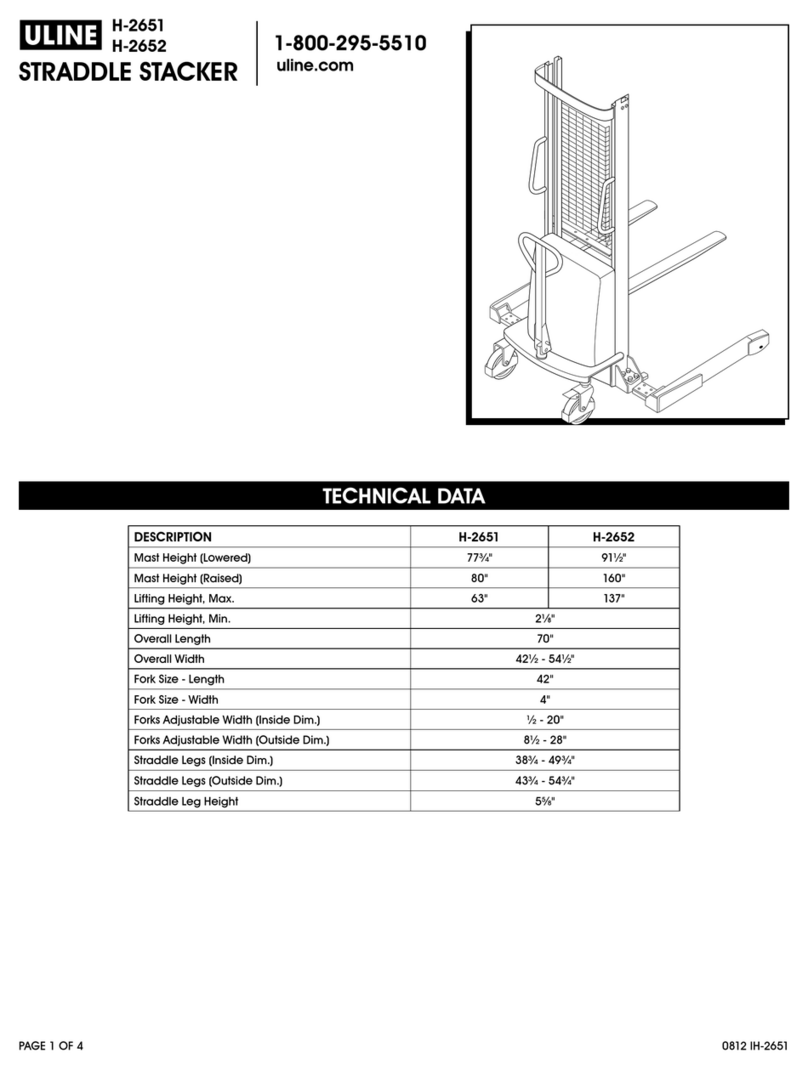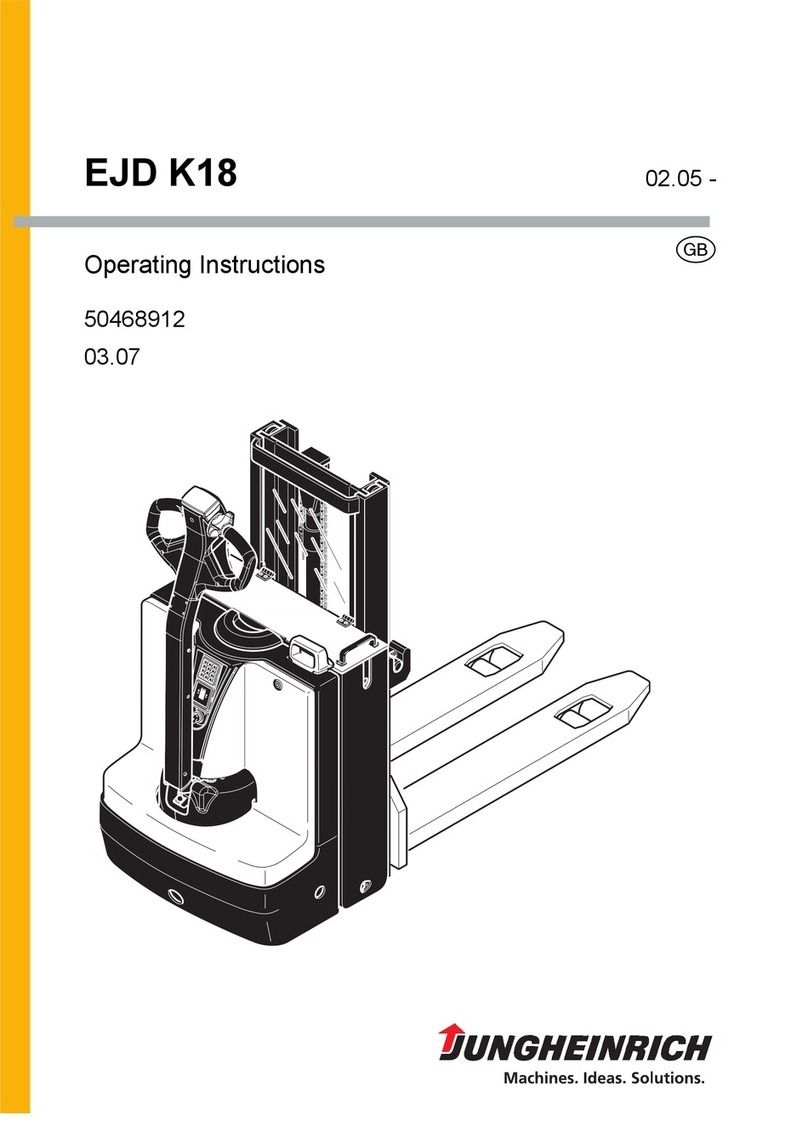General 8000 SRM 1009
of the lift truck. Do not walk or stand between the
towing vehicle and the lift truck.
How to Tow the Lift Truck
WARNING
Stay clear of the tow chain, towing vehicle, and
the lift truck during the towing operation to
prevent personal injury.
WARNING
Make sure no one except the driver is near the
lift trucks during towing. Both the tow truck
and the disabled truck can cause personal in-
jury during towing.
CAUTION
Travel slowly and do not tow on grades.
NEVER tow the lift truck faster than a normal
walking speed. Always tow smoothly without
sudden starts or stops.
CAUTION
Until repairs are complete, keep a DO NOT OP-
ERATE tag on the control handle. Remove the
key.
1. Disconnect the battery, remove the hood, and fas-
ten the chain to the lift truck. Make sure the tow
chainhasthecapacitytotowtheweight. Care-
fully fasten the tow chain completely around the
motor and battery compartments on top of the
forks. The chain must not cause damage to ei-
ther lift truck.
2. The electric brake must be released before the lift
truck can be towed. Disconnect connector 6 and
plug in brake override connector. See Schemat-
ics.
NOTE: The brake override connector must be re-
moved after repairs are completed before returning
the truck to service. Otherwise the truck will not op-
erate.
3. If there is not sufficient battery power, placing
the control handle in the operating position will
not release the electric brake.
4. Steer the lift truck with the control handle while
it is being towed. Use one hand and walk to one
side of the lift truck. Do not walk or stand be-
tween the towing vehicle and the lift truck.
5. Tow the lift truck slowly.
6. If another lift truck that has the drive wheels
near the forks is used to tow the disabled lift
truck, that lift truck must have weight added to
the forks. The total weight of the lift truck and
load must be equal to or greater than the weight
of the disabled lift truck. Install a load of approx-
imately half the maximum capacity on the forks
of the lift truck that is used for towing. This load
will increase the traction of the lift truck. Keep
the load on the forks lowered as much as possi-
ble.
If the lift truck used for towing has a master
drive unit (MDU) or drive unit similar to this lift
truck, do NOT add weight to the forks. Addi-
tional weight on the forks may decrease the trac-
tion of the drive wheel(s). Make sure that the lift
truck has a total weight equal to or greater than
theweightofthedisabledlifttruck.
HOW TO PUT A LIFT TRUCK ON BLOCKS
WARNING
Do NOT put the lift truck on blocks if the sur-
face is not solid, even, and level. Make sure that
any blocks used to support the lift truck are
solid, one-piece units. Put a block in front and
back of the tires touching the ground to pre-
vent movement of the lift truck.
Do not raise the lift truck by attaching an
overhead crane to areas that will be damaged.
Some of these points are not designed to sup-
port the weight of the lift truck. The lift truck
can be damaged or it can fall causing serious
personal injury. Attach the chain or sling to a
support structure of the lift truck frame.
SeeFigure1.
How to Raise Drive/Steer Tire
1. Putblocksoneachside(frontandback)ofthe
load wheels to prevent movement of the lift truck.
2. Use a special low clearance hydraulic jack, crane,
or another lift truck to raise the drive tire. Make
sure that the jack, crane, or other lift truck has
the correct capacity rating. The capacity must
equal to 2/3 the weight of the lift truck including
the battery. See the capacity plate.
2