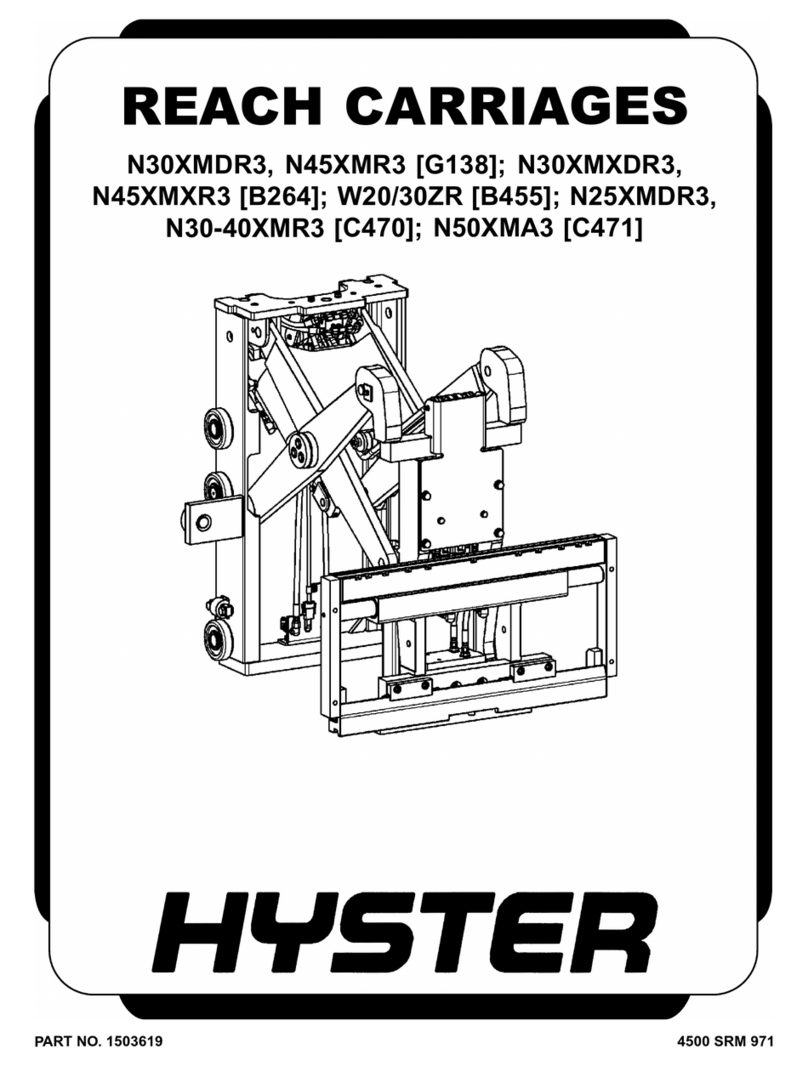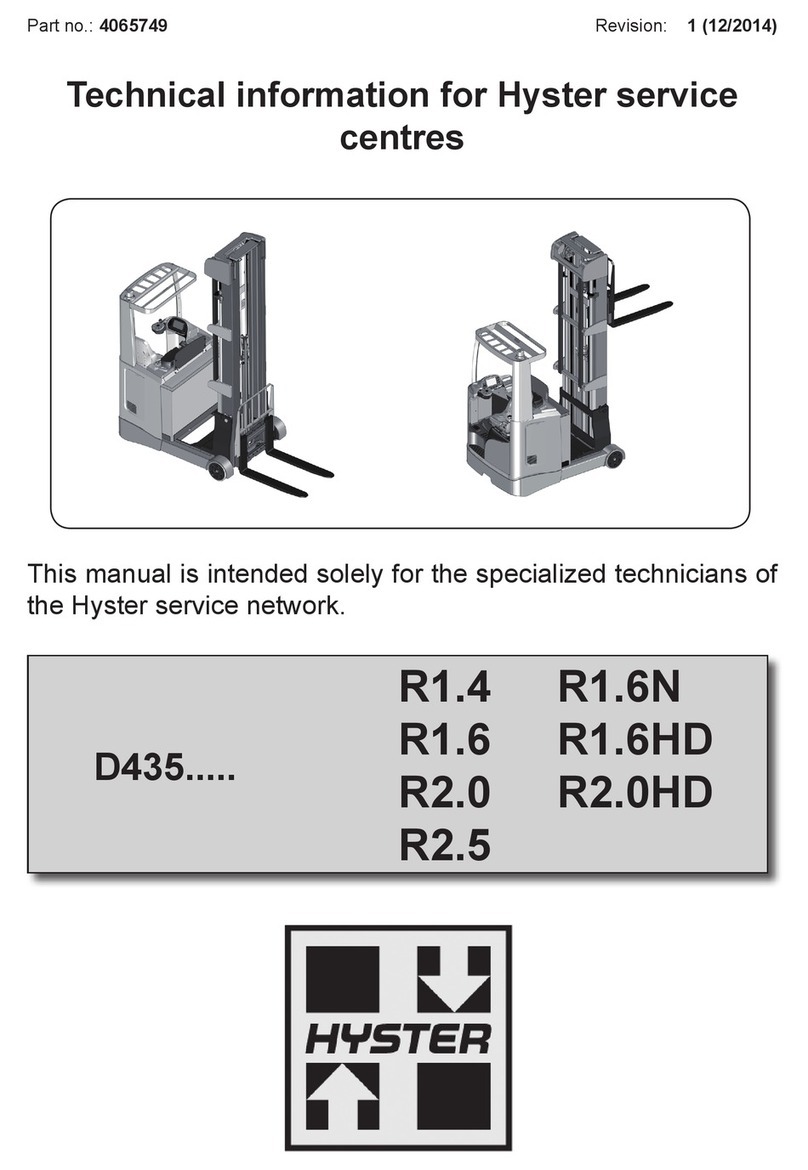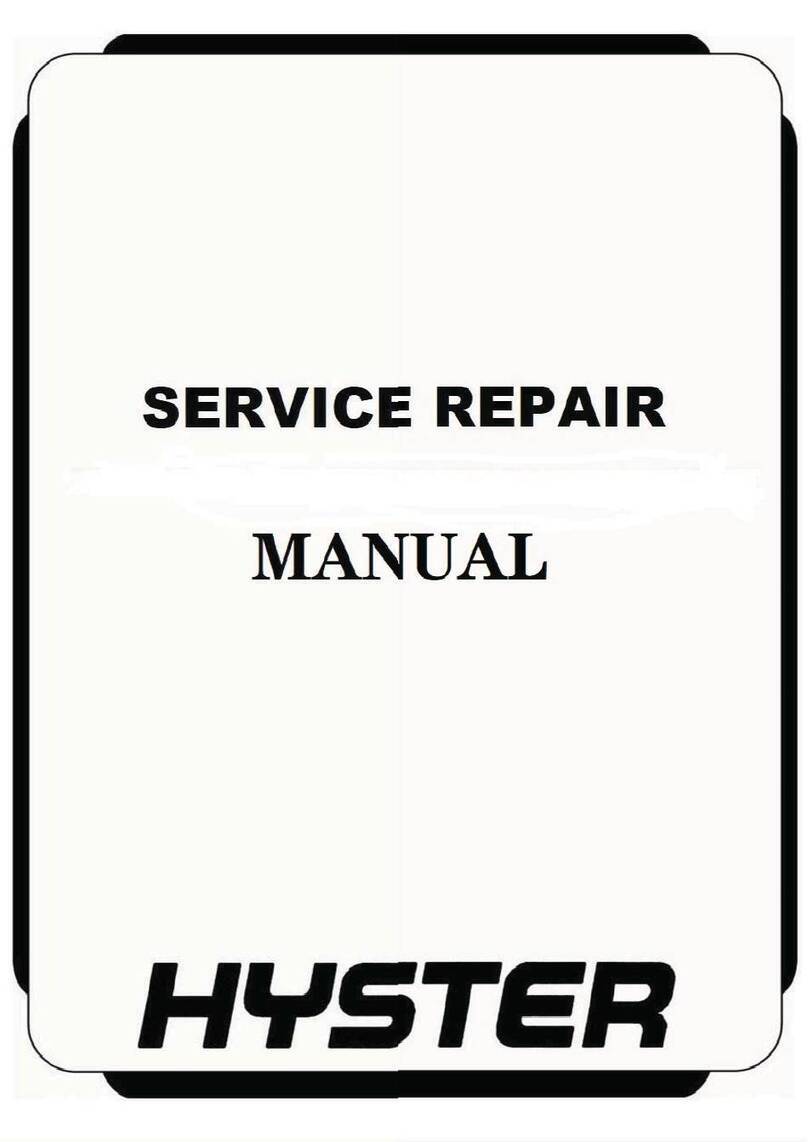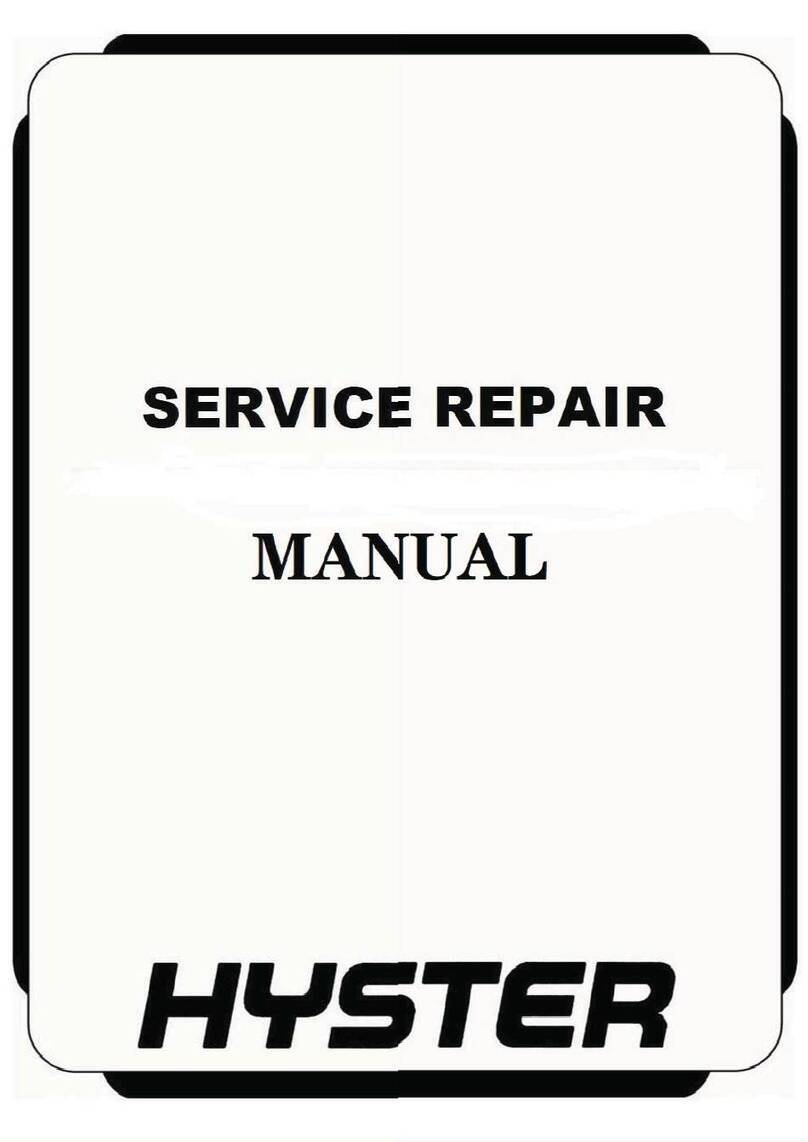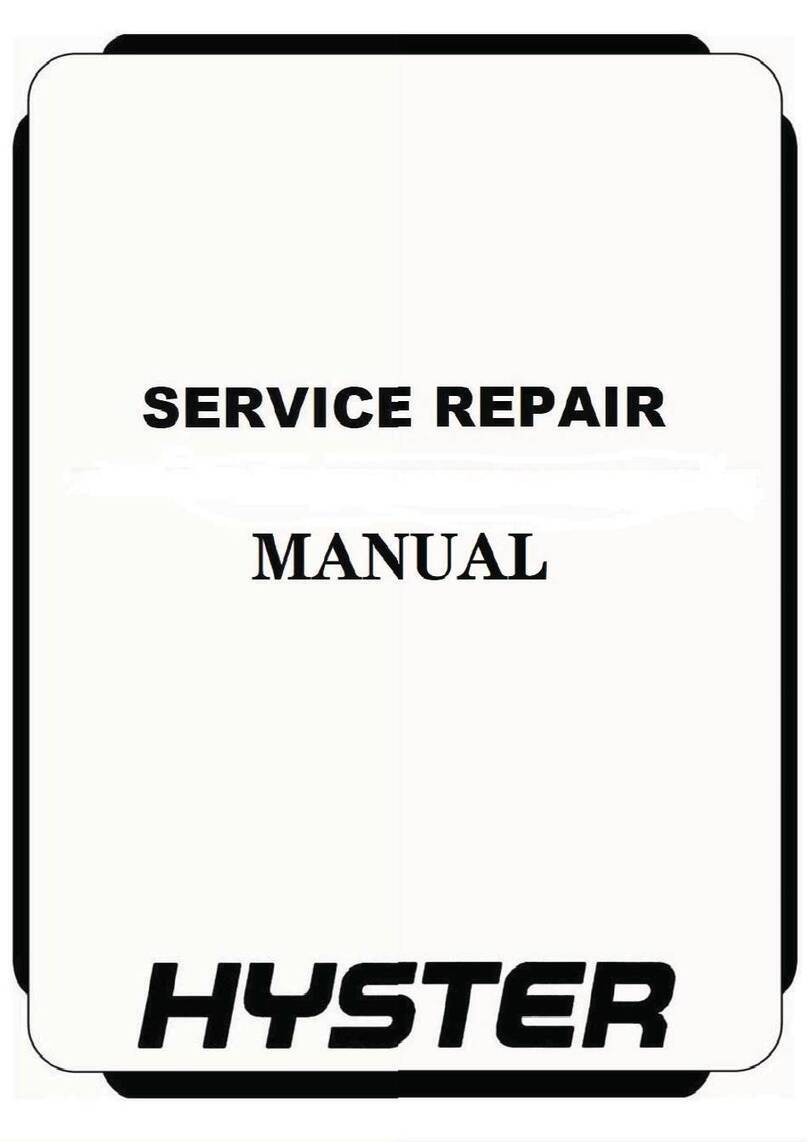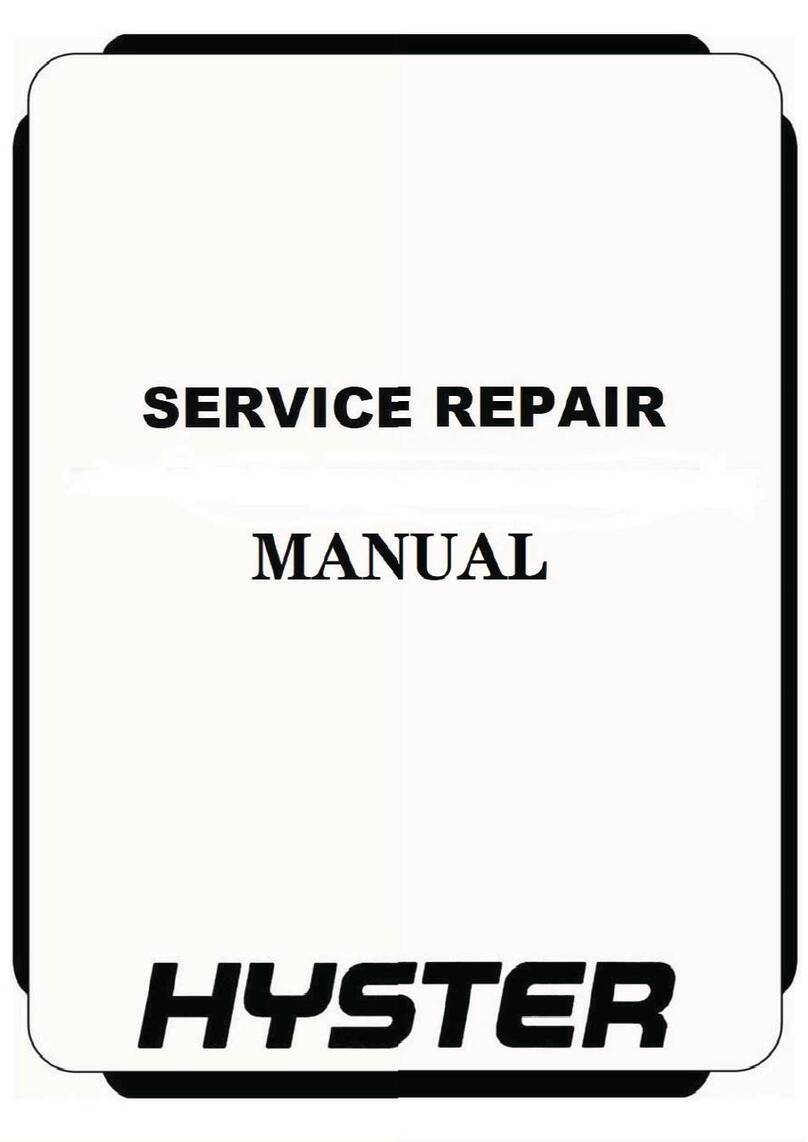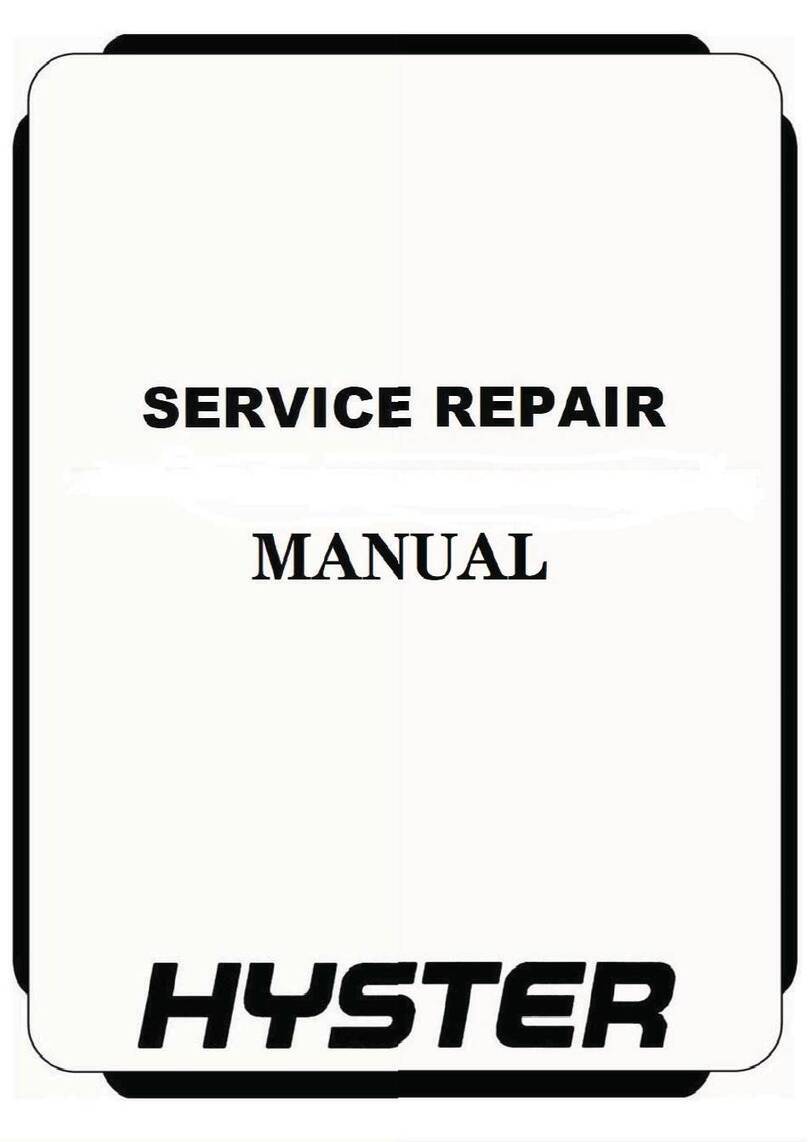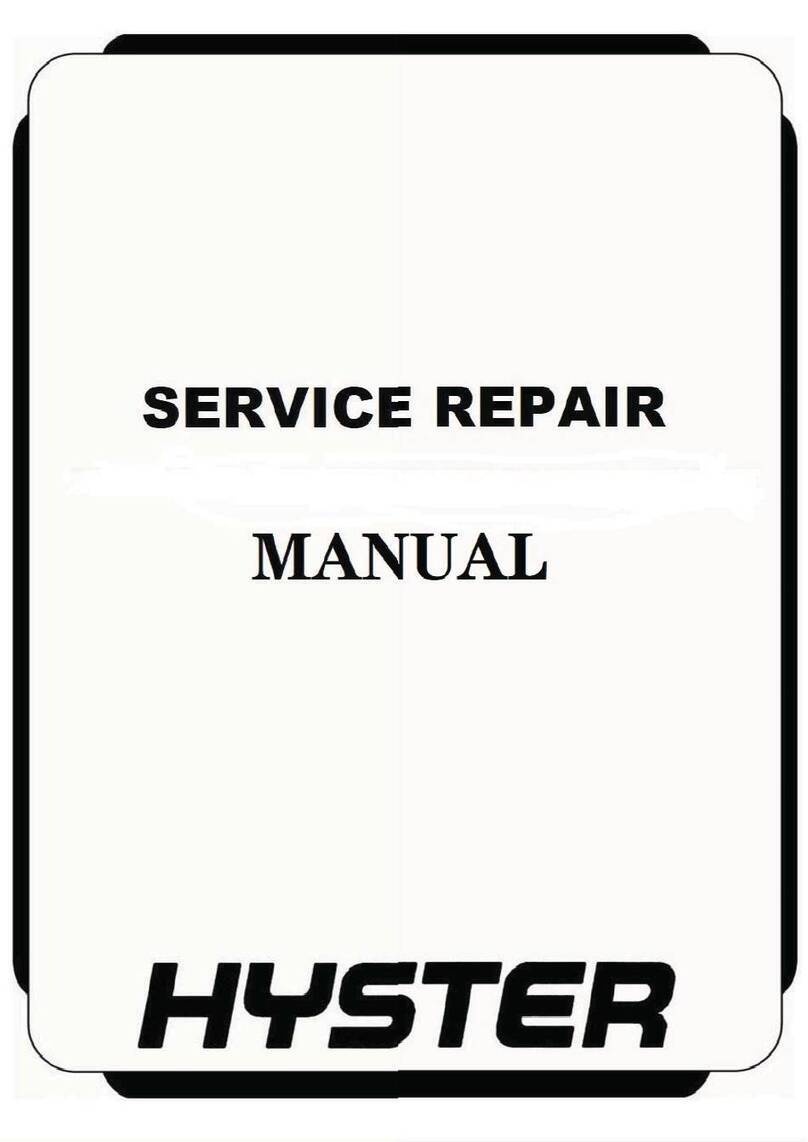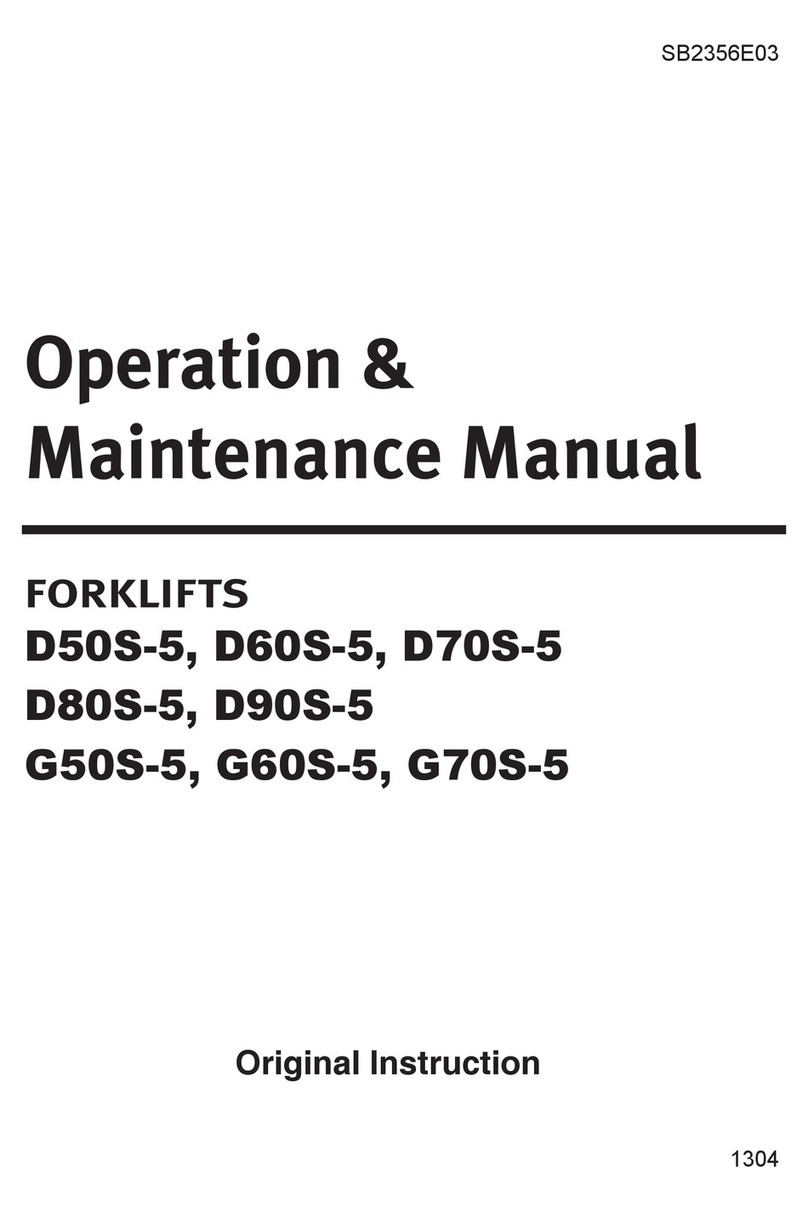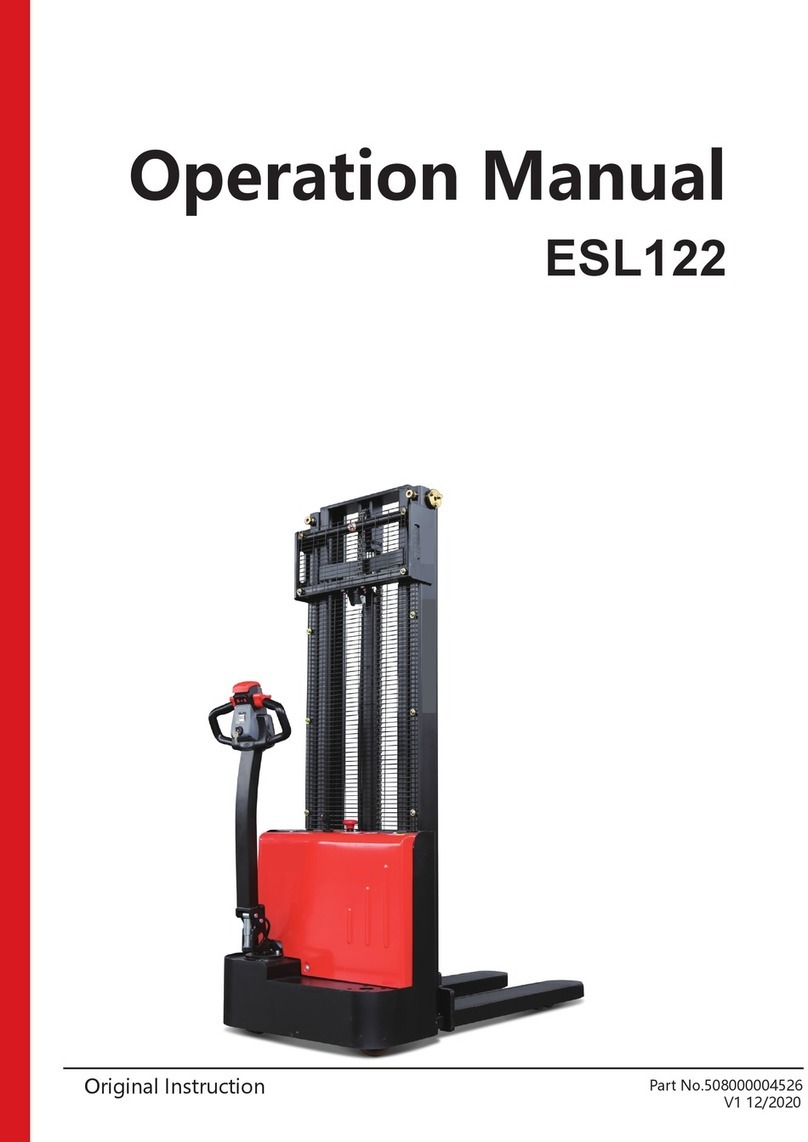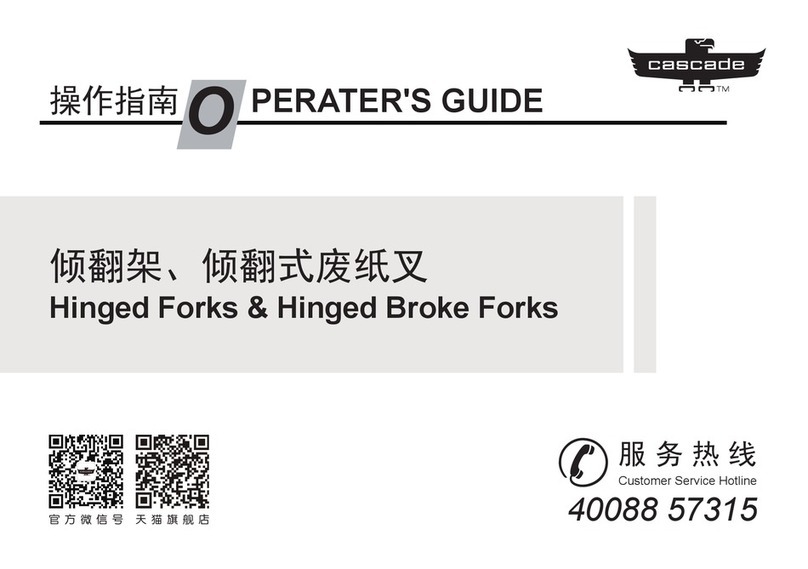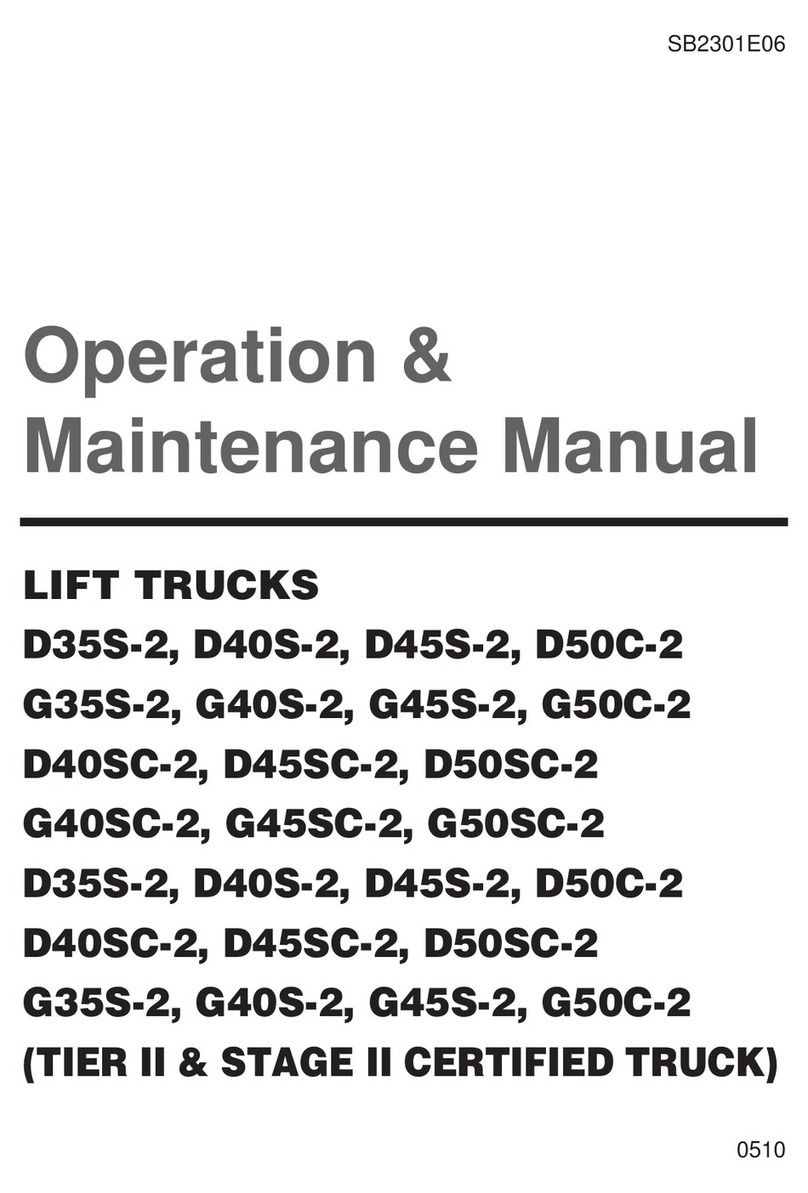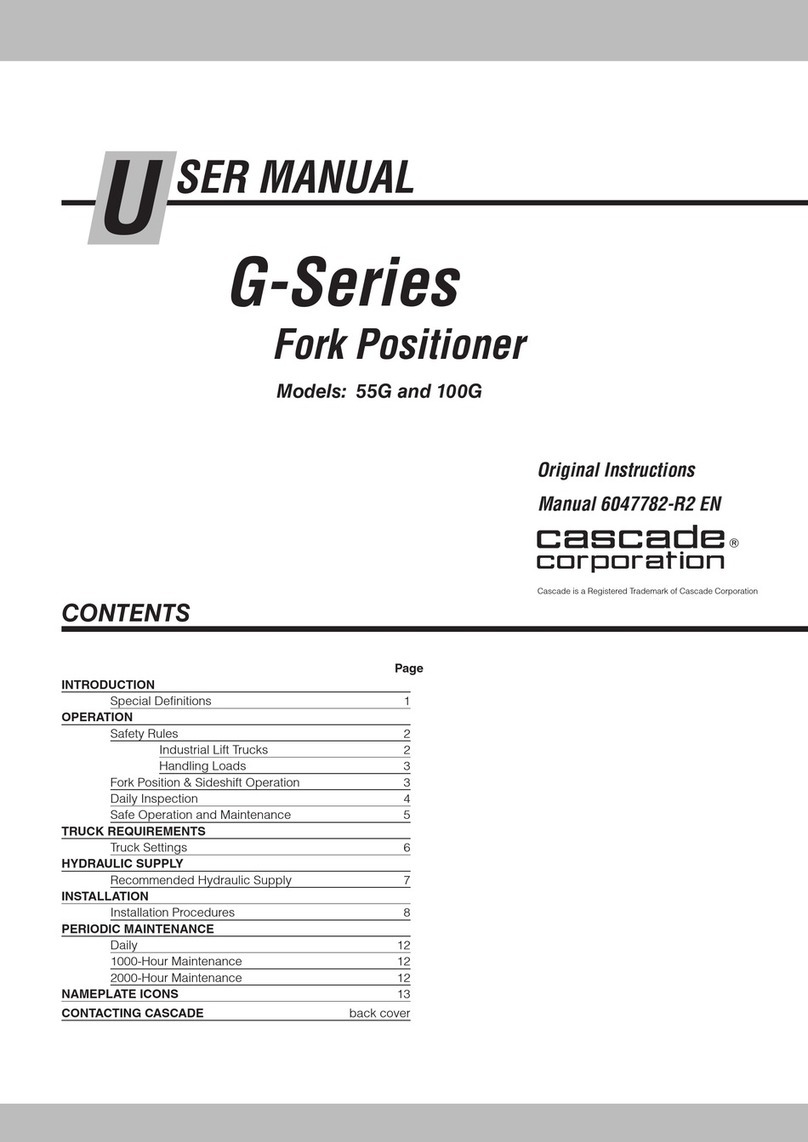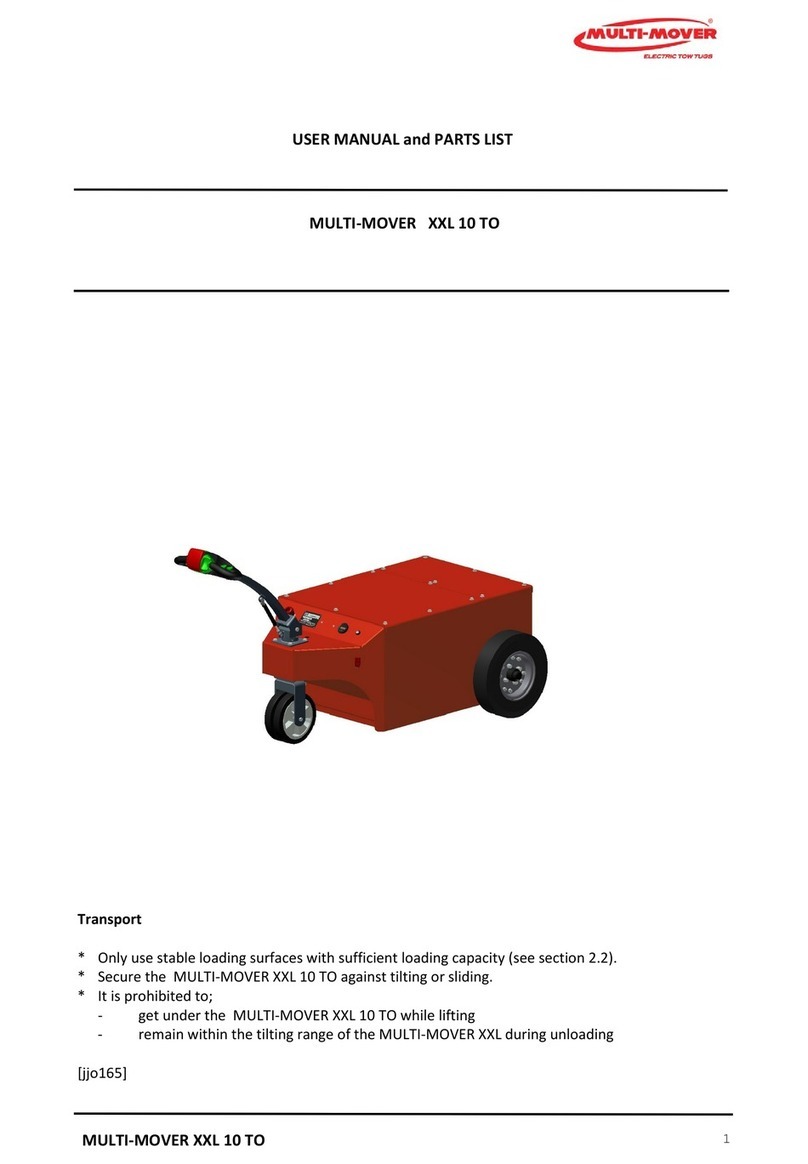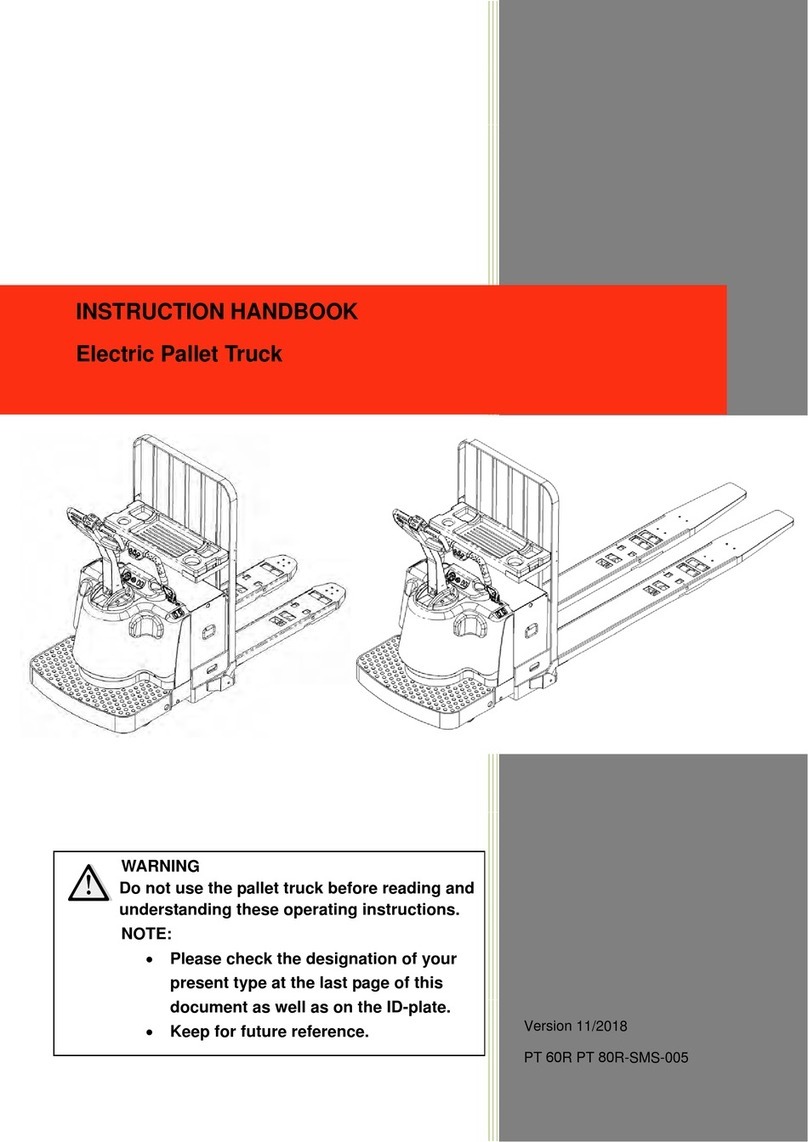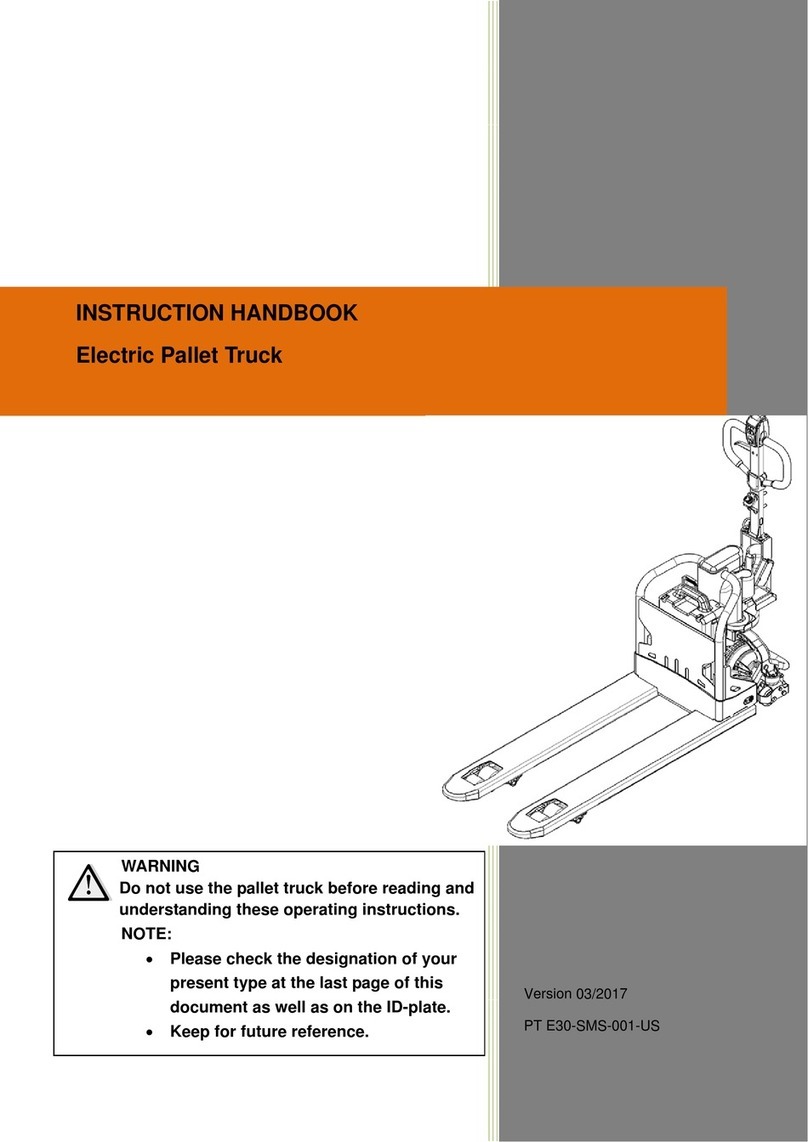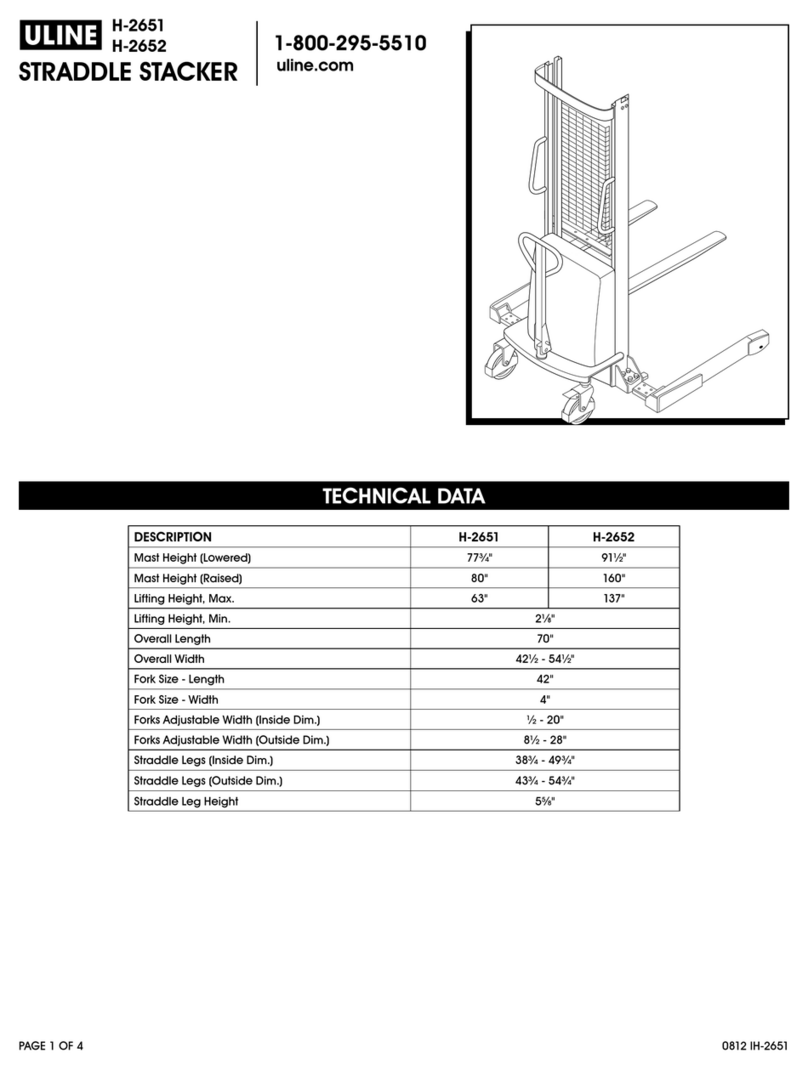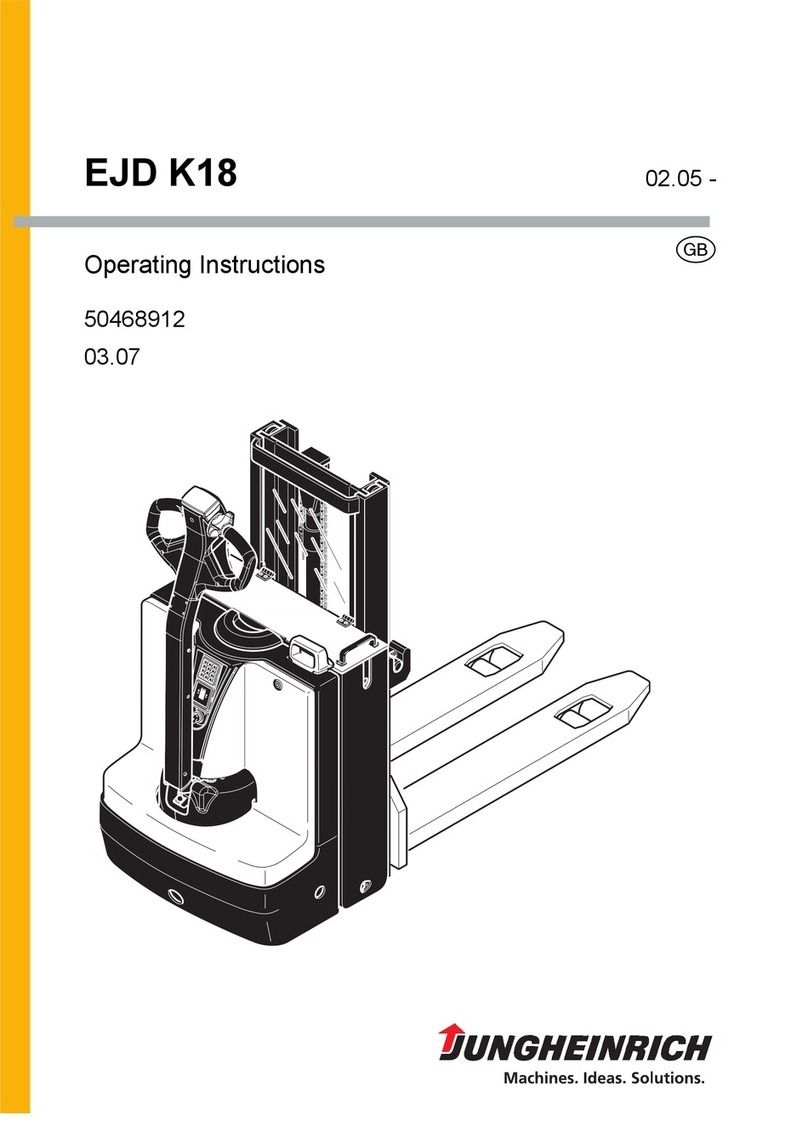Description 2200 SRM 514
Table 1. Instrument Cluster, Internal Combustion (Continued)
Item
No. Item Function
18 Voltmeter
CAUTION
Do not continue to operate the lift truck
when the gauge indicates in the yellow or
red areas of the gauge.
This gauge indicates the output of the alternator.
During normal operation the gauge needle will
be in the green area. If the gauge does not work
correctly, check the alternator as described in
the Electrical System 2200 SRM 560. See the
service manual section for Diagrams to check
the wiring.
19 Key Switch The key switch has three positions:
No. 1 Position: OFF position. De-energizes all
electric circuits except for the horn.
No. 2 Position: ON position. Energizes all electric
circuits except the starter circuit. The key switch
will be in this position during normal operation.
No. 3 Position: START position. Energizes the
starter motor for starting the engine. A spring
returns the key to position No. 2 (ON position)
when the key is released.
NOTE: There is a mechanical lockout that pre-
vents the key switch from being returned to the
START position without first being returned to
the OFF position.
DISPLAY PANELS ON STEERING
COLUMN, ELECTRIC LIFT TRUCKS
There are two display panels available on electric lift
trucks:
•A standard display panel gives the operator basic
information about the operation of the lift truck.
•An enhanced display panel also includes diagnos-
tic capabilities, more indicators, and performance
settings.
Standard Display Panel
When the key is first moved to the ON position, a
start program will cause each LED indicator (Light-
Emitting Diode) to illuminate to show that the LED
is functioning. See Figure 2.
This display panel has the following components:
1. Hourmeter. The hourmeter display shows the
operating time of 0000 to 9999 hours. The time
for the traction circuit is shown for four seconds
after the lift truck has been operating and the
key is moved to the OFF position.
2. Battery Indicator. This battery indicator has
a green, yellow, and red band to indicate the
voltage of the battery. The battery must have a
current draw (load) to check the battery charge.
Hold the tilt or rotate lever in the BACKWARD
position and look at the indicator. If the needle
is in the red band, charge the battery. Operating
the lift truck when the battery needs charging
can decrease battery life. Continued operation
with a discharged battery can damage the bat-
tery, motors, or the contactors. See the section
Battery Indicators 2260SRM138foramore
complete description of the operation and the
adjustment and repair procedures.
6