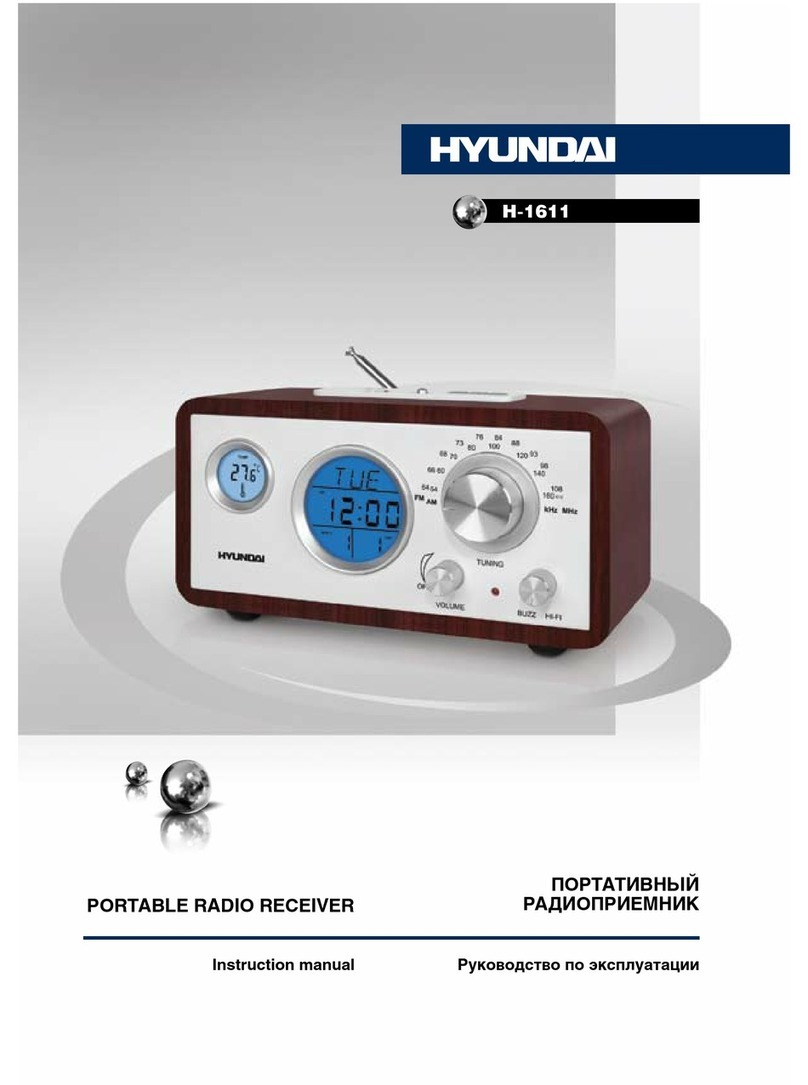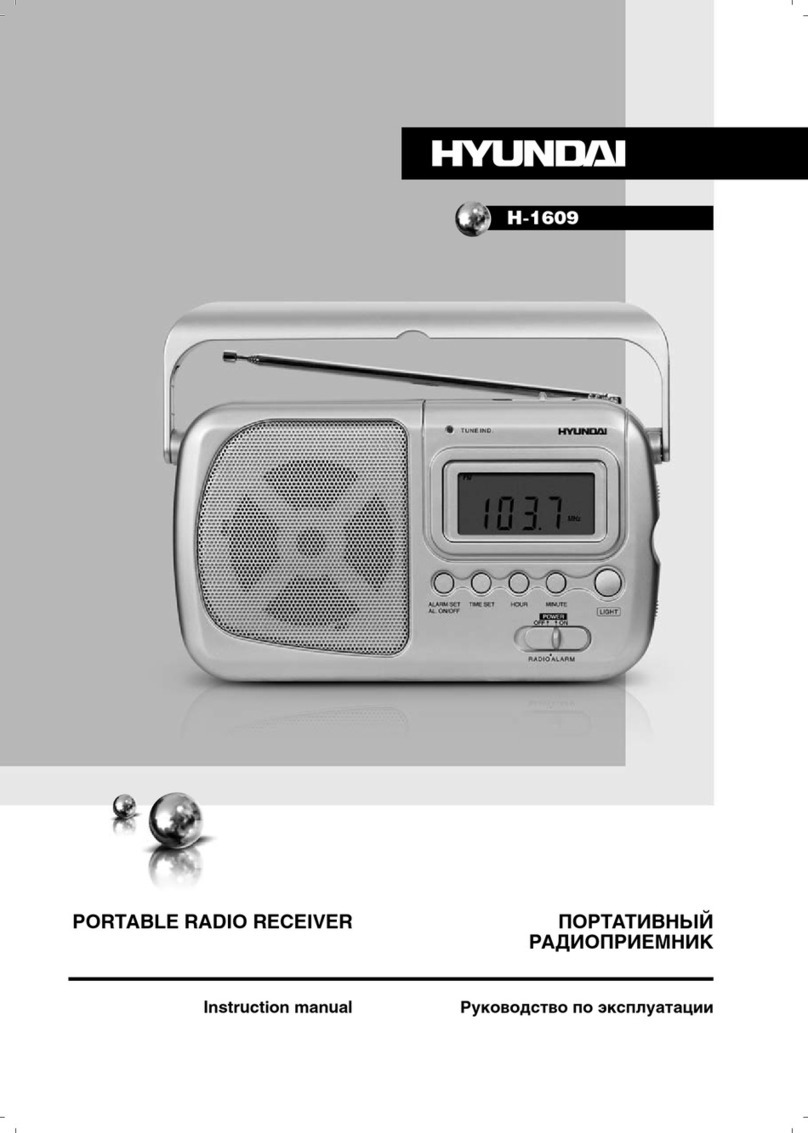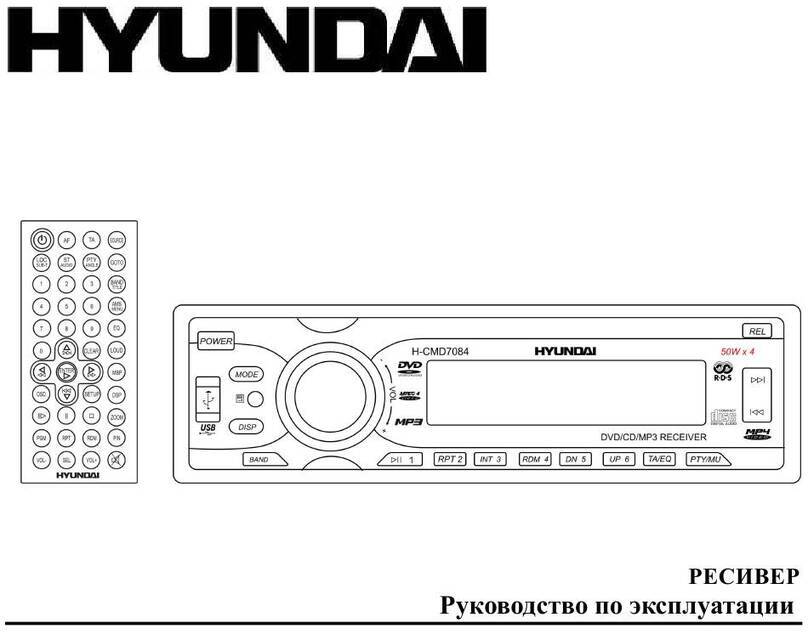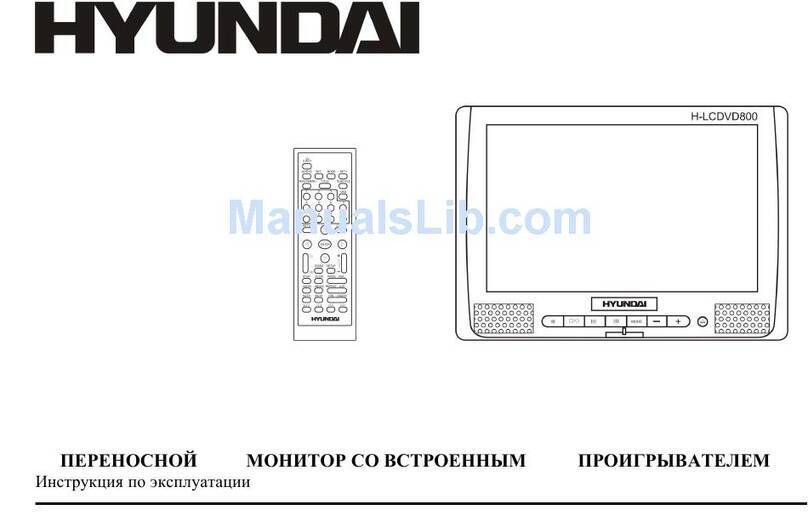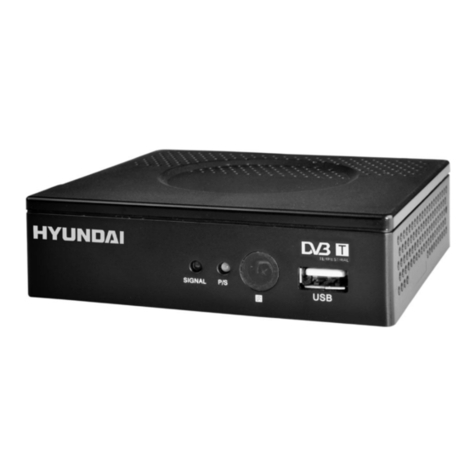4
Instruction manual
automatically. To stop searching, press this
button shortly.
Direct number entry
In receiving state, press ENTRY button; then
press number buttons to enter the needed
frequency directly (e.g. press “1”, “0”, “2”, “1”
number buttons to enter 102.1 frequency).
Press ENTRY button again to start the
frequency broadcast.
Storing stations
The unit can store up to 10 stations in each
band, making totally 40 stations.
• Select your desired band and tune to the
needed station.
• Press TIME SET/MEMORY button to
enter into the preset mode. The preset number
will show on the display. MEMO indicator will
flash for 4 seconds. During this period press
a number button. The current station will be
saved in the corresponding memory position.
Press TIME SET/MEMORY button again,
MEMO indicator will disappear.
Memory preset number 10 is entered by
“0” number button.
Calling stored stations
In receiving state, press a number button
to call the station stored in the corresponding
memory position. The display will show the
frequency and the position number.
Alarm function
Setting the alarm
• In clock mode, press and hold BAND/
WAKE button to enter alarm setting mode. The
alarm icon will be displayed. Alarm time digits
will blink.
• Press repeatedly HOUR/+ button to set
hours; press repeatedly MIN/- button to set
minutes. Press BAND/WAKE button again to
confirm the setting. The display will return to
clock mode.
• Press repeatedly BAND/WAKE button to
select the alarm sound. Press once to select
OFF (no alarm sound); press twice to select
bUZ (buzzer sound); press thrice to select rAD
(radio alarm). After 4 seconds the display will
return to clock mode.
• If radio or buzzer is selected for alarm
sound, the alarm icon will be displayed in clock
mode.
• When the preset alarm time comes, the unit
will activate the selected alarm sound. If buzzer
is selected, it will switch off automatically after
30 minutes. If radio is selected, it will switch off
automatically after 60 minutes.
• To switch off the alarm, press POWER
button.
Snooze function
To stop the alarm signal temporarily, press
SLEEP/SNOOZE button, the buzzer or radio
resumes in 9 minutes. This can be repeated
several times.
Sleep function
• With the radio on, press SLEEP/SNOOZE
button, “90” and a bed icon will be displayed.
Each press of this button will decrease the
sleep timer by 10 minutes up to 10 minutes.
• When the preset sleep time expires, the
radio will turn off. To cancel the sleep mode
press SLEEP/SNOOZE button.
Maintenance and care
If necessary, clean the unit with a piece
of cloth dampened with water only (be
sure batteries are not inserted into the
battery compartment and the power cord is
disconnected). The unit shall not be exposed to
dripping or splashing and no objects filled with
liquids, such as vases, shall be placed on the
unit. Normal ventilation of the unit shall not be
impeded for intended use.