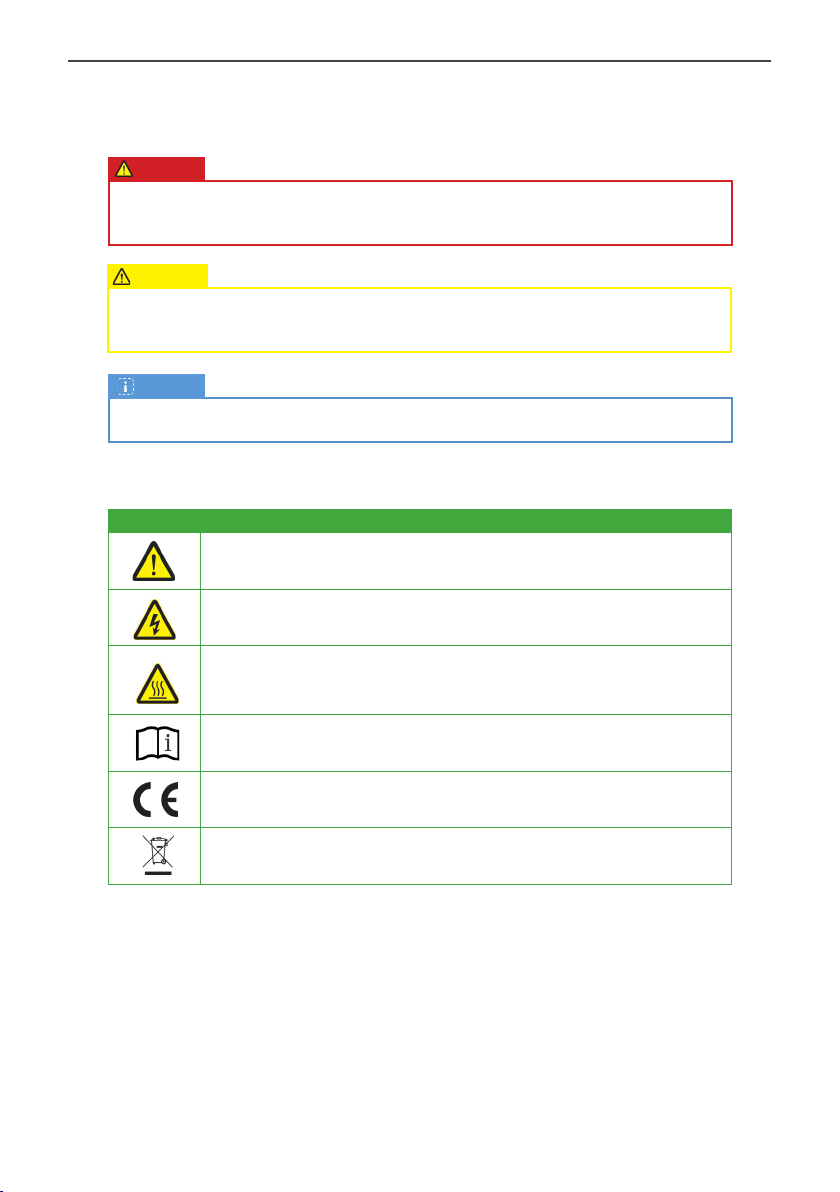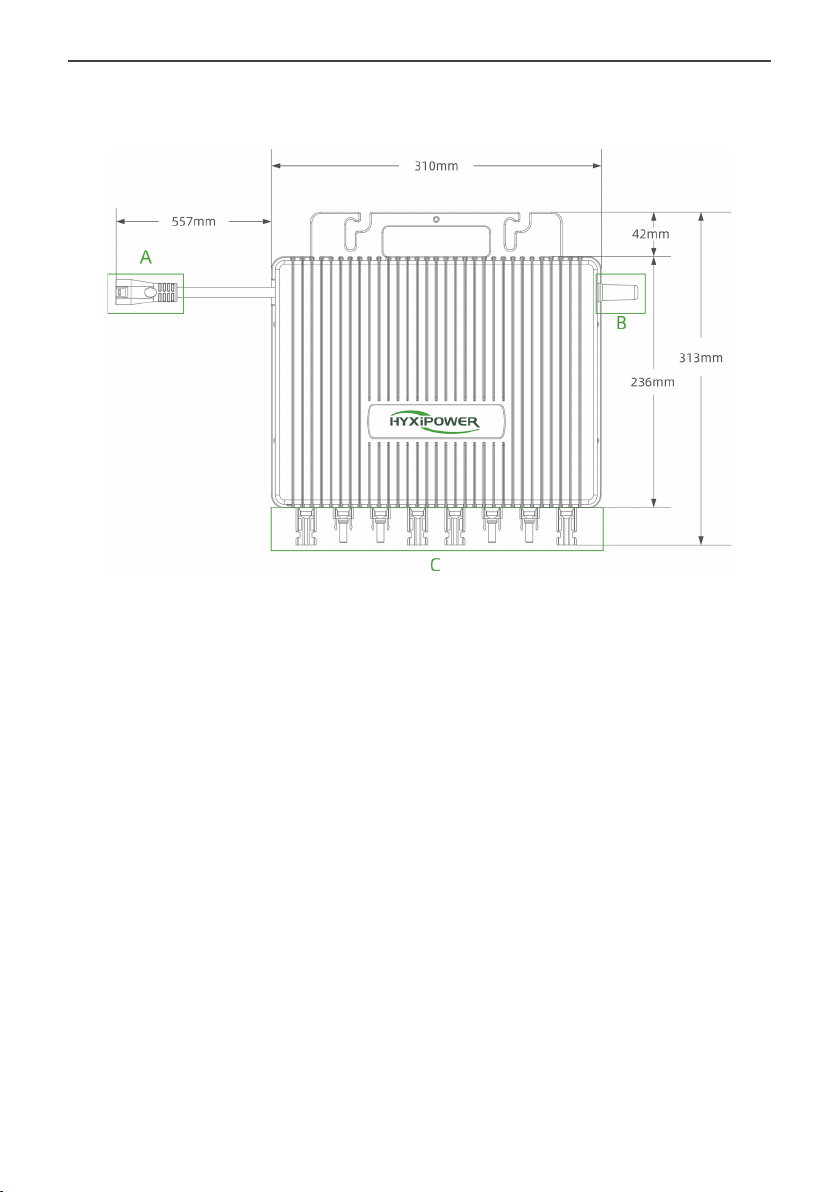HYX-M1600/1800/2000-SW User Manual Contents
Contents
1. Safety Instructions...........................................................................................................................................1
.................................................................................................................................................................1
...........................................................................................................................................................2
......................................................................................................................................2
.................................................................................................................................................................2
..........................................................................................................................2
2. Product Introduction...................................................................................................................................... 4
........................................................................................................................................4
.......................................................................................................................................................................4
..........................................................................................................................................5
.........................................................................................................................................5
...............................................................................................................................................................5
......................................................................................................................6
3. Installation......................................................................................................................................................... 7
......................................................................................................7
.............................................................................................................................7
....................................................................................................................................................8
.................................................................................................................................8
............................................................................................................................................9
..............................................................................................................10
..................................................................................................................................................10
.................................................................................................................................................11
..............................................................................................................................................11
...............................................................................................................................................11
4. Fault Clearance...............................................................................................................................................13
......................................................................................................................
..................................................................................................................................................................
......................................................................................................................................................
...............................................................................................................................................
....................................................................................................16
5. Maintenance Guide........................................................................................................................................17
...................................................................................................................................................... 17
......................................................................................................................................... 17
................................................................................................................................................... 17
ii