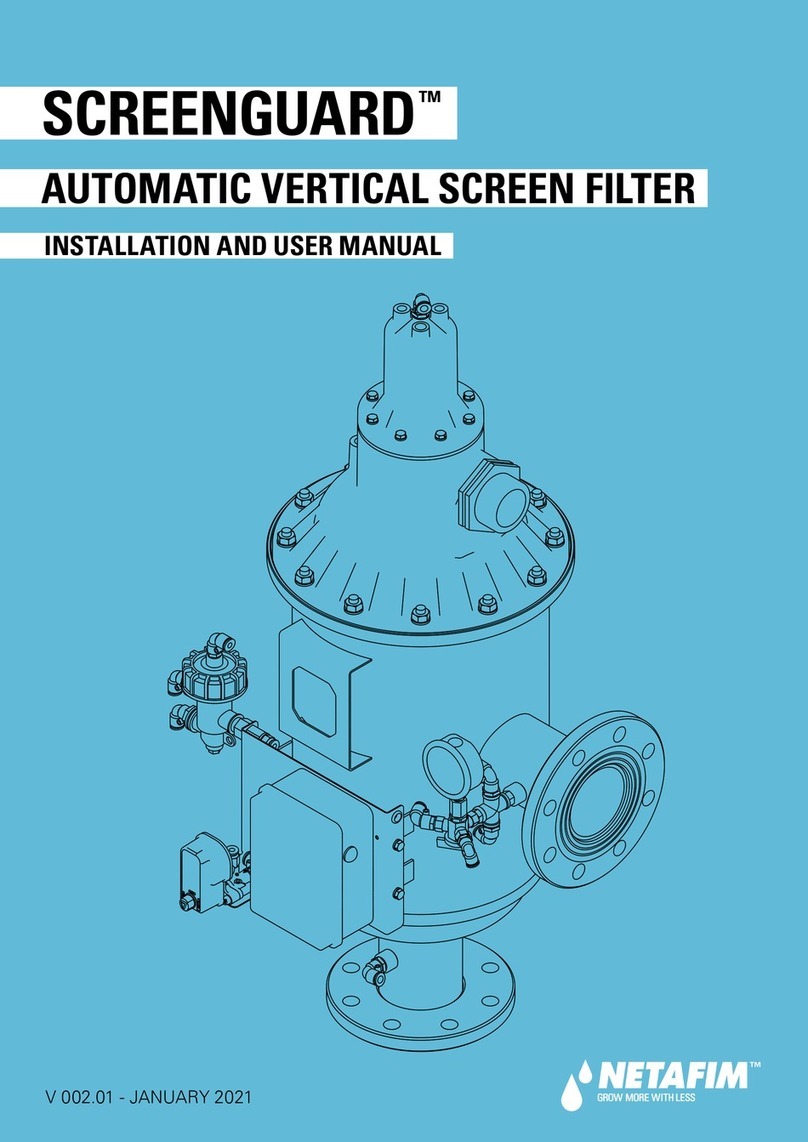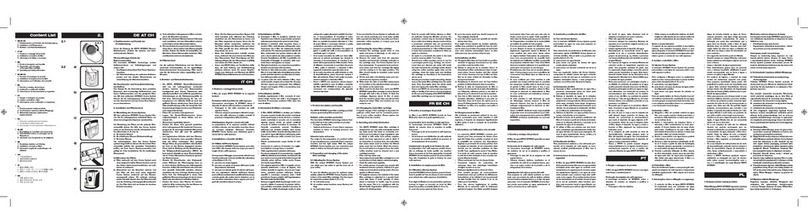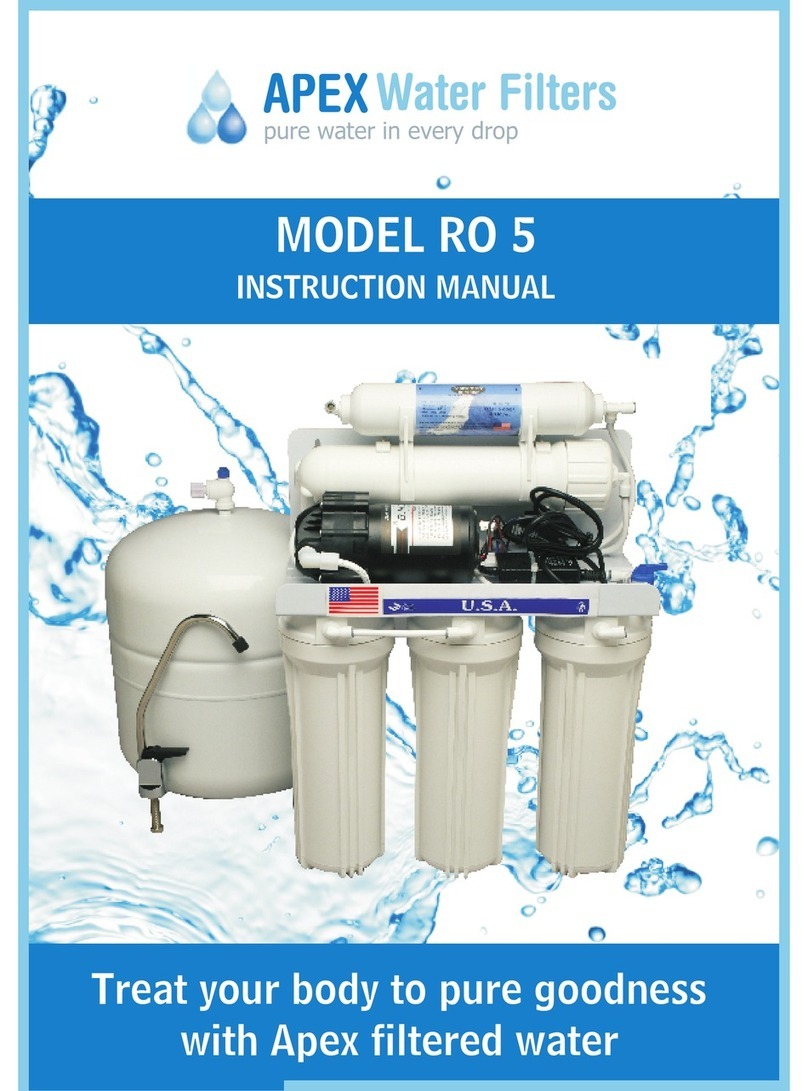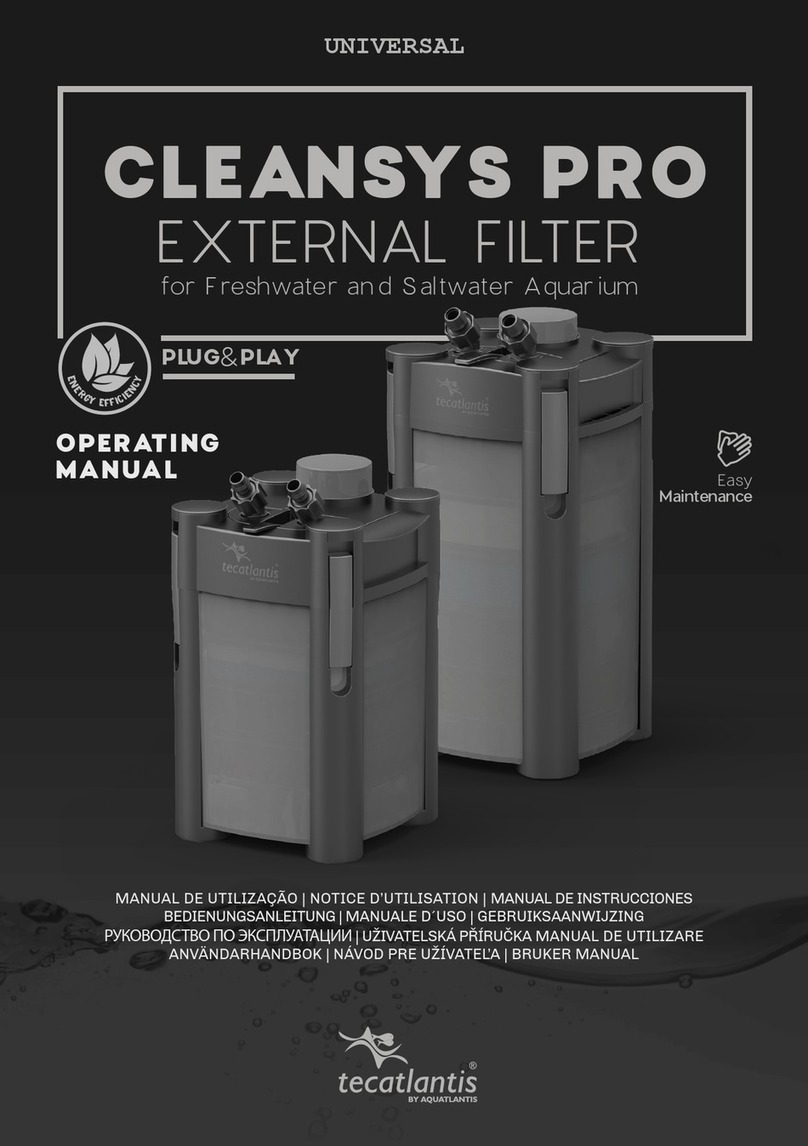I-FACTORY Water N User manual
Popular Water Filtration System manuals by other brands

Honeywell
Honeywell HU-30 Installation/operation instruction manual

Hydac
Hydac OLFP-1 Installation and maintenance instructions

Hamilton Beach
Hamilton Beach AquaFusion 87325 Replacement

Steinbach
Steinbach Speedclean Comfort 50 ORIGINAL OWNER'S MANUAL

Injectidry Systems
Injectidry Systems INTERCEPTOR HEPA Operation guide

Newa Pond
Newa Pond PREXO advance Instructions and guarantee

SUPREME
SUPREME MULTI instruction manual

Cuckoo
Cuckoo CP-XN501HW user guide
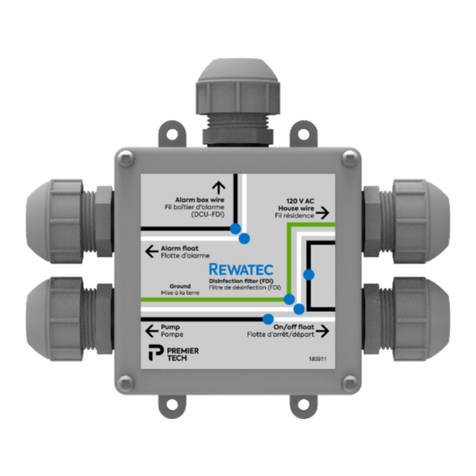
PREMIER TECH
PREMIER TECH ECOFLO owner's manual
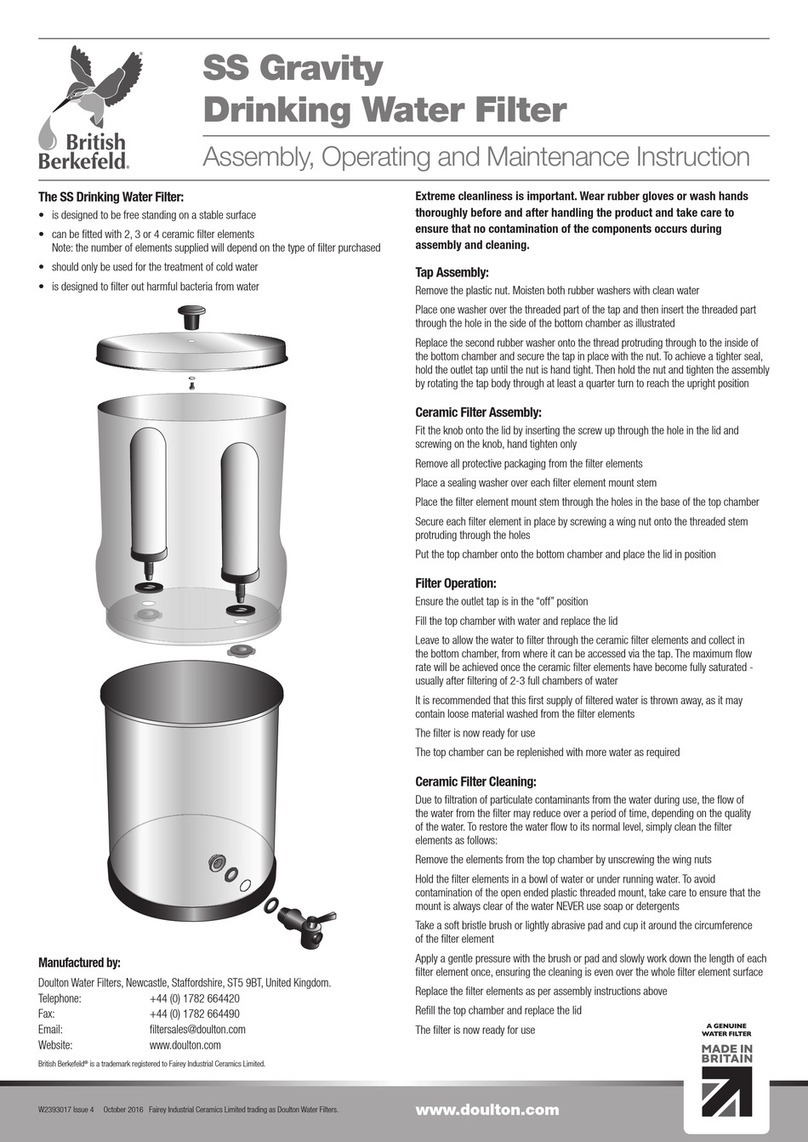
BRITISH BERKEFELD
BRITISH BERKEFELD SS Gravity Assembly, Operating and Maintenance Instruction
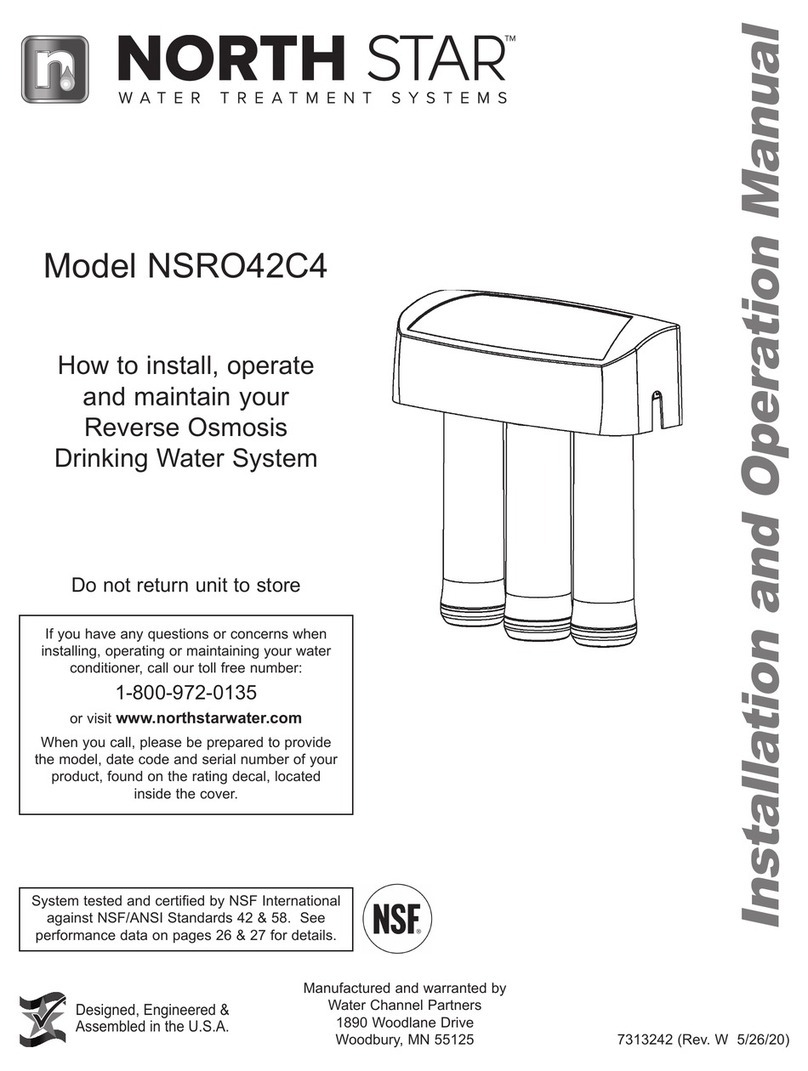
North Star
North Star NSRO42C4 Installation and operation manual

Oase
Oase FiltoClear 20000 operating instructions