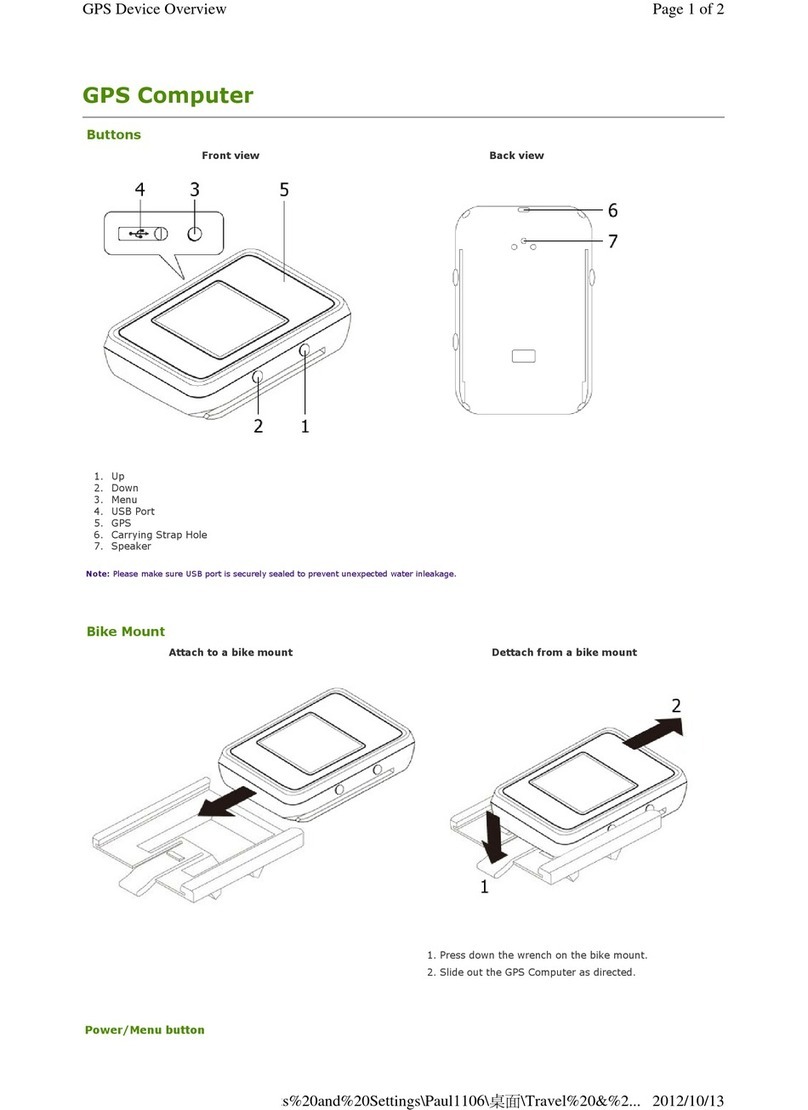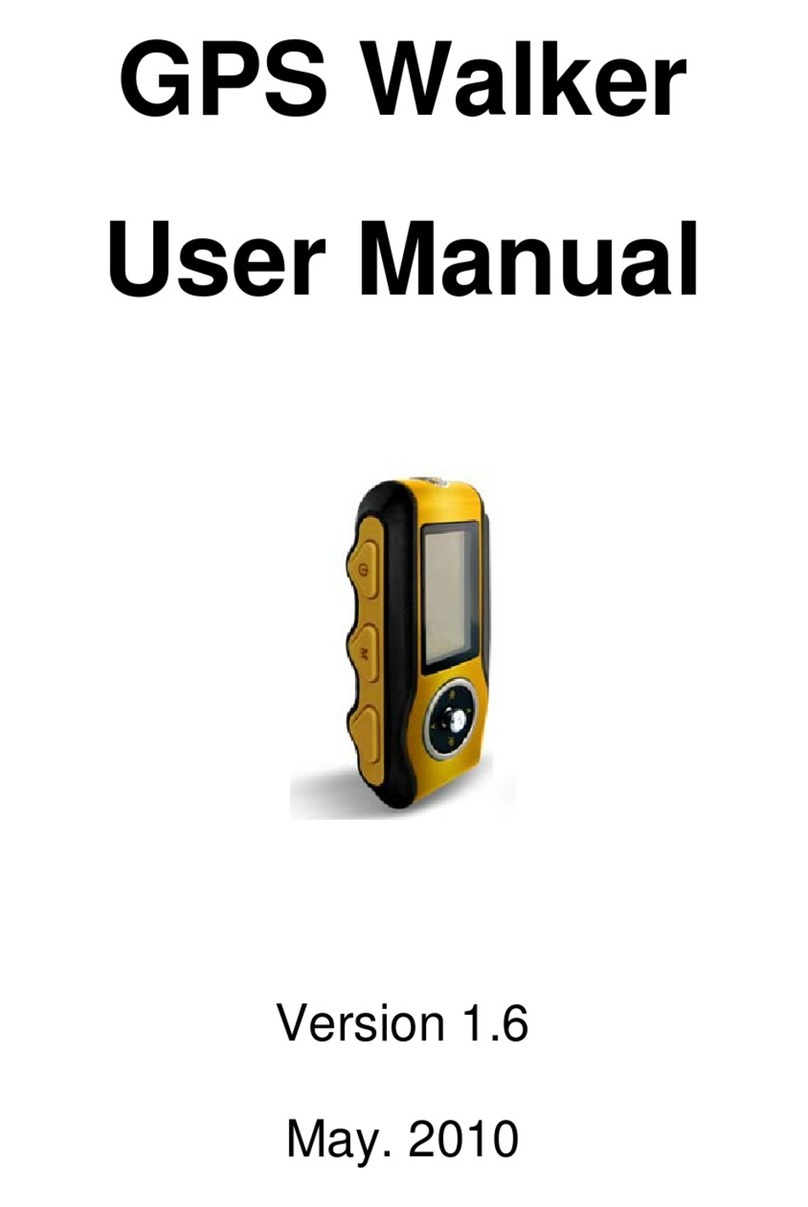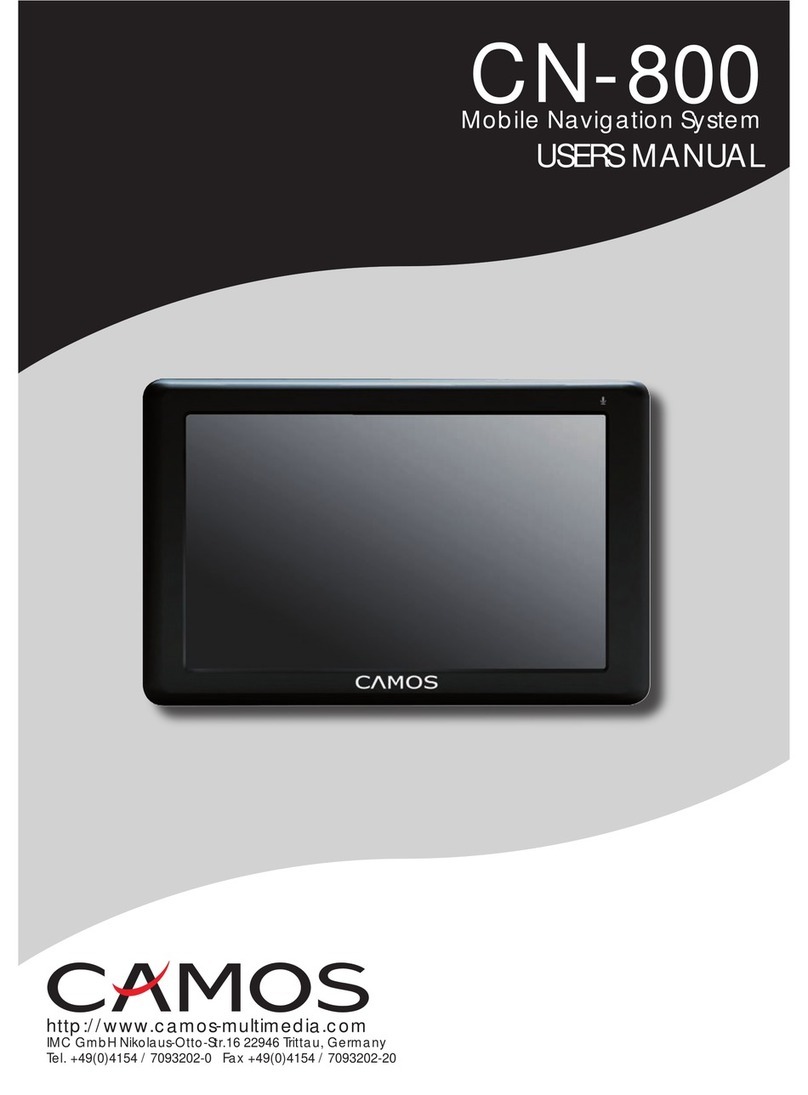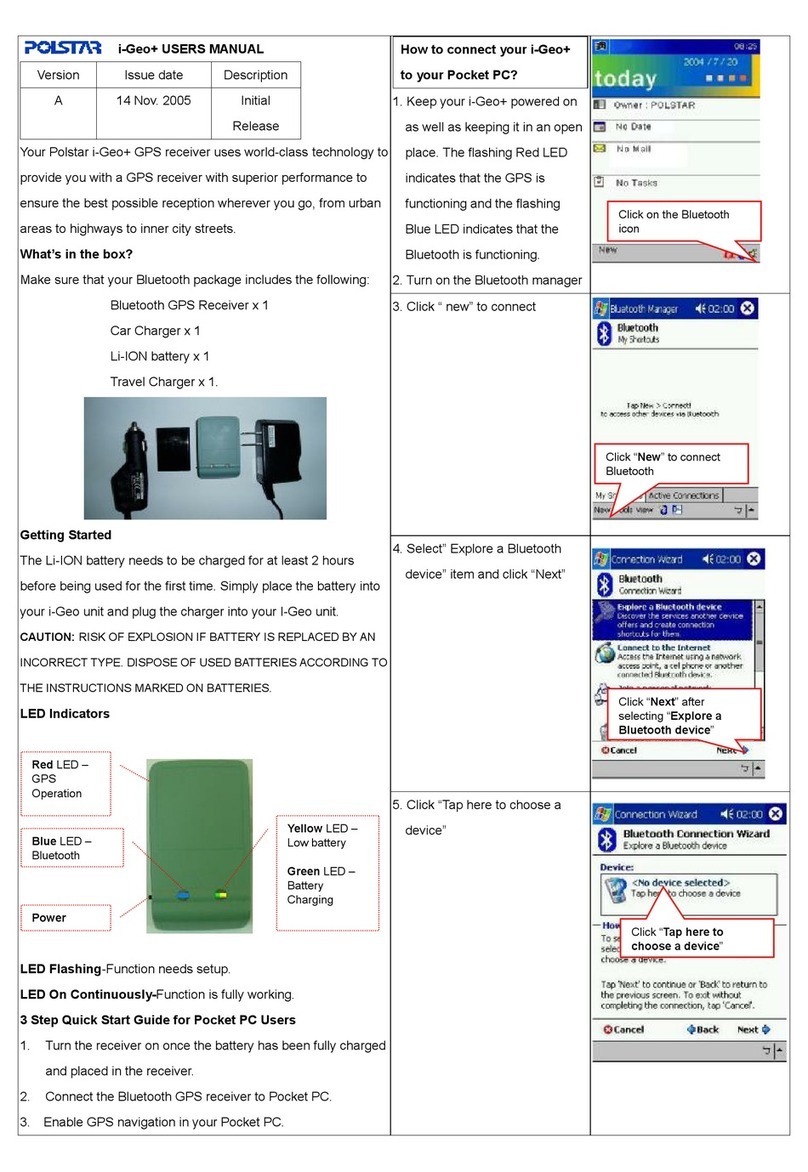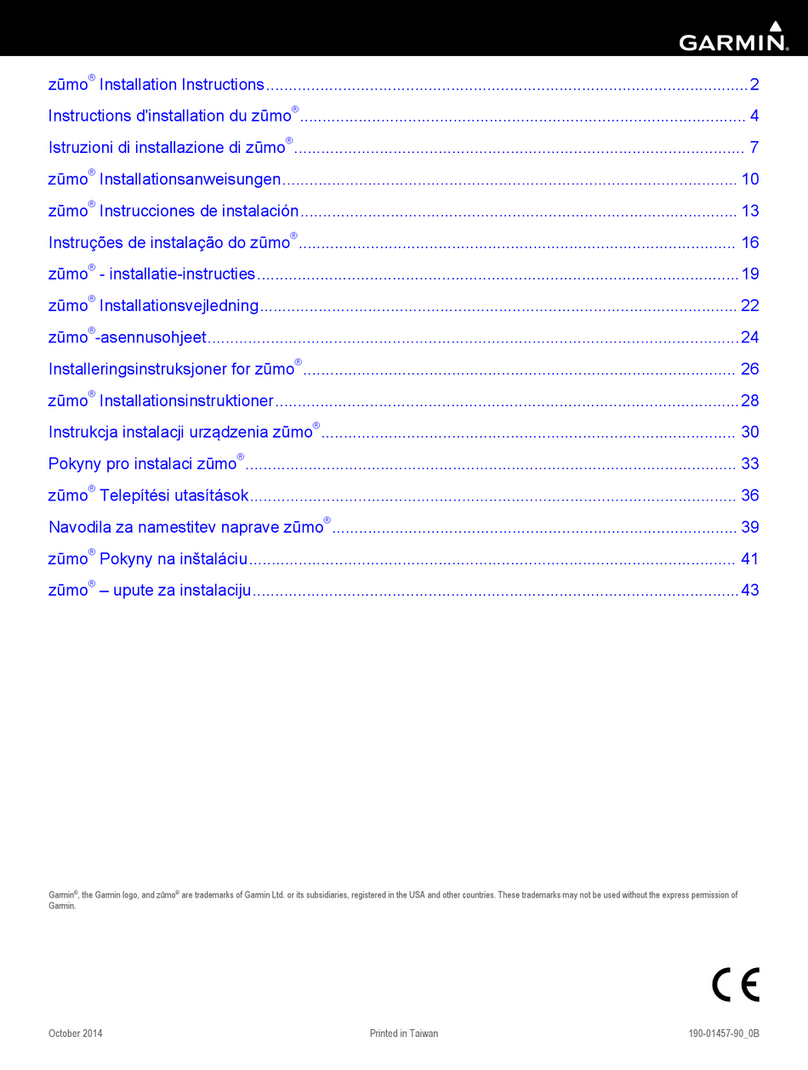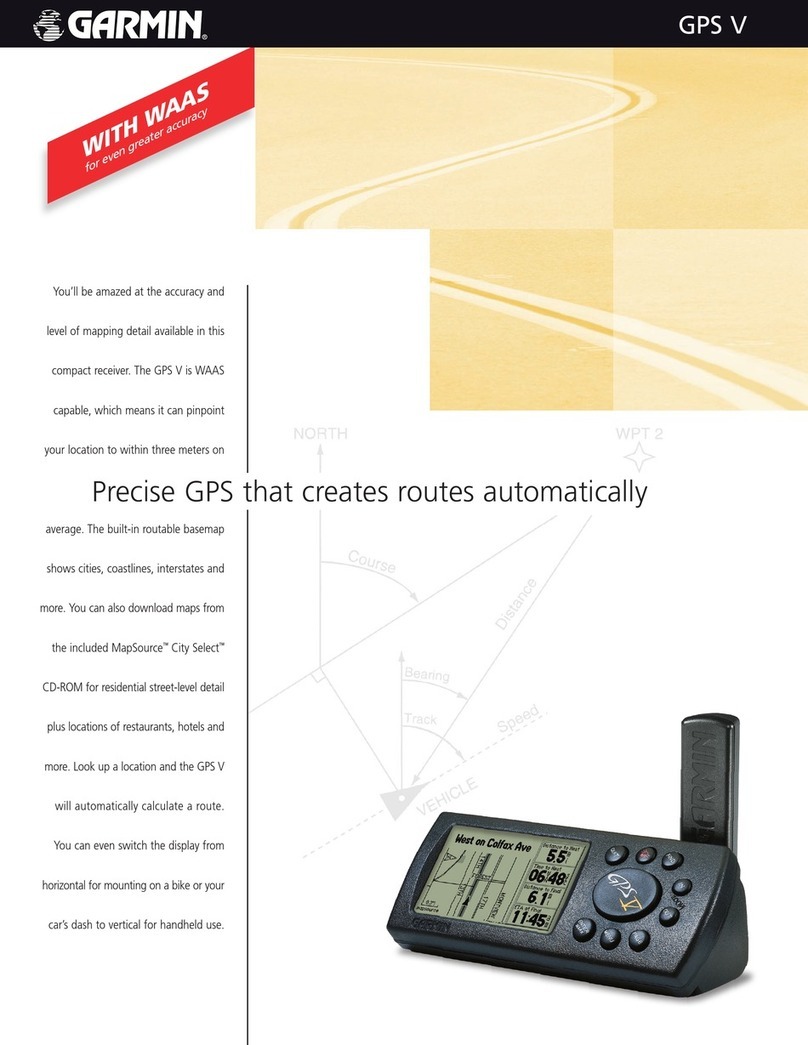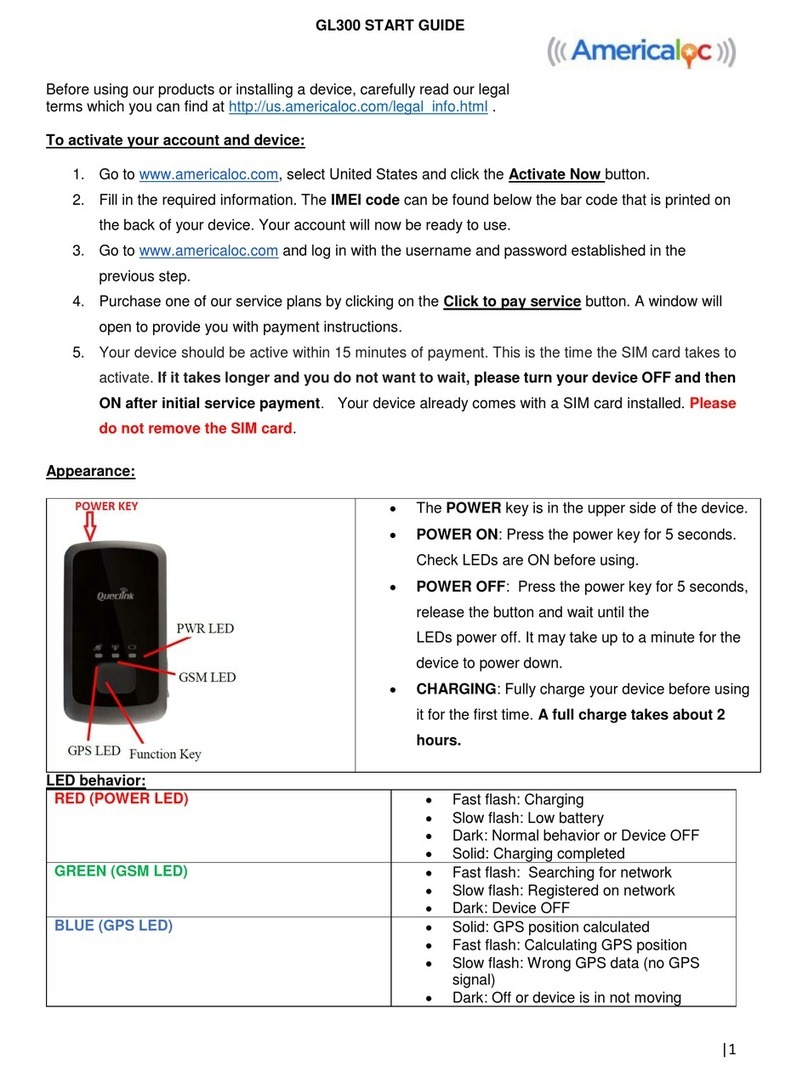I-gotU GT-900 Series User manual

Watch
Watch
Watch
Watch GPS
GPS
GPS
GPS Tracker
Tracker
Tracker
Tracker User
User
User
User Manual
Manual
Manual
Manual
(GT900)
(GT900)
(GT900)
(GT900)
Outline
Outline
Outline
Outline
The product positioning of voice calls and SMS and GPRS services,
location-based services as a whole, or the AT command through SMS to
change the configuration. Once the change from power-down effect. Product
key features and LCD panel interface definition of temporary retention of the
original specifications remain unchanged. Add a manual reset operation, which
shut down the terminal in the case, press the start button and simultaneously
press the SOS button, 3 seconds after boot release built, the terminal all the
settings back to default setting.

(A)
(A)
(A)
(A) point
point
point
point to
to
to
to point
point
point
point mode
mode
mode
mode
In this way, the terminal can be stored three numbers (1, 2, 3) and a 4-digit
password. The serial number can be through specific AT commands or text
message command to set and change, and for the non-volatile, even if the
terminal is still valid after power-down.
1.0
1.0
1.0
1.0 Mode
Mode
Mode
Mode Switching
Switching
Switching
Switching
SMS
SMS
SMS
SMS command
command
command
command format:
format:
format:
format: 700 + user password
For
For
For
For example:
example:
example:
example: 7001234
7001234
7001234
7001234
Function:
Function:
Function:
Function: When the terminal receiving the order, confirm the user password is
correct, it will switch to the terminal point of the model, after the success of the
sender to send confirmation to: SET MODE OK, CURRENT MODE: SMS P2P.
Note:
Note:
Note:
Note: This command set the mode switch from machine effect until changed
again received the relevant instructions.
1.1
1.1
1.1
1.1 Set
Set
Set
Set Password
Password
Password
Password command
command
command
command
SMS
SMS
SMS
SMS command
command
command
command format:
format:
format:
format: 777 + new user password 4 + Old Password 4
For
For
For
For example:
example:
example:
example: 77712340000
77712340000
77712340000
77712340000
Function:
Function:
Function:
Function: to confirm the old password is correct, replace the old with the new
password the user password, set after the success of confirmation to the
sender to send a short message: SET
SET
SET
SET USER
USER
USER
USER PASSWORD
PASSWORD
PASSWORD
PASSWORD OK.
OK.
OK.
OK.
Note:
Note:
Note:
Note: The
The
The
The user password can only be four, can be numbers or letters. Factory
set or reset to 0000. This instruction set machine state without switching effect
until changed again received the relevant instructions or reset operation

1.2
1.2
1.2
1.2 Change
Change
Change
Change orders
orders
orders
orders stored
stored
stored
stored phone
phone
phone
phone numbers
numbers
numbers
numbers
SMS
SMS
SMS
SMS command
command
command
command format:
format:
format:
format: * new number 4-20 bit * Password 4 * number (1-3) **
For
For
For
For example:
example:
example:
example: *
*
*
* 15907552301
15907552301
15907552301
15907552301 *
*
*
* 1234
1234
1234
1234 *
*
*
* 1
1
1
1 **
**
**
**
Function:
Function:
Function:
Function: When the terminal receiving the order, confirm the user password is
correct, with the new number to replace the existing serial number location,
after the success of the sender to send confirmation to: SET USER NUMBER
(1-3) OK.
Note:
Note:
Note:
Note: The
The
The
The stored number to set or reset the factory empty. This instruction set
the number of machines affected not switch until the receipt of further changes
to the relevant instructions or reset operation.
1.5
1.5
1.5
1.5 with
with
with
with a
a
a
a single
single
single
single positioning
positioning
positioning
positioning GPS
GPS
GPS
GPS and
and
and
and GSM
GSM
GSM
GSM base
base
base
base station
station
station
station requests
requests
requests
requests
location
location
location
location information
information
information
information data
data
data
data
SMS
SMS
SMS
SMS command
command
command
command format:
format:
format:
format: 666 + User Password 4
For
For
For
For example:
example:
example:
example: 6661234
6661234
6661234
6661234
Function:
Function:
Function:
Function: When the terminal receiving the order, confirm the user password is
correct, from the serial port to read GPS data from the beginning to $ GPRMC,
and determine the validity of data (the second is for the A), effectively the base
station information together with the return to the sender. If the void is to give
up, continue to receive the next one, until the effective, together with the base
station information back to the sender. If the 50 seconds has not received valid
data, invalid data is sent along with the base station back to the sender
information.
Data format is as follows:
Lat:
Lat:
Lat:
Lat: latitude (+/-) latitude value (precision after the decimal point 5)
Long::
Long::
Long::
Long:: longitude direction (+/-) longitude value (precision after the decimal
point 5)
Speed:
Speed:
Speed:
Speed: speed KM / H (an accuracy of two decimal places)
Direction:
Direction:
Direction:
Direction: Heading (accurate to two decimal places)
Date:
Date:
Date:
Date: Date YYYY-MM-DD
YYYY-MM-DD
YYYY-MM-DD
YYYY-MM-DD

Time:
Time:
Time:
Time: Time HH:
HH:
HH:
HH: MM:
MM:
MM:
MM: SS
SS
SS
SS (GMT)
(GMT)
(GMT)
(GMT)
BS:
BS:
BS:
BS: base station information
FIX:
FIX:
FIX:
FIX: Position status (A
(A
(A
(A /
/
/
/ V)
V)
V)
V)
ID
:
IMEI ID: IMEI
STATE: Information Status
1.6
1.6
1.6
1.6 valid
valid
valid
valid data
data
data
data sample:
sample:
sample:
sample:
Lat:
Lat:
Lat:
Lat: +22.55714
Long:
Long:
Long:
Long: +114.09996
Speed:
Speed:
Speed:
Speed: 0.17KM / H
Direction:
Direction:
Direction:
Direction: 62.58
Date
Date
Date
Date :2008-06-17
Time:
Time:
Time:
Time: 09:39:45
BS:
BS:
BS:
BS: 27970eb3
FIX::
FIX::
FIX::
FIX:: A
ID: 123456789000001
STATE: SMS
1.7
1.7
1.7
1.7 Invalid
Invalid
Invalid
Invalid Data
Data
Data
Data Sample:
Sample:
Sample:
Sample:
Lat:
Lat:
Lat:
Lat: +22.55714
Long:
Long:
Long:
Long: +114.09996
Speed:
Speed:
Speed:
Speed: 0.00KM / H
Direction:
Direction:
Direction:
Direction:
Date
Date
Date
Date :2008-06-17
Time:
Time:
Time:
Time: 09:39:45
BS:
BS:
BS:
BS: 27970eb3

FIX::
FIX::
FIX::
FIX:: V
ID: 123456789000001
STATE: SMS
Note:
Note:
Note:
Note: The
The
The
The base
base
base
base station
station
station
station information,
information,
information,
information, only
only
only
only to
to
to
to return
return
return
return to
to
to
to field
field
field
field the
the
the
the largest
largest
largest
largest
number
number
number
number of
of
of
of base
base
base
base stations.
stations.
stations.
stations.
1.6
1.6
1.6
1.6 Timing
Timing
Timing
Timing and
and
and
and cancel
cancel
cancel
cancel orders
orders
orders
orders to
to
to
to send
send
send
send position
position
position
position information
information
information
information
SMS
SMS
SMS
SMS command
command
command
command format:
format:
format:
format: 4XX + user password 4
For
For
For
For example:
example:
example:
example: 4011234
4011234
4011234
4011234
Function:
Function:
Function:
Function: One XX, that is the number two 0-9, when XX is less than 60, its
unit is minutes, when more than 60, XX, XX minus the value of 60, the unit is
the hour, that is 61 to 1 hour, 62 for 2 hours, and so on.
INTERVAL:<X>MINUTES
。
Upon receipt of the order, confirm the user
password is correct, the terminal sets the current time as the initial time of time,
XX for the time interval to the sender send a confirmation message: TIMER
START, REPEAT INTERVAL: <X> MINUTES. Terminal to start the initial value
of time-based time, when the arrival time interval of XX 1.5 format to the
sender sends the location information. Information in the state prompted the
STATE: TIMER. When XX is 00, the cancellation of regular orders to send
position information to the sender to confirm return message: TIMER STOP.
Note:
Note:
Note:
Note: The
The
The
The factory set or reset state after the time to stop uploading. The
instruction set of the state machine switches from the impact of changes until
you receive further instructions or reset operation related.
1.8
1.8
1.8
1.8 Telephone
Telephone
Telephone
Telephone positioning
positioning
positioning
positioning function
function
function
function
Function:
Function:
Function:
Function: When the stored phone numbers of calls come in and hang in the
ring after the 2-5 sound to the 1.5 format, the sender sends the location
information, information in the status prompt for the STATE: CALL. Non-stored
phone numbers hang up incoming calls directly without any treatment.
1.10
1.10
1.10
1.10 answer
answer
answer
answer and
and
and
and hang
hang
hang
hang up
up
up
up function
function
function
function (active
(active
(active
(active calls,
calls,
calls,
calls, automatic
automatic
automatic
automatic answer,
answer,
answer,
answer, hang
hang
hang
hang
up)
up)
up)
up)
Function:
Function:
Function:
Function: When the stored phone numbers of calls come in, the user can take
the initiative to answer the SOS button, or automatically after ringing 10
seconds to answer. After the user can call to establish a short hook by

switching machine key initiative to terminate the call. After the call to the phone
number to send location information 1.5 format, the information in the status
prompt for the STATE: ANSWER. Non-stored phone numbers hang up
incoming calls directly without any treatment.
1.11
1.11
1.11
1.11 active
active
active
active help
help
help
help feature
feature
feature
feature
Function:
Function:
Function:
Function: When you press the SOS button more than 3 seconds, then to three
phone numbers stored in 1.5 format to send location information, the
information in the status prompt for the STATE: SOS. And stored the first
phone call, if not turn the dial a second number, and so on.
(B)
(B)
(B)
(B) the
the
the
the application
application
application
application based
based
based
based on
on
on
on GPRS
GPRS
GPRS
GPRS
In this way, the terminal can be stored three numbers (1, 2, 3) and a 4-digit
password, a group of TCP / IP server IP address and port number, 4 digit GPS
code and a GPRS access point APN number. These groups of numbers
specified by AT commands or serial commands to set and change the text,
and for the non-volatile, even if the terminal is still valid after power-down.
2.0
2.0
2.0
2.0 Mode
Mode
Mode
Mode Switching
Switching
Switching
Switching
SMS
SMS
SMS
SMS command
command
command
command format:
format:
format:
format: 710 + user password
For
For
For
For example:
example:
example:
example: 7101234
7101234
7101234
7101234
Function:
Function:
Function:
Function: When the terminal receiving the order, confirm the user password is
correct, it will switch to GPRS mode terminal, after the success of the sender
to send a confirmation to the SET
SET
SET
SET MODE
MODE
MODE
MODE OK,
OK,
OK,
OK, CURRENT
CURRENT
CURRENT
CURRENT MODE:
MODE:
MODE:
MODE: GPRS.
GPRS.
GPRS.
GPRS.
Note:
Note:
Note:
Note: This command set the next boot after the shutdown state is still in effect
until changed again received the relevant instructions.
2.1
2.1
2.1
2.1 Change
Change
Change
Change User
User
User
User Name
Name
Name
Name
SMS
SMS
SMS
SMS command
command
command
command format:
format:
format:
format: # 801 # the user password the new user name # # #
For
For
For
For example:
example:
example:
example: # 801 # 0000 # VSUN # #
Function:
Function:
Function:
Function: When the terminal receiving the order, confirm the user password is
correct, the new user name to replace the existing user name, set up after the
success of confirmation to the sender to send a short message: SET
SET
SET
SET SERVER
SERVER
SERVER
SERVER
USER
USER
USER
USER NAME
NAME
NAME
NAME OK.
OK.
OK.
OK.

Note:
Note:
Note:
Note: This command set the number of machines affected not switch until the
receipt of further changes to the relevant instructions or reset operation.
Change
Change
Change
Change Service
Service
Service
Service Password
Password
Password
Password 2.2
2.2
2.2
2.2
SMS
SMS
SMS
SMS command
command
command
command format:
format:
format:
format: # 802 # service password user password # new
password # # # the old service
For
For
For
For example:
example:
example:
example: # 802 # 1234 # 9999 # 0000 # #
Function:
Function:
Function:
Function: When the terminal receiving the order, confirm the user password
and the old service password correctly, use the new service replaces the old
password service password, set up after the success of confirmation to the
sender to send a short message: SET SERVER PASSWORD OK.
Note:
Note:
Note:
Note: This command set the number of machines affected not switch until the
receipt of further changes to the relevant instructions or reset operation.
2.3
2.3
2.3
2.3 Setting
Setting
Setting
Setting GPRS
GPRS
GPRS
GPRS access
access
access
access point
point
point
point (Access
(Access
(Access
(Access Point
Point
Point
Point Name)
Name)
Name)
Name)
Can support different GSM / GPRS service provider to configure APN. 此指令
设定值不受开关机影响,直到收到再次更改的相关指令或复位操作。 This
command setting from Off the impact of the changes until you receive further
instructions or reset operation related.
SMS
SMS
SMS
SMS command
command
command
command format:
format:
format:
format: # 803 # Password # APN # #
For
For
For
For example:
example:
example:
example: # 803 # 0000 # CMNET # #
Function:
Function:
Function:
Function: When the terminal receiving the order, confirm the user password is
correct, set the GPRS access point for the new access point, set up after the
success of confirmation to the sender to send a short message: SET
SET
SET
SET GPRS
GPRS
GPRS
GPRS
APN
APN
APN
APN OK.
OK.
OK.
OK.
2.3.2
2.3.2
2.3.2
2.3.2 SMS
SMS
SMS
SMS command
command
command
command format:
format:
format:
format: # 803 # Password # APN # APN username
password # # # APN
Function: When the terminal receiving the order, confirm the user password is
correct, set the GPRS access point for the new access point, set up after the
success of confirmation to the sender to send a short message: SET
SET
SET
SET GPRS
GPRS
GPRS
GPRS
ACCOUNT
ACCOUNT
ACCOUNT
ACCOUNT OK.
OK.
OK.
OK.
Note:
Note:
Note:
Note: 1,
1,
1,
1, APN settings, or reset the factory after CMNET.

2, APN 3 to 35 letters, numbers, dot (.) Underscore (_) and hyphen (-)
composed of characters. ANP user and password, respectively, from 3
to 20 characters consisting of numbers and letters.
2.4
2.4
2.4
2.4 Setting
Setting
Setting
Setting TCP
TCP
TCP
TCP /
/
/
/ IP
IP
IP
IP server
server
server
server IP
IP
IP
IP address
address
address
address and
and
and
and port
port
port
port number
number
number
number
SMS
SMS
SMS
SMS command
command
command
command format:
format:
format:
format: # 804 # # Fixed IP addresses the user password port
# # #
For
For
For
For example:
example:
example:
example: # 804 # 1234 # 7489 # # # 211.96.97
Function:
Function:
Function:
Function: When the terminal receiving the order, confirm the user password is
correct, update the terminal and interior preservation of the IP address and
port number, set up after the success of confirmation to the sender to send a
short message: SET
SET
SET
SET SERVER
SERVER
SERVER
SERVER IP
IP
IP
IP AND
AND
AND
AND PORT
PORT
PORT
PORT OK.
OK.
OK.
OK.
Note:
Note:
Note:
Note: This command set the number of machines affected not switch until the
receipt of further changes to the relevant instructions or reset operation.
GPRS
GPRS
GPRS
GPRS positioning
positioning
positioning
positioning request
request
request
request for
for
for
for a
a
a
a single
single
single
single instruction
instruction
instruction
instruction
SMS
SMS
SMS
SMS command
command
command
command format:
format:
format:
format: # # # 806 # user password
For
For
For
For example:
example:
example:
example: # # # 806 # 1234
Function:
Function:
Function:
Function: When the terminal receiving the order, confirm the user password is
correct, to confirm the sender sends a short message: START GPRS
UPLOAD. Sent to the server while the current store of data, while doing store
switch.That is: if it is receiving data is A, then A, the data sent to the server at
the same time, beginning the next data received is stored in the B area.
If the data store is empty, then read from the serial port to $ GPRMC GPS data
from the beginning to determine the validity of the data (the second is for the A),
effective with the base station information is uploaded to the server with invalid
are abandoned, continue to receive the next, until an effective, together with
the base station transmission uploaded to the server.If the 50
50
50
50 seconds has not
received valid data, invalid data is sent along with the base station uploaded to
the server.
Upload
Upload
Upload
Upload Data
Data
Data
Data Format:
Format:
Format:
Format:
# IMEI number service password # user name # # status
status
status
status # data \ r \ n
# Base Station Information $ GPRMC ... ... .. \ r \ n
# Base Station Information $ GPRMC ... .... \ R \ n # #

Data
Data
Data
Data Example:
Example:
Example:
Example:
#123456789000001#V-SUN3338#0000# SMS
SMS
SMS
SMS #3\r\n # 123456789000001 #
V-SUN3338 # 0000 # SMS
SMS
SMS
SMS # 3 \ r \ n
#25ee0dff$GPRMC,083945.180,A,2233.4249,N,11406.0046,E,0.00,315.00,2
51207,,,A*6E\r\n # 25ee0dff $ GPRMC, 083945.180, A, 2233.4249, N,
11406.0046, E, 0.00,315.00,251207,,, A * 6E \ r \ n
#25ee0dff$GPRMC,083950.180,A,2233.4249,N,11406.0046,E,0.00,315.00,2
51207,,,A*6E\r\n # 25ee0dff $ GPRMC, 083950.180, A, 2233.4249, N,
11406.0046, E, 0.00,315.00,251207,,, A * 6E \ r \ n
#25ee0dff
$GPRMC,083955.180,A,2233.4249,N,11406.0046,E,0.00,315.00,251207,,,A*
6E\r\n## # 25ee0dff $ GPRMC, 083955.180, A, 2233.4249, N, 11406.0046, E,
0.00,315.00,251207,,, A * 6E \ r \ n # #
Note:
Note:
Note:
Note: 1, after the command to set the data format upload status:
SMS.This instruction set the number of machines affected not
switch until the receipt of further changes to the relevant
instructions or reset operation.
2,
2,
2,
2, base
base
base
base station
station
station
station information,
information,
information,
information, only
only
only
only to
to
to
to return
return
return
return to
to
to
to field
field
field
field the
the
the
the largest
largest
largest
largest
number
number
number
number of
of
of
of base
base
base
base stations
stations
stations
stations
3,
3,
3,
3, upload
upload
upload
upload data,
data,
data,
data, the
the
the
the size
size
size
size of
of
of
of the
the
the
the store,
store,
store,
store, and
and
and
and read
read
read
read operations,
operations,
operations,
operations,
self-definition,
self-definition,
self-definition,
self-definition, not
not
not
not necessarily
necessarily
necessarily
necessarily in
in
in
in accordance
accordance
accordance
accordance with
with
with
with the
the
the
the above
above
above
above
approach
approach
approach
approach to
to
to
to the
the
the
the A,
A,
A,
A, B
B
B
B two
two
two
two stores
stores
stores
stores to
to
to
to deal
deal
deal
deal with.
with.
with.
with.
2.6
2.6
2.6
2.6 From
From
From
From time
time
time
time to
to
to
to time
time
time
time mode
mode
mode
mode
Instruction
Instruction
Instruction
Instruction Format:
Format:
Format:
Format: # 805 # user password # sample interval T # upload data
each time the number of N # # article
For
For
For
For example:
example:
example:
example: # 805 # 0000 # 6 # 10 # #
Function:
Function:
Function:
Function: sampling time T in seconds, defines the domain for the 】 【 5,65535,
upload data each time the Number of N, the domain of 【1.50 】. Set the
sampling time T and upload data each time the product article number N
should satisfy the greater than or equal 60, that is, T * N> = 60.
When setting parameters T * N <60, the terminal will automatically correct
sampling interval T to meet the upload constraints. Within the terminal can
save up to 50 GPS location information, that NEMA in the $ GPRMC statement.
Which is divided into two 50 of the storage area (A area and B area). When the

terminal receiving the order, confirm the user password is correct, to confirm
the sender sends a short message: SET GPS SAMPLING TIME AND
QUANTITY OK. Instructions specified in both the sampling interval T, a
continuous reading GPS NEMA data in the $ GPRMC statement, save the A
zone. When the A, to the user to set "the Number of N after each upload, after
receiving the data saved to the B zone, while starting to connect GPRS server
to send out information on area A; When B, the number of bars set up user
later, they turned to the received data saved to the A, while B, the data sent to
the server, and so on, again and again. If the data to the user to set B, the
number of bars, because of network or other causes A District data is not sent
to the server, then give up A, data, start sending the data B, while the new data
received and start saving to A,. From the data formats such as 2.5 shows, the
data in the state labeled AUTO. When set to "upload data each time the
Number of N" is 0, then close the regular upload, send a confirmation to the
sender SMS: GPRS TIMER STOP.
Note:
Note:
Note:
Note: 1
1
1
1set of numbers in this command are not affected switch plane until it
received the relevant instructions to change again, or reset operation.
2, data access methods to their own definition, not necessarily in this way.
3, if the data due to network or other reasons, have not successfully uploaded,
please send the data back up, when the network returned to normal, then the
data replacement.
2.7
2.7
2.7
2.7 Phone
Phone
Phone
Phone Upload
Upload
Upload
Upload
When the stored phone numbers of calls come in, and hang up after ringing
sound 2-5, then regarded as 2.5 instruction processing. And the data format in
the state characterized by SMS replaced CALL.Non-stored phone numbers
hang up incoming calls directly without any treatment.
2.8
2.8
2.8
2.8 Function
Function
Function
Function calls
calls
calls
calls and
and
and
and hang
hang
hang
hang up
up
up
up (active
(active
(active
(active calls
calls
calls
calls and
and
and
and automatic
automatic
automatic
automatic answer
answer
answer
answer
feature)
feature)
feature)
feature)
Function:
Function:
Function:
Function: When the stored phone numbers of calls come in, the user can take
the initiative to answer the SOS button, or automatically after ringing 10
seconds to answer. After the user can call to establish a short hook by
switching machine key initiative to terminate the call. After the call handling by
2.5 orders.
orders.
orders.
orders. And the data format in the state representation "SMS" replaced
"ANSWER". Non-stored phone numbers hang up incoming calls directly
without any treatment.

2.9
2.9
2.9
2.9 Emergency
Emergency
Emergency
Emergency upload
upload
upload
upload
Function:
Function:
Function:
Function: When you press the SOS button more than 3 seconds (IO0 to L), is
regarded as 2.5 instructions and placing the data format in the state
characterized by "SMS" replaced with "SOS". And began to dial the first stored
telephone call if not connected to the second number, and so on.
2.10
2.10
2.10
2.10 Time
Time
Time
Time Zone
Zone
Zone
Zone setting
setting
setting
setting feature
feature
feature
feature
Instruction
Instruction
Instruction
Instruction Format:
Format:
Format:
Format: 896xxxxDnn
Instruction
Instruction
Instruction
Instruction Note:
Note:
Note:
Note: where xxxx is the four password, D values of E, W, that the
time zone thing, nn is two digits (0 ~ 12), said that when the area code. When
the set is successful:
1 reply confirmation message: time zone: Eastern / Western xx;
2, point to point SMS mode, the module location information of all responses,
the time required to add items / minus XX.
3, time watch with LCD interface / minus XX.
For example, when the information obtained by sending 6.66 million for the:
Lat
:
+22.55714 Lat: +22.55714
Long :+114.09996 Long: +114.09996
Speed :0.17KM/H Speed: 0.17KM / H
Direction
:
62.58 Direction: 62.58
Date
:
2008-06-17 Date :2008-06-17
Time :09:39:45 Time: 09:39:45
BS
:
27970eb3 BS: 27970eb3
FIX:
:
A FIX:: A
ID :123456789000001 ID: 123456789000001
STATE:SMS STATE: SMS
Then when the instruction to send 8960000 E08, Time entry should be
automatically amended to add 8 Time: 17: 39:45

Similarly, when the set 8960000W07 instruction, Time entries should be
automatically revised by 7 Time: 02: 39:45
Note:
Note:
Note:
Note: 1, set the time zone is successful, point mode, all modules need to SMS
reply message with location information, the time entry set the time zone in
accordance with plus or minus XX; GPRS mode, upload the data time items do
not need to add or subtract the time zone, according to the original software,
upload the data definition format.
2, factory settings, or reset, time zone: 00, the original GMT time display.
3, in GTAS add time zone: Western / Eastern xx.
4, the instruction set of the state machine switches from the impact of changes
until you receive further instructions or reset operation related.
2.11
2.11
2.11
2.11 SMS
SMS
SMS
SMS location
location
location
location query
query
query
query command
command
command
command 123
123
123
123 +
+
+
+ password
password
password
password
Add password command to send 123, watches exact location will be directly
returned back to the phone.
(C)
(C)
(C)
(C) Accessibility
Accessibility
Accessibility
Accessibility
This section contains a number of system testing and debugging for special
instructions, directives are the characters * at the beginning and end of string
character #, instruction does not contain the user password, the terminal after
receipt of order, do not check the password directly in accordance with the
directive to delete.
Note:
Note:
Note:
Note: This part of the instruction only for system development and testing, not
open to end-users.
4.6
4.6
4.6
4.6 read
read
read
read all
all
all
all the
the
the
the current
current
current
current configuration
configuration
configuration
configuration
SMS
SMS
SMS
SMS command
command
command
command format:
format:
format:
format: * RCONF #
Function:
Function:
Function:
Function: read all configuration
Data
Data
Data
Data format:
format:
format:
format:
IMEI: marked as code

MOD: Point to Point / GPRS
ST: time interval location information request
TN: SMS mode timer request number
GU:, GPRS user name, password
SRV: Server IP address, port number
APN:,, GPRS access point, APN user name, APN Password
SAMP: From the sampling interval, the Number one upload (upload time
mode)
U1: No. 1
U2: Number 2
U3: No. 3
UP: User Password
Data
Data
Data
Data Format
Format
Format
Format Example:
Example:
Example:
Example:
IMEI: 123456789000001
MOD: SMS P2P
ST: 5
TN: 15907552301
GU:, vusu, 0000
SRV: 211.96.97.186,7489
APN: cmnet,,
SAMP: 5,12
U1: 15907552301
U2: 15907552302
U3: 13828866754

UP: 0000
Read
Read
Read
Read the
the
the
the current
current
current
current version
version
version
version 4.7
4.7
4.7
4.7
SMS
SMS
SMS
SMS command
command
command
command format:
format:
format:
format: * SWVER #
Function:
Function:
Function:
Function: read the current version number.
(D)
(D)
(D)
(D) instruction
instruction
instruction
instruction set
set
set
set
Instruction Explain
700 + user password Point to Point mode
710 + user password GPRS mode
777 + new user password + old password In three modes to change the
user password
* Number * Password * number ** Stored in three modes to change
numbers
4xx + user password Point and time upload SMS
platform mode
666 + user password Positioning of three single-mode
back to user numbers
# The new service center number # # user
password password # new service
password # #
SMS platform mode, set the
service number and service code
# 801 # Password # # # The new user name GPRS mode, change the user
# 802 # user password # new service
password # the older password##
GPRS mode, change the service
password
# 803 # Password # APN # # GPRS settings GPRS access
point mode
# 803 # Password # APN # APN username #
APN password # #
GPRS settings GPRS access
point mode
# 804 # Password # fixed IP address and port
# #
GPRS mode, set the IP address
and port number
#805#User Passward# Sample interval
T#The number of articles uploading each
time N##
GPRS mode, the normal time
upload data set
# 806 # user password ## GPRS mode, upload the current
location of a single instruction
* RCONF # Read all the current configuration

* SWVER # Reading Version
(E)
(E)
(E)
(E) labeling
labeling
labeling
labeling function
function
function
function
1,
1,
1,
1, point
point
point
point to
to
to
to point
point
point
point mode
mode
mode
mode
666 single request SMS
4XX regularly send TIMER
Phone positioning CALL
Answering ANSWER
SOS initiative to help
3,
3,
3,
3, GPRS
GPRS
GPRS
GPRS mode
mode
mode
mode
806 single-hair positioning SMS
SMS
SMS
SMS
Upload AUTO
AUTO
AUTO
AUTO normal time
Tel Upload CALL
CALL
CALL
CALL
Answering ANSWER
ANSWER
ANSWER
ANSWER
SOS
SOS
SOS
SOS emergency Upload
(Vi)
(Vi)
(Vi)
(Vi) reset
reset
reset
reset the
the
the
the state
state
state
state list
list
list
list
Configuration
Configuration
Configuration
Configuration
items
items
items
items
Status
Status
Status
Status Configuration
Configuration
Configuration
Configuration
items
items
items
items
Status
Status
Status
Status Configuration
Configuration
Configuration
Configuration items
items
items
items Status
Status
Status
Status
Mode
Mode
Mode
Mode Point
Point
Point
Point to
to
to
to Point
Point
Point
Point Stored
Stored
Stored
Stored phone
phone
phone
phone Air
Air
Air
Air Password
Password
Password
Password 0000
0000
0000
0000 0000
0000
0000
0000
GPS
GPS
GPS
GPS Status
Status
Status
Status Open
Open
Open
Open Time
Time
Time
Time to
to
to
to send
send
send
send Stop
Stop
Stop
Stop The
The
The
The number
number
number
number of
of
of
of base
base
base
base
stations
stations
stations
stations
1
1
1
1 1
1
1
1
GPRS
GPRS
GPRS
GPRS Password
Password
Password
Password 0000
0000
0000
0000 0000
0000
0000
0000 GPRS
GPRS
GPRS
GPRS user
user
user
user
name
name
name
name
V500
V500
V500
V500
V500
V500
V500
V500
ANP
ANP
ANP
ANP ANP
ANP
ANP
ANP CMNET
CMNET
CMNET
CMNET
CMNET
CMNET
CMNET
CMNET
IP
IP
IP
IP Address
Address
Address
Address 0.0.0.0
0.0.0.0
0.0.0.0
0.0.0.0 0000
0000
0000
0000
0.0.0.0
0.0.0.0
0.0.0.0
0.0.0.0 0000
0000
0000
0000
From
From
From
From normal
normal
normal
normal
time
time
time
time
Stop
Stop
Stop
Stop
Other manuals for GT-900 Series
1
Other I-gotU GPS manuals