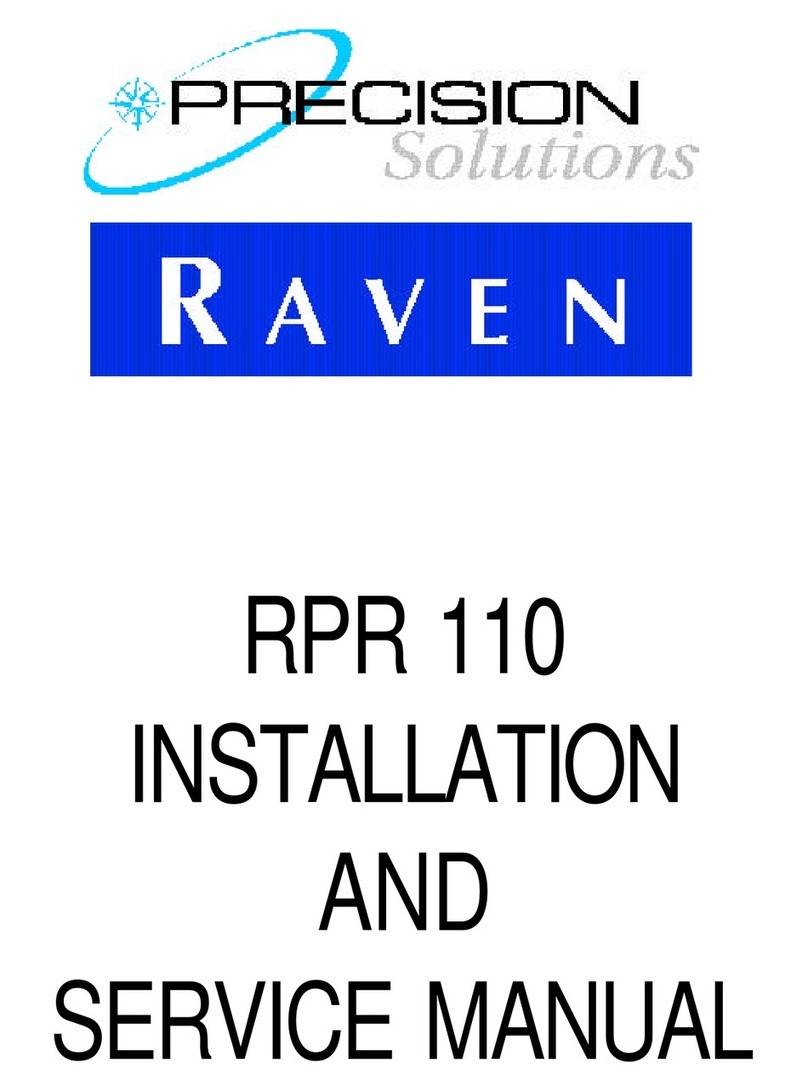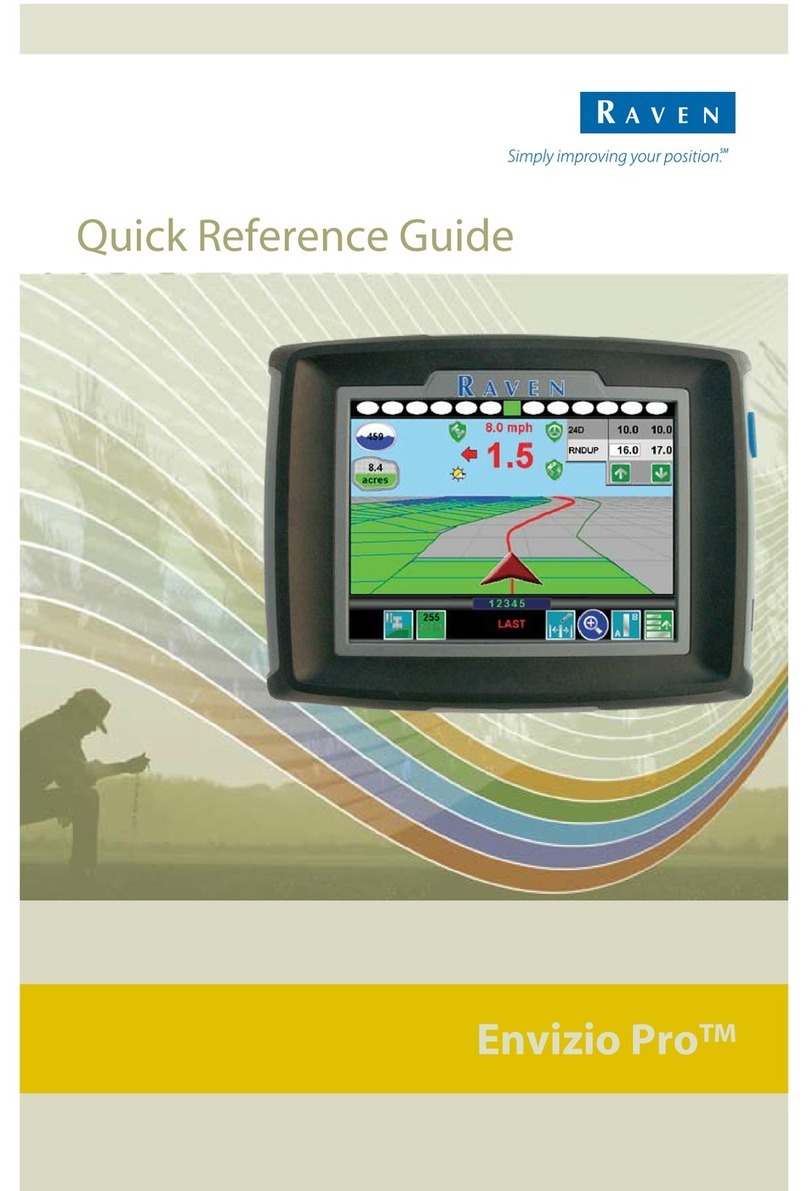Raven RTV-40 User manual
Other Raven GPS manuals

Raven
Raven 210LB Manual instruction

Raven
Raven Viper Pro User manual
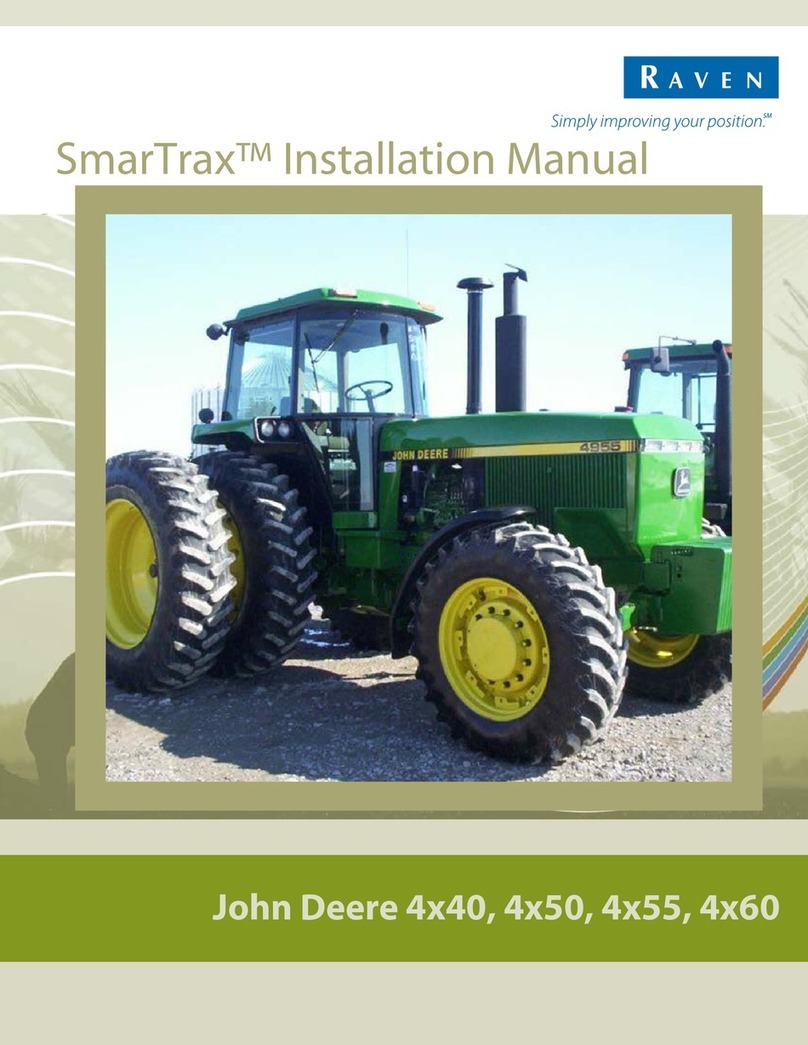
Raven
Raven SmarTrax User manual

Raven
Raven Viper 4 Technical manual

Raven
Raven RTH-10 Parts list manual

Raven
Raven Slingshot Field Hub 2.0 User manual

Raven
Raven Cruizer II
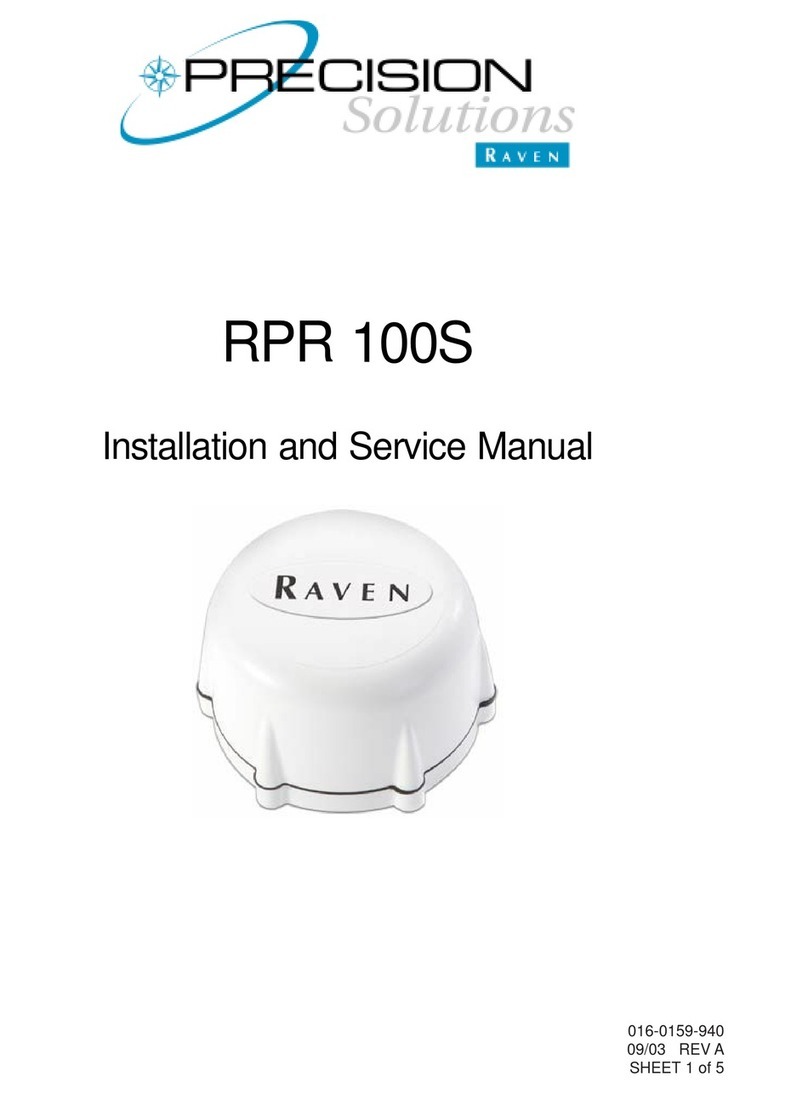
Raven
Raven RPR 100S Manual
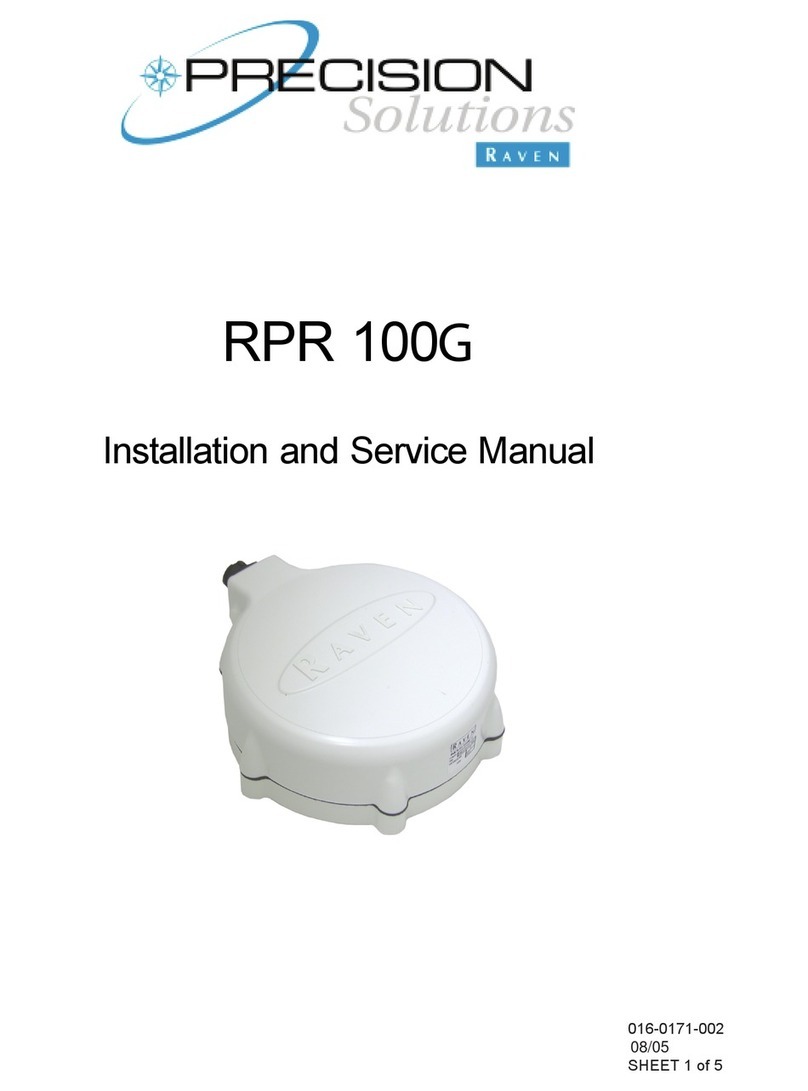
Raven
Raven RPR 100G Manual

Raven
Raven RS1 User manual

Raven
Raven RS1 User manual

Raven
Raven Cruizer II User manual

Raven
Raven CRX User manual
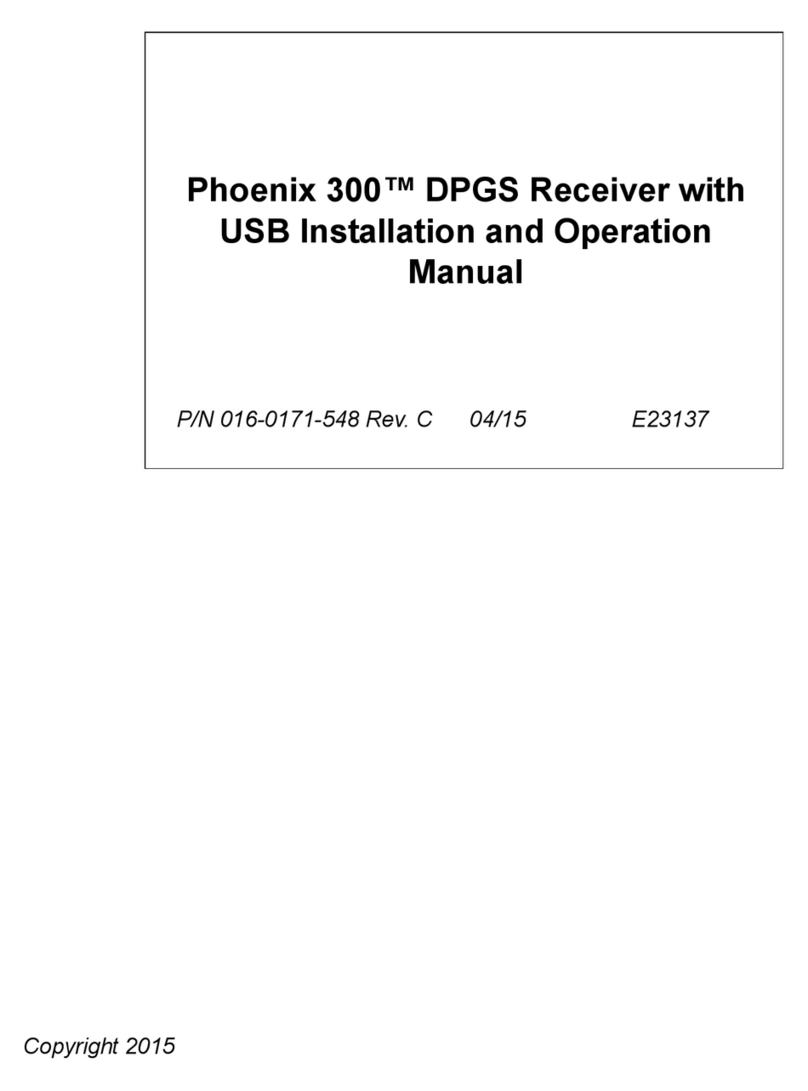
Raven
Raven Phoenix 300 User manual
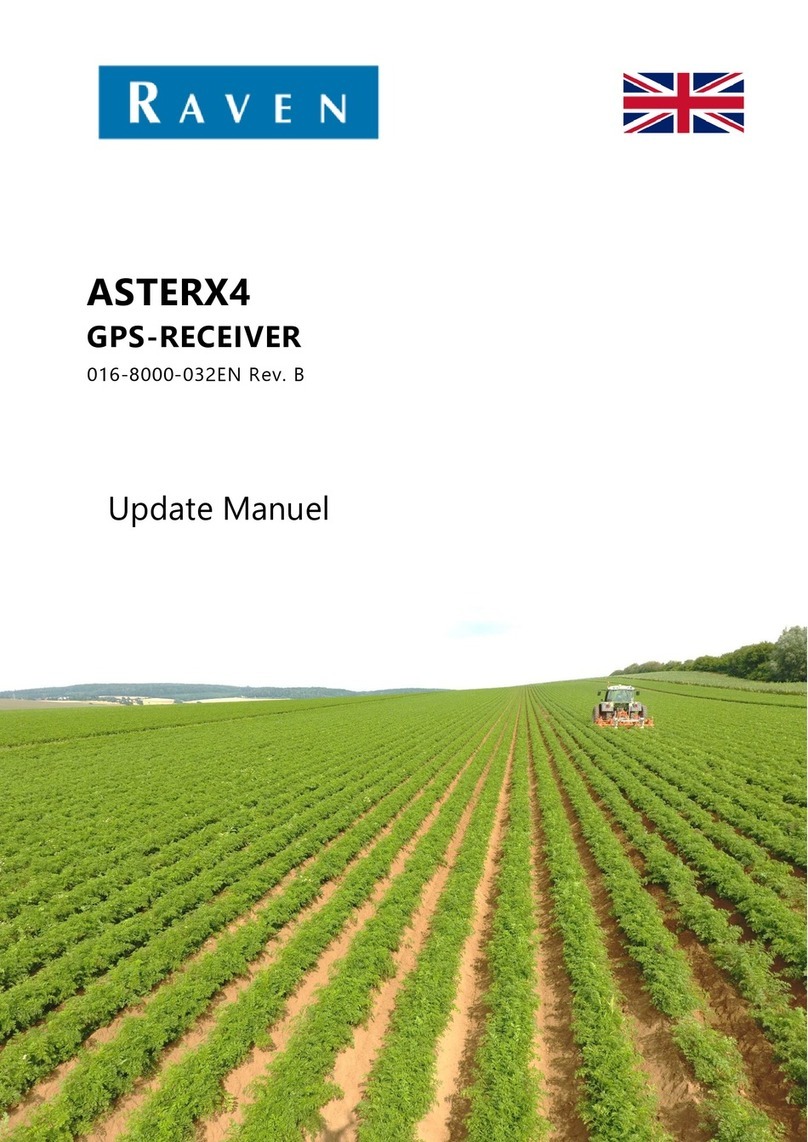
Raven
Raven ASTERX4 Technical manual
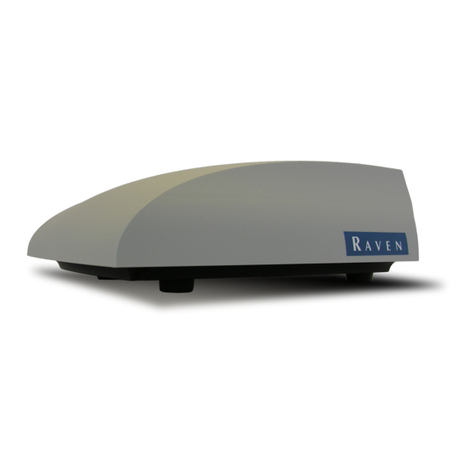
Raven
Raven RS1 User manual

Raven
Raven INVICTA 115 Manual
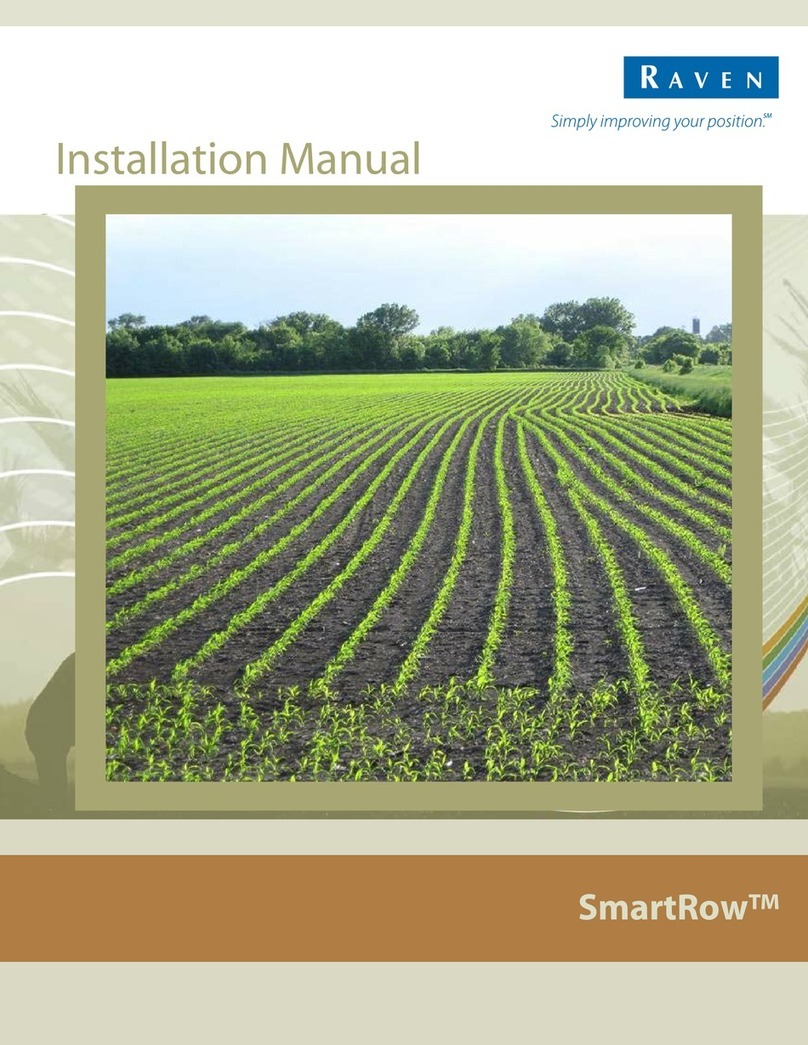
Raven
Raven SmartRow User manual
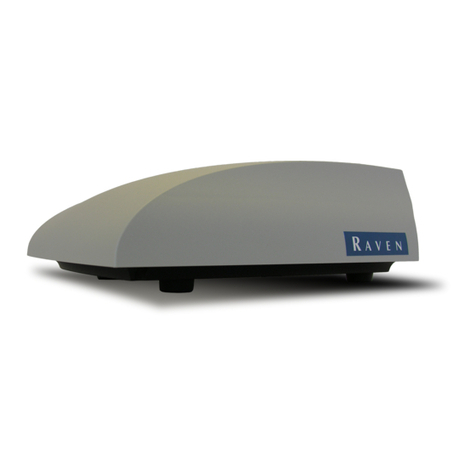
Raven
Raven RS1 Use and care manual
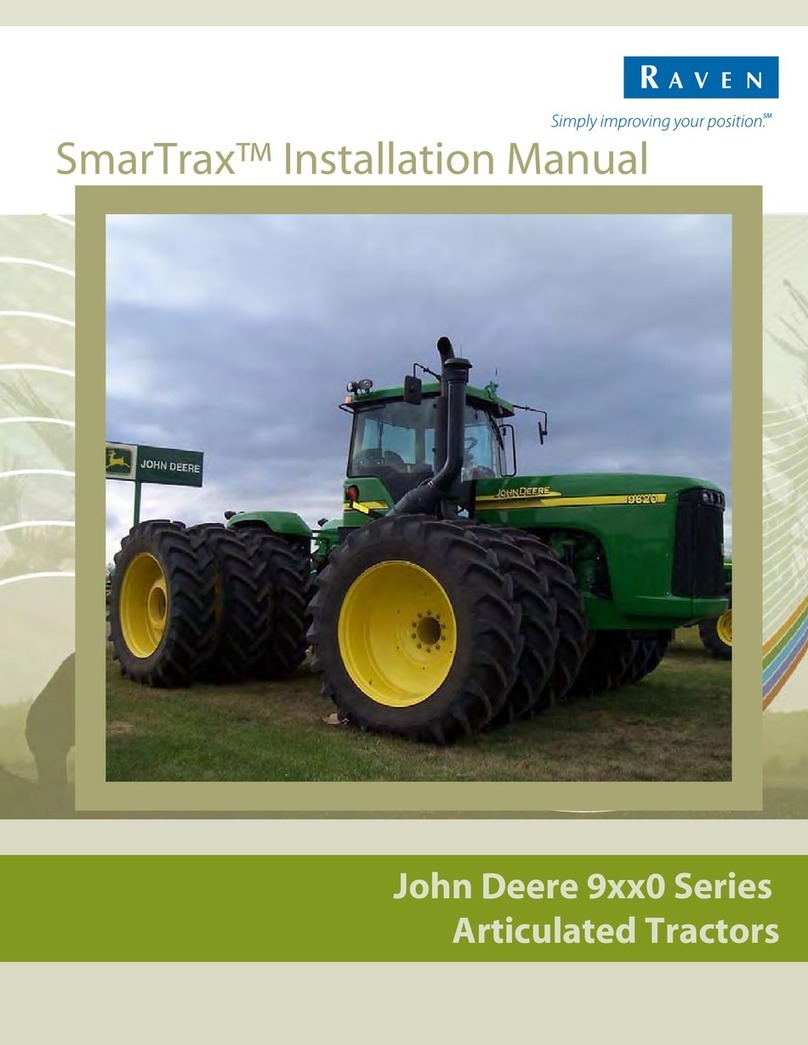
Raven
Raven SmarTrax User manual