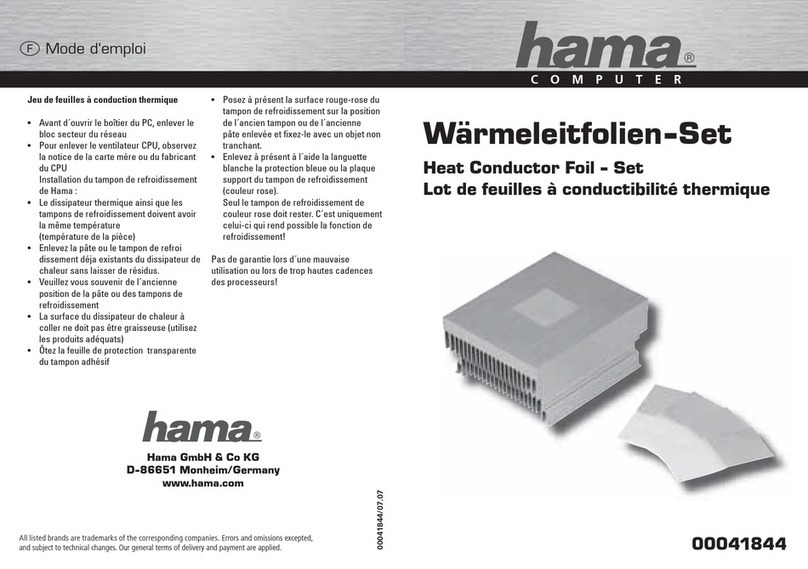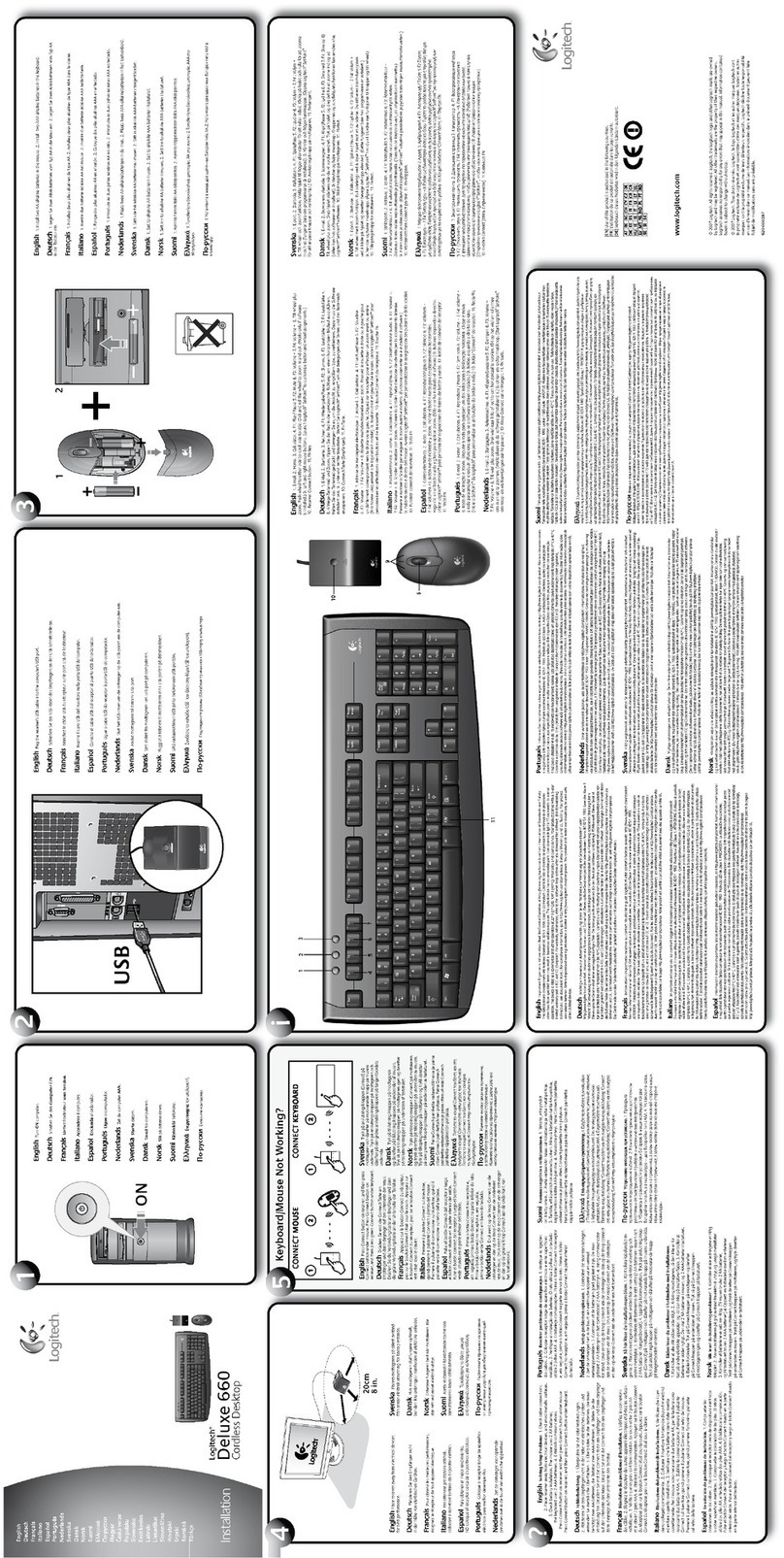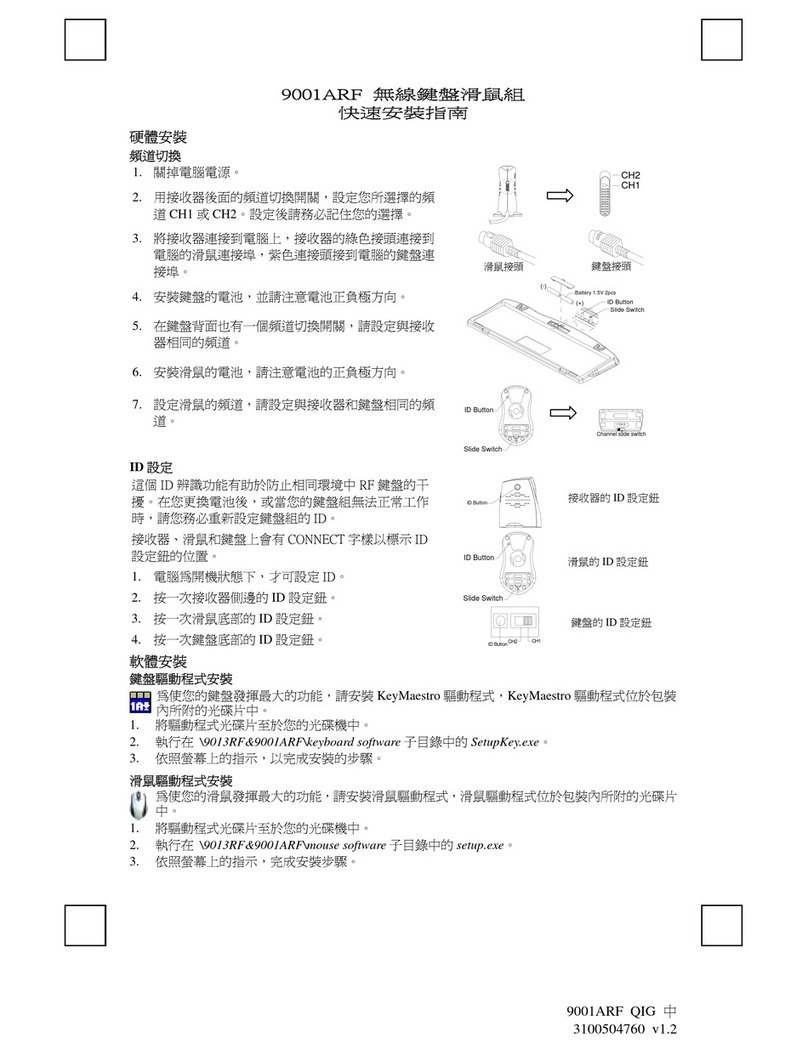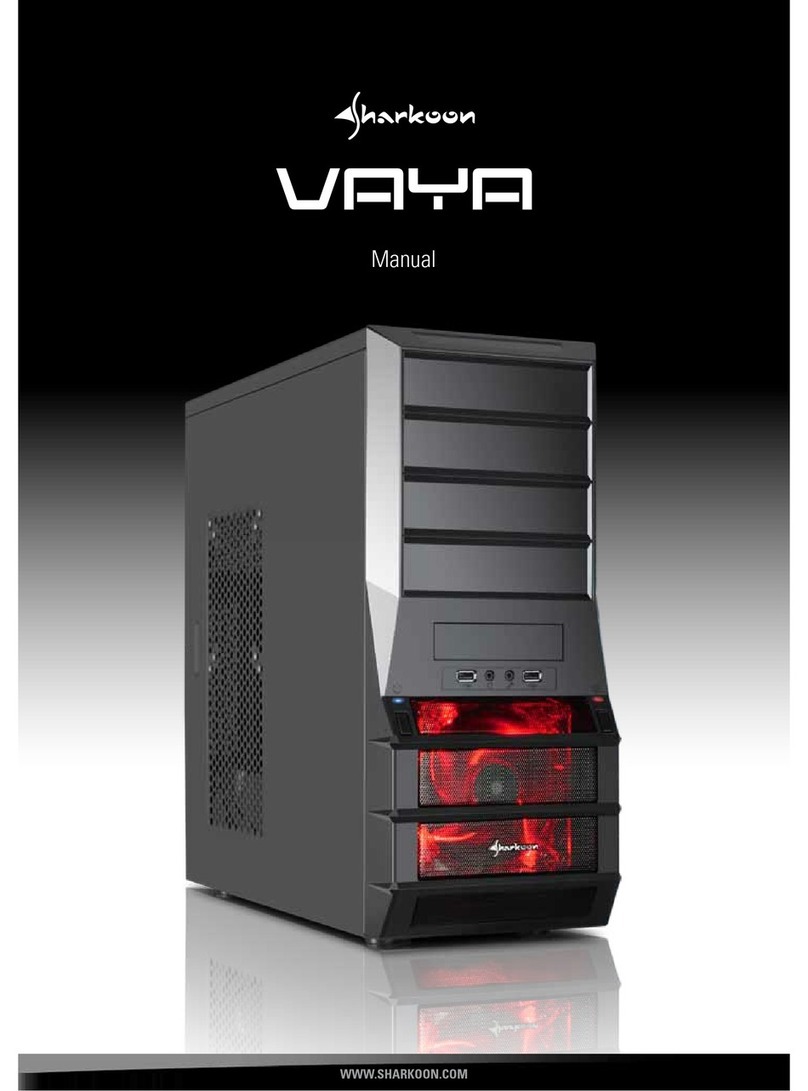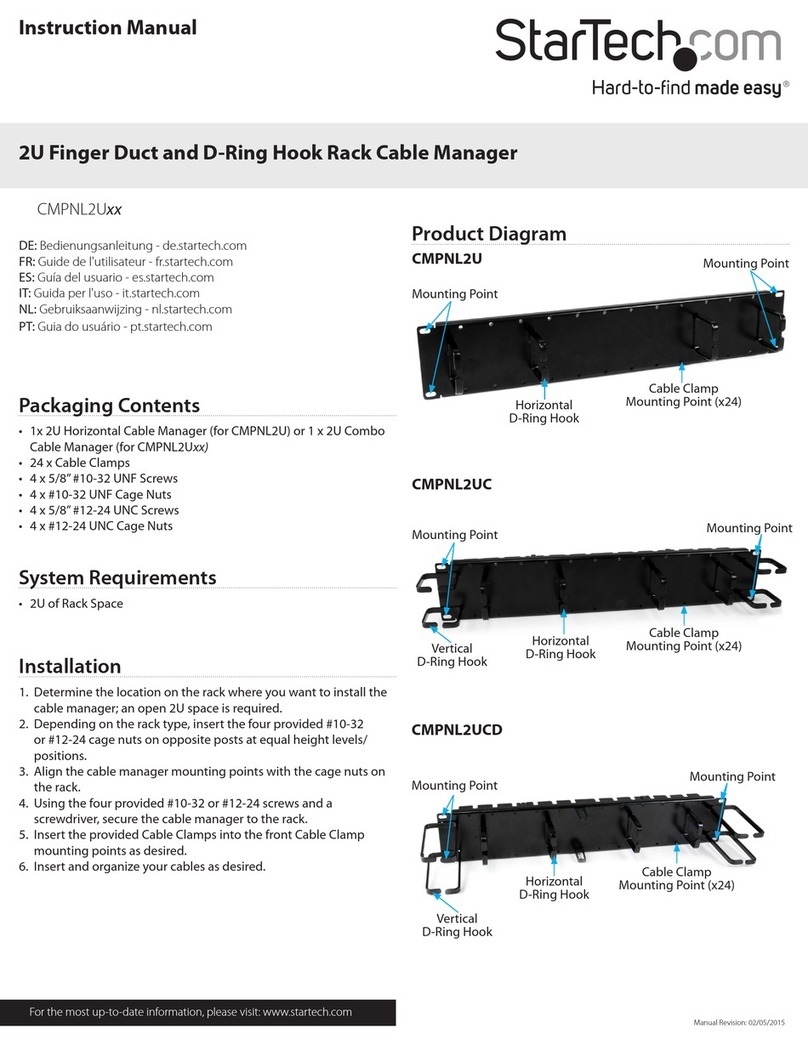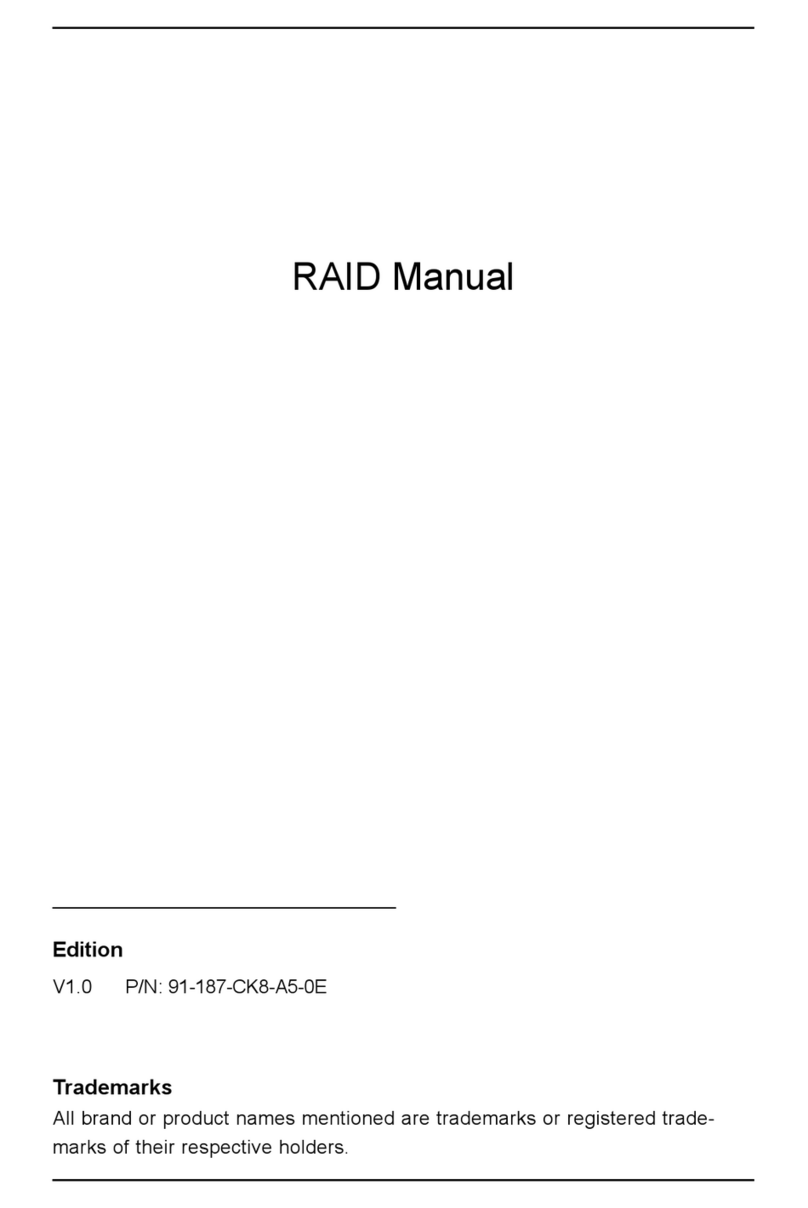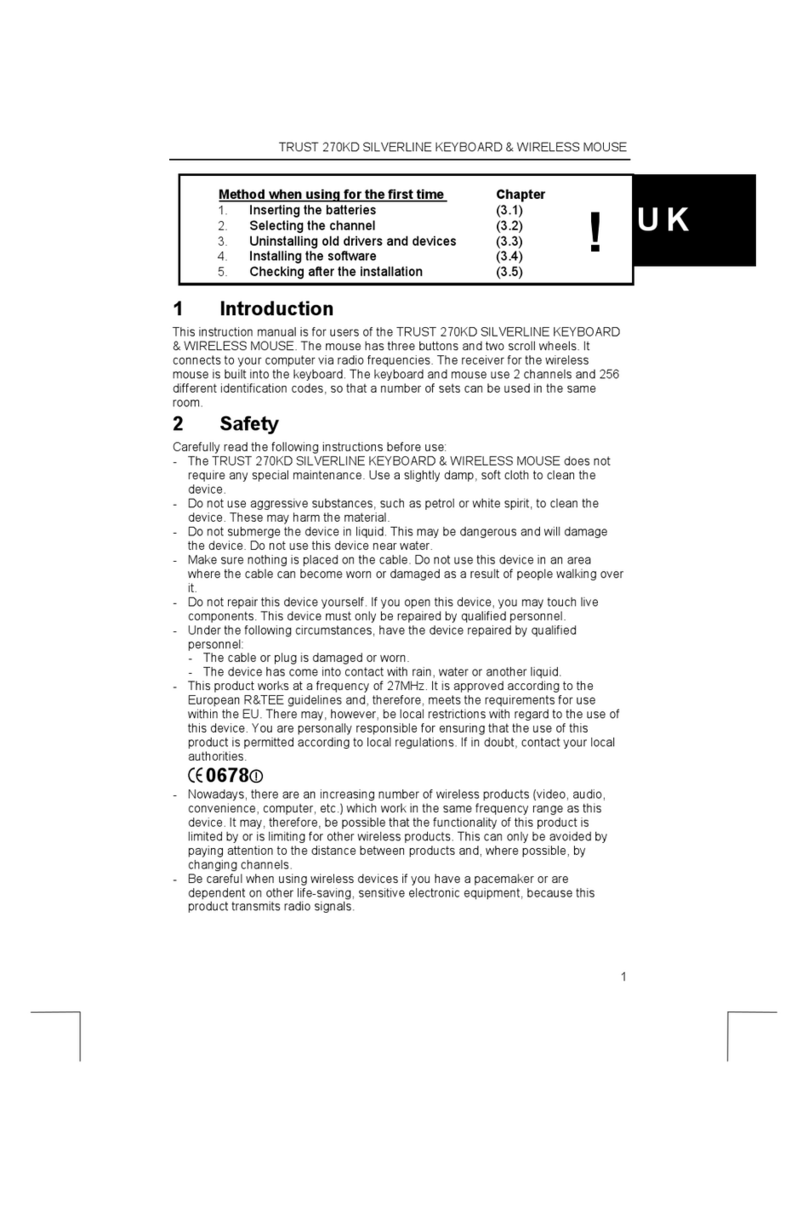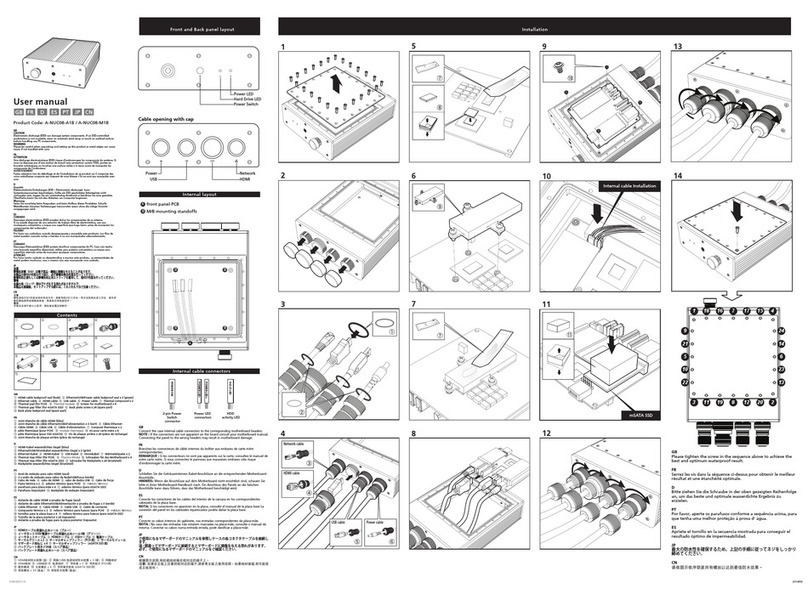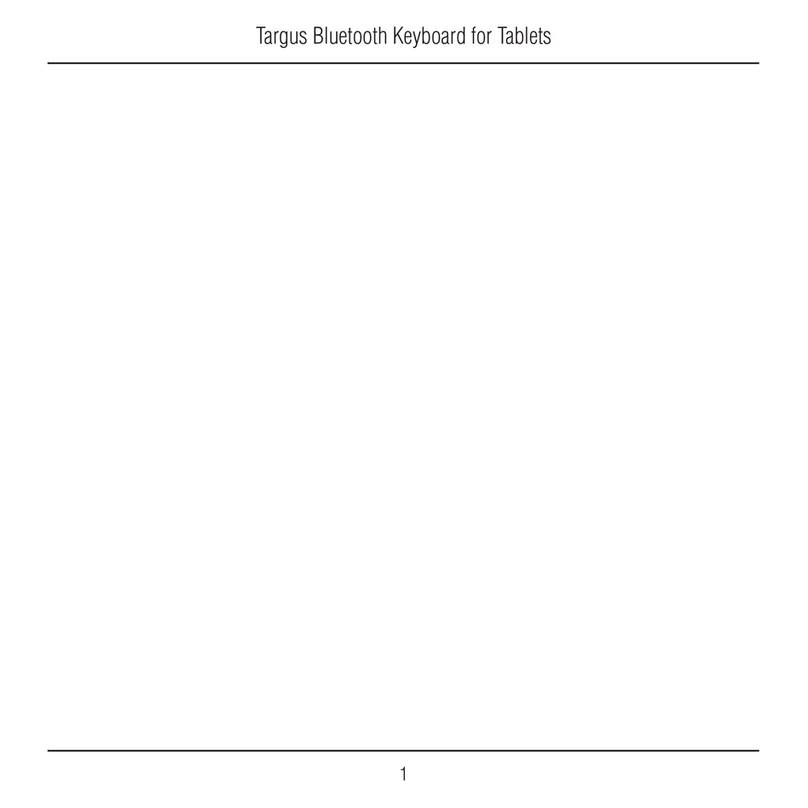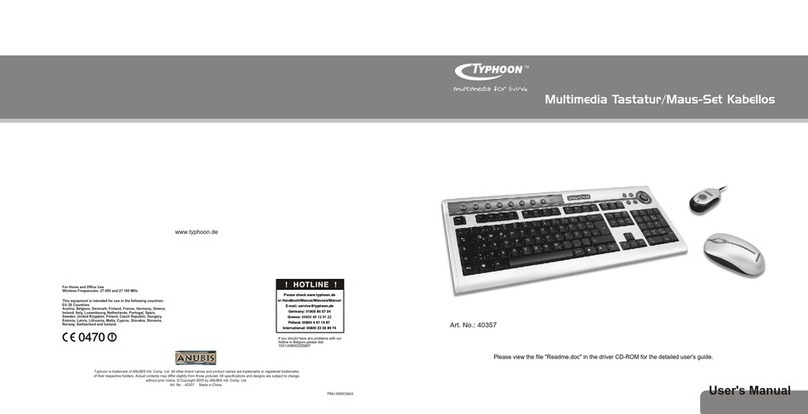I'mSmart K-Smart User manual

Contenido de la caja:
• Teclado K-Smart®
• Cable USB
Características generales:
• Protección integral del iPad.
• Compatible con el IPad 2 y con el iPad 3 de
Apple.
• Tecnología Bluetooth 3.0.
• Indicador de mediante LED de carga/des-
carga y conexión Bluetooth activada.
• Tecla“Home”para acceso directo a las apli-
caciones del iPad.
• Modo ahorro de energía si está sin uso du-
rante 15 minutos.
• Batería de polimero de iones de litio de
4000 mAh.
Funcionamiento:
Paso 1: Encienda el teclado. Se iluminará el
indicador de encendido, la luz de Bluetooth
se encenderá y se apagará a los 3 segundos.
Paso 2: Presione el botón “Bluetooth”. El in-
dicador LED azul parpadeará unos instantes.
El teclado está ahora listo para emparejarse
con el iPad.
Paso 3: Encienda y desbloquee el iPad. Haga
click en el icono“Ajustes”.
Paso 4: En el menú “Ajustes” seleccione “Ge-
neral” y a continuación “Bluetooth”. En el pa-
nel de Bluetooth desplace al modo“activado”
para encender la conexión. El iPad buscará
automáticamente los dispotivos bluetooth
disponibles.
Paso 5: Cuando encuentre “Wireless
keyboard” haga click para seleccionarlo en la
lista.
Paso 6: Introduza con el teclado K-Smart®la
contraseña que aparece en el iPad.
Paso 7: Cuando la conexión se realice
correctamente en el teclado se encenderá la
luz de encendido/power hasta que el éste se
apague.
Carga:
Cuando la batería del teclado esté con poca
carga, la luz de encendido parpadeará.
Paso 1: Conecte la entrada mini-USB del ca-
ble suministrado en el puerto mini-USB del
teclado.
Paso 2: Conecte la otra toma USB a a un
adaptador de corriente USB o a un ordena-
dor.
Paso 3: La luz de encendido permanecerá ja
mientras el teclado se está cargando. Cuando
nalice la carga la luz se apagará.
Modo Batería:
Puede usar el teclado K-Smart®como batería
para cargar otros dispositivos con conexión
USB (iPad, iPhone, cámara de fotos…).
Para ello conecte el cable de carga en el puer-
to USB del teclado y accione el interruptor de
carga.
Garantía:
Este producto tiene una garantía de 2 años
desde el momento de su venta.
La garantía no es válida si el defecto es debi-
do a daños causados por un uso incorrecto
del aparato.
Esta garantía tendrá validez solamente cuan-
do se presente con la factura original o recibo
de compra junto con el producto defectuoso.
Esta garantía no tiene inuencia alguna sobre
los derechos legales del consumidor, otorga-
dos por la legislación nacional aplicable.
Ante cualquier duda con respecto a las con-
diciones de garantía o para hacer uso de la
misma, contacte a través de la web:
www.imsmart.es.
Manual de Usuario
www.imsmart.es
K-Smart®
Bluetooth Keyboard for iPad 2/3
Precauciones Generales:
• No ponga el dispositivo bajo los rayos
del sol de forma directa, no lo utilice ni lo
guarde bajo temperaturas muy altas o
muy bajas (No hacer caso de estas reglas
básicas puede traer consigo alguna avería
del dispositivo o provocar daño a diversos
componentes electrónicos y/o a la batería).
• No ponga ni utilice el dispositivo en am-
bientes húmedos, ni vierta líquidos sobre
el mismo, ello puede provocar daños a di-
versos componentes electrónicos y/o a la
batería.
• No use disolventes químicos para el dispo-
sitivo.
• No desmonte el dispositivo usted mismo.
Sólo un especialista cualicado de nuestra
compañía o de un centro autorizado pue-
de y debe desmontarlo.
• Por favor, use los dispositivos suplemen-
tarios autorizados (evite dispositivos no
indicados).
• No desmontes la batería bajo ningún con-
cepto.
• En caso de querer deshacerse del dispositi-
vo hágalo en un punto limpio o de recicla-
do de baterías.
• En caso de calentamiento excesivo de la
batería, presente deformidades o produz-
ca olor deje de utilizarla de inmediata y
póngase en contacto con el distribuidor
autorizado.

Contents:
• K-Smart®wireless keyboard
• USB Power Charging cable
General specications:
• Built-in wireless Bluetooth 3.0 keyboard.
• Modern style designed for iPad2 and iPad 3.
• Built-in-Rechargeable lithium ion (4,000
mAh) battery lasts for approximately 55
hours per charge.
• Special [home] screen key for one touch
access to variety of application.
• Light weight, quiet keystrokes, water-
• proof and dust-proof.
• Energy saving keyboard sleep mode.
Operation: K-Smart® Pairing
Step 1: Turn on the power toggle switch. The
[power]and[BIuetooth] indicator light will be
5 seconds, then the light will go o.
Step 2: Press on the [connect] button. The
[Bluetooth] indicator líght will be blinking
and the [power] indicador will be on.
The keyboard is now ready to be connected
to iPad.
Step 3: turn on and unlock iPad. Click on the
iPad [setting] icon.
Step 4: On the settings menu, select item
[General] to access [Bluetooth] settings.
Click on(Bluetooth) to turn on the connection.
iPad will automatically search for a Bluetooth
enabled device.
Step 5 : Wireless keyboard found. Click on the
device to connect.
Step 6: Enter the password code as displayed
on screen used the wireless keyboard.
Step 7: When wireless keyboard is connected
successfully [power] indicador light will stay
on until the keyboards is switched o.
Special Note:
The wireless keyboard can be connected to
iPhone 3G,3GS,4G and iPod Touch that had
installed iOS 4.0 or later. For other Bluetooth
enabled device, please verify the Bluetooth
standard & compatibility before attempting
to connect to the keyboard.
Charging
When the battery power is low, the[power]
indicator light will start blinking, it is time to
recharge the keyboard.
Step 1: Connect USB-B oft the native USB
power cable to the keyboard charging
interface.
Step 2: Connect USB-A to the power adaptor
or computer´s USB interface.
Step 3: The [charge] indicator light will stay
on when the keyboard is charging. Once
nished charging the [charge] indicador light
will turn o.
Energy Saving Steep mode
The keyboard will kick into sleep mode when
it is inactive for 15 minutes, and the keyboard
[power] indicator or liqht will go o. To
acti¬vate from sleep mode, just press any key
and wait 3 seconds, the keyboard will come
back on.
Special keys description
Long press Fn and combination with F1-F12
and insert keys to the shift multimedia keys,
and many be used in the oparation of iPad
multimedia.
User Manual
www.imsmart.es
K-Smart®
Bluetooth Keyboard for iPad 2/3
Guarantee:
This product is guaranteed for two years from
the time of sale.
The guarantee is invalid if the defect is due
to damages caused by incorrect use of the
appliance.
This guarantee is only valid when the original
invoice or purchase receipt is presented with
the faulty product.
This guarantee does not aect any consumer
legal rights in accordance with applicable
national legislation.
To make a claim on the guarantee or to make
any query with respect to the guarantee
conditions and technical service, contact i’m
smart through the web site www.imsmart.es.
General Precautions:
• Do not leave the device in direct sunlight,
do not use or store it in very high or very
low temperatures (disregarding these
basic rules may result in a faulty device or
damage several electronic components
and/or the battery).
• Do not place or use the device in damp
environments and do not pour liquids on
it as this may damage several electronic
components and/or the battery.
• Do not use chemical solvents to clean the
device.
• Do not disassemble the device yourself.
Only a qualied i’m smart specialist
or authorised agent can and must
disassemble it.
• Please use the authorised supplementary
devices (avoid non-indicated devices).
• Do not disassemble the battery under any
circumstances.
• In the case the device is to be discarded,
take it to an authorised waste collection or
battery recycling centre.
• In the case of excessively heating the
battery, or if there are deformities or an
odour, stop using it immediately and
contact the authorised distributor.
Table of contents
Languages: