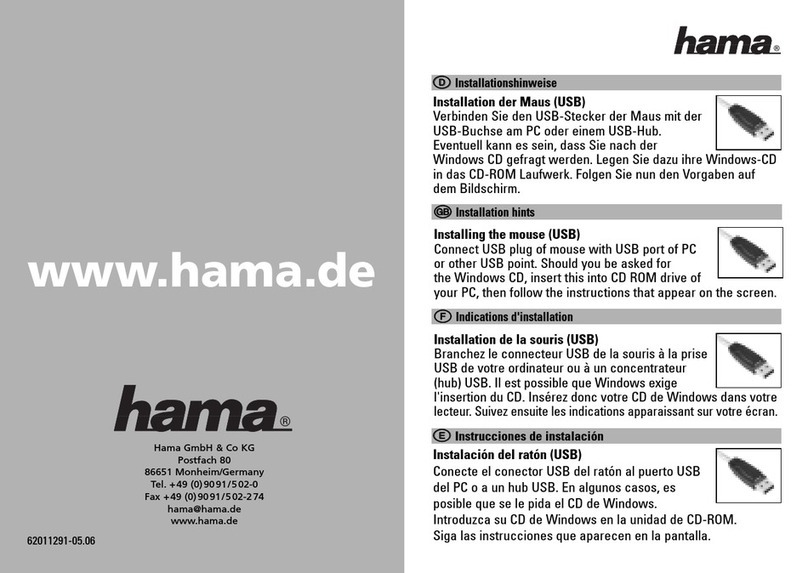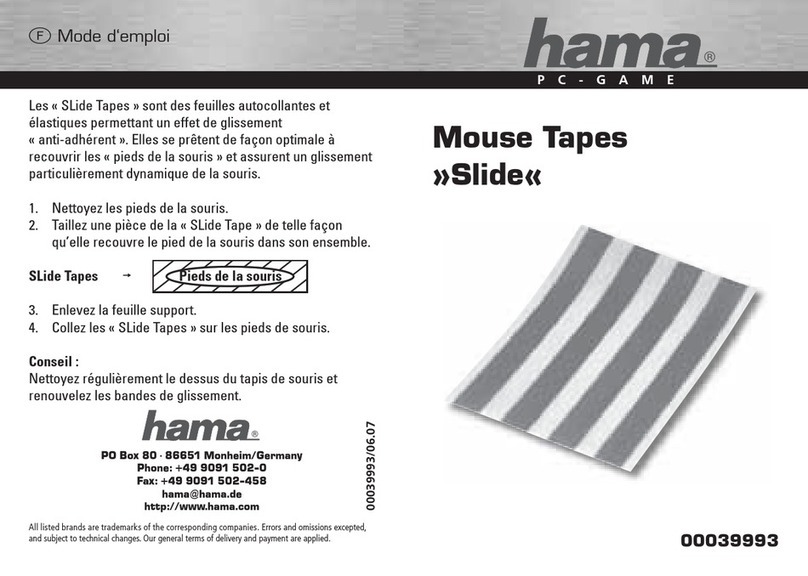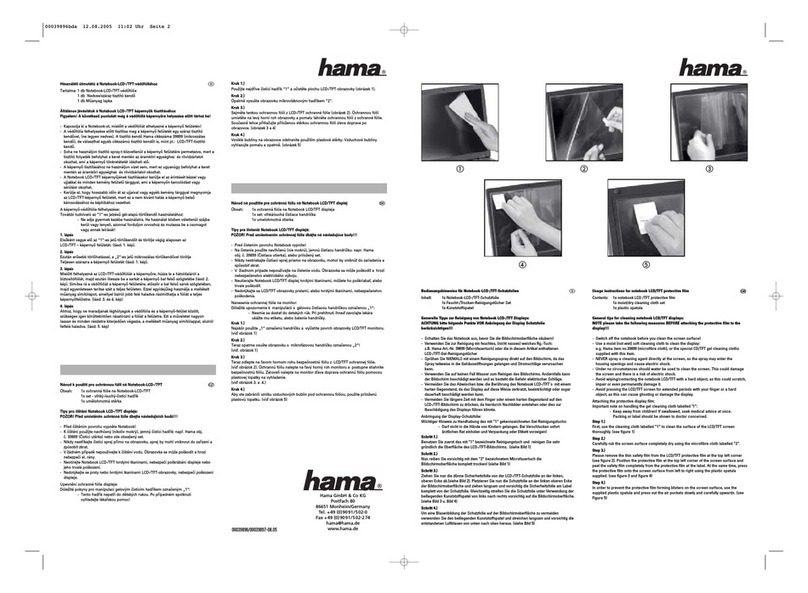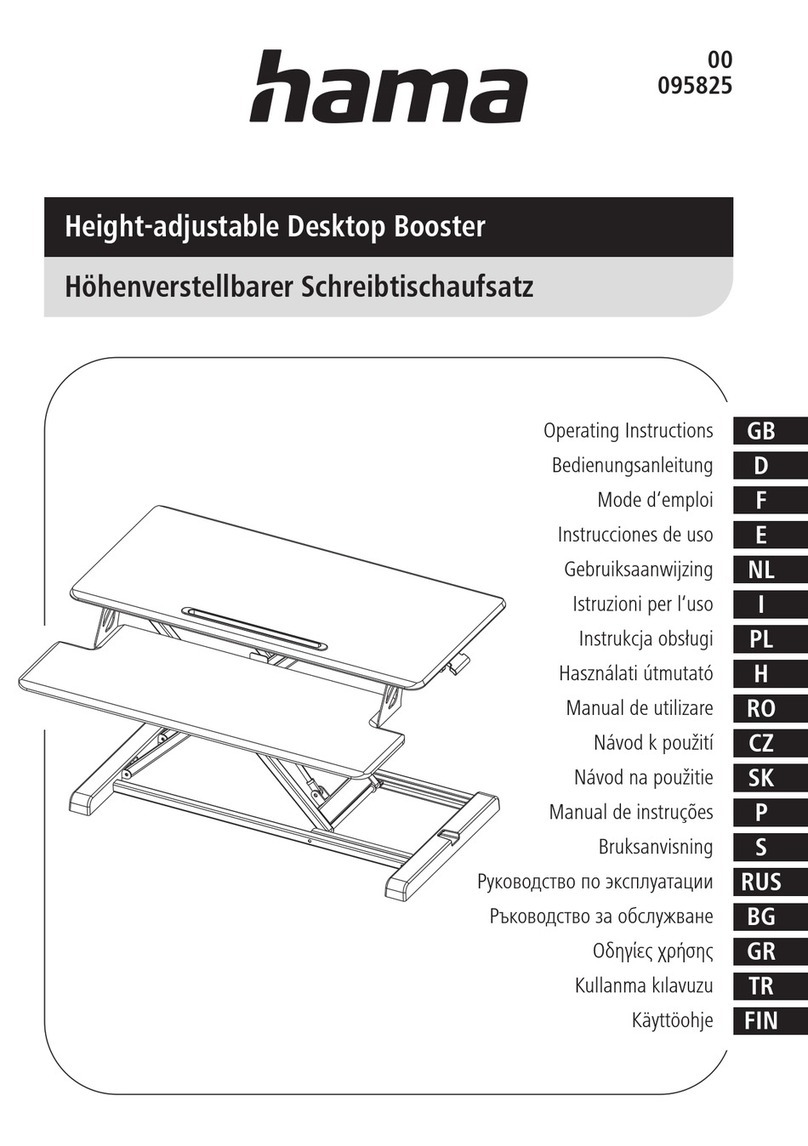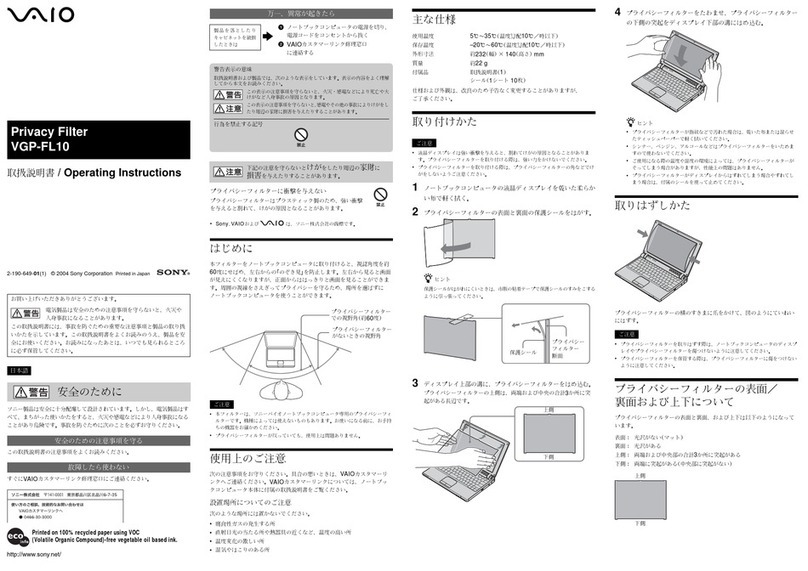3
d
Bedienungsanleitung gOperating Instruction
2
Wärmeleitfolien-Set
• vor Öffnen des PC Gehäuses Netzteil
vom Stromnetz trennen
• bei Entfernen des CPU Kühlers die
Anleitung des Motherboard bzw. CPU
Herstellers beachten
Installation des Hama Kühlpads:
• sowohl der Kühlkörper als auch die
Kühlpads müssen die gleiche Temperatur
(Zimmertemperatur) haben
• evtl. vorhandene Kühlpaste bzw. Kühlpad
restlos vom Kühlkörper entfernen
• bitte die alte Position der Kühlpaste bzw.
Kühlpads merken
• die zu beklebende Kühlkörperoberfläche
muss fettfrei sein (geeignete Mittel
einsetzen)
• vom Klebepad die transparente
Schutzfolie entfernen
• die rose farbene rote Fläche des Kühlpads
nun auf die Position des entfernten
alten Kühlpads bzw. Kühlpaste auflegen
und mit einem stumpfen Gegenstand
fixieren
• nun mit Hilfe der weißen Lasche die blaue
Schutz bzw. Trägerfolie vom eigentlichen
Kühlpad (Farbe Rose) entfernen.
Auf dem Kühlkörper darf nur das rose
farbene Kühlpad verbleiben. Nur dieses
ermöglicht eine reibungslose
Kühlfunktion!
Keine Gewährleistung bei falscher
Anwendung bzw. beim Übertakten von
Prozessoren!
dBedienungsanleitung
S et of Heat-Conducting Films
• disconnect the pc case´s powersupply
from the mains supply before opening it
• pay attention to the user´s manual of the
motherboard or CPU manufacturer before
removing the cooler from the CPU
Installation of the Hama cooling pad
• both, the heat-sink and the cooling pad
must have the same temperature (room
temerature)
• possible leavings of cooling paste or
cooling pads must be removed 100%
perfect
• keep in mind the old position of the
cooling paste or pad
• the place of the heat sinks surface where
the cooling pad should be sticked on must
be absolutely free of fat
• now remove the transparent protection
foil from the cooling pad
• postion the pink colored area of the coolig
pad on the place of the old cooling paste
or cooling pad and fix it with a blunt articel
• with help of the white flap please remove
the blue colored protection or carrier from
the cooling pad (pink colored)
Only the pink colored cooling pad is
allowed to remain on the heat sink. Only
that pad guaranties a cooling function!
No waranty by wrong using or overclocking
of the processors!
gOperating Instruction