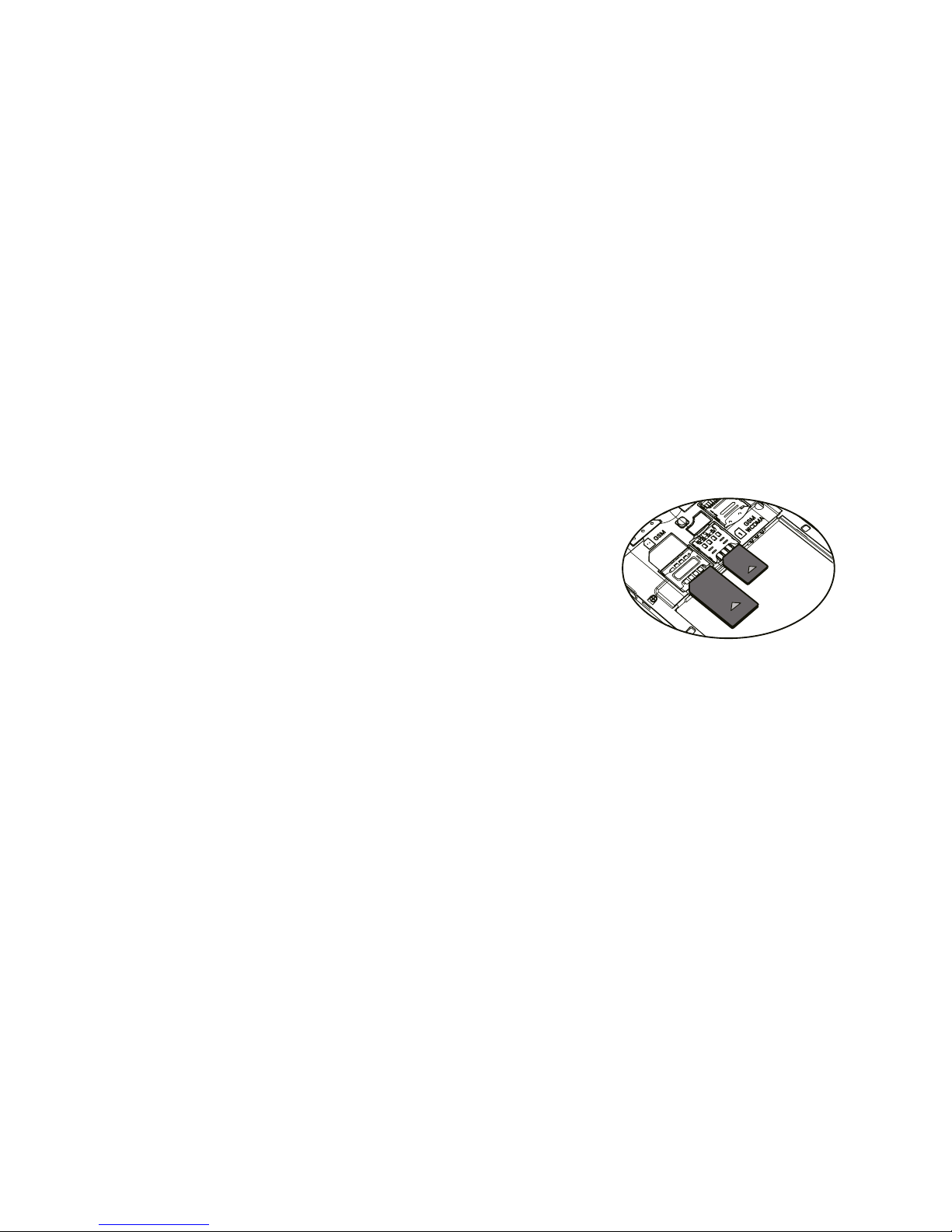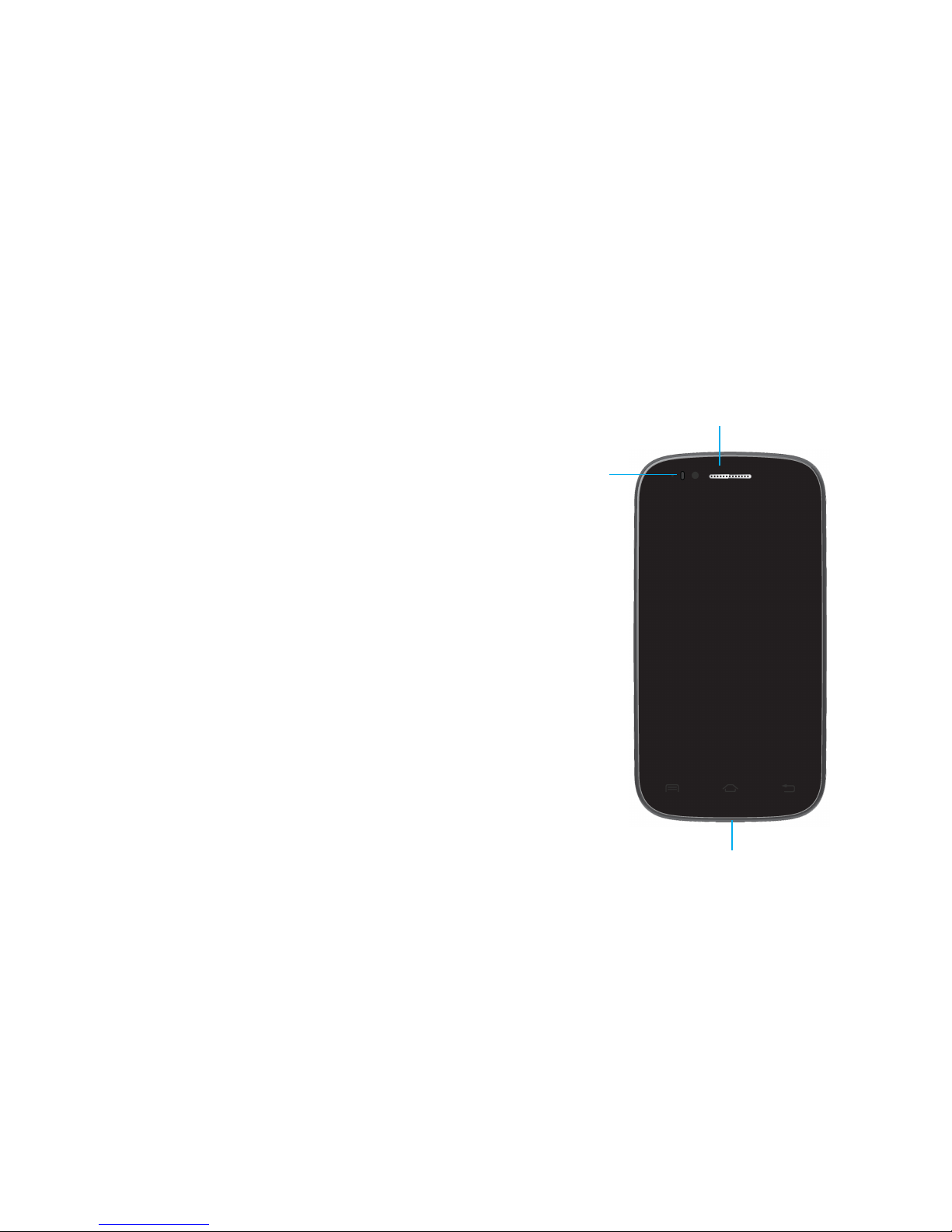98
• Nutzen Sie Ihr Smartphone nicht während des Lenkens
eines Fahrzeugs.
• Wenn Sie sich in medizinischen Einrichtungen aufhalten,
befolgen Sie bitte die relevanten Vorschriften und schalten
Sie Ihr Smartphone aus.
• Schalten Sie Ihr Smartphone aus oder stellen Sie den Flug-
modus ein, wenn Sie ein Flugzeug betreten, um Störungen
der Flugzeugkontrollsignale durch Funksignale zu vermei-
den.
• Schalten Sie Ihr Smartphone in der Nähe von hochpräzisen,
elektronischen Gräten aus. Andernfalls kann es zu elektroni-
schen Geräteausfällen kommen.
• Zerlegen Sie Ihr Smartphone oder das Zubehör nicht ohne
Genehmigung. Nur autorisierte Händler sind berechtigt, Ihr
Smartphone zu reparieren.
• Halten Sie Ihr Smartphone von magnetischen Geräten fern.
Die Strahlung Ihres Smartphones wird sonst die Informatio-
nen auf dem magnetischen Speichergerät löschen.
• Nutzen Sie Ihr Smartphone nicht bei hohen Temperaturen
oder in feuergefährlichen Bereichen (z.B.: Tankstellen).
• Halten Sie Ihr Smartphone und Zubehör von unbeaufsich-
tigten Kindern fern.
• Bitte befolgen Sie die relevanten Gesetze und Vorschriften,
wenn Sie Ihr Smartphone nutzen und respektieren Sie Recht
und Privatsphäre.
Allgemeines
Wartung
• Bitte bewahren Sie Ihr Smartphone trocken auf. Halten Sie
das Gerät und das Ladegerät von Wasser, Dampf und nassen
Händen fern, um einen Kurzschluss, Korrosion oder Geräte-
ausfall zu verhindern.
• Vermeiden Sie starke Aufpralle oder Vibrationen des Geräts,
des Akkus und des Ladegeräts, um Geräteausfälle, Feuer und
Explosionen zu vermeiden.
• Halten Sie das Gerät und das Ladegerät von sehr hohen/
niedrigen Temperaturen fern, um Geräteausfälle, Feuer und
Explosionen zu vermeiden.
• Stoßen und schmeißen Sie Ihr Smartphone nicht und ver-
meiden Sie auch Herunterfallen, Quetschen und Biegen.
• Lassen Sie Ihr Smartphone autorisiert reparieren. Andern-
falls erlischt die Garantie für das Gerät und das Zubehör.
Sicherheitshinweise
Bevor Sie Ihr Smartphone in Betrieb nehmen, lesen Sie bitte
diesen Abschnitt und machen Sie ggf. Ihr Kind mit diesen
Informationen vetraut. Für detaillierte Informationen lesen
Sie bitte die Sicherheitsrichtlinien.
Deutsch