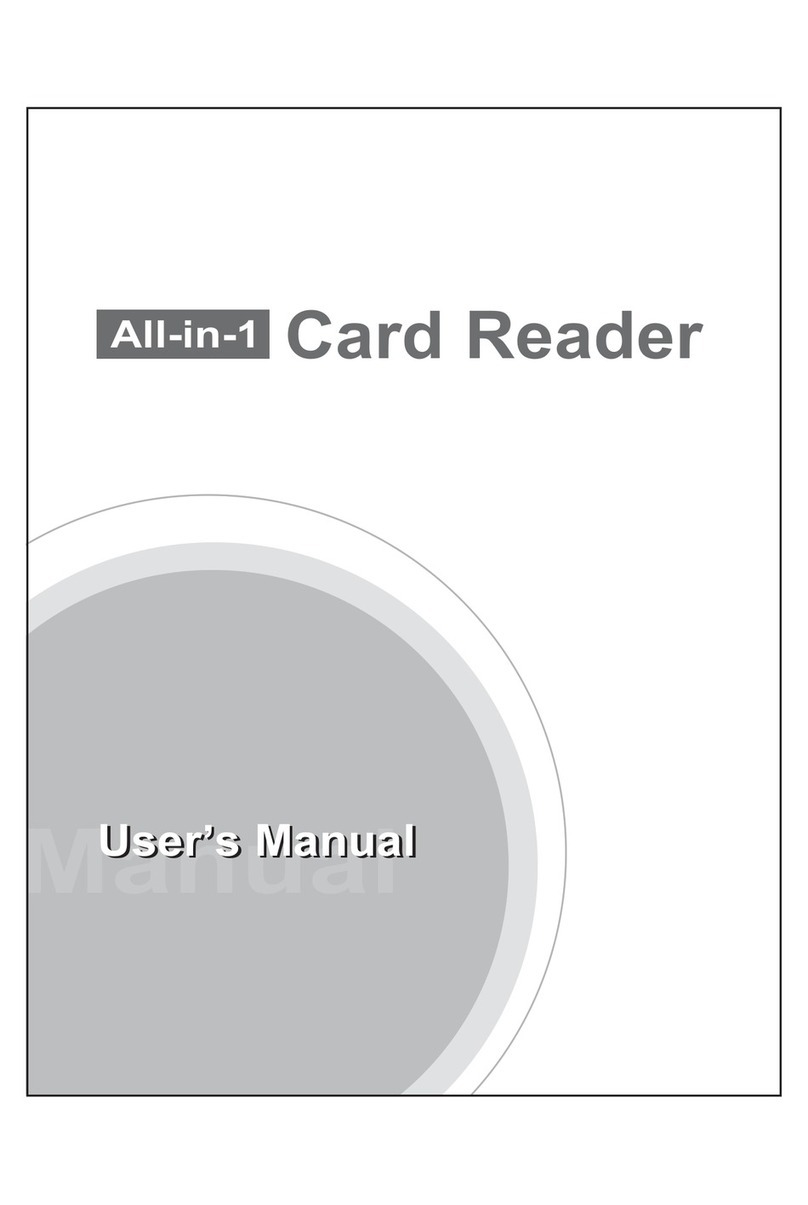I-Rocks IR-5200 User manual

USB 2.0
All-in-1
Card Reader
USB 2.0 All- in-1 Card Reader 1
User’s Manual
Introduction
Thanks for purchasing USB2.0 All-in-1 Card Reader. This
Card Reader provides the most convenient and fastest
solution for a variety of memory cards to read or write files.
It provides four card slots for CF Type I / Type II / MS / MS
Pro/MS Duo (MS adaptor needed) /MS Pro Duo (MS
adaptor needed) / SD/ SM / MMC / Reduced Size Multi
Media Card (Adaptor needed) / Micro Drive Card/Mini SD
(SD adaptor needed) / xD Card.
Package Contents
USB 2.0 Card Reader
Installation Driver
User’s Manual
USB 2.0 Cable
Features
Compliant with USB specification version 2.0.& 1.1.
Operation SystemsΚ
Windows®98/SE
Windows®2000 (Service Pack 3 later) (Driver-free)
Windows ME and Windows®XP (Driver-free)

USB 2.0 9 in 1 Card Reader
USB 2.0 All- in-1 Card Reader
1
MACTM OS 8.6, MACTM OS 9.X
MACTM OS X 10.1.2 or later (Driver-free)
Plug & Play.
USB bus powered, no external power is needed.
Memory Card SupportedΚ
Compact Flash TM Card TypeI&II
IBM Micro Drive
Smart Media TM Card
Secure Digital Card
Multi Media Card
Reduced Size Multi Media Card (Adaptor needed)
Memory Stick TM
Memory Stick ProTM
Memory Stick Duo TM (MS adaptor needed)
Memory Stick Pro Duo TM (MS adaptor needed)
Mini SD Card (SD adaptor needed)
xD Card
USB 2.0 high-speed transfer rate up to 480Mbits/s.
Convenient and fast data exchange (MP3, PDA, Digital
Camera, data, etc…).
System Requirements
IBM®PC or Macintosh®computer with USB 2.0 or USB 1.1 port.
Operation SystemsΚ
Windows®98/SE
Windows®2000
Windows®ME
Windows®XP
MACTM OS 8.6
MACTM OS 9.X
MACTM OS X 10.1.2 or later
2

USB 2.0 All- in-1 Card Reader
1
Hardware Setup & Driver Installation
Follow the instructions below to install USB 2.0 All-in-1
Card Reader for the first time:
Driver Installation Windows OS
NoteΚBefore driver installation, do not attach the USB 2.0
All-in-1 Card Reader to your computer.
Step 1ΚPower on the computer and make sure the USB
port is enabled and working properly.
3

USB 2.0 All- in-1 Card Reader
1
Step 2ΚInsert driver disc into the CD-ROM drive and run
the\Win OS\Setup.exe program.
Step 3ΚSelect setup language and click “OK”.
4

USB 2.0 All- in-1 Card Reader
Step 4ΚClick “Next” to continue procedure.
Step 5ΚClick “Finish” to complete driver installation.
5

USB 2.0 All- in-1 Card Reader
Step 6ΚRestart your computer.
Hardware Setup Windows OS
Step 1ΚConnect USB2.0 All-in-1 Card Reader to the
computer’s USB port.
Step 2ΚYour computer will automatically recognize the
USB2.0 All-in-1 Card Reader and register new
devices.
Step 3ΚUSB2.0 All-in-1 Card Reader is ready to use.
6

USB 2.0 All- in-1 Card Reader
1
Driver Installation Mac OS
Driver Installation for MacTM OS 8.6 & 9.0
Step 1ΚDouble click on the “MacOS / 8.6-9.0” folder.
Step 2ΚClick on “Installer” in the folder.
Step 3ΚRestart the computer.
Driver Installation for MacTM OS 9.0.4 or later
Step 1ΚDouble click on “Mac OS\ 9.0.4 or later” folder
Step 2ΚClick on “Installer” in the folder.
Step 3ΚRestart the computer.
Driver Installation for MacTM OS X 10.1.2 or later
This USB 2.0 All-in-1 Card Reader is driver-free for Mac
OS X 10.1.2 system, you don't have to install any driver,
just connect card reader to the computer directly. Mac OS X
10.1.2 will detect and install all the associated files
automatically.
Hardware Setup Mac OS
1. Connect USB 2.0 All-in-1 Card Reader to computer’s
USB port.
2. Insert the memory card to the slot, the drive icon will
appear on the desktop, all procedures may be
manipulated as a Mac TM Hard Disk.
3. To change memory cardsΚ
Drag and drop the drive icon you wish to change into the
trashcan. Remove existing memory card, and insert a new
card you wish to use into USB 2.0 All-in-1 Card Reader, a
new driver icon will appear in few seconds. All procedures
may be manipulated again as a MacTM HardDisk.
4. To disconnect USB 2.0 All-in-1 Card Reader:
Drag and drop all drive icons into trashcan, and unplug
USB 2.0 All-in-1 Card Reader from the computer to
disconnect.
7

USB 2.0 All- in-1 Card Reader
1
Warning
Do not remove or insert memory card and disconnect USB
connector while data is transmitting to avoid improper shut
down. To confirm if transmission is completely finished, you
may open the transmitted files to confirm.
Specifications
Transfer Rate High speed up to 480Mbit/sec
Power Supply DC 5V from USB port
Socket of Storage Card
Operating Temperature 0 C ~60 C
Storage Temperature -20 C~70 C
Humidity 0%~80% RH
Emission / Safety FCC , CE
LED Indicators 1 Power Status
(Depend on model blue while power on)
8
IR-PK-M00003-v2
Memory Stick
Smart Media
SD Card
MMC
Compact Flash /
Microdrive
XD Card
•CF Type I (Compact Flash)
•Up to 4GB CF Type II
•Hitachi Microdrive
•IBM Microdrive
•Magicstor
•CF-EXTREME
•SD (Secure Digital)
•Up to 2GB Extreme SD Card
•Extreme III SD Card
•
MMC(Multimedia card)/MMC3.0
•MMC 4.0 plus
•MS (Memory Stick )
•Up to 2GB MS(MG)
•MS PRO
•MS PRO
•Extreme MS PRO
•Extreme III MS PRO
•SM (Smart Media)
•SSFDC
•SM Ram card
•XD up to 1GB XD (XD-Picture Card)
•ULTRA II SD plus
•SD ELITE PRO
•ULTRA II SD
•
CF Extreme III(Sandisk)
•CF-ULTRA II
•CF-ULTRA
•CF-ULTRA-X
•HS-CF
•CF-ELITE PRO
•HS RS MMC
•DV-RS-MMC
•TransFlash
•MS Duo
•MS Duo(MG)
•MS PRO Duo
•MS PRO DUO(MG)
It reads/writes to just about every flash memory card
*
All card supported Adapter
Cards
Need adapter
•C-Flash
•RS MMC/RS MMC 3.0
•RSMMC 4.0
•HS MMC
Need adapter
•HS MS Pro
•HS MS MG Pro
•MS Select
•MS Pro Ultra II
•MS ROM
•HS MS Pro Duo
•HS MS MG Pro Duo
•MS Pro Duo Ultra II Need adapter
Memory Stick
RSMMC
RSMMC
mini
mini SD
•Mini-SD
128
MB
This manual suits for next models
1
Table of contents
Other I-Rocks Card Reader manuals