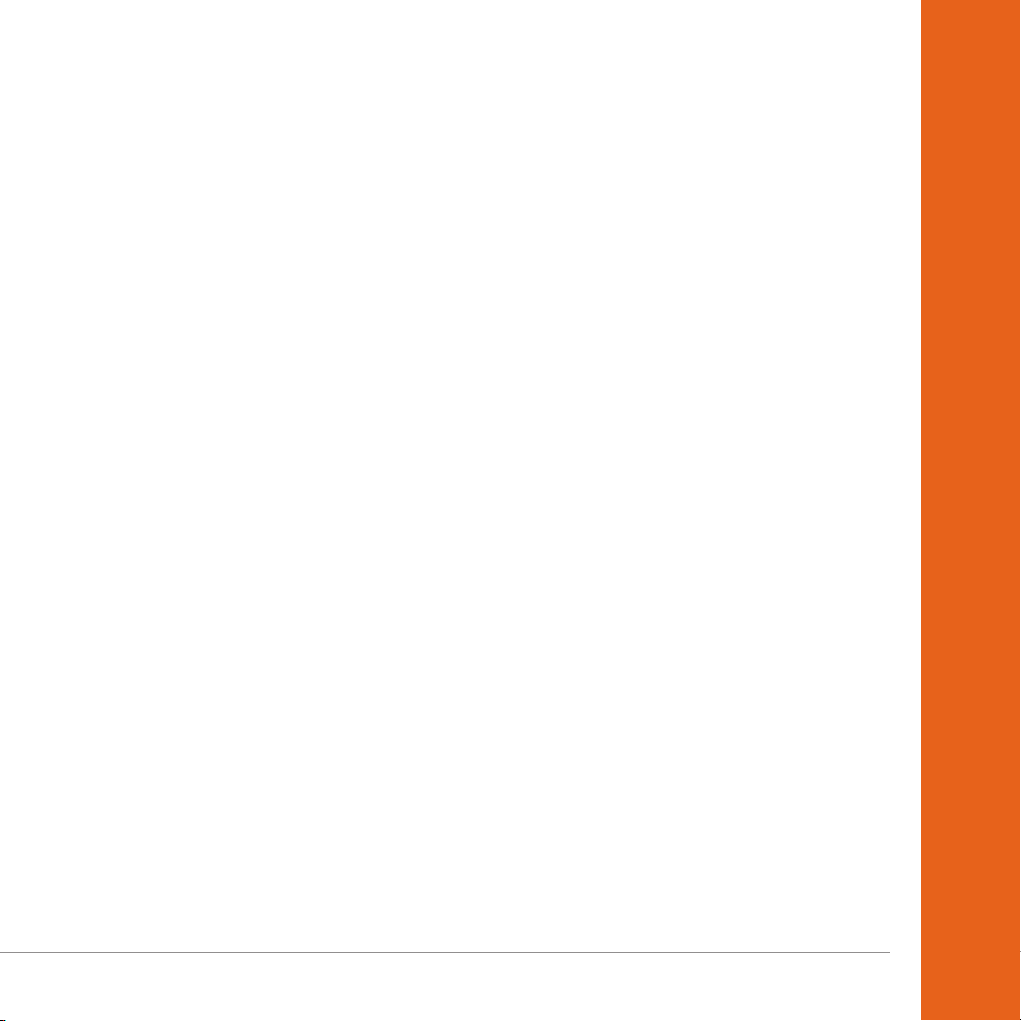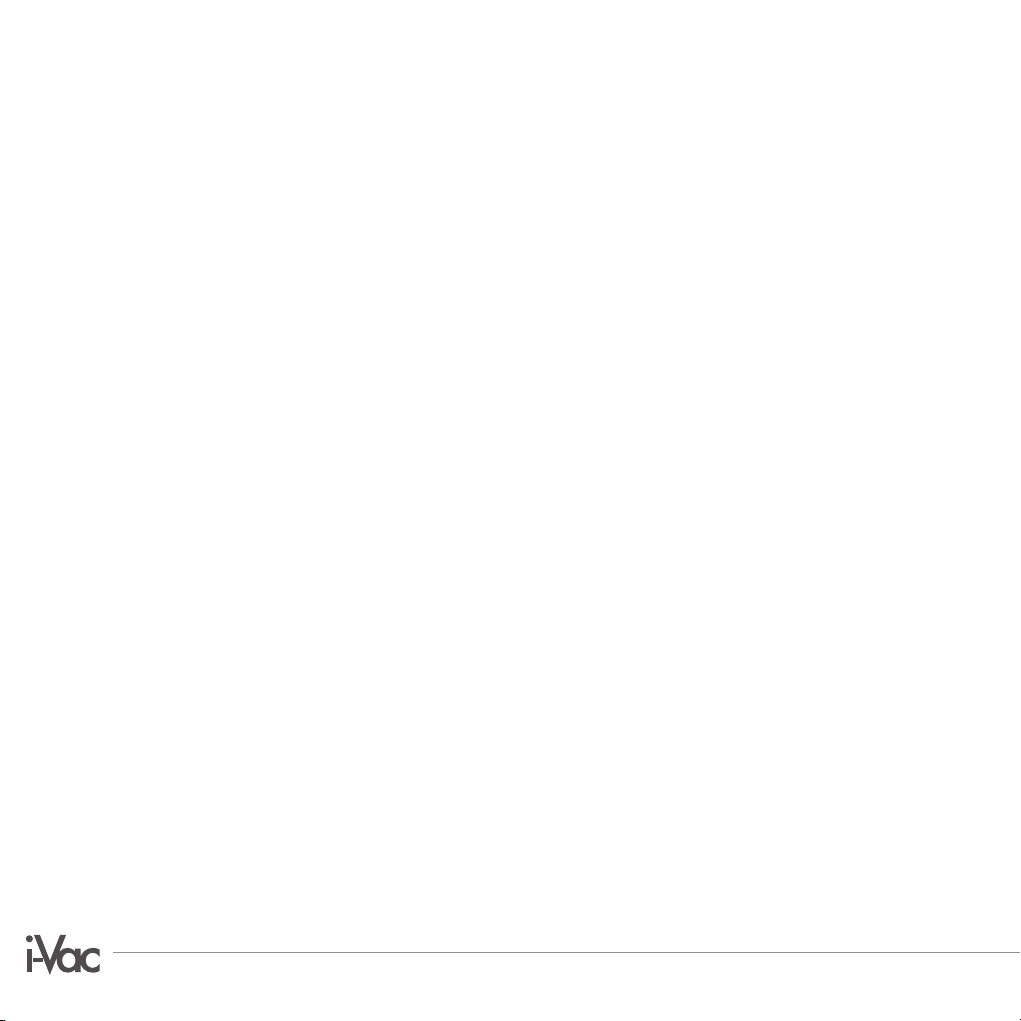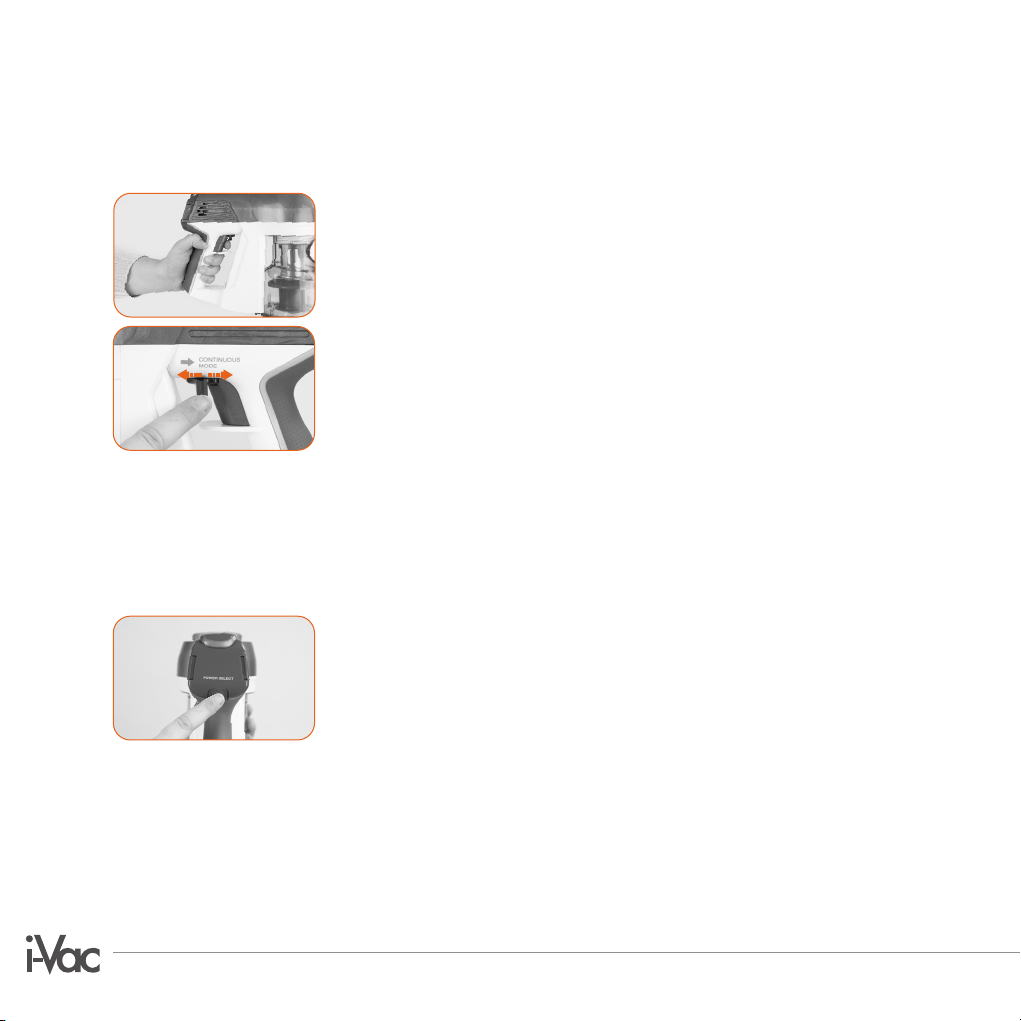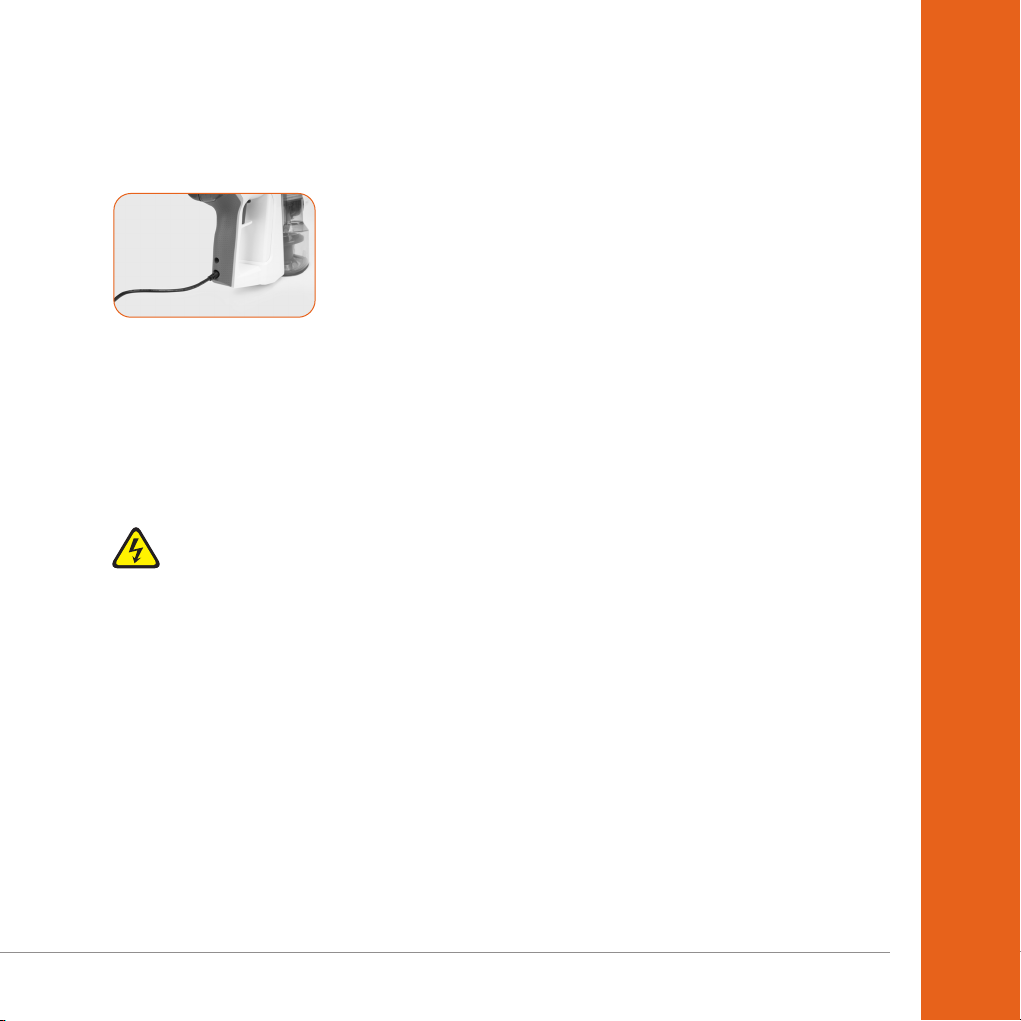6.
16. Before vacuuming, remove any large or sharp
objec tsfromtheoororcleaningsurfacein
ordertopreventdamagetothelter.
17. Iftheairinletoroorheadisblocked,switch
offthecleanerstraightaway.Cleartheblocked
objec tbeforeattemptingtostar tthevacuum
cleaner again.
18. Before carrying out any maintenance service or
cleaningthelters,alwaysswitchoffthevacuum
cleaner.
19. Keepopeningsawayfromyourfaceandbody.
20. Do not use the vacuum cleaner if it is damaged
orbroken.Ifconnectioncablesaredamaged,
have them replaced immediately.
21. Never clean the vacuum cleaner or any of
the electrical parts, especially the electrical
connections, with water or liquid cleaners.
22. Never attempt to make any electrical
modicationstothevacuumcleanerand
chargingbase.
23. Always store the vacuum cleaner and charger
indoors in a cool and dry place.
24. Do not pick up water, for dry household use only.
25. Use the electric power head only for vacuuming
dustanddrysubstancesinthehome.
26. Neverrunoverthepowercablewiththe
power head as this may cause damage to
thepowercable.
27. Nevertouchtherollerbrushwhilethevacuum
cleaner is switched on.
28. To prevent unnecessary wear on the power
head, keep it moving while in operation.
29. Damagecausedbyimproperuseorbynot
observingtheinstructionsinthismanual
will void the warranty.
Battery use and care
1. Thevacuumcleanerisonlytobeusedwiththe
charger provided with the vacuum cleaner.
2. Onlychargethebatteryinsidetheproductand
onlyusethespecicallydesignatedchargerto
charge the product.
3. When vacuum cleaner is not in use, keep it away
fromothermetalobjec ts,likepaperclips,coins,
keys,nails,screwsorothersmallmetalobjects
that can make a connection from one terminal to
another. Shorting the vacuum cleaner terminals
togethermaycauseburnsorare.
4. Underabusiveconditions,liquidmaybeejected
fromthebattery;avoidcontact.Ifcontact
accidentallyoccurs,ushwithwater.Ifliquid
contactseyes,seekmedicalhelp.Liquidejec ted
fromthebatter ymaycauseirritationorburns.
5. Do not charge or store the vacuum cleaner
outdoors or inside the car. Only charge or
storethebat ter yinadryindoorareawherethe
temperature is more than 5oCbutlessthan45oC.
The charger is for indoor used only.
6. Neverat tempttoopenthebat ter yforany
reason.Iftheplastichousingofthebat tery
casingbreaksorcracks,immediatelydiscontinue
use and do not recharge.
7. The charging adaptor contains electrical
connections inside. The charging adaptor is not
serviceablepart.
8. Beforedisposalofyourbattery,fullydischarge
yourbatterybyrunningtheproductuntilitstops.
9. ThecleanercontainsaLi-Ionbattery.Do
not dispose of the vacuum cleaner with your
localgarbage.Contactyourlocalcouncilfor
instructions on how to safely dispose of the
battery.
10. Do not use the charger to charge a
non-chargeablebattery.
11. Do nottouchorinsertobjectsintobatter y
pack terminal.
12. Do not attempt to short circuit the
batteryterminal.