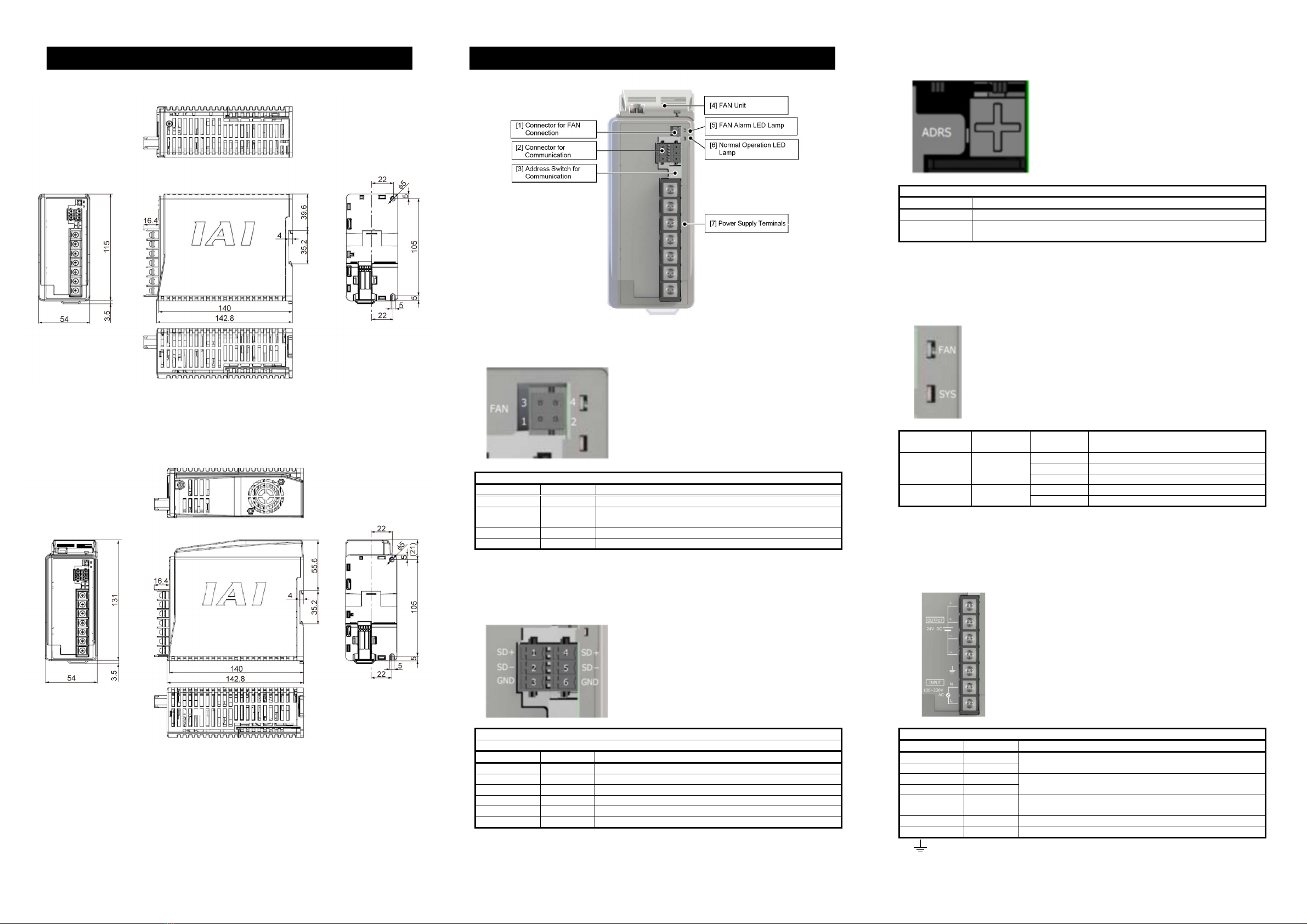PSA-24/PSA-24L
(24V Power Supply)
First Step Guide Second Edition
Thank you for purchasing our product.
Make sure to read the Safety Guide and detailed Instruction Manual (DVD) included with the product in addition to
this First Step Guide to ensure correct use.
This Instruction Manual is original.
Using or copying all or part of this Instruction Manual without permission is prohibited.
The company names, names of products and trademarks of each company shown in the sentences are registered
trademarks.
CautioninHandling
●PSA-24/PSA-24L Power Supplies are the power supply units dedicated for IAI
controllers of the 24V DC type.
●Do not attempt to connect in parallel several power supply units in different
capacities. Do not attempt to connect PSA-24 (without fan), PSA-24L (with fan)
and PS-24 in parallel. Connect PSA-24 with only PSA-24, or PSA-24L only with
PSA-24L in parallel.
This product is comprised of the following parts if it is of standard configuration.
If you find any fault in the contained model or any missing parts, contact us or our distributor.
1. Parts (The option is excluded.)
No. Part Name Model
1 24V Power Supply Main Unit Refer to “2. How to read the model plate”, “3. How
to read the model No.”
Accessories
2 First Step Guide (This Manual) ME0380
3 Instruction Manual (DVD)
4 Safety Guide M0194
2. How to read the model plate
3. How to read the model No.
4. Instruction manuals related to this product, which are contained in the instruction
manual (DVD)
No. Name Manual No.
1 PS
-24/PS
-24L (24V Power Supply) Instruction Manual ME0379
Basic Specifications
Specifications
Specification Item PS
-24 PS
-24L
Rated Voltage DC Outpu
24V±10% (fluctuates depending on duty)
Rated DC Current Outpu
8.5
13.8
Peak Maximum DC
Current Output 17A
Rated Output Wattage 204W 330W
Efficiency 100V AC : 86%
200V AC : 90%
Rated Input Voltage
(frequency) 100V AC to 230V AC ± 10%
[50/60Hz]
Input Current 100V AC: 2.5A
200V AC : 1.4A
(Continuous Rated Output 204W)
100V AC : 3.9A
200V AC : 1.9A
(Continuous Rated Output 330W)
Output Holding Time 20ms
(Continuous Rated Output 204W) 12ms
(Continuous Rated Output 330W)
Protection Circuit Over current protection, over voltage protection, over temperature protection,
over load protection, Input low voltage, Fan rotation drop
Parallel Operation Applicable
Operation Ambient
Temp. 0 to 55°C (with derating)
Operation Ambient
Humidity 85%RH or less
Cooling Method Natural ai
-cooling Forced air cooling
Voltage Durability 3000V AC 1min. (AC Input - DC Output)
2000V AC 1min. (AC Input - FG)
500V AC 1min. (DC Output - FG)
Insulation Strength 50Mmin. at 500V DC
Altitude 2,000m or less
Overvoltage Category Ⅱ
Pollution Level 2
Installation Area Indoo
Circuit System LCC Resonant System
Mass 805g 845g
Installation Environment
Do not use this product in the following environment.
• Location where the surrounding air temperature exceeds the range of 0 to 55°C
• Location where condensation occurs due to abrupt temperature changes
• Relative humidity greater than 85%RH
• Location exposed to corrosive gases or combustible gases
• Location exposed to significant amount of dust, salt or iron powder
• Location subject to direct vibration or impact
• Location exposed to direct sunlight
• Location where the product may come in contact with water, oil or chemical droplets
When using the product in any of the locations specified below, provide a
sufficient shield.
• Location subject to electrostatic noise
• Location where high electrical or magnetic field is present
• Location with the mains or power lines passing nearby
Installation and Noise Elimination
1. Grounding
2. Heatsink and Mounting Method
In the figures below show the minimum distance between the control panel and walls and
minimum distance among power sources in parallel operation.
Also, make sure to keep the temperature below the ambient temperature specified for the
power source when design and install the control panel.
Caution: The main housing of the product gets so hot that it sometimes gives you a
burn as it works as a heat sink.
Do not touch while the power is on, or even after the power is off until the
heat calms down.
Product Check
Warning : Operation of this equipment requires detailed installation and operation instructions which are
provided on the DVD Manual included in the box this device was packaged in. It should be retained
with this device at all times.
A copy of the Manual can be requested by contacting your nearest IAI Sales Office listed at the
back cover of the Instruction Manual or on the First Step Guide.
PSA-24-L
<Fan-Equipped Option>
No Description : Standard Type (204W)
L : Fan-Equipped Type (330W)
<Type>
24 : 24V power supply
FU : Fan Unit (Unit Itself)
Direction of air flow for forced air cooling (natural convection)
2A
* Condition of Use for PSA-24 External Fan
When forced air cooling is to be conducted, follow the condition when certified by UL.
As an option to follow the condition when certified by UL, there is PSA-FU.
●PSA-24
Model
Serial No.
Rated Input
Rated Output
Model
Serial No.
Rated Input
Rated Output
●PSA-24L
●PSA-24
●PSA-24L