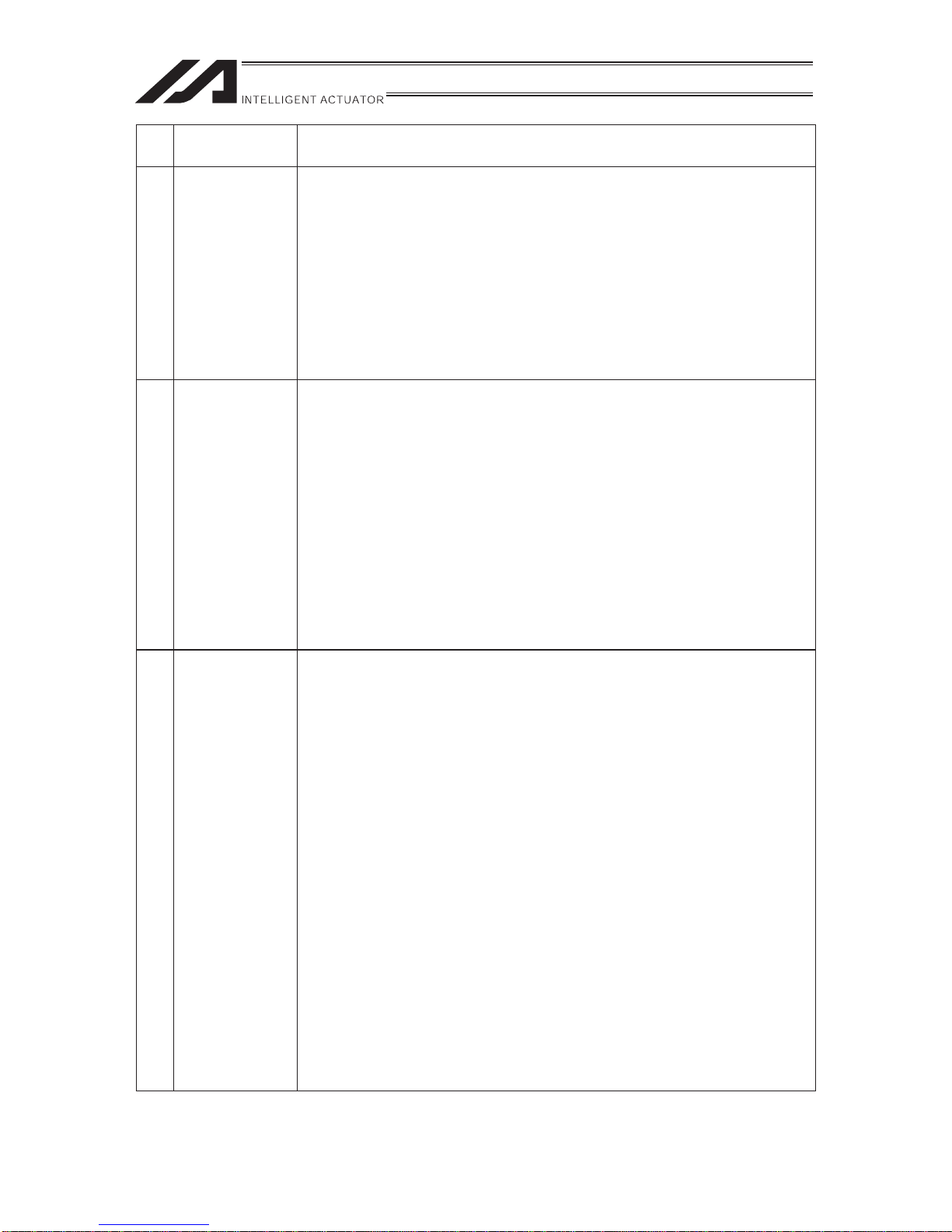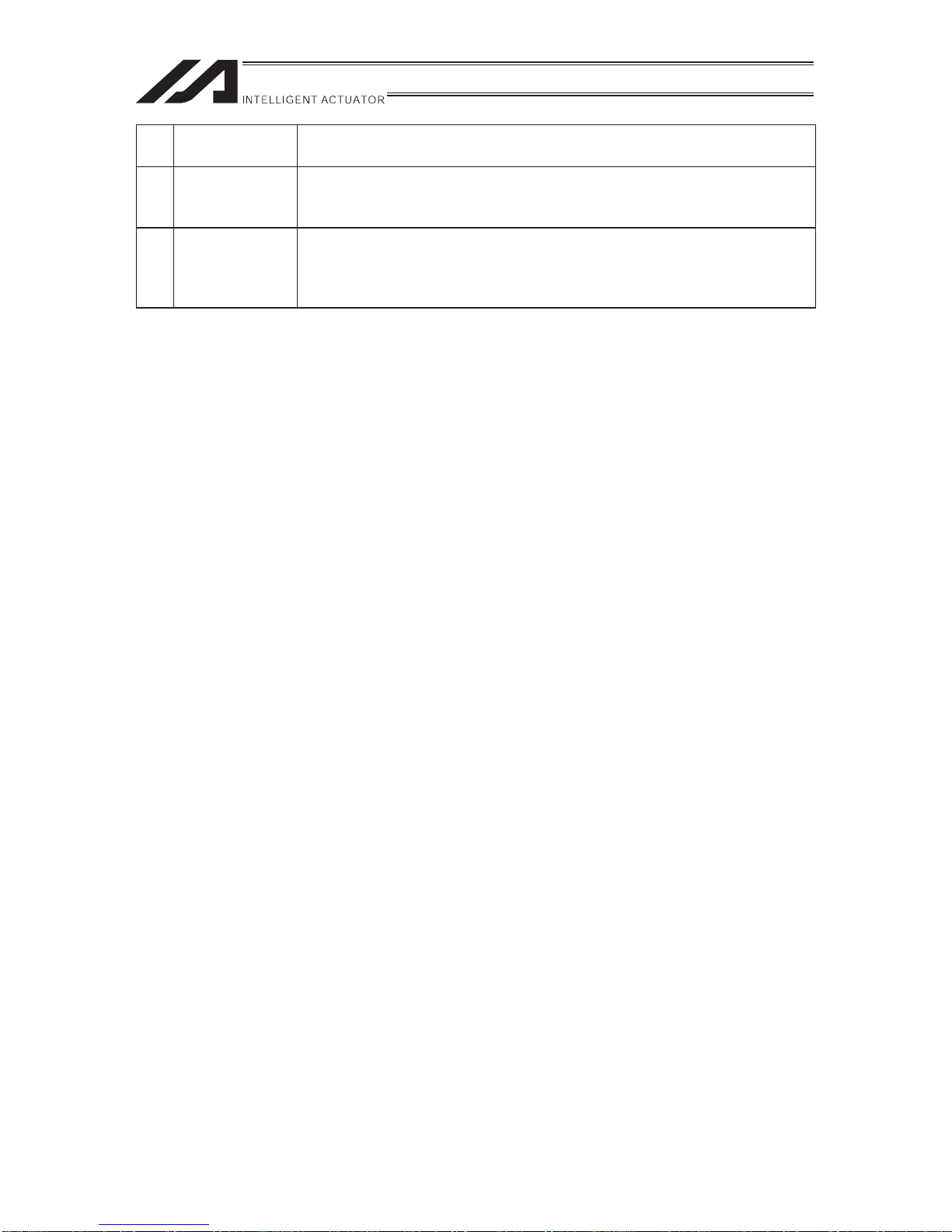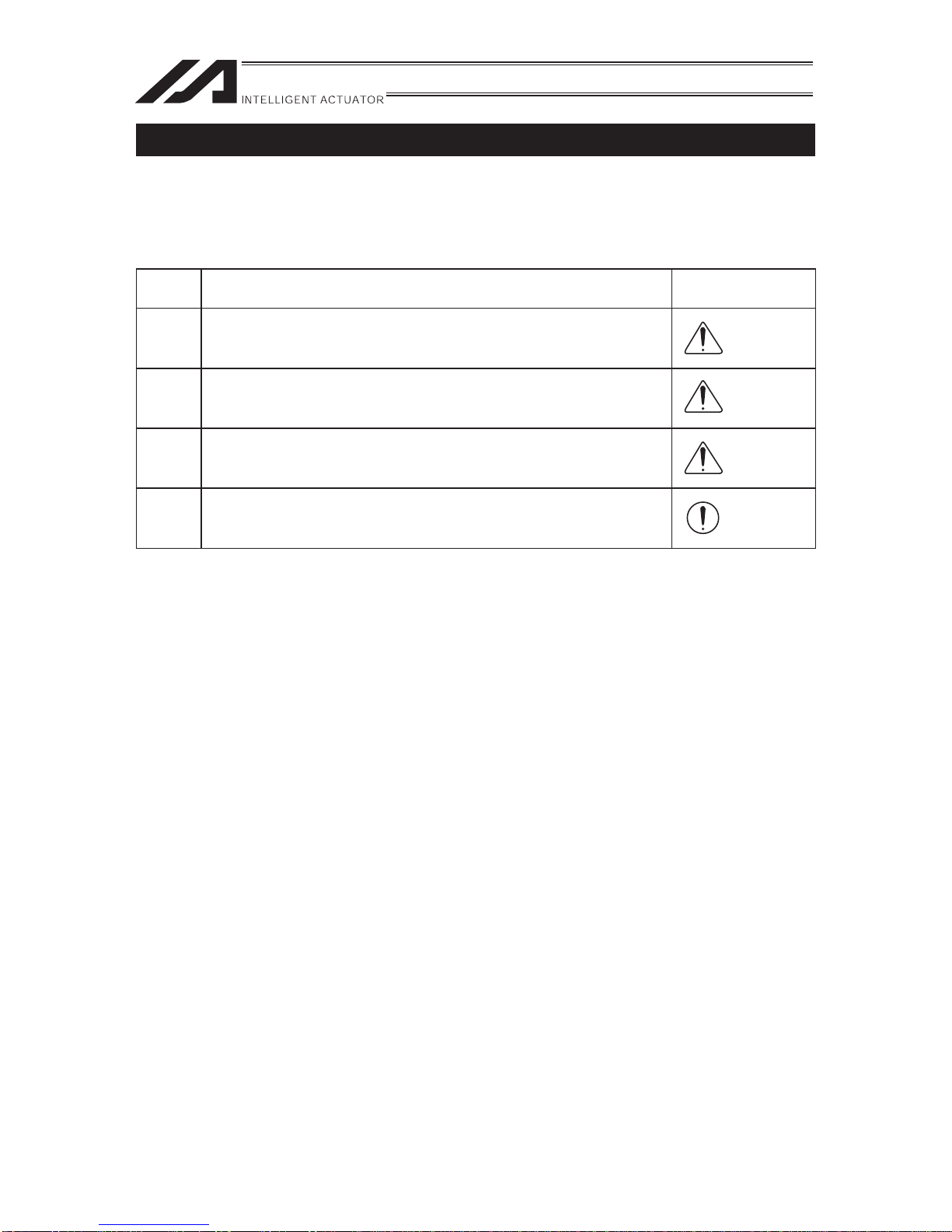4
No. Operation
Description Precautions
6 Trial Operation ●Aftertheteachingorprogrammingoperation,performthecheckoperation
one step by one step and then shift to the automatic operation.
●Whenthecheckoperationistobeperformedinsidethesafetyprotection
fence,performthecheckoperationusingthepreviouslyspeciedwork
procedure like the teaching operation.
●Makesuretoperformtheprogrammedoperationcheckatthesafetyspeed.
Failure to do so may result in an accident due to unexpected motion caused
by a program error, etc.
●Donottouchtheterminalblockoranyofthevarioussettingswitchesin
the power ON mode. Failure to do so may result in an electric shock or
malfunction.
7 Automatic
Operation ●Beforetheautomaticoperationisstartedup,makesurethatthereisnobody
inside the safety protection fence.
●Beforetheautomaticoperationisstartedup,makesurethatalltherelated
peripheral machines are ready for the automatic operation and there is no
error indication.
●Makesuretoperformthestartupoperationfortheautomaticoperation,out
of the safety protection fence.
●Inthecasethatthereisanyabnormalheating,smoke,offensivesmell,or
abnormal noise in the product, immediately stop the machine and turn OFF
thepowerswitch.Failuretodosomayresultinareordamagetothe
product.
●Whenapowerfailureoccurs,turnOFFthepowerswitch.Failuretodoso
may cause an injury or damage to the product, due to a sudden motion of
the product in the recovery operation from the power failure.
8 Maintenance and
Inspection ●Performtheworkoutofthesafetyprotectionfence,ifpossible.Inthecase
that the operation is to be performed unavoidably inside the safety protection
fence, prepare the “Stipulations for the Operation” and make sure that all the
workers acknowledge and understand them well.
●Whentheworkistobeperformedinsidethesafetyprotectionfence,turn
OFF the power switch.
●Whentheoperationistobeperformedinsidethesafetyprotectionfence,the
worker should have an emergency stop switch at hand with him so that the
unit can be stopped any time in an emergency.
●Whentheoperationistobeperformedinsidethesafetyprotectionfence,
in addition to the workers, arrange a watchman so that the machine can be
stopped any time in an emergency. Also, keep watch on the operation so
that any third person can not operate the switches carelessly.
●Placeasign“UnderOperation”atthepositioneasytosee.
●Forthegreasefortheguideorballscrew,useappropriategreaseaccording
to the Instruction Manual for each model.
●Donotperformthedielectricstrengthtest.Failuretodosomayresultina
damage to the product.
●Whenreleasingthebrakeonaverticallyorientedactuator,exercise
precaution not to pinch your hand or damage the work parts with the
actuator dropped by gravity.
* Safety Protection Fence :In the case that there is no safety protection
fence, the movable range should be indicated.