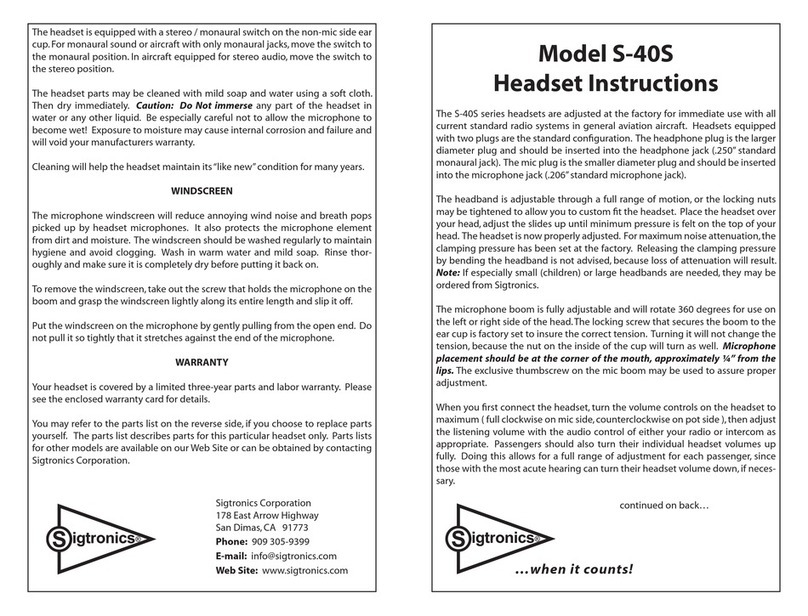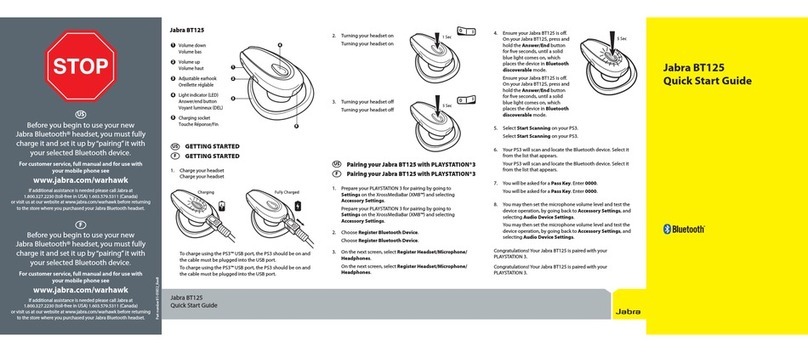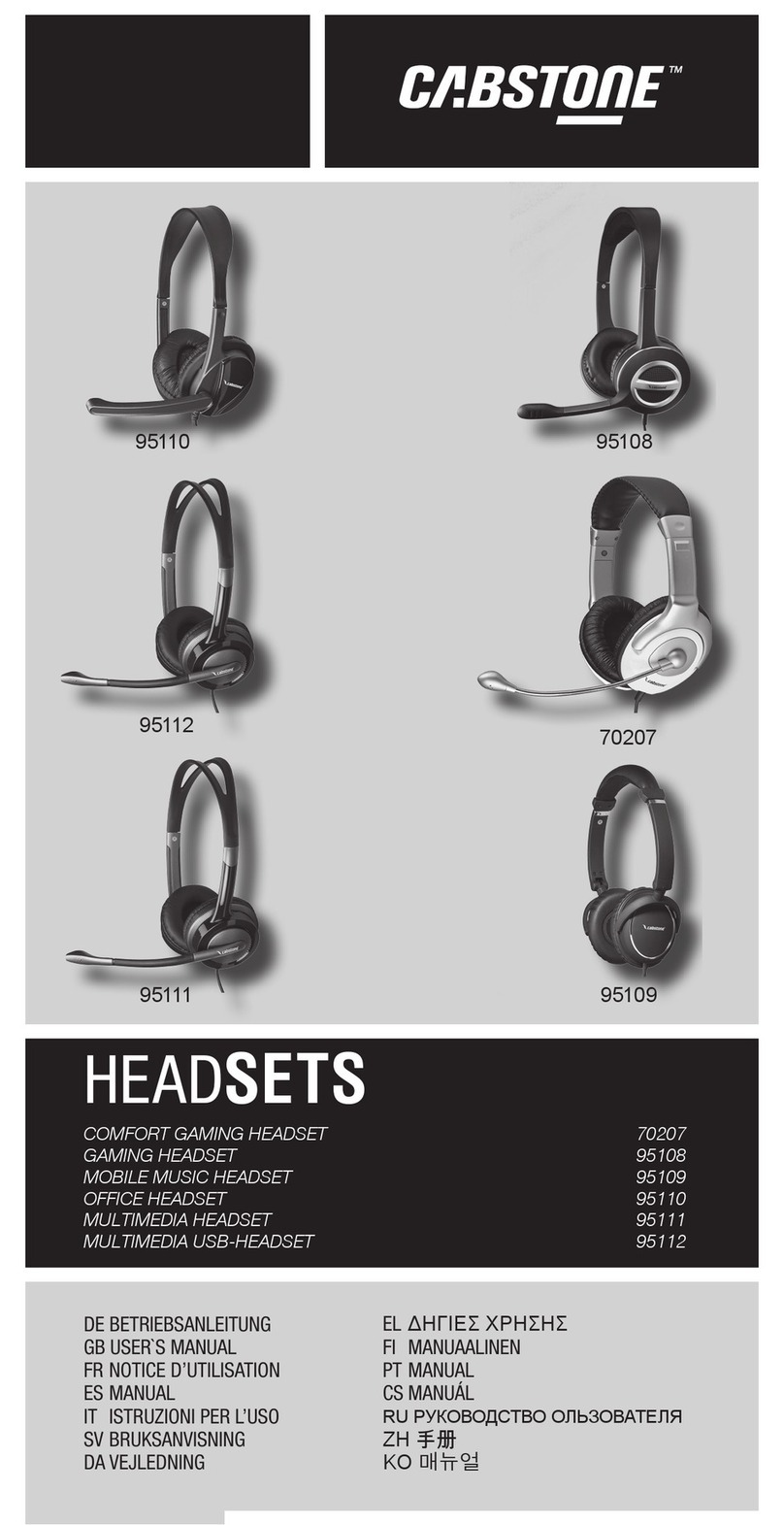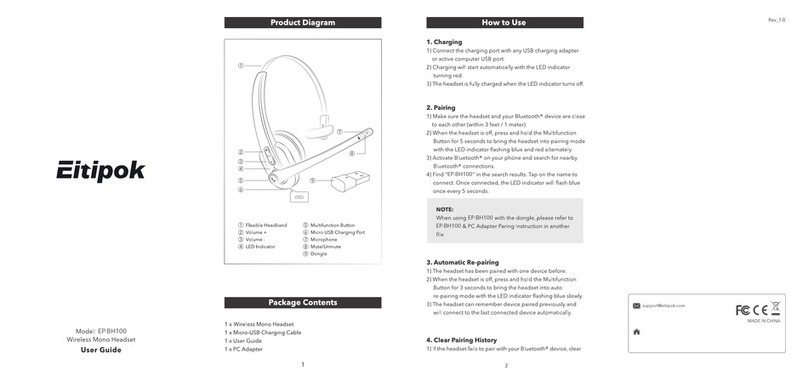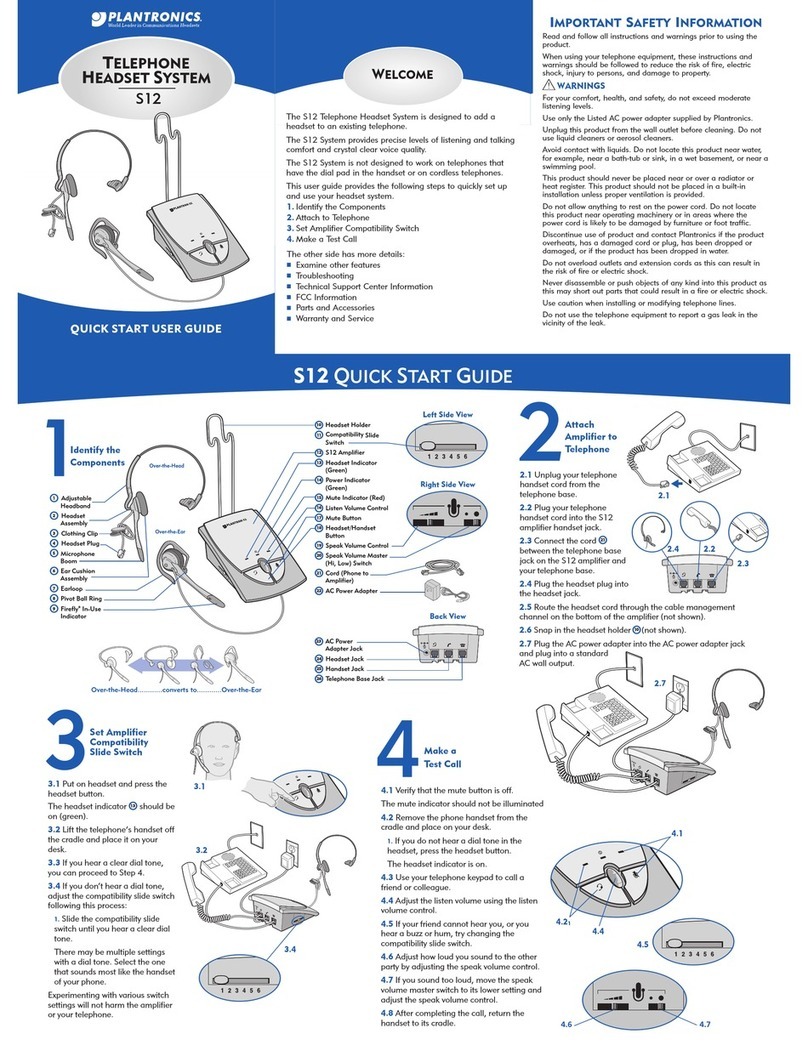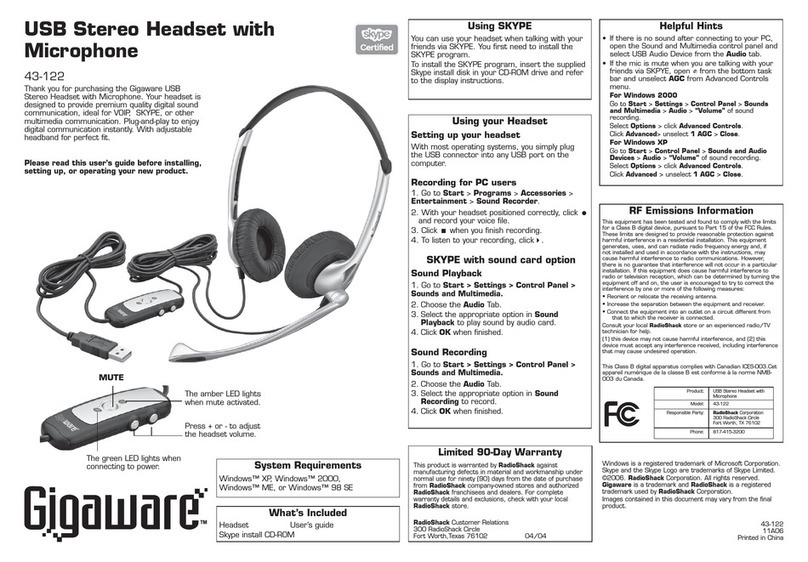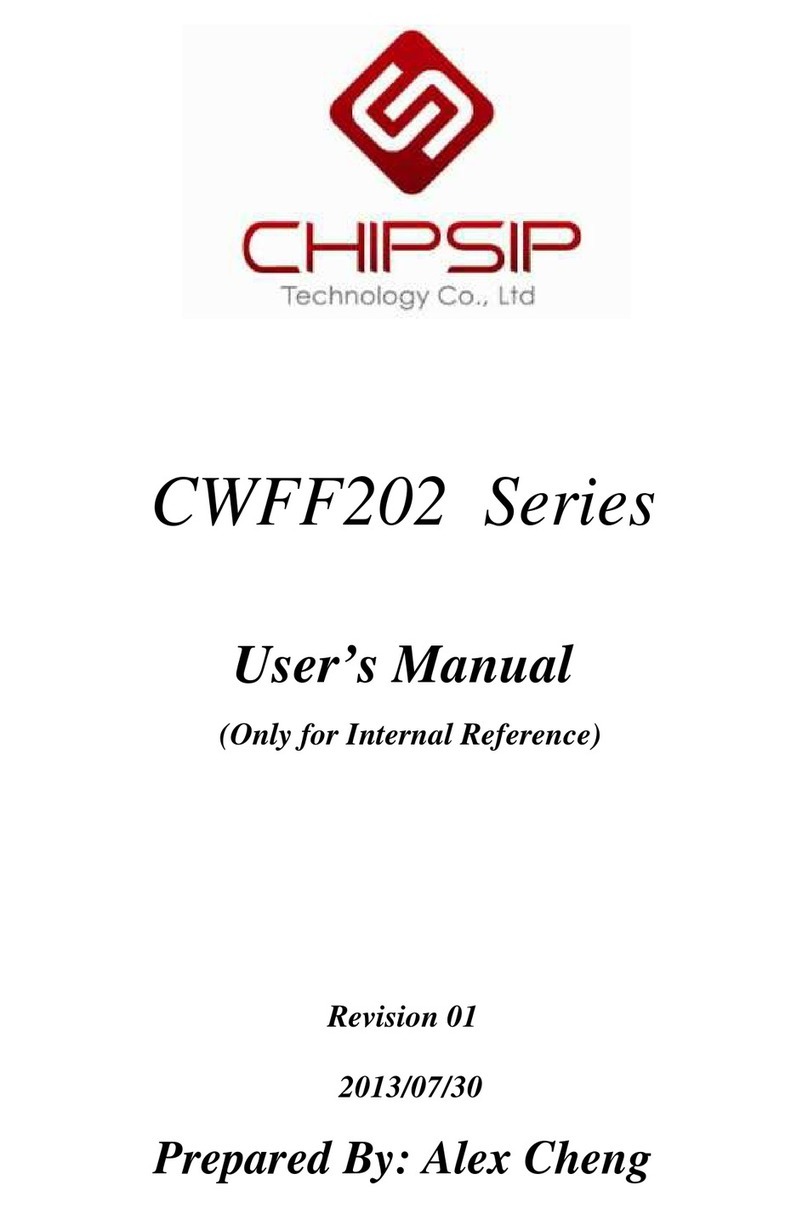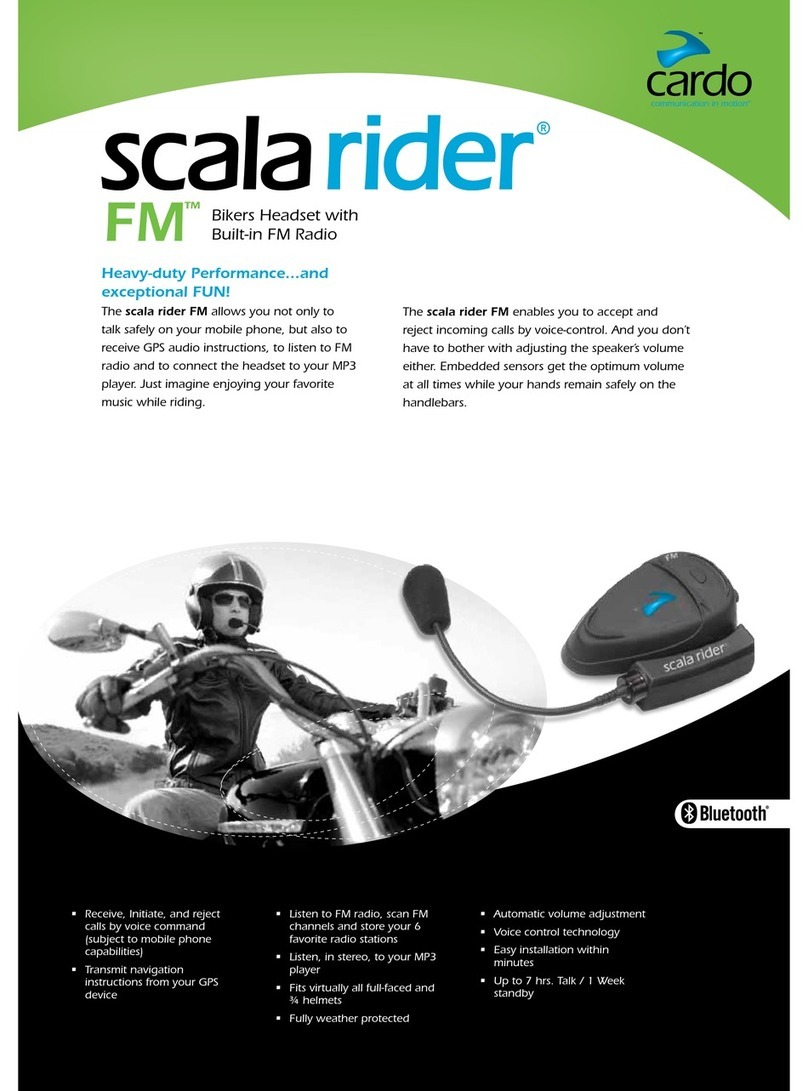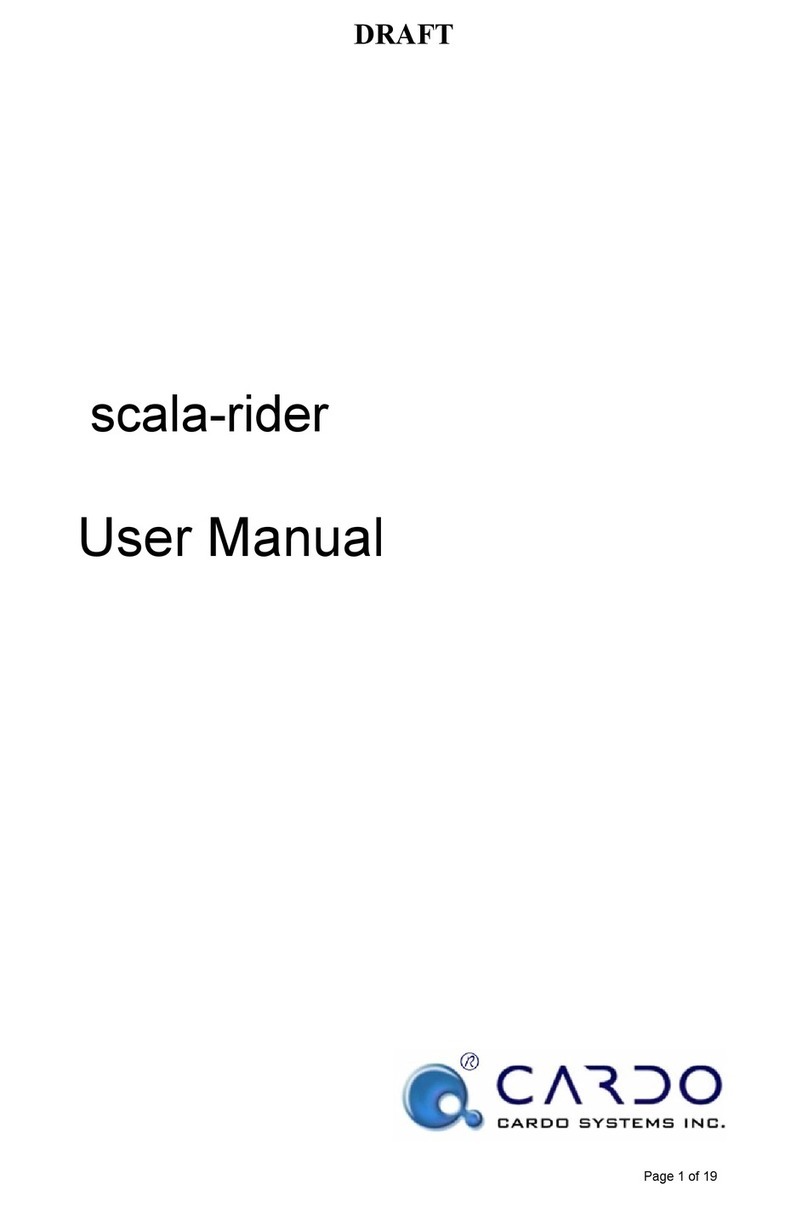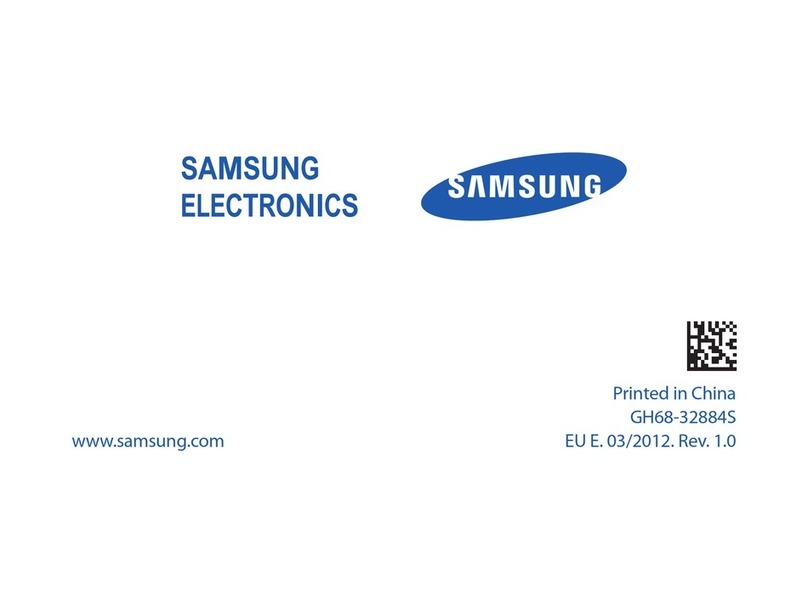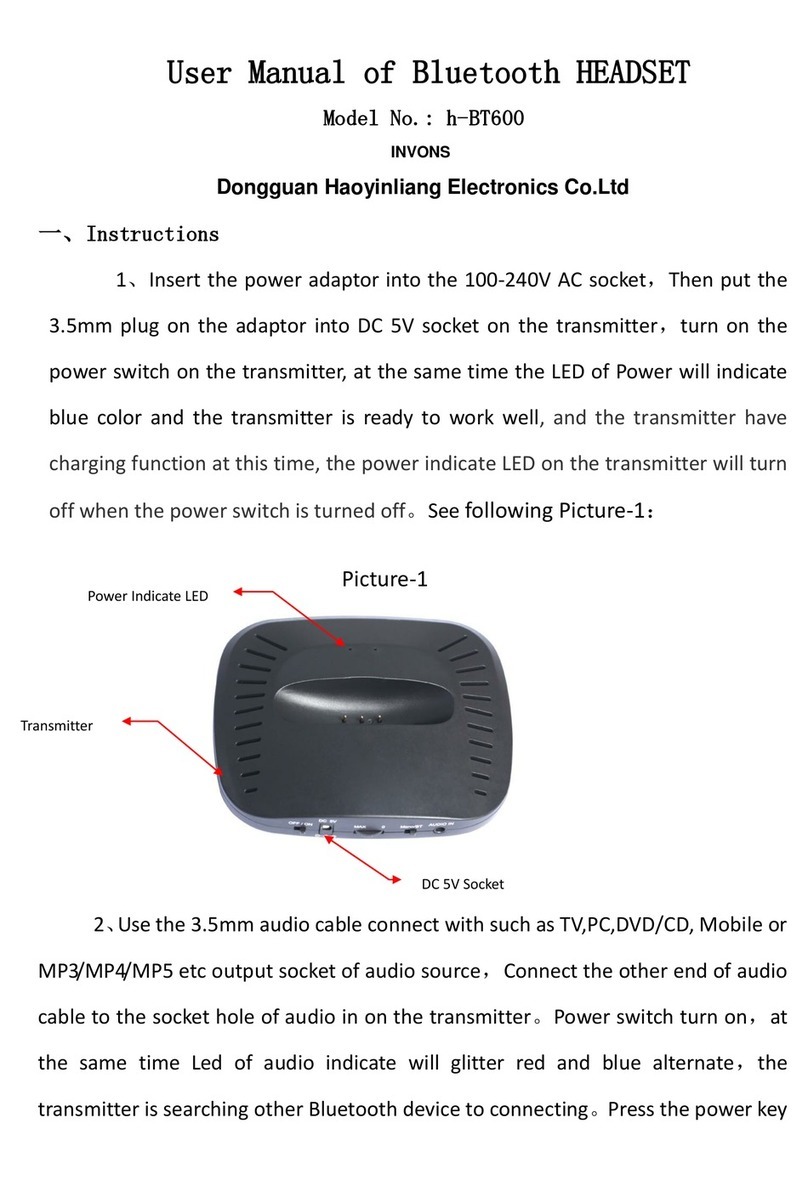IASUS STEALTH BT Throat Mic User manual
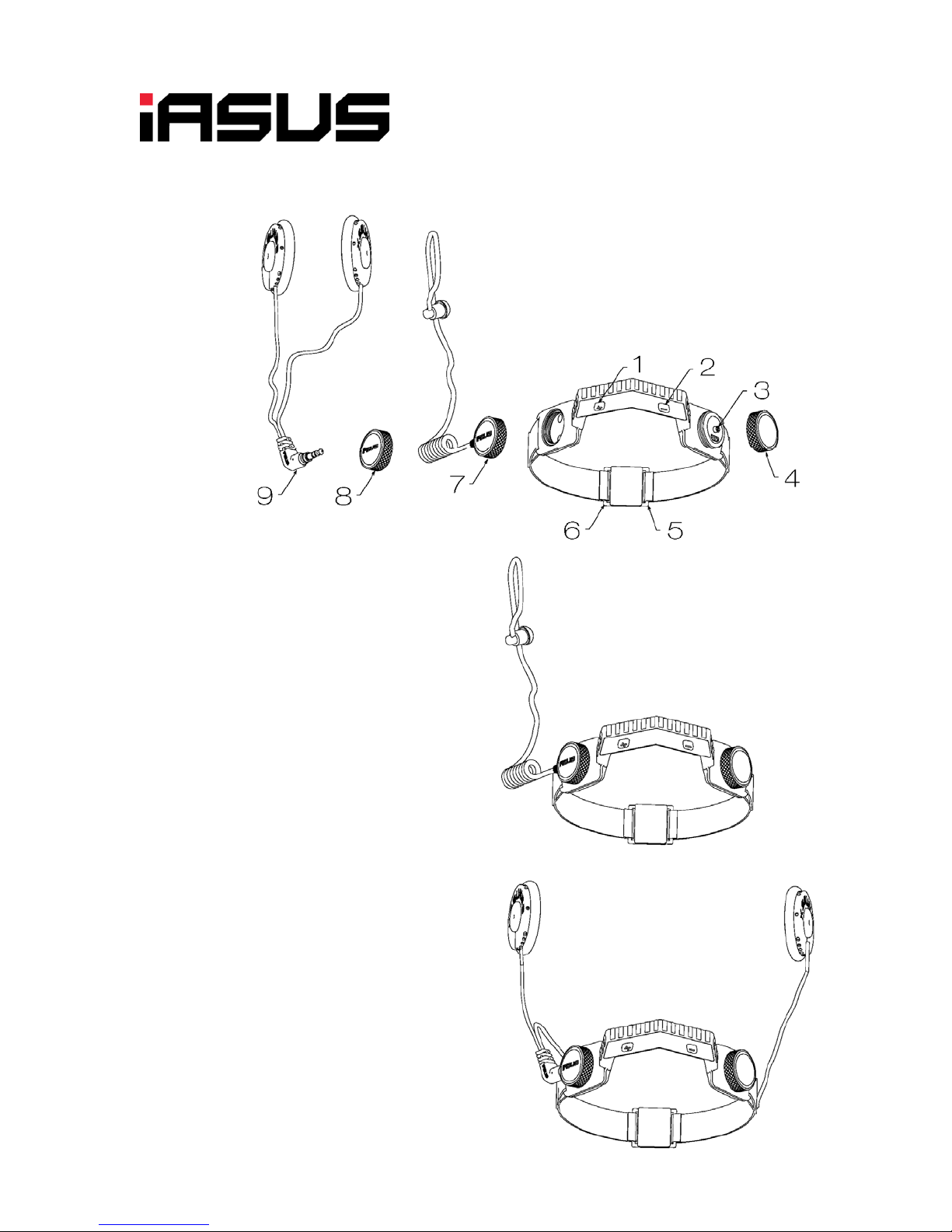
1
StealthBluetoothThroatMicHeadset(IA‐NT4‐Basic‐BT)
OperatingInstructionsv3.0
StealthPartsReference
1. Vol+/NextTrack
2. Vol‐/PreviousTrack
3. PrimaryButton:Power/Pairing/Pause/Play
(w/Micro‐USBchargingportunderneathit)
4. PrimaryButtonCap
5. Magneticclaspbase
6. Magneticclasptop
7. Acousticcoilmodule
8. 3.5mm(recessed/thinjack)module
9. Helmetspeaker3.5mmjack
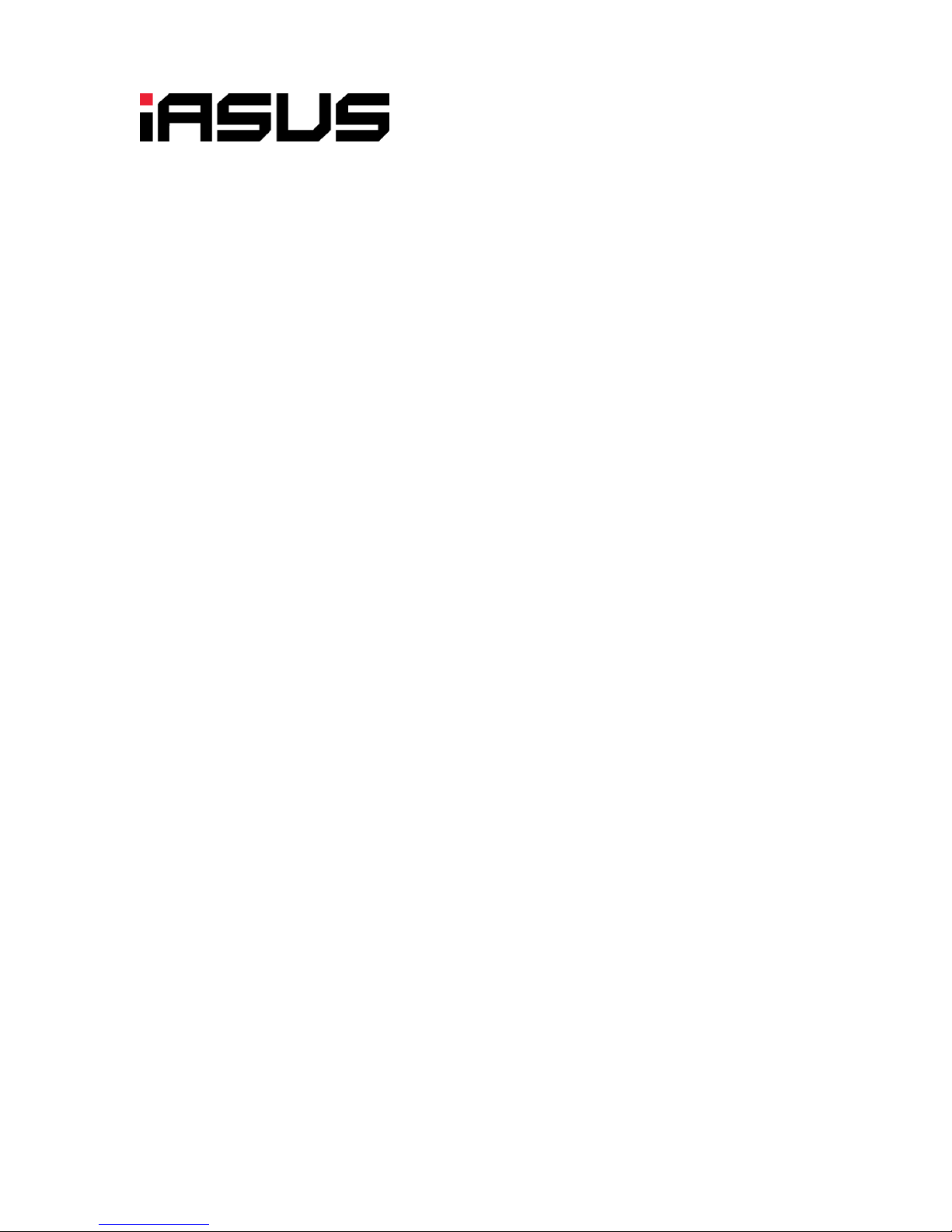
2
StealthBluetoothThroatMicHeadset(IA‐NT4‐Basic‐BT)
OperatingInstructionsv3.0
ThankyouforpurchasingthepreproductionversionofourStealthBluetoothThroat
Mic.
InthisdocumentyouwillfindinstructionsonoperatingtheStealthwithBluetooth
enableddevices.Shouldtherebeanyquestions,feelfreetocontactusatinfo@iasus‐
concepts.com.
OrientationoftheStealthDuringUsage
WhenpositioningtheStealth,thevolumebuttonsonthewingbladeshouldbefacing
downwards,whiletheprimarybuttonshouldbeontheleftsideofthethroatandthe
acousticcoilor3.5mmmoduleattachmentshouldbeonrightside.
Charging
TheStealthcomesshippedfromourfacilitieswithitsbatteryalreadychargedandready
foruse.
Whenchargingisneeded,connecttheincludedUSBcabletothemicro‐USBport
coveredbythePrimaryButtonCap.**
Toaccessthechargingport,removethePrimaryButtonCapbyturningitcounter‐
clockwise.Afullchargetakesabout90minutestocompleteandaredLEDwillremainlit
untilitisfullycharged.PleasenotetochargewithacomputerUSBportonly.
Fastchargers(>500mA)willdamagetheStealth’schargingmechanism.Toavoid
damagetothebattery,refrainfromdrainingthebatterycompletelyandleavingit
unchargedforanextendedamountoftime.
**Withtheringandcapremoved,thesmokedsiliconecapcanbereplacedwiththe
includedsolidblacksiliconepiecetomasktheindicatorLEDforcertainapplications.
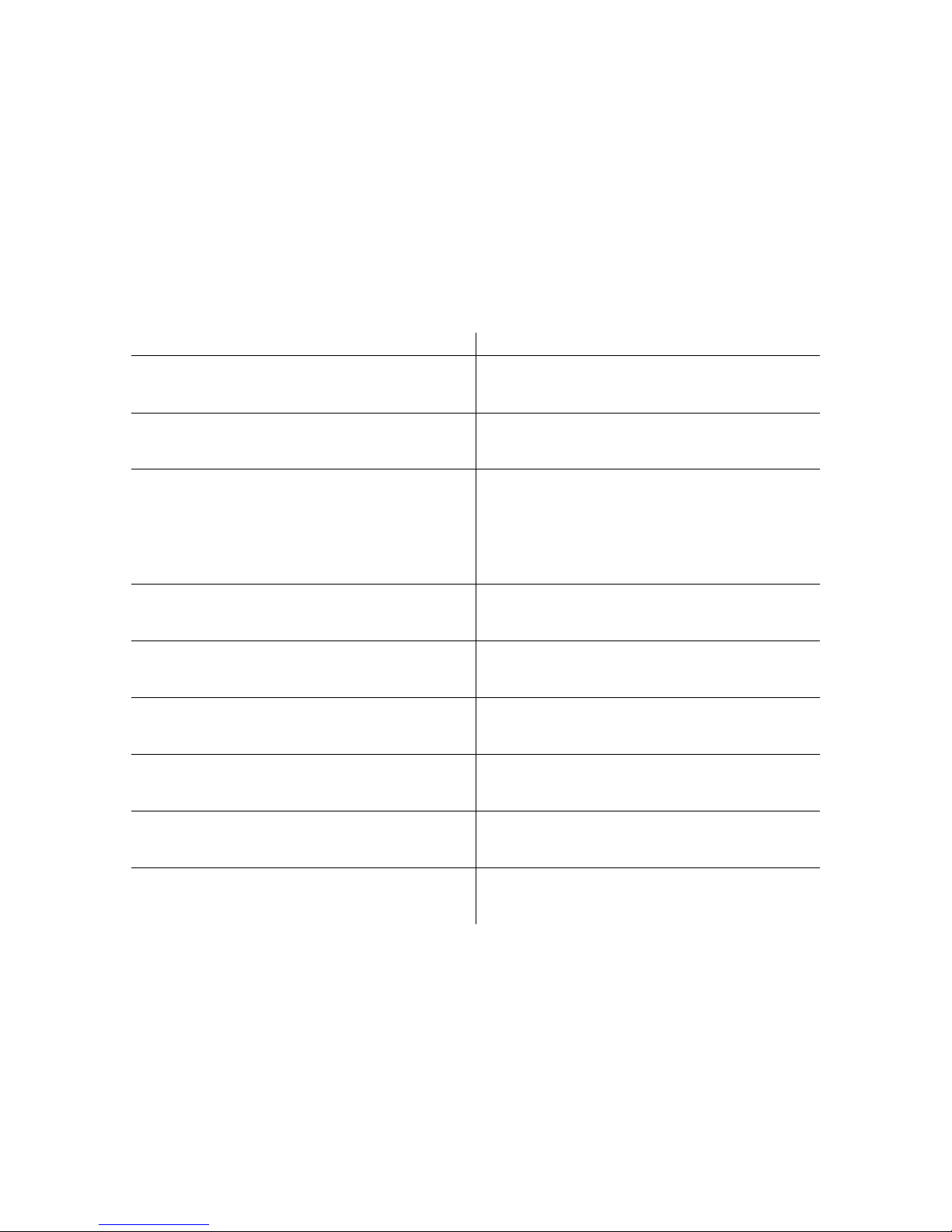
3
Controls
TheStealthwasdesignedwith3basicbuttonsforcontrol.ThePrimaryButtonis
locatedontheleftsideoftheneckandthebuttoncapismadeofsiliconewithan
indicatorLEDlocatedbehindit.Apairofbuttonsforvolumeup/down/skippingtracks
arelocatedonthewingblade,withbeveled+and–onthem.Allcontrolbuttonsare
designedtobeoperatedwitheaseevenwhenglovesareworn.
Refertothefollowingtableforfunctionsofthebuttons.
Function ButtonSequence*
PowerOn HoldPrimaryButtonfor2seconds
PowerOff Hold+ButtonuntilBlueLEDstopsflashing
PairingMode
WithStealthonoroff,holdPrimary
Buttonformorethan3secondsuntilLED
flashesRedandBluewithapairingtone
VolumeUp** Press+Once/TwiceQuickly
VolumeDown** Press–Once/PressTwiceQuickly
Play/PauseMusicinMusicProfile
Answer/EndCallinPhoneProfile PressPrimaryButton
NextTrack Press+TwiceQuickly
PreviousTrack Press–TwiceQuickly
VoiceCommand
(iPhoneSiri,GoogleSearch) HoldPrimaryButtonfor2seconds
*Allfunctionssoundabeeportoneconfirmationwhenperformed
**SeeSection“VolumeDuringMusicPlaybackandCalling”

4
Pairing
TheIASUSStealthusesstandardBluetooth4.0protocols.Whenpairedwithnewer
devices,thereisnoneedtoenterapasscode.ForolderBluetoothequippeddevices,the
codeis“0000”.Thedevicenameis“StealthHeadset”.
PairingSecondDevice
TheStealthallowsforpairingwithtwoBluetoothenableddevicesatthesametime,
suchasanothersmartphone,GPS,mp3player,etc.
Topairaseconddevice,aftertheStealthispairedwiththefirstdevice,holdtheprimary
buttonfor3secondstogetintopairingmodetopairwiththeseconddevice.(Doingthis
willdisconnecttheStealthfromthefirstdevice)Gotoyourfirstdevice’sBluetooth
settingsandmanuallyconnectitbacktotheStealth.
PhoneUse
Oncepairedforstandardcommunicationwithamobiledevice,theprimarybuttonis
usedtoanswer/endaphonecall.Thetwobuttonsunderneaththe“wingblade”arefor
volume+and‐.Oncepressedandreleased,abeepconfirmsthechangeinvolume.
VolumeDuringMusicPlaybackandCalling
Duringmusicplayback,theStealth’svolumelevelisindependentofthephone’s
Bluetoothvolume.Duringaphonecall,theyarelinked.ThisisnormalinbothAcoustic
CoilandHelmetSpeaker/3.5mmconfigurations.Ifyouexperiencelowvolumeduring
musicplayback,besurethevolumeisturneduponyourphoneaswellasonthe
Stealth.
Forexample,whenadjustingtheStealth’svolumeduringmusicplayback,thephone’s
Bluetoothvolumeisnotaffected.However,duringaphonecall,adjustingtheStealth’s
volumeaffectsthephone’sBluetoothvolumeaswell.
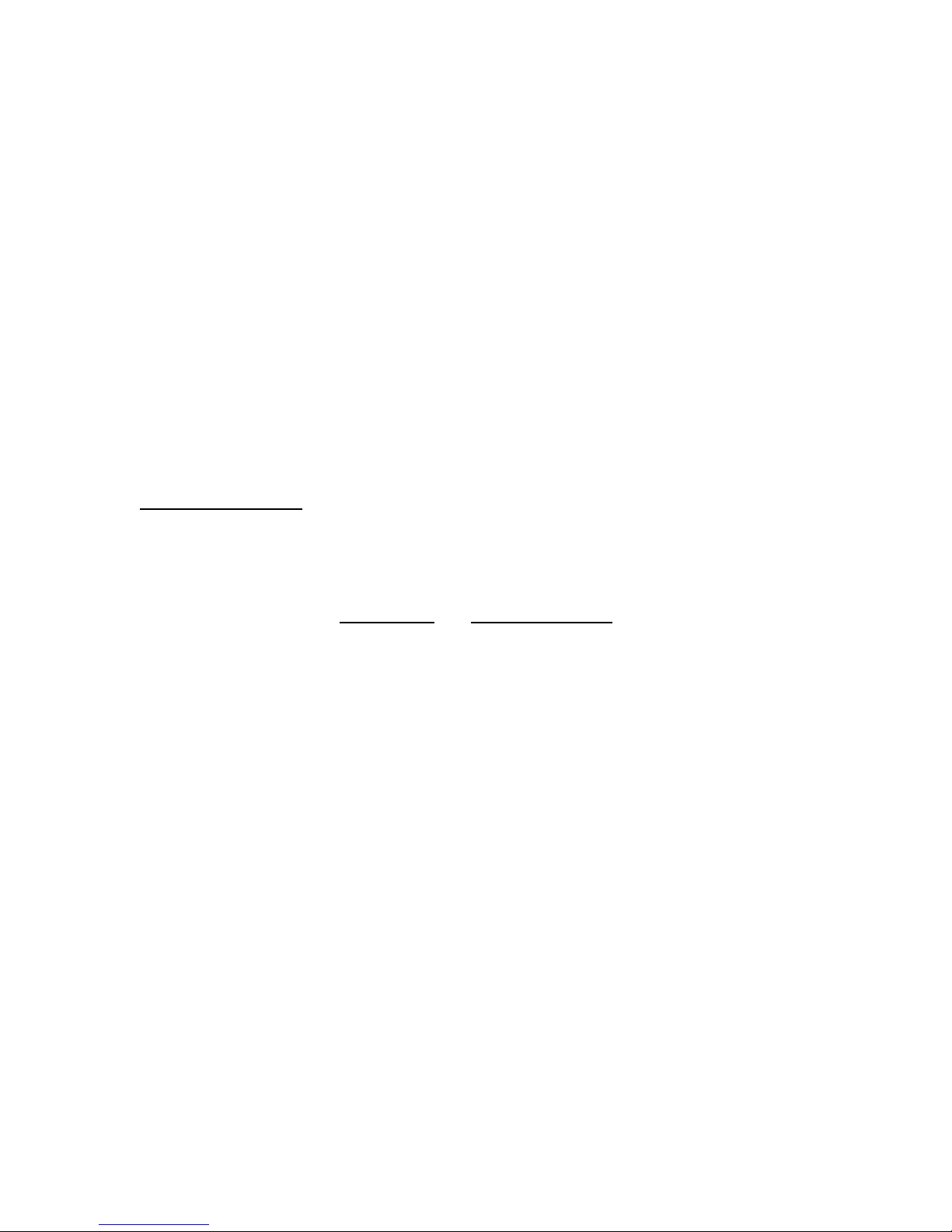
5
InterchangeableAudioModule
TheStealthcanoperatewithouracousticcoilorhelmetspeakerswhichusethe3.5mm
recess/thinaudioconnector.Thisisdonebyinstallingtheappropriateaudiomodule.
Toproperlyattachthesemodules,theyneedtobeturnedclockwiseandtightenedvery
firmlyuntiltheIASUSlogoishorizontalandrightsideup.Thispositionensuresproper
alignmentwiththecontacts.Note:Itshouldbetightenedtothepointwhereitwillnot
turnanymoreinorderforthesiliconringtomaintainawaterproofseal.
Whenconnectingthehelmetspeaker’s3.5mmjack,besuretoinserttheplugallthe
wayintothejackuntilaclickisfelttoensurethewaterproofsealhasbeenestablished.
MagneticBreakawayClasp
TheStealthneckstrapisequippedwithamagneticbreakawayclasp.Itisdesignedfor
emergencysituationswherearapidreleaseoftheheadsetisrequiredbypullingon
eitherstrapawayfromtheothertodisengage.
Undernormalusage,separatethetopclaspfromthebaseclaspwithalighttwisting
motion–Onlyaverylightforceisrequired.Disengagingtheclaspsanyotherwayduring
normaleverydayusageisunnecessaryandnotrecommended.
ThroatMicOptimization
Foruserswithnopriorexperiencewiththroatmics,pleasekeepinmindthesound
qualitywillneverbeasclearasastandardphone.Thisisbecausetheaudioiscreated
fromvibrationsofthelarynxthroughthebodyofthethroat.Sinceairisnotthe
medium,nasalsoundswillbeabsent.Basically,theaudioqualityissimilartoaperson
withacold,hencethe“muffled”soundthatiscommonlyassociatedwiththroatmics.
Thatbeingsaid,theStealthbenefitsfromavastimprovementofsoundqualitythrough
ourin‐houseadvancement.
ItisimportanttonotetoNOTHAVETHETHROATMICANDSTRAPTOOTIGHTAROUND
THENECK.Whenwornproperly,theneckstrapshouldrestonthebackoftheneckand
onlyverylittlepressureshouldbefelt.

6
IndicatorLEDDefinitions
LEDState Description
BlueLEDononceeverysecond Allprofilesonstandby;Stealthnotpaired
withanyBluetoothdevice
BlueLEDflashesonceevery2seconds Paired;PhoneorMusicprofileconnected
BlueLEDflashestwiceevery2seconds Onmusicstreamingstate
BlueLEDononceeverysecond(during
call) Onactivecallstate
RedLEDandBlueLEDflashalternately Pairingmode
WhenRedLEDreplacesanyBlueLED
indicatorsabove Lowbattery
RedLEDonsolid BatteryCharging
StealthFeatures
‐IP68IngressProtectionRatingagainstdustandwater
‐Siliconesurroundingallessentialportsrestrictsentryofdustanddirt
‐5hourstalktime
‐Adjustableneckstrap
‐Magneticbreakawayclasp
‐Flexiblesiliconewingblademountsforacustomizedanglefit
BackgroundNoiseThroughMulti‐MicMobileDevices
Ithasbeenbroughttoourattentionthatmanynewmobiledevicesonthemarkettoday
havemultiplemics,whichareusedinconjunctionwithwiredheadsetandBluetooth
headsetmodes.Fortraditionalcondensermics,thisallowsthephonetohelpcancelout
backgroundnoises.However,thesemobiledevices,bydesign,havethetendencyto
naturallypickupslightbackgroundvoicesandcertainsoundswhentheuserisnot
speakingintoathroatmic.Oncethethroatmicisbeingused,thebackgroundnoiseis
againsuppressedbythemobilephone’sinternalsystem;thereforeitshouldnotaffect
anycommunication.
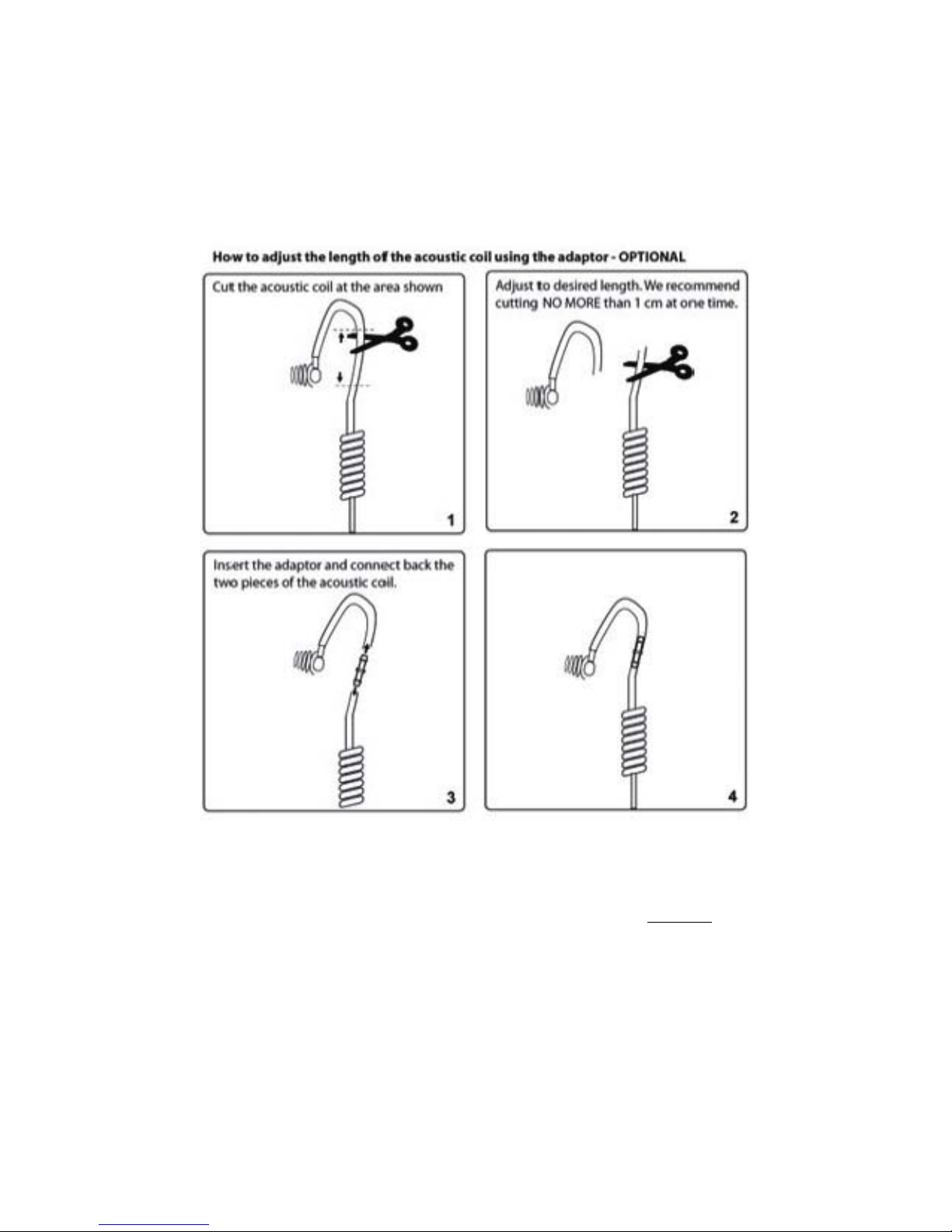
7
AdjustingtheLengthoftheAcousticCoil
Forcustomizingthelengthoftheacousticcoil,youwillneedtheincludedAcousticCoil
CustomizationAdaptor(IA‐ACADP)inordertoshortenthecoil.Followtheinstructions
below.
Step1:Usingapairofscissors,cutthecoilattheareashownindiagram1.
Step2:Cutthecoiltoyourdesiredlength.Werecommendcuttingnomorethan1cmat
atime.
Step3:Insertthemetaladaptorandconnectthetwopieceofthecoil.
Step4:PuttheacousticcoilbackintotheAcousticCoilAttachmentModuleandtest.
Note:Pleasedoublechecktheacousticcoilistoyourdesiredlengthbeforecutting.

8
FrequentlyAskedQuestions
Q:IpairedtheStealthtomyPCandwhenWindowstriedtoautomaticallyinstallthe
driversfortheStealth,itcomesbackwithmultiple“BluetoothPeripheralDevice–No
DriverFound”errors.WherecanIfindthedrivers?
A:ThismeansWindowswasnotabletofindanyBluetoothdriversforyourPC
hardware.Pleaseensureyouhaveyourcomputermanufacturer’sBluetoothsoftware
suiteinstalledandtrytopairtheStealthagain.Itshouldautomaticallyinstallall
BluetoothrelatedfunctionalitiesoftheStealthuponpairing.
Q:IdonotgetanysoundwithmyAcousticCoilandtheHelmetSpeakers.
A:Pleaseensurethemoduleattachmentisscrewedontightly(notjustfingertight)
wheretheouteredgelinesupwithitsbaseandtheIASUSlogoisperfectlyhorizontal.
Thisconfirmsthemodule’scontactsarelinedupandmakingaproperconnectionwith
theheadset.
Other IASUS Headset manuals