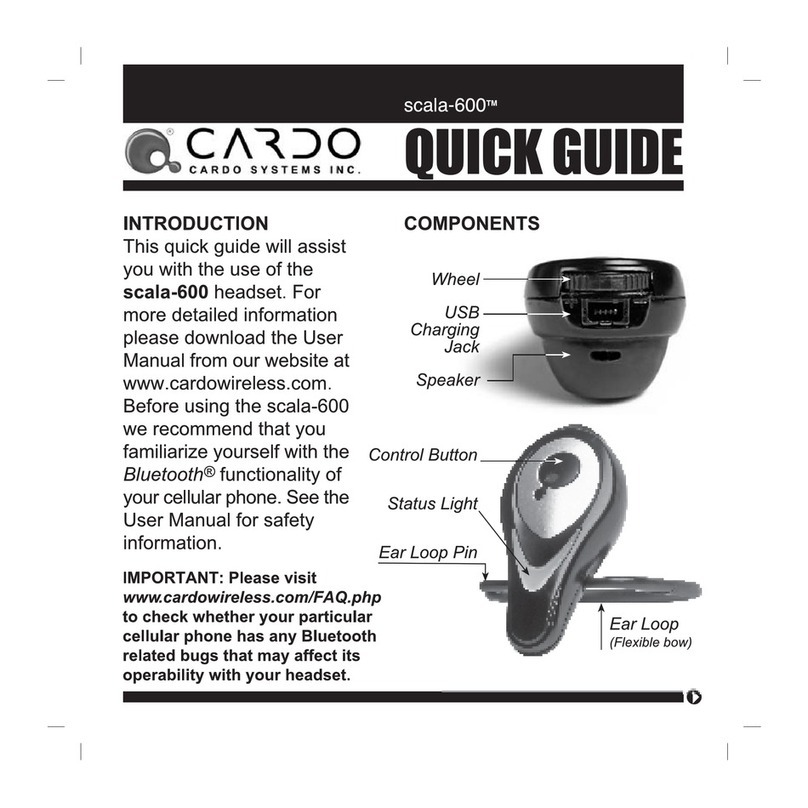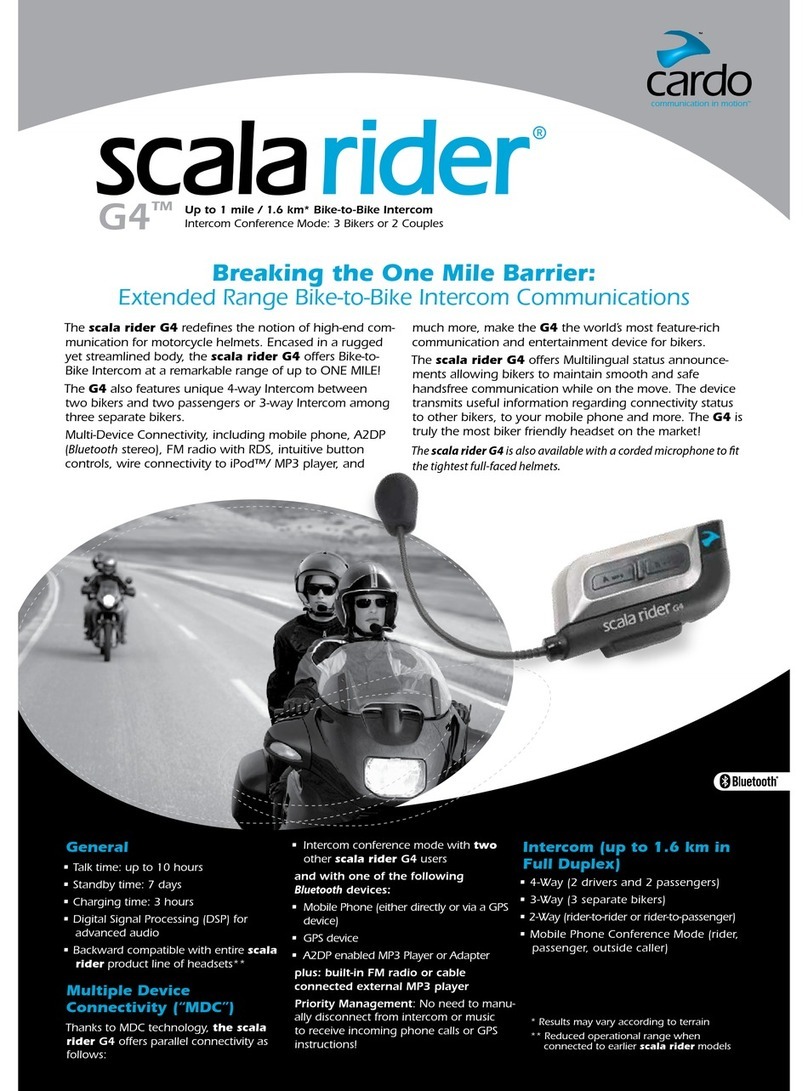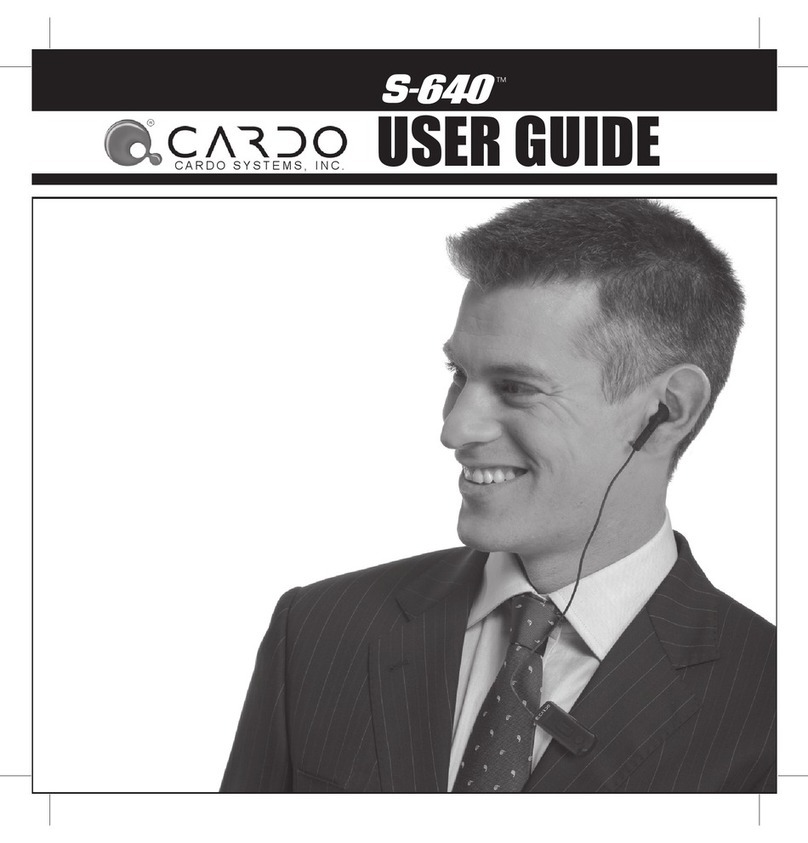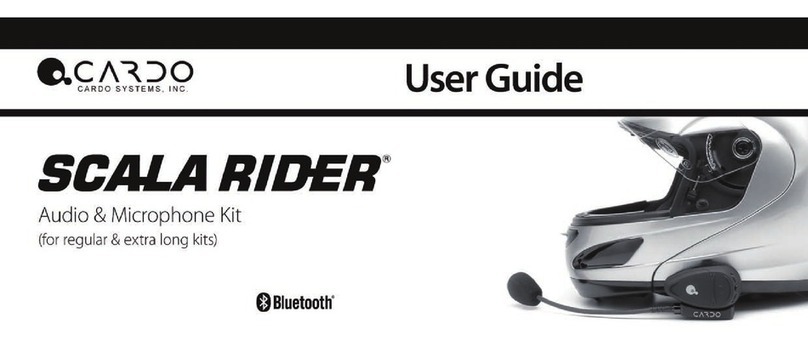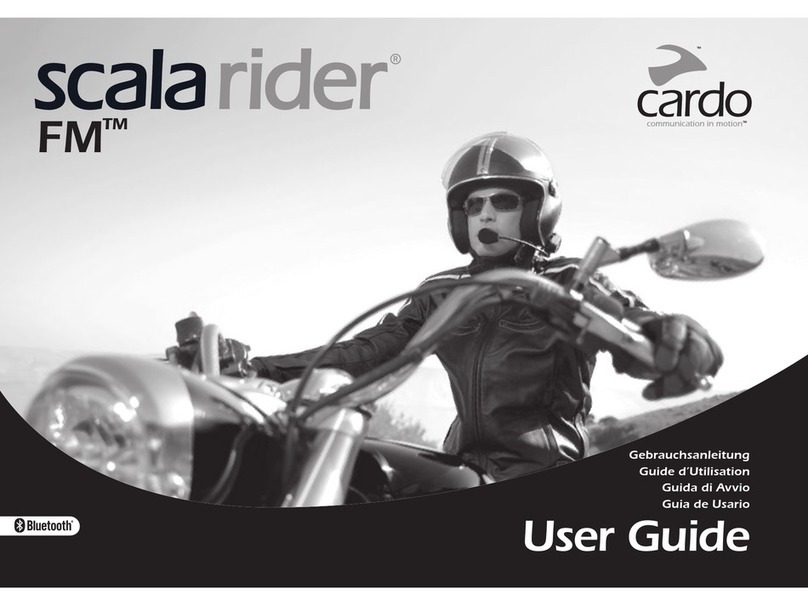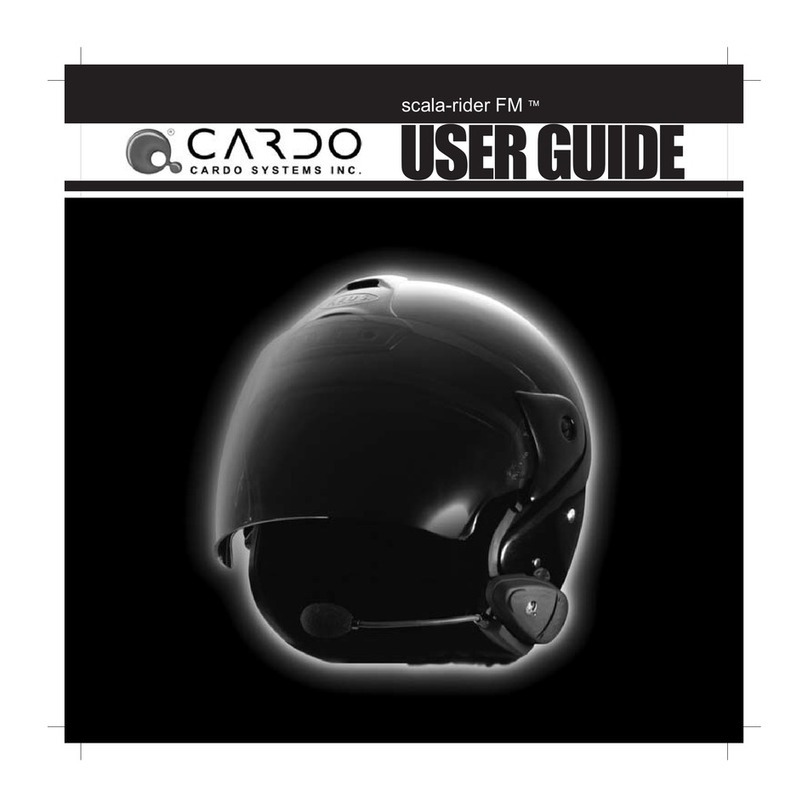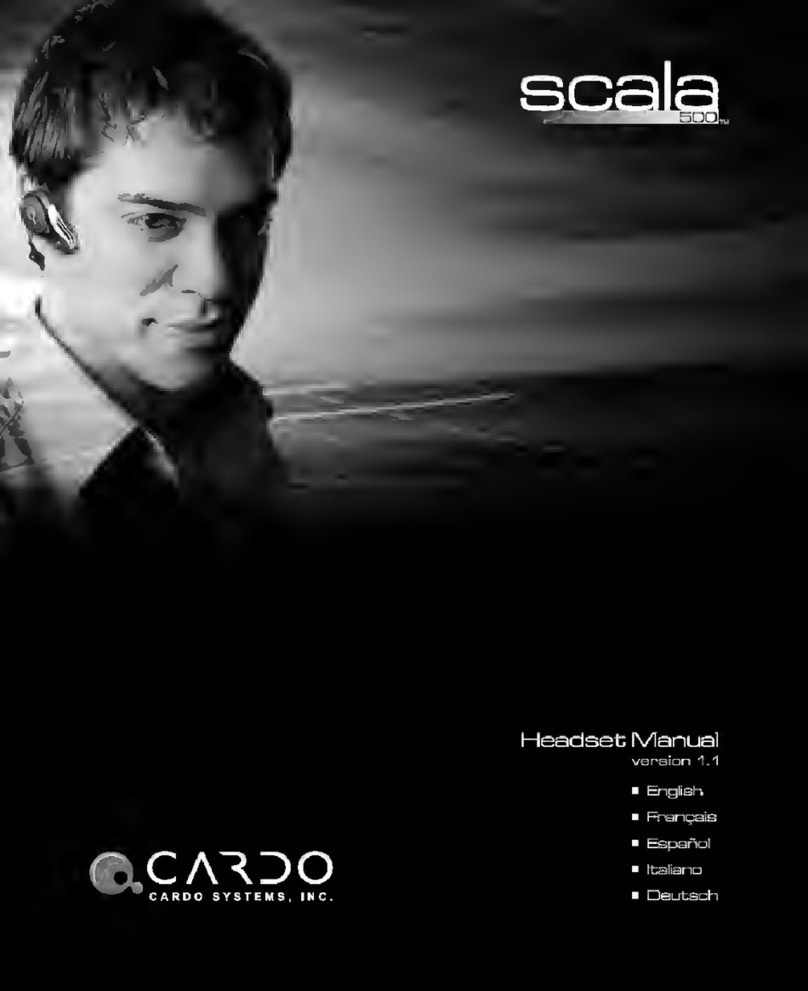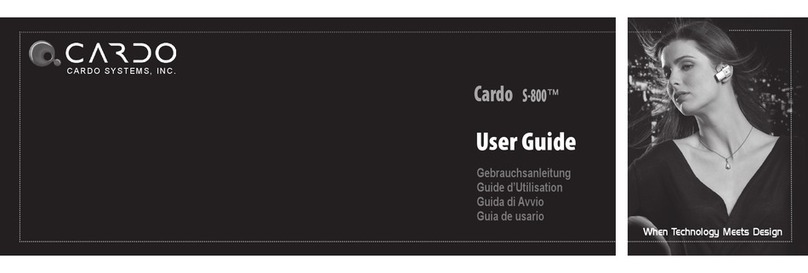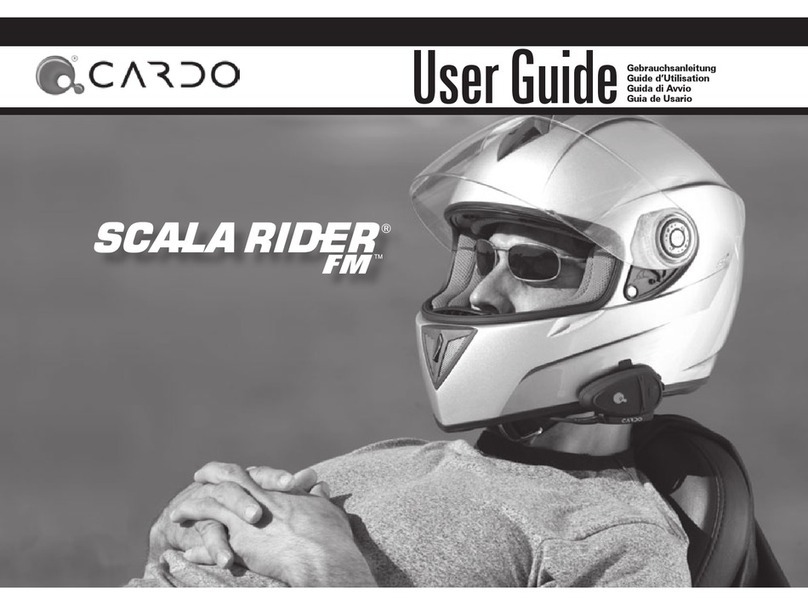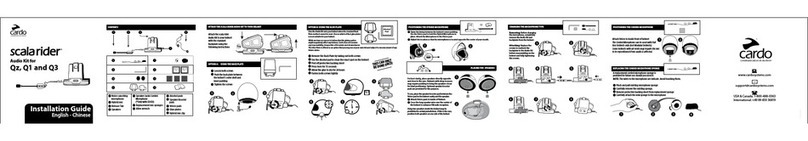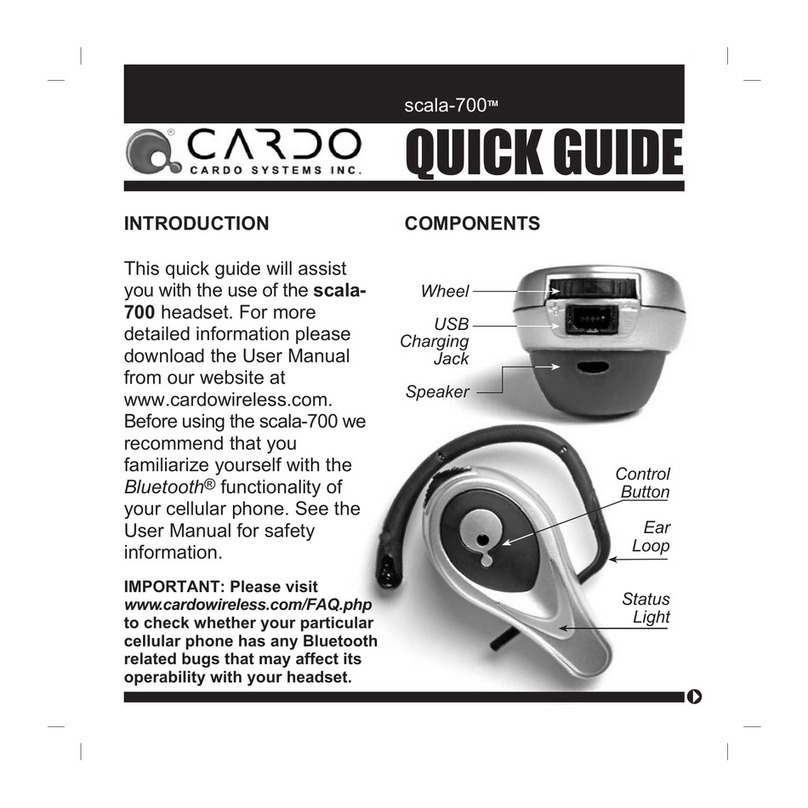DRAFT
Page 5 of 19
.1 Charging Battery
Make sure the headset is fully charged prior to initial use. Allo at
least Four hours for a full charge before using for the first time. Normally 2-3 hours
ill suffice for complete charge. The headset should be off the helmet hen being
charged (solely for purposes of convenience)
• Plug the Wall Charger into the charging socket of the headset and connect it to an
electrical outlet.
• The Red Light Indicator (LED) on the scala-rider ill turn on hen charging begins.
Allo the headset to charge until the Red LED turns off.
• When charging is complete, release the headset from the charger.
NOTE: You may leave the unit connected even if charging is completed. There is no
danger of over-charging.
.2 Attaching and removing the scala-rider from your helmet
4.2.1 First installation
Once the headset is fully charged you should pair it to your mobile
phone. You cannot operate the headset prior to successful pairing
(see section 5 belo ). When done, proceed ith attaching the unit to your helmet
as follo s: back plate
• The clamp serves as the base for the headset and must be attached to your
helmet before using the headset
• Use the enclosed Allen Wrench to loosen the t o
scre s of the clamp (FIG. 1). Then slide the back-
plate of the clamp bet een the internal padding and
the external shell of the helmet (FIG. 2).
(In case the external shell of the helmet is too ide,
use the optional extension pad)
• Before fastening the scre s, make sure to adjust the
clamp’s location to an ideal position, i.e. to the spot
here the attached speaker sits opposite your ear
and the microphone is located slightly off the corner
of your mouth (FIG. 3). You may need to re-position
the clamp repeatedly until you identify the ideal spot.
The speaker can be easily placed into position and
removed by means of the Velcro layer that
attaches to the inner padding of your helmet.
(Velcro pad included in your retail box).
• Once you have identified the ideal position for
The microphone and speaker, use the Allen
Wrench to fasten the clamp.
• No slide the scala-rider headset do n ards along the Sliding-Panel of the
clamp (FIG. 4) until a light clicking sound indicates that the
headset has reached its proper operational position.
• Turn on the headset by pressing and holding CTRL for at least 6 seconds
until the Blue LED flashes three times and an ascending alert tone is heard.