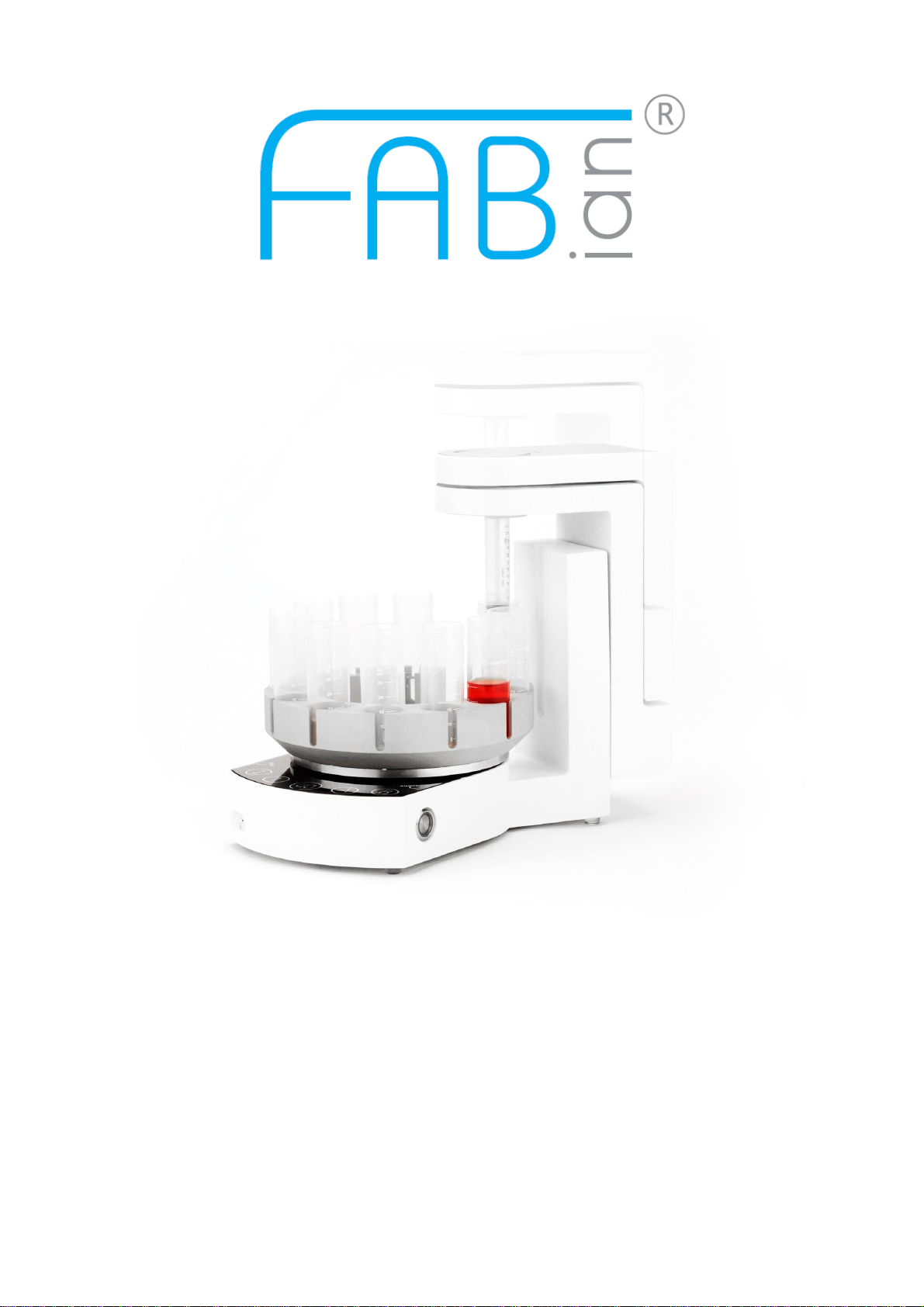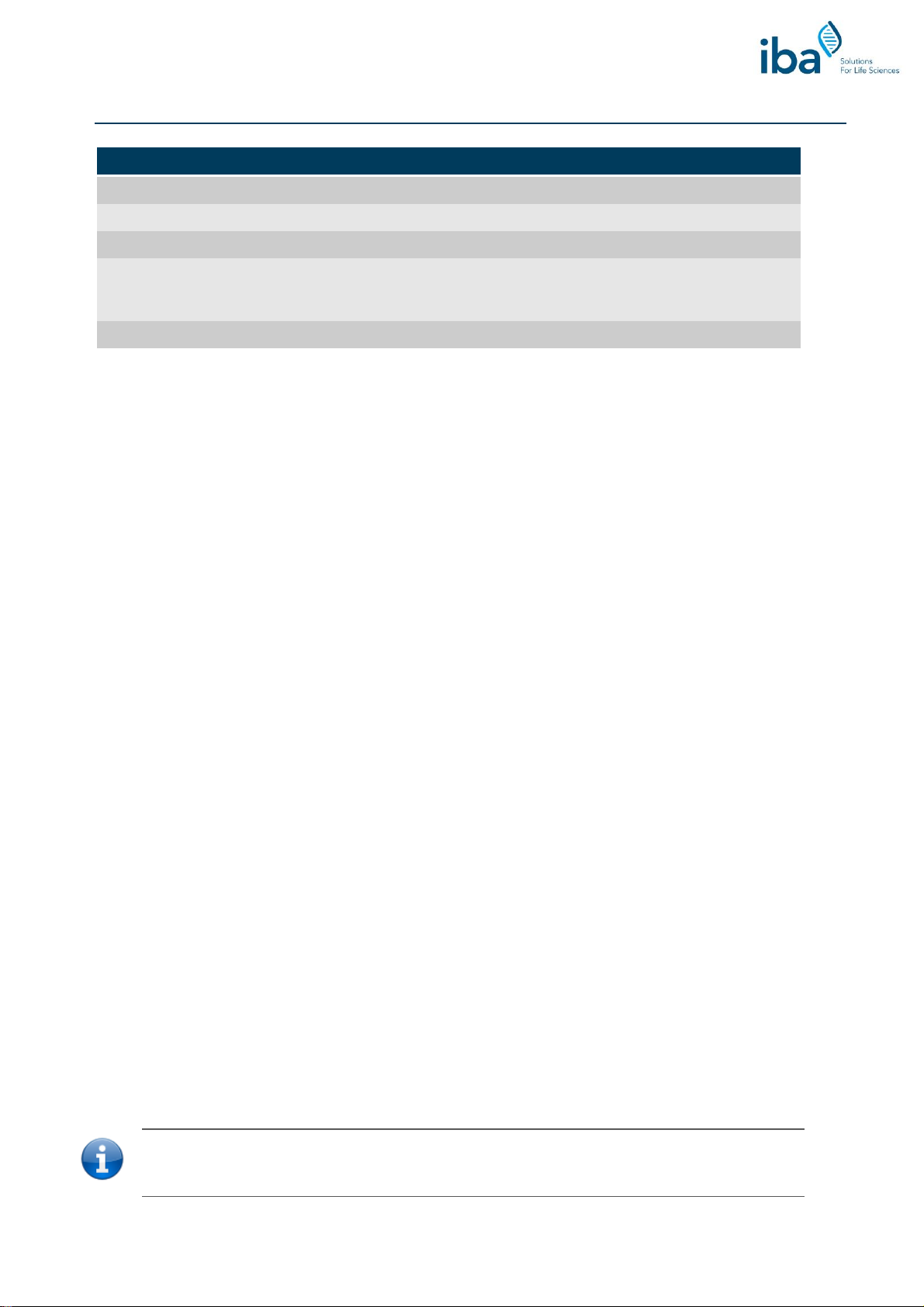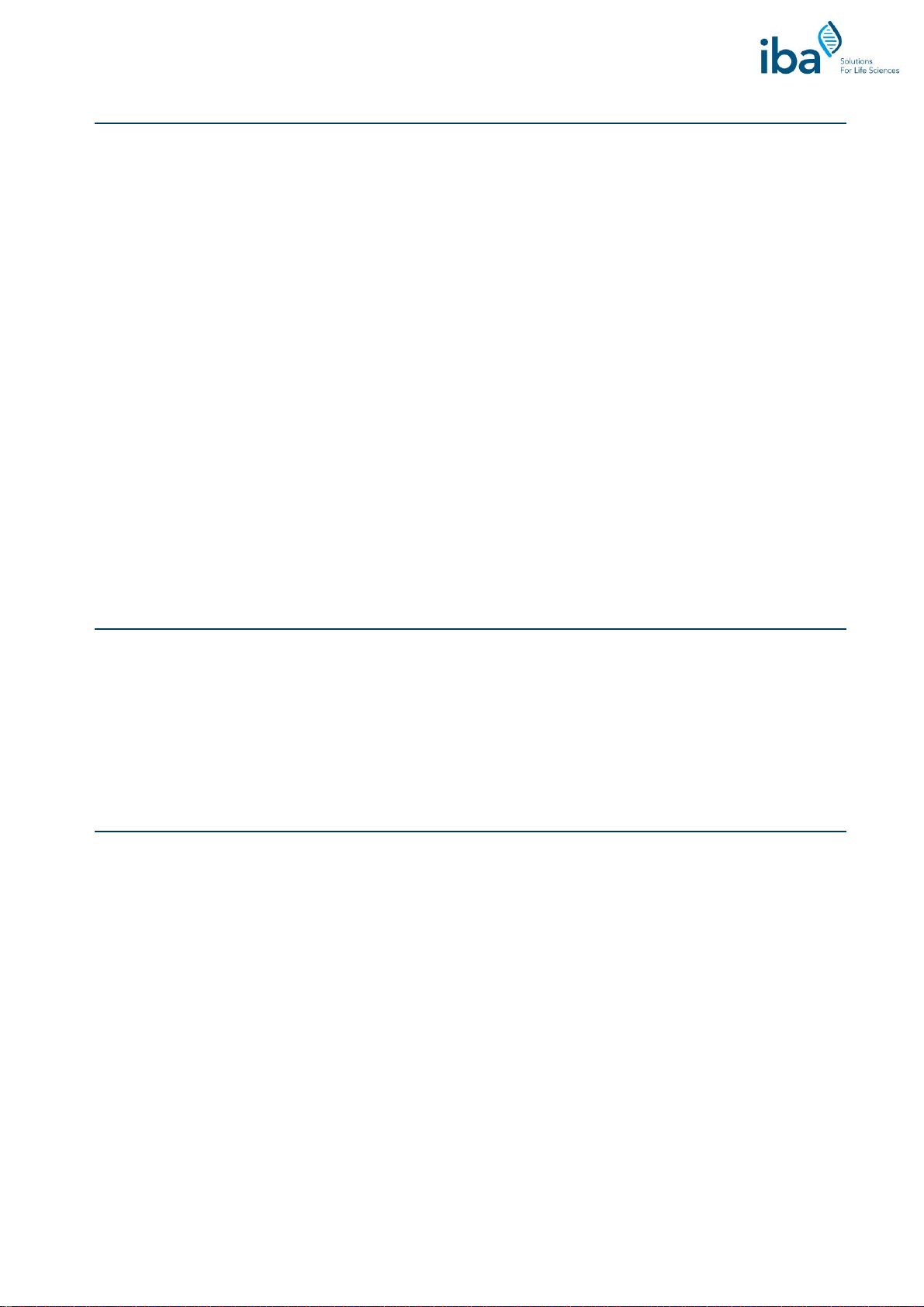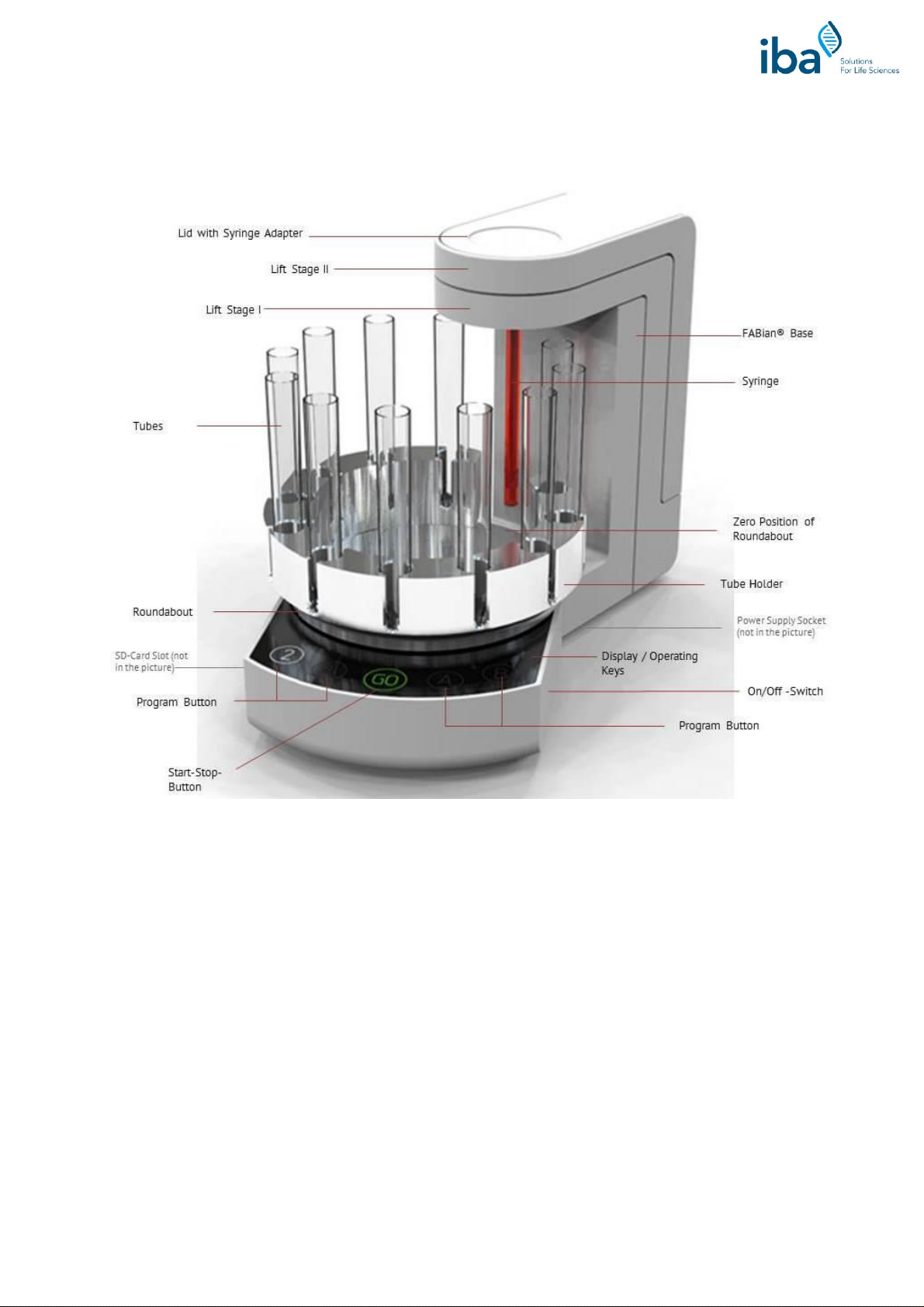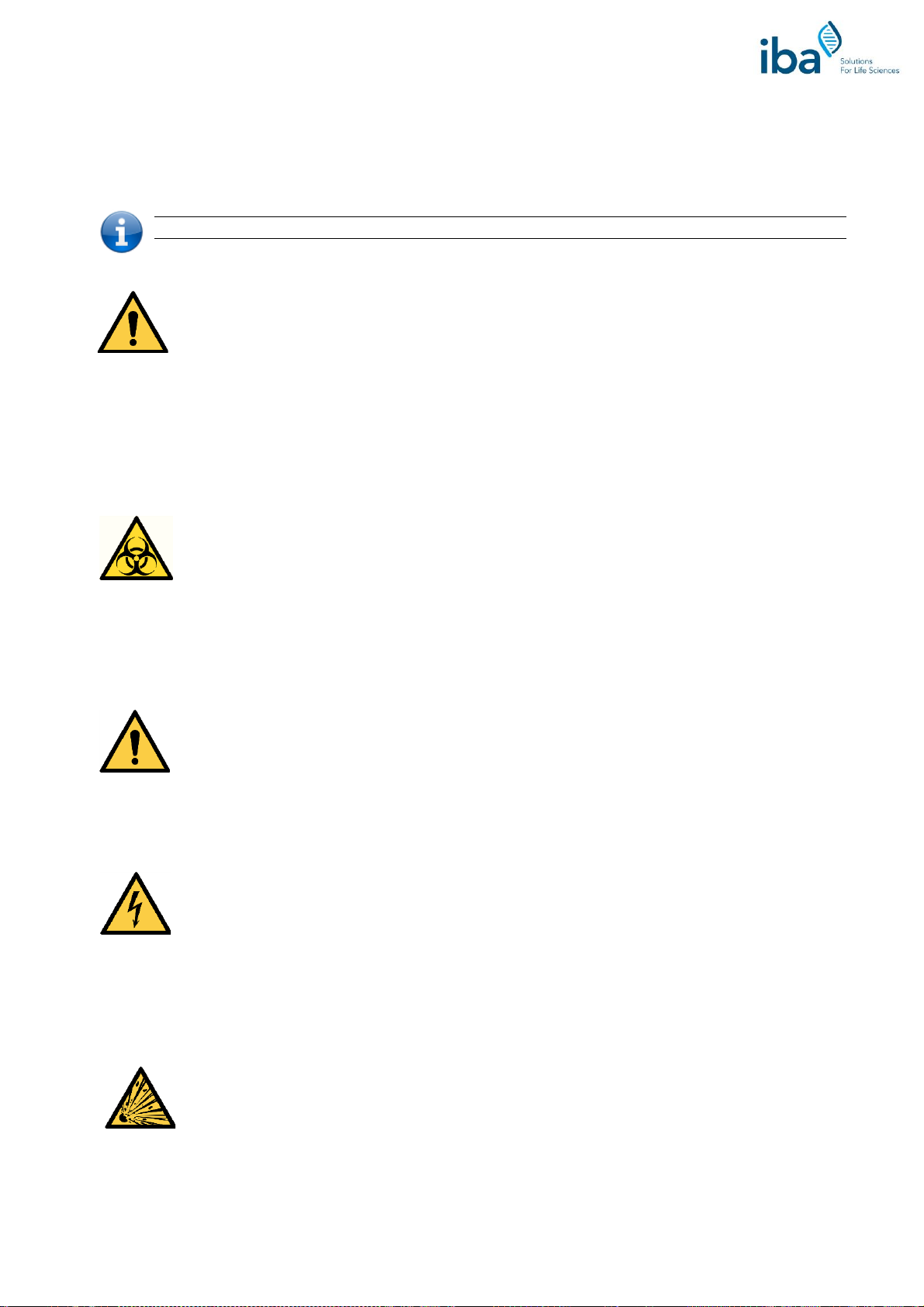Product: FABian® Item-No.: 6-6100-260
Instruction Manual, Revision 9 Doc.-No.: 010 Date of Issue: 2020/11/04 Page 3of 39
Index
0Preface....................................................................................................................................................... 5
1Explanation of Symbols.............................................................................................................................. 5
2Product Description and Technical Data.................................................................................................... 6
2.1 General Product Information and Unit Design.................................................................................... 6
2.2 Delivery Content.................................................................................................................................. 7
2.3 Technical Data .................................................................................................................................... 7
3For your Safety........................................................................................................................................... 8
3.1 Warning Signs and Security Level...................................................................................................... 8
3.2 Intended Use and Foreseeable Improper Operation .......................................................................... 8
3.3 Target Group, Staff Qualifications....................................................................................................... 9
3.4 Personal Protective Equipment........................................................................................................... 9
3.5 Safety Instructions for Commissioning................................................................................................ 9
3.6 Operating Conditions of the Product................................................................................................... 9
3.7 Safety Instructions For Operation ..................................................................................................... 10
3.8 Safety Instructions for Cleaning, Maintenance ................................................................................. 10
3.8.1 Cleaning..................................................................................................................................... 10
3.8.2 Maintenance .............................................................................................................................. 11
3.9 Decommissioning, Dismantling, Disposal......................................................................................... 11
4Transport and Storage ............................................................................................................................. 12
4.1 Transport........................................................................................................................................... 12
4.2 Storage.............................................................................................................................................. 12
4.3 Storing and Protecting between Usage Periods............................................................................... 12
5Prepare FABian® for Use......................................................................................................................... 13
5.1 Select Installation Place.................................................................................................................... 13
5.2 Prepare Installation ........................................................................................................................... 13
5.3 Install Unit.......................................................................................................................................... 14
6Operation of FABian®.............................................................................................................................. 16
6.1 Commissioning.................................................................................................................................. 16
6.2 Normal Operation.............................................................................................................................. 16
6.2.1 Inserting the Syringe.................................................................................................................. 16
6.2.2 Inserting the Tube Holder .......................................................................................................... 18
6.2.3 Inserting the Tubes .................................................................................................................... 18
6.2.4 Operating Keys and Program Selection .................................................................................... 20
6.2.5 Program Run.............................................................................................................................. 20
6.2.6 Stopping the Program, Removal of the Sample and of the Syringe.......................................... 22
6.3 Fault Repair....................................................................................................................................... 24
6.4 Technical Support ............................................................................................................................. 24
7Maintenance and Cleaning....................................................................................................................... 25
7.1 Cleaning............................................................................................................................................ 25
7.2 Maintenance and Repair by the Customer Service .......................................................................... 26
8Provided Accessories, Consumables, Spare Parts ................................................................................. 27
8.1 Consumables .................................................................................................................................... 27
8.2 Spare- and Replacement Parts......................................................................................................... 28
9Information on Special Tools, Devices, Materials.................................................................................... 31
10 Decommissioning, Dismantling, Disposal............................................................................................. 34
11 Annexes................................................................................................................................................ 35