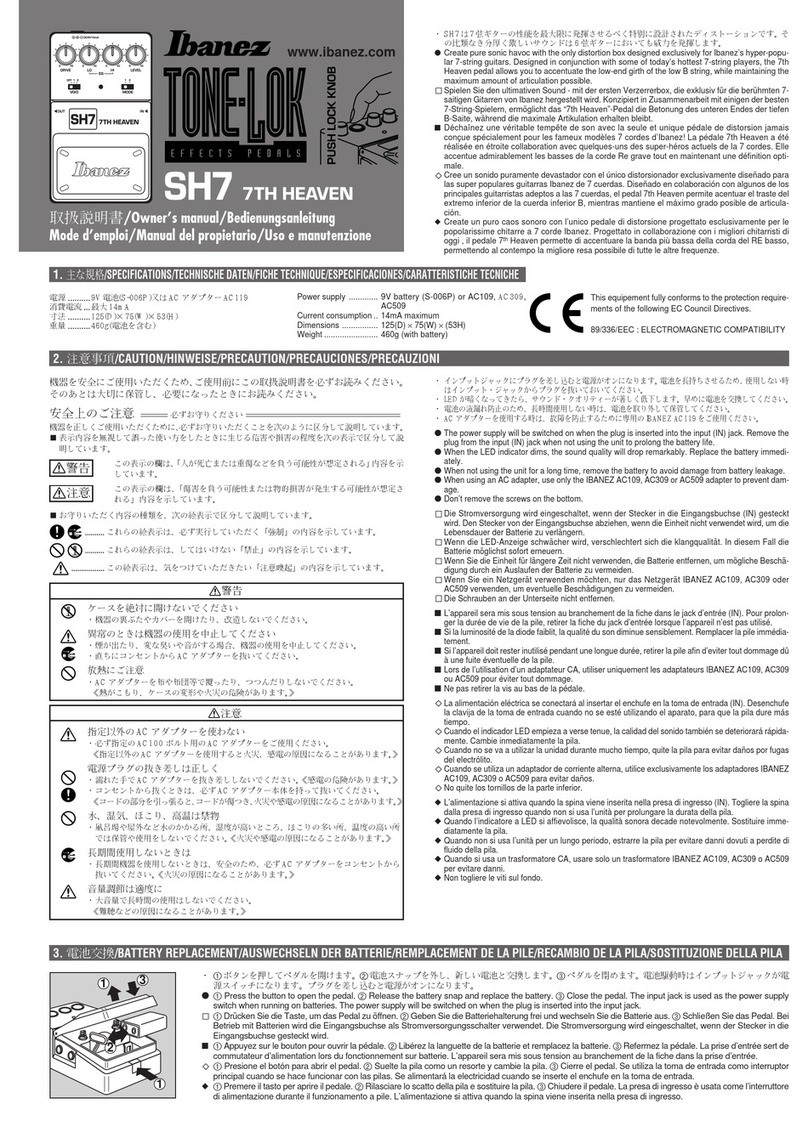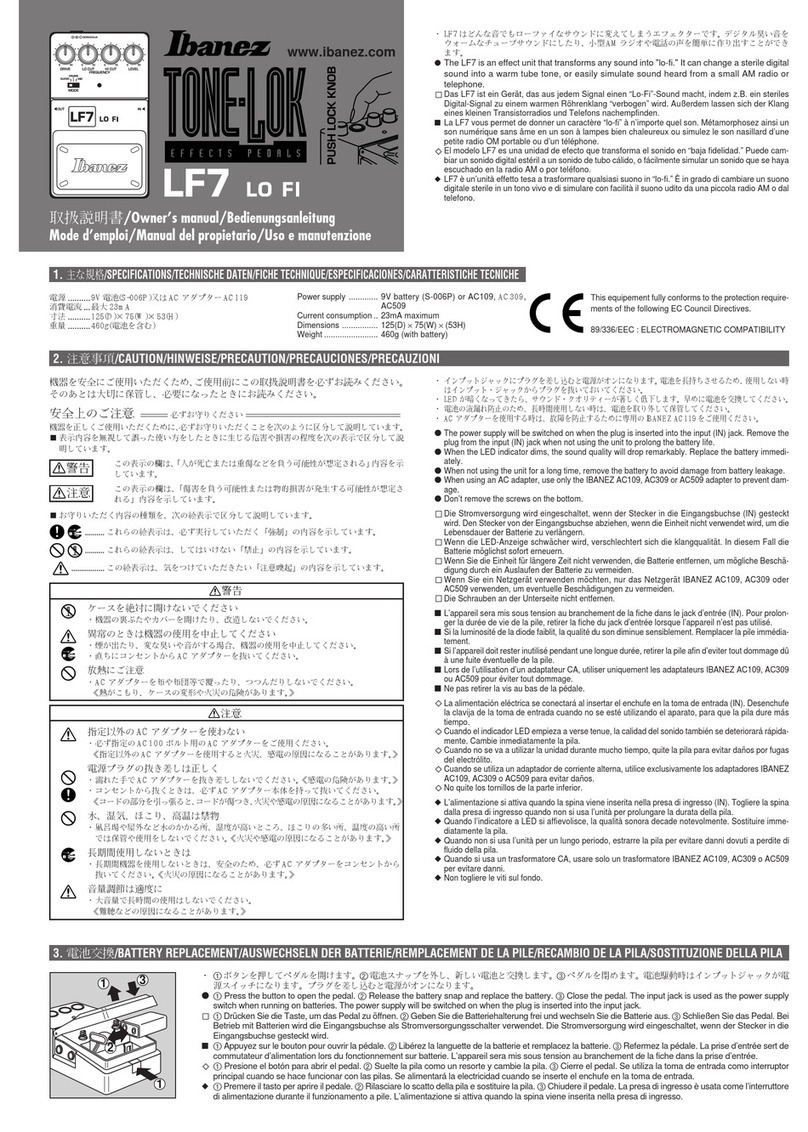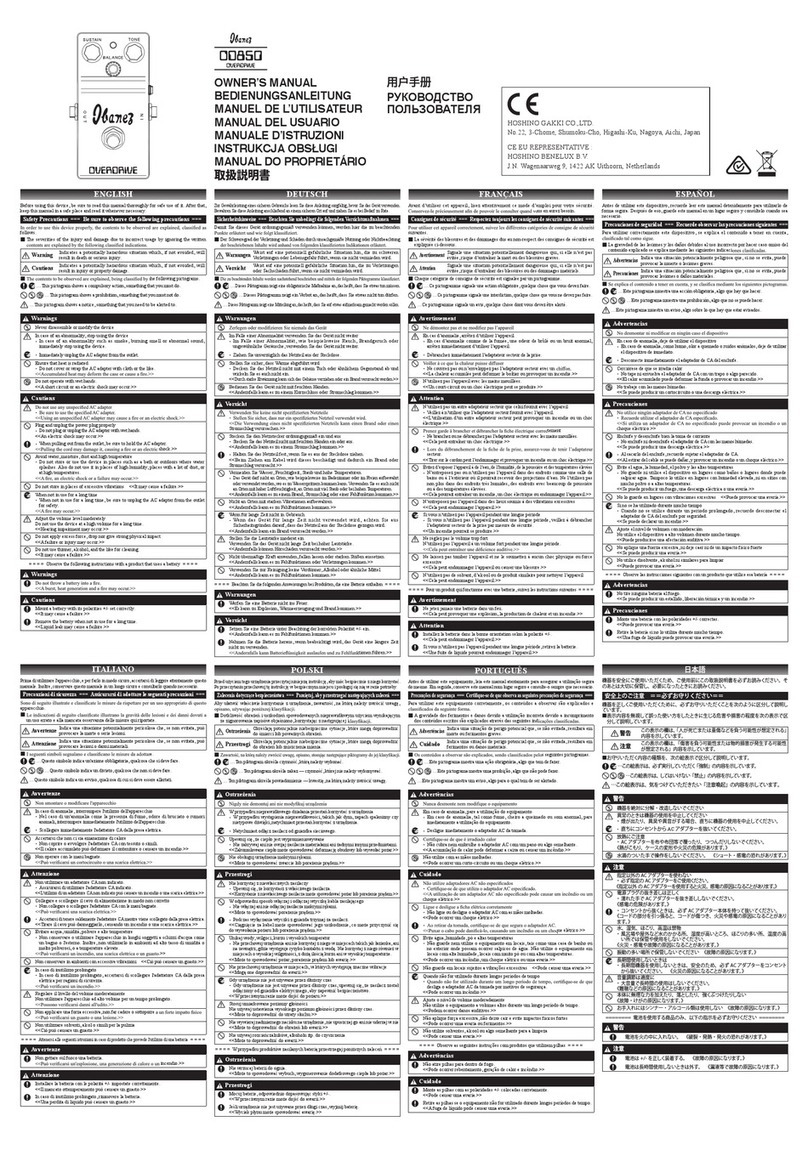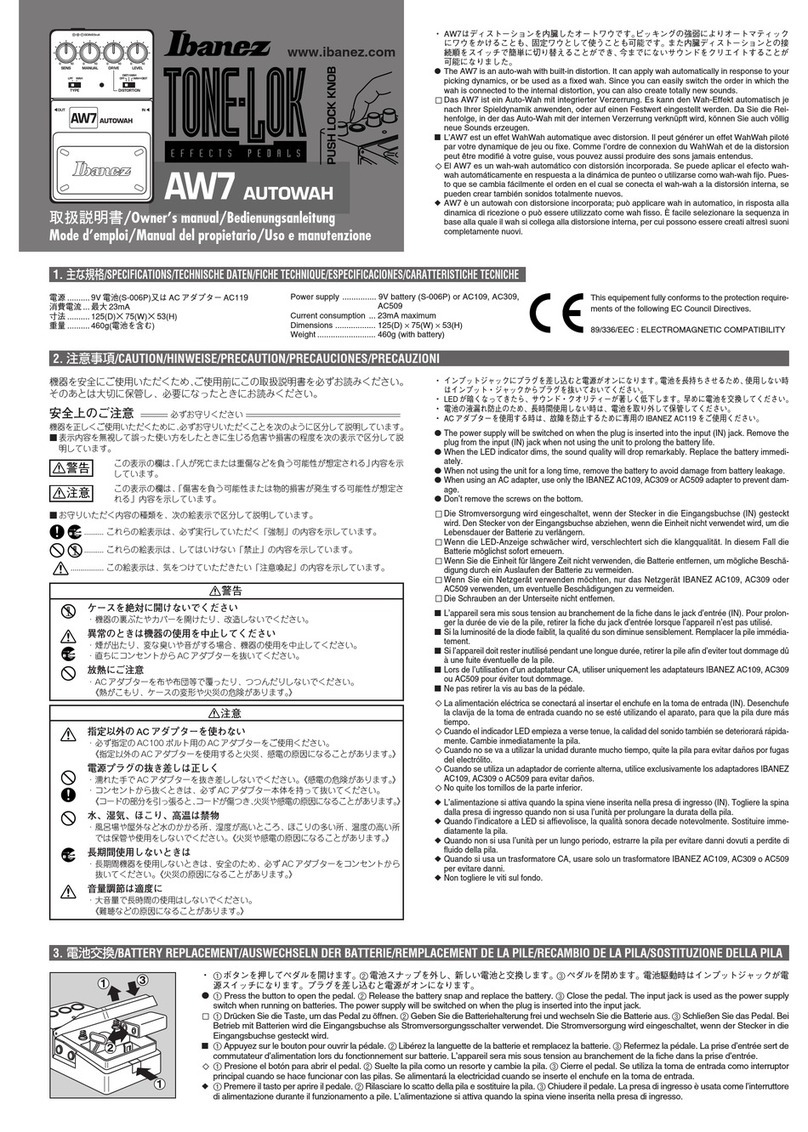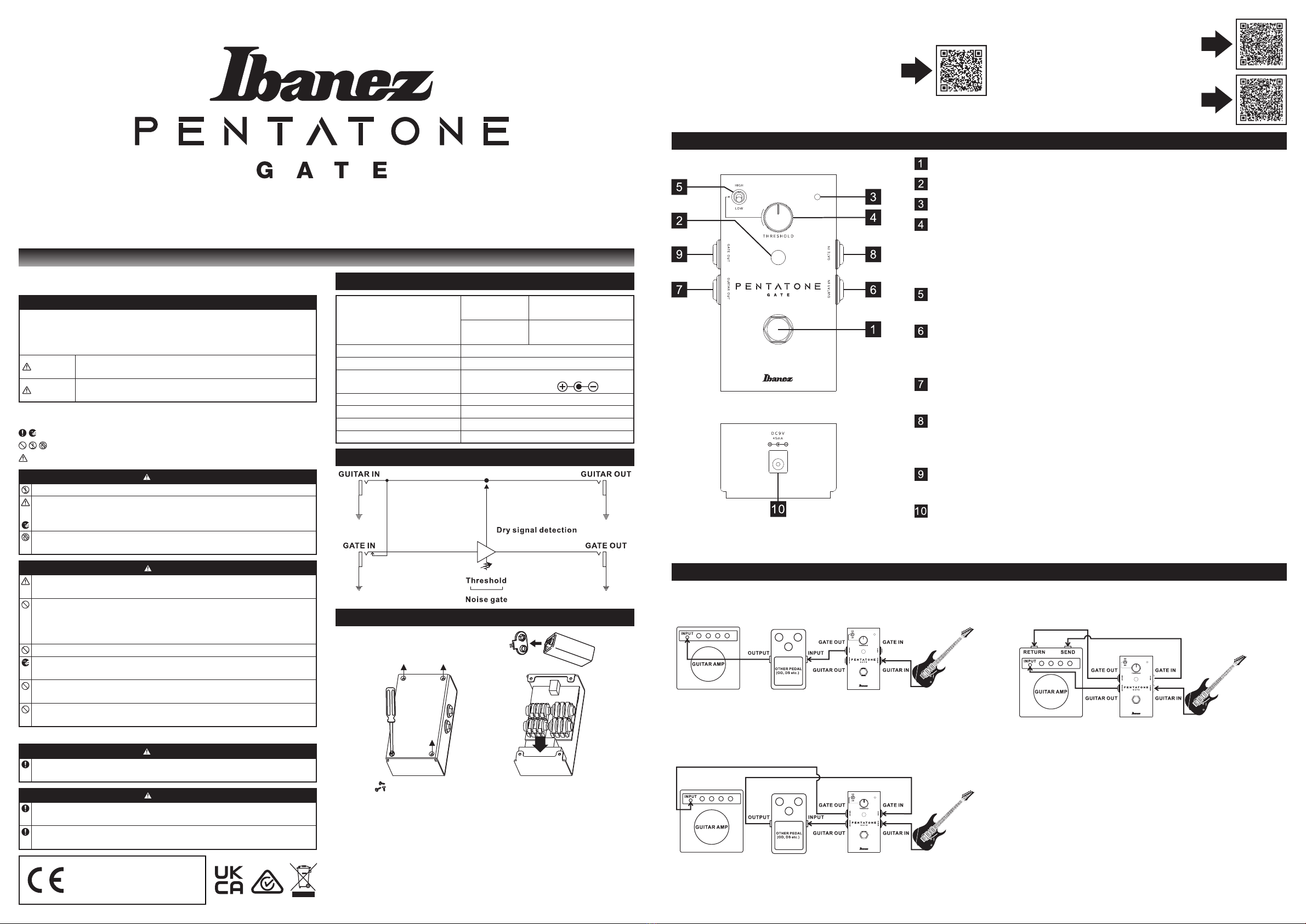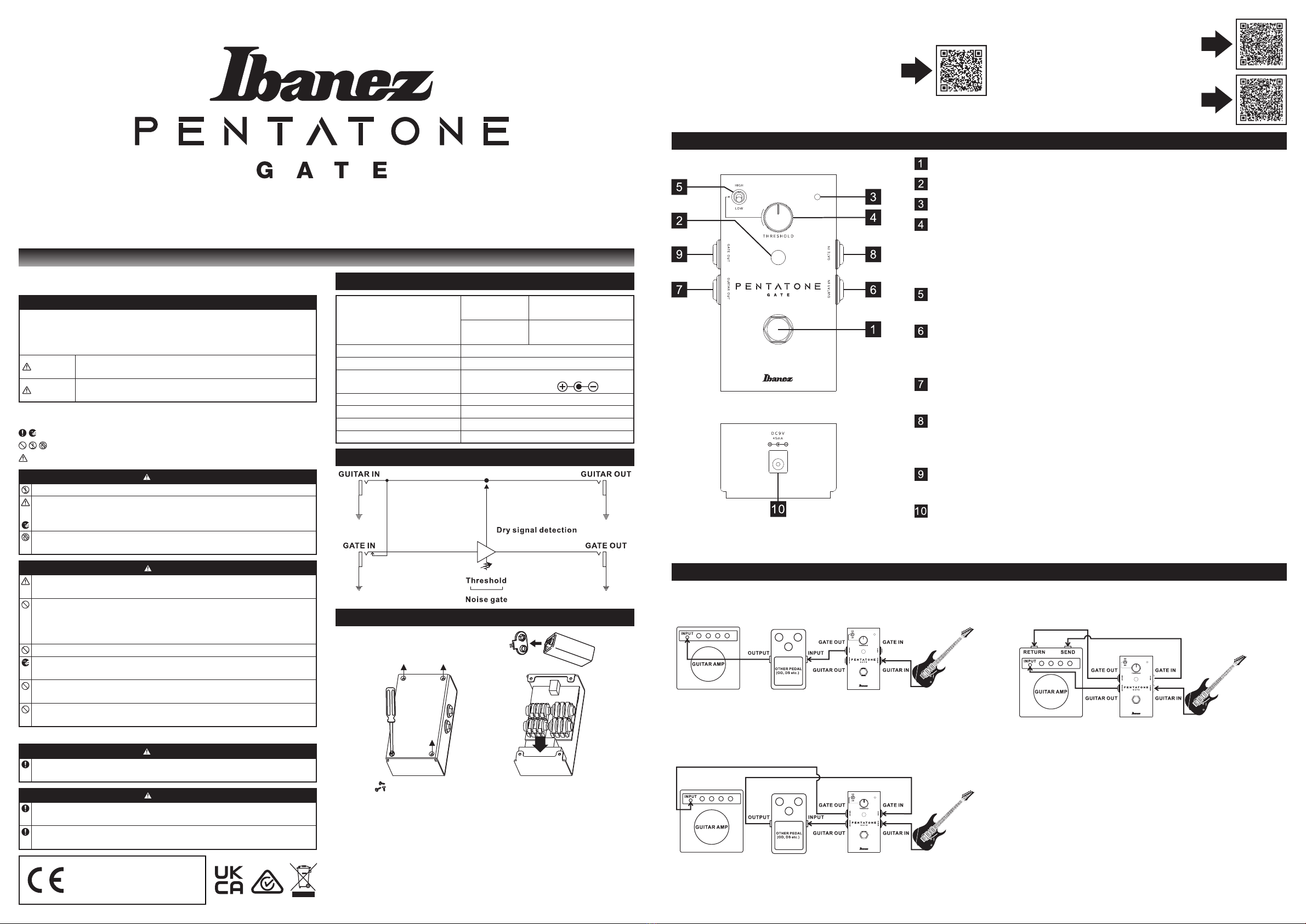
OWNER’S MANUAL
ENGLISH
Before using this device, be sure to read this manual thoroughly for safe use of it.
After that, keep this manual in a safe place and read it whenever necessary.
Safety Precautions
===
Be sure to observe the following precautions
===
In order to use this device properly, the contents to be observed are explained,
classified as follows.
The severities of the injury and damage due to incorrect usage by ignoring
the written contents are explained by the following classified indications.
Warnings
Indicates a potentially hazardous situation which, if not avoided,
will result in death or serious injury.
Cautions
Indicates a potentially hazardous situation which, if not avoided,
will result in injury or property damage.
The contents to be observed are explained, being classified by the following
pictograms.
…
This pictogram shows a compulsory action, something that you must do.
…
This pictogram shows a prohibition, something that you must not do.
…
This pictogram shows a notice, something that you need to be alerted to.
Warnings
Never disassemble or modify the device.
In case of an abnormality such as smoke, burning smell or abnormal
sound, immediately stop using the device.
Immediately unplug the AC adapter from the outlet.
Do not operate with wet hands.
<<A short circuit or an electric shock may occur.>>
Cautions
Be sure to use the specified AC adapter.
<<Using an unspecified AC adapter may cause a fire or an electric shock.>>
Do not store or use the device in places such as a bath or outdoors
where water splashes. Also do not use it in places of high humidity,
places with a lot of dust, or at high temperatures.
<<A fire, an electric shock or a failure may occur.>>
Do not store in places of excessive vibrations. <<It may cause a failure.>>
When not in use for a long time, be sure to unplug the AC adapter from
the outlet for safety. <<A fire may occur.>>
Do not apply excess force, drop nor give strong physical impact.
<<A failure or injury may occur.>>
Do not use thinner, alcohol, and the like for cleaning.
<<It may cause a failure.>>
= = = = Observe the following instructions with a product that uses a battery = = = =
Warnings
Do not throw a battery into a fire.
<<A burst, heat generation and a fire may occur.>>
Cautions
Mount a battery with its polarities +/- set correctly.
<<It may cause a failure.>>
Remove the battery when not in use for a long time.
<<Liquid leak may cause a failure.>>
HOSHINO GAKKI CO., LTD.
No.22, 3-Chome, Shumoku-Cho,
Higashi-Ku, Nagoya, Aichi, JAPAN
SPECIFICATIONS
Input Impedance
Connection
example 1 GUITER IN: 200k ohms
Connection
example 2, 3
GUITER IN: 270k ohms
GATE IN: 460k ohms
Output Impedance 1k ohms
Maximum Output Level +15.3 dBu
Power Supply One 9 volt battery (006P) or external
AC adapter (Use DC9V )
Required Current 45 mA@9V
Size [mm] 70 (W) x 116 (D) x 63 (H)
Size [inch] 2.8 (W) x 4.6 (D) x 2.5 (H)
Weight 455g, 1lbs (Including Battery)
SYSTEM BLOCK DIAGRAM
CHANGING THE BATTERY
Figure A
●Replace the battery with a 006P 9 volt battery ONLY.
●
When opening the rear panel for battery replacement, make sure the AC
adapter is not connected. When the rear panel is opened, PCB (green board
on which parts are soldered) appears. Do not touch this board with a conductor
such as metal or it may cause damage to the equipment or electric shock.
1.
Remove the four screws of the rear panel with a Phillips-head screwdriver.
2. Connect the new battery and place it in the case. (See Figure A)
●Unplug the instrument when not in use to prolong the battery life.
●When battery power is running low, LEDs on the top panel gets dim or
does not light. Replace the battery.
●DEUTSCH / BEDIENUNGSANLEITUNG
●FRANÇAIS / MANUEL DE L’UTILISATEUR
●ESPAÑOL / MANUAL DEL USUARIO
●ITALIANO / MANUALE D’ISTRUZIONI
●NEDERLANDS / GEBRUIKERSHANDLEIDING
●РУССКИЙ / РУКОВОДСТВО ПОЛЬЗОВАТЕЛЯ
●POLSKI / INSTRUKCJA OBSŁUGI
●PORTUGUÊS / MANUAL DO PROPRIETÁRIO
https://www.ibanez.com/world/support/manual/
●ENGLISH / OWNER’S MANUAL
●日本語 / 取扱説明書
http://www.hoshinogakki.co.jp/pdf/ibanez/
manual/en/electronics/PTGATE.pdf
●中国语 / 用户手册
http://www.hoshinogakki.co.jp/pdf/ibanez/
manual/cn/electronics/PTGATE.pdf
OPERATION
TOP PANEL
REAR PANEL
On/off switch: Turns the NOISE GATE function on/off.
Indicator red: Red LED lights up when the NOISE GATE is turned on.
Indicator green: Green LED will light up when the gate is working.
THRESHOLD: Controls the threshold level that engages the mute
circuitry. This sets the limit for when the gate will take effect and start to
decrease or mute the signal. Turning the knob clockwise increases the
threshold, which means the signal will be muted faster.
THRESHOLD mode: Switches the range, HIGH or LOW.
HIGH activates the mute circuitry at an earlier time.
GUITAR IN: Connects an instrument, such as a guitar or the output of
another device via a shielded cable.
Plugging into this jack automatically puts power to the unit.
GUITAR OUT: Sends the input signal. Connect to the input of an
amplifier or another device via a shielded cable.
GATE IN: Connect right after a device to which you’d like to add the
noise gate circuitry, such as a preamp in of an amplifier or a distortion
pedal. Refer to the connection examples. (See Figure B)
GATE OUT: Sends the gated signal. Connect to an amplifier or another
device via a shielded cable.
EXT DC input: Be sure to use a center negative external DC 9V power
supply. (AC/DC adapter etc.)
When using this jack, the internal battery is switched off.
CONNECTION EXAMPLE
Connection example 1 Connection example 2
Connection example 3
Figure B