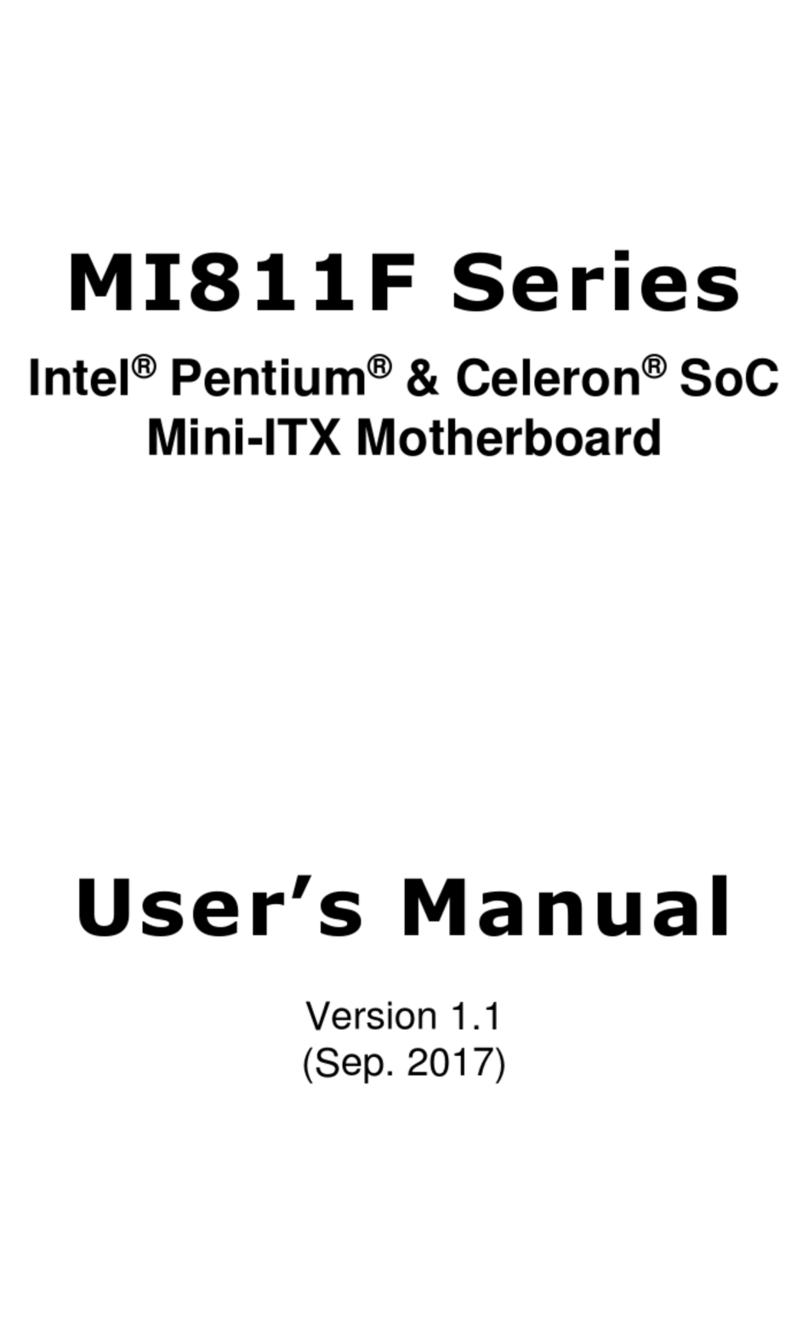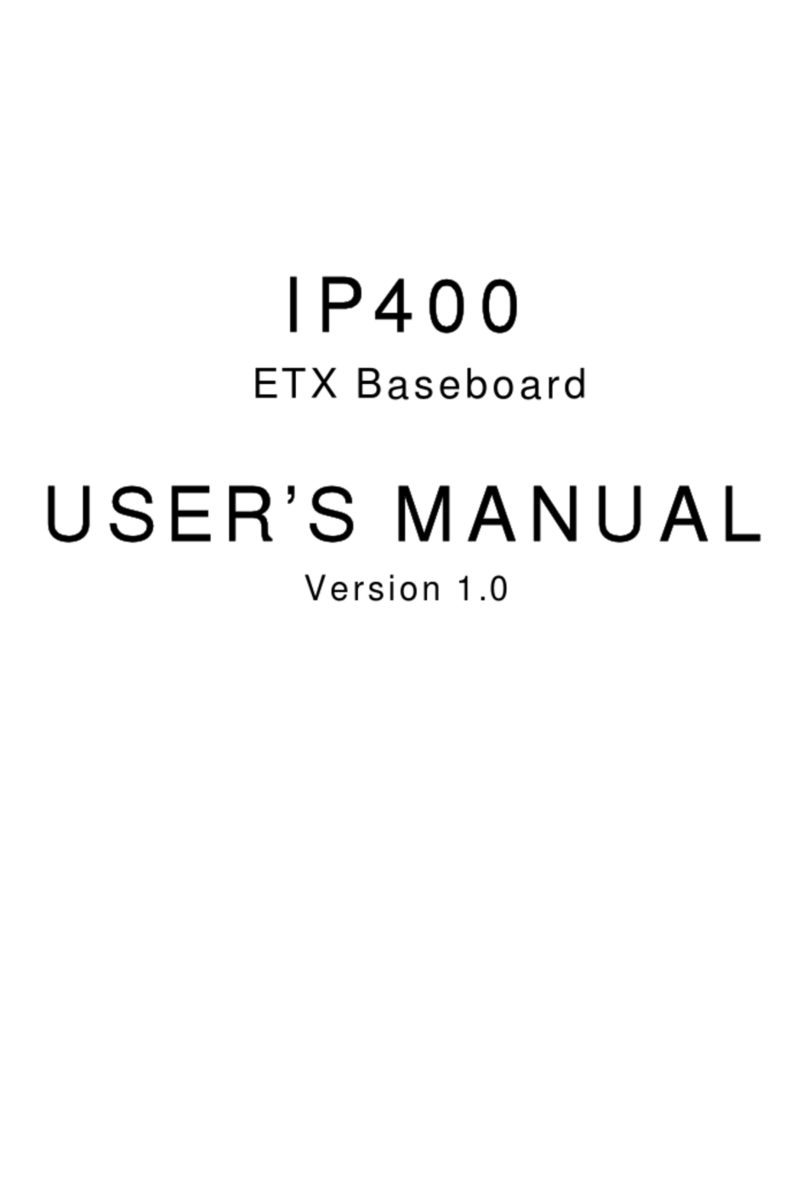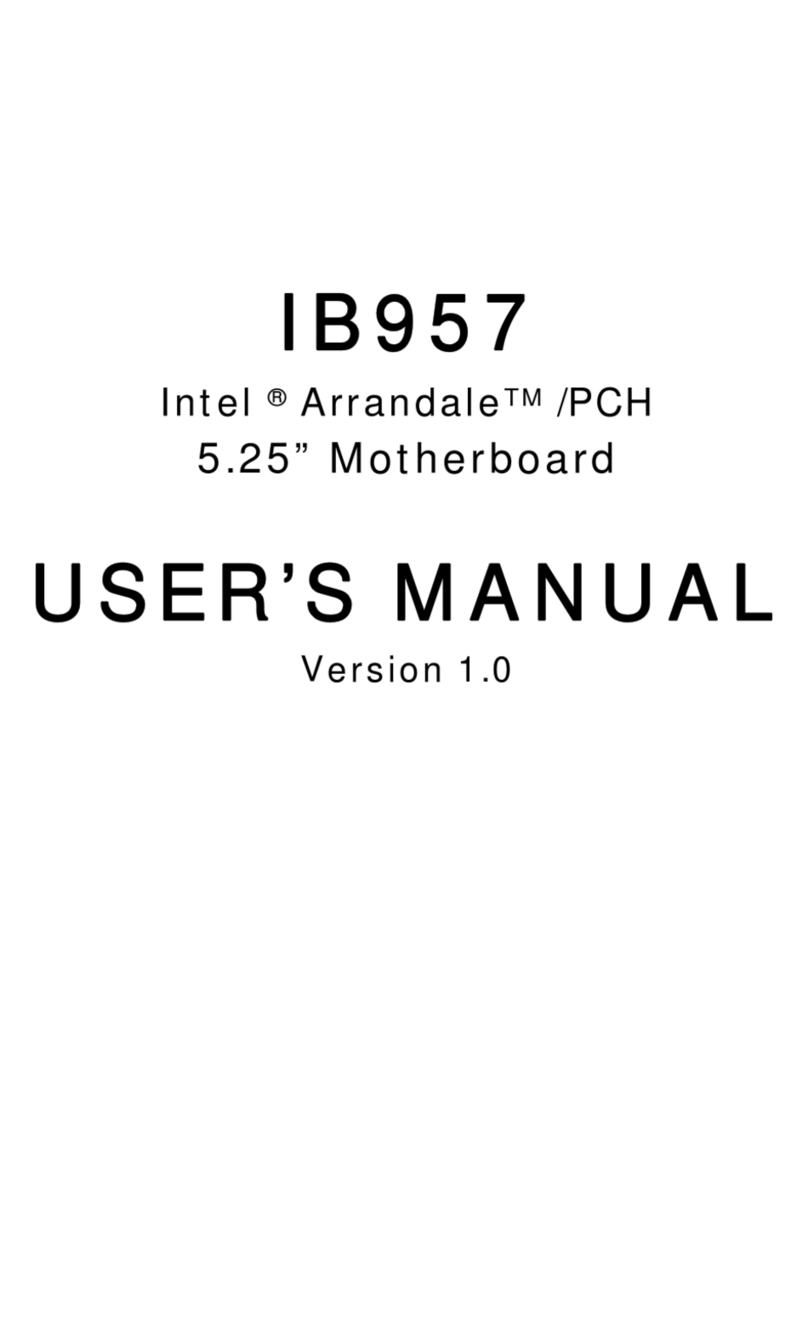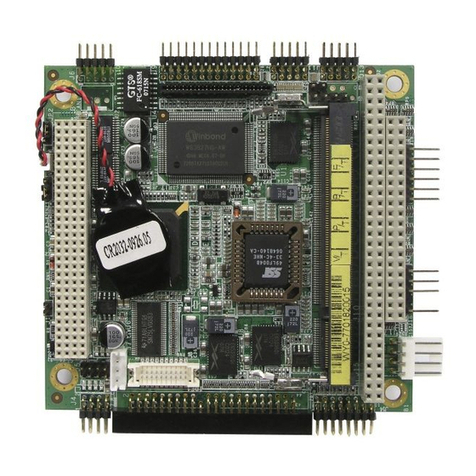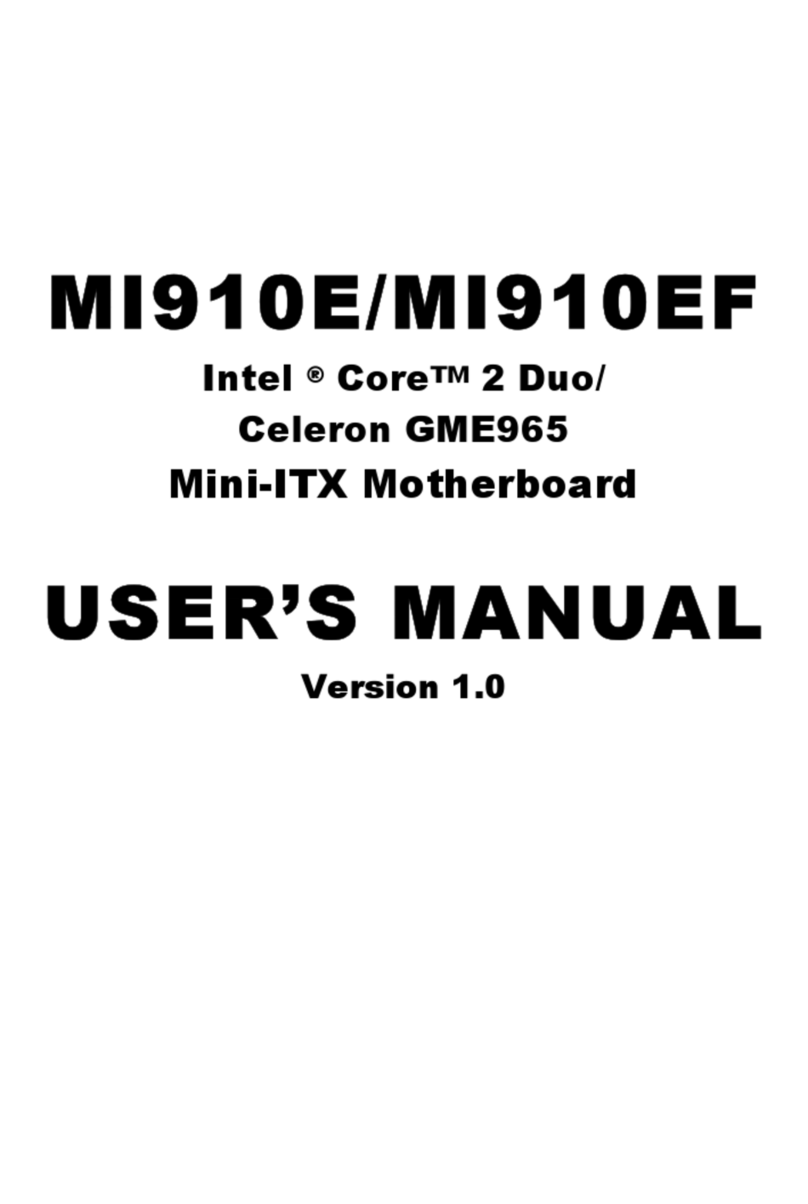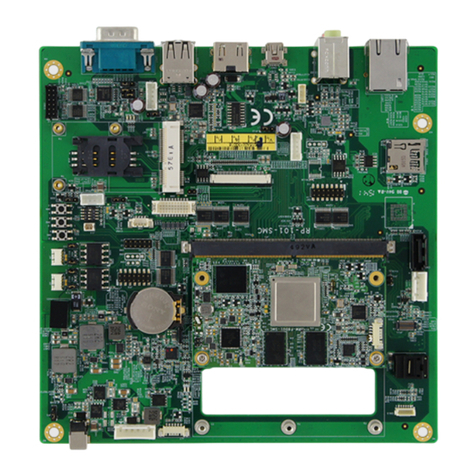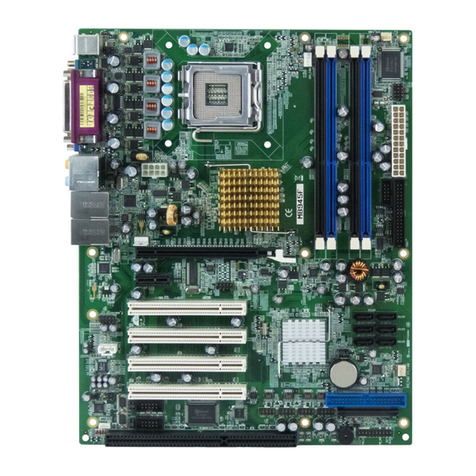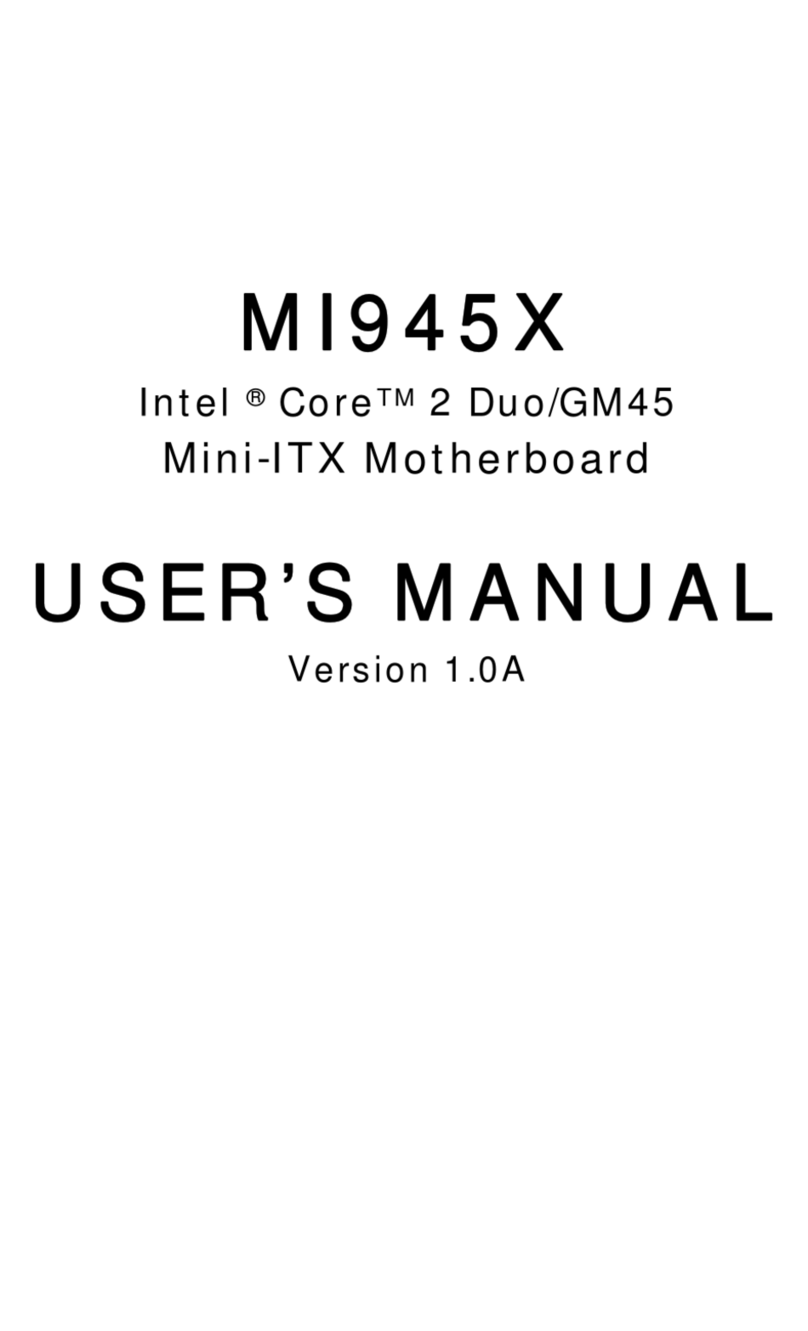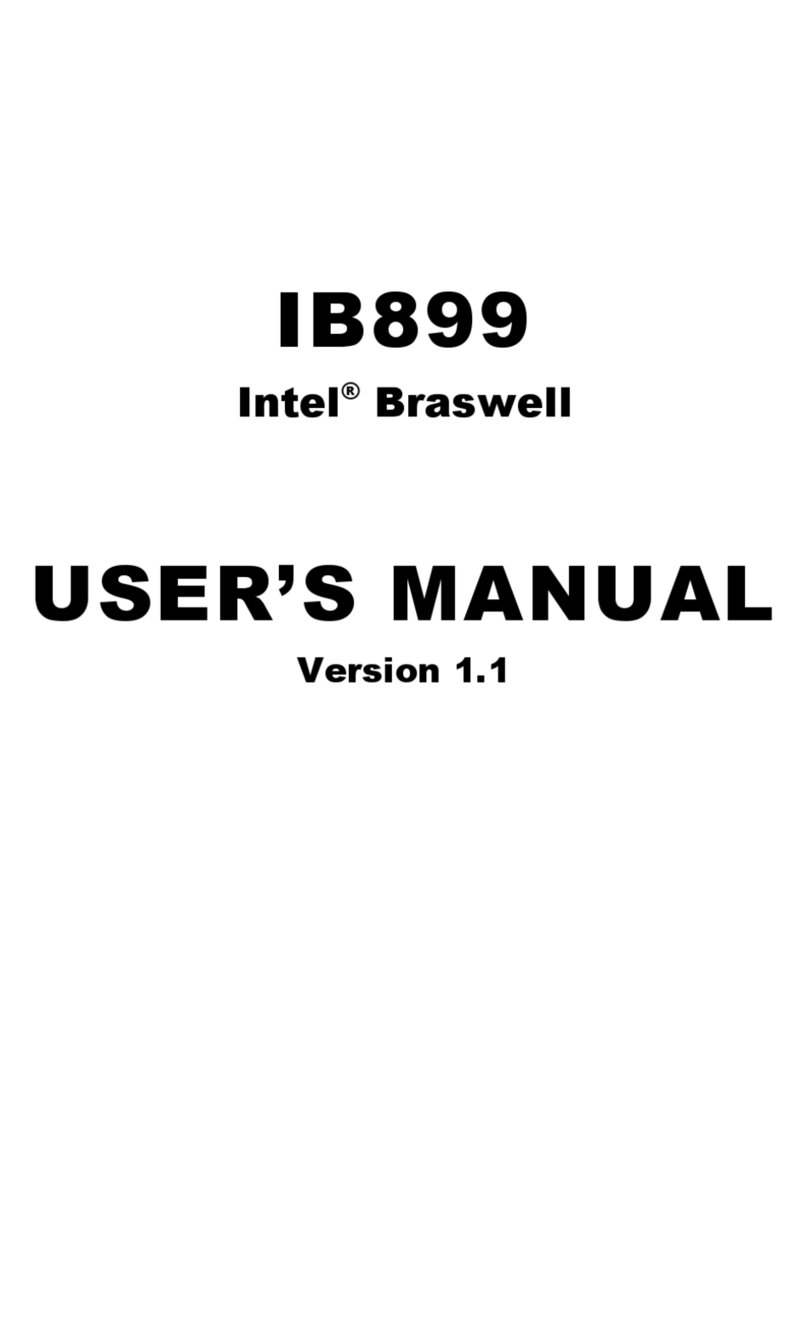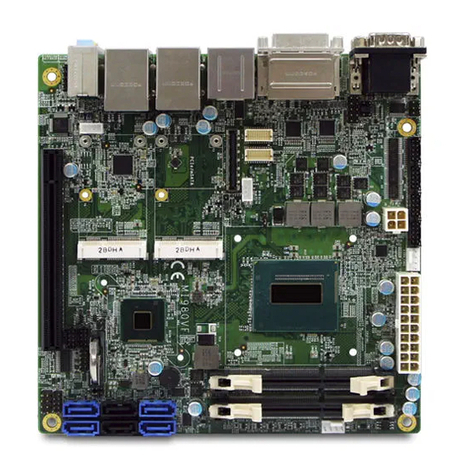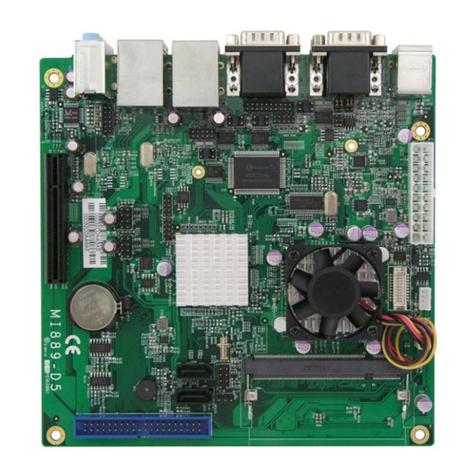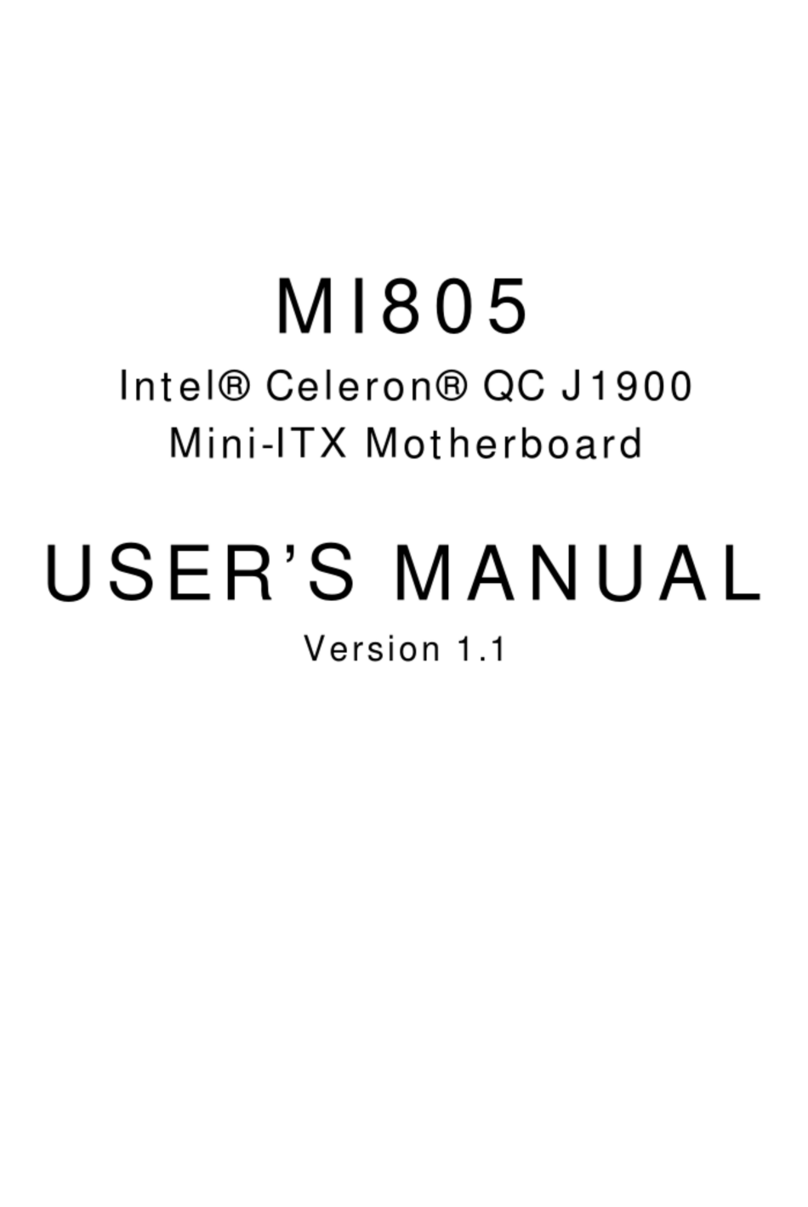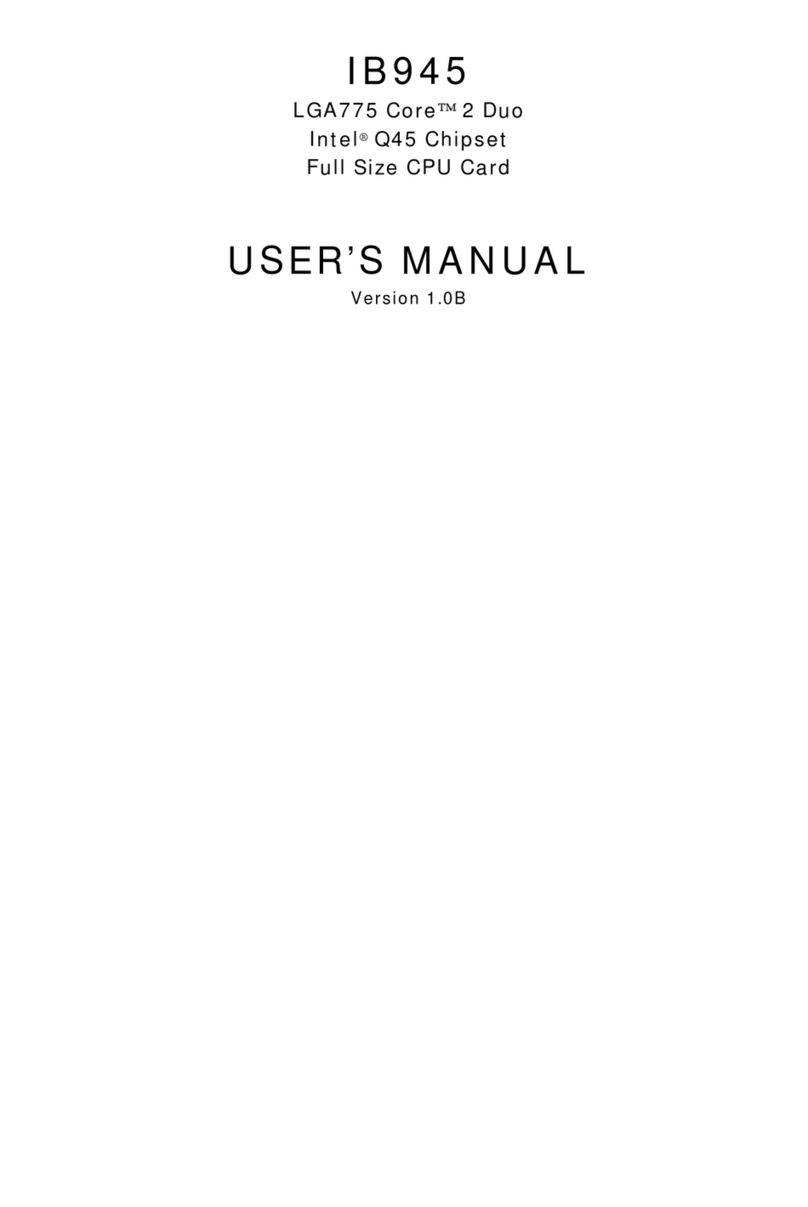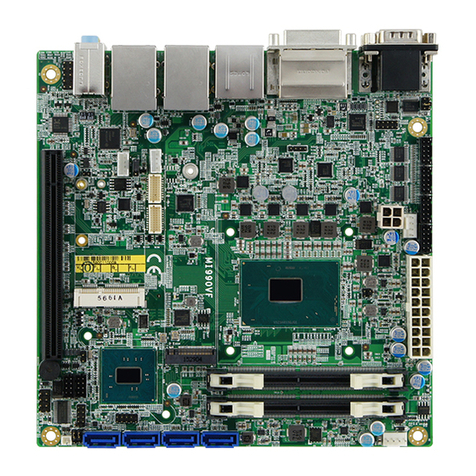2.5.8 Front Panel Settings Connector (J25)..................................26
2.5.9 LCD Backlight Connector (JP2)...........................................27
2.5.10 LVDS Connector (JP3, JP4)................................................28
2.5.11 USB 2.0 Connector (JP6, JP8)............................................29
2.5.12 CPU Fan Power Connector (CPU_FAN1)............................30
2.5.13 System Fan Power Connector (SYS_FAN1, SYS_FAN2)....31
Chapter 3 Drivers Installation.............................................33
3.1 Introduction........................................................................................34
3.2 Intel®Chipset Software Installation Utility ..........................................34
3.3 HD Graphics Driver Installation..........................................................36
3.4 HD Audio Driver Installation...............................................................38
3.5 LAN Driver Installation.......................................................................39
3.6 Intel®Management Engine Drivers Installation ..................................41
Chapter 4 BIOS Setup..........................................................43
4.1 Introduction........................................................................................44
4.2 BIOS Setup........................................................................................44
4.3 Main Settings.....................................................................................45
4.4 Advanced Settings.............................................................................46
4.4.1 CPU Configuration................................................................47
4.4.2 PCH-FW Configuration.........................................................48
4.4.3 Trusted Computing...............................................................49
4.4.4 ACPI Settings.......................................................................50
4.4.5 LVDS (eDP/DP) Configuration..............................................51
4.4.6 iSmart Controller...................................................................52
4.4.7 Fintek Super IO Configuration ..............................................53
4.4.8 Fintek Super IO Hardware Monitor........................................60
4.4.9 CSM Configuration ...............................................................61
4.4.10 NVMe Configuration .............................................................62
4.4.11 USB Configuration................................................................63
4.5 Chipset Settings ................................................................................65
4.5.1 System Agent (SA) Configuration.........................................66
4.5.2 PCH-IO Configuration...........................................................69
4.6 Security Settings................................................................................71
4.7 Boot Settings.....................................................................................72
4.8 Save & Exit Settings ..........................................................................73
Appendix ........................................................................................75