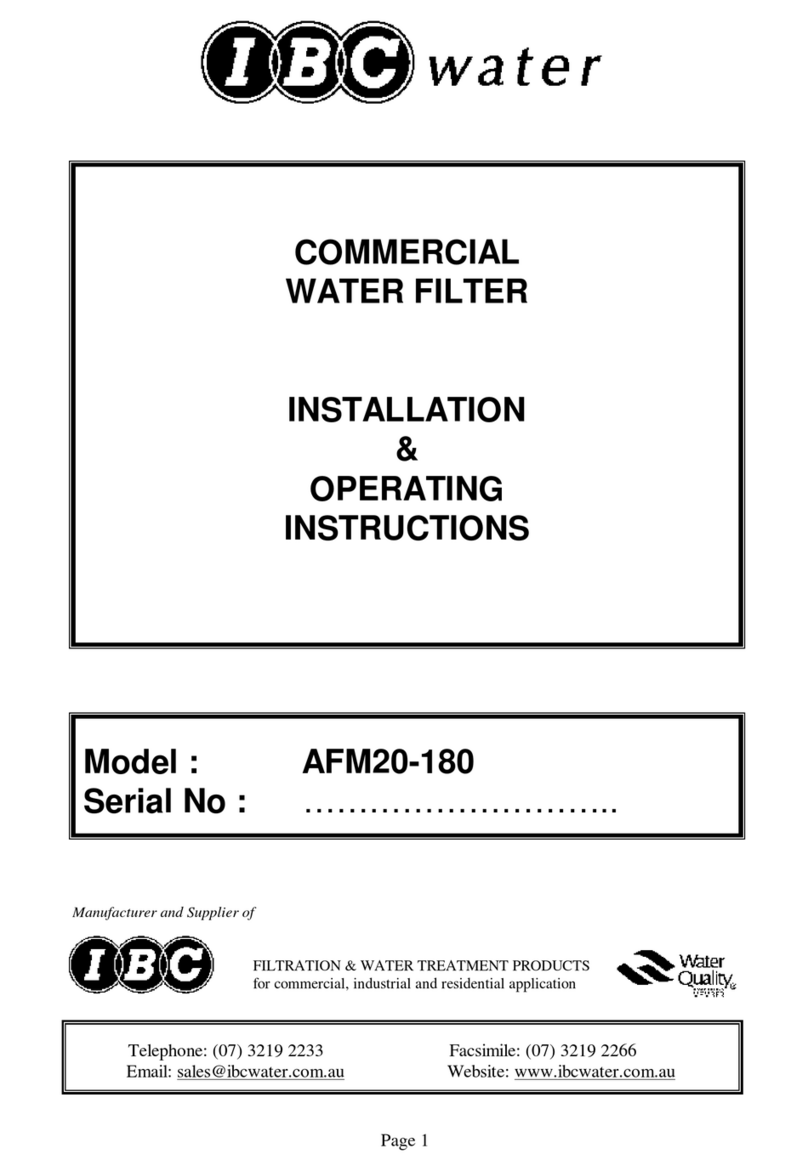Page7
Step 1:Check plug isdryfirst, then connect lead intopoweroutlet, switchon.
Step 2:Removeclearcoverfromtimerfacebypulling the twoblack lock pinsoutward.
Depress the red knob (Fig.14) and rotateanti-clockwisetobackwashposition,
releasered knob,waitforvalvedrivetoindextobackwashposition,(ifnot
alreadyinthisposition)spindlefullyout. (Fig.11).
Step 3:Justopen inletisolating valveapproximately1.1/2turns.Allowunittofill slowly
(waterwill issue todrain)continue torun until the unitautomaticallyindexesto
Pauseposition whichmaytakeup to20 minutes. All airmust be removed.
Step 4:Depress the red knob and turnanti-clockwiseuntil the microswitchtripsintothe
fastrinseposition.Allowthe valvetomovefullyintothisposition ie.Fig.13.
Furtherrotatethe red knob anti-clockwisesothatthe arrowtipispointing at
aboutaseven o'clock position.Then allowthe red knob toadvanceelectrically
around tothe Serviceposition. Thismaytakeup to10 minutes.
Step 5:Depress the red knob and turnanti-clockwisetostart, release,the unitwill now
go through eachcycle-Backwash, purge and back toserviceautomatically.
NOTE:Asmall amountofmediamaypass todrainduring the initialbackwash,
thisisconsidered normal.
Step 6:Check withsitesupervisorthatunitcan go on line.If so-slowlyopen outlet
isolating valvefully,check thatmanualbypass valveisfullyclosed.Thisunitis
nowon line.
Step 7:Check forand report anyleaks.
Step 8:Setthe backwashfrequency toTuesday,and SaturdayforCarbon Filterif
frequency ofbackwashhasnotalreadybeen calculated.Toset, PUSHthe
skipperpinsINon the skipperwheelon days Backwashing isrequired.
Note:Thisisonlyaguide forinitialsetting and shouldbe altered tosuiteach
individualinstallation inaccordancewithload conditions.
Turnthe dialtothe correct dayof the weekon whichyou aresetting the dial.Now
depress the pinsforthe desired day/sforbackwashrequired.
COMMISSIONING