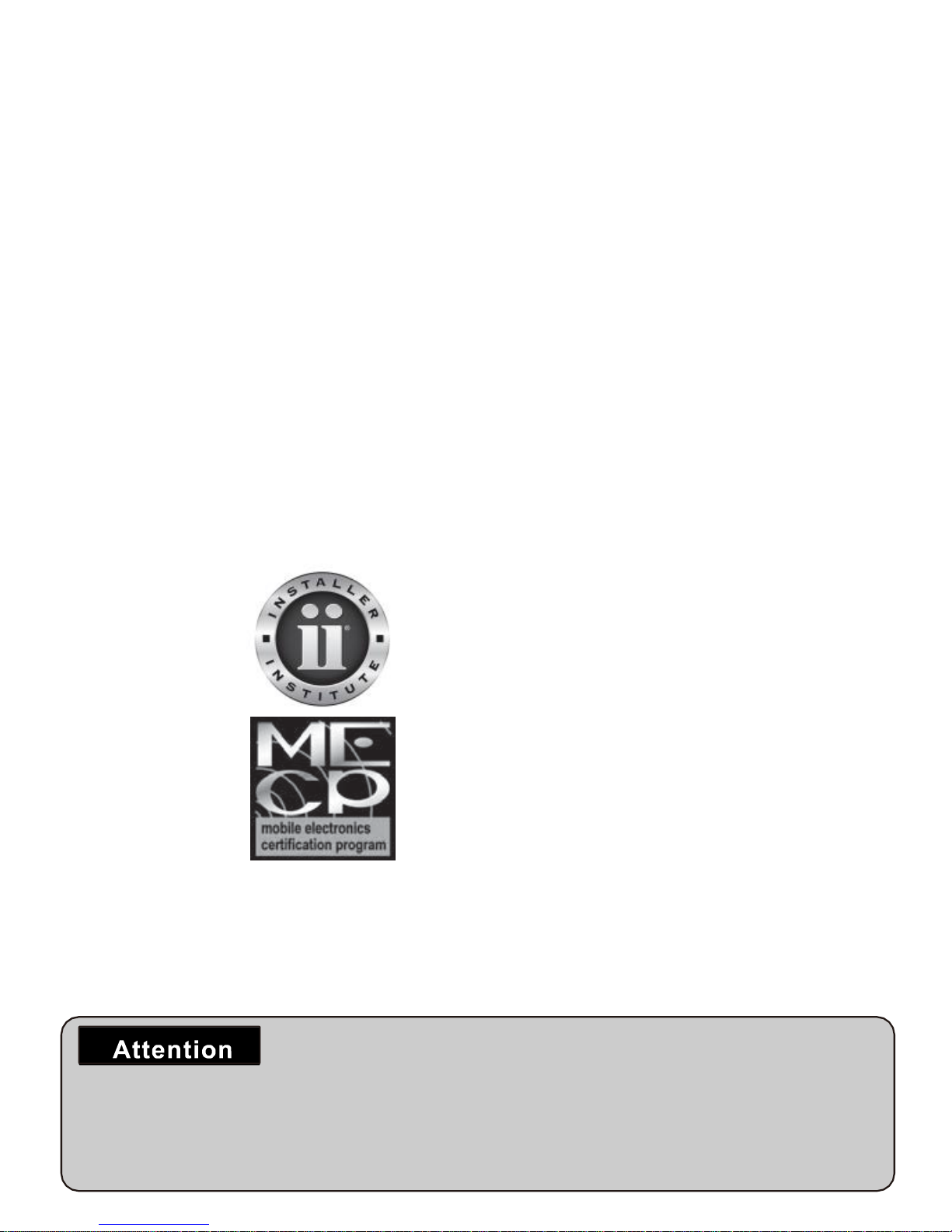2
Functions
1) After connecting the main power, the blue color POWER LED
will be activated at both RX and TX. Immediately after connecting
the main power, the green color LINK LED will be activated
at both RX and TX. When RX-TX's blue color POWER LED and
green color LINK LED are activated at the same time then the RX
and TX are connected (linked) each other and working normally.
2) ) Within the effective working range, press the PAIR button at the RX
and TX for 3 seconds. Then the green color LINK LED at the RX and TX
will start blinking. When the green color LEDs are blinking then the RX
and TX are PAIRING each other.
3) The pairing process takes 50 seconds. A countdown timer will be
visible via the On Screen Display at the connected monitor. After 50
seconds the green color LINK LEDs will stop blinking and turn to solid
green. In this case the RX and TX are connected (linked) each other
correct. As soon as the camera picture is visible, the On Screen Display
shows the wireless signal strength by 4 vertical bars in the right top
corner of the connected monitor.
1 Bar means minimum/low signal strength and all 4 bars means
maximum/high signal strength. In the case of low signal strength, then
re-positioning the RX and/or TX is recommended to improve the
signal strength. Best signal strength will be accomplished when both
antennas can 'see' each other with minimal obstacles in between. Once
the RX and TX are connected (linked) to each other the pairing process
does not have to be repeated after the main power is disconnected. The
established link will be stored by the memory function of the TX module
in order to ensure quick startup after disconnecting and re-connecting
the main power.