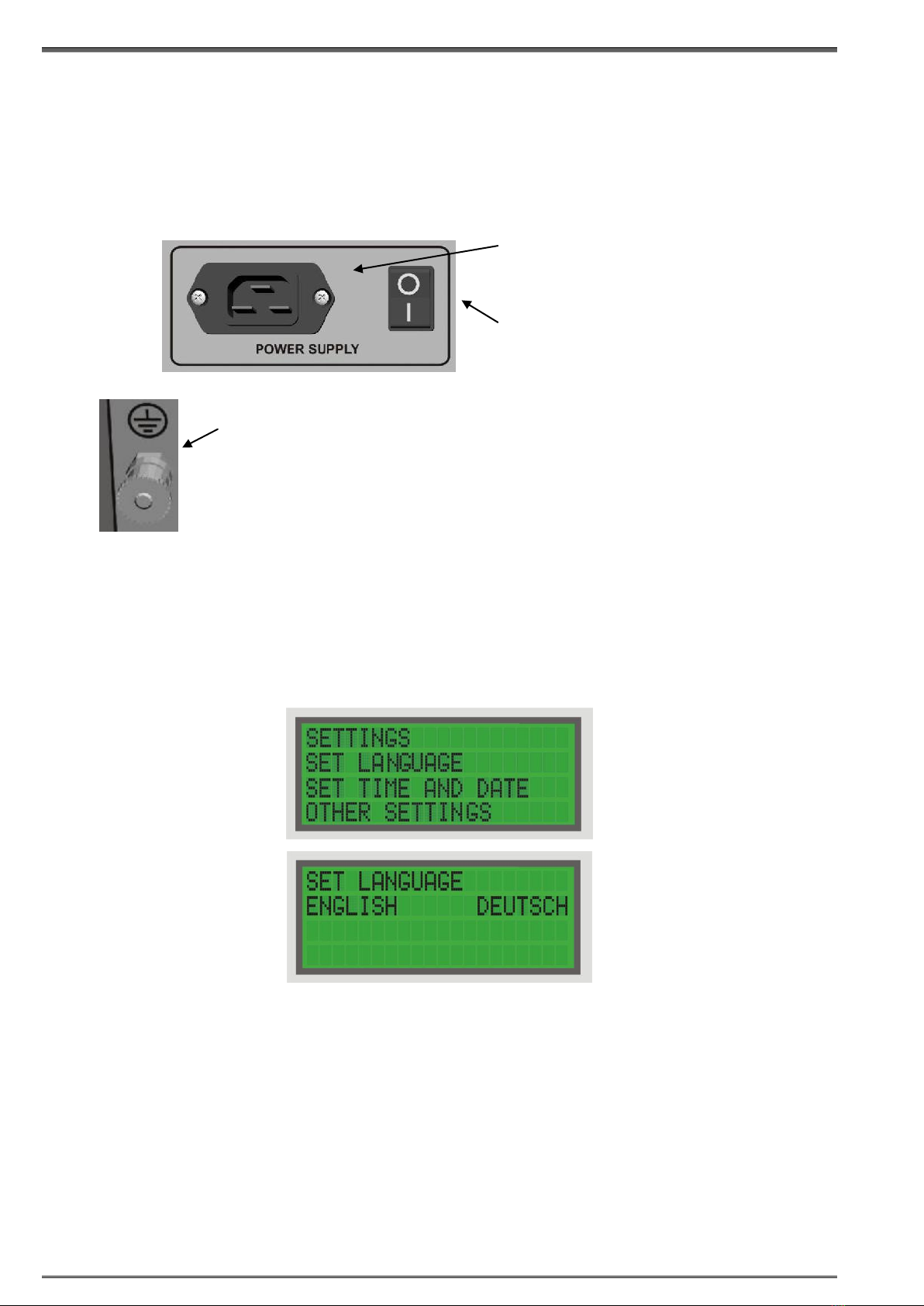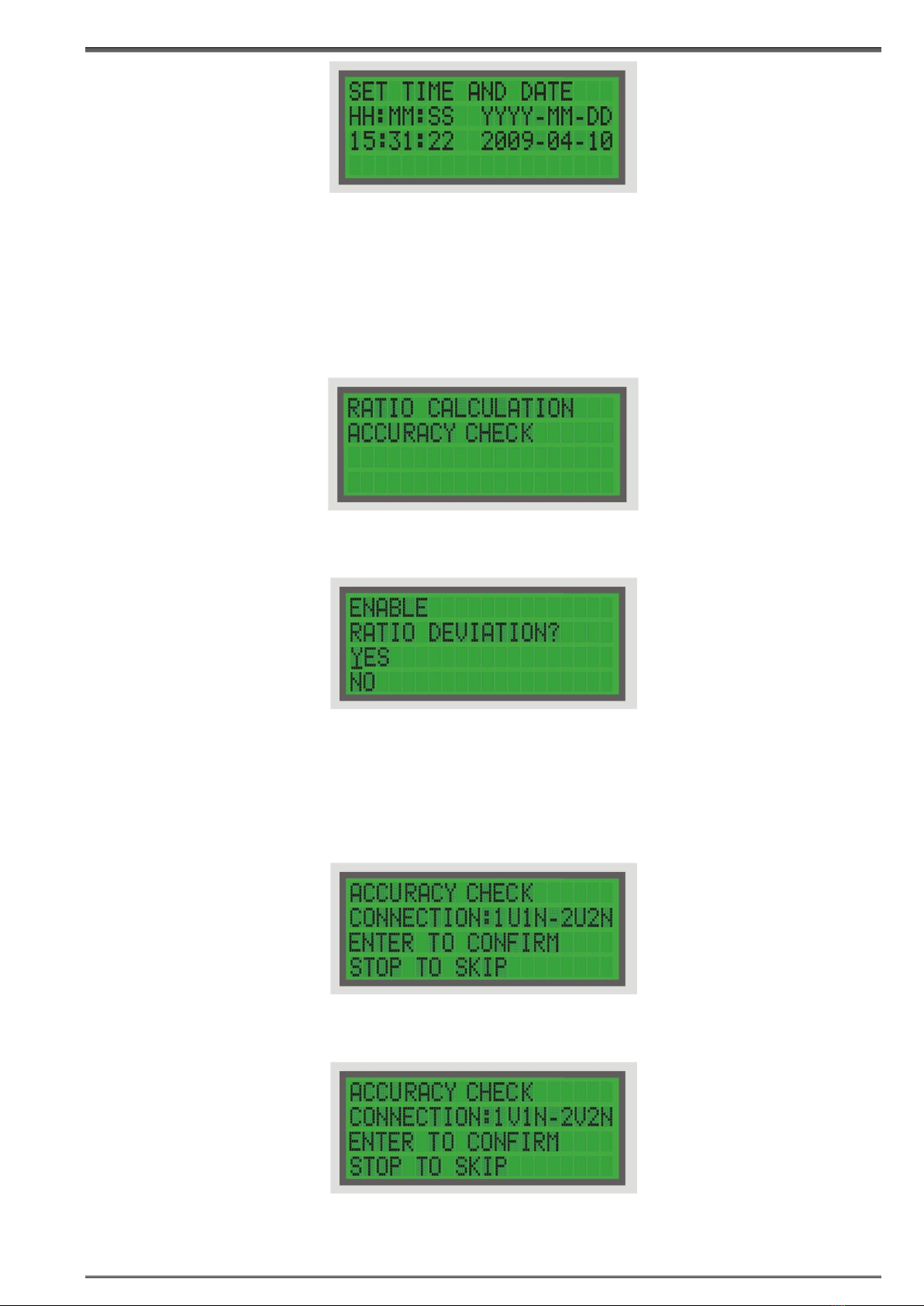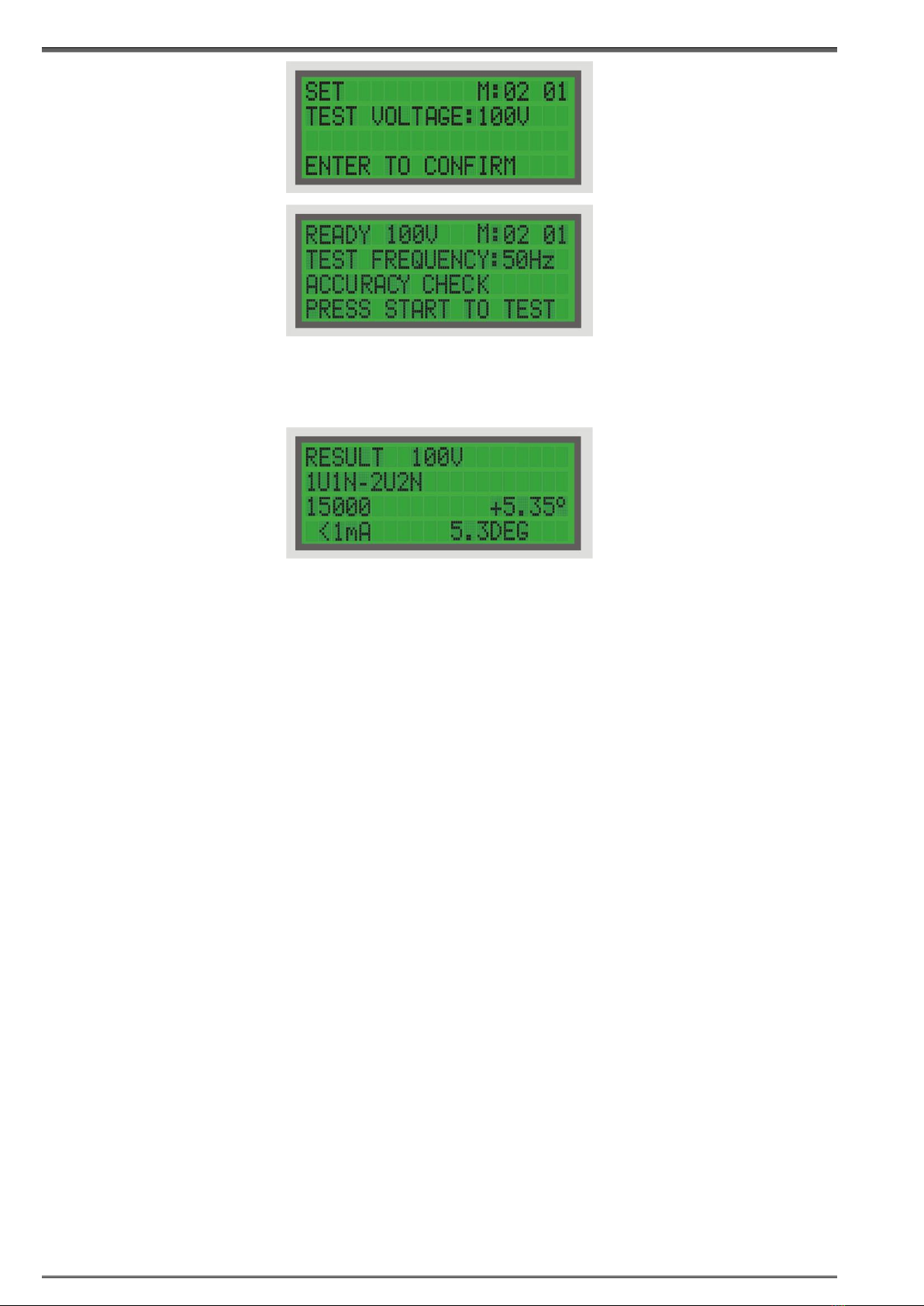4
TRT33A Safety Instructions
2 Safety Instructions
Safety is the responsibility of the user. Before operating TRT33A, please read carefully the following
safety instructions.
It is not recommended that the TRT33A is used (or even turned on) without the understanding of this
Manual.
TRT33A should only be operated by trained and authorized personnel.
2.1 Rules for Use
•TRT33A should only be used when in a technically fit condition. Its use should be in accordance with
the safety regulations for the actual working site and application. Always be aware of the dangers of
high voltages associated with this equipment and its environment. Pay attention to the information
provided in the Manual.
•TRT33A is intended exclusively for the application areas specified in ”Designated Use”. The
manufacturer and distributors are not liable for damage resulting from wrong usage. The user alone
assumes all responsibility and risk.
•The instructions provided in this Manual are considered part of the rules governing proper usage.
•Do not open TRT33A. All service and maintenance work must be performed by qualified personnel.
2.2 Orderly Practices and Procedures
•The Manual should always be available on the site where the TRT33A is used.
•Before using TRT33A, all personnel (even personnel who only occasionally, or less frequently, work
with TRT33A) assigned to TRT33A should read the operations Manual.
•Do not undertake any modifications, extensions, or adaptations to the TRT33A.
•Use TRT33A in conjunction with original accessories only.
•Use both TRT33A and its original accessories for its designated use only.
2.3 Cleaning
To clean TRT33A, use a cloth dampened with isopropanol alcohol or water.
2.4 Operator Qualifications
•Testing with TRT33A should only be carried out by authorized and qualified personnel.
•Personnel receiving training, instruction, direction or education on the TRT33A should remain under
the constant supervision of an experienced operator while working with the test set and the test object.
2.5 Safe Operation Procedures
•Hazardous voltages of up to 400 V can occur inside TRT33A. Therefore, it is not permitted to open
the TRT33A.
•Hazardous voltages exist on the terminals of the TRT33A when the "Red" LED is lit. Never assume
that the connections are safe if this LED is extinguished. Switch off and unplug the TRT33A before
touching the connections, particularly if a fault is suspected.
•Before putting TRT33A into operation, check the test set for any visible damage.
•Do not operate TRT33A under wet or moist conditions (condensation).
•Do not operate TRT33A when explosive gas or vapors are present.
•The serial interface of TRT33A should only have external devices connected that meet the
requirements for SELV equipment according to EN 60950 or IEC 60950.