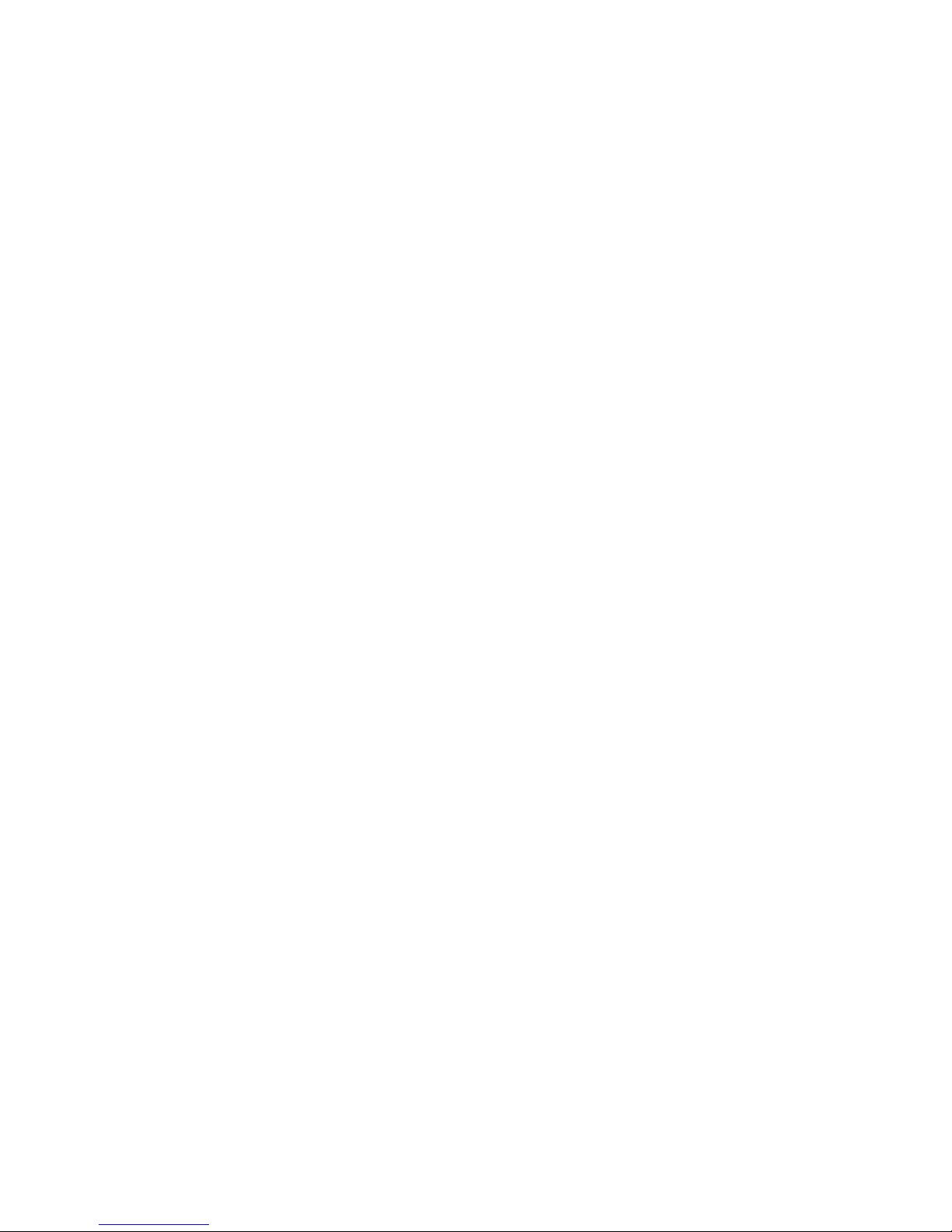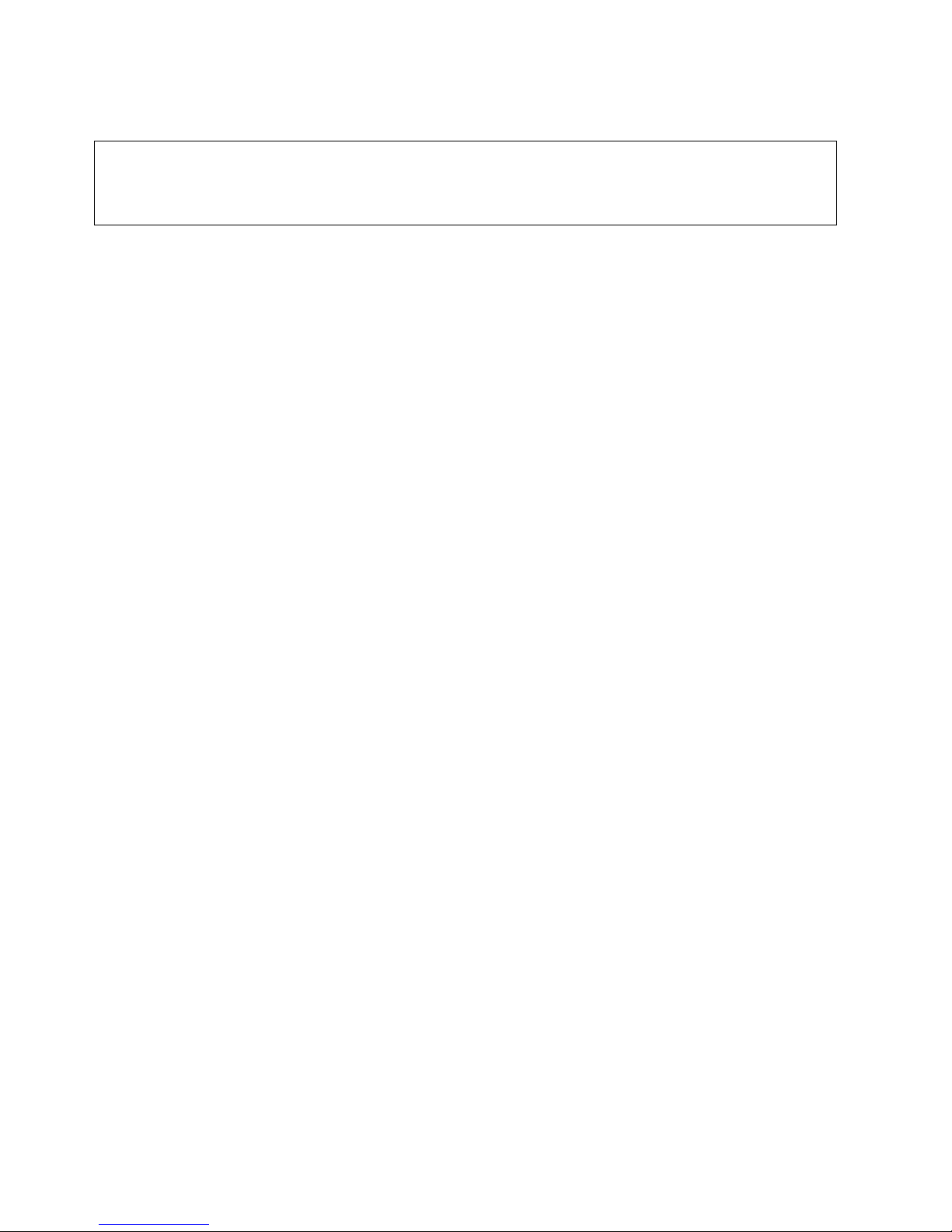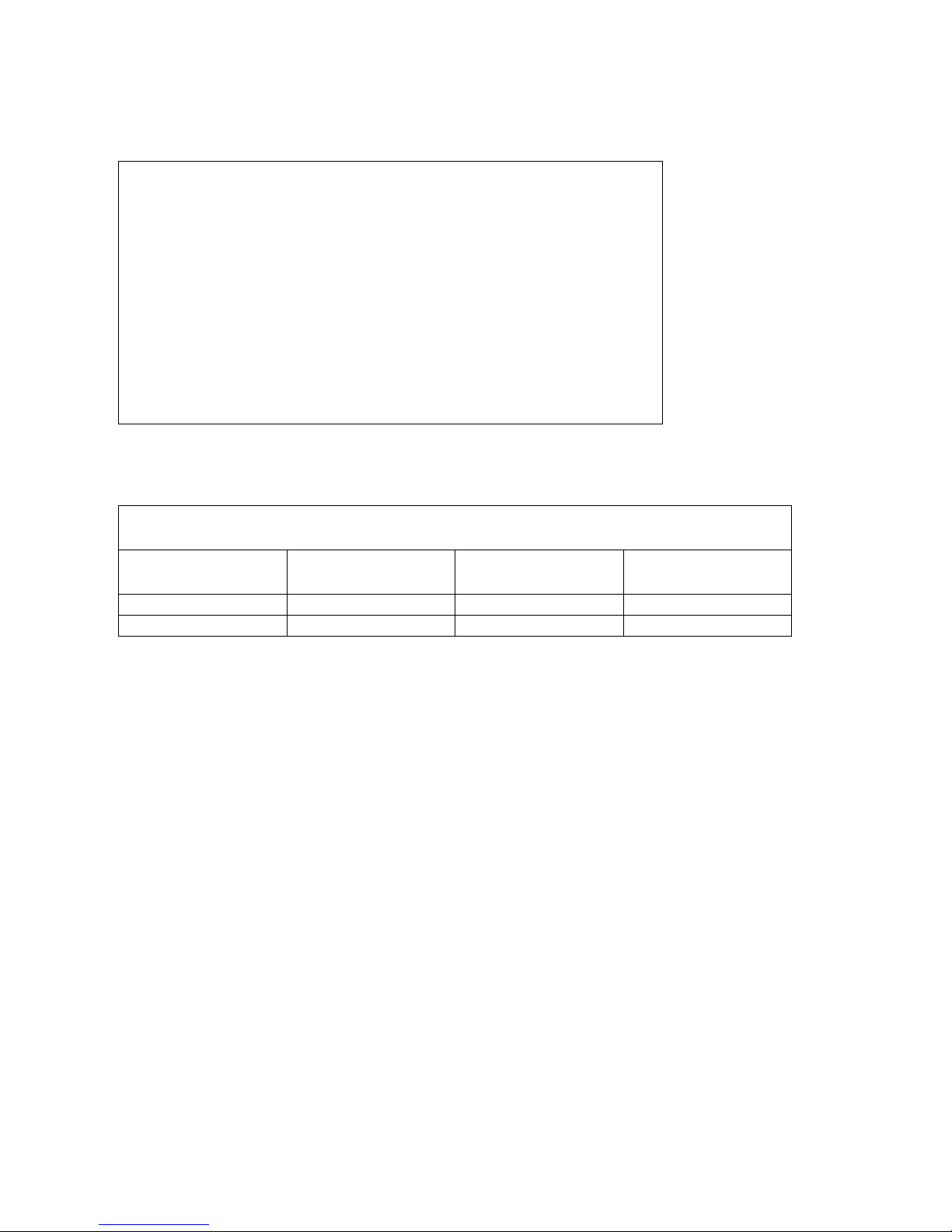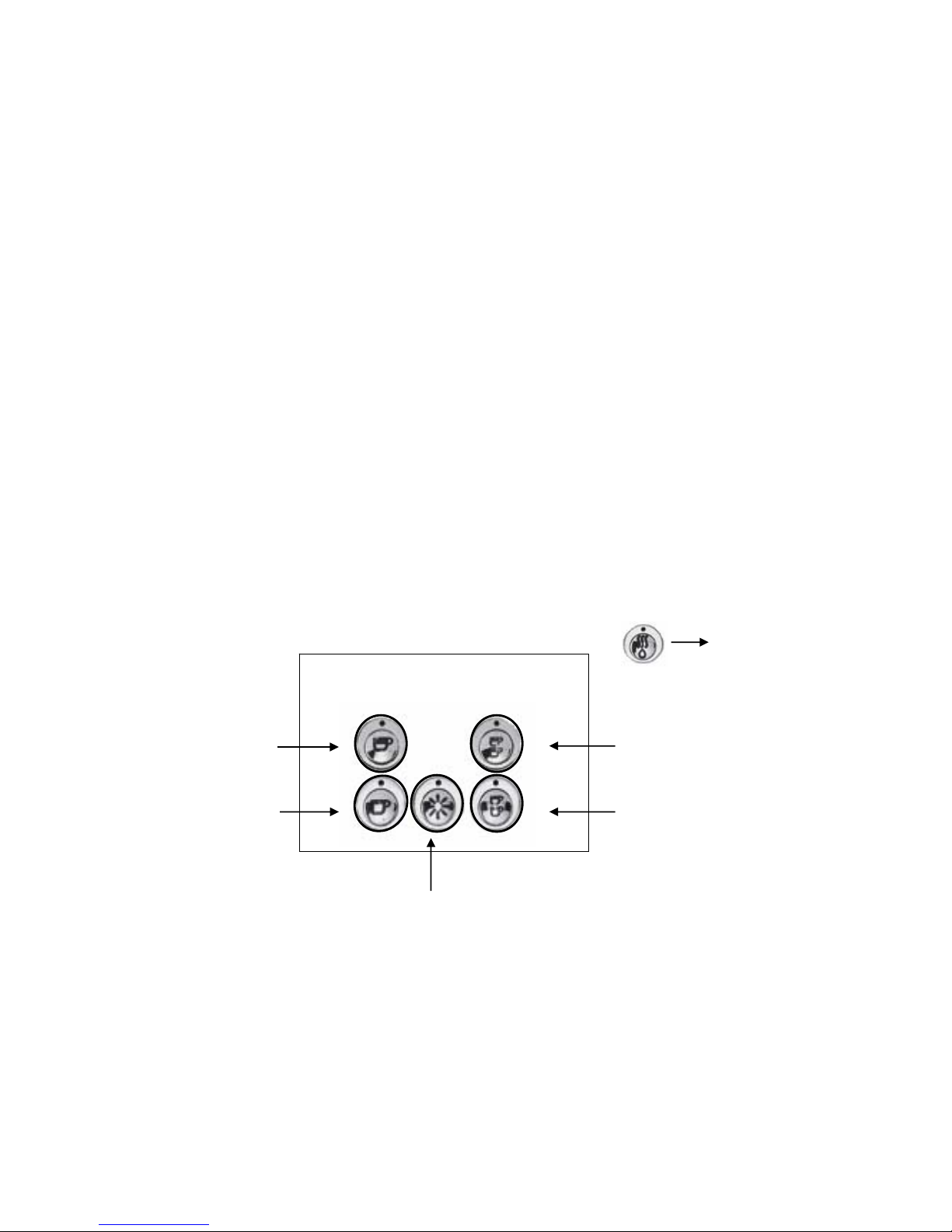IBERITAL DE RECAMBIOS, S.A.
IMPORTANT: READ CAREFULLY THE CONTENTS OF THIS MANUAL AS IT CONTAINS
IMPORTANT SAFETY INFORMATION REGARDING THE INSTALLATION, USE AND
MAINTENANCE OF THE APPLIANCE.
Read this manual before turning on the machine.
1) Keep this manual in a safe place for any eventual future consultation.
2) After unpacking, check that the machine is complete in all its parts.
The packaging (plastic bags, carton packing, nails, etc) must not be left within reach
of children as they are potentially dangerous items.
3) Before connecting the machine make sure that the values rated on the data plate (20) (located at
the left side) correspond to those of the mains supply.
The installation of the appliance must respect the local safety standards in force and must be
carried out, following the manufacturer's instructions, by technically qualified persons authorized
by IBERITAL DE RECAMBIOS, S.A.
The manufacturer accepts no responsibility for situations caused by or arising from the incorrect
installation of this appliance.
The safety of the machine can only be assured when it is correctly grounded to an efficient earth
connection, which has been carried out in conformity with the local safety standards and
regulations in force.
It is important that this fundamental safety measures must be verified, in case of doubt have the
system checked by a technically qualified person.
The manufacturer accepts no liability for damage caused by an incorrect or missing earth
connection.
Check that the current carrying capacity of the system is sufficient to cover the needs of the
maximum power consumption of the appliance, which is indicated in the data plate. In case of
doubt contact a technically qualified person who should also check that the cross section of the
cables used in the system are suitable to the maximum power consumption of the appliance.
The use of multiple adapters, patch cords and extensions are inadvisable.
Should the situation occur where the use of the above mentioned items is unavoidable then only
use single or multiple adapters and extensions which conform to the local safety standards and
regulations in force and take care not to exceed the maximum current carrying capacity marked on
the simple adaptors and extensions and maximum power consumption marked on the multiple
adapters.
MANUAL NEW IBERITAL INGLES Página 2 de 30
11/05/2007