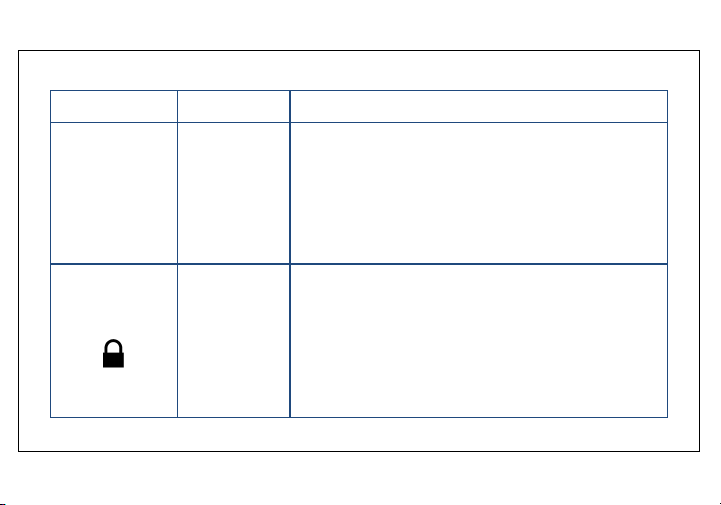9
PRODUCT WARRANTY
This warranty is valid in respect only to iBible / my-iBible products purchased locally
and through authorized my-iBible distributors or dealers; otherwise the warranty is
considered invalid.
This warranty guarantees the equipment to be free from defects in workmanship and
materials under normal use for a period of 1 year from the date of purchase by the
original end-user purchaser and is not transferable. This limited warranty DOES NOT
COVER finishes and external parts such as buttons and other attachments, consuma-
ble parts, and cleaning. In no event shall “the story box” be liable for breach of any
obligations to the purchaser or user of the equipment for any special, incidental or
consequential damages, including but not limited to the loss of profit and revenues,
anticipated or otherwise, loss of the equipment, damage to the equipment, any loss
relating to facilities or service of capital, cost of substitution of equipment, loss due to
downtime cost or claims of the purchaser or users of the equipment for such damages
caused by any defective equipment whether such defective equipment are warranted
against or not. Internal/removable batteries are warranted for a limited period of 6
months from date of purchase.