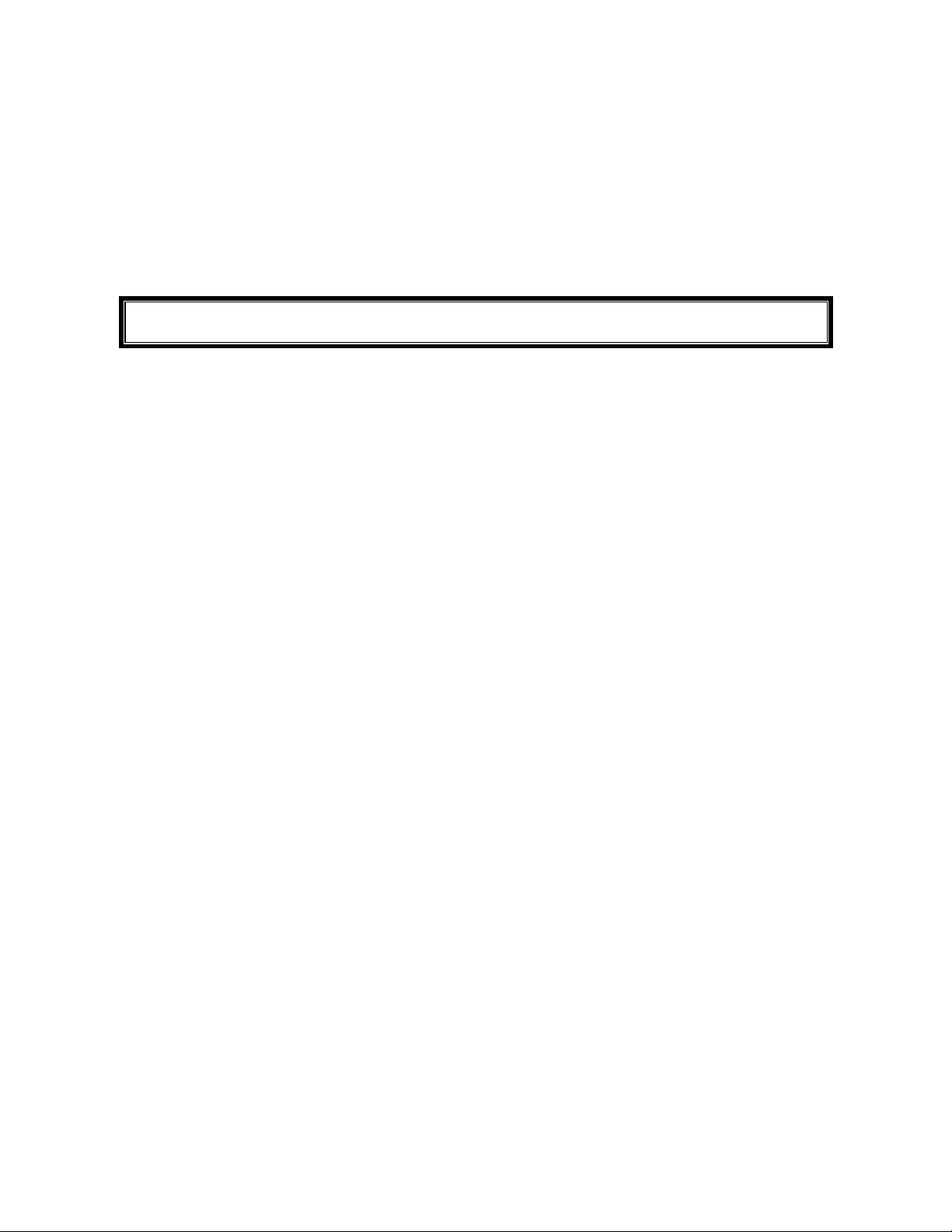IMPORTANT: IBIKE AERO CALIBRATIONS
The iAero is a precision measurement instrument that, when calibrated properly, provides
very useful and highly accurate measurements of power and aerodynamic data.
The key is this: accurate iAero measurements are a result of proper setup and calibration!
Please read the iBike Instructions to familiarize yourself with basic tilt, wind offset, and
coast down calibration procedures. Make sure you understand them.
Having understood these procedures please remember this: YOUR IAERO REQUIRES
CAREFUL CALIBRATION. FOR GOOD RESULTS WITH YOUR IAERO YOU MUST DO TILT,
WIND OFFSET, COAST DOWN, AND CALIBRATION RIDES PROPERLY!
Also, for highest accuracy results, prior to each ride you should acclimate your iAero to
riding temperature and perform the simple wind offset calibration.
The last two paragraphs are not meant to be scary; in fact, iAero calibrations are very
simple to perform, take only a small amount of time to complete, and need to be done only
once. But if they’re done improperly, or partially, or not at all (!), you’ll get less accurate
results from your iAero. So, DO YOUR CALIBRATIONS COMPLETELY AND PROPERLY!
TIPS
1) Be careful and take your time. If you’re doing a tilt calibration, mark the places
where you’ll turn the bike. After completing the tilt calibration, check your result. If
you’re doing coast-downs, remember MORE IS BETTER. Five coast-downs are
better than four, and 10 are better than 5.
NOTE: IF YOU’RE USING YOUR iAERO WITH AN ANT+SPORT WIRELESS DFPM POWER
SENSOR, THE CALIBRATION PROCEDURES ARE DIFFERENT. SEE A LATER
SECTION IN THIS MANUAL FOR DETAILS.
2) VERY IMPORTANT: before doing any calibrations make sure your iAero has adjusted
to the outdoor temperature. In particular, accurate wind speed measurement is
critical to best results, so BEFORE you start calibrations, ride around with your bike
for 10 minutes to let your iAero adjust to outdoor conditions.
3) Be certain that you perform the Wind Offset calibration before beginning your coast-
downs and calibration ride.
4) For coast downs pick a road that is level to uphill and is relatively free of wind gusts
caused by cars, trucks, or weather. REMEMBER: you’ll do these coast-downs only
once, so do it right: if it’s windy, or traffic is heavy, wait for a better day!
5) If you’re using a DFPM (direct-force power meter) as your reference for calibrations,
make sure you’ve checked the calibration of your DFPM. If your DFPM calibration is
incorrect then ALL the data from your iAero will be wrong, too!
6) When you’ve completed your calibration rides use the “Profiles/Download Coast-
Downs & Calibration Ride” command data to analyze your results. And, VERY
IMPORTANT, after you’ve done the analysis click the “Accept Profile and send to
iBike” command to UPLOAD your analyzed results to your iAero. If you forget this
step then ALL YOUR HARD WORK WILL BE MEANINGLESS!
These six tips will make the difference between superb results and exasperating problems.