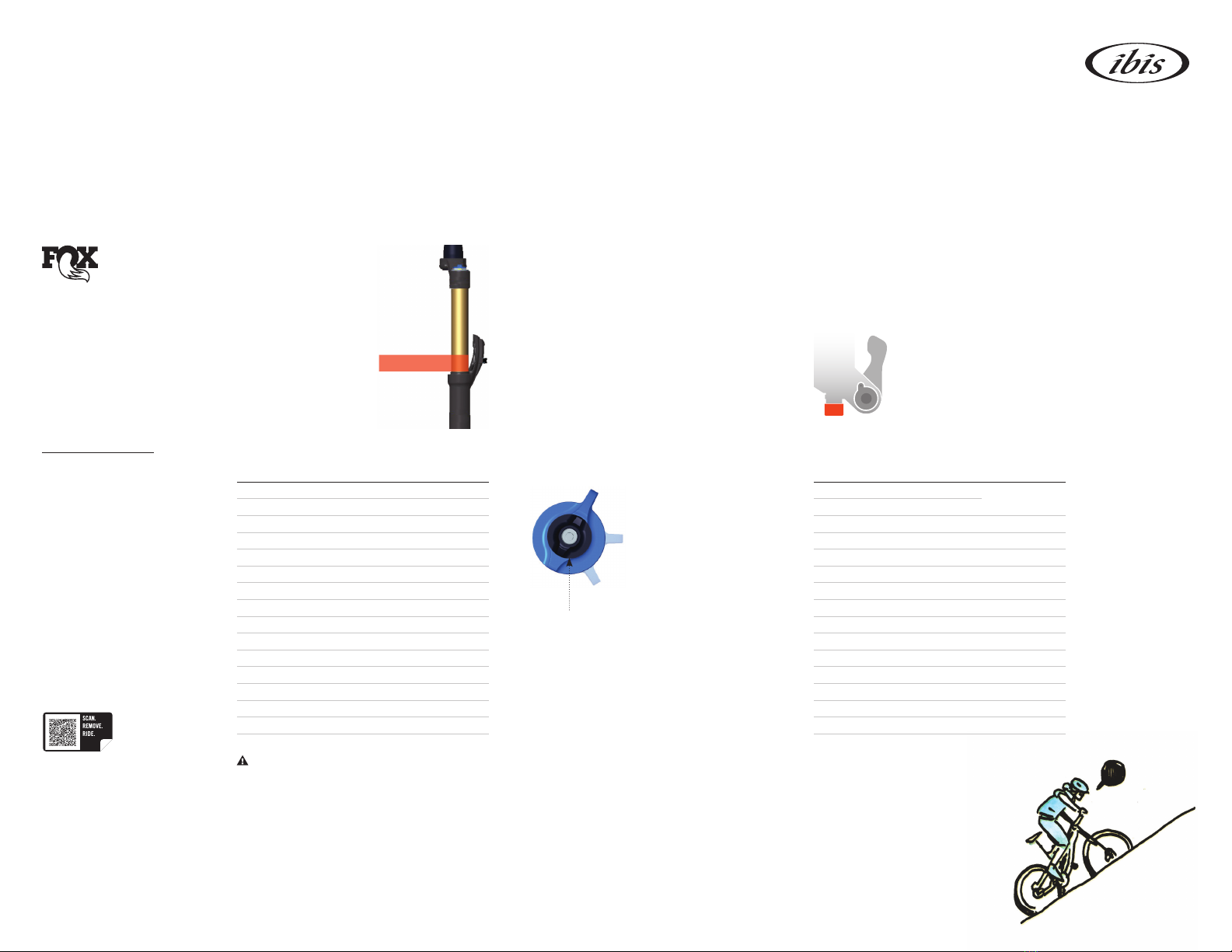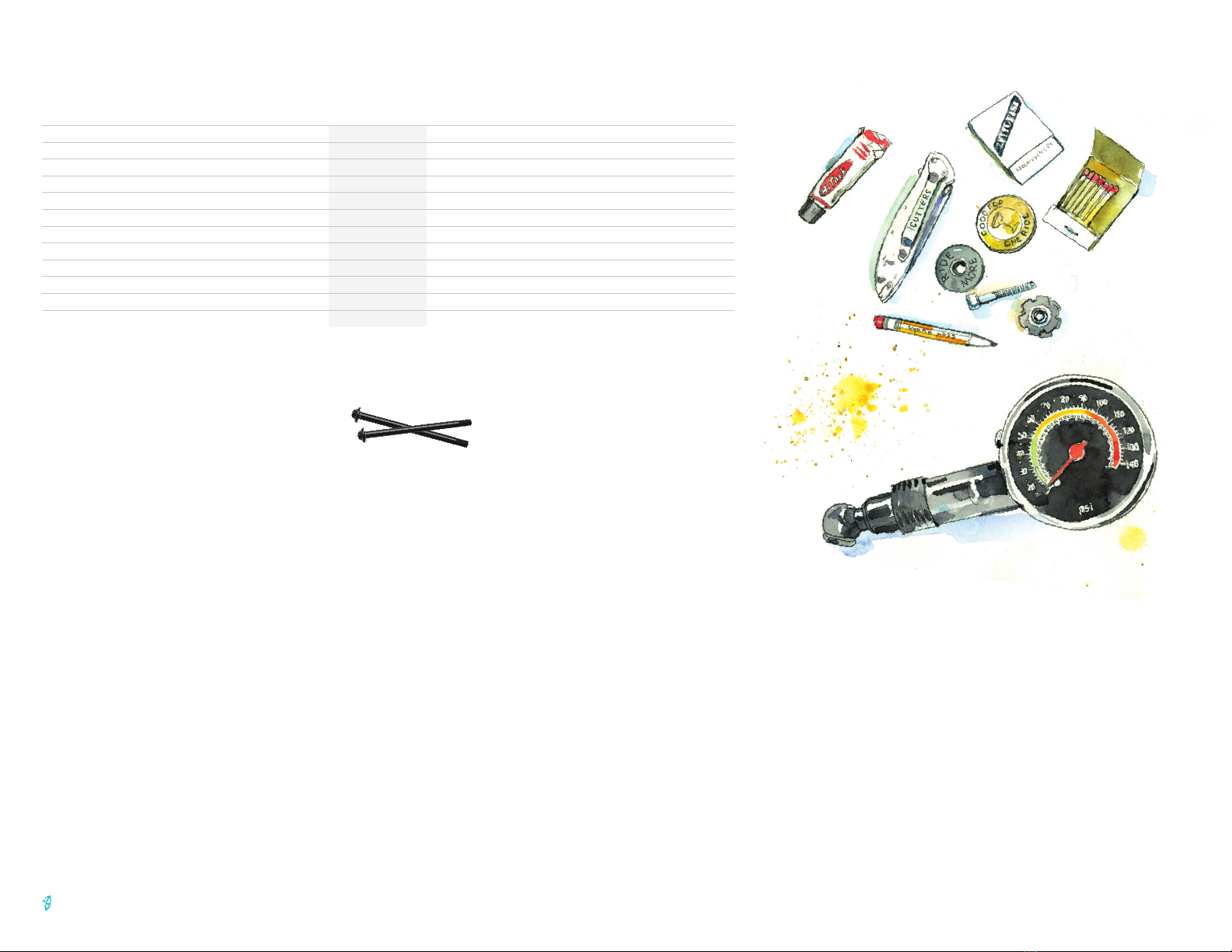SHOCK TUNING
Use the charts below to set your air pressures, compression and rebound settings.
EXIE
STARTING SAG
25%/11mm
SAG METHOD
SEATED
FOX FLOAT DPS
3-POSITION REMOTE
25% SAG - Shoot for .45” (~11mm) of sag.
RIDER WEIGHT (with gear) PRESSURE
LB PSI
100 100
120 120
140 140
160 160
180 180
200 200
220 220
250 250
MAX 350 PSI
DO NOT EXCEED MAXIMUM AIR PRESSURES
AIR PRESSURES
Using the traditional seated method and
pressures on the charts below as a starting
point, adjust air pressures up or down until
you get to the recommended starting sag.
SAG 25% (11mm)
COMPRESSION ADJUST
FOX FLOAT DPS: 3-POSITION LEVER
There’s a 3 position on-the-fly (remote lever) adjustment on
the Exie. The settings are Open-Medium-Firm. The Open
mode is the tunable one and allows you to fine tune the low
speed compression damping. That enables you to adjust
the mode that you use most often, then have the preset
Medium and Firm modes if you want to firm things up for
fire road climbing or pavement.
Start in the OPEN position and adjust clockwise from there
to counteract bob or increase damping control.
Open mode adjust* is useful to control shock performance during rider weight shifts, G-outs,
and slow inputs.
Open mode adjust provides 3 additional fine tuning adjustments for the OPEN mode.
Lift the open mode adjuster, rotate it to the 1, 2, or 3 position, and press it in to lock the position.
It is recommended to make these adjustments with the 3-position lever in the Medium or Firm mode.
Setting 1 will have a more plush feel and setting 3 will have a firmer feel.
*Factory Series and
Performance Elite
shocks only
OPENFIRM
MEDIUM
REBOUND ADJUST
The Float DPS has adjustable rebound damping. It’s
adjusted by turning the red dial on the inside of the lever.
Generally you want it as fast as you can set it without
getting bounced off the saddle after a bump or drop (like
riding off a curb in the saddle.) If the rebound setting is
too slow the shock will be partially compressed when you
hit the next bump resulting in “packing down”. Too fast and
the bike will bounce you up in the air after bumps and drops.
Adjust to your preference.
FOX FLOAT DPS
REBOUND ADJUSTER
AIR PRESSURE RECOMMENDED
PSI REBOUND SETTINGS
<100 Open (counter-clockwise)
100-120 11
120-140 10
140-160 9
160-180 8
180-200 7
200-220 6
220-240 5
240-260 4
260-280 3
280-300 Closed (clockwise)
Rebound controls the rate of
speed at which the fork extends
after compressing.