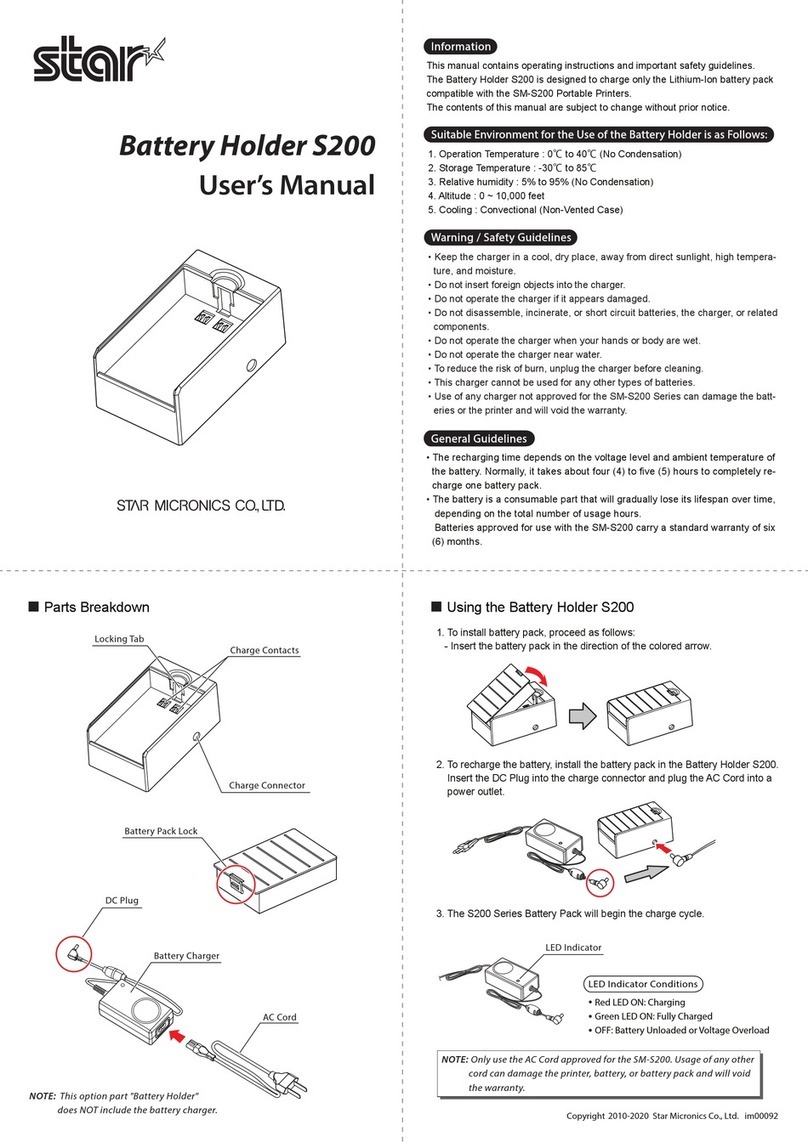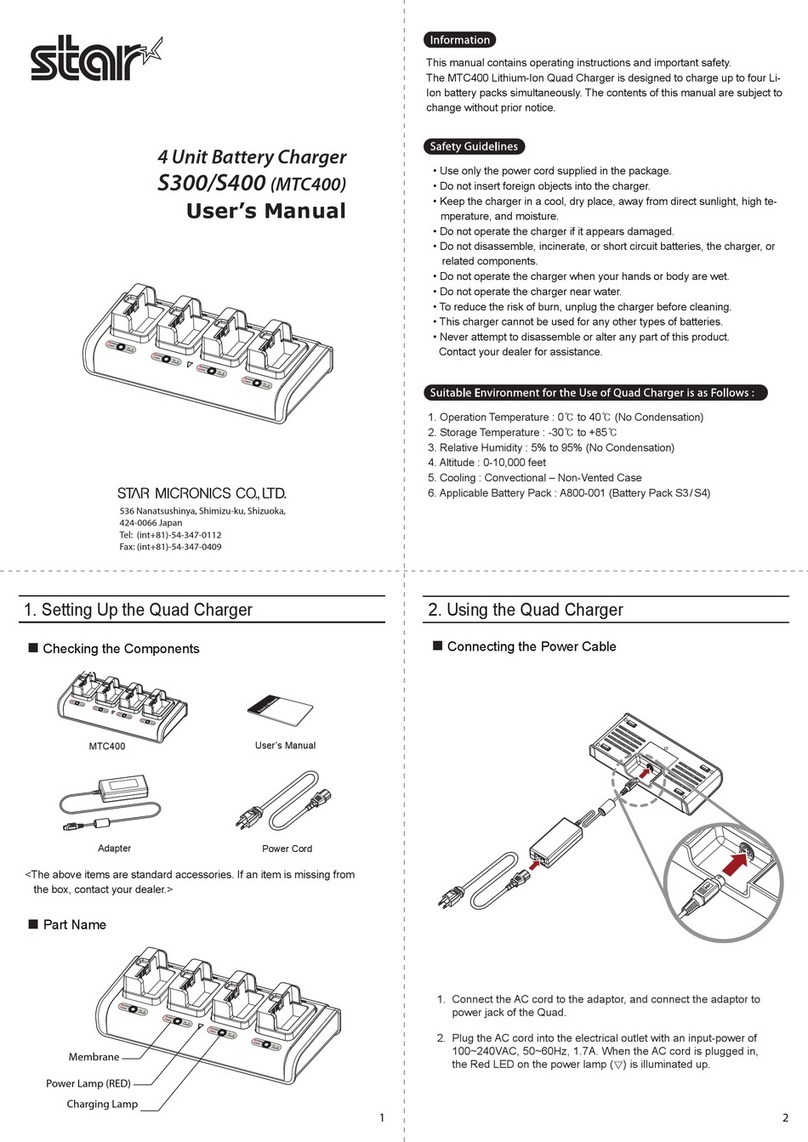Star T400 User manual

Installing the Battery Removing the Battery
(FSP060)
2
5 643
4 Unit Battery Charger
T400 (MTC500)
User’s Manual
Connecting the Power Cable
2. Using the Quad Charger
Charging the Battery Pack
1. Insert the battery pack into the charging bay as shown above.
2. Push the battery until it snaps into place.
3. If the battery is properly installed, the Quad will charge it.
The 4 charging lamps report status.
For reference, it takes approximately 90 to 120 minutes for the battery
to fully charge.
4. To extract the battery from the Quad, pull up on the side latch and then
remove it.
This manual contains operating instructions and important safety.
The MTC500 Lithium-Ion Quad Charger is designed to charge up to four Li-
Ion battery packs simultaneously. The contents of this manual are subject to
change without prior notice.
Information
Safety Guidelines
• Use only the power cable supplied in the package.
• Do not insert foreign objects into the charger.
• Keep the charger in a cool, dry place, away from direct sunlight, high tem-
perature, and moisture.
• Do not operate the charger if it appears damaged.
• Do not disassemble, incinerate, or short circuit batteries, the charger, or re-
lated components.
• Do not operate the charger when your hands or body are wet.
• Do not use this product in places where it is likely to come into contact with
water, oil or other liquids, or in places where there is a lot of dust or lint in the
environment.
• To reduce the risk of burn, unplug the charger before cleaning.
• This charger cannot be used for any other types of batteries.
• Do not drop from a high place or apply strong shock.
It may cause malfunction.
• Never attempt to disassemble or alter any part of this product.
Contact your dealer for assistance.
If the power lamp () is turned off
Check if the AC adaptor is properly connected or not.
If LED is blinking when the battery is being charged
Check if the battery pack is properly installed or not.
LED Status on Quad Charger/ Battery Charger
If a battery has been fully charged in the Quad and is then installed
into a printer with its AC adaptor plugged in, the charging lamp will
remain off indicating a full charge.
Likewise, if a battery has been fully charged in a printer and then
transferred to the Quad Charger, the charging lamp will remain off
indicating a full charge.
Consider these points if you see no illumination.
4. Trouble Shooting
If you have additional questions, contact your dealer.
3. General Specifications
Federal Communications CommissionRadio Frequency InterferenceStatement
This device complies with part 15 of the FCC Rules and Industry Canada licence-exempt
RSS standard(s). Operation is subject to the following two conditions:
(1) This device may not cause harmful interference, and
(2) this device must accept any interference received, including interference that may
cause undesired operation.
Le présent appareil est conforme aux CNR d'Industrie Canada applicables aux appareils
radio exempts de licence.
L'exploitation est autorisée aux deux conditions suivantes :
(1) l'appareil ne doit pas produire de brouillage, et
(2) l'utilisateur de l'appareil doit accepter tout brouillage radioélectrique subi, même si le
brouillage est susceptible d'en compromettre le fonctionnement.
FCC CAUTION:
Changes or modications not expressly approved by the party responsible for compliance
could void the user's authority to operate the equipment.
For compliance with the Federal Noise Interference Standard, this equipment requires a
shielded cable. For RF interference suppression, if a ferrite core is provided with this
device, ax it to the interface cable.
NOTE:
This equipment has been tested and found to comply with the limits for a Class B digital
device, pursuant to part 15 of the FCC Rules. These limits are designed to provide
reasonable protection against harmful interference in a residential installation. This
equipment generates, uses and can radiate radio frequency energy and, if not installed
and used in accordance with the instructions, may cause harmful interference to radio
communications. However, there is no guarantee that interference will not occur in a
particular installation. If this equipment does cause harmful interference to radio or
television reception, which can be determined by turning the equipment o and on, the
user is encouraged to try to correct the interference by one or more of the following
measures:
- Reorient or relocate the receiving antenna.
- Increase the separation between the equipment and receiver.
- Connect the equipment into an outlet on a circuit dierent from that to which the
receiver is connected.
- Consult the dealer or an experienced radio/ TV technician for help.
CAN ICES-3 (B) / NMB-3 (B)
This product complies with E-waste (Management) Rules, 2016.
In accordance with the requirement of the EU commission,
The manufacturer is :
Star Micronics Co.,Ltd.
20-10 Nakayoshida, Suruga-ku, Shizuoka-shi,
Shizuoka 422-8654 Japan
The importer is :
Star Micronics Europe Ltd.
Star House, Peregrine Business Park, Gomm Road, High Wycombe,
Bucks. HP13 7DL, U.K.
MTC500 User’s Manual
1
Unpacking
The above items are standard accessories. If an item is missing from the box,
contact your dealer.
Part Names
1. General Description
AC adapter Power Cable
Power Lamp (RED)
Charging Lamp
Panel
LED Indicator / Battery Status
1. Amber-Red-Green 2s ON and OFF : POWER ON
2. LED OFF : Battery Unloaded
3. Red LED ON : Charging
4. Green LED ON : Fully Charged, Trickle Charge
5. Red LED Flashing : Error
(see Trouble Shooting in section 4.)
1. Securely plug the power cord (for the AC adapter) fully into the AC
adapter inlet.
2. Turn the Quad over. Hold the plug of AC adapter so that the arrow
mark is on the top face and connect it to power jack of the Quad.
3. Plug the power cable into the electrical outlet.
When the plug the power cable plugged in, the Red LED on the
power lamp () is illuminated up.
Operation Temperature 0℃to 40℃(No Condensation)
item Specifications
Storage Temperature -30℃to +85℃
Relative Humidity 5% to 95% (No Condensation)
Altitude 0-10,000 feet
Output
Input
Special AC Adapter DC12V / Max. 5.0A
AC100 to 240V
Cooling Convectional – Non-Vented Case
Applicable Battery Pack A800-022 (Battery Pack T4)
im00276

Installing the Battery Removing the Battery
(FSP060)
2
5 643
4 Unit Battery Charger
T400 (MTC500)
User’s Manual
Connecting the Power Cable
2. Using the Quad Charger
Charging the Battery Pack
1. Insert the battery pack into the charging bay as shown above.
2. Push the battery until it snaps into place.
3. If the battery is properly installed, the Quad will charge it.
The 4 charging lamps report status.
For reference, it takes approximately 90 to 120 minutes for the battery
to fully charge.
4. To extract the battery from the Quad, pull up on the side latch and then
remove it.
This manual contains operating instructions and important safety.
The MTC500 Lithium-Ion Quad Charger is designed to charge up to four Li-
Ion battery packs simultaneously. The contents of this manual are subject to
change without prior notice.
Information
Safety Guidelines
• Use only the power cable supplied in the package.
• Do not insert foreign objects into the charger.
• Keep the charger in a cool, dry place, away from direct sunlight, high tem-
perature, and moisture.
• Do not operate the charger if it appears damaged.
• Do not disassemble, incinerate, or short circuit batteries, the charger, or re-
lated components.
• Do not operate the charger when your hands or body are wet.
• Do not use this product in places where it is likely to come into contact with
water, oil or other liquids, or in places where there is a lot of dust or lint in the
environment.
• To reduce the risk of burn, unplug the charger before cleaning.
• This charger cannot be used for any other types of batteries.
• Do not drop from a high place or apply strong shock.
It may cause malfunction.
• Never attempt to disassemble or alter any part of this product.
Contact your dealer for assistance.
If the power lamp () is turned off
Check if the AC adaptor is properly connected or not.
If LED is blinking when the battery is being charged
Check if the battery pack is properly installed or not.
LED Status on Quad Charger/ Battery Charger
If a battery has been fully charged in the Quad and is then installed
into a printer with its AC adaptor plugged in, the charging lamp will
remain off indicating a full charge.
Likewise, if a battery has been fully charged in a printer and then
transferred to the Quad Charger, the charging lamp will remain off
indicating a full charge.
Consider these points if you see no illumination.
4. Trouble Shooting
If you have additional questions, contact your dealer.
3. General Specifications
Federal Communications CommissionRadio Frequency InterferenceStatement
This device complies with part 15 of the FCC Rules and Industry Canada licence-exempt
RSS standard(s). Operation is subject to the following two conditions:
(1) This device may not cause harmful interference, and
(2) this device must accept any interference received, including interference that may
cause undesired operation.
Le présent appareil est conforme aux CNR d'Industrie Canada applicables aux appareils
radio exempts de licence.
L'exploitation est autorisée aux deux conditions suivantes :
(1) l'appareil ne doit pas produire de brouillage, et
(2) l'utilisateur de l'appareil doit accepter tout brouillage radioélectrique subi, même si le
brouillage est susceptible d'en compromettre le fonctionnement.
FCC CAUTION:
Changes or modications not expressly approved by the party responsible for compliance
could void the user's authority to operate the equipment.
For compliance with the Federal Noise Interference Standard, this equipment requires a
shielded cable. For RF interference suppression, if a ferrite core is provided with this
device, ax it to the interface cable.
NOTE:
This equipment has been tested and found to comply with the limits for a Class B digital
device, pursuant to part 15 of the FCC Rules. These limits are designed to provide
reasonable protection against harmful interference in a residential installation. This
equipment generates, uses and can radiate radio frequency energy and, if not installed
and used in accordance with the instructions, may cause harmful interference to radio
communications. However, there is no guarantee that interference will not occur in a
particular installation. If this equipment does cause harmful interference to radio or
television reception, which can be determined by turning the equipment o and on, the
user is encouraged to try to correct the interference by one or more of the following
measures:
- Reorient or relocate the receiving antenna.
- Increase the separation between the equipment and receiver.
- Connect the equipment into an outlet on a circuit dierent from that to which the
receiver is connected.
- Consult the dealer or an experienced radio/ TV technician for help.
CAN ICES-3 (B) / NMB-3 (B)
This product complies with E-waste (Management) Rules, 2016.
In accordance with the requirement of the EU commission,
The manufacturer is :
Star Micronics Co.,Ltd.
20-10 Nakayoshida, Suruga-ku, Shizuoka-shi,
Shizuoka 422-8654 Japan
The importer is :
Star Micronics Europe Ltd.
Star House, Peregrine Business Park, Gomm Road, High Wycombe,
Bucks. HP13 7DL, U.K.
MTC500 User’s Manual
1
Unpacking
The above items are standard accessories. If an item is missing from the box,
contact your dealer.
Part Names
1. General Description
AC adapter Power Cable
Power Lamp (RED)
Charging Lamp
Panel
LED Indicator / Battery Status
1. Amber-Red-Green 2s ON and OFF : POWER ON
2. LED OFF : Battery Unloaded
3. Red LED ON : Charging
4. Green LED ON : Fully Charged, Trickle Charge
5. Red LED Flashing : Error
(see Trouble Shooting in section 4.)
1. Securely plug the power cord (for the AC adapter) fully into the AC
adapter inlet.
2. Turn the Quad over. Hold the plug of AC adapter so that the arrow
mark is on the top face and connect it to power jack of the Quad.
3. Plug the power cable into the electrical outlet.
When the plug the power cable plugged in, the Red LED on the
power lamp () is illuminated up.
Operation Temperature 0℃to 40℃(No Condensation)
item Specifications
Storage Temperature -30℃to +85℃
Relative Humidity 5% to 95% (No Condensation)
Altitude 0-10,000 feet
Output
Input
Special AC Adapter DC12V / Max. 5.0A
AC100 to 240V
Cooling Convectional – Non-Vented Case
Applicable Battery Pack A800-022 (Battery Pack T4)
im00276
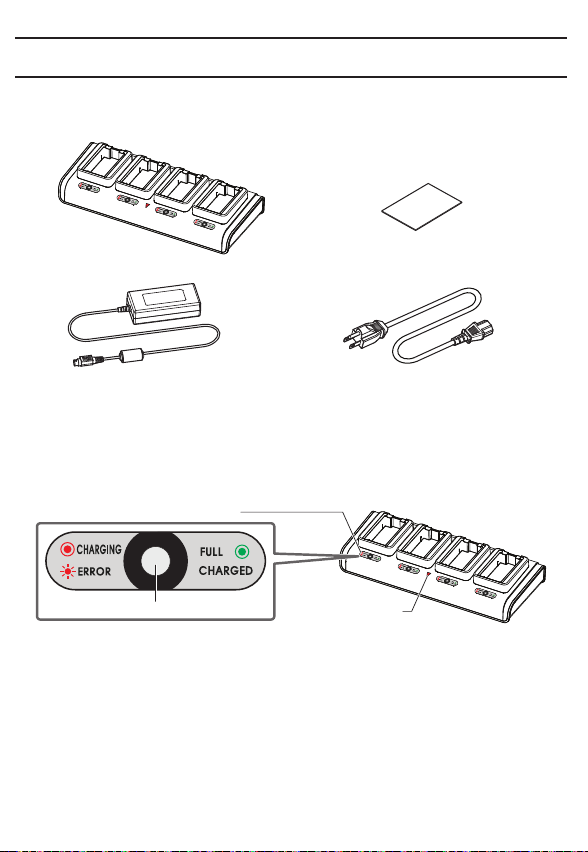
Installing the Battery Removing the Battery
(FSP060)
2
5 643
4 Unit Battery Charger
T400 (MTC500)
User’s Manual
Connecting the Power Cable
2. Using the Quad Charger
Charging the Battery Pack
1. Insert the battery pack into the charging bay as shown above.
2. Push the battery until it snaps into place.
3. If the battery is properly installed, the Quad will charge it.
The 4 charging lamps report status.
For reference, it takes approximately 90 to 120 minutes for the battery
to fully charge.
4. To extract the battery from the Quad, pull up on the side latch and then
remove it.
This manual contains operating instructions and important safety.
The MTC500 Lithium-Ion Quad Charger is designed to charge up to four Li-
Ion battery packs simultaneously. The contents of this manual are subject to
change without prior notice.
Information
Safety Guidelines
• Use only the power cable supplied in the package.
• Do not insert foreign objects into the charger.
• Keep the charger in a cool, dry place, away from direct sunlight, high tem-
perature, and moisture.
• Do not operate the charger if it appears damaged.
• Do not disassemble, incinerate, or short circuit batteries, the charger, or re-
lated components.
• Do not operate the charger when your hands or body are wet.
• Do not use this product in places where it is likely to come into contact with
water, oil or other liquids, or in places where there is a lot of dust or lint in the
environment.
• To reduce the risk of burn, unplug the charger before cleaning.
• This charger cannot be used for any other types of batteries.
• Do not drop from a high place or apply strong shock.
It may cause malfunction.
• Never attempt to disassemble or alter any part of this product.
Contact your dealer for assistance.
If the power lamp () is turned off
Check if the AC adaptor is properly connected or not.
If LED is blinking when the battery is being charged
Check if the battery pack is properly installed or not.
LED Status on Quad Charger/ Battery Charger
If a battery has been fully charged in the Quad and is then installed
into a printer with its AC adaptor plugged in, the charging lamp will
remain off indicating a full charge.
Likewise, if a battery has been fully charged in a printer and then
transferred to the Quad Charger, the charging lamp will remain off
indicating a full charge.
Consider these points if you see no illumination.
4. Trouble Shooting
If you have additional questions, contact your dealer.
3. General Specifications
Federal Communications CommissionRadio Frequency InterferenceStatement
This device complies with part 15 of the FCC Rules and Industry Canada licence-exempt
RSS standard(s). Operation is subject to the following two conditions:
(1) This device may not cause harmful interference, and
(2) this device must accept any interference received, including interference that may
cause undesired operation.
Le présent appareil est conforme aux CNR d'Industrie Canada applicables aux appareils
radio exempts de licence.
L'exploitation est autorisée aux deux conditions suivantes :
(1) l'appareil ne doit pas produire de brouillage, et
(2) l'utilisateur de l'appareil doit accepter tout brouillage radioélectrique subi, même si le
brouillage est susceptible d'en compromettre le fonctionnement.
FCC CAUTION:
Changes or modications not expressly approved by the party responsible for compliance
could void the user's authority to operate the equipment.
For compliance with the Federal Noise Interference Standard, this equipment requires a
shielded cable. For RF interference suppression, if a ferrite core is provided with this
device, ax it to the interface cable.
NOTE:
This equipment has been tested and found to comply with the limits for a Class B digital
device, pursuant to part 15 of the FCC Rules. These limits are designed to provide
reasonable protection against harmful interference in a residential installation. This
equipment generates, uses and can radiate radio frequency energy and, if not installed
and used in accordance with the instructions, may cause harmful interference to radio
communications. However, there is no guarantee that interference will not occur in a
particular installation. If this equipment does cause harmful interference to radio or
television reception, which can be determined by turning the equipment o and on, the
user is encouraged to try to correct the interference by one or more of the following
measures:
- Reorient or relocate the receiving antenna.
- Increase the separation between the equipment and receiver.
- Connect the equipment into an outlet on a circuit dierent from that to which the
receiver is connected.
- Consult the dealer or an experienced radio/ TV technician for help.
CAN ICES-3 (B) / NMB-3 (B)
This product complies with E-waste (Management) Rules, 2016.
In accordance with the requirement of the EU commission,
The manufacturer is :
Star Micronics Co.,Ltd.
20-10 Nakayoshida, Suruga-ku, Shizuoka-shi,
Shizuoka 422-8654 Japan
The importer is :
Star Micronics Europe Ltd.
Star House, Peregrine Business Park, Gomm Road, High Wycombe,
Bucks. HP13 7DL, U.K.
MTC500 User’s Manual
1
Unpacking
The above items are standard accessories. If an item is missing from the box,
contact your dealer.
Part Names
1. General Description
AC adapter Power Cable
Power Lamp (RED)
Charging Lamp
Panel
LED Indicator / Battery Status
1. Amber-Red-Green 2s ON and OFF : POWER ON
2. LED OFF : Battery Unloaded
3. Red LED ON : Charging
4. Green LED ON : Fully Charged, Trickle Charge
5. Red LED Flashing : Error
(see Trouble Shooting in section 4.)
1. Securely plug the power cord (for the AC adapter) fully into the AC
adapter inlet.
2. Turn the Quad over. Hold the plug of AC adapter so that the arrow
mark is on the top face and connect it to power jack of the Quad.
3. Plug the power cable into the electrical outlet.
When the plug the power cable plugged in, the Red LED on the
power lamp () is illuminated up.
Operation Temperature 0℃to 40℃(No Condensation)
item Specifications
Storage Temperature -30℃to +85℃
Relative Humidity 5% to 95% (No Condensation)
Altitude 0-10,000 feet
Output
Input
Special AC Adapter DC12V / Max. 5.0A
AC100 to 240V
Cooling Convectional – Non-Vented Case
Applicable Battery Pack A800-022 (Battery Pack T4)
im00276

Installing the Battery Removing the Battery
(FSP060)
2
5 643
4 Unit Battery Charger
T400 (MTC500)
User’s Manual
Connecting the Power Cable
2. Using the Quad Charger
Charging the Battery Pack
1. Insert the battery pack into the charging bay as shown above.
2. Push the battery until it snaps into place.
3. If the battery is properly installed, the Quad will charge it.
The 4 charging lamps report status.
For reference, it takes approximately 90 to 120 minutes for the battery
to fully charge.
4. To extract the battery from the Quad, pull up on the side latch and then
remove it.
This manual contains operating instructions and important safety.
The MTC500 Lithium-Ion Quad Charger is designed to charge up to four Li-
Ion battery packs simultaneously. The contents of this manual are subject to
change without prior notice.
Information
Safety Guidelines
• Use only the power cable supplied in the package.
• Do not insert foreign objects into the charger.
• Keep the charger in a cool, dry place, away from direct sunlight, high tem-
perature, and moisture.
• Do not operate the charger if it appears damaged.
• Do not disassemble, incinerate, or short circuit batteries, the charger, or re-
lated components.
• Do not operate the charger when your hands or body are wet.
• Do not use this product in places where it is likely to come into contact with
water, oil or other liquids, or in places where there is a lot of dust or lint in the
environment.
• To reduce the risk of burn, unplug the charger before cleaning.
• This charger cannot be used for any other types of batteries.
• Do not drop from a high place or apply strong shock.
It may cause malfunction.
• Never attempt to disassemble or alter any part of this product.
Contact your dealer for assistance.
If the power lamp () is turned off
Check if the AC adaptor is properly connected or not.
If LED is blinking when the battery is being charged
Check if the battery pack is properly installed or not.
LED Status on Quad Charger/ Battery Charger
If a battery has been fully charged in the Quad and is then installed
into a printer with its AC adaptor plugged in, the charging lamp will
remain off indicating a full charge.
Likewise, if a battery has been fully charged in a printer and then
transferred to the Quad Charger, the charging lamp will remain off
indicating a full charge.
Consider these points if you see no illumination.
4. Trouble Shooting
If you have additional questions, contact your dealer.
3. General Specifications
Federal Communications CommissionRadio Frequency InterferenceStatement
This device complies with part 15 of the FCC Rules and Industry Canada licence-exempt
RSS standard(s). Operation is subject to the following two conditions:
(1) This device may not cause harmful interference, and
(2) this device must accept any interference received, including interference that may
cause undesired operation.
Le présent appareil est conforme aux CNR d'Industrie Canada applicables aux appareils
radio exempts de licence.
L'exploitation est autorisée aux deux conditions suivantes :
(1) l'appareil ne doit pas produire de brouillage, et
(2) l'utilisateur de l'appareil doit accepter tout brouillage radioélectrique subi, même si le
brouillage est susceptible d'en compromettre le fonctionnement.
FCC CAUTION:
Changes or modications not expressly approved by the party responsible for compliance
could void the user's authority to operate the equipment.
For compliance with the Federal Noise Interference Standard, this equipment requires a
shielded cable. For RF interference suppression, if a ferrite core is provided with this
device, ax it to the interface cable.
NOTE:
This equipment has been tested and found to comply with the limits for a Class B digital
device, pursuant to part 15 of the FCC Rules. These limits are designed to provide
reasonable protection against harmful interference in a residential installation. This
equipment generates, uses and can radiate radio frequency energy and, if not installed
and used in accordance with the instructions, may cause harmful interference to radio
communications. However, there is no guarantee that interference will not occur in a
particular installation. If this equipment does cause harmful interference to radio or
television reception, which can be determined by turning the equipment o and on, the
user is encouraged to try to correct the interference by one or more of the following
measures:
- Reorient or relocate the receiving antenna.
- Increase the separation between the equipment and receiver.
- Connect the equipment into an outlet on a circuit dierent from that to which the
receiver is connected.
- Consult the dealer or an experienced radio/ TV technician for help.
CAN ICES-3 (B) / NMB-3 (B)
This product complies with E-waste (Management) Rules, 2016.
In accordance with the requirement of the EU commission,
The manufacturer is :
Star Micronics Co.,Ltd.
20-10 Nakayoshida, Suruga-ku, Shizuoka-shi,
Shizuoka 422-8654 Japan
The importer is :
Star Micronics Europe Ltd.
Star House, Peregrine Business Park, Gomm Road, High Wycombe,
Bucks. HP13 7DL, U.K.
MTC500 User’s Manual
1
Unpacking
The above items are standard accessories. If an item is missing from the box,
contact your dealer.
Part Names
1. General Description
AC adapter Power Cable
Power Lamp (RED)
Charging Lamp
Panel
LED Indicator / Battery Status
1. Amber-Red-Green 2s ON and OFF : POWER ON
2. LED OFF : Battery Unloaded
3. Red LED ON : Charging
4. Green LED ON : Fully Charged, Trickle Charge
5. Red LED Flashing : Error
(see Trouble Shooting in section 4.)
1. Securely plug the power cord (for the AC adapter) fully into the AC
adapter inlet.
2. Turn the Quad over. Hold the plug of AC adapter so that the arrow
mark is on the top face and connect it to power jack of the Quad.
3. Plug the power cable into the electrical outlet.
When the plug the power cable plugged in, the Red LED on the
power lamp () is illuminated up.
Operation Temperature 0℃to 40℃(No Condensation)
item Specifications
Storage Temperature -30℃to +85℃
Relative Humidity 5% to 95% (No Condensation)
Altitude 0-10,000 feet
Output
Input
Special AC Adapter DC12V / Max. 5.0A
AC100 to 240V
Cooling Convectional – Non-Vented Case
Applicable Battery Pack A800-022 (Battery Pack T4)
im00276

Installing the Battery Removing the Battery
(FSP060)
2
5 643
4 Unit Battery Charger
T400 (MTC500)
User’s Manual
Connecting the Power Cable
2. Using the Quad Charger
Charging the Battery Pack
1. Insert the battery pack into the charging bay as shown above.
2. Push the battery until it snaps into place.
3. If the battery is properly installed, the Quad will charge it.
The 4 charging lamps report status.
For reference, it takes approximately 90 to 120 minutes for the battery
to fully charge.
4. To extract the battery from the Quad, pull up on the side latch and then
remove it.
This manual contains operating instructions and important safety.
The MTC500 Lithium-Ion Quad Charger is designed to charge up to four Li-
Ion battery packs simultaneously. The contents of this manual are subject to
change without prior notice.
Information
Safety Guidelines
• Use only the power cable supplied in the package.
• Do not insert foreign objects into the charger.
• Keep the charger in a cool, dry place, away from direct sunlight, high tem-
perature, and moisture.
• Do not operate the charger if it appears damaged.
• Do not disassemble, incinerate, or short circuit batteries, the charger, or re-
lated components.
• Do not operate the charger when your hands or body are wet.
• Do not use this product in places where it is likely to come into contact with
water, oil or other liquids, or in places where there is a lot of dust or lint in the
environment.
• To reduce the risk of burn, unplug the charger before cleaning.
• This charger cannot be used for any other types of batteries.
• Do not drop from a high place or apply strong shock.
It may cause malfunction.
• Never attempt to disassemble or alter any part of this product.
Contact your dealer for assistance.
If the power lamp () is turned off
Check if the AC adaptor is properly connected or not.
If LED is blinking when the battery is being charged
Check if the battery pack is properly installed or not.
LED Status on Quad Charger/ Battery Charger
If a battery has been fully charged in the Quad and is then installed
into a printer with its AC adaptor plugged in, the charging lamp will
remain off indicating a full charge.
Likewise, if a battery has been fully charged in a printer and then
transferred to the Quad Charger, the charging lamp will remain off
indicating a full charge.
Consider these points if you see no illumination.
4. Trouble Shooting
If you have additional questions, contact your dealer.
3. General Specifications
Federal Communications CommissionRadio Frequency InterferenceStatement
This device complies with part 15 of the FCC Rules and Industry Canada licence-exempt
RSS standard(s). Operation is subject to the following two conditions:
(1) This device may not cause harmful interference, and
(2) this device must accept any interference received, including interference that may
cause undesired operation.
Le présent appareil est conforme aux CNR d'Industrie Canada applicables aux appareils
radio exempts de licence.
L'exploitation est autorisée aux deux conditions suivantes :
(1) l'appareil ne doit pas produire de brouillage, et
(2) l'utilisateur de l'appareil doit accepter tout brouillage radioélectrique subi, même si le
brouillage est susceptible d'en compromettre le fonctionnement.
FCC CAUTION:
Changes or modications not expressly approved by the party responsible for compliance
could void the user's authority to operate the equipment.
For compliance with the Federal Noise Interference Standard, this equipment requires a
shielded cable. For RF interference suppression, if a ferrite core is provided with this
device, ax it to the interface cable.
NOTE:
This equipment has been tested and found to comply with the limits for a Class B digital
device, pursuant to part 15 of the FCC Rules. These limits are designed to provide
reasonable protection against harmful interference in a residential installation. This
equipment generates, uses and can radiate radio frequency energy and, if not installed
and used in accordance with the instructions, may cause harmful interference to radio
communications. However, there is no guarantee that interference will not occur in a
particular installation. If this equipment does cause harmful interference to radio or
television reception, which can be determined by turning the equipment o and on, the
user is encouraged to try to correct the interference by one or more of the following
measures:
- Reorient or relocate the receiving antenna.
- Increase the separation between the equipment and receiver.
- Connect the equipment into an outlet on a circuit dierent from that to which the
receiver is connected.
- Consult the dealer or an experienced radio/ TV technician for help.
CAN ICES-3 (B) / NMB-3 (B)
This product complies with E-waste (Management) Rules, 2016.
In accordance with the requirement of the EU commission,
The manufacturer is :
Star Micronics Co.,Ltd.
20-10 Nakayoshida, Suruga-ku, Shizuoka-shi,
Shizuoka 422-8654 Japan
The importer is :
Star Micronics Europe Ltd.
Star House, Peregrine Business Park, Gomm Road, High Wycombe,
Bucks. HP13 7DL, U.K.
MTC500 User’s Manual
1
Unpacking
The above items are standard accessories. If an item is missing from the box,
contact your dealer.
Part Names
1. General Description
AC adapter Power Cable
Power Lamp (RED)
Charging Lamp
Panel
LED Indicator / Battery Status
1. Amber-Red-Green 2s ON and OFF : POWER ON
2. LED OFF : Battery Unloaded
3. Red LED ON : Charging
4. Green LED ON : Fully Charged, Trickle Charge
5. Red LED Flashing : Error
(see Trouble Shooting in section 4.)
1. Securely plug the power cord (for the AC adapter) fully into the AC
adapter inlet.
2. Turn the Quad over. Hold the plug of AC adapter so that the arrow
mark is on the top face and connect it to power jack of the Quad.
3. Plug the power cable into the electrical outlet.
When the plug the power cable plugged in, the Red LED on the
power lamp () is illuminated up.
Operation Temperature 0℃to 40℃(No Condensation)
item Specifications
Storage Temperature -30℃to +85℃
Relative Humidity 5% to 95% (No Condensation)
Altitude 0-10,000 feet
Output
Input
Special AC Adapter DC12V / Max. 5.0A
AC100 to 240V
Cooling Convectional – Non-Vented Case
Applicable Battery Pack A800-022 (Battery Pack T4)
im00276
Table of contents
Other Star Batteries Charger manuals