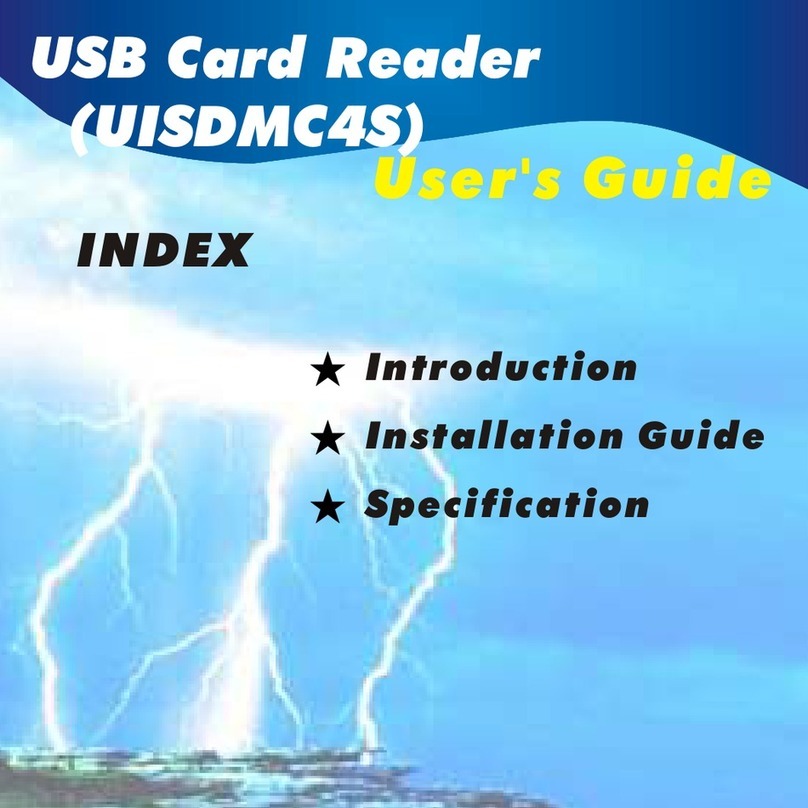Side
Aligner
Removal
. . . . . . . . . . . . .
Forward
Aligner
Removal
. . .
..
First
Stepped
Feed
Roll
Removal
Fourth
Upper
Feed
Roll
Removal
Fifth
Upper
Feed
Roll
Removal.
.
Second
Stepped
Feed
Roll
Removal
...
.
ROLL
OPENING
DEVICE
..............
.
Principles
of
Operation.
. . . . . . . . . . .
BRUSH
ASSEMBLIES
................
.
PUNCH
UNIT
......................
.
Principles
of
Operation
...
.
Punch
Unit
Removal
.....
.
Punch
Unit
Installation
...
.
Cam
Follower
Bearing
Adjustments.
Cam
Follower
Assembly
Removal.
.
Cam
Follow
Assembly
Timing
. .
..
Interposer
Setup
Bail
Adjustment
. .
Interposer
Setup
Bail
Removal
. . . .
Magnet
Bar
Assembly
Adjustment.
.
...
Magnet
Bar
Assembly
Removal
.
Magnet
Unit
Adjustments
..
Magnet
Unit
Removal
. . . . . . . .
Magnet
Unit
Installation
. . . . . .
Interposer
Guide
Bar
Adjustment
Interposer
and
Interposer
Link
Removal
..............
.
Stripper
Assembly
Removal.
. . .
Stripper
Assembly
Installation
. . . .
..
.
Latch
Removal.
. . . . . . . . . . . . . .
..
.
Punch
Removal
. . . . . . . . . . . .
....
.
Punching
Registration.
. . . . . . . . . . . .
Punch
Unit
Timing
. . . . . . . . . . . . . . .
TIMING
DRIVE
BELTS
...................
.
PUNCH
FEED
INSTALLATION
PROCEDURES
...................
.
Main
Drive
Belt
................
.
Drive
Motor
Belt
...............
.
CR
Idler
Belt
..................
.
Timer
Index
Belt.
. . . .
..
PCCB
Drive
Belt
...............
.
Idler
Belt
....................
.
PACB
Drive
Belt
...............
.
Second
Stepped
Feed
Roll
Drive
Belt
..
.
PLCB
Drive
Belt
...............
.
Punch
Unit
Drive
Belt
............
.
First
Stepped
Feed
Roll
Drive
Belt
...
.
READ
FEED
BELT
INSTALLATION.
Clutched
Feed
Roll
Drive
Belt
.
Read
Feed
Belts
. . . . . . .
ELECTRONIC
COMPONENTS
'"
.....
.
SOLAR
CELL
CB
.............
.
Introduction
. . . . . . . . .
Principles
of
Operation
..
Timing
Procedure
. . . . .
Adjustment
Procedure.
. .
Removal
and
Replacement
.
PERMISSIVE
MAKE
RELAYS
..
.
Principles
of
Operation
..
.
Contact
Replacement
. . . .
CIRCUIT
BREAKERS
....
Open
Strap
Contacts
. . . . .
4-9
4-9
4-9
4-9
4-9
4-10
4-10
4-10
4-10
4-10
4-10
4-12
4-12
4-12
4-12
4-13
4-13
4-14
4-14
4-14
4-14
4-14
4-14
4-15
4-15
4-15
4-15
4-15
4-16
4-16
4-17
5-1
5-1
5-1
5-1
5-1
5-1
5-1
5-1
5-3
5-3
5-3
5-3
5-3
5-4
5-4
5-4
6-1
6-1
6-1
6-1
6-2
6-3
6-3
6-3
6-3
6-4
6-4
6-5
SERVICE
AIDS
.......................
"
7-1
CUSTOMER
ENGINEERING
SERVICE
PANEL
.......................
.
SPECIAL
FEATURES
....................
.
51-80
COLUMN
DEVICE.
. . . . . .
.....
.
Mechanical
Adjustments
..........
.
PUNCH
FEED
READ
.................
.
Principle
of
Operation
...........
.
Card
Guide
Adjustments
. . . . . . . . . . .
EARLY
CARD READ
.................
.
SERVICE
HINTS
.......................
.
INSTALLATION
PROCEDURE
..........
.
READ
FEED
......................
.
Reader
Stop
Lights.
. . . . . . . . . . . . . .
Reader
Check
Lights
............
.
Validity
Lights
................
.
Picker
Knife
Timing
Check
. . .
.....
.
Brush
Timing
. . . . . . . . . . . . . . . . . .
Circuit
Breaker
Timings
..........
.
PUNCH
FEED
.....................
.
Punch
stop
Lights.
. . . . . . . . . . . . .
Punch
Check
Lights
. . . . . . . . . . .
Punch
Check
Brushes
Out
of
Time
..
Punching
Registration
..
.
Dropping
Punches
.....
.
Multiple
Punches
.....
.
Damaged
Cards
or
Jams
.
7-1
8-1
8-1
8-1
8-1
8-1
8-3
8-3
9-1
9-1
9-1
9-1
9-1
9-1
9-1
9-1
9-1
9-1
9-1
9-2
9-2
9-2
9-2
9-2
9-2
PREVENTIVE
MAINTENANCE
.......
.
.....
10-1
APPROACH
TO
PREVENTIVE
MAINTENANCE
...................
10-1
PREVENTIVE
MAINTENANCE
PROCEDURE
.....................
10:"1
1402
CIRCUITS
........................
.
POWER
SUPPLY
AND
INTERLOCK
CIRCUITS
.......................
.
Power
On
Sequence
..............
.
Power
Off
Sequence
. . . . . . . .
.....
.
READ
FEED
CIRCUITS
................
11-1
Load
Key
Operation
..............
11-1
start
Key
Operation
..............
11-2
Card
Reading
(RLCB
Machines)
......
11-2
Reader
Non-Process
Run-Out
........
11-2
Stop
Key
Operation
...............
11-2
Card
Jam
Circuits
...............
11-2
Clutch
Check
Circuit
.............
11-3
PUNCH
FEED
CIRCUITS
...............
11-3
Punch
Motor
Start
and
Run
.........
11-3
Punch
Feed
Cycles
..............
;
11-3
Punch
Feed
Read
................
11-3
Card
Punching
..................
11-3
Punch
Check
Brushes
.............
11-3
Punch
Non-Process
Run-Out
........
11-4
Stop
Key
Operation.
. . . . . . .
..
11-4
Card
Jam
Circuits
...............
11-4
Clutch
Check
Circuit.
. . . . . .
....
11-4
Stacker
Select
Circuits.
. .
....
11-4
1402
MODEL
2
.,
.......................
12-1
DESCRIPTION
......................
12-1
VARIATIONS
BETWEEN
THE
MODEL
1
AND
MODEL
2
...................
12-1
Read
Feed
Roll
Number
4
..........
12-1
Punch
Emitter
..................
12-1
Electrical
Changes.
. . . . . . .
.......
12-1
Operating
Controls
and
Lights
.......
12-1