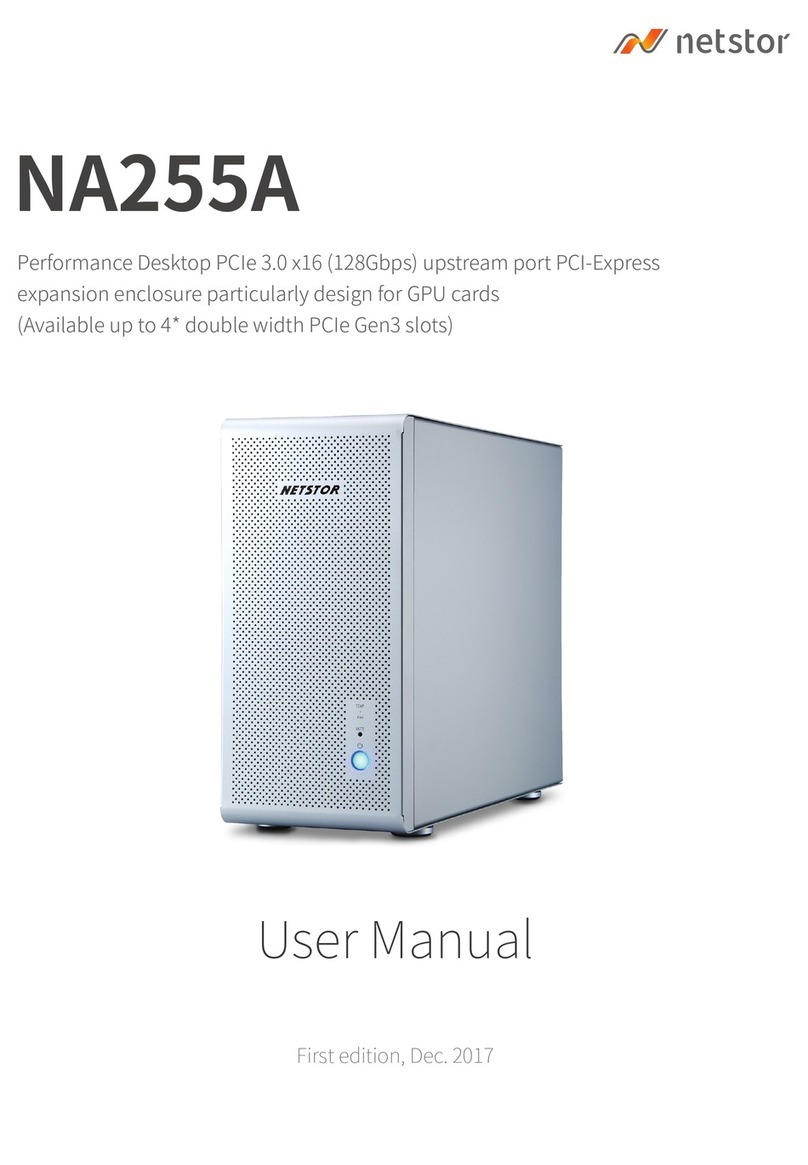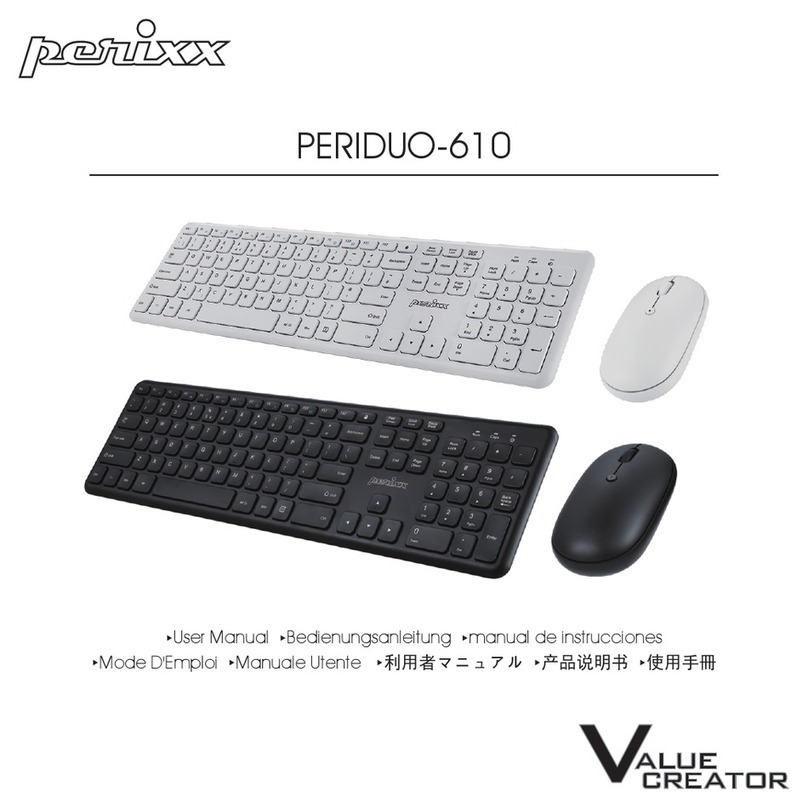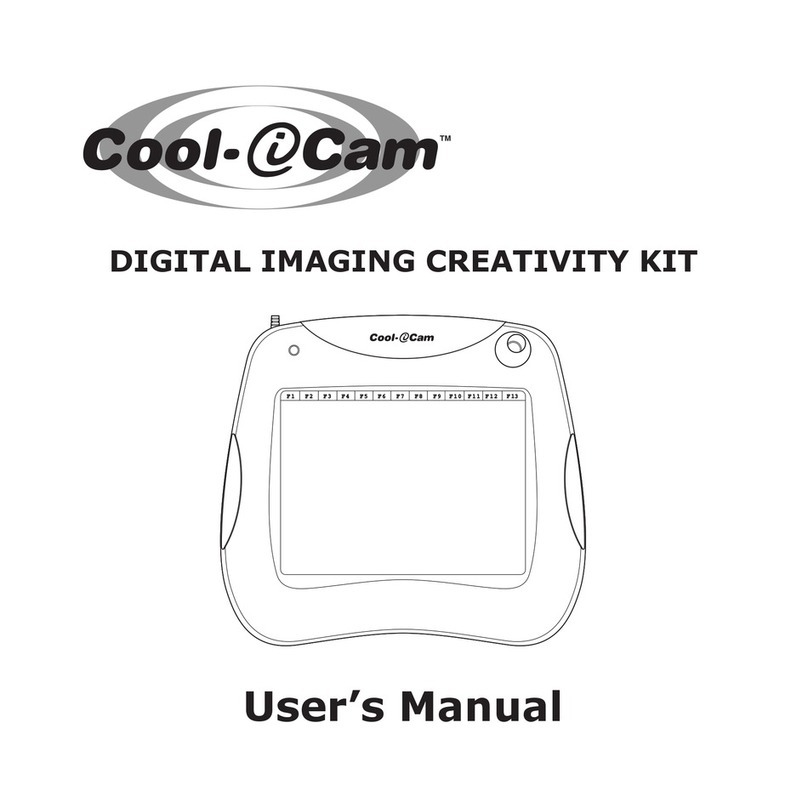IBM 29 CARD PUNCH - User manual
Other IBM Computer Accessories manuals
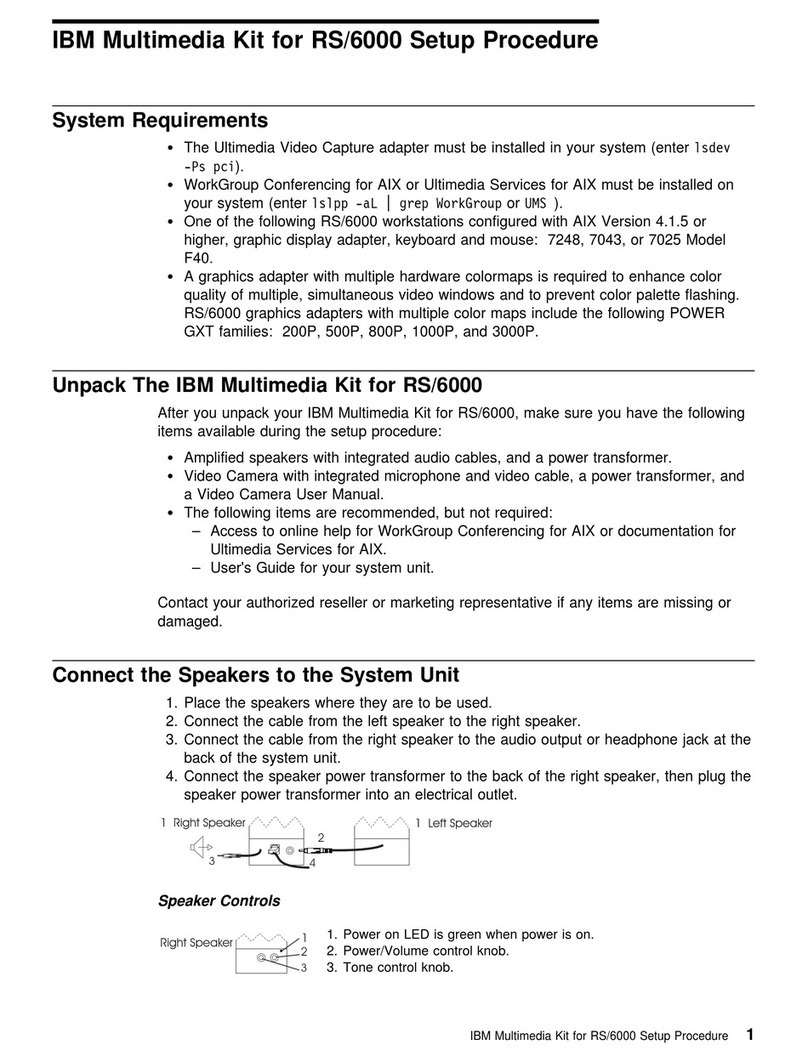
IBM
IBM Multimedia Kit for RS/6000 Manual
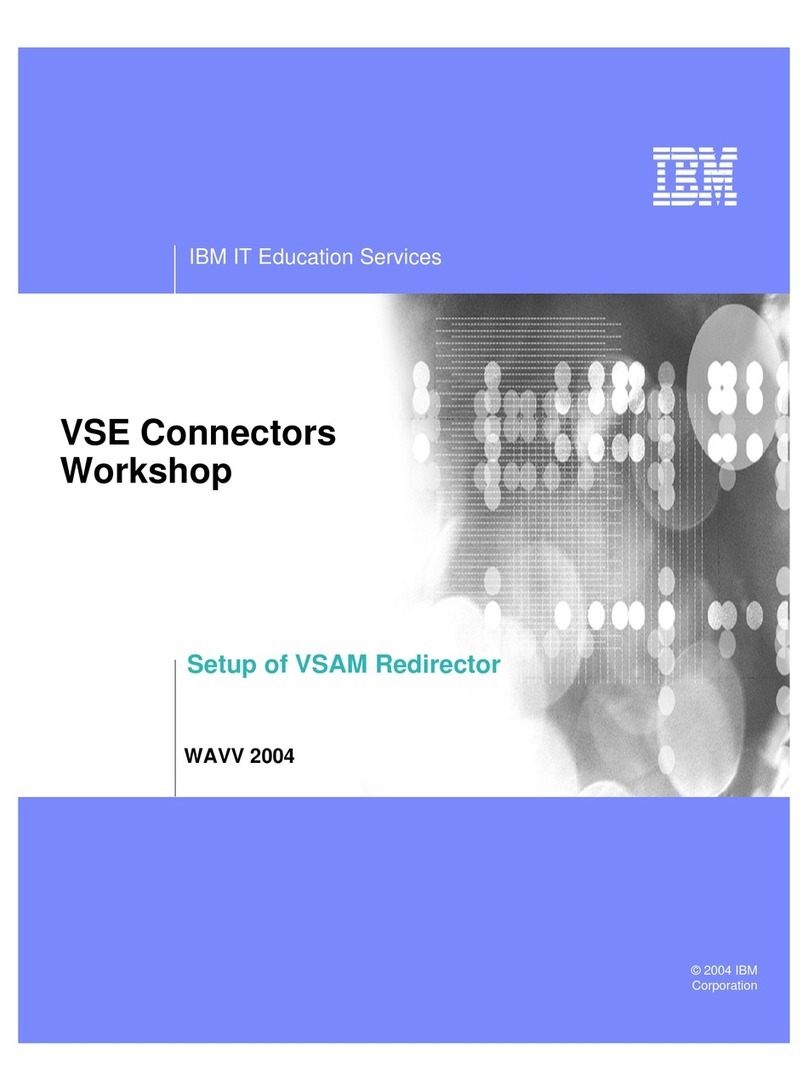
IBM
IBM WAVV 2004 User manual
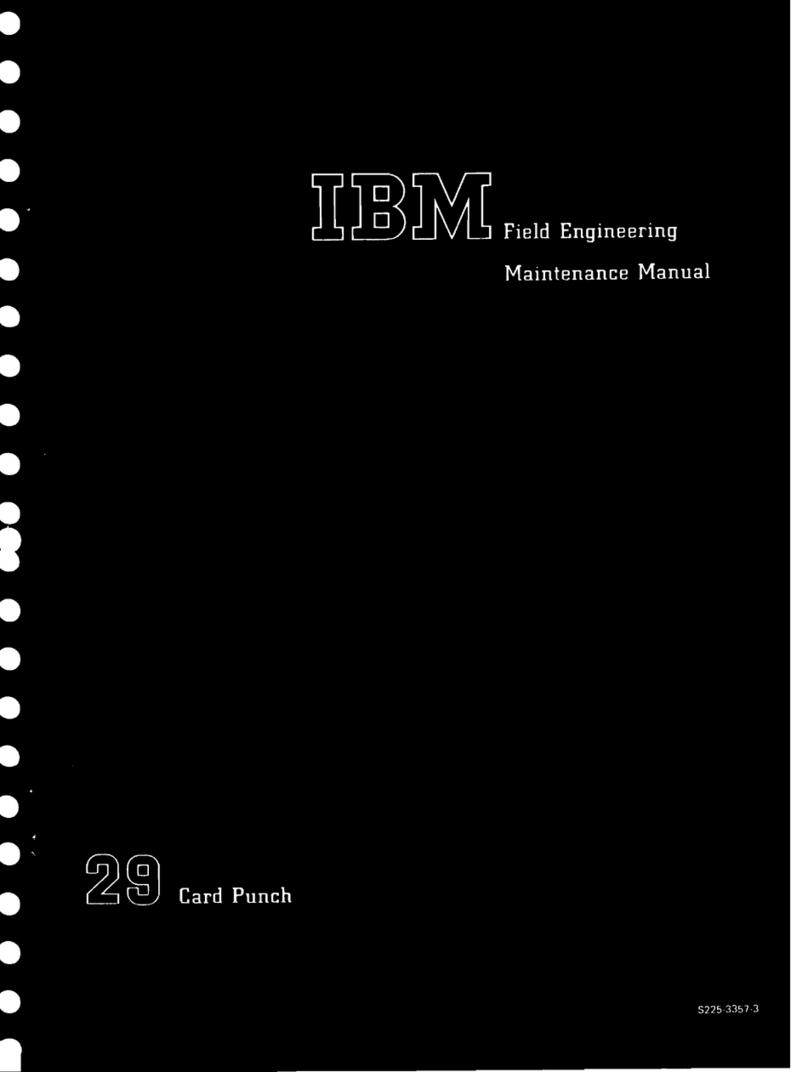
IBM
IBM 29 CARD PUNCH - User manual
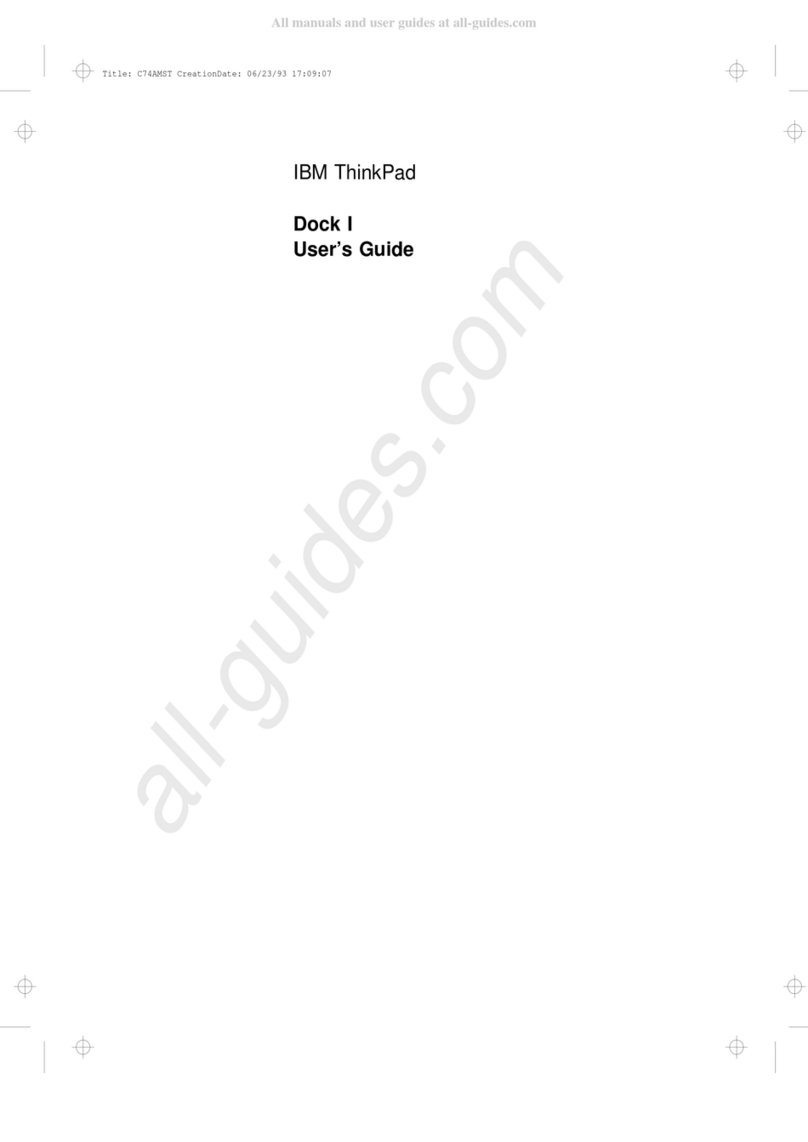
IBM
IBM ThinkPad Dock I User manual
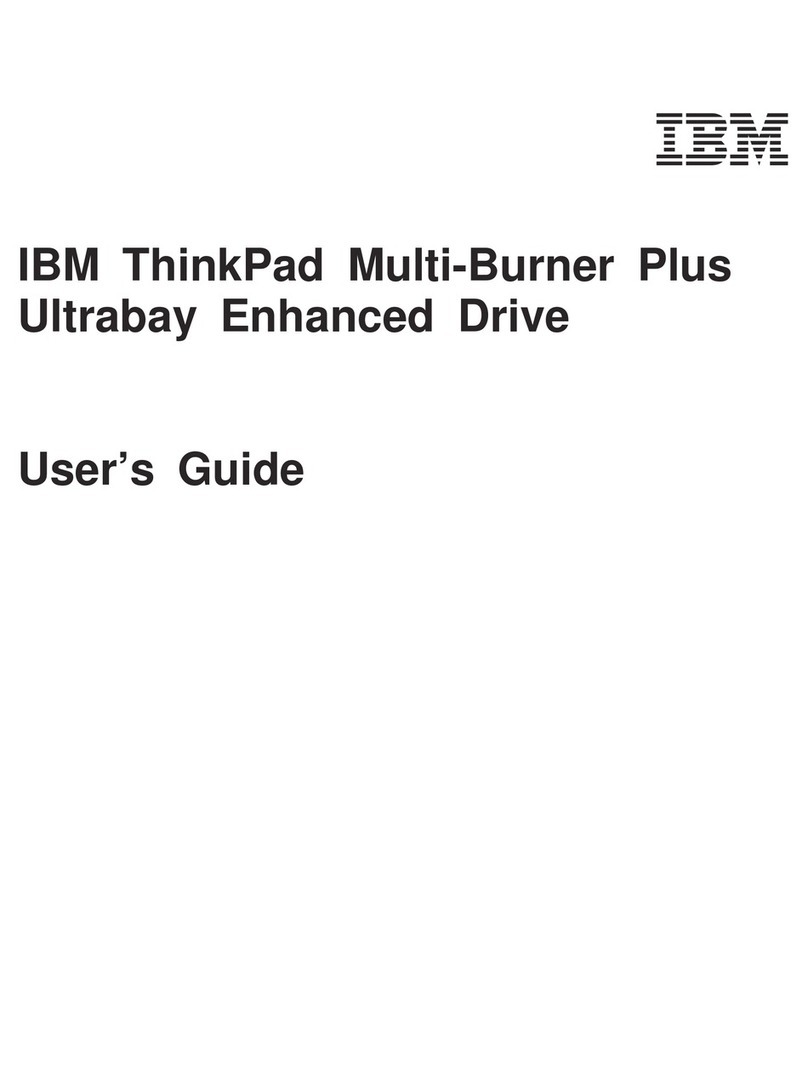
IBM
IBM IBM ThinkPad Multi-Burner PlusUltrabay Enhanced... User manual
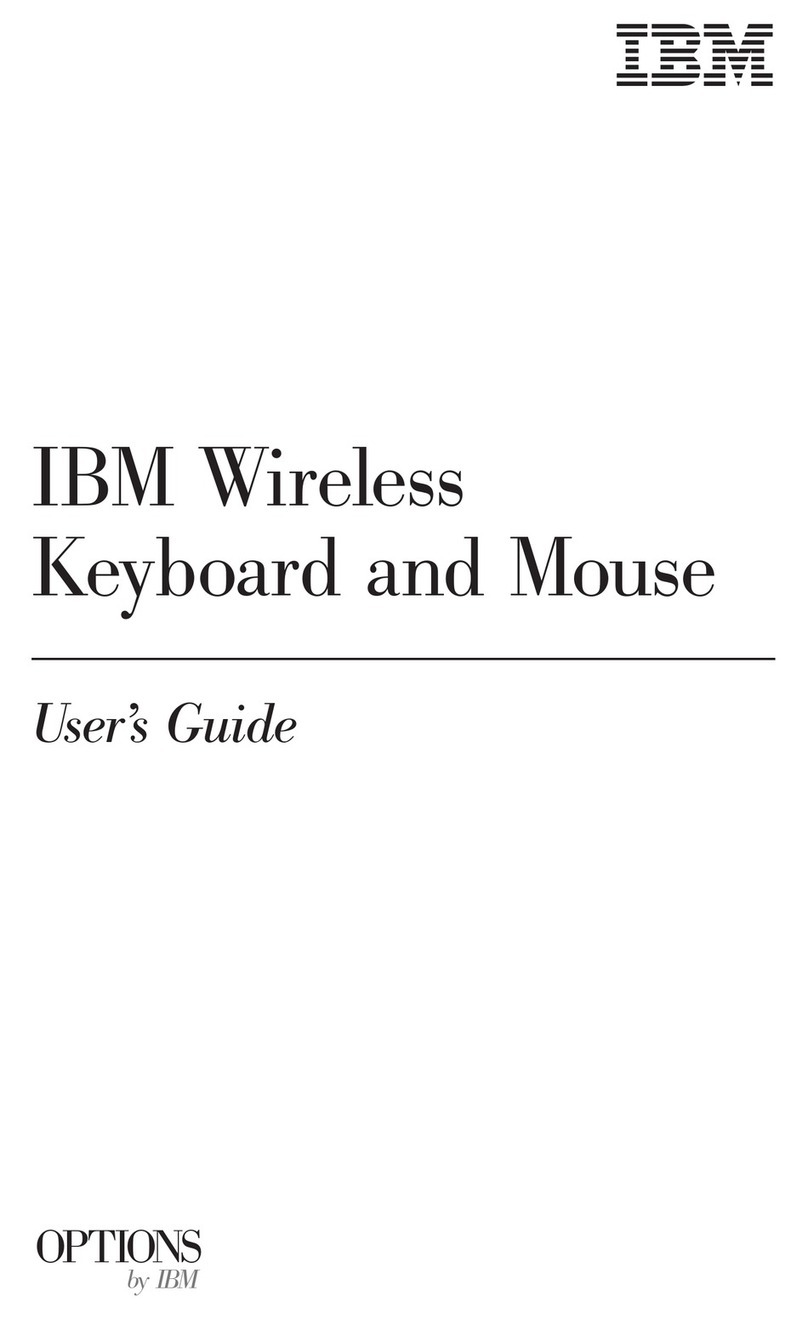
IBM
IBM Wireless Keyboard and Mouse User manual
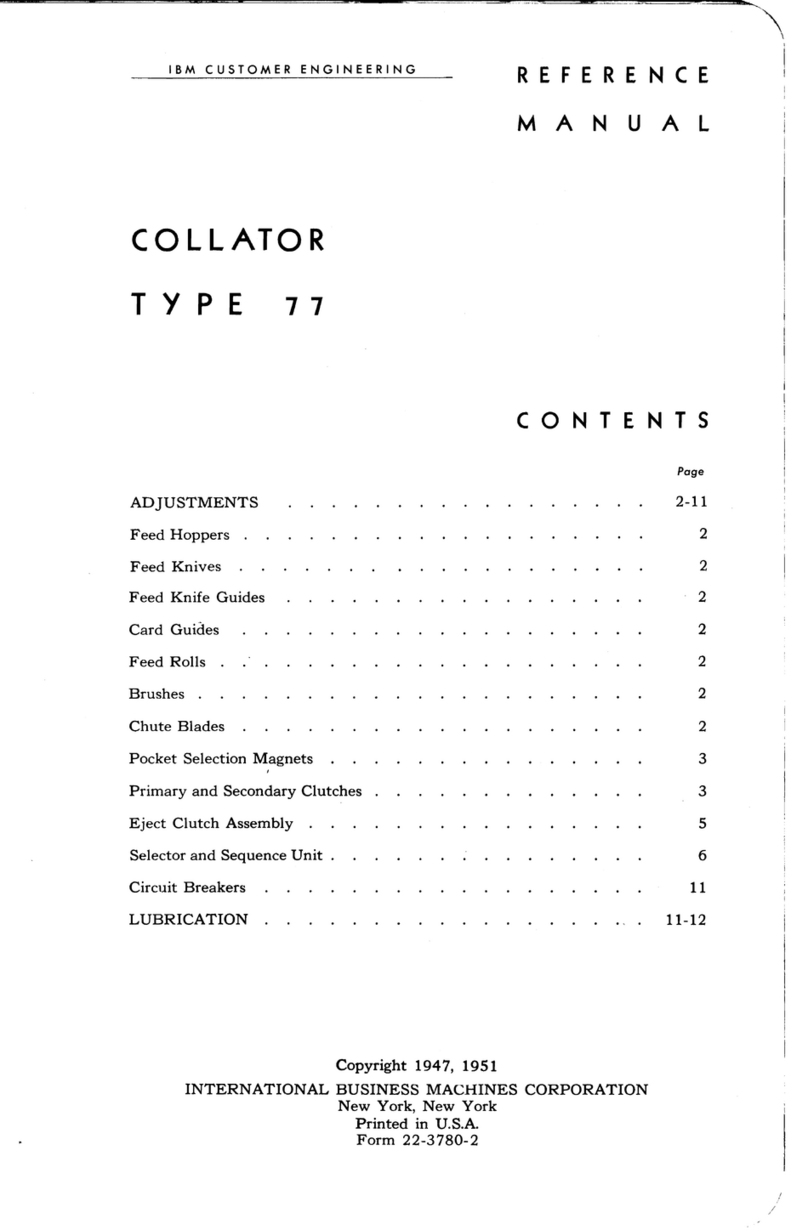
IBM
IBM 77 User manual
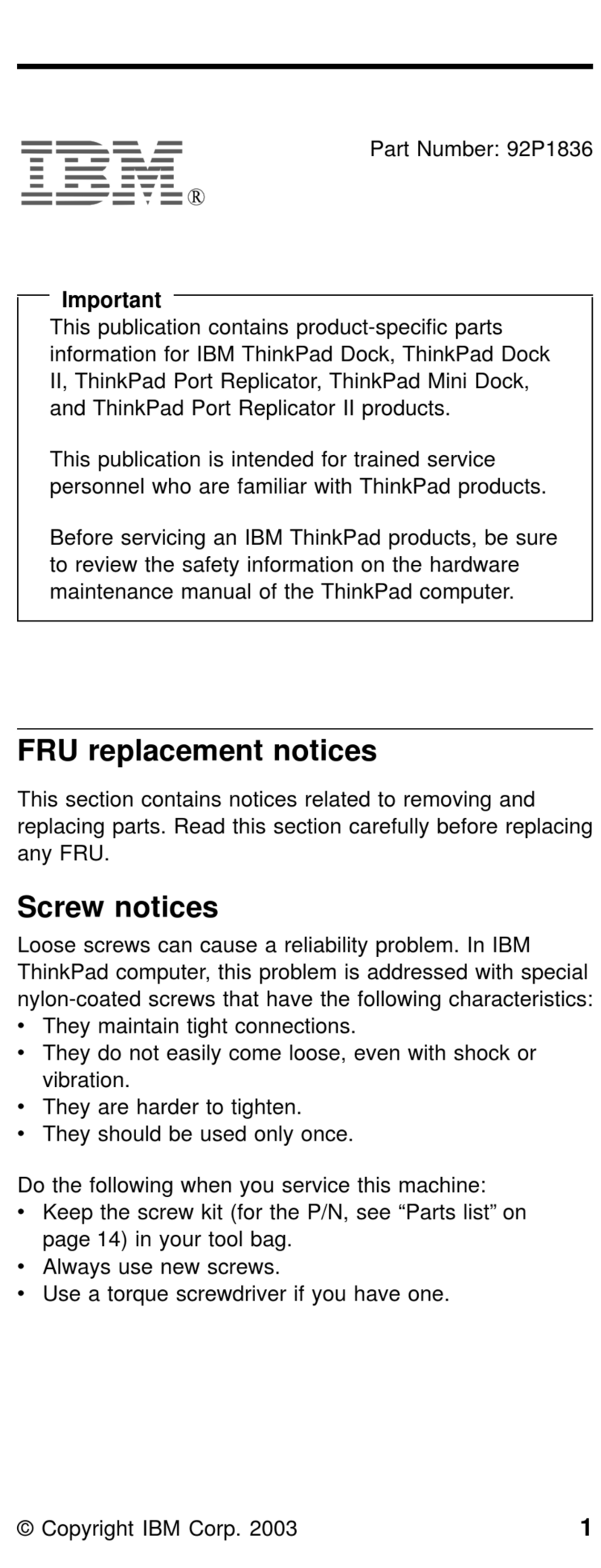
IBM
IBM THINKPAD 92P1836 User manual
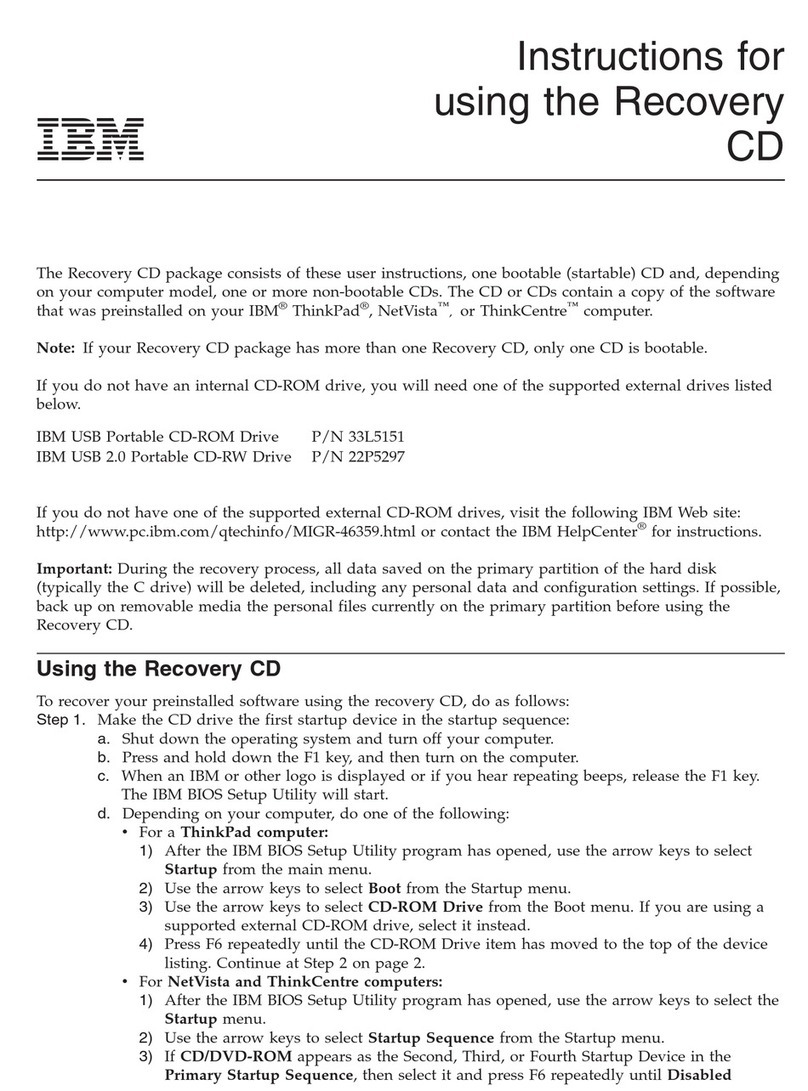
IBM
IBM THINKPAD A30 Installation and operation manual