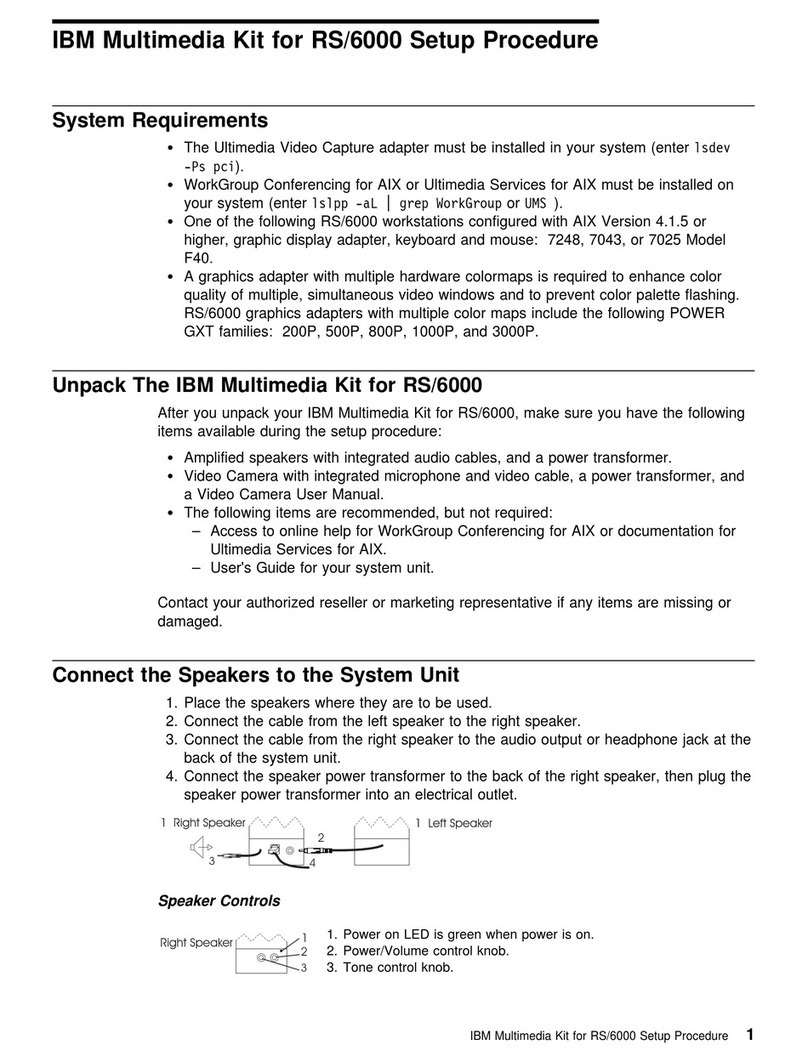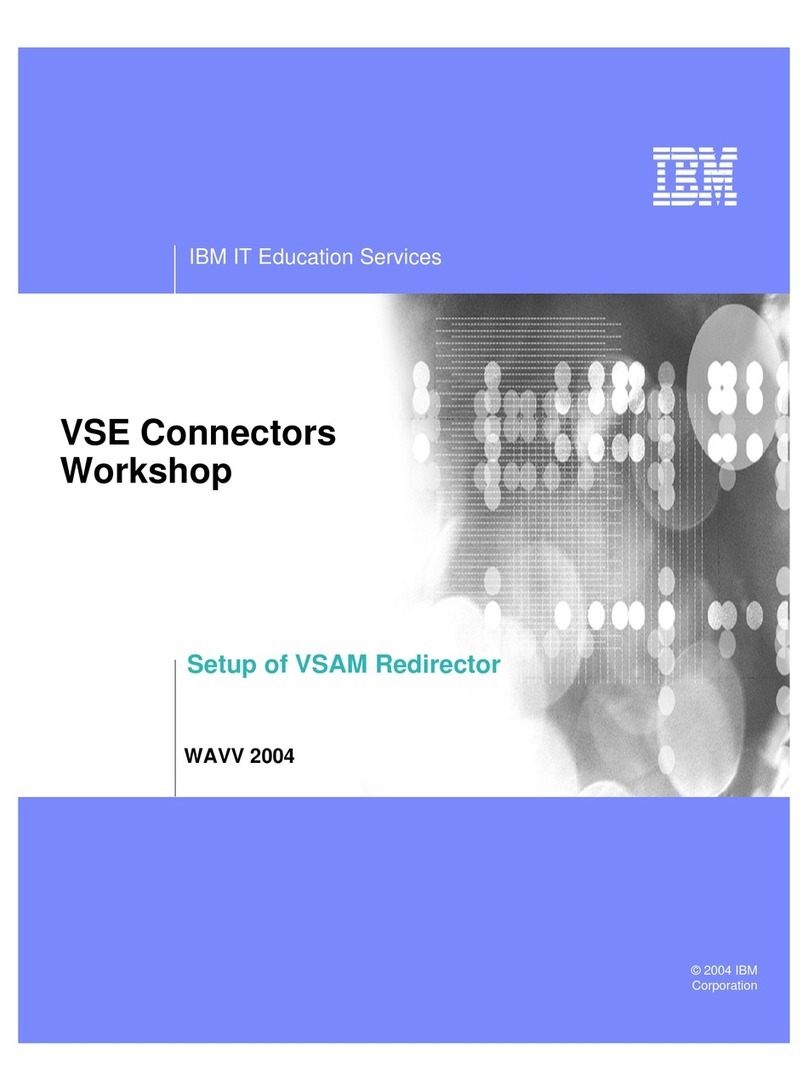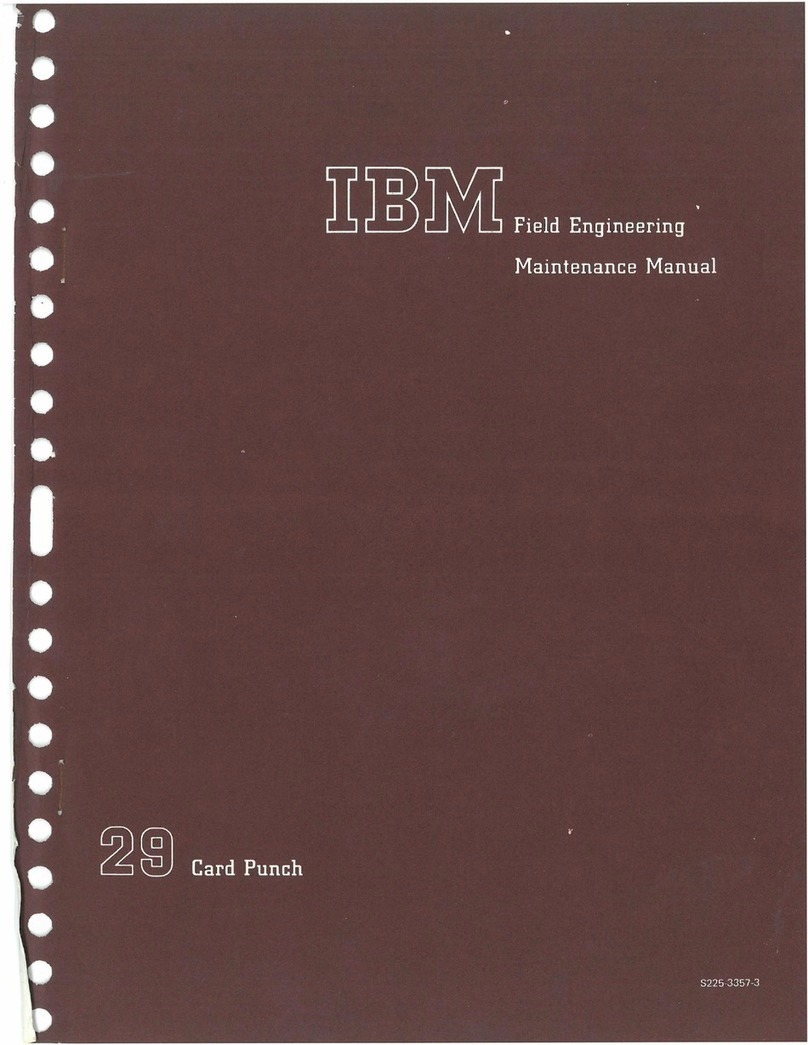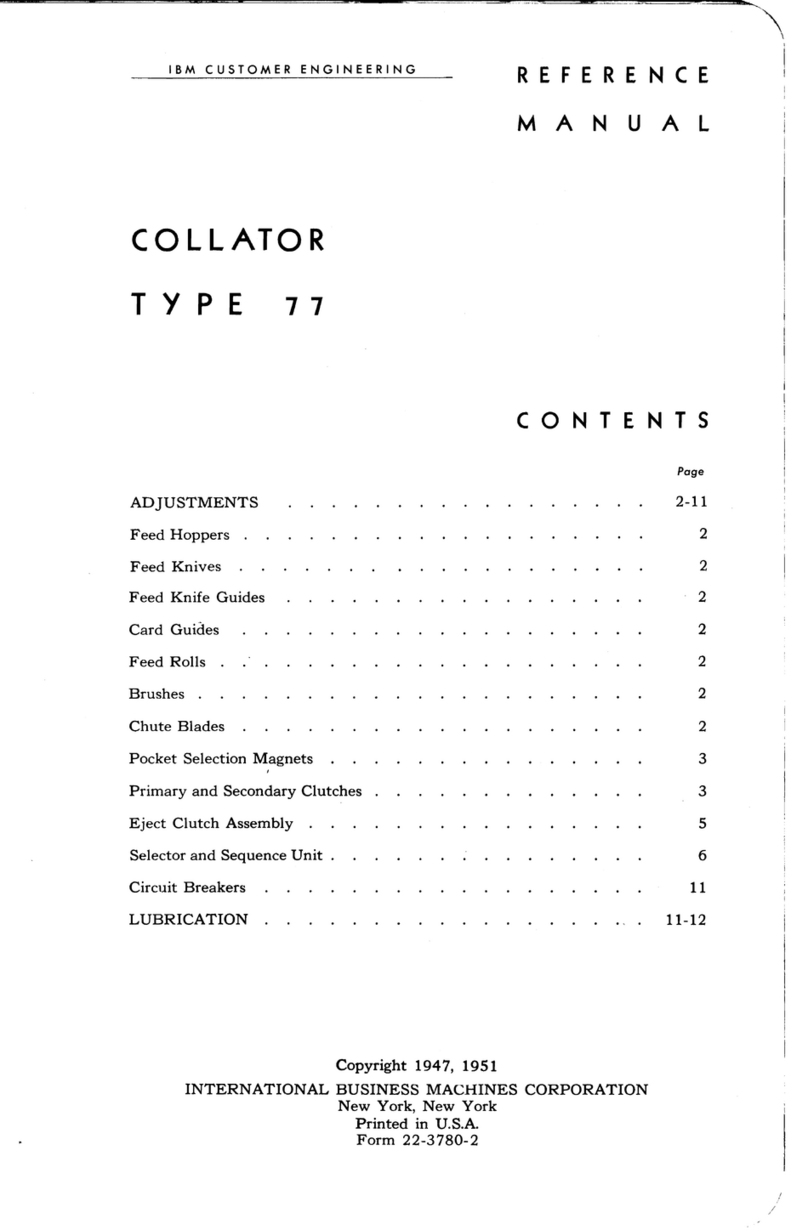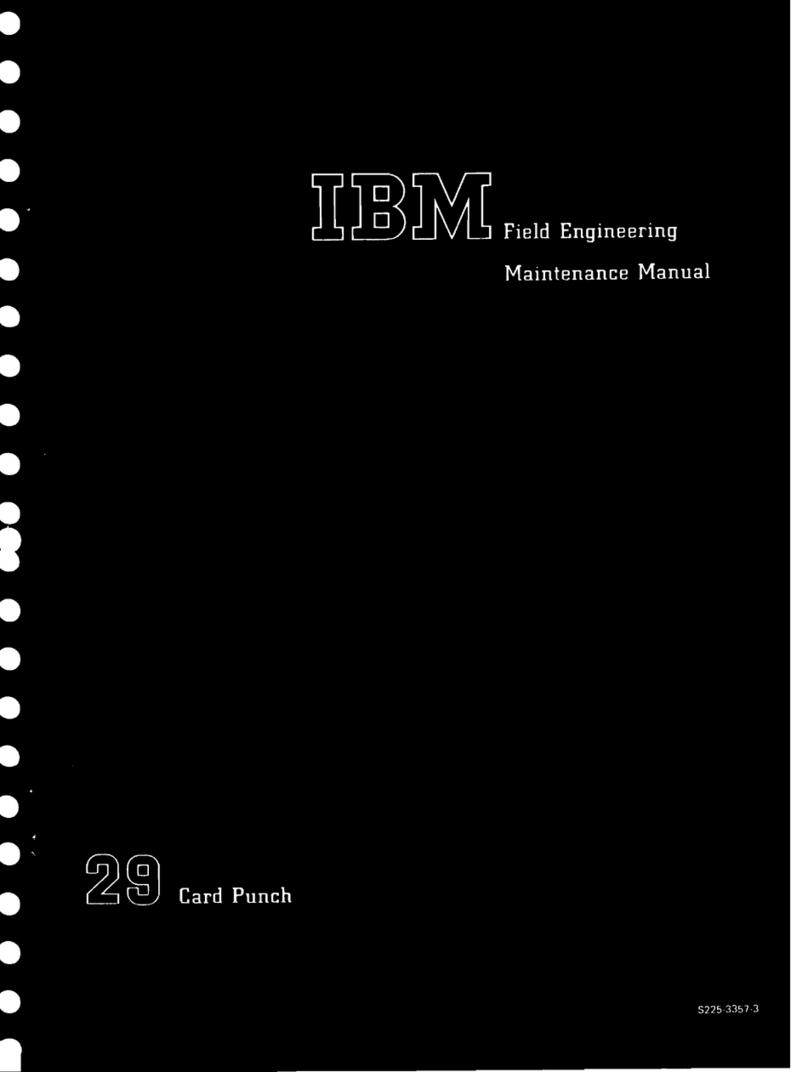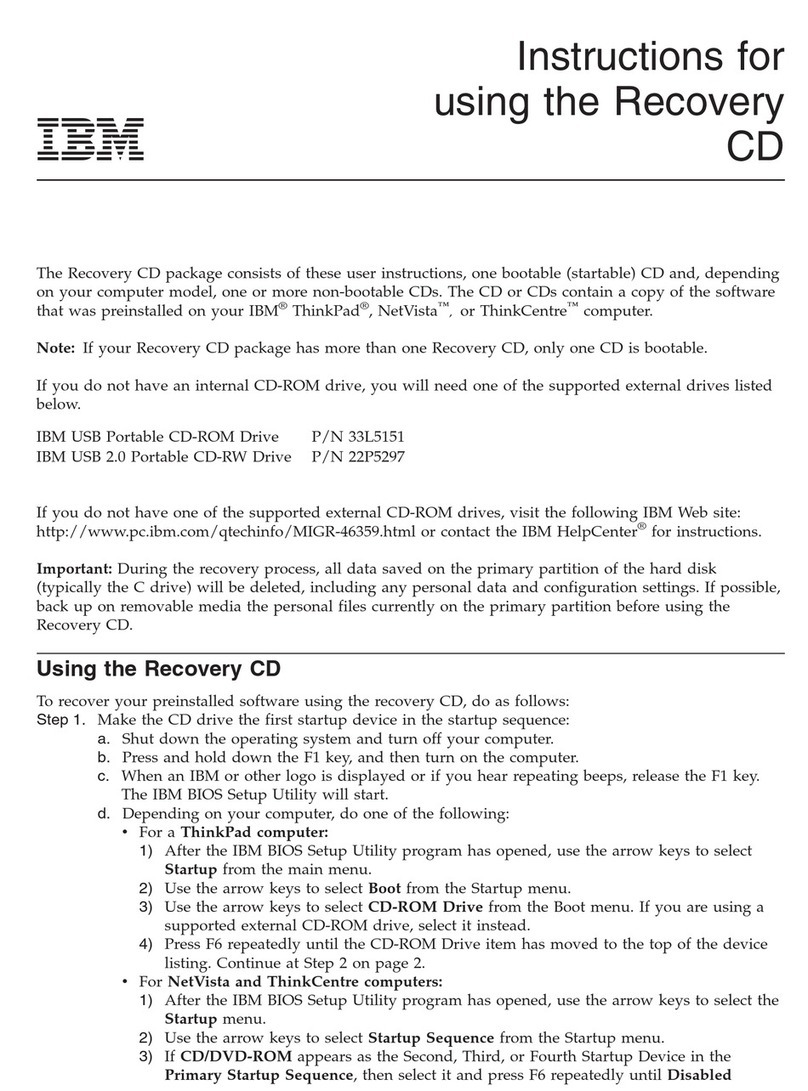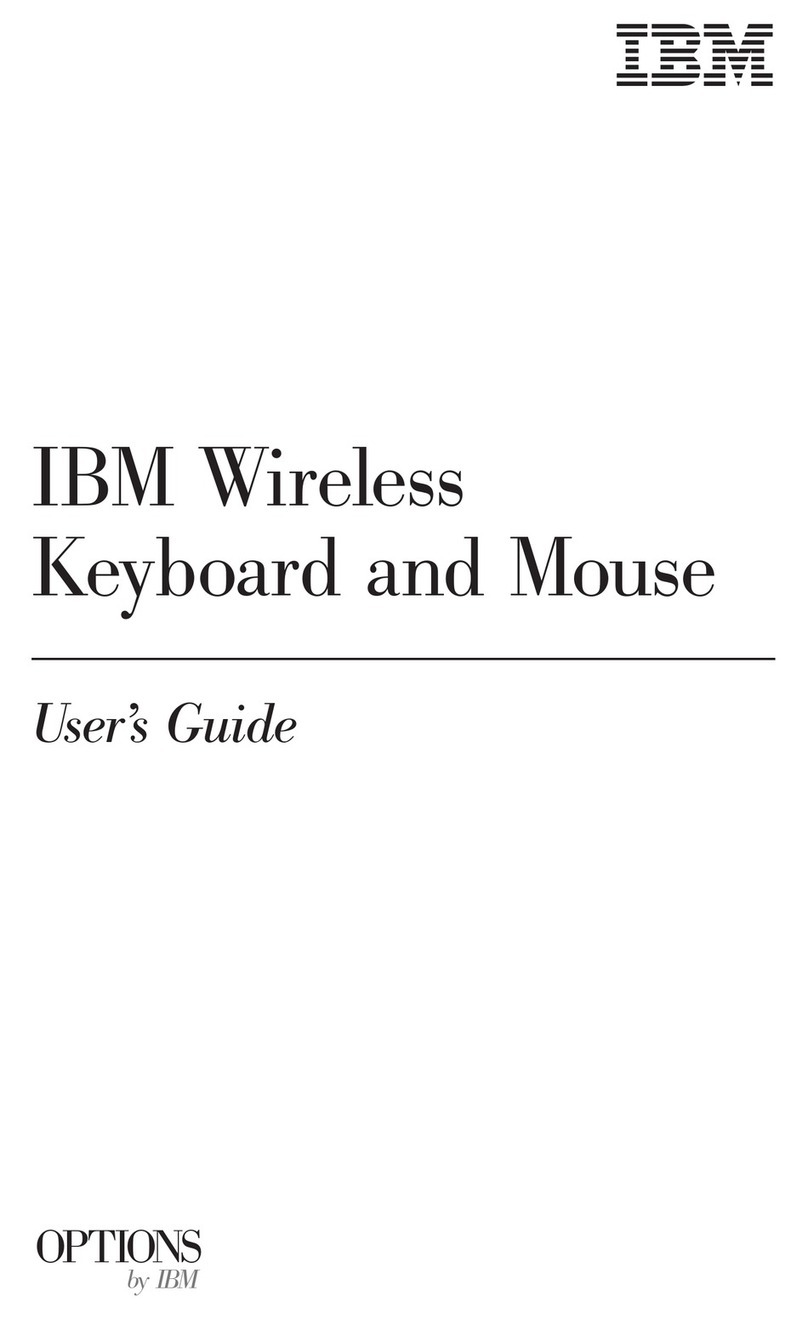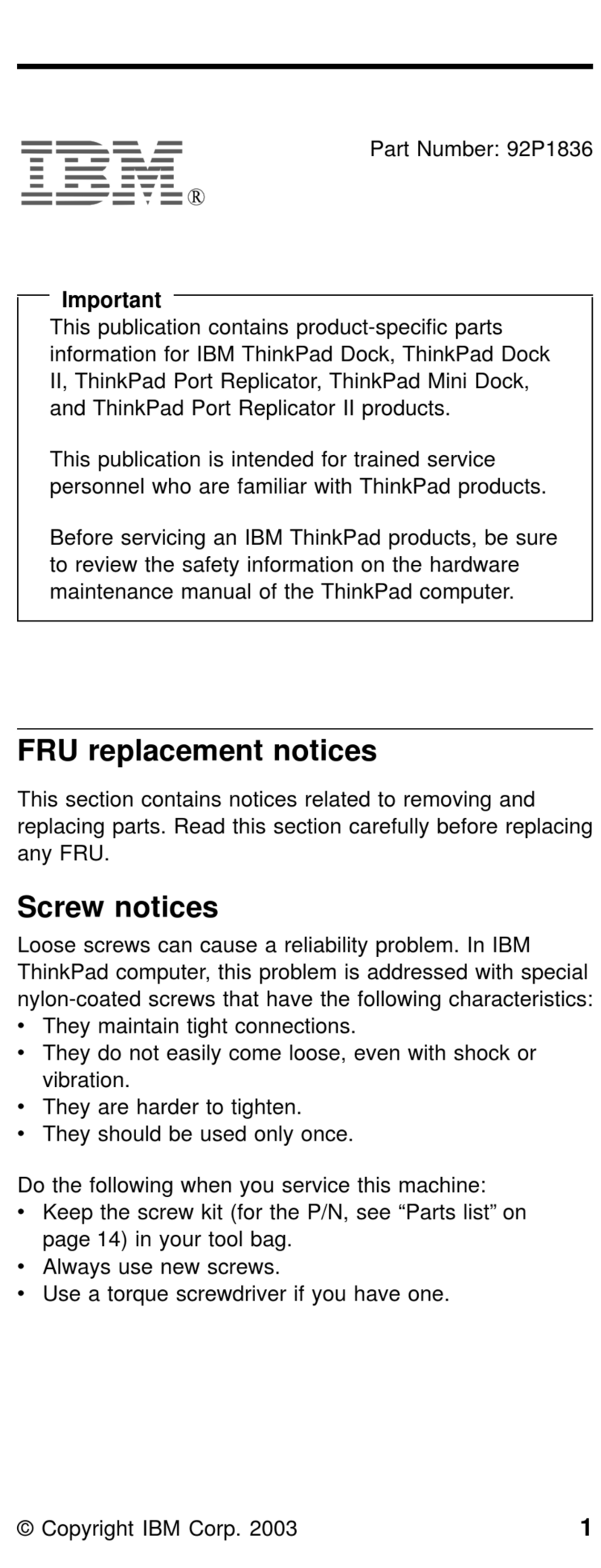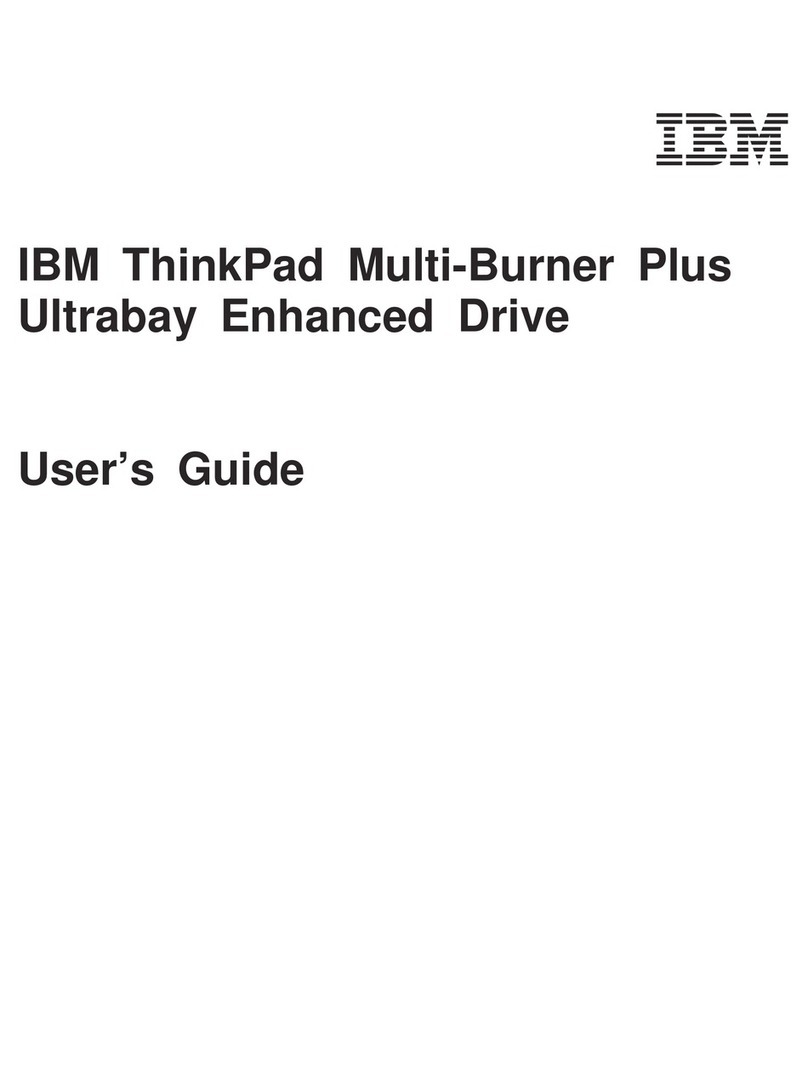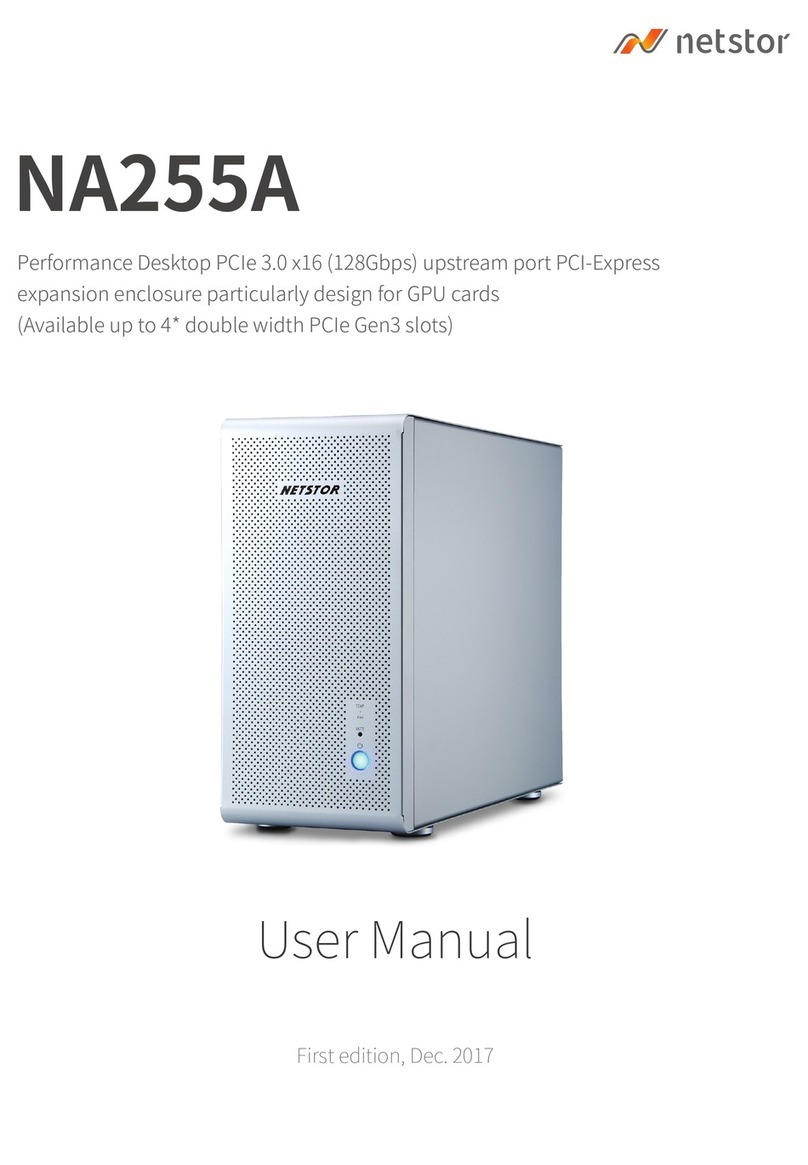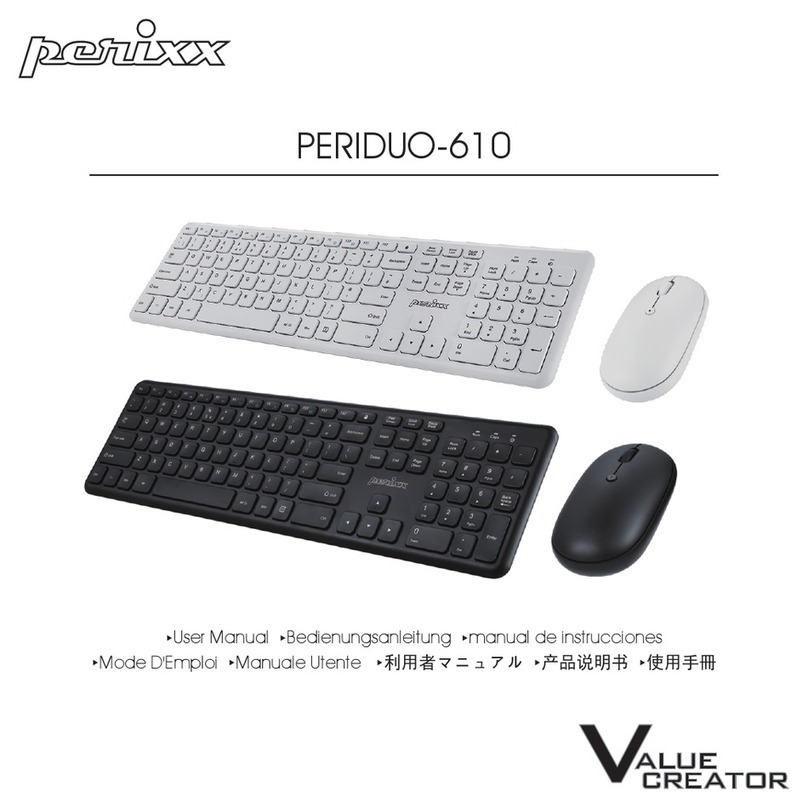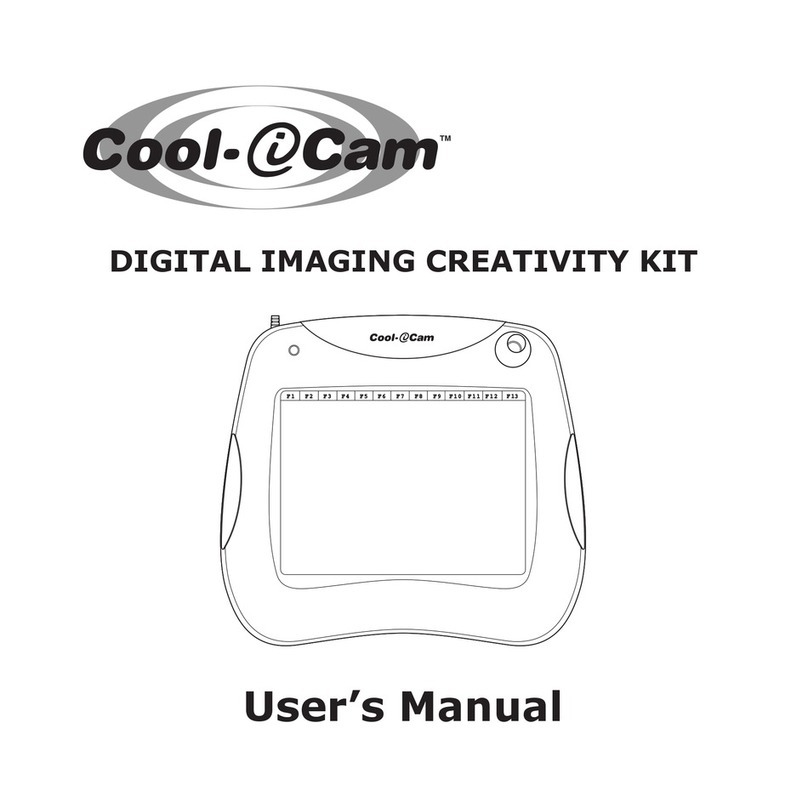About This Manual
This manual contains the information that is needed when you use
the IBM* ThinkPad* Dock I (hereinafter referred to as the Dock I). It
is organized into the following chapters and appendixes:
Chapter 1, “Introduction” introduces the Dock I and describes
its features.
Chapter 2, “Using the Dock I” provides the procedures for
setting up the Dock I. Basic operations are also described.
Chapter 3, “Using the Security Features” describes the ways
you can protect your Dock I against unauthorized use.
Chapter 4, “Installing and Removing IBM Options” describes
how to install IBM options using both the documentation
provided with the option and this documentation.
Chapter 5, “Using the SCSI Controller and Support Software”
provides information about the setup of the SCSI controller’s
configuration, the installation of the option device drivers, and
the SCSI diagnostics utility program.
Chapter 6, “Solving Problems” describes how you can detect
and resolve Dock I problems.
Appendix A, “Starting up the OS from the Dock I” describes a
way to start up an operating system that resides on a device
attached to the Dock I.
Appendix B, “SCSI Information” provides information about
SCSI device ordering, connectors, termination, and cable lengths.
Appendix C, “Using the Selectable Program Load” shows how
to automatically load application programs into the memory of
the computer that enable the options installed in the Dock I
when only the computer is attached.
Appendix D, “Specifications” describes the specifications
associated with your Dock I, the power cords, and the ports.
Appendix E, “Product Warranties, Notices, and Statements”
contains the warranty statement of the Dock I, notices,
*Trademark of the International Business Machines Corporation.
Copyright IBM Corp. 1993 vii
Title: C74AMST CreationDate: 06/23/93 17:09:07