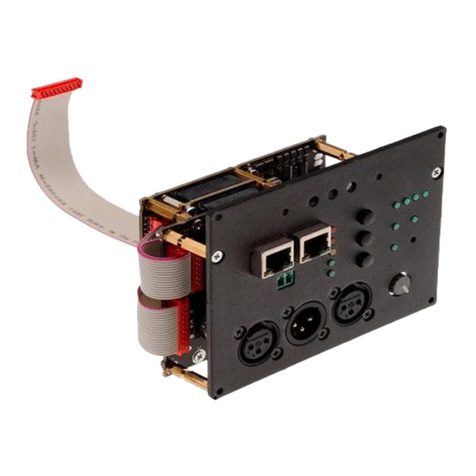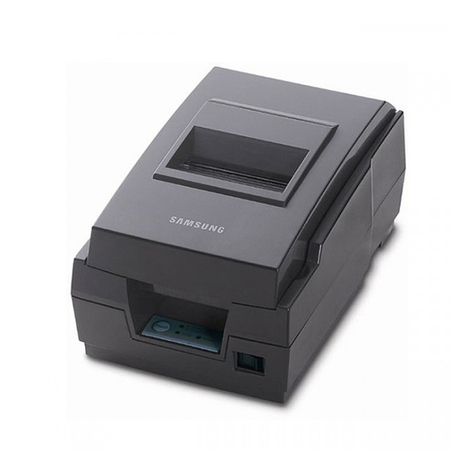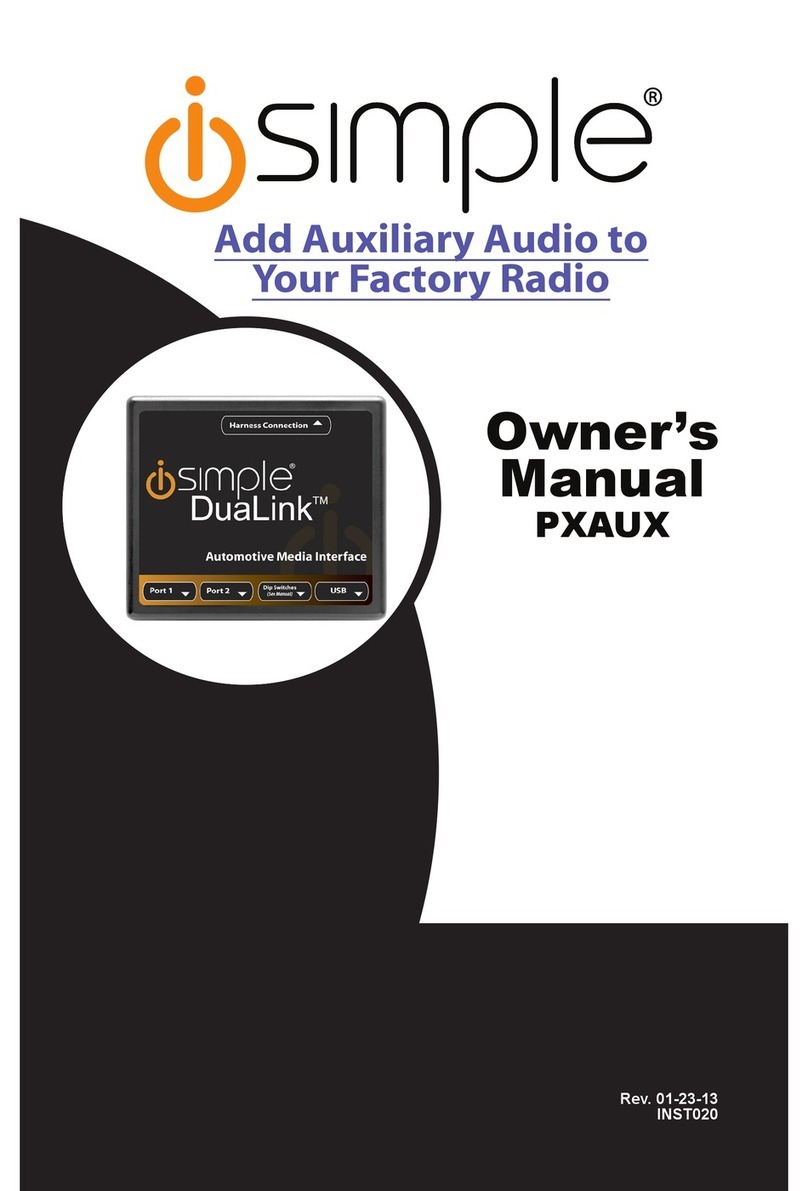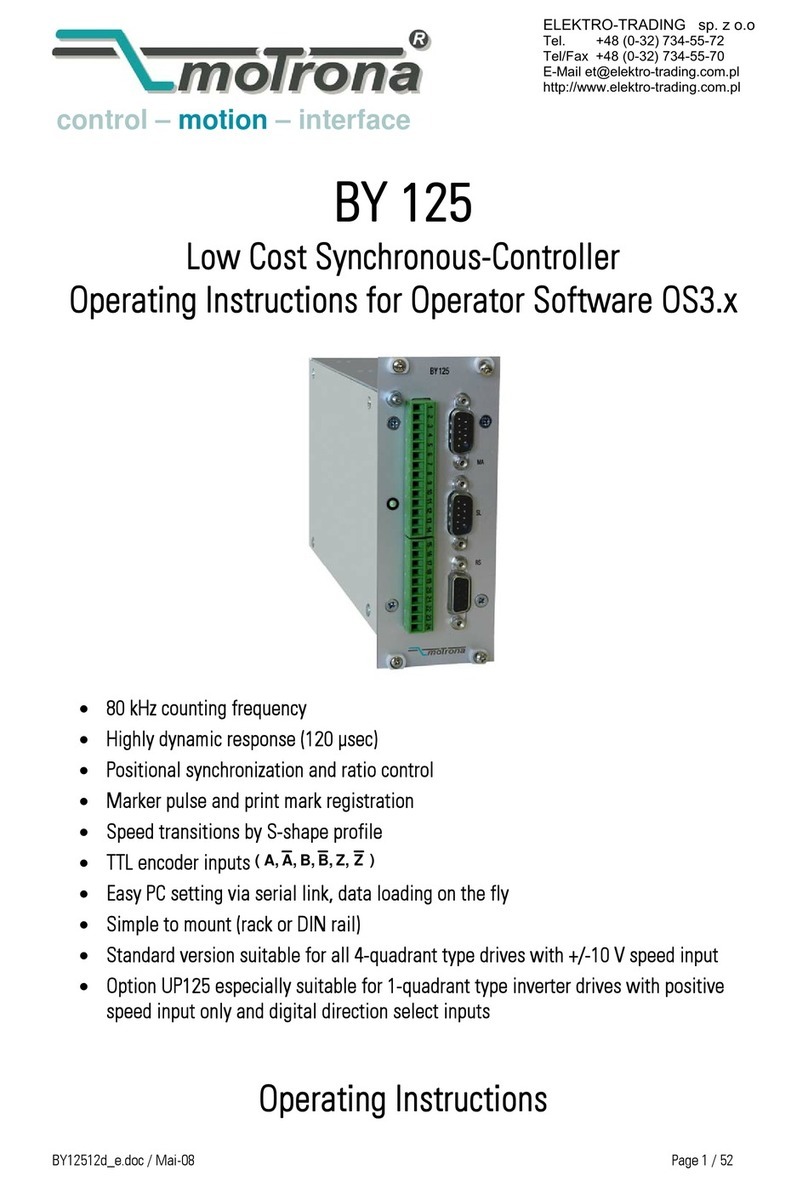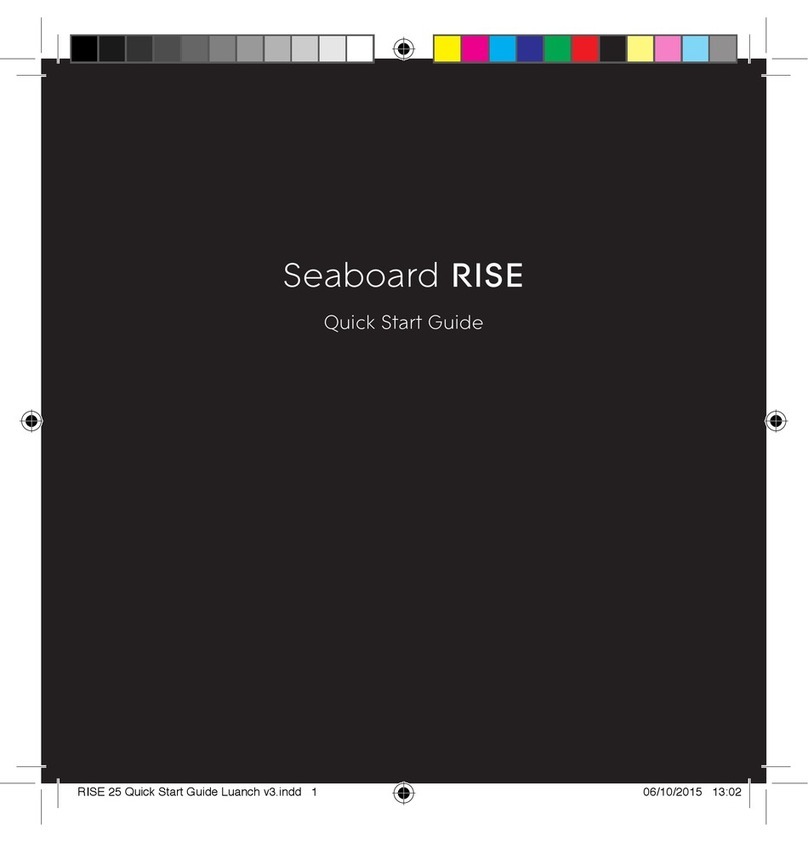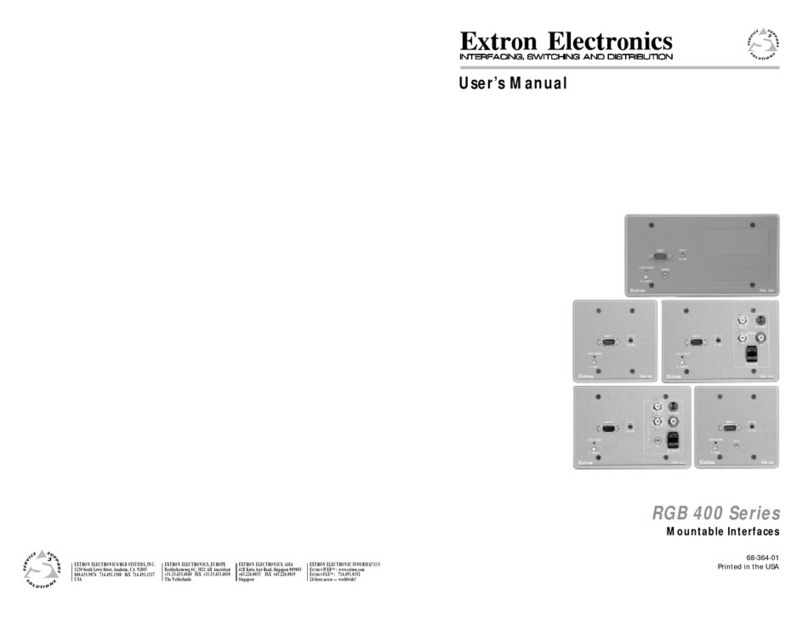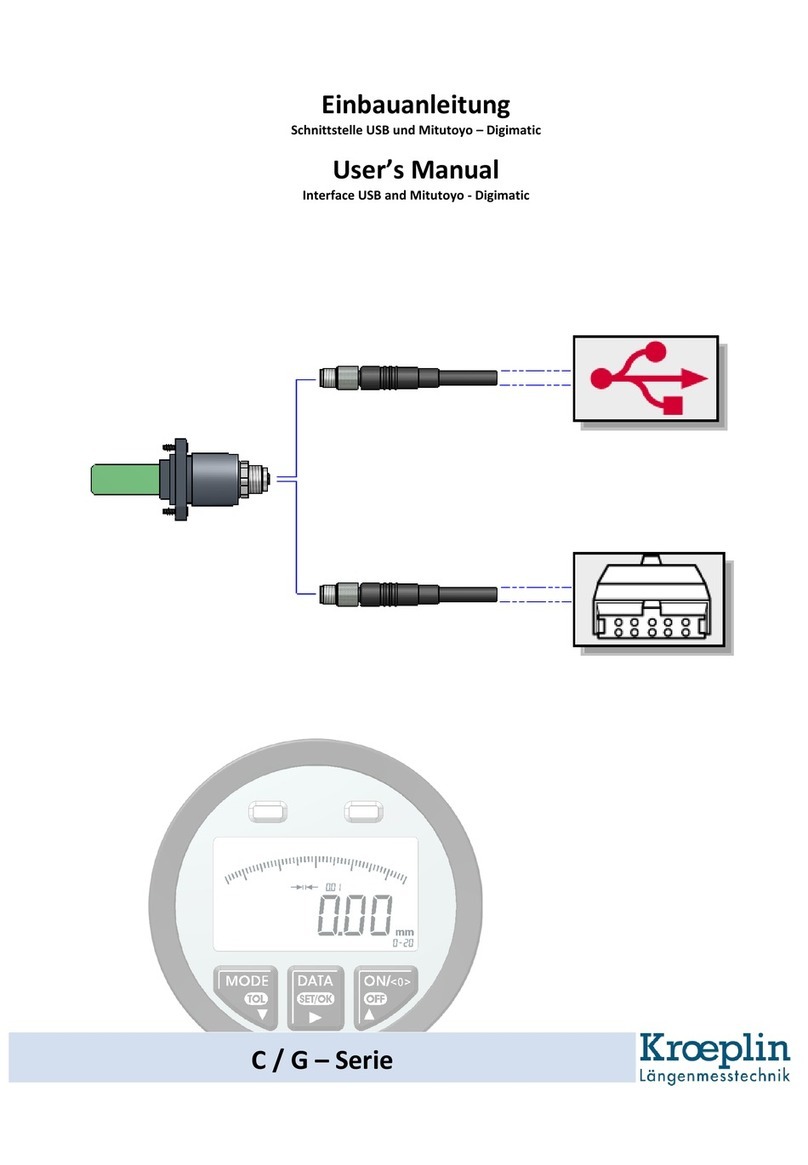IBM System/370 145 Manual

f
Systems

Systems
IBM
System/370
Model
145
Operating Procedures
This manual contains reference material and operating
procedures required
to
operate the
IBM
System/370
Model 145 Processing Unit
and
the
following integrated
attachments.
Console File
Console Printer-Keyboard
The reader
is
assllmed to have a basic
computer
knowledge and previolls operating experience on a
similar system. Order numbers for manuals containing
operating procedures for individual
input/output
devices.
and
1400/7010
Emulators can be
found
in
the
IBM System/360 Bibliography, GA22-6822.

PREFACE
This publication
is
a graphic presentation
of
the operating
procedures for the
IBM
System/370 Model 145 Processing
Unit. This manual
is
divided into
five
major sections.
• Introduction
• Console Indicators, Switches and Keys
Describes the console indicators, switches, and keys.
Only information required by the operator
is
con-
tained in this section.
• Printer-Keyboard
Describes the mechanical features
of
the PR-KB and
contains information required by the operator for
normal PR-KB operation and maintenance.
• Operating Procedures
Describes general operation, system initialization and
error procedures required by the operator for normal
system operation.
• Features
Provides reference information on the integrated
file
adapter and available emulators.
This manual is intended
as
a reference document for
operators. The operator
is
assumed
to
have a basic
knowledge
of
System/360 operating procedures.
First Edition (September, 1970)
Changes are periodically made to the information herein; refer to the latest SRL
Newsletter for the editions that are applicable and current.
Requests for copies
of
IBM
publications should be made to your
IBM
representative
or to the
IBM
sales office serving your locality. This manual has been prepared by
the
IBM
Systems Development Division, Product Publications, Department 171,
P.O. Box 6, Endicott, N.Y. 13760. A form for readers' comments
is
provided at
the back
of
the publication.
If
the form has been removed, comments may be
sent to the above-mentioned address.
© Copyright International Business Machines Corporation 1970

INTRODUCTION
CONSOLE INDICATORS, SWITCHES,
and
KEYS
PRINTER-KEYBOARD
OPERATING PROCEDURES
FEATURES
GLOSSARY
and
INDEX
iii

VISUAL CONTENTS
This
visual
contents
provides a quick
method
of
finding
page
numbers
for
descriptions
of
indicators, switches,
and
keys
on
the
system
control
panel.
Operating
procedures
using
these
indicators, switches,
and
keys
are
located
in
the
operating
procedures section
of
this
manual.
~
~
iv
45
~
o
~
On"
14
45
c=J
,
:::::.';:;:"
I
,-;::-;.
I
D:::'~"D"'"
21
o
~D
EJB
8 8
...
uo~
::-::
::::
~M
••
:--:;.:-,
":,,
'"""-"::;",::'1
00000000~~§~00000
080008088800000000
6500000600068~066~
00~~~~008~6;6'6b666
L.:......-...:c.cu-......
9 10 10
12 II 12
&5366~~6i66c56
M666b666~666'6l6666
13 II 13
39
r:::l
~
39
~
1.--."
...
1
12
•
""C
~IG'SIfIll
~13
~

• CONTENTS
Introduction
. . .
Console Indicators, Switches, and Keys
System Check Indicators
CPU
Status Indicators .
Console File
Indicators.
System Indicators
Display Assembler
Out
Roller Switch
A-Register Display Roller Switch
Toggle Switches . . .
Address Compare Switch
Storage Select Switch
Rate Switch
Check Control Switch
Diagnostic/Console File Control Switch
Rotary Switches A through
H.
Use
Meters.
Keys.
. . . .
Printer-Keyboard .
Printer-Keyboards
Printer Controls (3210) .
Carriage Controls (3210
and
3215)
Character and Function Keys (3210 and 3215)
Indicators and Control Keys (3210 and 3215)
Ribbon Replacement . . . . . . . .
Forms Insertion (3210
and
3215) . . . .
Platen Removal and Replacement (3210 and 3215)
Print Element Removal and Replacement (3210)
Print Element Cleaning (3210) . . . . . .
ABBREVIATIONS
ADDR
ASCP
CF
CPU
DIAGN
EPO
EXE
GP
IC
IMPL
Address
Automatic
System Checkout Program
Console File
Central Processing
Unit
Diagnostic
Emergency Power
Off
Execute
General Purpose
Instruction Counter
Initial Microprogram Program Load
7
8
8
9
10
11
12
13
14
15
16
17
18
19
20
21
22
24
24
25
26
27
28
29
30
30
31
32
Operating Procedures 34
Magnetic Disk Cartridge Handling 34
Disk Cartridge Insertion and Removal 34
PR-KB Manual Operations. 36
Initial Microprogram Program Load (lMPL) 38
IMPL Error Recovery 38
Initial Program Load
(lPU.
39
IPL Error Recovery 39
Power
On
39
Power
Off
39
Power Failure Recovery 39
Emergency Pull Switch (EPO) 39
Instruction Step 39
Set IC (Instruction Counter) 39
Clear Storage 40
Data Compare Trap . 40
3210 Model 2 Printer-Keyboard 40
System Check Error Recovery 40
Manual Store/Display Operations
41
Automatic
System Checkout Program . 42
System Environment Recording and Editing
Program (SEREP) 44
Features. 45
Integrated File
Adapter.
45
Emulators 45
Glossary 46
Index 47
INTV
REOD Intervention Required
I/O
Input/Output
IPL Initial Program Load
MAN
Manual
PR-KB Printer-Keyboard
PSW
Program Status Word
SDBO Storage Data
Bus
Out
SYS System
TOD
CLK
Time
of
Day Clock
v

SYSTEM/370 MODEL 145 CONSOLE
~
o
~
0
..
"
I
""~"'''''
..
u I
D~r
D~~:
o
r.::l~
~~
r:r::.JD
~
D
~
~
~D
BB
8
..
"·""
~"
C:::=======:=::E!~.";:::;.
~;=.
_======.:::::J
r.-:.::-,
,
,,~..
r.:.,-.:::":I
00800000~~~~00000
800008000000000000
5500000600066~066~
~0~~~~00366'"66i;:~:::666
L.--.Cycl.----II
Uf\-J
~
~
~
~
OAU
Iii
r;;::-]
~
@,@@@@~@0j
i
~TOA(
(l'Yln
AOV"lSS i
BG
El
..............
'0"'
r=l
,
....
,,"
00000
L:..J

INTRODUCTION
This
is
a graphic
operating
procedures
manual.
It
contains
only
information
necessary
to
operate
the
System/370
Model
145
Processing
Unit
and
integrated devices.
Order
number
for
manuals
containing
operating
pro-
cedures for individual
input/output
devices can be
found
in
the
IBM
System/360 Bibliography, GA22-6822.
This manual covers
information
required
by
the
operator
for
normal system
operation.
An
effort
was
made
to
el
imi-
nate
unnecessary
information.
Controls
and
indicators
used
only
by service personnel
are
not
described in this manual
but
are
covered in
maintenance
documentation
for
the
sys-
tem.
System/370
Model
145
performs
data
manipulations
and
input/output
operations
by
executing
microprogram rou-
tines.
The
routines
executed
are
determined
by
the
machine
language
instruction
being processed.
The
Initial Micropro-
gram Program Load (I MPL) disk
contains
the
microprogram
and
is
inserted
into
the
Console File before
power
is
applied
to
the
system.
When
power
is
applied
to
the
system,
the
microprogram
is
loaded
into
control
storage and
the
system
is
ready
to
load
the
operating system (OS, DOS, etc.)
or
a
standalone
pro-
gram. These programs are loaded by using
the
Initial Pro-
gram Load
(I
PL)
procedure
in
this
manual.
Operating
procedures
that
are necessary
before
a
problem
program
can
be
run
are:
1.
Disk Cartridge Insertion (IMPL disk)
2. Power-on
3. I
MPL
(automatic
with power-on)
4. I
PL
the
operating
system
(if required)
Whenever
power
is
removed from
the
system
these
proce-
dures
must
be
followed. When
power
is
dropped,
both
con-
trol storage and main storage are invalid.
A visual
contents
is
provided
to
aid in
quickly
locating
controls
and
indicators
on
the
system
control
panel.
To
evaluate
the
approach
used in
this
manual,
you
are
encouraged
to
use
the
Reader's
Comment
Form
in
the
back
of
the
manual.
Your
comments
will help
to
provide
better
documentation
in
future
manuals.
Introduction
7

CONSOLE
INDICATORS,
SWITCHES,
and
KEYS
•SYSTEM CHECK INDICATORS
l 8
----
_
..
-
,-."~~~,
-
-
-'}=---:-=-""!f
.---,' ,
'.-
-=['·"1
I '
~u1!lo~oCJU~~::';~OOO~O
Cl60oo30M~oooooooo
I
c:::::::t
~~~rir)(?.iS~:;,a\~,~~~M
c>6~51j~oo~66MCi,)666
I
L
•..
_,
SYSTEM CHECKS
CLOCK DIAGN
rr=M·REG=;J
:~~:
~~~~
STaR
,
\
SEL
000000000000000000
~
PARITY
CHECK-----lJ
SYSTEM CHECKS
Ii
~~~===n
CY~LE
~UAD~~~~ATE
~
000000080000000000
If
a system check indicator
is
on, refer
to
the
system check error recovery procedure.
8

•
CPU
STATUS INDICATORS
/
"
EJ
,,'
~i\
//
c:::J
0
@]@J
~O
O@
rno
BE)
(;)~~o~o~i:5i'!jC5..5j50oo~o
o~"3oo~oo-~-<:!loooooooo
~e~~6~oo6~~~~~~
i:5~~0~oo366b6~666
,.".",."
.•
",.
"""
,,"
"",,,,
,.,,""
"'~'''''''\''~'''''''\I,
NOTE
I
ndicators
not
described in
the
chart
are
for
service personnel and
are
described in mainte-
nance
documentation.
AOR
INV
AOR
TOO
SNG
CF
EXE COMP CLOCK STOR
TRAP
TRAP
M2
X-LATE CLOCK LOG ECC PWR IMPL
000066660000000000
n
CYCle
Jl
INDICATOR
CONDITION
Indlcotes CPU
stopped
state
reached
os
u result of:
1. Pressing
the
STOP key.
EXE CPLT 2.
The
RATE switch
In
the
INSTRUCTION
STEP
position.
3.
A match being
detected
while
In
the
address
match
mode
of
operation.
Indicates
that
the
address (real
or
logical) being used
to
access
main storage
matches
the
address
set
into
switches CDEFGH
dur-
ADR
COMP MATCH ing
an
address
match
operation.
The
action
taken
by
the
CPU
as a result
of
the
match
condition
is
controlled
by
the
setting
of
the
ADDRESS COMPARE CONTROL switch.
CLOCK
STOP
Indicates
that
the
CPU
is
in an
immediate
stop
condition
(CPU
clock
not
running).
TOD
CLOCK INVLD Indicates
that
the
time-of-day clock
is
invalid.
The
indicator
is
turned
off
by
successfully executing a
set
clock
instruction.
Indicates
that
a log is
present
in
the
log area
of
main storage.
LOG PRES When
the
CHECK CONTROL switch
is
in
the
STOP
AFTER
LOG
position
and
the
LOG PRES
indicator
is
on,
run
SEREP.
SNG
ECC CHK Indicates
that
one
of
the
data
or
check
bits
from
storage
has
been
corrected.
CF
PWR
ON
Indicates
that
power
is
applied
to
the
console
file.
Indicates
that
an
operation
which resulted in a system reset has
IMPL REOD been initiated.
The
indicator
is
turned
off
when
the
system
reset
routine
is
executed.
An IMPL is required if
the
indicator
remains
on.
Console I
ndicators,
Switches,
and Keys 9

• CONSOLE FILE INDICATORS
8
~
____
~~~C~O~N~SO~L~E~F~IL=E~
________
~I~I
____
~CO~N~S~O~LE~F~I~LE~AE~G~IS~T~EA~S
________
___
DISK
CPU
0000000050666616666
Console File Checks
Re-IMPL
when
any
console
file
check
indicator
is
on.
If
the
error
continues,
record
the
indicators
and
notify
your
service representative.
Console File Register
These
indicators
are
used
by
service personnel.
10

•
SYSTEM INDICATORS
6
@]~
~o
c::::J
O[§
C!JO
o
BB
8
o~~o~o~~~~~ooooo
o6oooooo~doooooooo
~e~~6~OO~
~O~~~oo50666~660
SYS
MAN WAIT TeST LOAD
00000
INDICATOR
FUNCTION
SYSTEM
The
SYSTEM
indicator
is
on
when CPU
operations
are
in progress
and
either
use
meter
is running.
The
MANUAL
indicator
is
on
when
the
CPU
clock
is
MANUAL
stopped
or
the
system
is in a soft-stop
state.
All
pending
interrupts
are
handled.
Manual store/display
operations
are
possible
only
when
the
MANUAL
indicator
is
on.
The
WAIT
indicator
is
on
when
the
system
is in a
wait
state
(CPU
clock
running
but
no
instruction
processing
taking
WAIT place).
If
an
interrupt
occurs,
the
CPU
is
taken
out
of
wait
state
and
processing is
started
under
control
of
the
pro-
gram being
executed.
The
TEST
indicator
is
on
when
any
of
the
following
switches
are
not
in
the
process
or
normal
position.
TEST
1. RATE
2. CHECK
CONTROL
3.
DIAGNOSTIC/CONSOLE
FI
LE
CONTROL
4. ADDRESS COMPARE
CONTROL
The
LOAD
indicator
is
on
when
the
Initial Program Load
LOAD (JPL) is in progress.
It
turns
on
when
the
LOAD key
is
pressed
and
turns
off
when
the
initial
PSW
is
loaded success-
fully.
Console Indlcators,
Switches,
and
Keys
11

•
DISPLAY
ASSEMBLER
OUT
ROLLER
SWITCH
/
.
The DISPLAY ASSEMBLER OUT roller switch provides
a full-time display of the following.
INFORMATION DISPLAYED
ROLLER POSITION I I
Byte 0
Byte
1
Byte
2
Byte
3
1
Note
1
Note
2 I M-Register Bytes 1,2, and 3
2 Storage Data Bus-Out
3* C-Register
4*
MB-2
MB-3 I N2 I N3
5* B-Register
6* Z-Register
7* D-Register
B*
MCKA
Note
1:
Protect
stack key associated with
the
Note
2: Displays
the
selected channel.
address in
bytes
1,2,
and
3.
*Positions 3
through
8 are
for
service usc.
12
DPlV
ASSEMBLER
OUT
1 MREGISTEA
2
SO&O
3
CO~TAOL
REGISTER
..
MB2,M83,N2.N3
S B REGISTER
6 Z REGISTER
70
REGISTER
8
Me
REGISTER

A-REGISTER
DISPLAY
ROLLER
SWITCH
~
0:'
0;:;
B·
@[§J
@O
c::::J O@]
[£]0
o
EJE]
8
~~~o~ofu~~~~jj~
06~0030o~~00000000
~oo6~oo~6~6~l~
~3l6~60036606d6660
I
II
II~
8666&56600606&3660 0666d66660666d6660
I~
I
II
II~
0666cp666066ocp666 66066p6660660cp6oo
j:~§F
El
B
ElS
B
6155\'56
G
The
A-REGISTER
DISPLAY roller switch
is
used
with
the
STORAGE
SELECT
switch
to
display
the
following.
INFORMATION DISPLAYED
ROLLER
POSITION
Byte
0
Byte
1
Byte
2
1
Storage
or
External
Register
(Store
Select
Sw)
2*
TI-Register
TA-Register TT-Register
3*
S-Register P-Register T-Register
4*
System
Register Bytes 0, 1,
and
2
Byte
3
TE-Register
L-Register
H-Register
A
REGISTER
DISPLAY
1
STORAGE/EXT
REGS
2 DOCUMENTARY CNSL
3 S,P, T, L REGISTERS
4 SYSTEM AEGISTER
5
CHAN
INTERFACE
6 CHAN WORD A
7 CHANWORDO
8
(UAN
WORD C
5* MPX Channel Registers
or
Selector
Channel External Word GTAG
6*
Channel Word A (External Word GSTAT)
7* Channel Word B
(External
Word GBS)
8*
Channel Word C (External Word GBUF)
Position
1
is
described in
the
Store/Display
section
of
this
manual.
*Positions
2
through
8 are
for
service use.
When
the
CPU
is
in
a
soft-stopped
state
(MANUAL indi-
cator
on),
the
indicators
display
the
next
instruction
address.
Console I
ndicators,
Switches,
and
Keys
13

TOGGLE SWITCHES
(~)
C::::=
__
:::Dfr.lIr::::::::.::.:::
..
:
...
::..~.::.,
oao
S6ooo6o~bt:bo()()(XK'cJ
~@_36r;O;.l;~~~1l"*
~~1;w'~:;g~;:67,-~;;;Z~;
["
..
:~.~::
....
:
..
:
..
··_···_···_·····""····1
"··~r;~~(I;(~i1~)(')~(';:"~)(';CJ~;~)~)~'()
r0.~~~:.<?i.~:i.0~'~}~~.~.~'.~~~:?~~:...,
[~·i;;~;·;;~;fi;;:~:i;~;,;7~~~~,;·ii·~{
Lamp Test
All console indicators should light when
the
LAMP
TEST
toggle switch
is
operated
to
the
TEST
position.
The
switch
can be
operated
at
any
time
without
affecting system oper-
ation.
Interval Timer
NORMAL
Th
is
position
enables
the
timer
for
use as described in
the
IBM
System/370Principles
of
Operation,
GA22-7000.
DISABLE
This
position disables
the
interval timer.
The
content
of
the
timer
is
not
available
to
the
data
flow
for
timer
func-
tions.
Time
location
80
(hexadecimal 50) in main storage
is
available
for
other
program use.
Time of Day Clock
ENABLE
SET
The
switch
must
be in
the
ENAB
LE
SET
position
for
the
set
clock
instruction
to
perform
its
function.
SECURE
Executing
the
set
clock
instruction
with
the
switch
in
the
SECURE
position
does
not
affect
the
clock value.
14
Address Compare Control
This
switch
is
used with
the
ADDRESS COMPARE
and
the
STORAGE
SELECT
rotary
switches
and
determines
the
action
taken
by
the
CPU as a result
of
an address
compare
match.
SYNC/NORM
This
position
of
the
switch
is
the
normal
operating
position;
it provides a
sync
pulse
for
service use
and
does
not
result
in
a
stop
on
an address match.
STOP
The
STOP
position
is
for
customer
use
and
provides a soft-
stop
whenever an address
match
is
detected.
To
restart
the
CPU, press
the
START
key. With
the
switch in
this
posi-
tion,
the
TEST
indicator
is
on.
IMMED STOP
This
position
is
for
service use
and
is described in
the
maintenance
documentation.
With
the
switch in
this
posi-
tion,
the
TEST
indicator
is
on.
Console File Register Display
These switches
are
used by service personnel
and
are
described in
maintenance
documentation.

• ADDRESS COMPARE SWITCH
8
~~~o~ofu~~~~~ooo~o
~~~oooo~
~e~Q29_6~oo6~~6~~5
~~l~~ooB66666P660
~@tJ~
--@~
::@-.-
1=====;:(="""""=""=,0",::;;=".,,,,-;,,,
;==-='==============t
c:sl
'\"'\"\"
f:~
~~@::"",@
=..:~@~~~o~~~~~_~
,/0
(§JB
.ElS
El
OMM
G
ADDRESS
COMPARE
AIF
-
DATA
I
'
~~GIC
1
bCOUNTER
.110
REAL
AOII
CTRLWOAD I
ADA.
·COUNHII
C"CWORO
• •
OATACOMPj
ADA TRAP
TilAI'
•
This
switch provides a
match
when
the
address used
to
access main
storage
matches
the
address
set
in
console
switches
CDEFGH,
and
the
STORAGE
SELECT
switch
is
set
to
the
MAIN
STORAGE
position.
•
The
action
taken
by
the
CPU as a result
of
the
match
condition
is
determined
by
the
ADDRESS
COMPARE
CONTROL
toggle switch.
Customer
Use
AN
Y
(R
eal Address)
This
position
of
the
switch
is
used
for
normal
program
processing. With
the
switch in
this
position,
a
match
occurs
for
main storage access
when
the
storage
address
matches
the
address
set
in
console
switches
CDEFGH.
DATA
STORE
This
position allows a
match
when
the
storage address
matches
the
address
set
in
console
switches
CDEFGH
during
a
data
store
operation.
I/O (INPUT/OUTPUT)
This
position
of
the
switch
allows a
match
when
the
storage
address
matches
the
address
set
in console
switches
CDEFGH,
and
the
operation
is
storing
or
fetching
data
for
an I/O
operation.
I-COUNTER (Real
or
Logical Address)
This
position causes a
match
when
the
real
or
logical
main
storage uddress
matches
the
address
in
console
switches
CDEFGH,
and
the
operation
is
an
instruction
fetch
from
main storage.
DATA COMPARE
TRAP
This
position
is
used
to
determine
what
instruction
is
caus-
ing a particular
storage
byte
location
to
be
modified.
See
the
data
compare
trap
procedure.
ANY (Logical Address)
This
position
of
the
switch
allows a
match
when
the
logical,
main storage address used
to
access storage
matches
the
address
set
in
console
switches
CDEFGH.
Service
Use
The
remaining
positions
are
for
service personnel
and
are
described
in
maintenance
documentation.
Console Indicators, Switches, and Keys
15

STORAGE
SELECT SWITCH
8
IF=======================~===~~
~0~o~ofu~~~J~ooo~o
o~Eoo~oo~dooooo;o~
M~Cii50_66~ooM~MM
~3~t:l~oo566M~066
/~.:",:H'
.
4f:!:i;.i..::
..
;;.",.",~
""""'~,I':k
';:'"
..
1;"",
,I'""
"'''o'.n
.•
'''·''
ii,.
",
,.,;.,,:p.,,:;,f,:·~,;;,.i"""""
,:~,
. "
STORAGE SELECT
r-
:::NC:~C9JMAIN
~R~:~:;g;GE
EXT
REO
CHAN
2.
•
EXP
LOCAL
II
STOR
REGS
CHAN 3 • •
~==========CHAN4
El
MoM
G
• This switch selects
the
proper
storage
for
manual
store/
display
operations.
It
is
also used with
the
ADDRESS
COMPARE switch
and
the
ADDRESS COMPARE
CONTROL
toggle switch
for
address
match
functions.
Customer
Use
MAIN
STORAGE
Th
is
position
of
the
switch
is
used
for
normal program
processing
and
for
manual
store
and
display
of
main
storage.
LOCAL
STORAGE
This
position
of
the
switch
is
used
for
manual
store
and
display
of
General·Purpose
and
F10ating·Point registers.
16
NOTE
Use
the
alter/display
function
of
the
PR·KB
to
alter/display
main
or
local storage
when·
ever possible.
Service
Use
The
remaining
positions
of
the
switch are
for
service
per·
sonnel and are described in
maintenance
documentation.

RATE SWITCH
8
~0~O~000~0E~~OOO~O
~~ooo6oo6~oooooooo
6~~~6~o66~~5~&6
03~0~oo566b66b666
/ I
~
e G
~@~@@~']2
[§
i
88.11
El
MM1S
G
•..•.
J.
RATE
@
PROCESSSINGLECYCLE
HAnD
STOP
o
• The RATE switch controls
the
rate
at
which
the
CPU
processes instructions.
• This switch,
in
any position
other
than
PROCESS,
causes
the
TEST indicator on
the
lower console panel
to
light.
Customer Use
PROCESS
This position
of
the
switch
is
used for normal program
processing.
INSTRUCTION STEP
One
complete
machine language instruction (including all
pending interrupts allowed by
the
system mask)
is
exec-
uted
for each operation of
the
START
key.
The
machine enters
the
soft-stop state, and
the
EXE
CPLT indicator
is
turned
on.
Service Use
The
remaining position
of
th
is
switch
is
for
use by service
personnel and is described
in
maintenance
documentation.
Console Indicators, Switches, and Keys 17

•
CHECK
CONTROL
SWITCH
8
CHECK
CONTROL
t~'i."
AFTE~~TAV
DISABLE.
~
.HAAO
STOF
•
This
switch
controls
the
action
taken
by
the
CPU
when
a
machine
check
occurs.
•
This
switch,
in
any
position
other
than
process, causes
the
TEST
indicator
on
the
lower console panel
to
light.
Customer
Use
PROCESS
This
position
of
the
switch
is
used for normal program
processing
when
an
operating
system with
automatic
re-
cording
of
logout
data
is used.
STOP
AFTER
LOG
This
position
of
the
switch
is
used
for
normal program
processing
when
an
operating
system
without
automatic
recording
of
logout
data
is
used.
With
the
switch in
this
position,
a diagnostic
logout
into
program
storage (locations
128
through
704)
stops
pro-
cessing
and
turns
on
the
LOG
PRES
indicator.
The
diagnos·
tic
logout
can
contain
information
about
a
machine
check,
channel
control
check,
or
an interface
check.
After
a diagnostic logout,
the
operator
runs
the
System
Environment
Recording
and
Edit
Program (SEREP).
18
Service
Use
The
remaining positions
of
the
switch are used by service
personnel
and
are described
in
maintenance
documentation.
';
NOTE
: Programs using storage locations
128
through
704
are invalid
after
a diagnostic
logout
into
program storage.
To
continue
processing,
the
operator
must
re-IPL.

DIAGNOSTIC/CONSOLE FILE CONTROL SWITCH
e
o~~o~o~~~~j~ooo~o
O~OooOoog~ooooooo
OOO0i3660~~
I:iOMii8oo56666ct:)660
o
DIAGNOSTIC/CONSOLE FILE CONTROL
II
@EAO
STORAGE
LOAD
II
IL-
SWS
A.H
.RECYCLE
~LSEL
EXE CTRL
WORD.
•
CE
MODE
~
SWSA·H
• The DIAGNOSTIC/CONSOLE
FILE
CONTROL
switch
controls console file
and
diagnostic functions.
• This switch, in any position other than PROCESS/IMPL,
causes
the TEST indicator on the lower console panel
to
light.
Customer Use
PROCESS/IMPL
This position
of
the switch
is
used
for
normal program
processing
and
for
loading
from
the console file.
Service Use
The remaining positions
of
the switch
are
for
use
by
service
personnel
and
are
described in maintenance documentation.
Console Indicators, Switches, and Keys 19
Other manuals for System/370 145
3
Table of contents