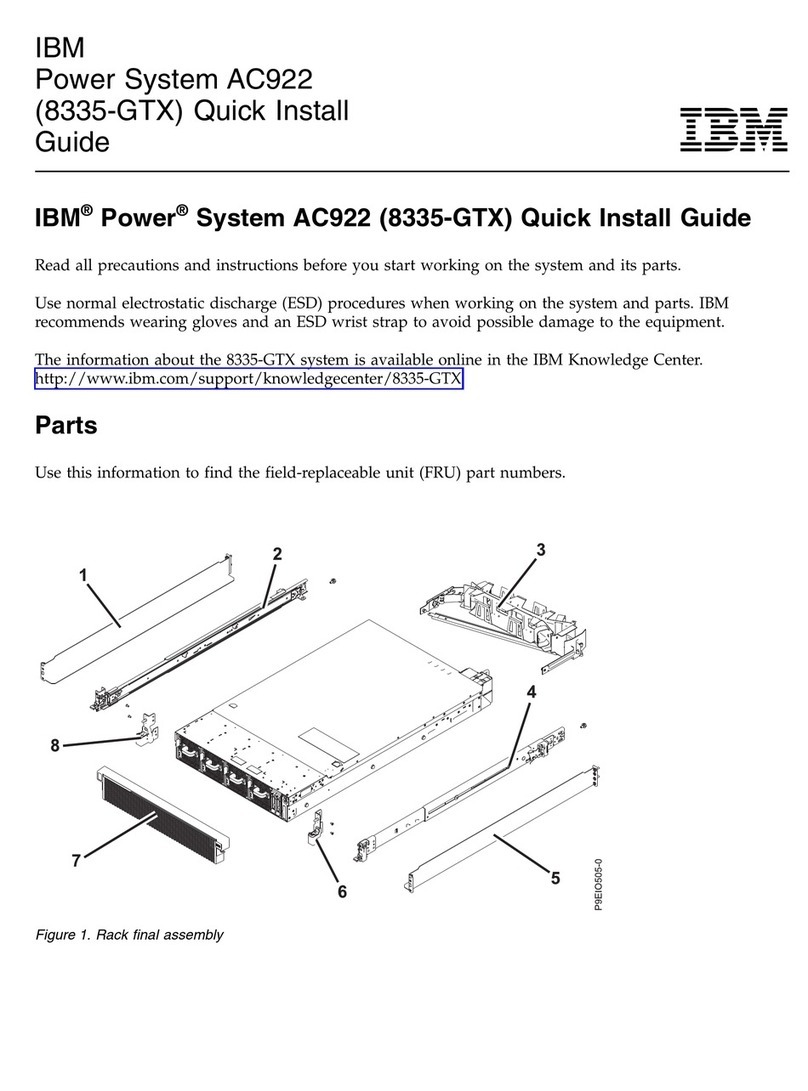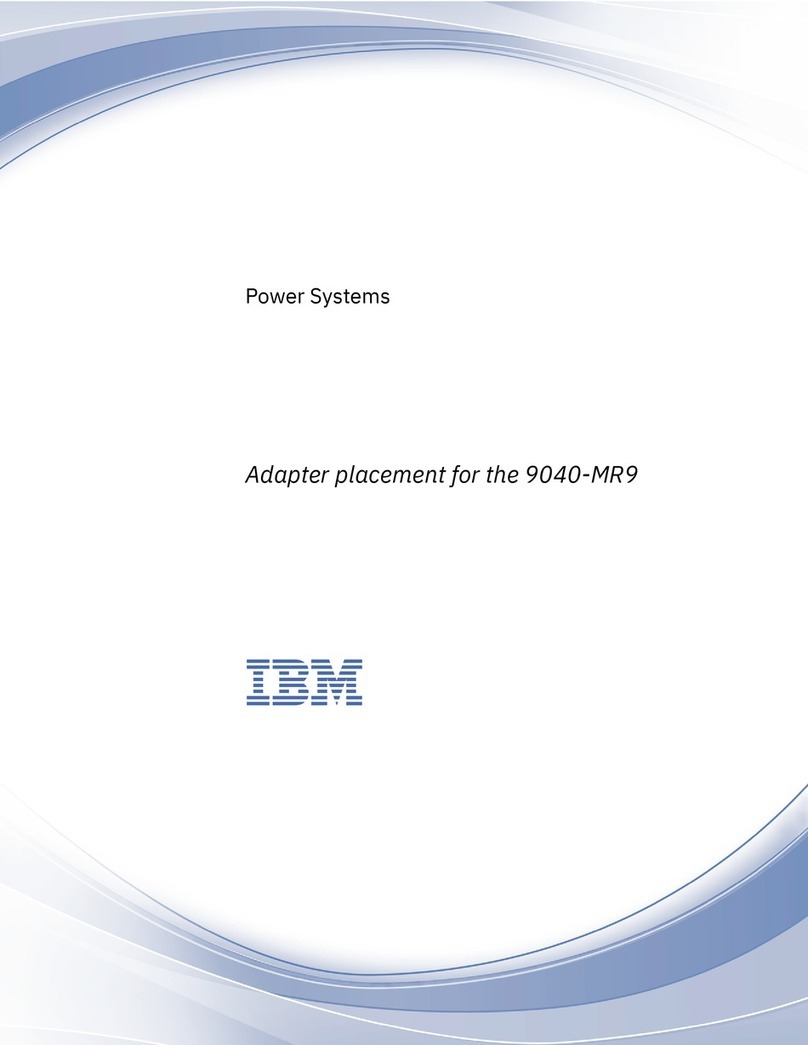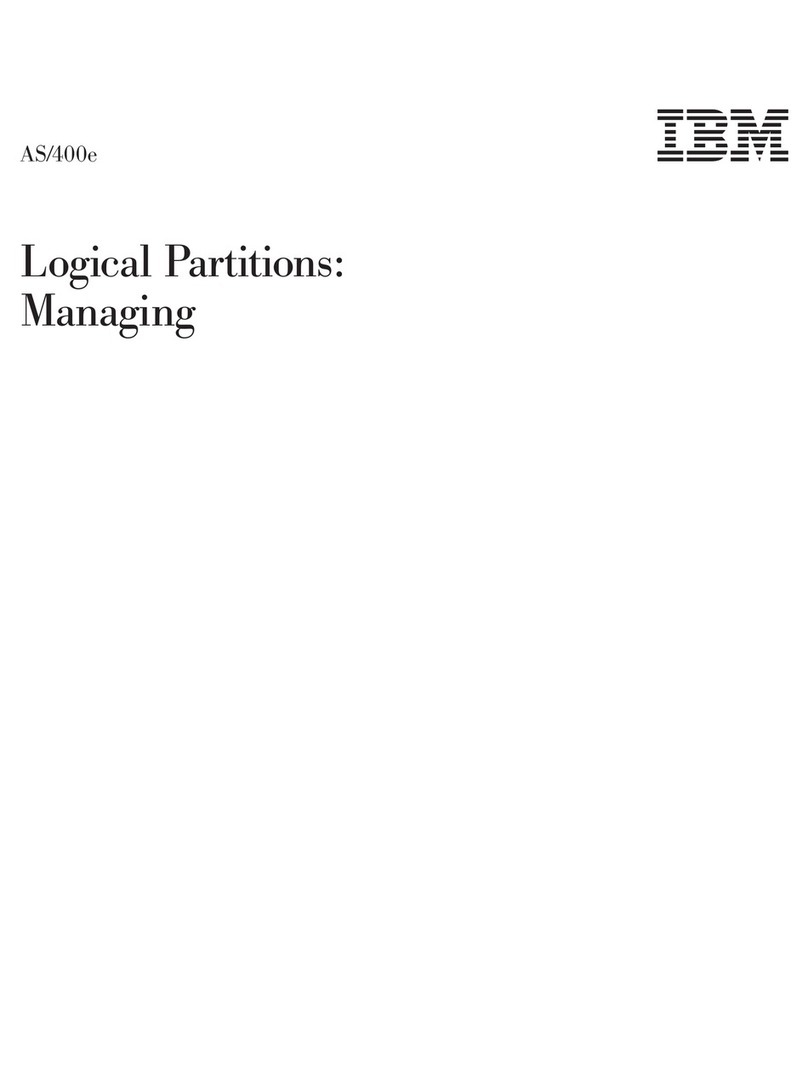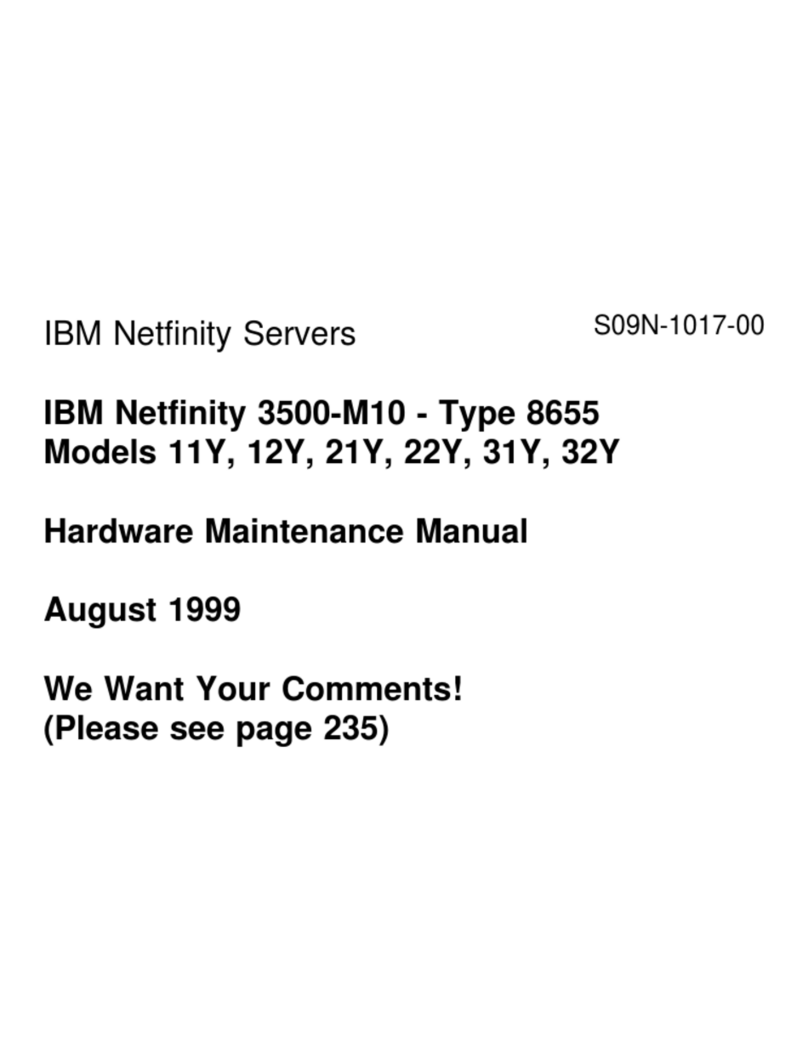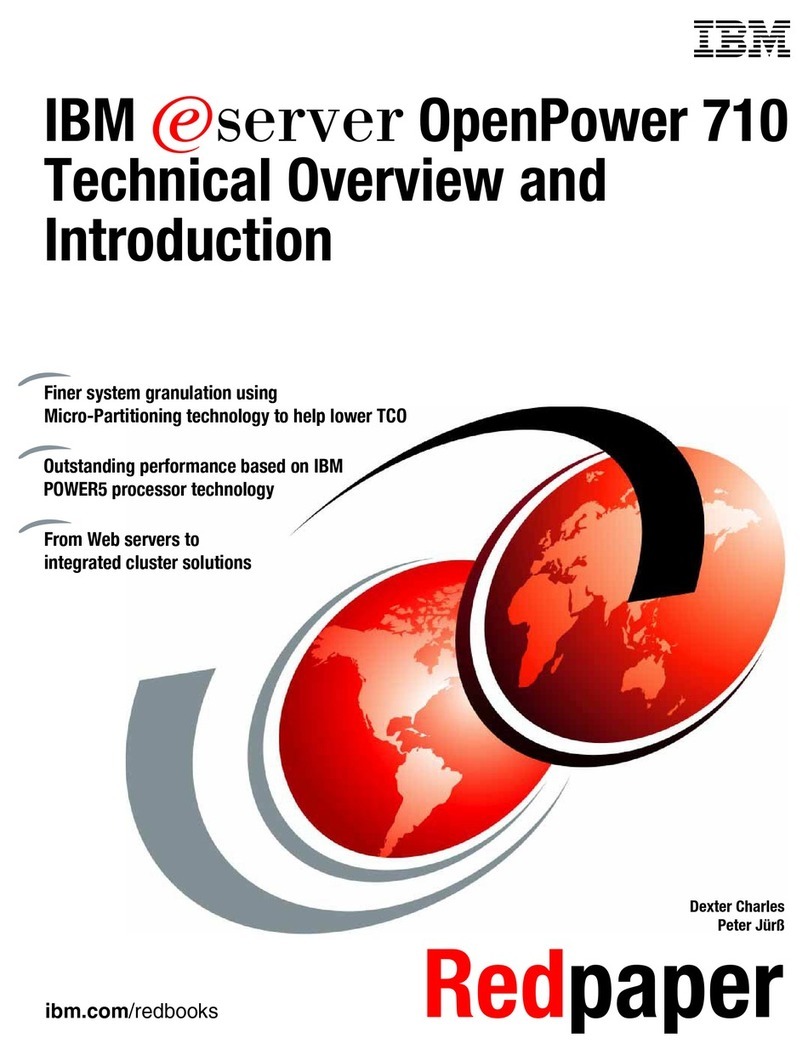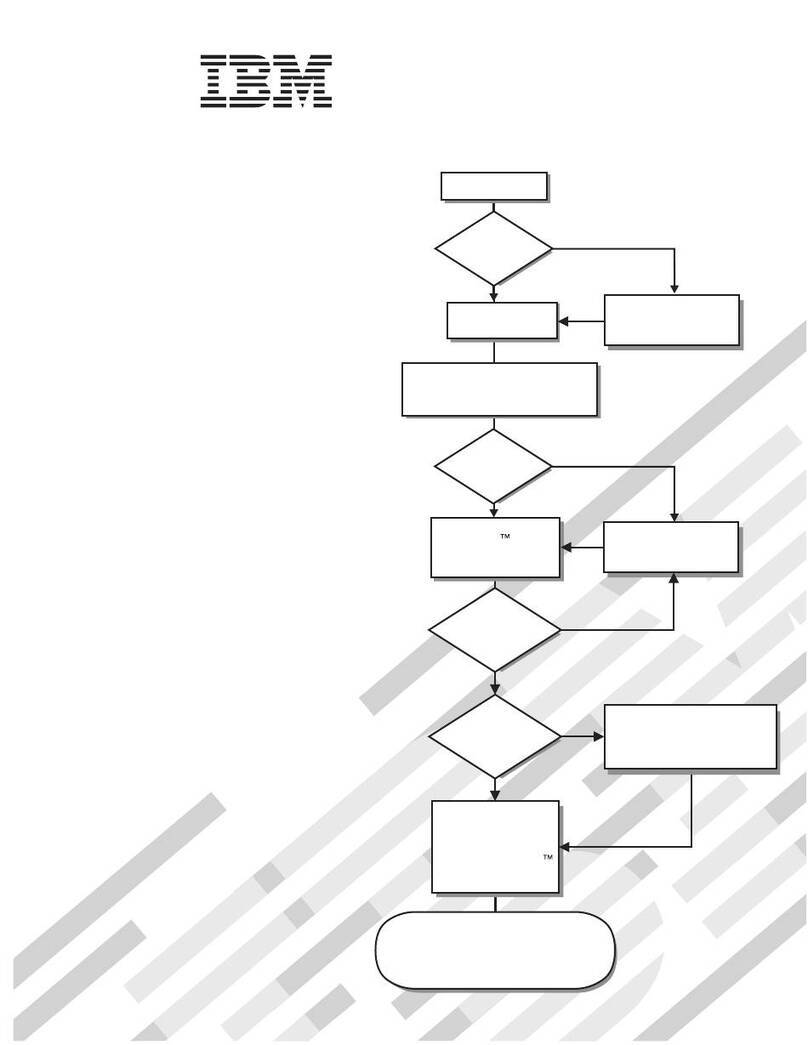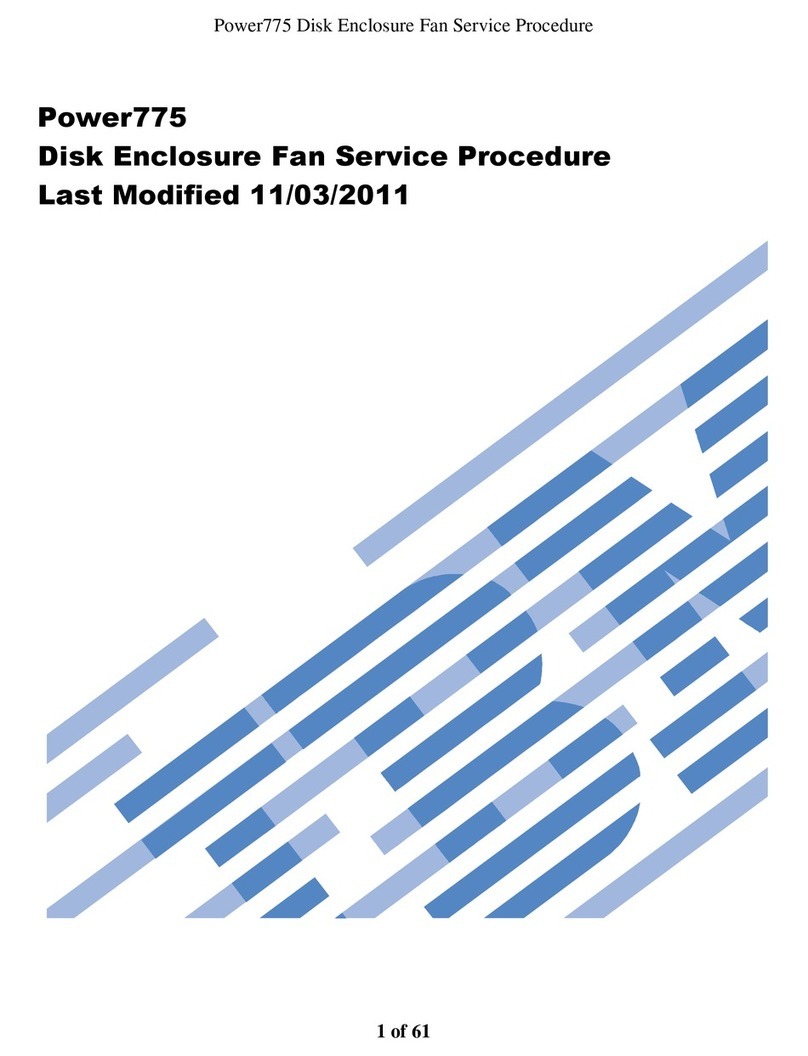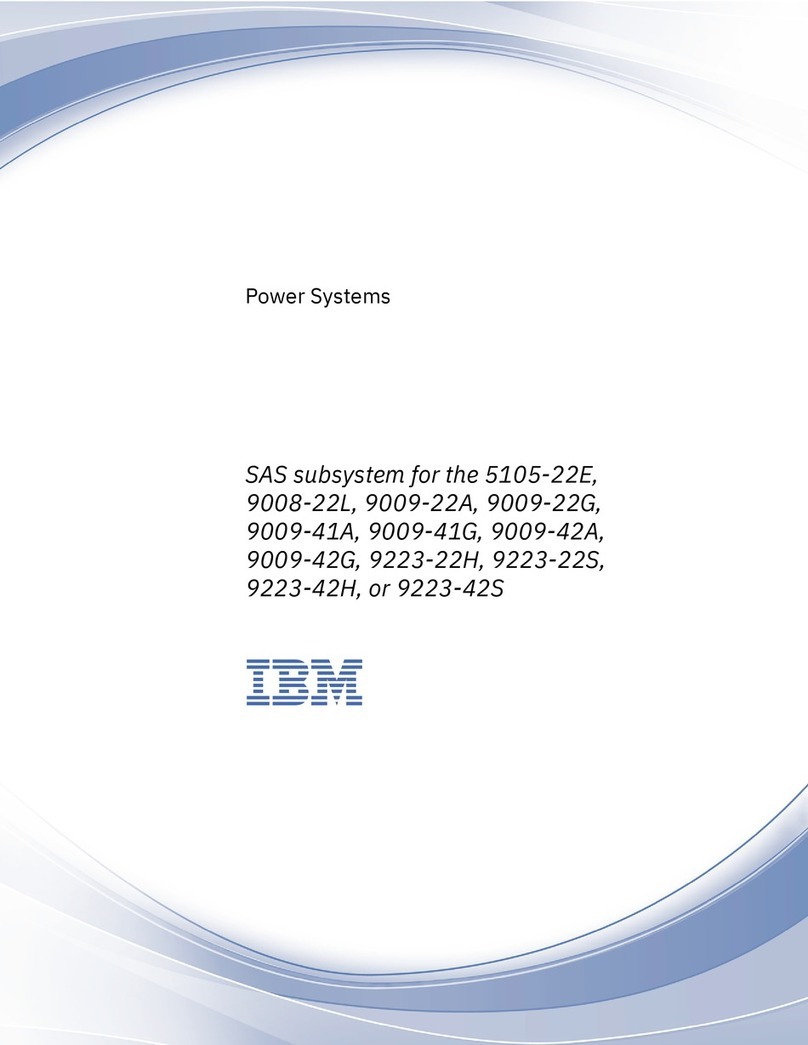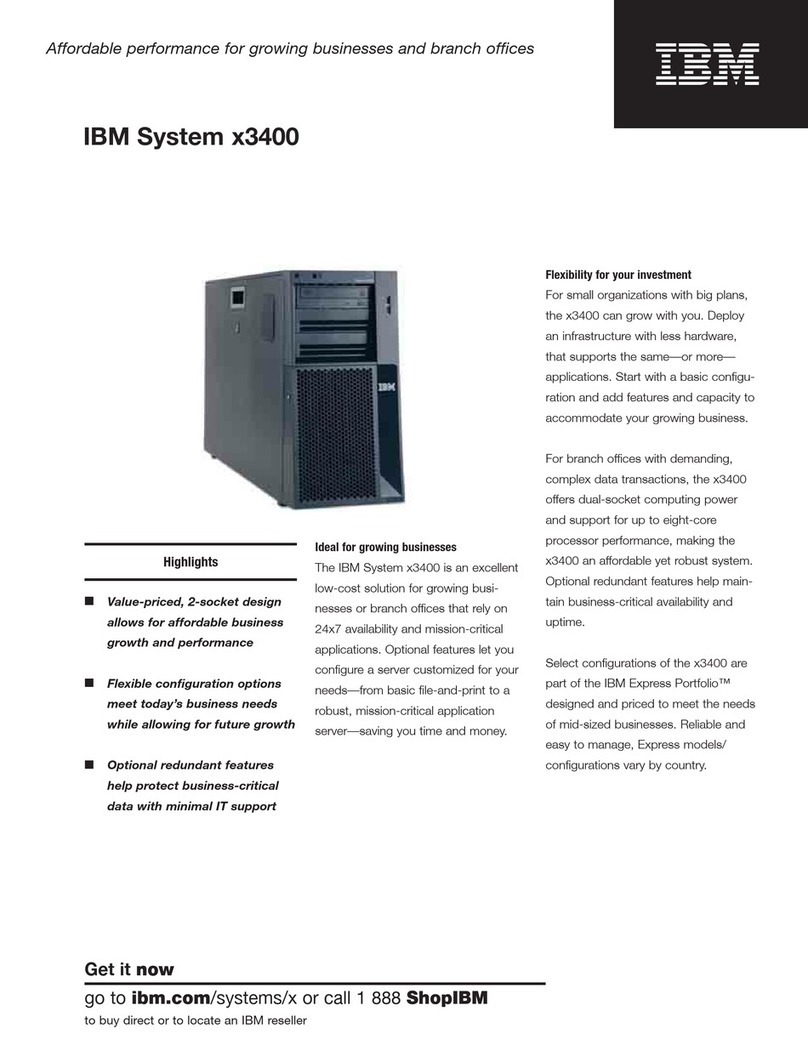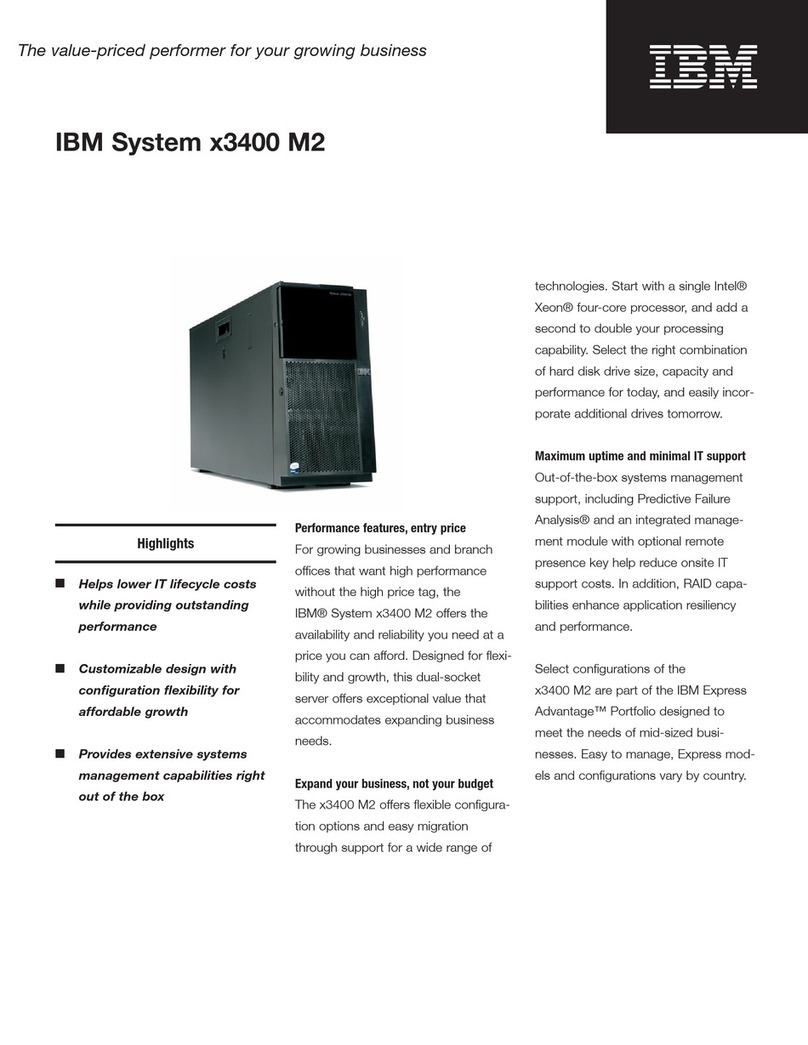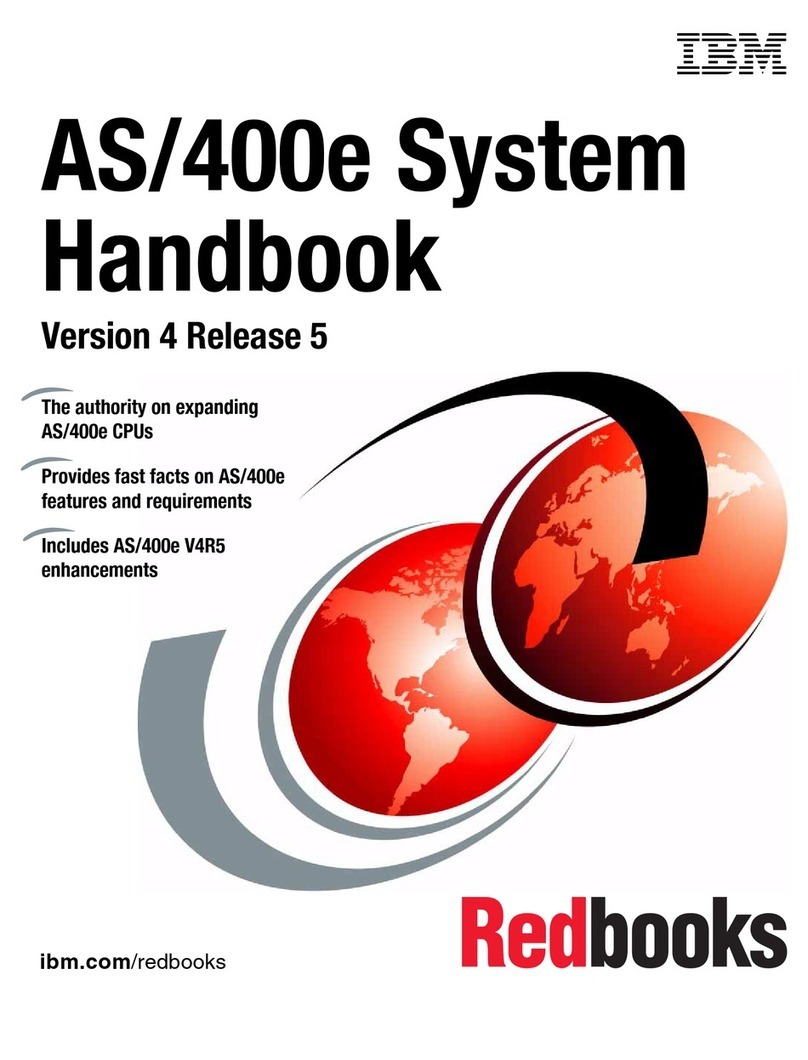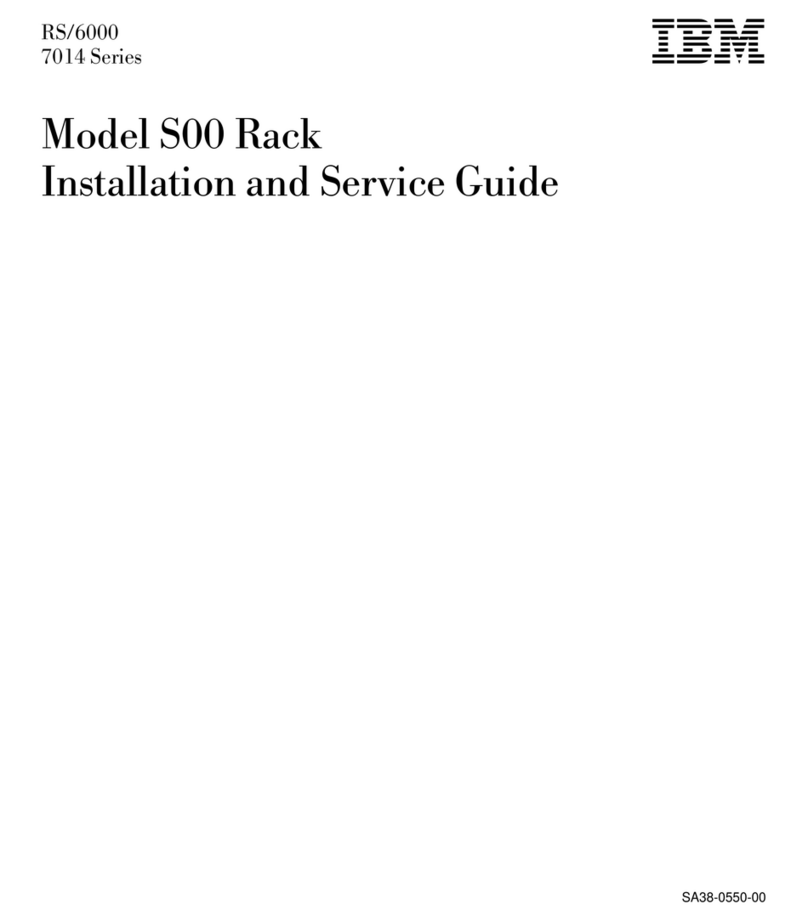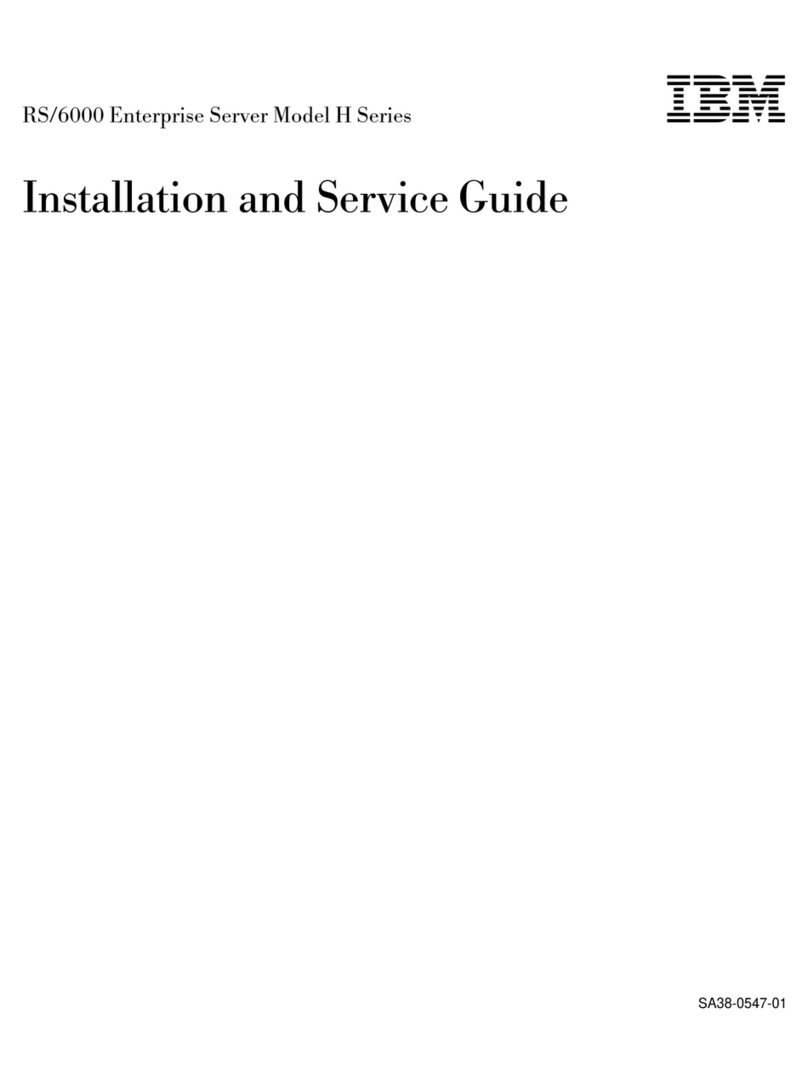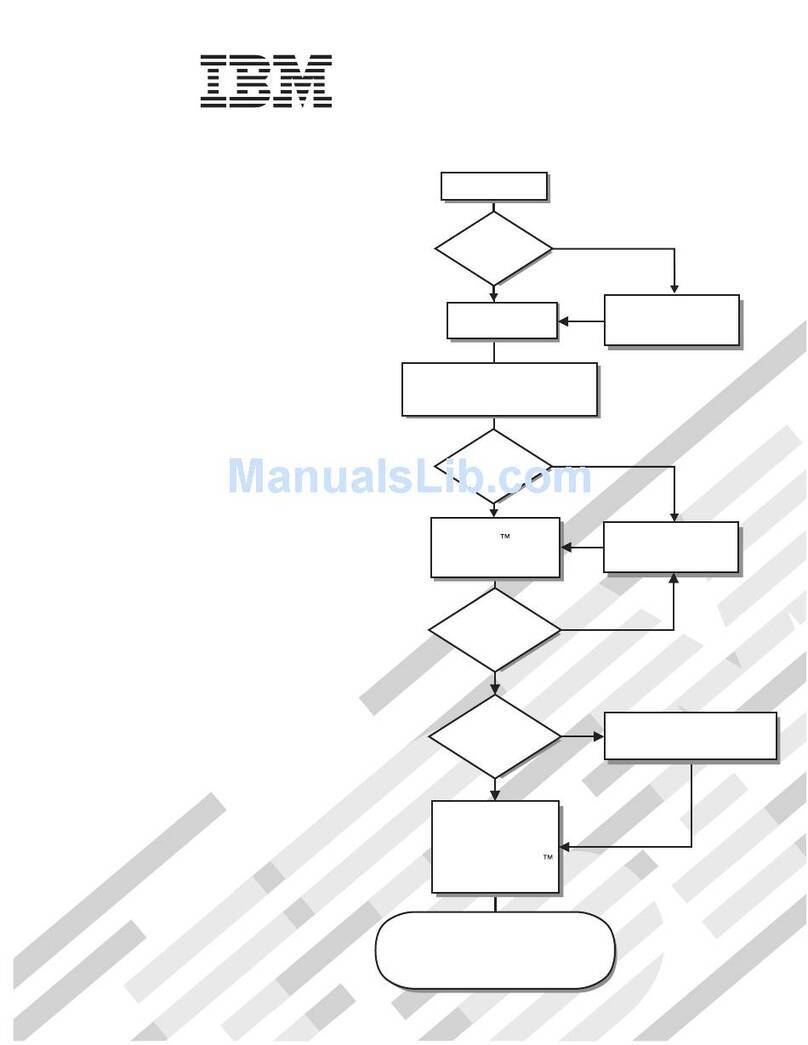Online-spare memory .....................70
Removing amemory module....................72
Installing ahot-swap power supply .................72
Removing ahot-swap power supply .................74
Installing afan .........................75
Removing afan ........................76
Removing the fan-bracket assembly .................77
Installing the fan-bracket assembly .................79
Replacing the CD-RW/DVD drive ..................80
Completing the installation.....................81
Installing the cover ......................82
Connecting the cables .....................82
Updating the server configuration .................83
Chapter 3. Configuring the server .................85
Using the Configuration/Setup Utility program .............86
Starting the Configuration/Setup Utility program ............86
Configuration/Setup Utility menu choices ..............86
Passwords .........................90
Using the ServerGuide Setup and Installation CD ............93
ServerGuide features .....................93
Setup and configuration overview .................94
Typical operating-system installation ................94
Installing your operating system without ServerGuide ..........95
Using the IBM ServeRAID Configuration Utility program ..........95
Starting the IBM ServeRAID Configuration Utility program ........95
IBM ServeRAID Configuration Utility menu choices ..........95
Configuring the controller ....................96
Viewing the configuration ....................96
Using ServeRAID Manager ....................96
Configuring the RAID controller ..................97
Viewing the configuration ....................98
Using the baseboard management controller ..............98
Enabling and configuring SOL using the OSA SMBridge management utility
program .........................98
Installing the OSA SMBridge management utility program........ 107
Using the baseboard management controller utility programs ...... 109
Configuring the Gigabit Ethernet controllers ..............110
Updating IBM Director ...................... 111
Setting up aRemote Supervisor Adapter II SlimLine ........... 111
Requirements ........................112
Cabling the Remote Supervisor Adapter II SlimLine ..........112
Installing the Remote Supervisor Adapter II SlimLine firmware ......112
Completing the setup .....................113
Appendix. Notices .......................115
Trademarks..........................115
Important notes ........................116
Product recycling and disposal...................117
Battery return program......................118
Electronic emission notices ....................119
Federal Communications Commission (FCC) statement ........119
Industry Canada Class Aemission compliance statement ........ 120
Avis de conformité àla réglementation d’Industrie Canada ....... 120
Australia and New Zealand Class Astatement ............ 120
United Kingdom telecommunications safety requirement ........ 120
iv System x3650 Type 7979: User’s Guide