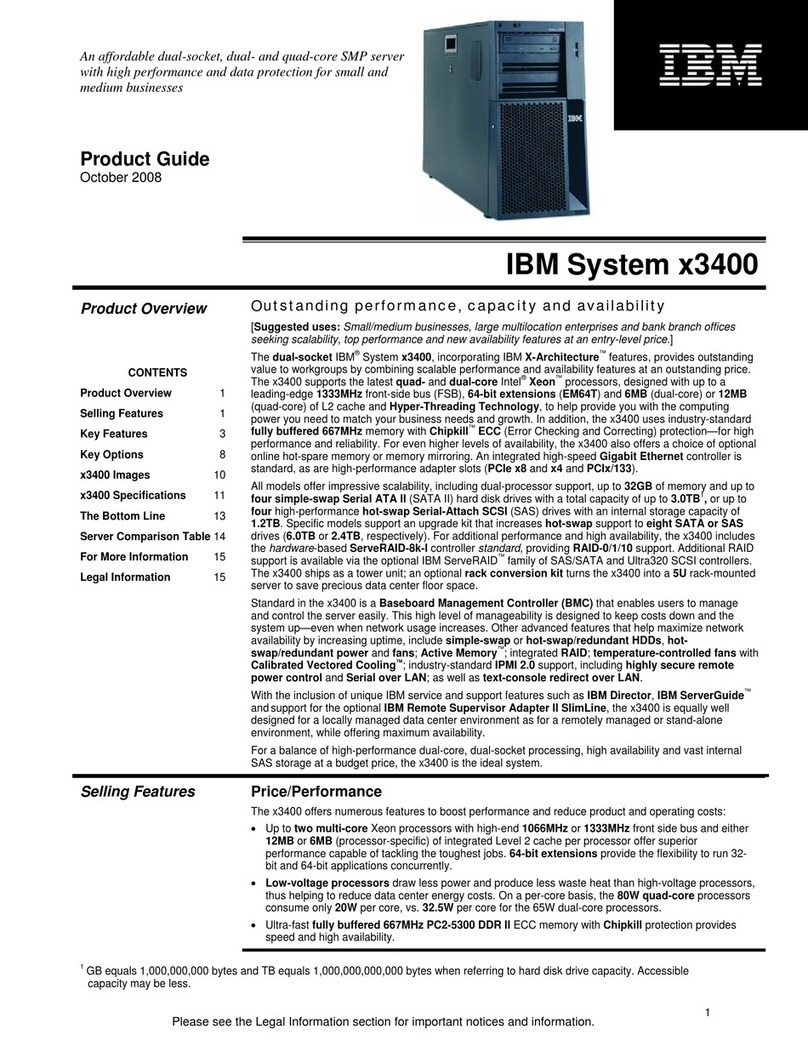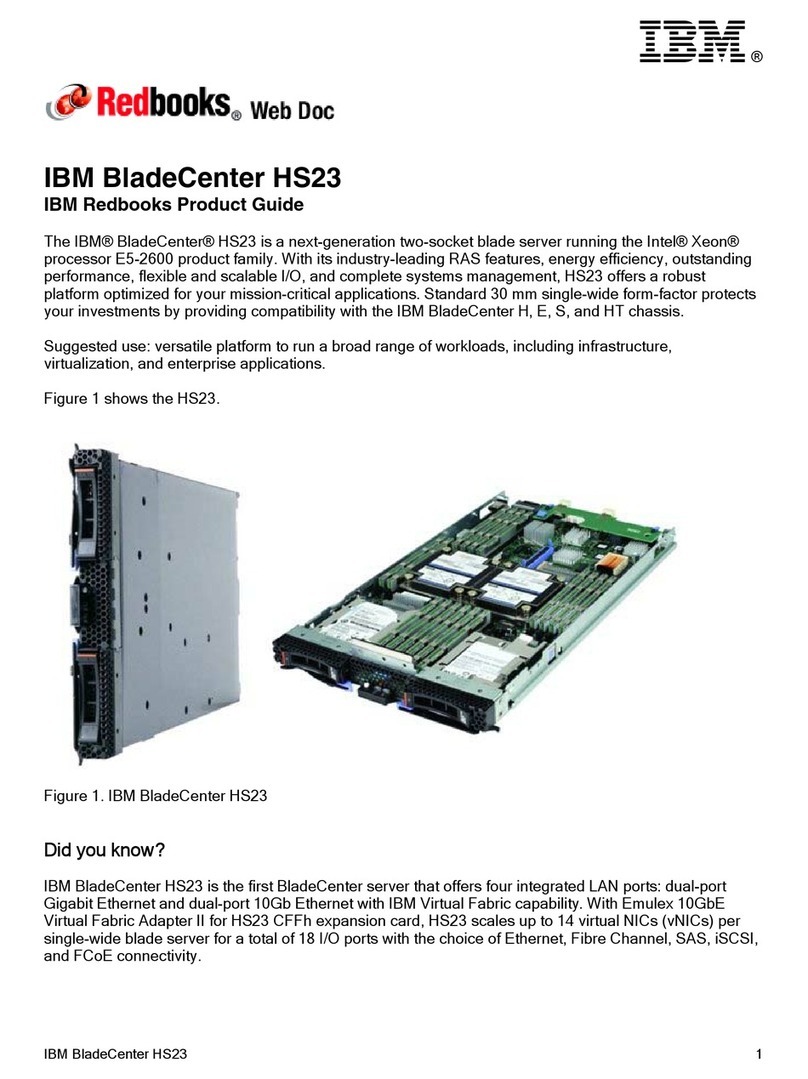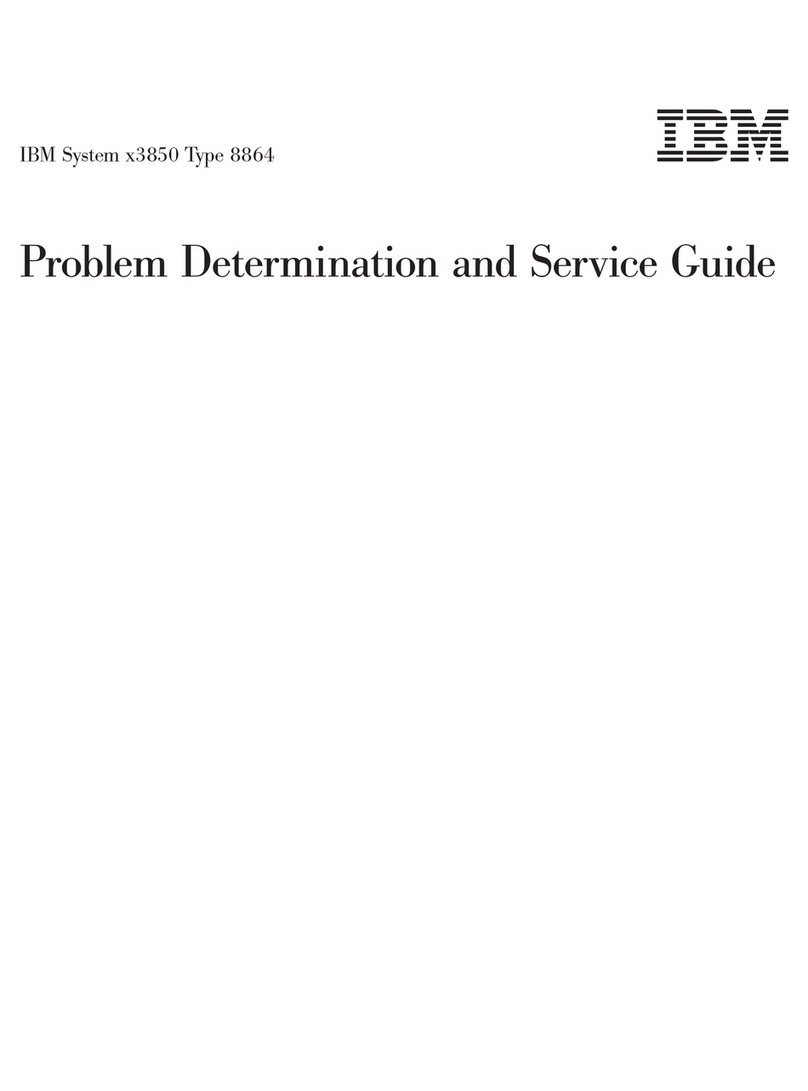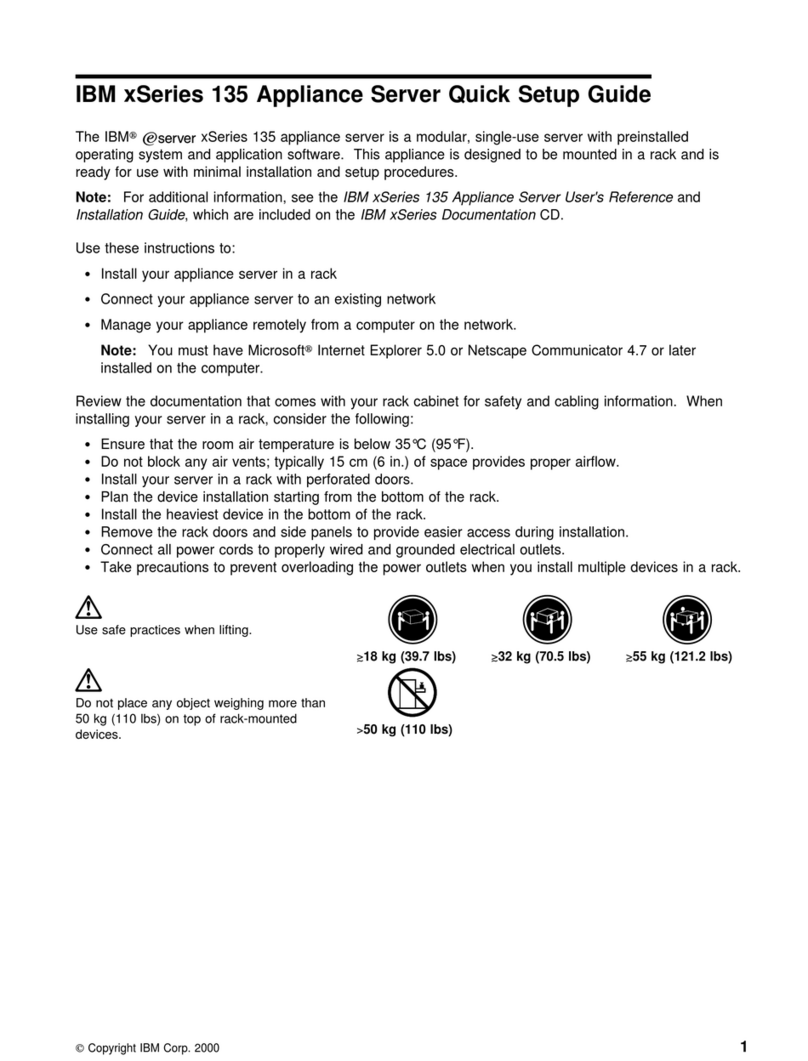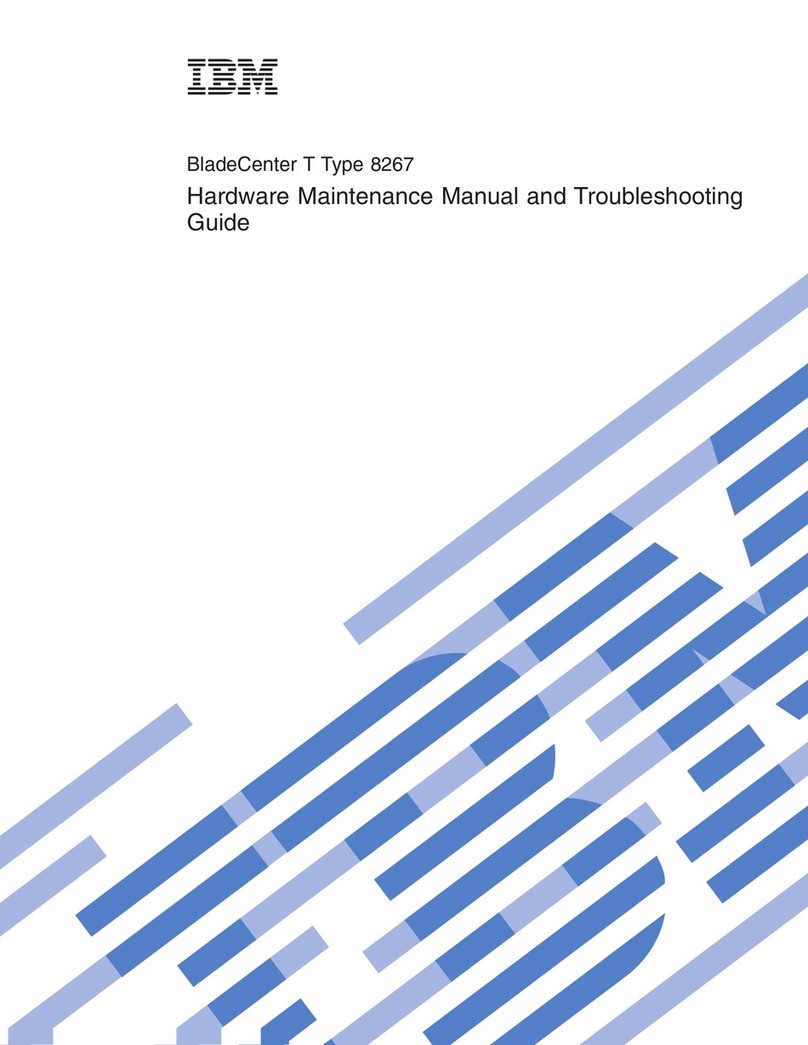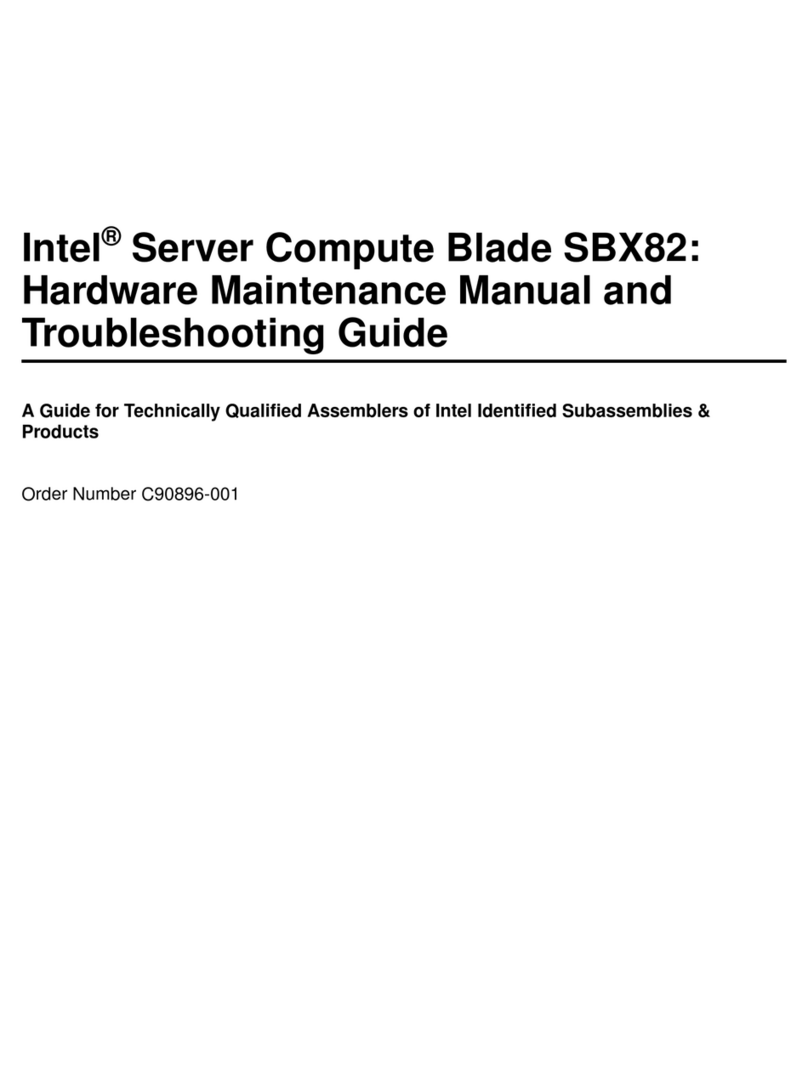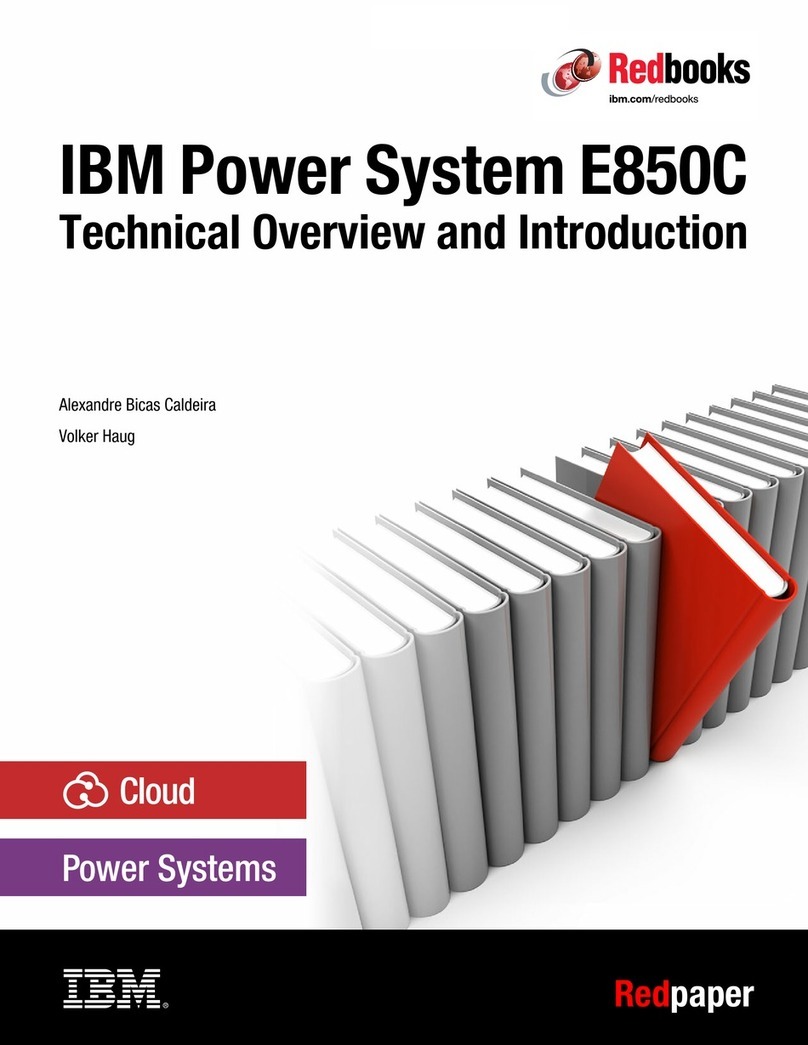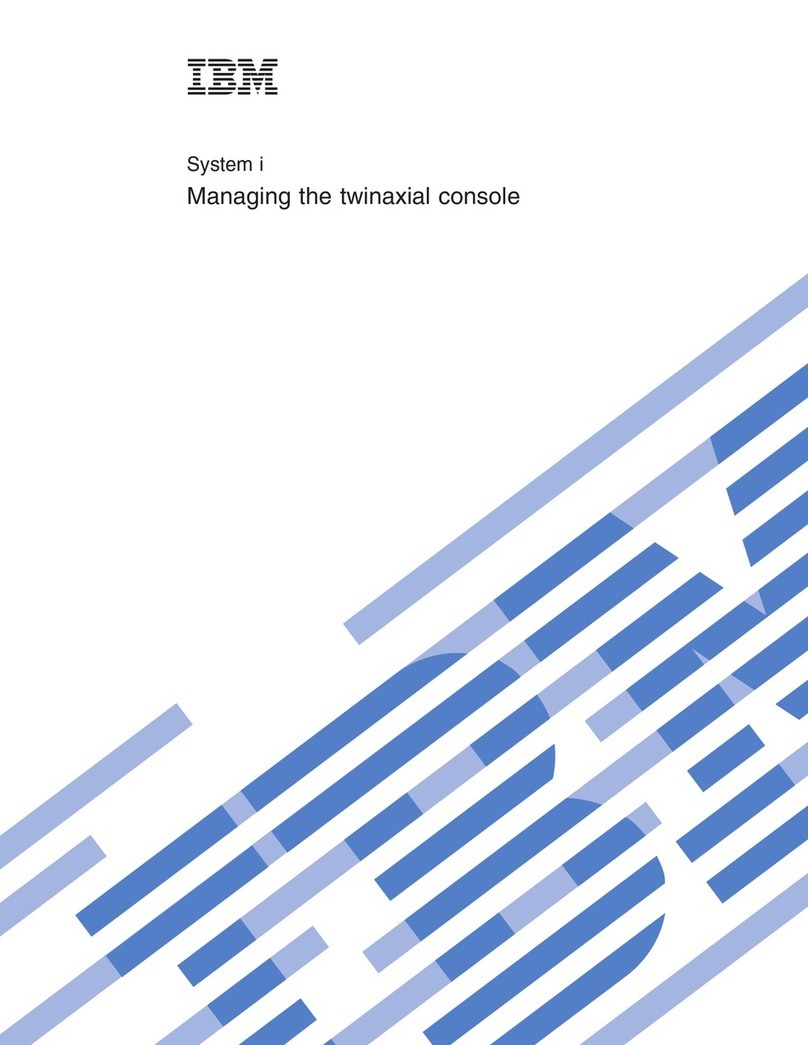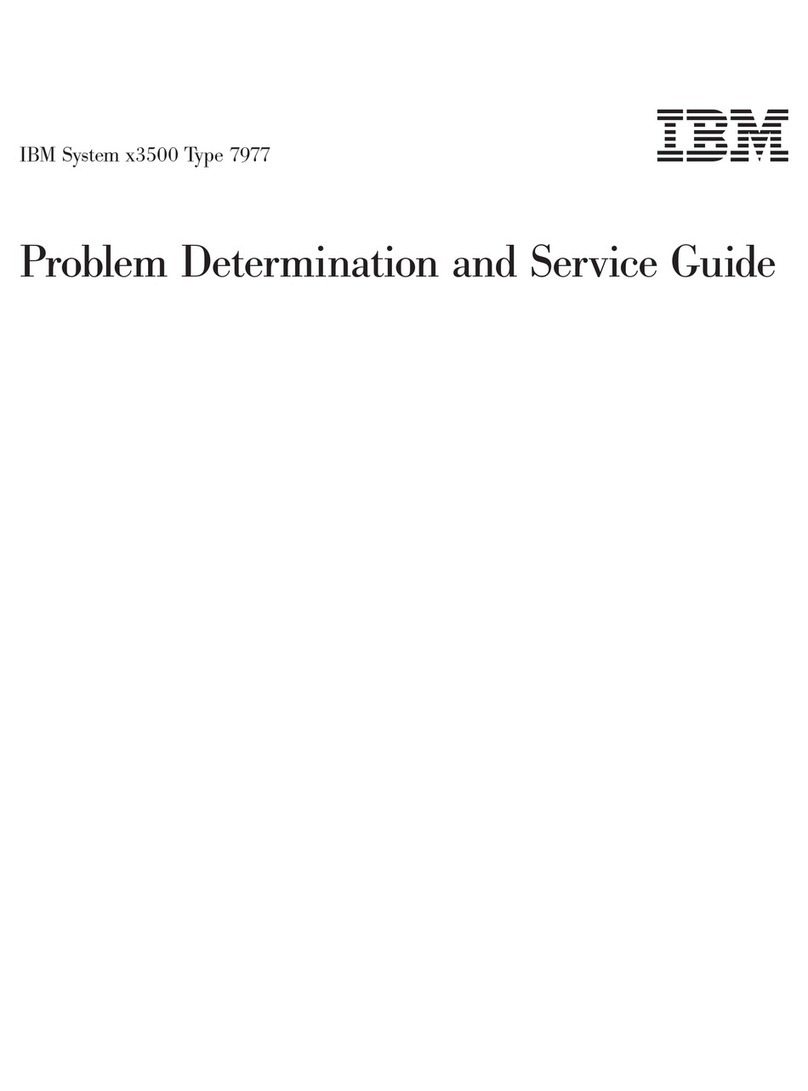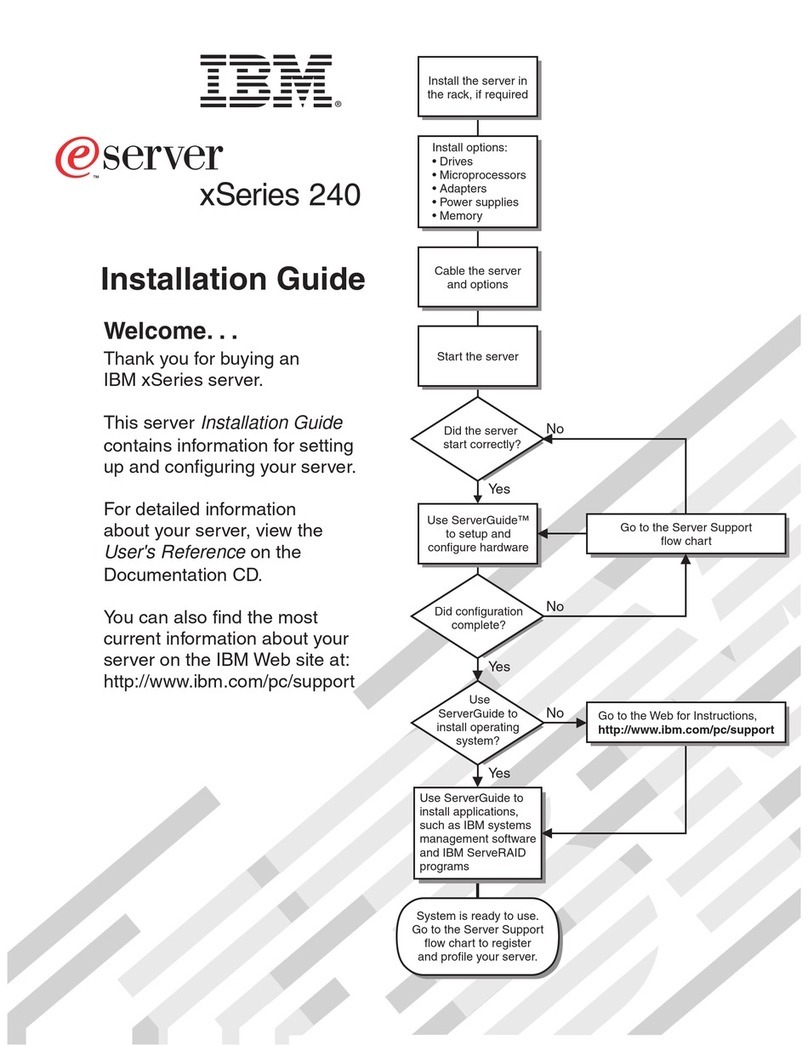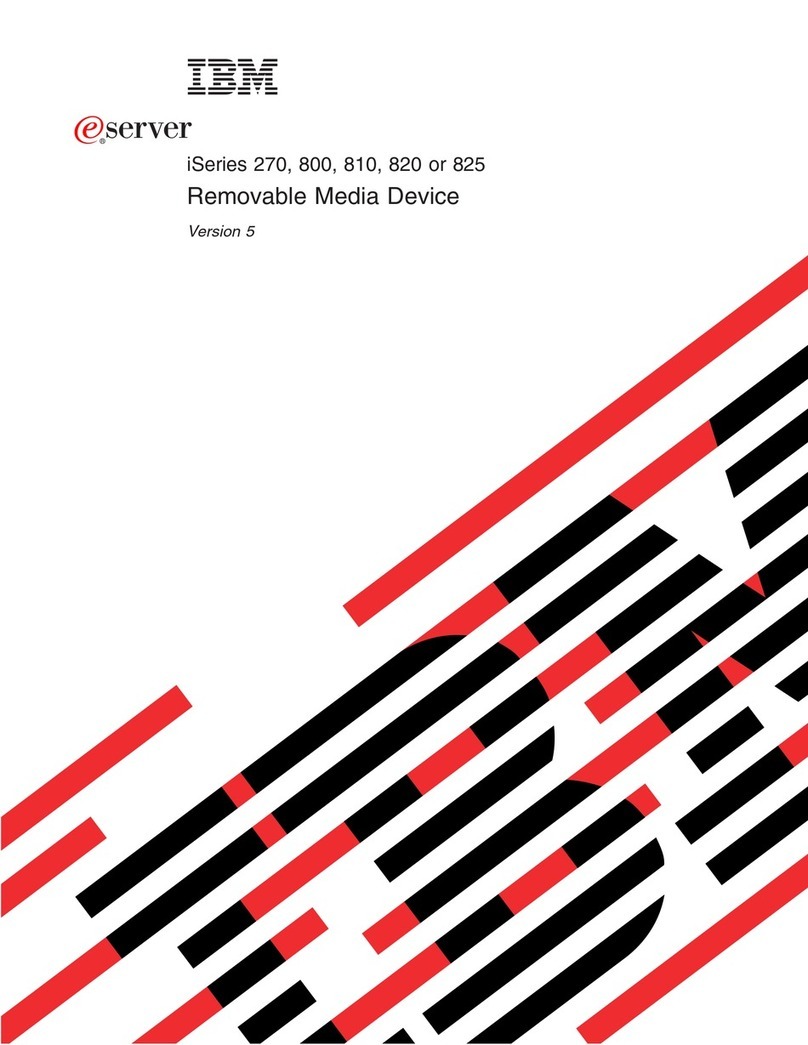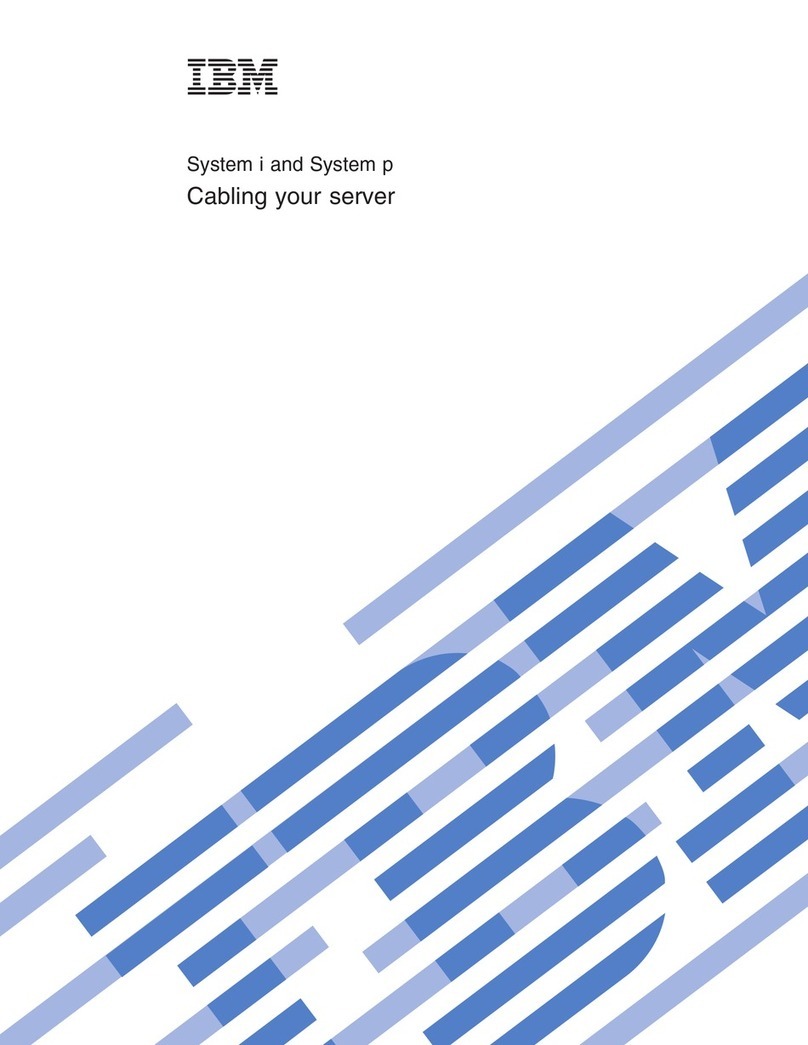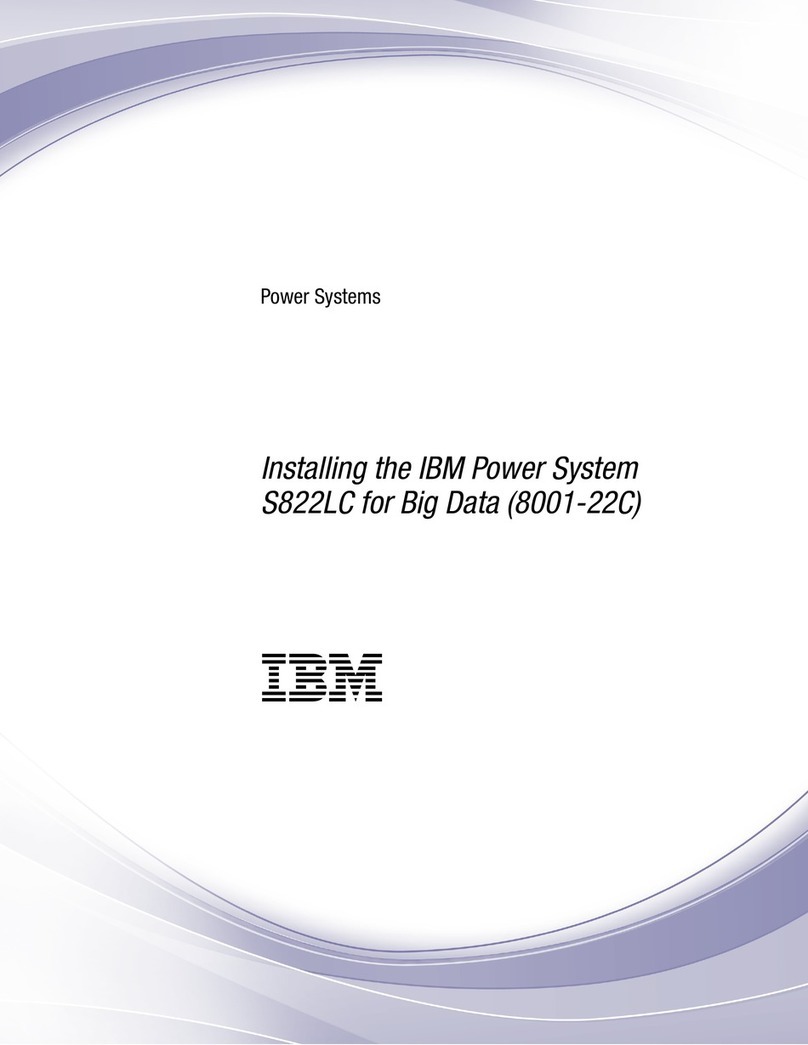Start Options . . . . . . . . . . . . . . . . 28
Date and Time ............... 30
System Security . . . . . . . . . . . . . . 30
Advanced Setup . . . . . . . . . . . . . . 31
ISA Legacy Resources ........... 34
Power Management . . . . . . . . . . . . 36
Instructions for common procedures ...... 36
Viewing the System Summary ........ 36
Setting the date and time .......... 37
Understanding the power-on password .... 37
Setting and changing a power-on password 39
Deleting a power-on password ...... 40
Understanding the administrator password . . 40
Setting or changing an administrator
password . . . . . . . . . . . . . . . 41
Deleting an administrator password .... 42
Erasing a lost or forgotten administrator
password . . . . . . . . . . . . . . . 43
Enhanced security . . . . . . . . . . . . . 43
Enabling and disabling enhanced security . 45
Setting, changing, and deleting an
administrator password protected by
enhanced security . . . . . . . . . . . 45
Erasing a lost or forgotten administrator
password protected by enhanced security 46
Setting the startup sequence ........ 46
Understanding power management ..... 46
Setting power-management features . . . 47
Setting automatic power-on features . . . 48
Quick reference for network-related settings . . . 49
Additional Service Information ........... 52
Solving POST Error Message Problems ..... 53
System management features ......... 56
Wake on LAN ............... 56
Alert on LAN ................ 56
RPL or DHCP ............... 57
POST/BIOS update over the network .... 57
Keyboard speed . . . . . . . . . . . . . . . . 57
Locks . . . . . . . . . . . . . . . . . . . . . 57
Locking the cover .............. 57
Locking the keyboard ............ 57
Using a security U-bolt ........... 58
Power supply . . . . . . . . . . . . . . . . . 59
System specifications . . . . . . . . . . . . . 61
Locations . . . . . . . . . . . . . . . . . . . . . 63
Cabling the server ............... 64
Controls and status indicators ......... 67
Power Switch . . . . . . . . . . . . . . . 67
Power-On Light . . . . . . . . . . . . . . . 68
Hard-Disk Drive Light ............ 68
LAN Activity Light .............. 68
Diskette Eject Button ............ 68
Diskette-Drive Light . . . . . . . . . . . . . 68
Cleaning the mouse .............. 69
2Netfinity Server HMM