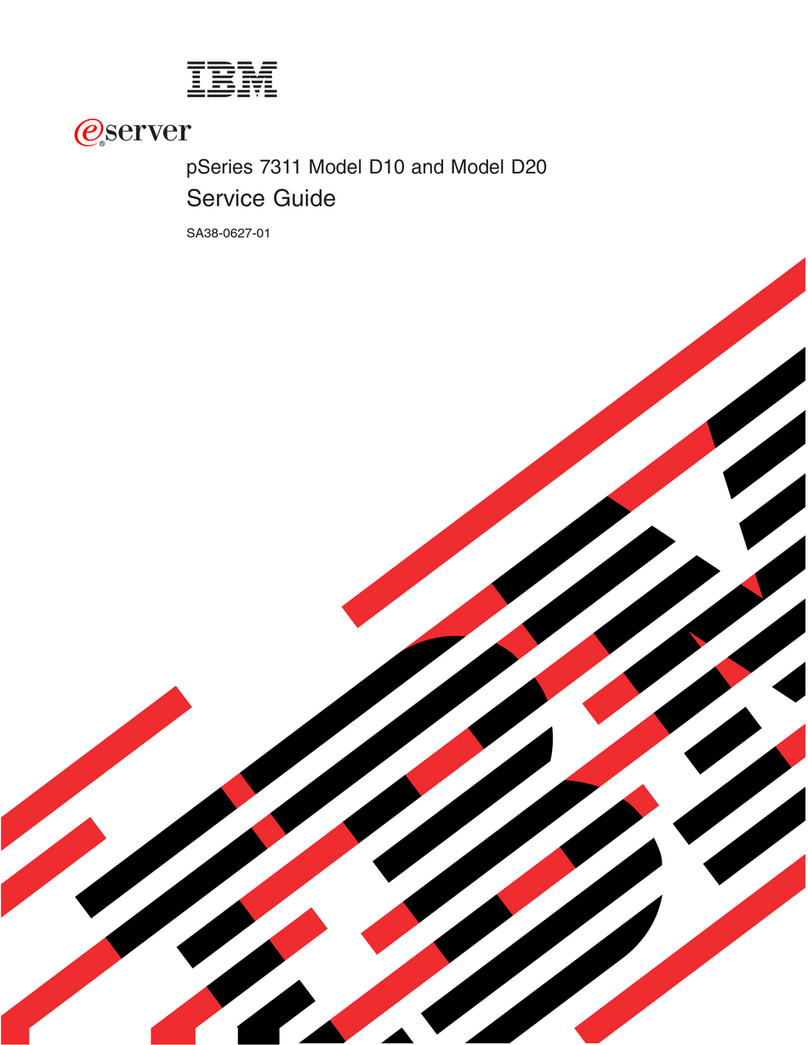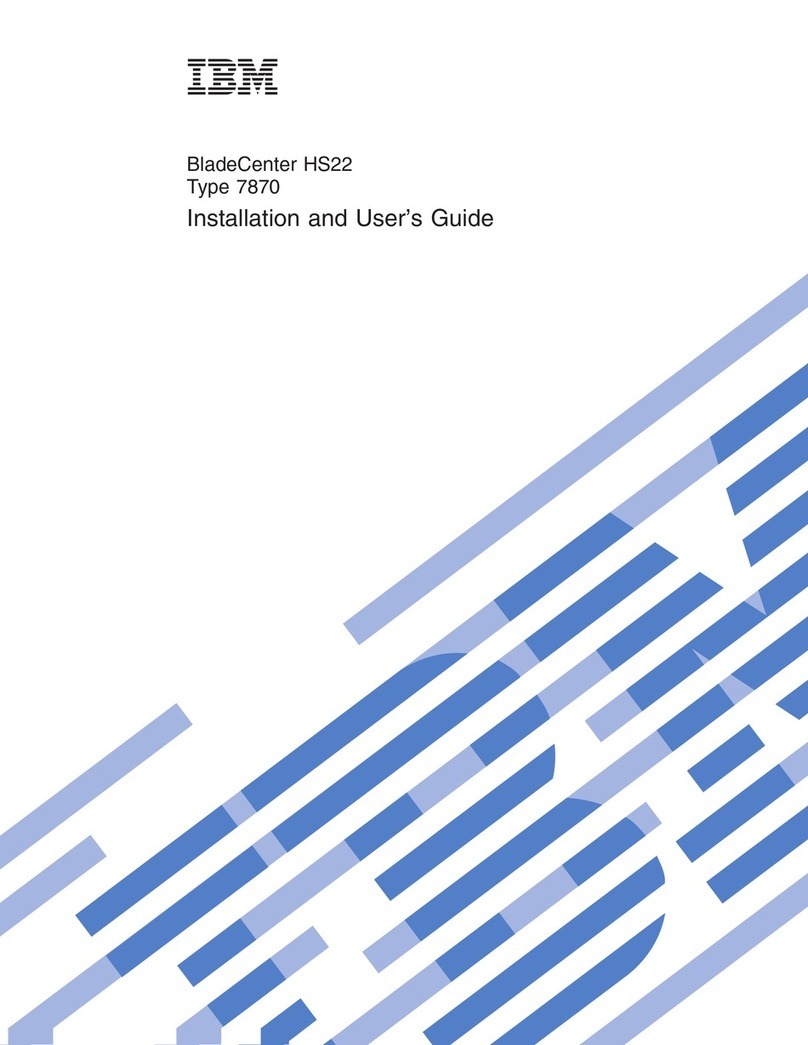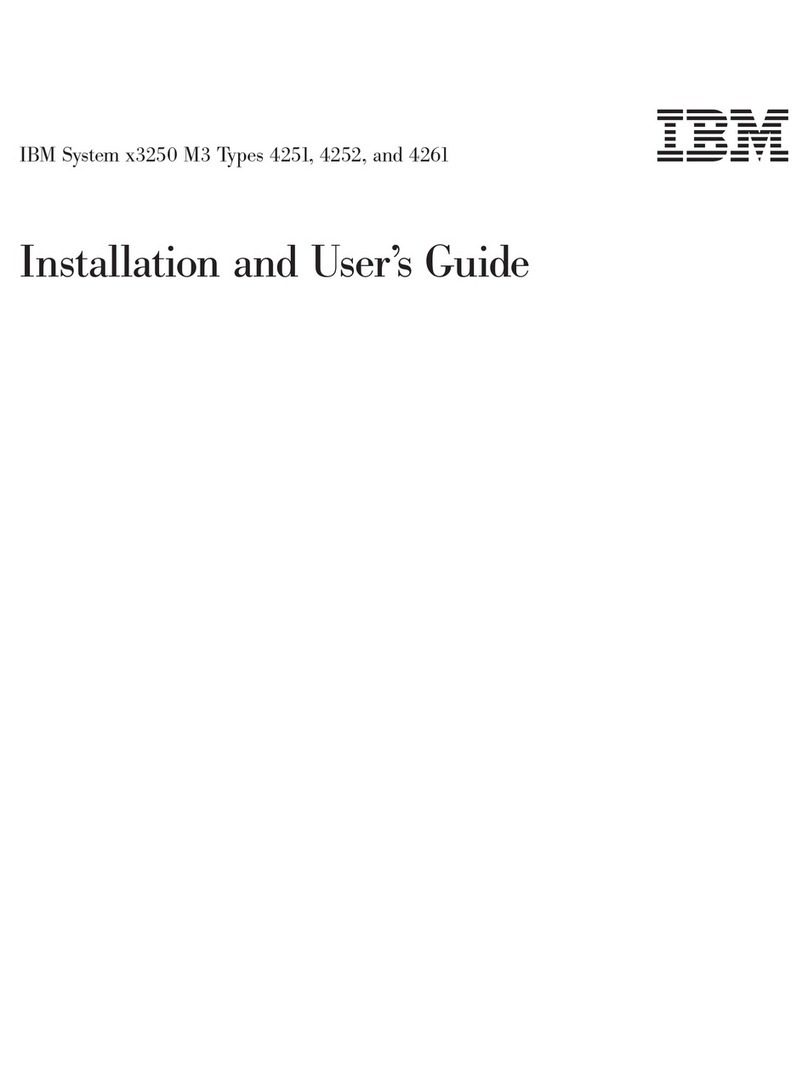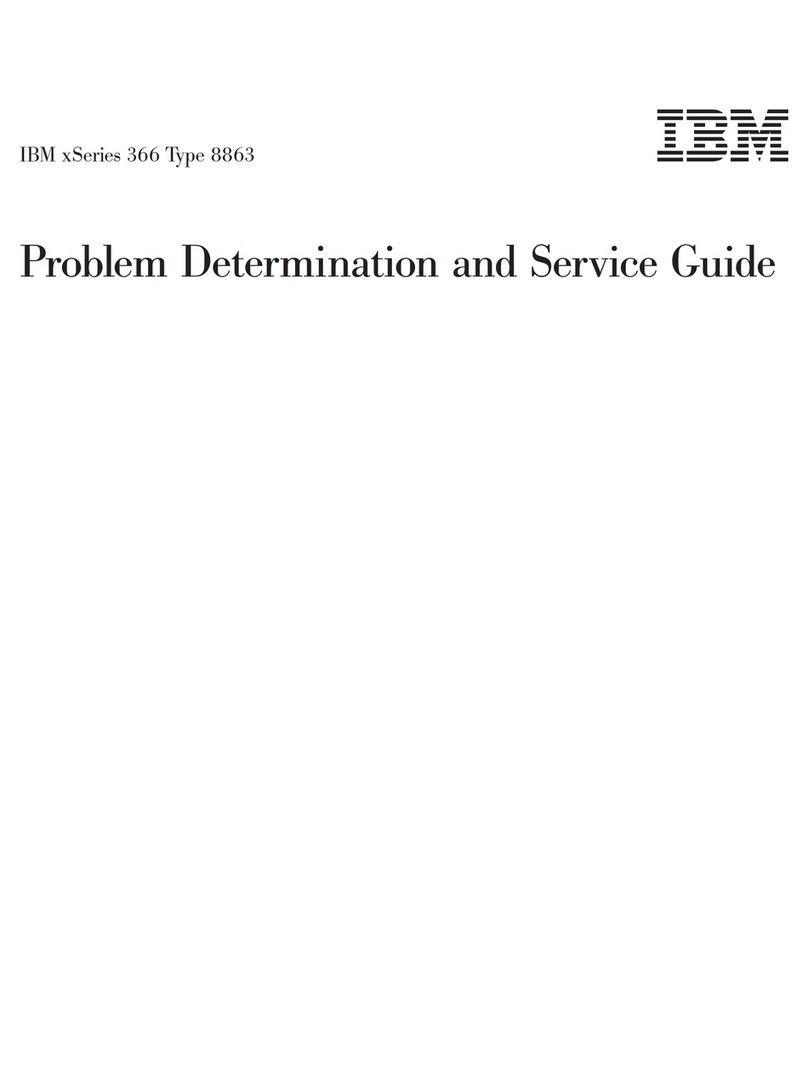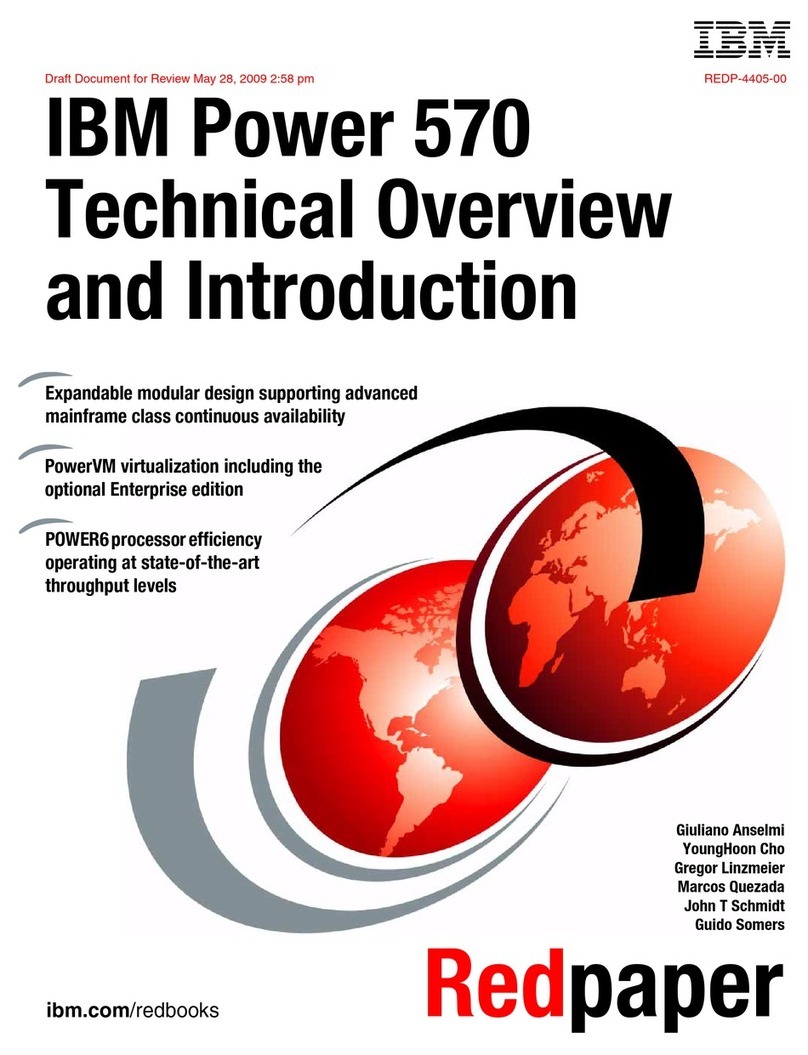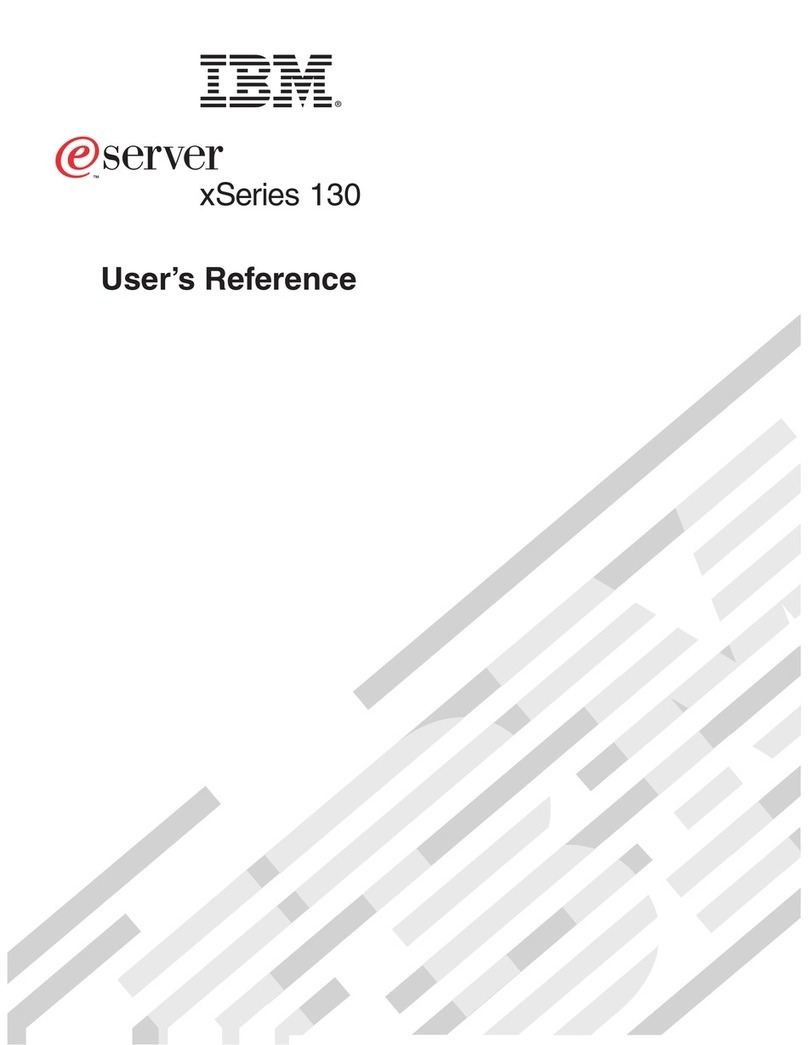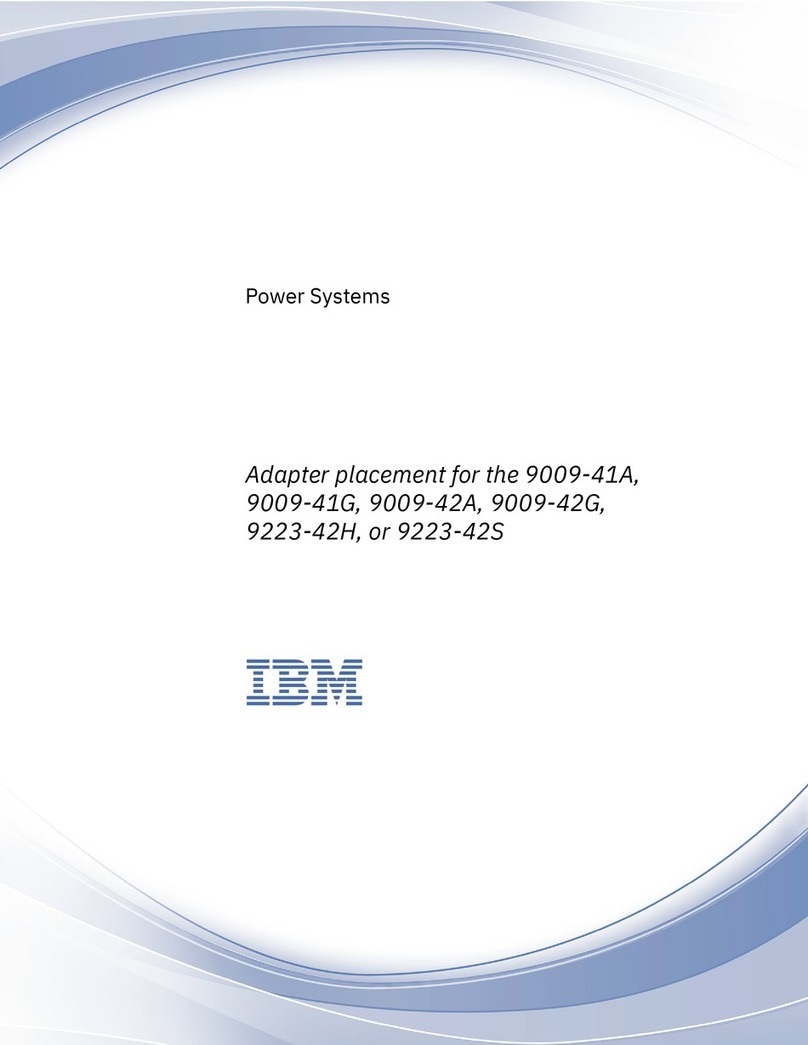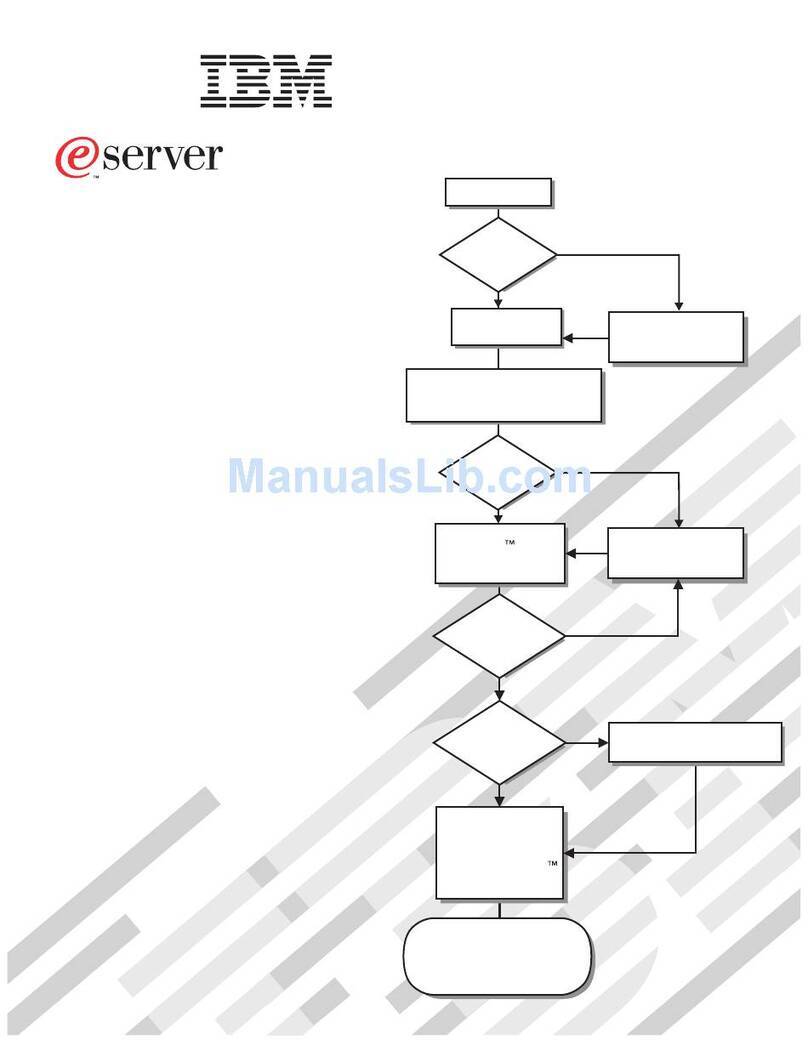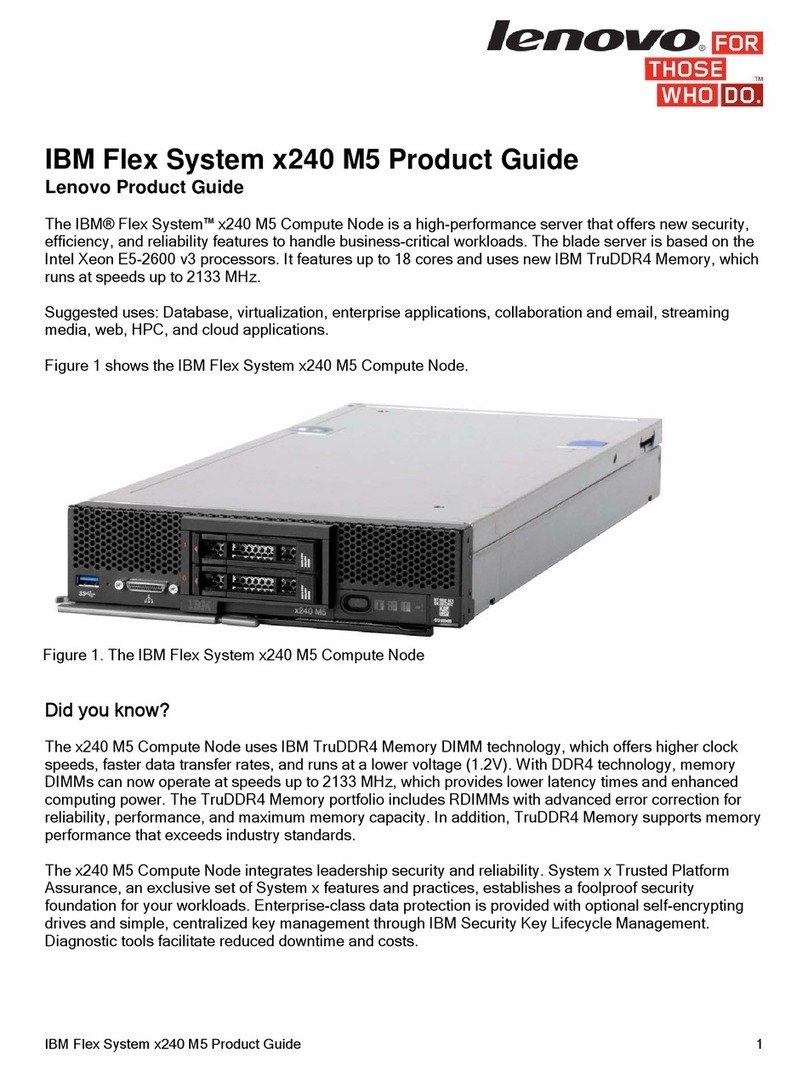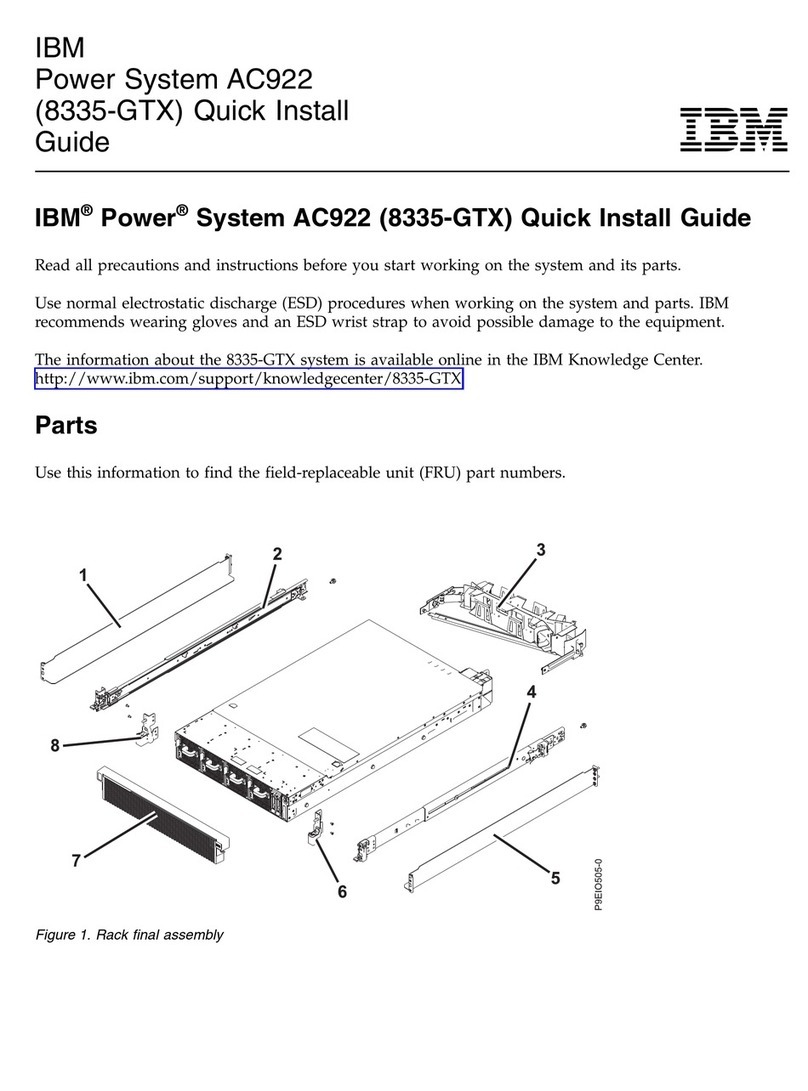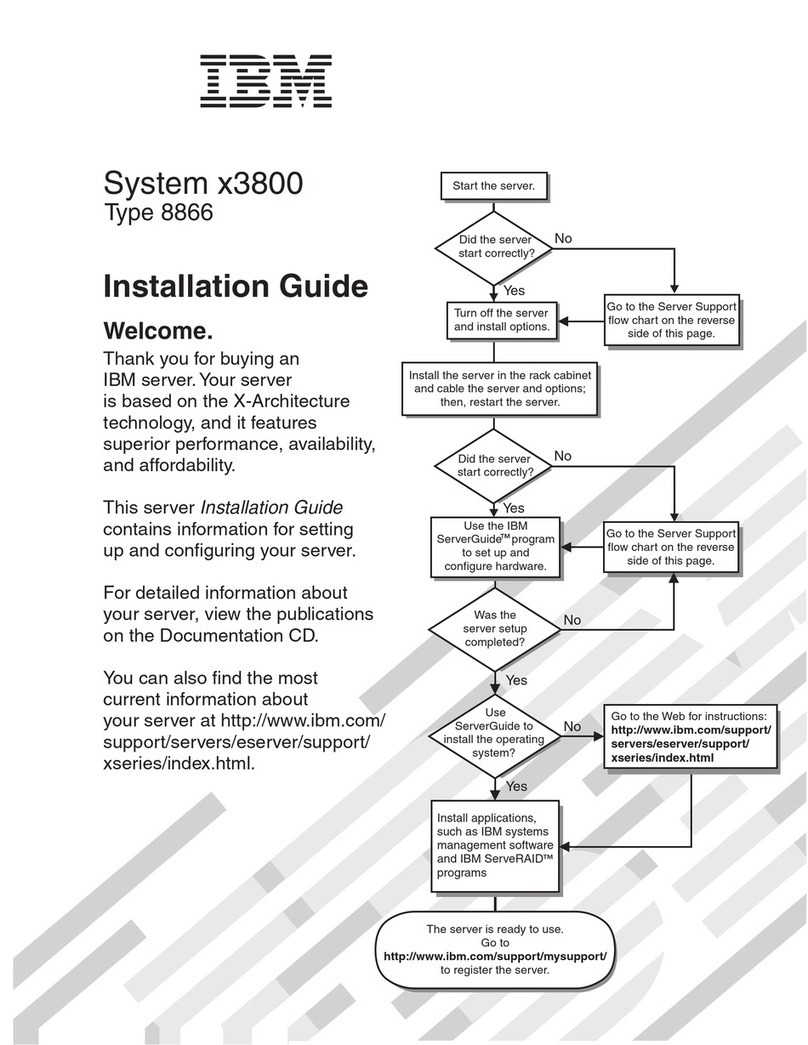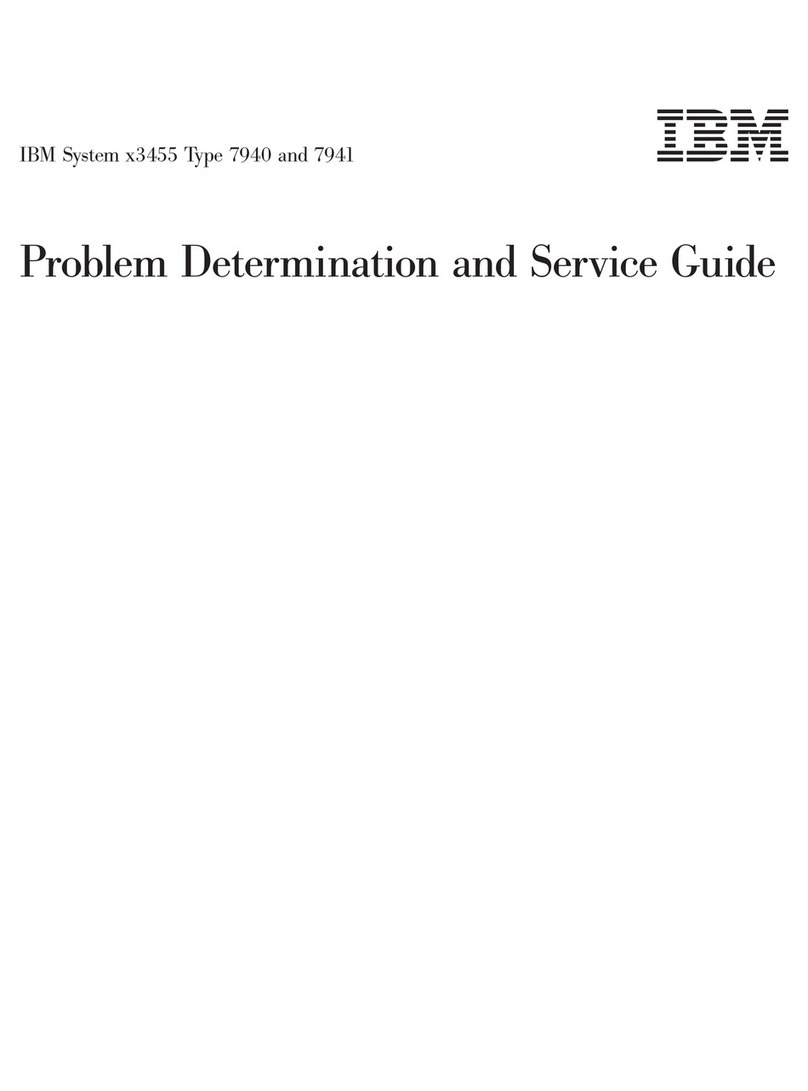Small computer system interface messages ..............33
Diagnostic programs and error messages ...............33
Text messages ........................34
Starting the diagnostic programs .................34
Diagnostic error message tables .................35
Identifying problems using status LEDs ................36
LEDs for Active PCI slots ....................36
Power-supply LEDs ......................38
Light path diagnostics .....................38
Recovering the BIOS code ....................40
Power checkout ........................40
Troubleshooting the Ethernet controller ................41
Network connection problems ..................41
Ethernet controller troubleshooting chart ..............41
Ethernet controller messages ..................43
Chapter 4. Customer replaceable units ...............45
Installation guidelines ......................45
System reliability considerations .................45
Working inside the server with the power on .............46
Handling static-sensitive devices .................46
Major components of the xSeries 235 Type 8671 server..........46
System-board component locations .................48
System-board option connectors .................48
System-board internal cable connectors...............49
System-board external port connectors ...............50
System-board switches and jumpers ................51
System-board LED locations ...................53
Removing the server door (tower model) ...............54
Removing the server left-side cover and bezel (tower model) ........55
Removing the left-side cover ...................55
Removing the bezel ......................56
Removing the server top cover and bezel (rack configuration) .......57
Removing the top cover ....................57
Removing the bezel ......................58
Removing and installing the adapter-support bracket ...........58
Working with adapters ......................60
Adapter considerations .....................60
Installing ahot-plug adapter (slots 5and 6) .............62
Installing anon-hot-plug adapter (any slot)..............64
Cabling example for aServeRAID controller .............66
Working with the 3-Pack Ultra320 Hot-Swap Expansion option .......70
Installing the 3-Pack Ultra320 Hot-Swap Expansion option .........71
Installing internal drives......................74
Internal drive bays ......................75
Installing ahot-swap hard disk drive ................77
Installing a5.25-inch removable-media drive .............78
Memory technology transition ...................79
Installing memory modules ....................80
Installing an additional microprocessor ................82
Replacing ahot-swap power supply .................87
Installing ahot-swap power-supply option ...............90
Replacing ahot-swap fan .....................94
Replacing afront fan......................96
Replacing acenter fan .....................96
Replacing arear fan ......................96
vi xSeries 235 Type 8671: Hardware Maintenance Manual and Troubleshooting Guide