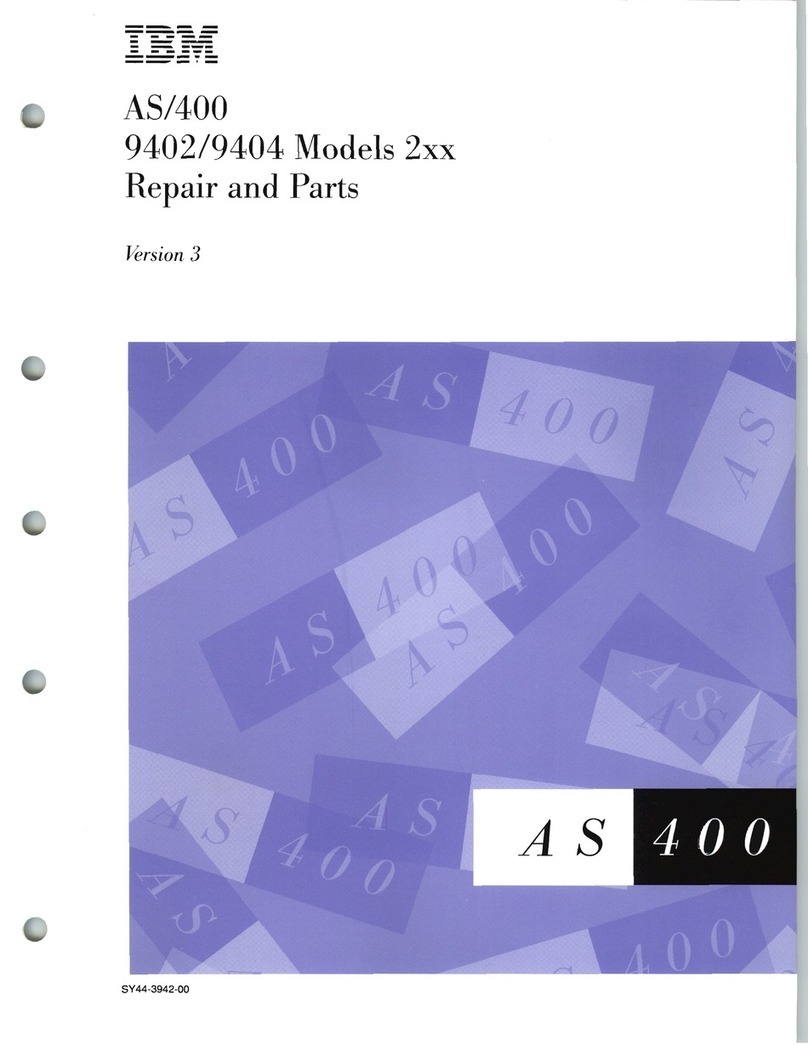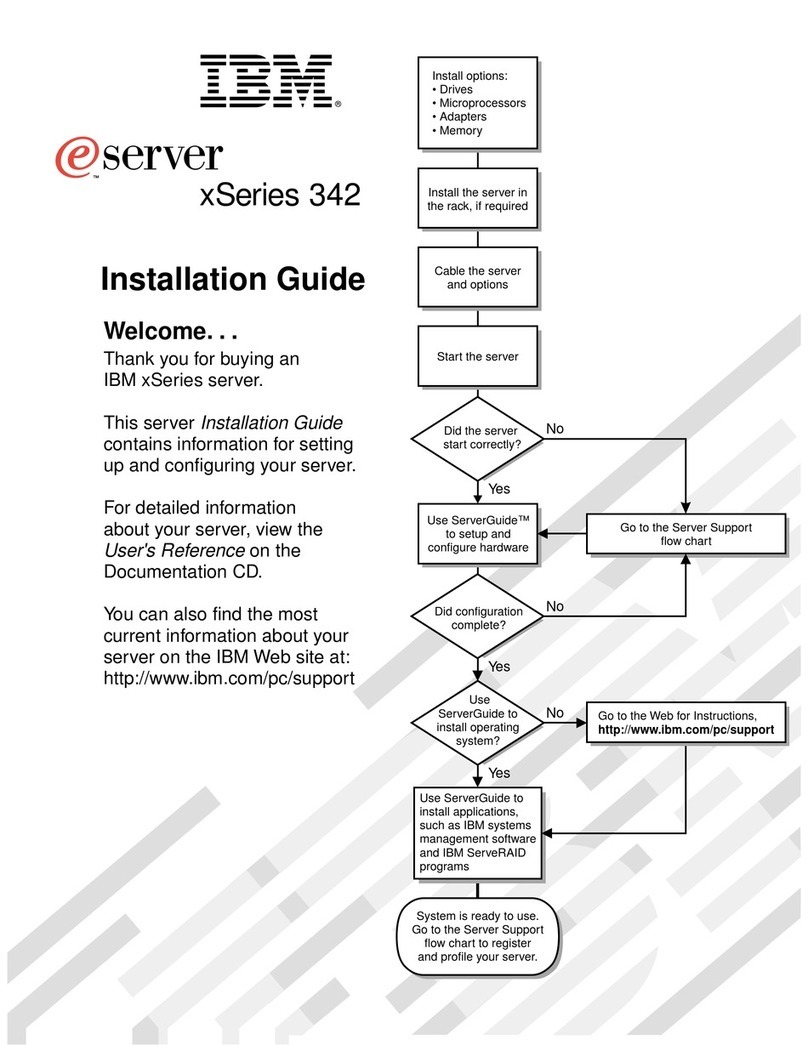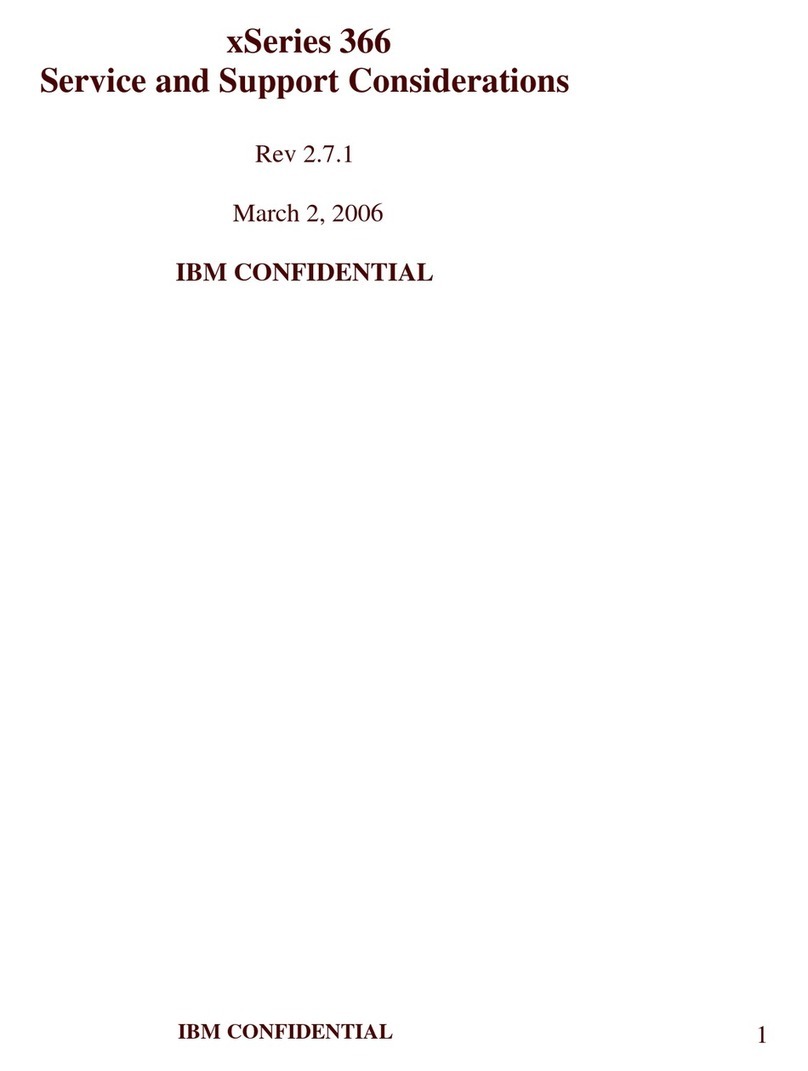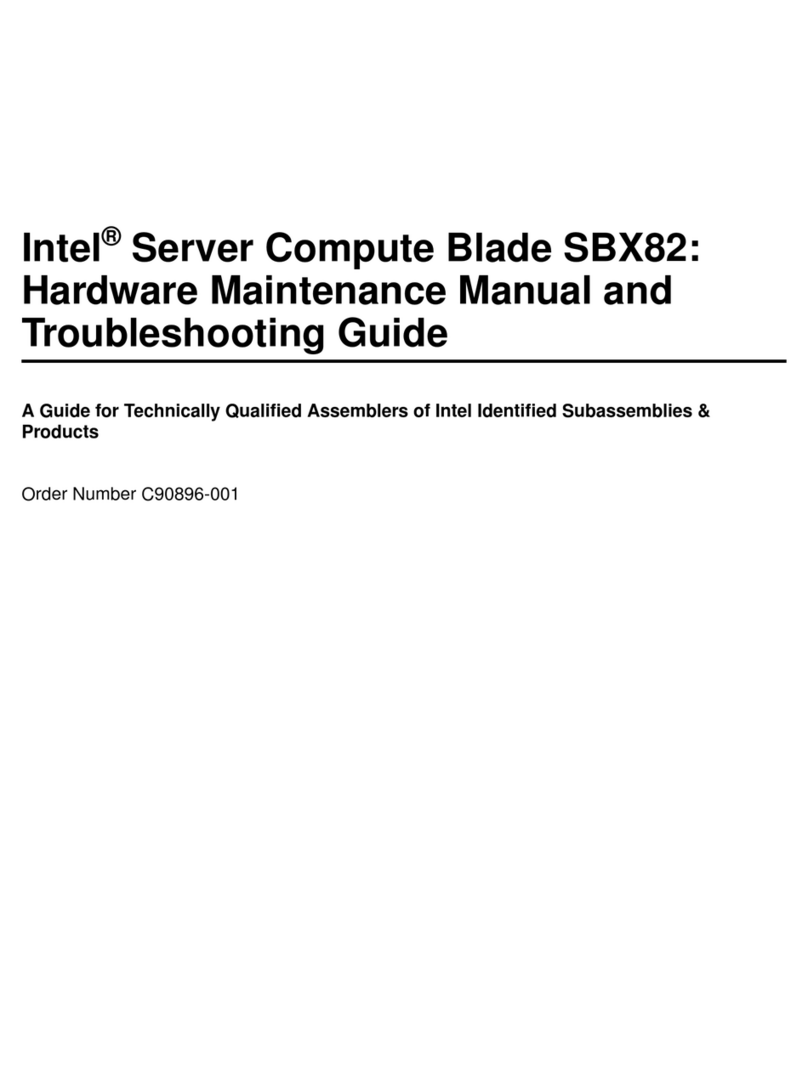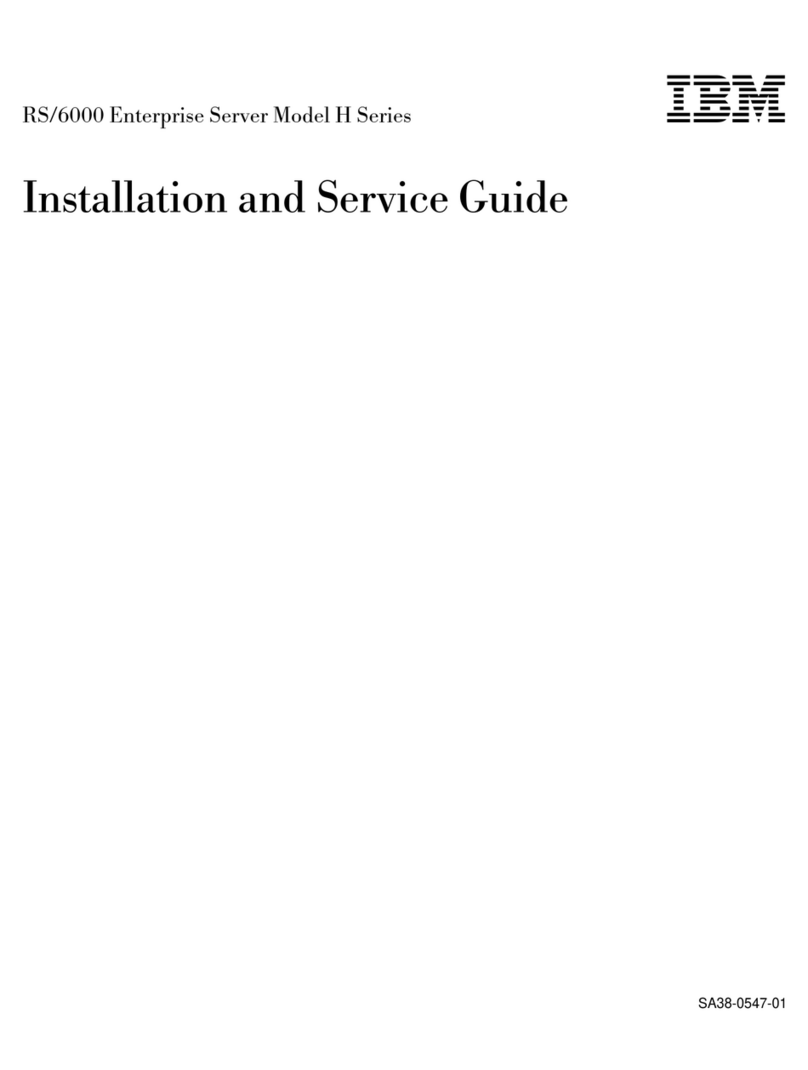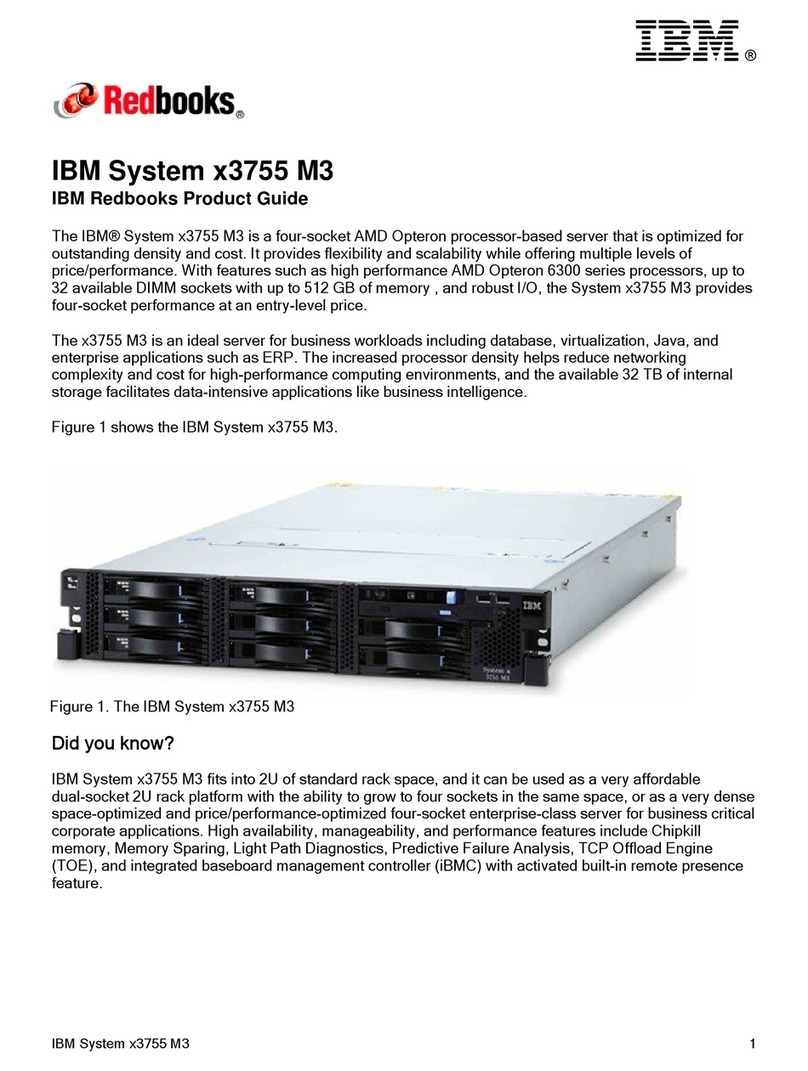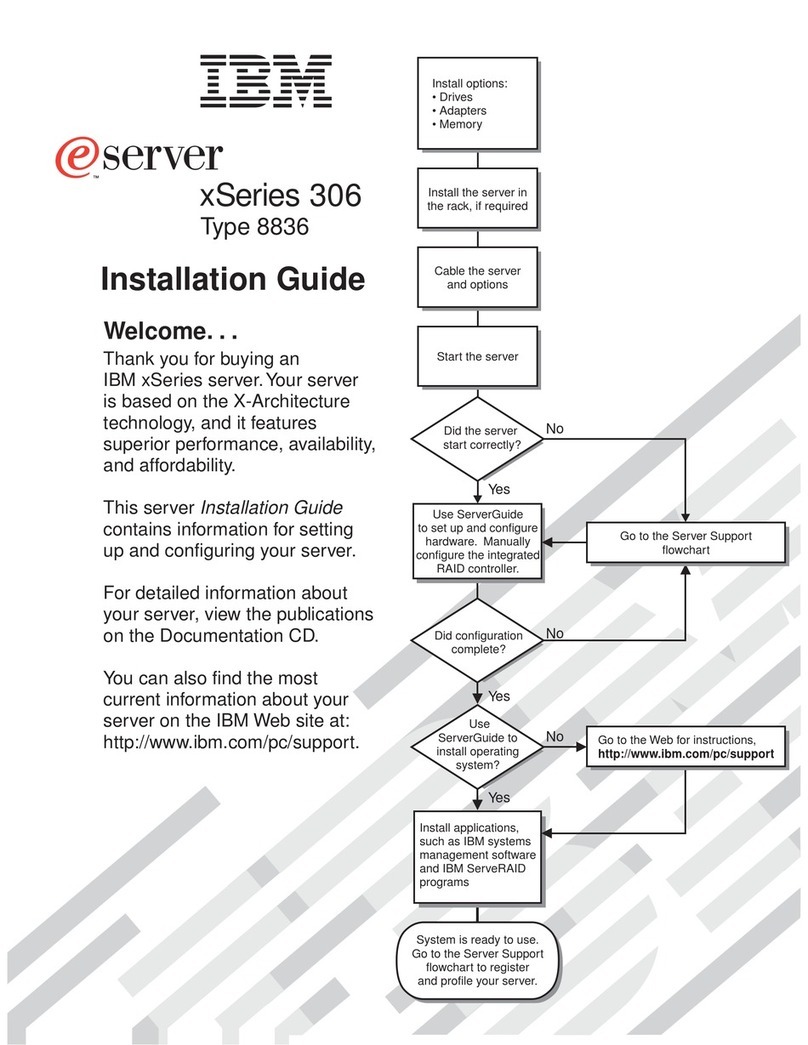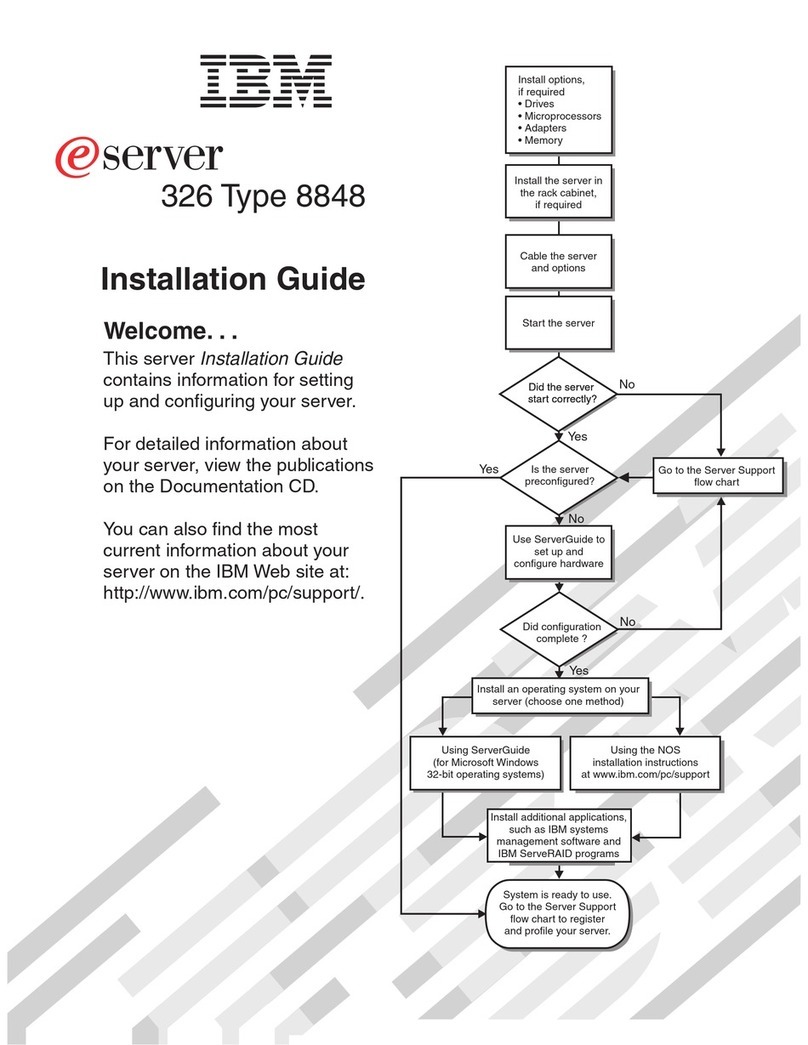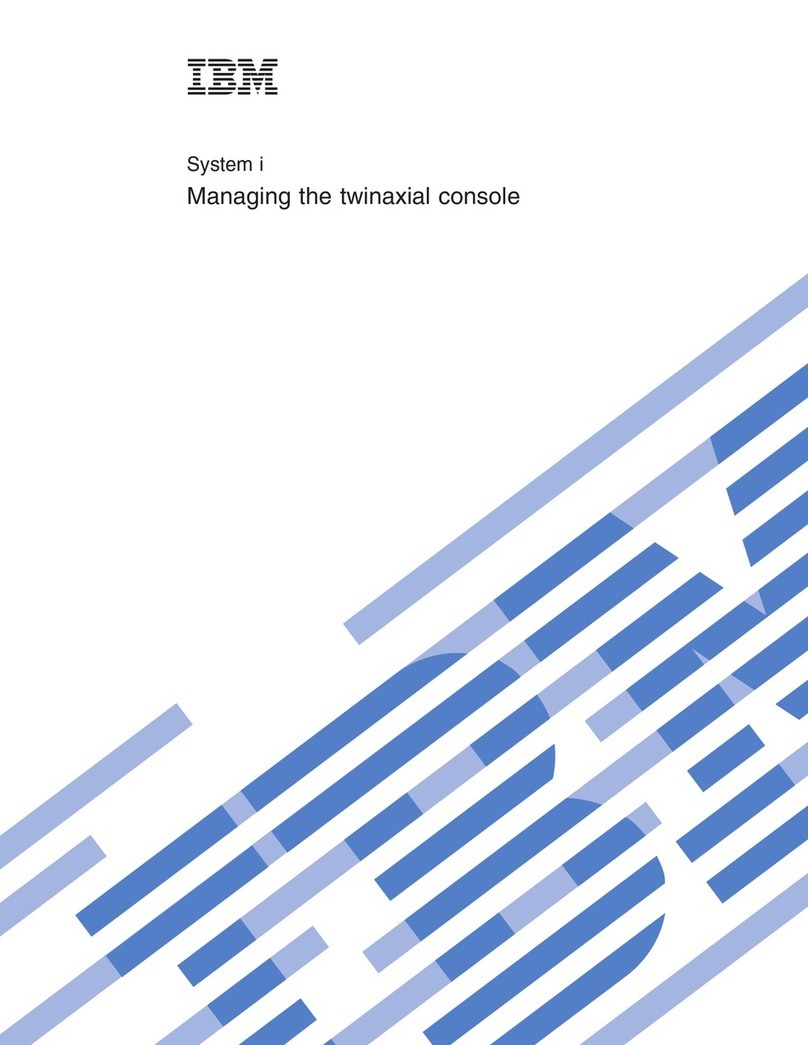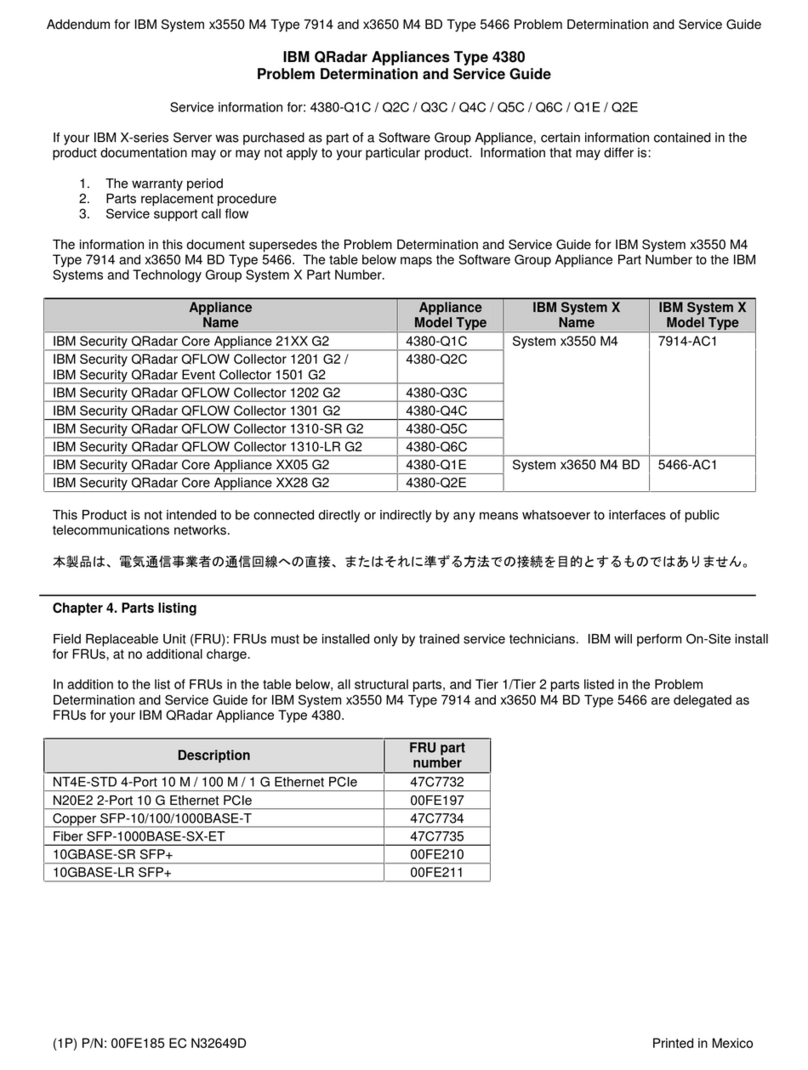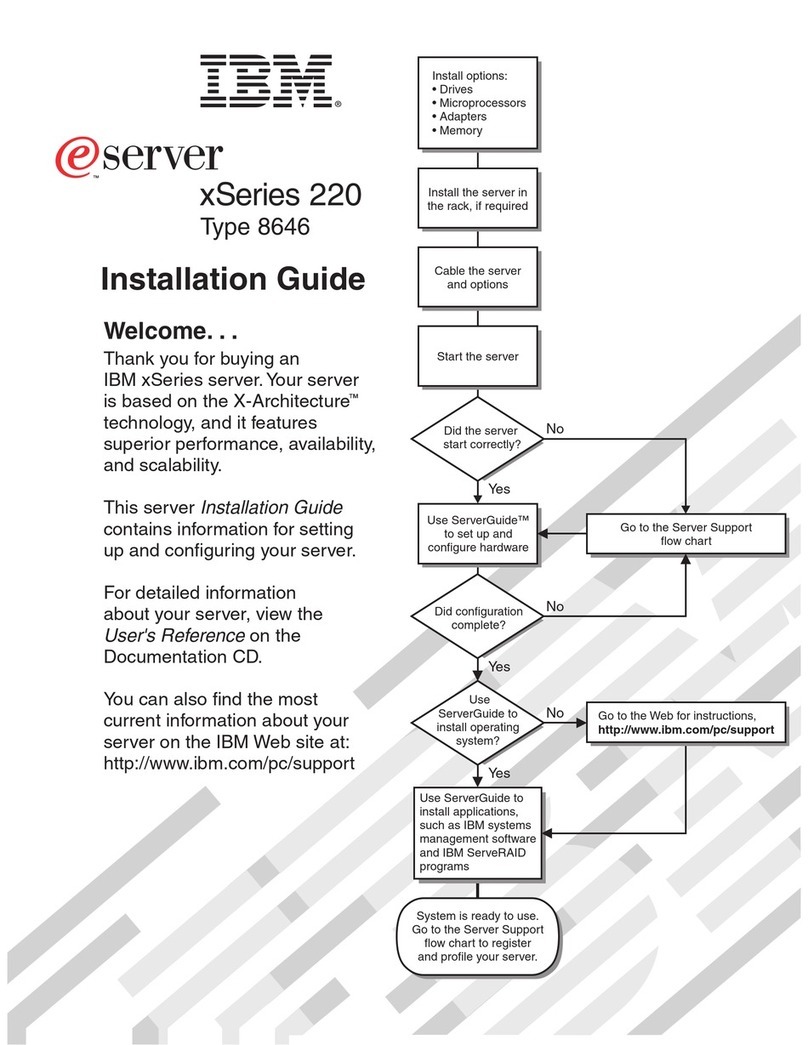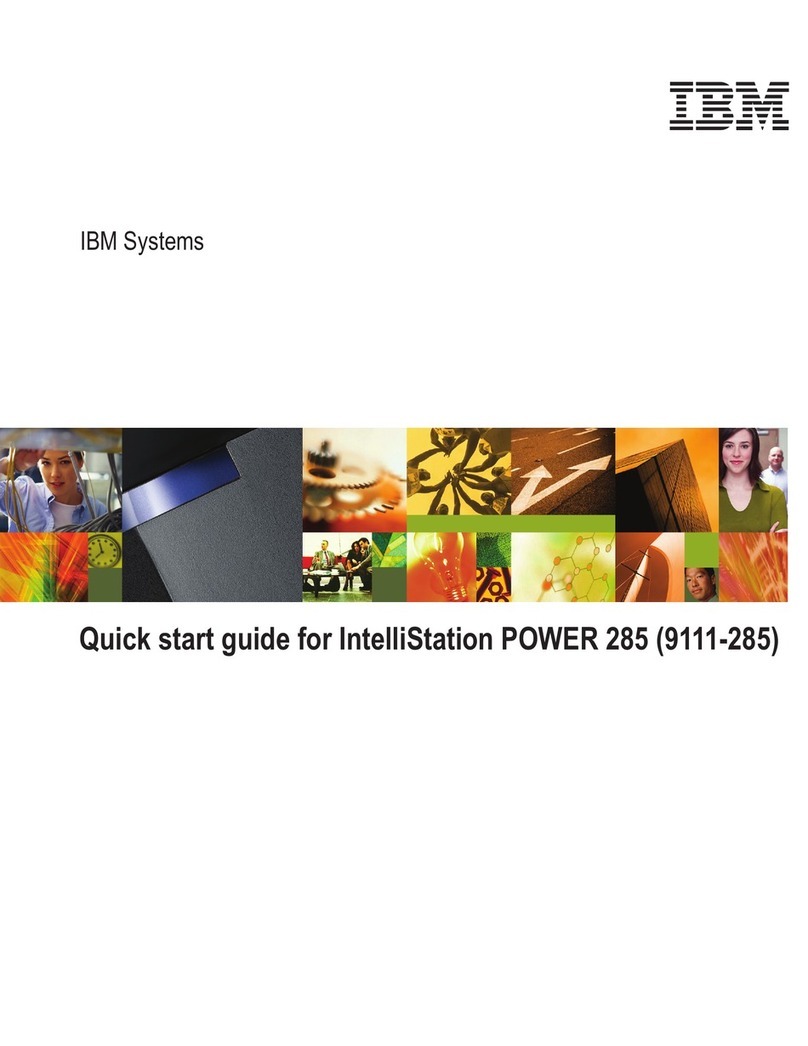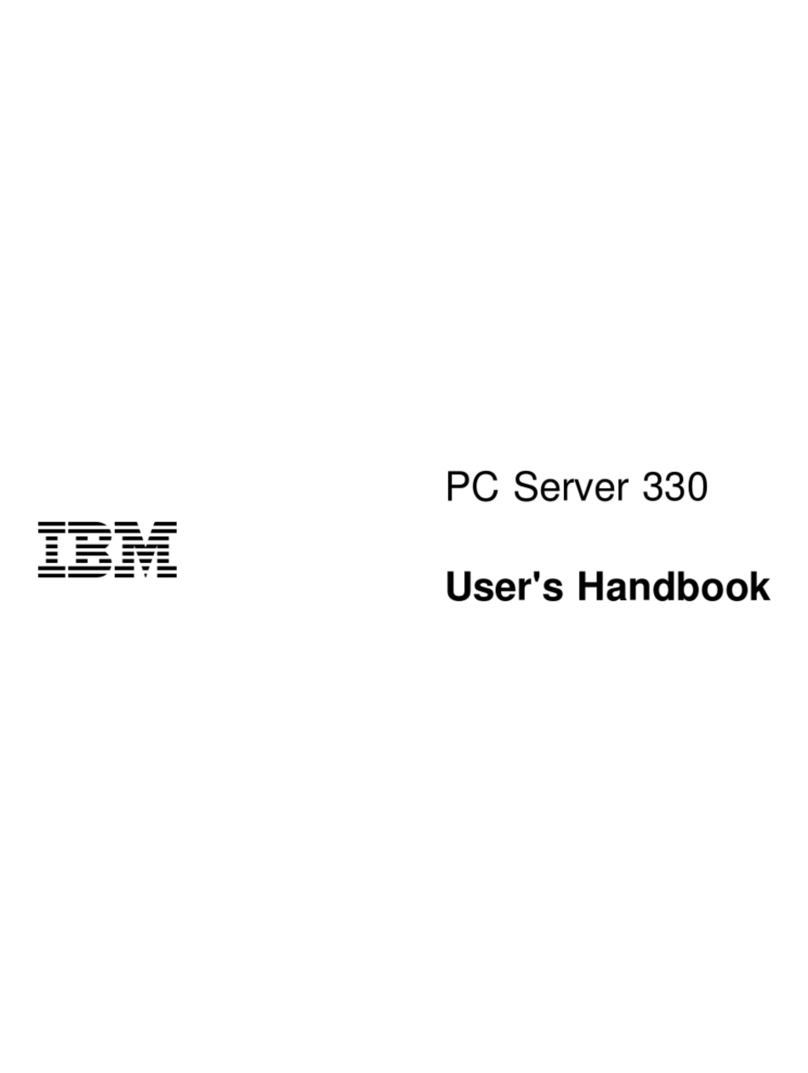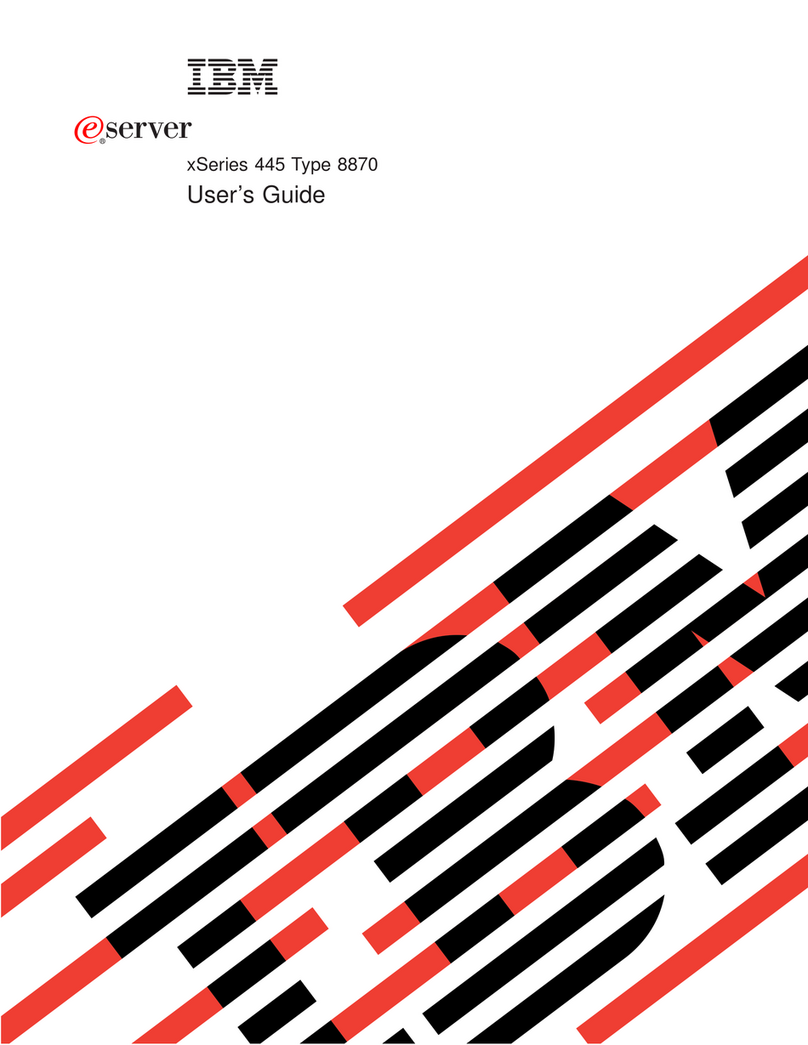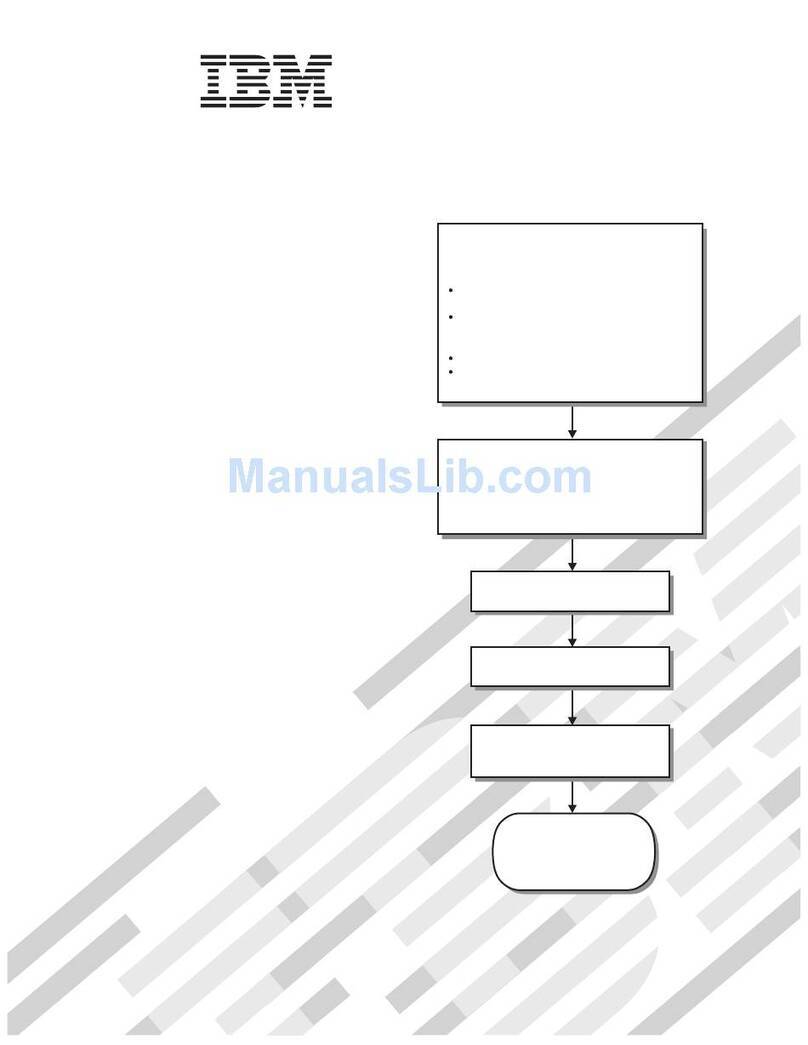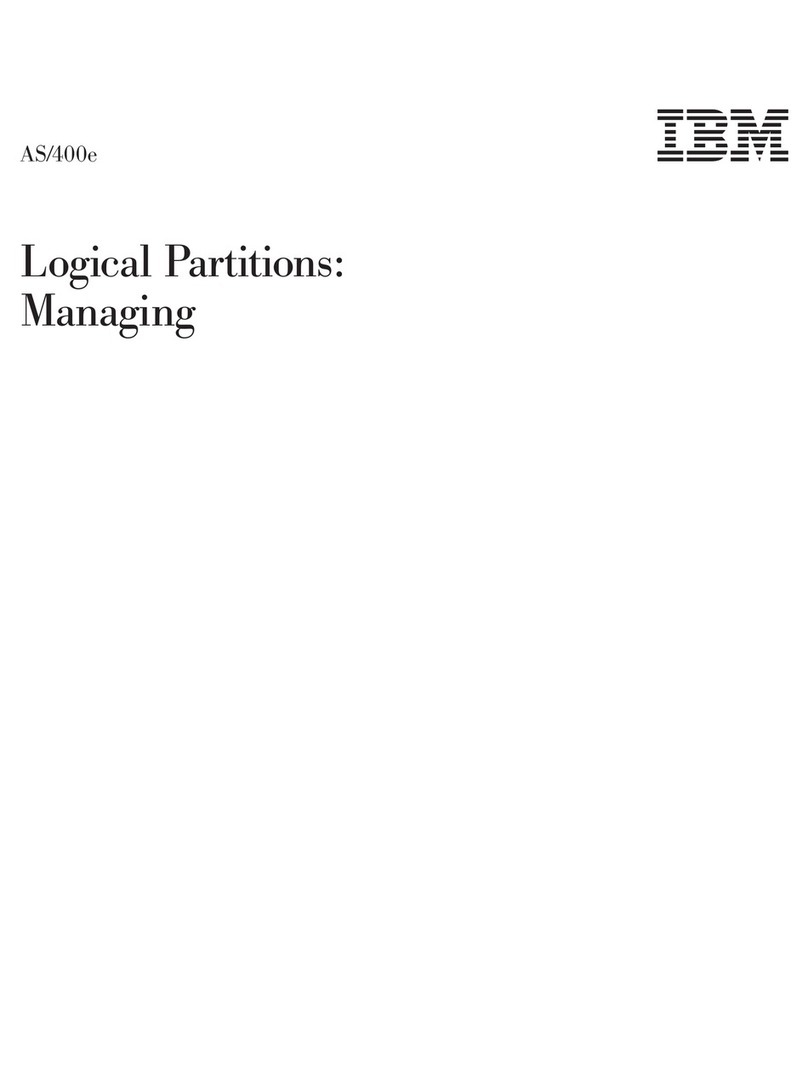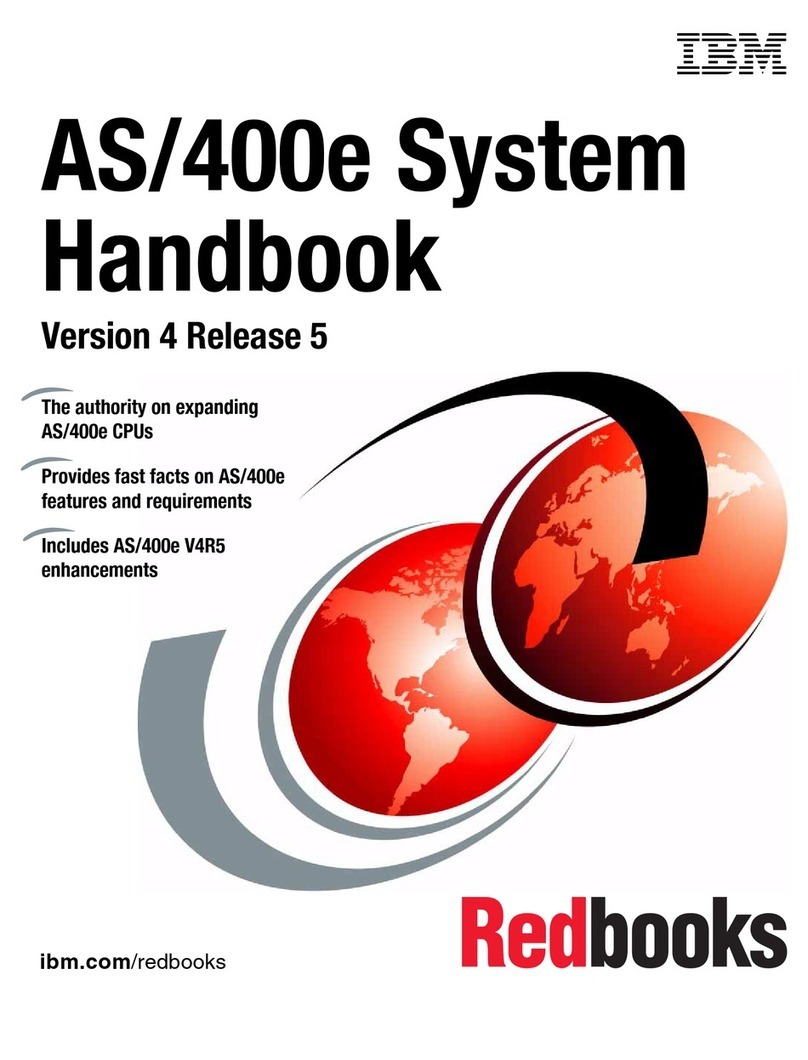System-board component locations .................39
System-board internal connectors .................39
System-board switches and jumpers ................40
System-board external connectors.................41
System-board LEDs ......................42
System-board option connectors .................43
Removing the cover and bezel ...................44
Working with adapters ......................45
Adapter considerations .....................45
Installing an adapter ......................47
Hard disk drives ........................48
Installing ahot-swap hard disk drive ................49
Installing anon-hot-swap hard disk drive ..............49
Memory technology transition ...................50
Installing memory modules ....................51
Installing amicroprocessor ....................52
Replacing afan assembly .....................56
Replacing the battery ......................57
Completing the installation.....................59
Installing the cover and bezel ..................59
Cabling the server........................59
Cabling aC2T chain ......................60
Cabling an ASM interconnect network ...............62
Updating the server configuration ..................64
Installing the server in arack....................65
Input/output connectors ......................65
C2T connectors .......................66
C2T breakout cable connectors ..................66
Ethernet connector ......................67
Integrated system management connector ..............67
Serial connector .......................67
Universal Serial Bus connectors .................67
Chapter 5. Service replaceable units ................69
Thermal grease.........................69
Power supply .........................70
Operator information card .....................72
Diskette drive .........................73
SCSI backplane ........................74
Riser card...........................75
System board .........................76
Chapter 6. Symptom-to-FRU index .................79
Beep symptoms ........................79
No-beep symptoms .......................82
Light Path Diagnostic panel system error LED .............82
Diagnostic error codes ......................84
Error symptoms ........................89
POST error codes........................95
Service processor error codes ................... 101
ServeRAID error codes ..................... 101
POST (ISPR) error procedures .................. 103
SCSI error codes ....................... 105
Temperature error messages ................... 105
Fan error messages ...................... 106
Power error messages ..................... 106
vi xSeries 335 Type 8676, Type 8830: Hardware Maintenance Manual and Troubleshooting Guide