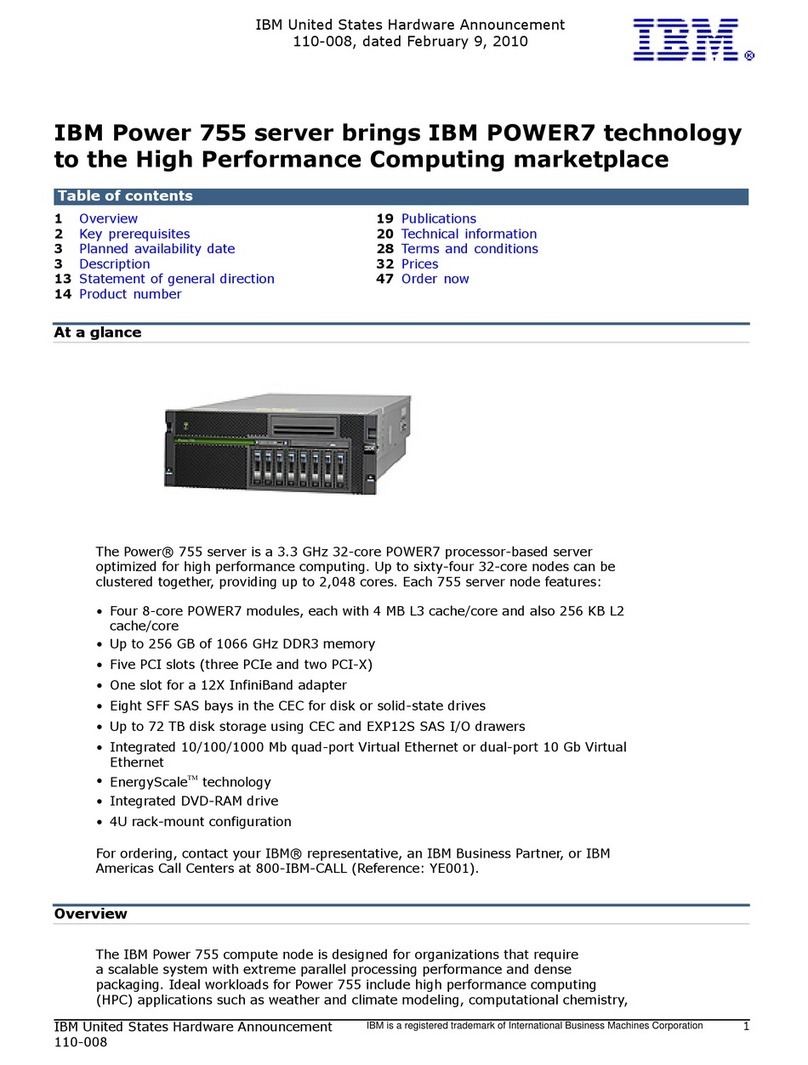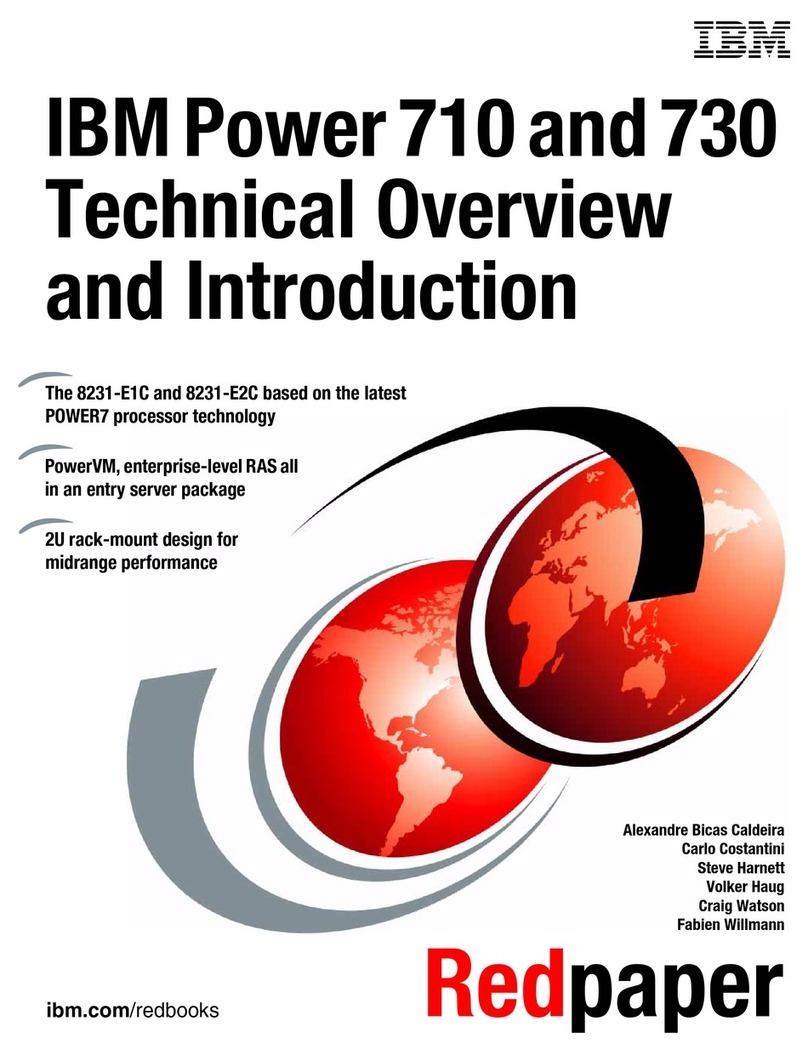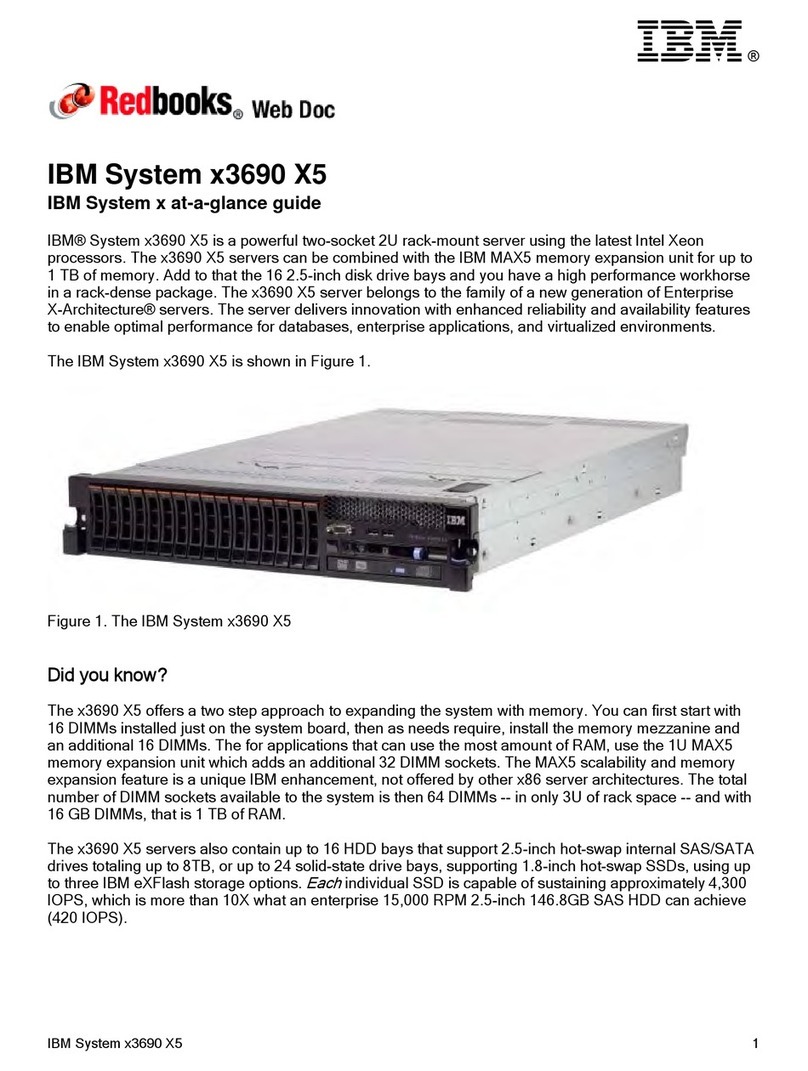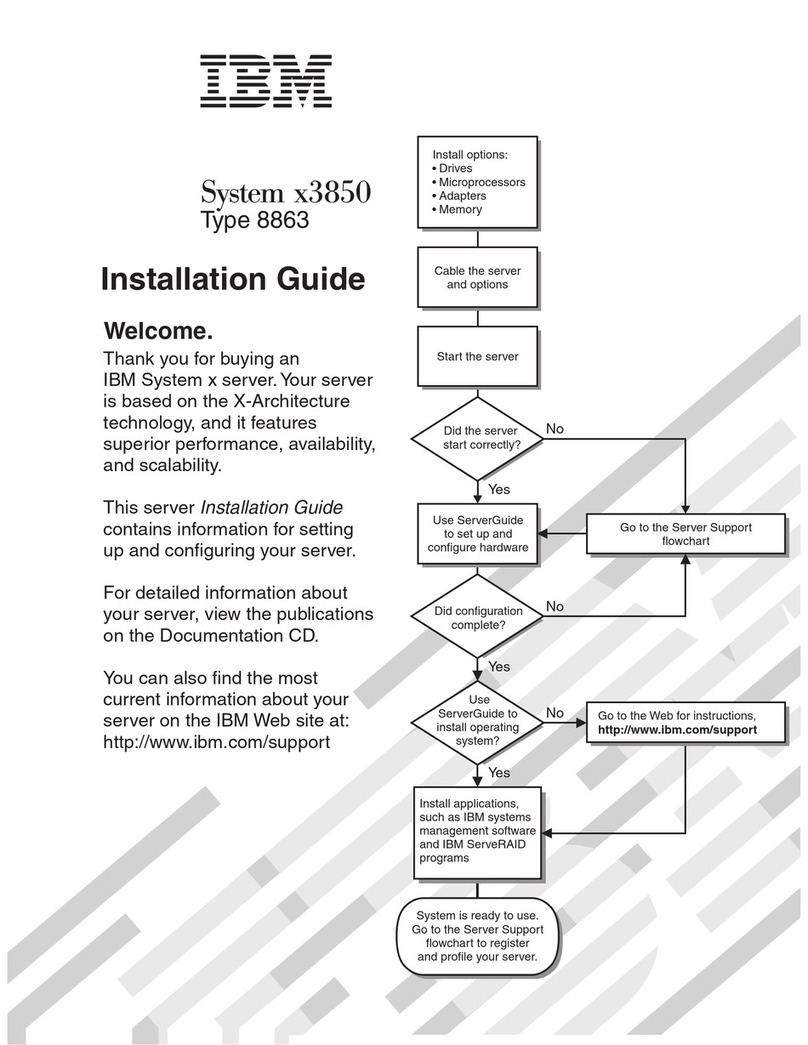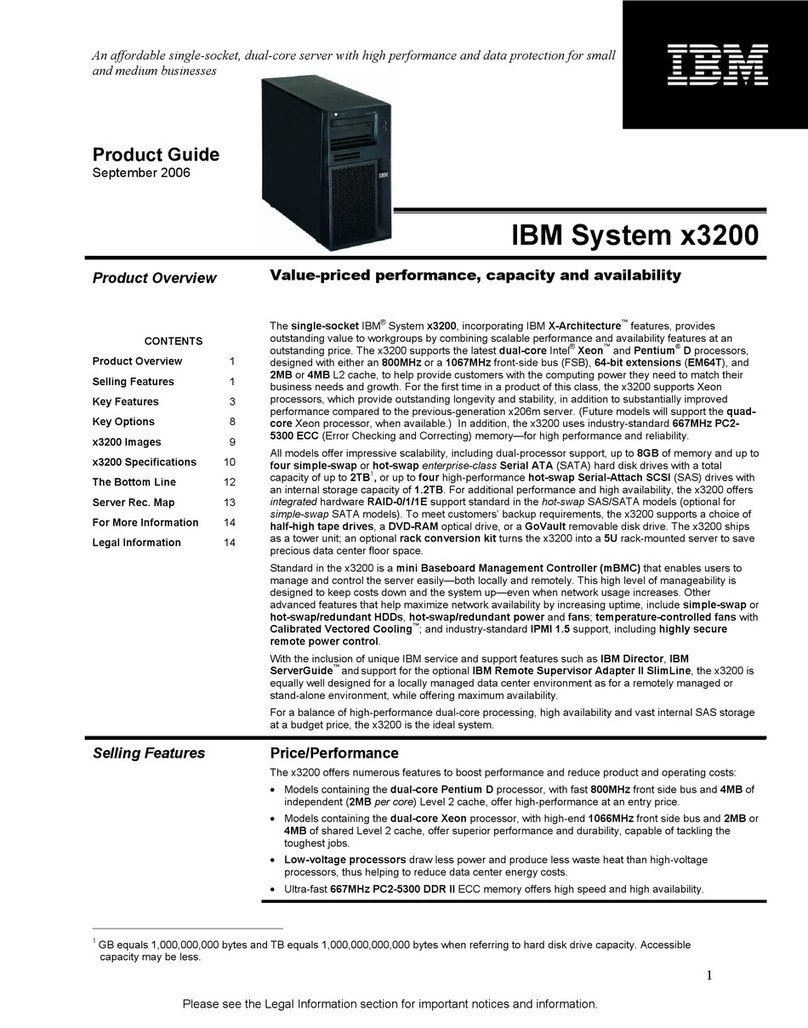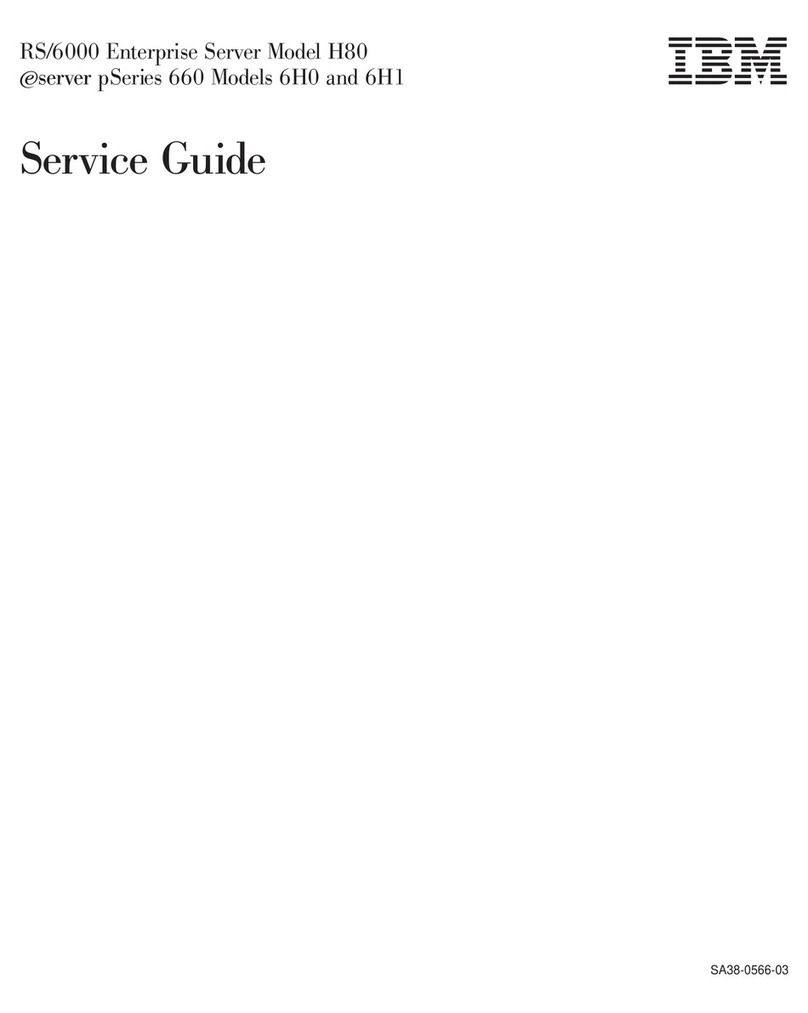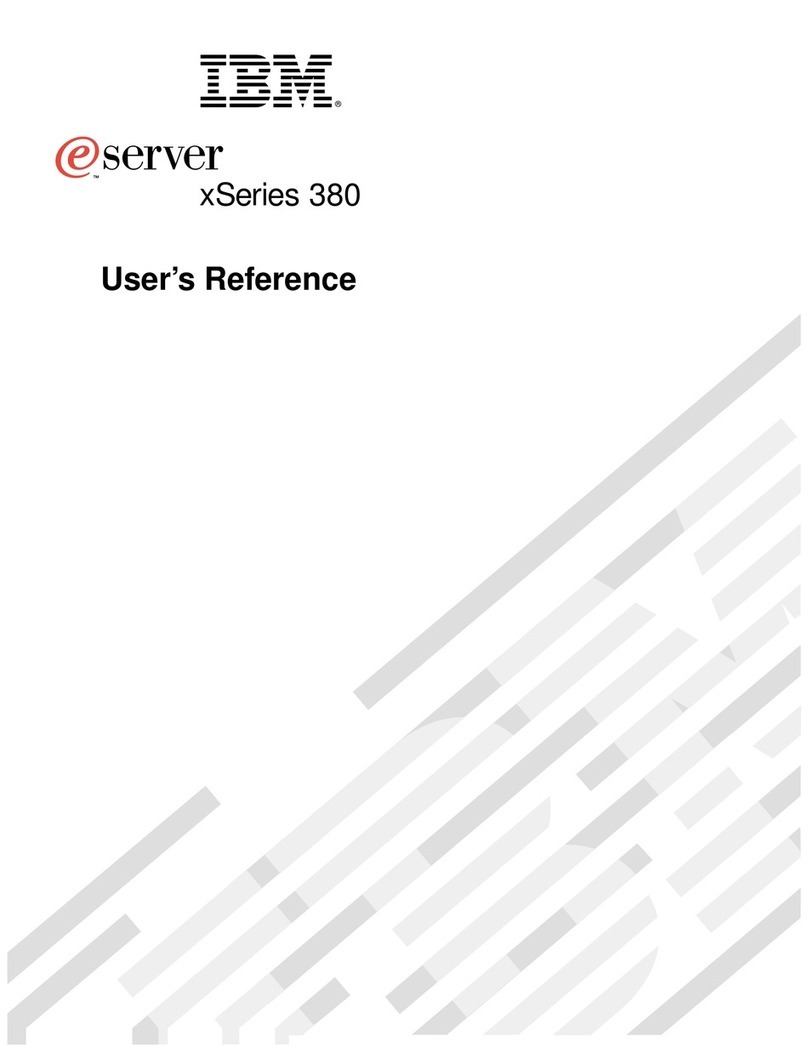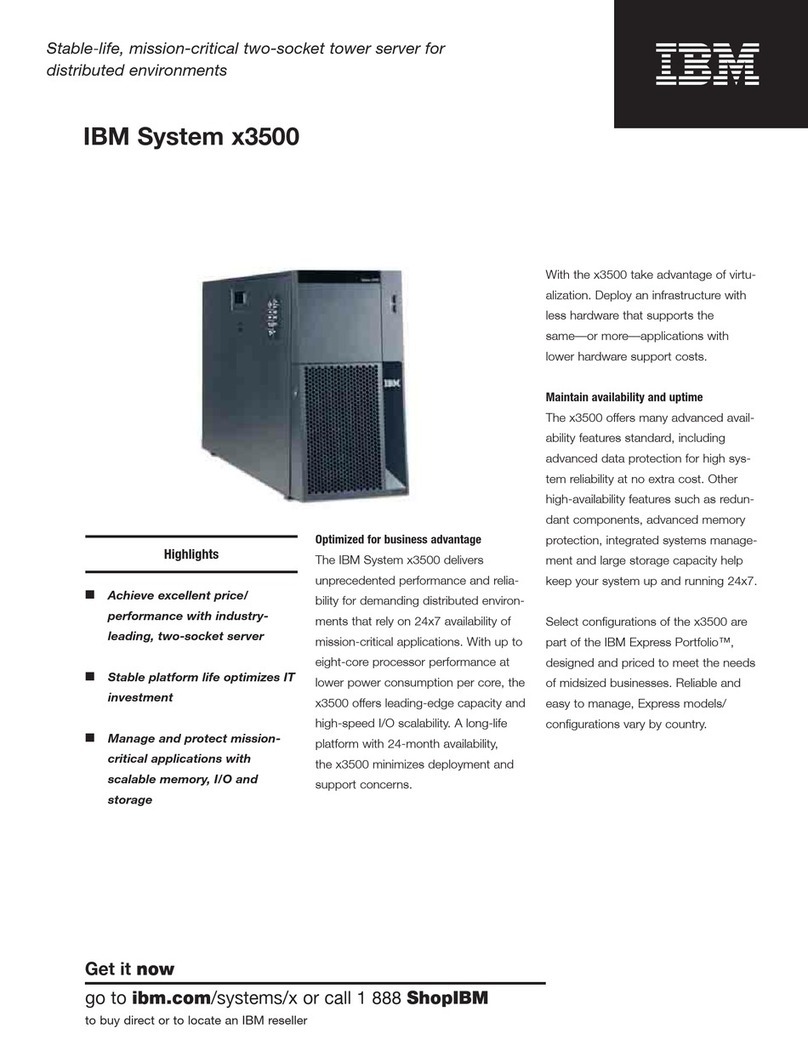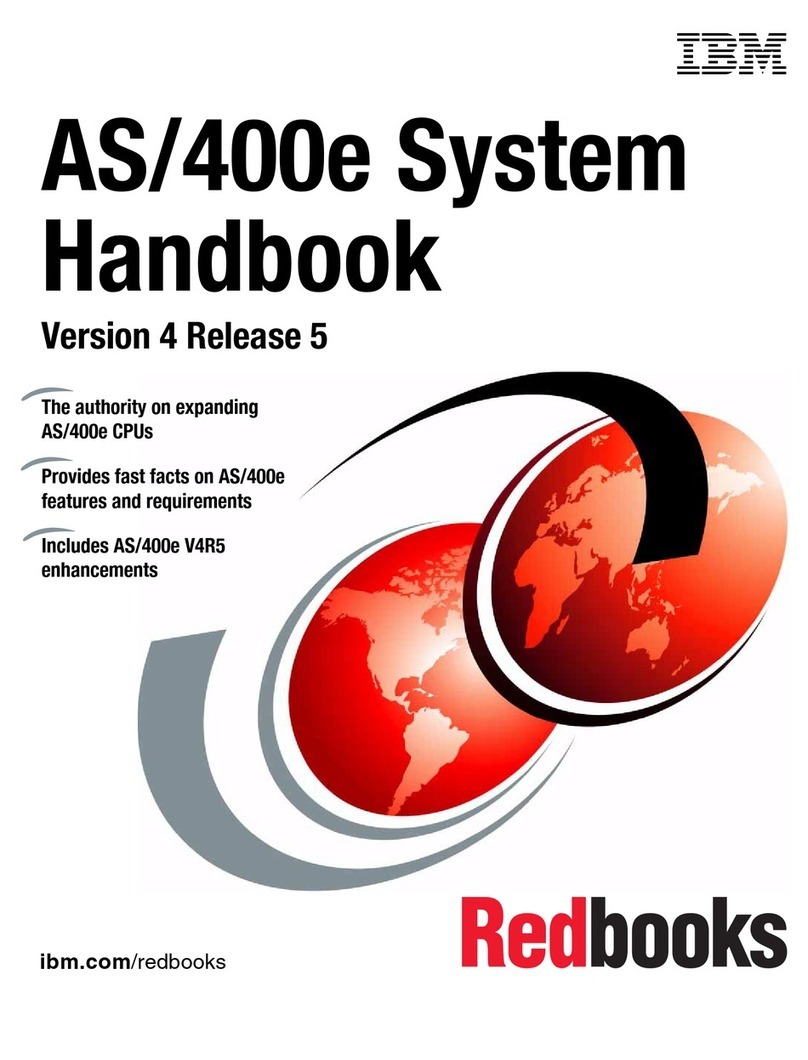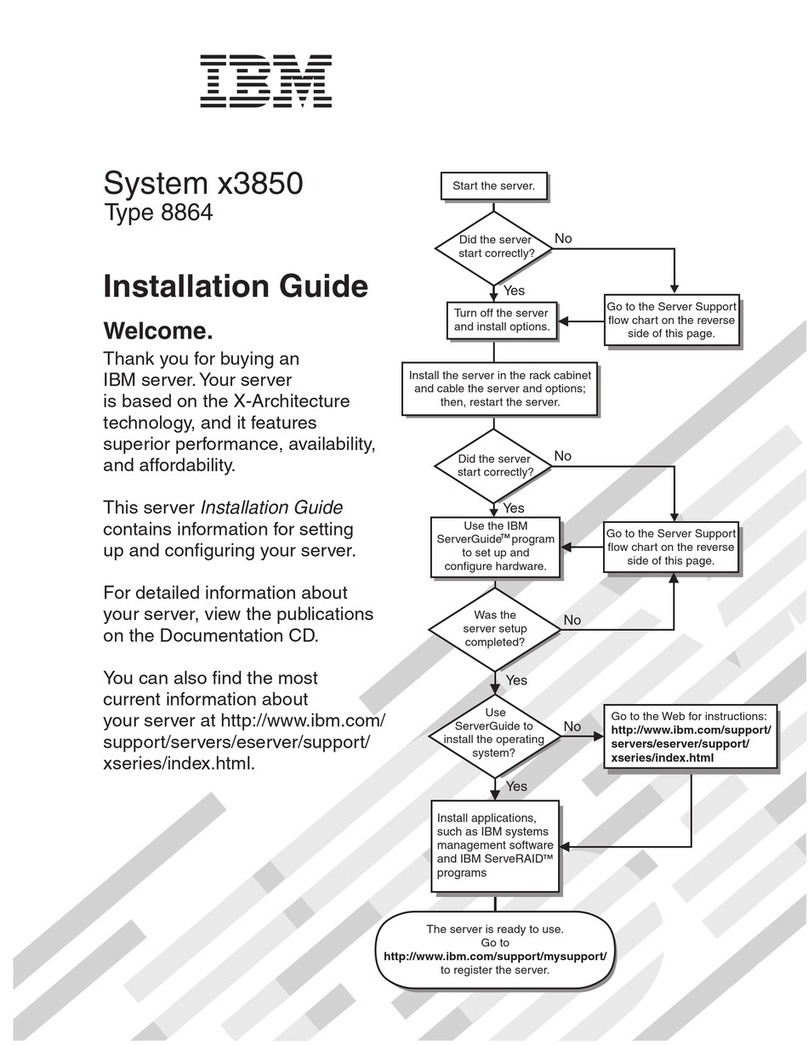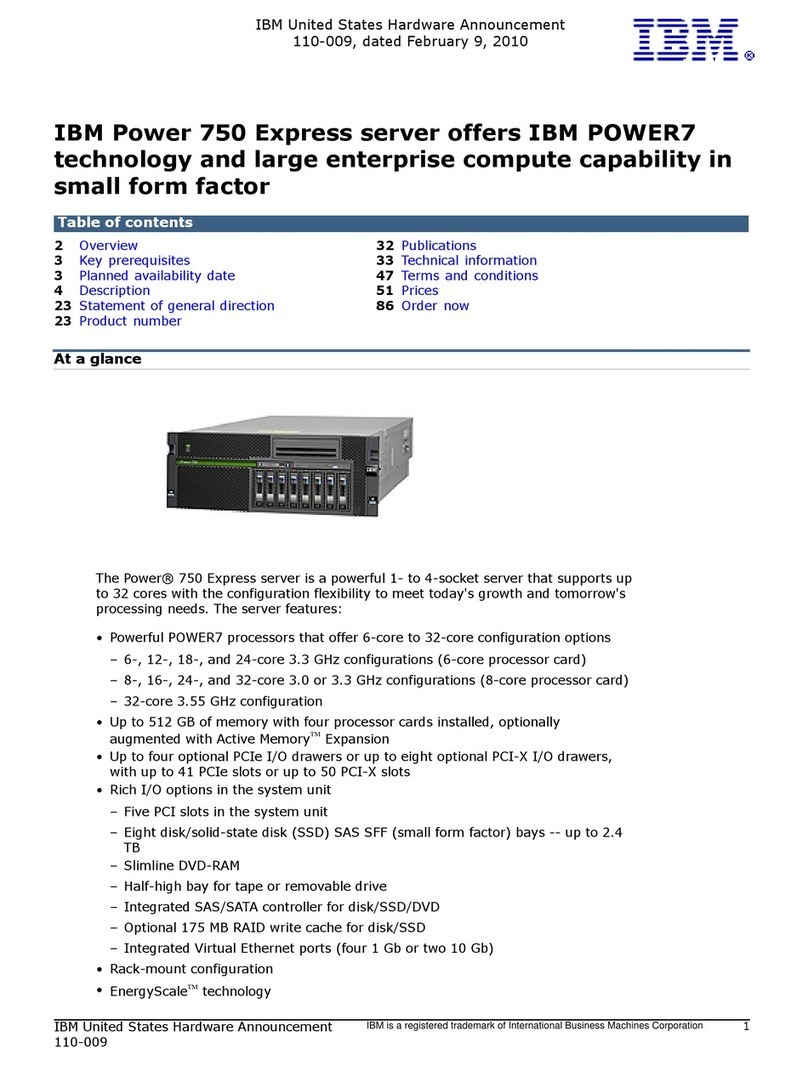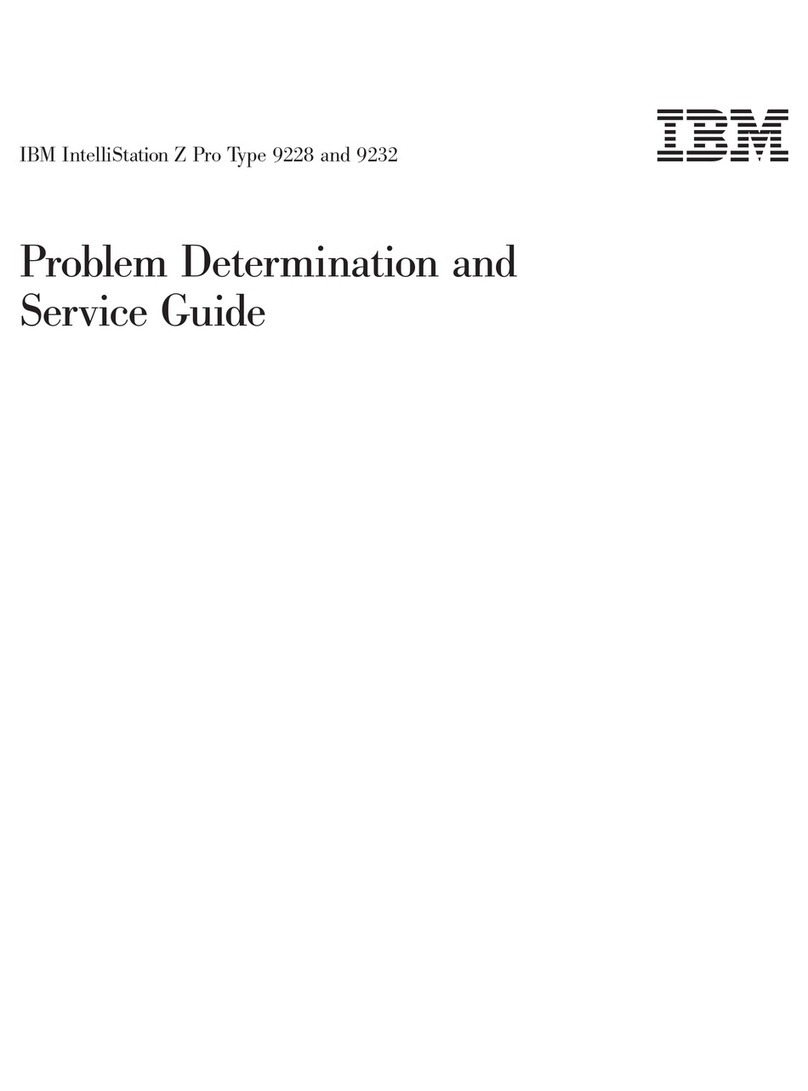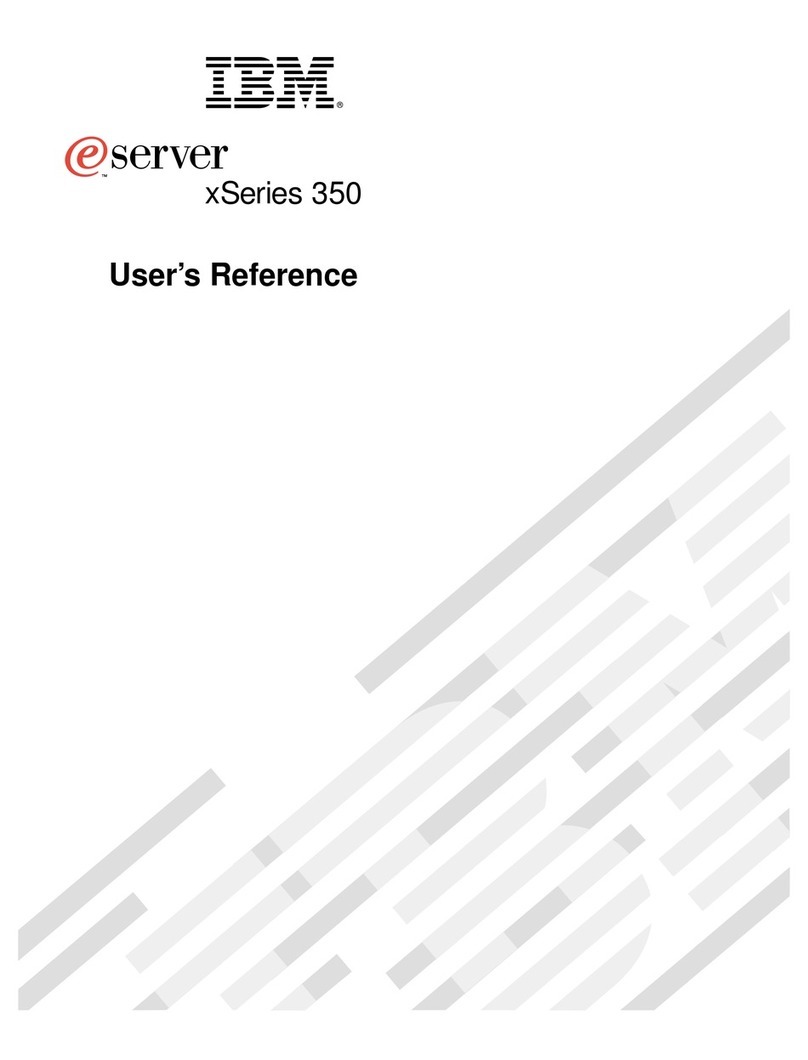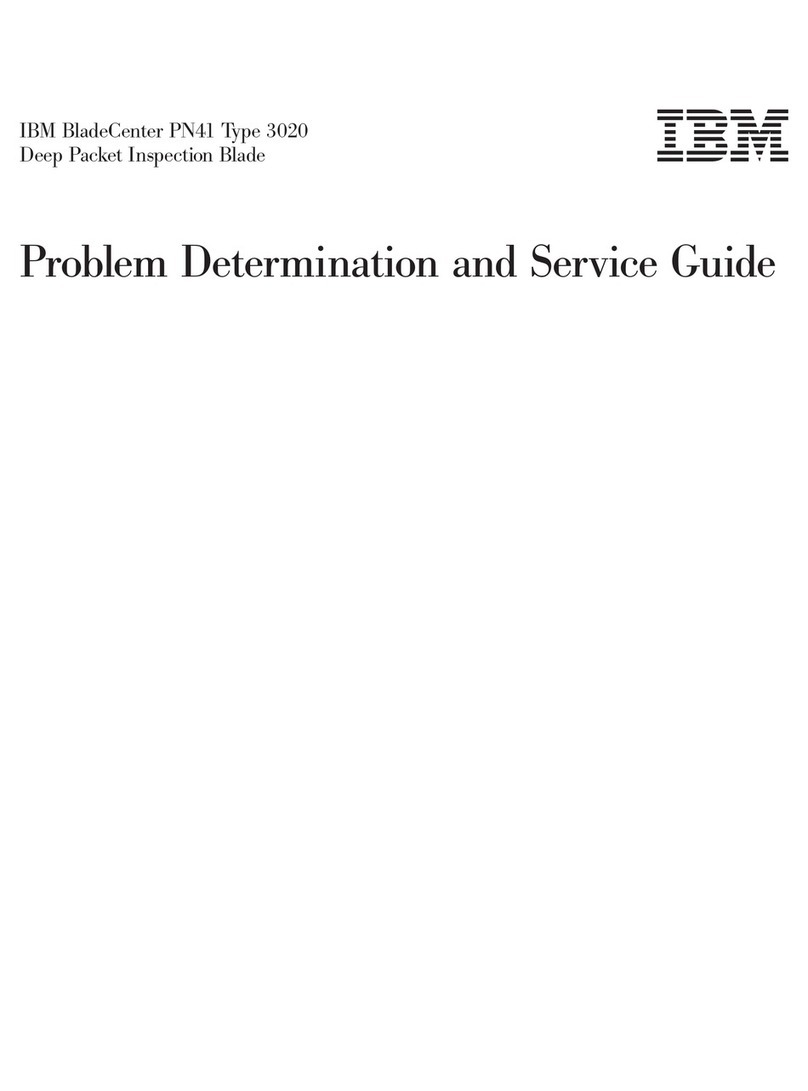DIMM installation sequence ...................62
Memory mirroring .......................63
Online-spare memory .....................64
Installing a DIMM .......................65
Installing the simple-swap hard disk drive backplate ...........67
Installing a second microprocessor .................71
Thermal grease........................74
Installing a hot-swap power supply .................75
Installing a USB hypervisor memory key ...............77
Completing the installation.....................78
Installing the PCI riser-card assembly ...............78
Installing the air baffle .....................79
Installing the server cover ....................80
Connecting the external cables ..................81
Updating the server configuration .................82
Chapter 3. Configuring the server .................83
Using the Setup utility ......................84
Starting the Setup utility ....................84
Setup utility menu choices....................85
Passwords .........................88
Using the Boot Selection Menu program ...............89
Starting the backup server firmware .................89
Using the ServerGuide Setup and Installation CD ............90
ServerGuide features .....................90
Setup and configuration overview .................90
Typical operating-system installation ................91
Installing your operating system without using ServerGuide .......91
Using the integrated management module ...............92
Using the USB memory key for VMware hypervisor ...........93
Using the remote presence capability and blue-screen capture .......93
Enabling the remote presence feature ...............94
Obtaining the IP address for the Web interface access .........94
Logging on to the Web interface .................95
Configuring the Gigabit Ethernet controller ...............95
Enabling and configuring Serial over LAN (SOL) ............96
UEFI update and configuration ..................96
Using the LSI Logic Configuration Utility program ............97
Starting the LSI Logic Configuration Utility program ..........98
Formatting a hard disk drive ...................98
Creating a mirrored pair of hard disk drives .............98
Configuring a ServeRAID controller .................99
Starting the Intel Matrix Storage Manager option ROM program .......99
IBM Advanced Settings Utility program................101
Updating the firmware ......................101
Updating IBM Systems Director ..................102
Appendix A. Getting help and technical assistance ..........105
Before you call ........................105
Using the documentation.....................105
Getting help and information from the World Wide Web .........105
Software service and support ...................106
Hardware service and support ...................106
IBM Taiwan product service....................106
Appendix B. Notices ......................107
iv System x3620 M3 Type 7376: Installation and User’s Guide