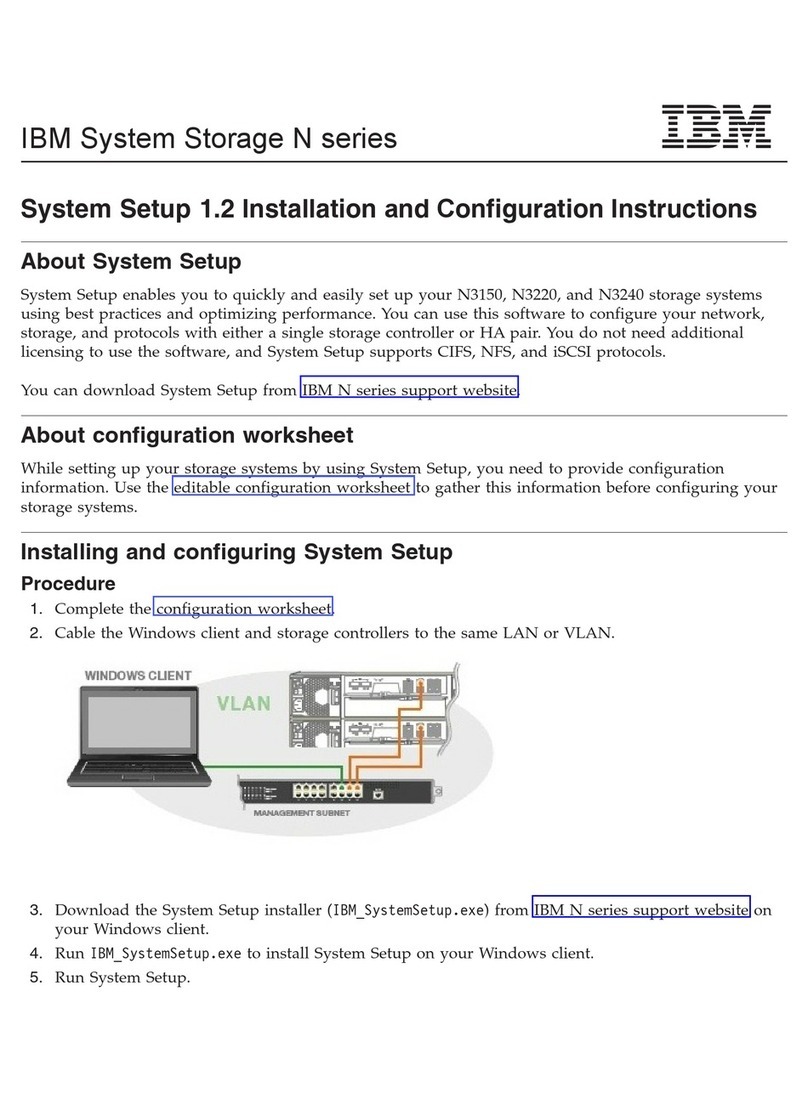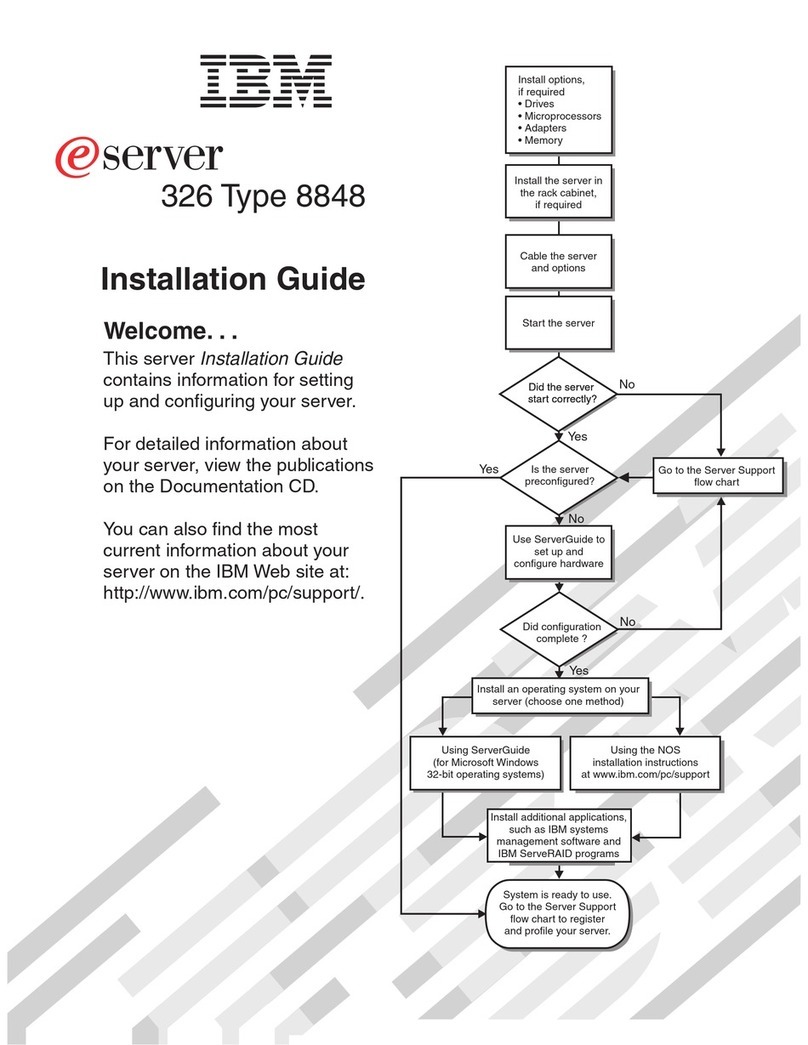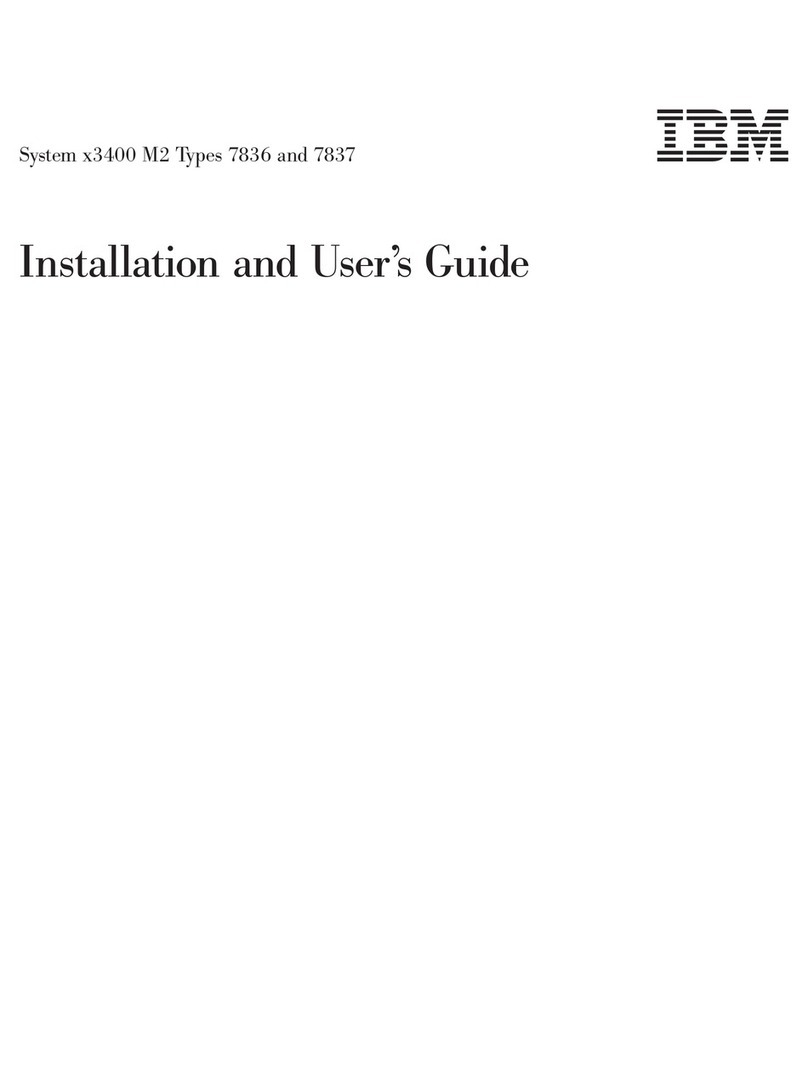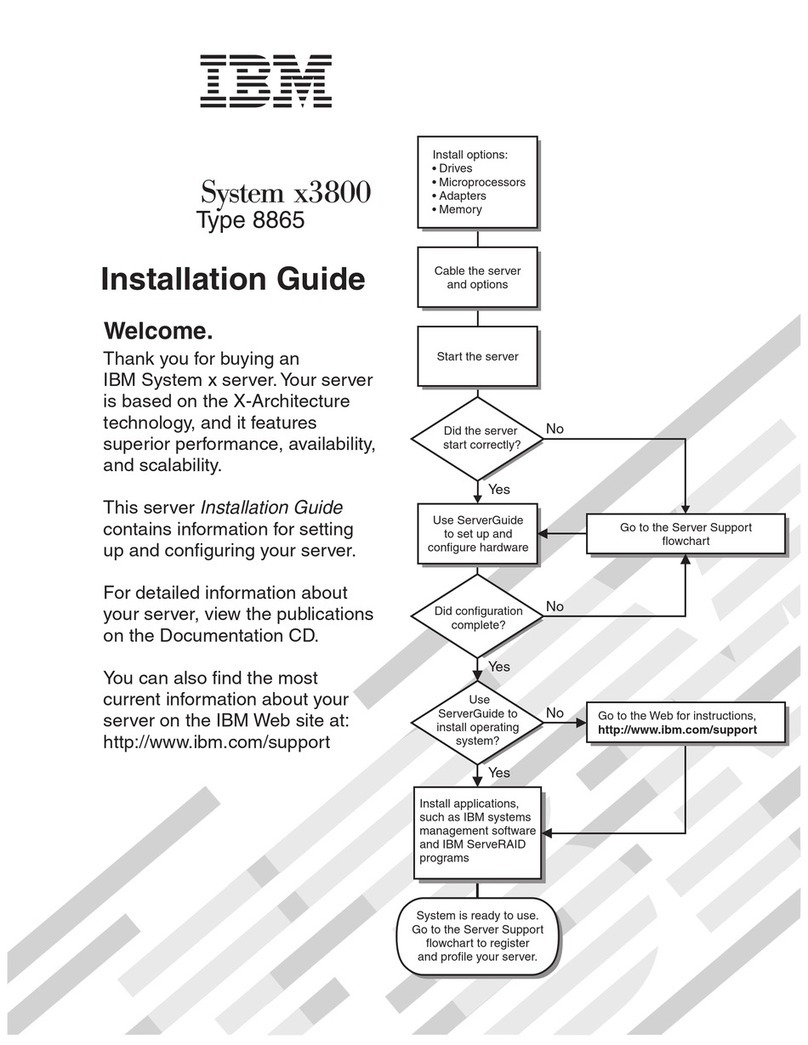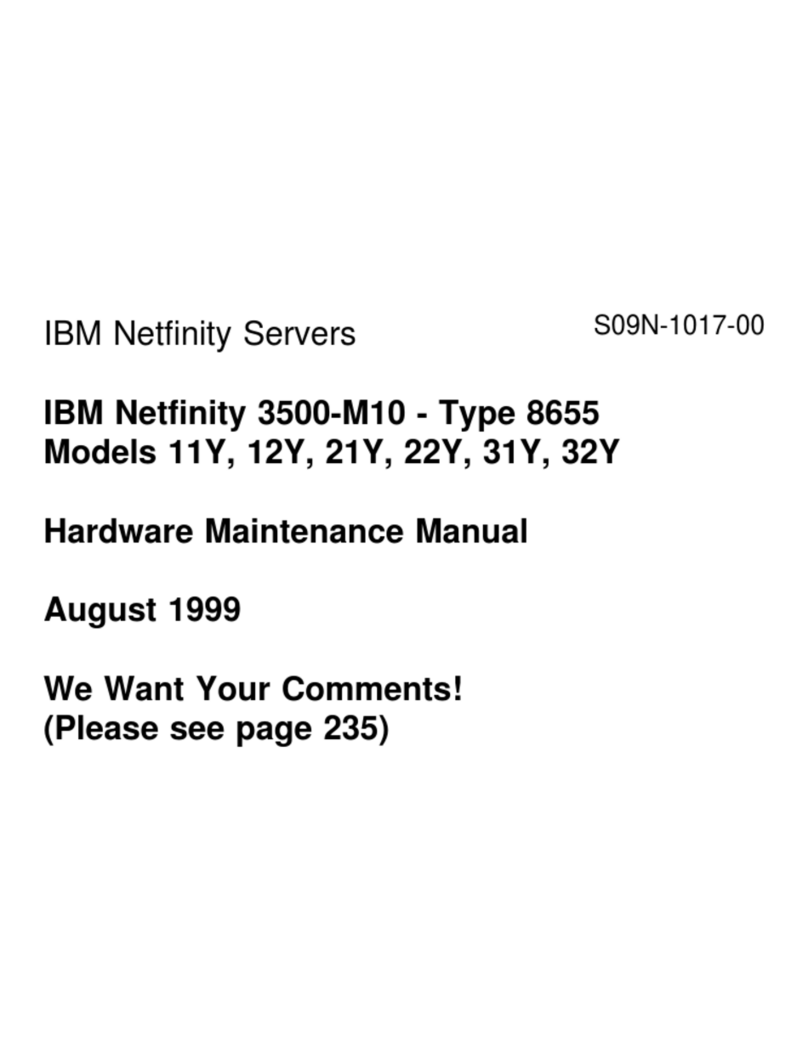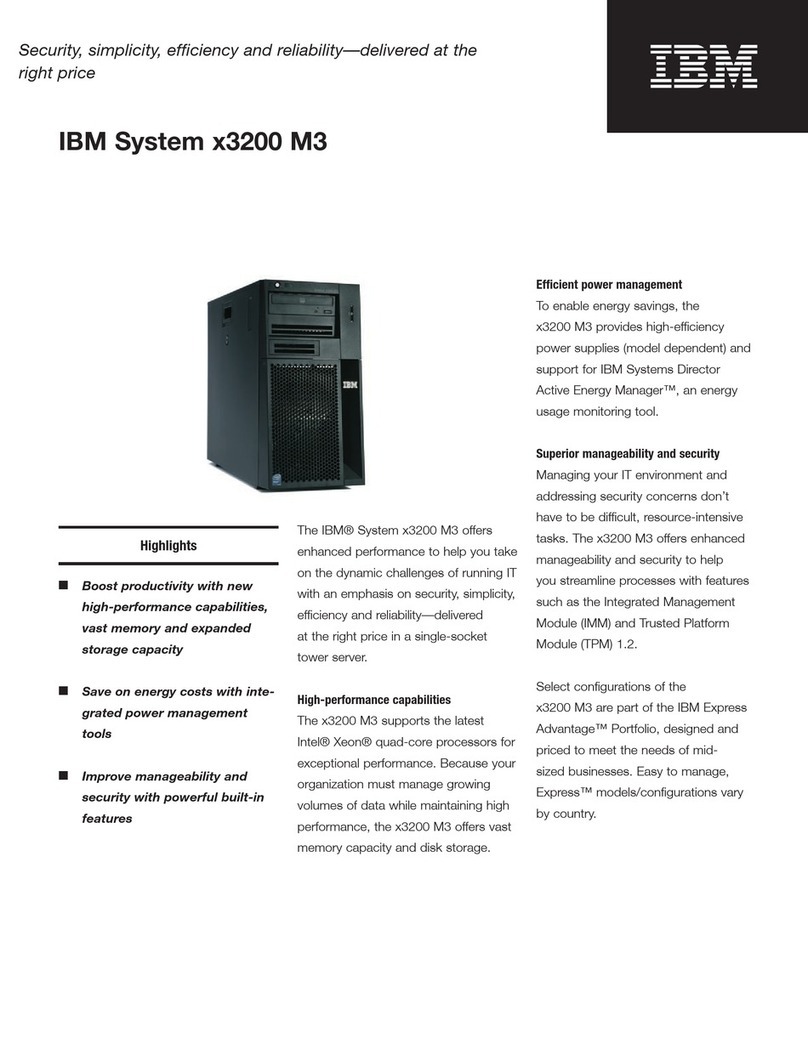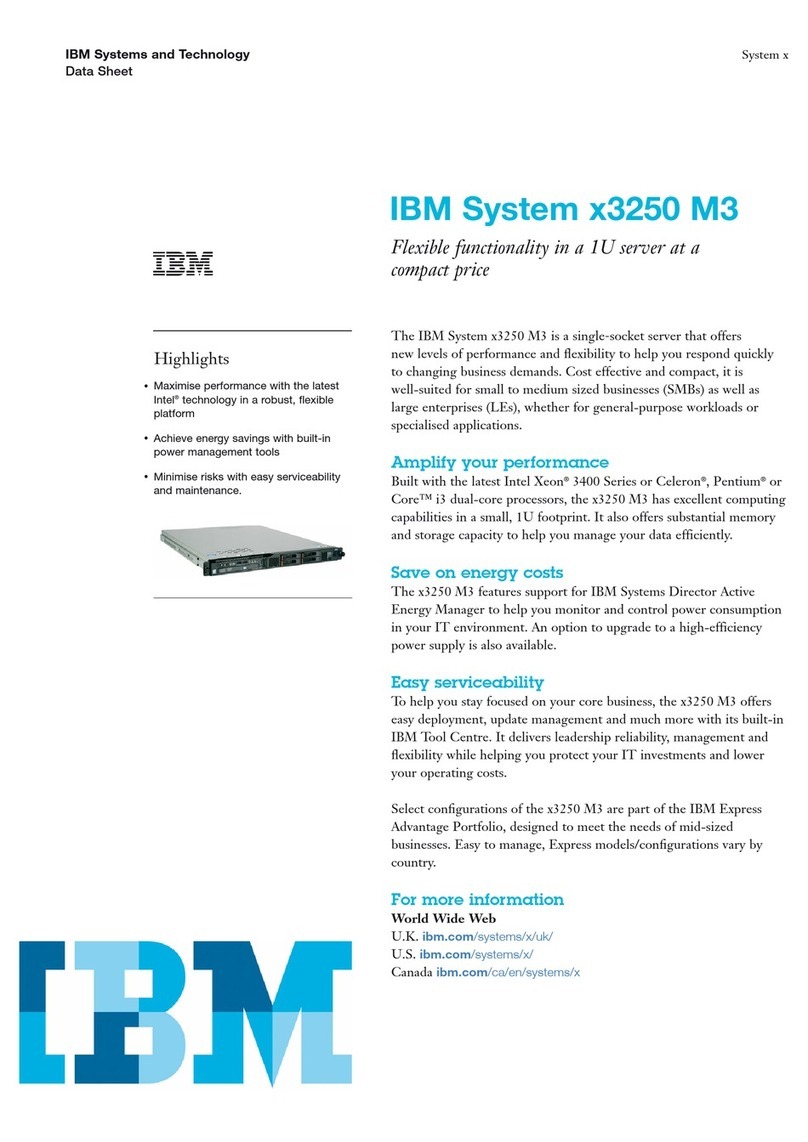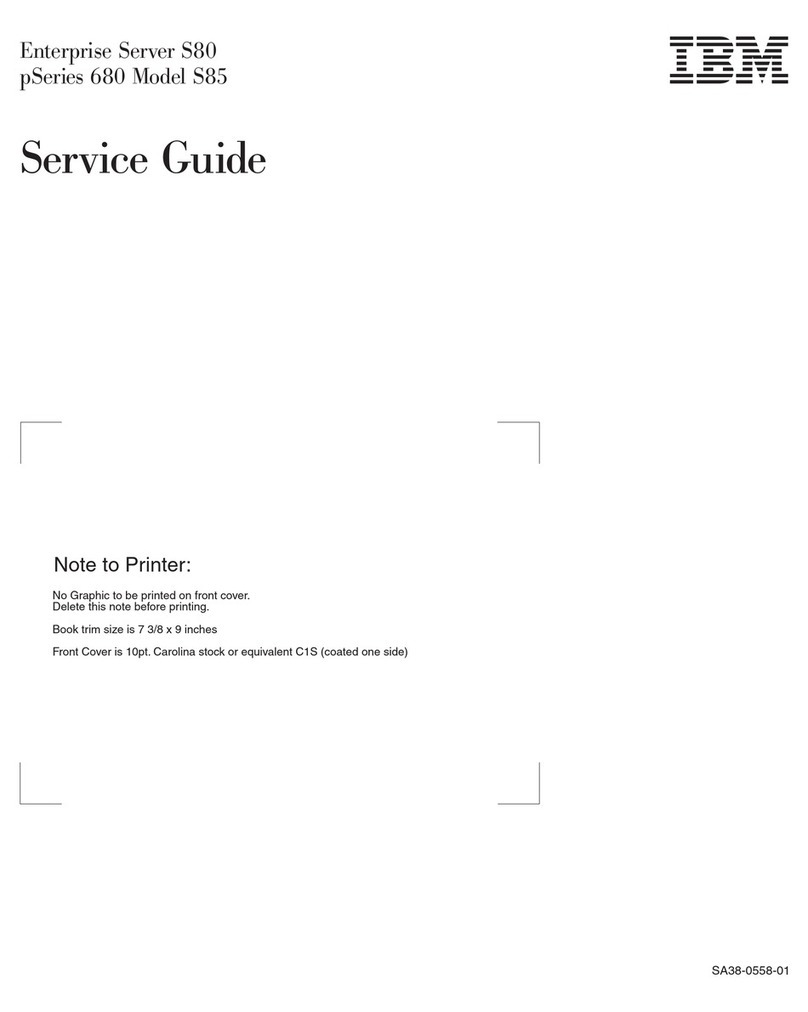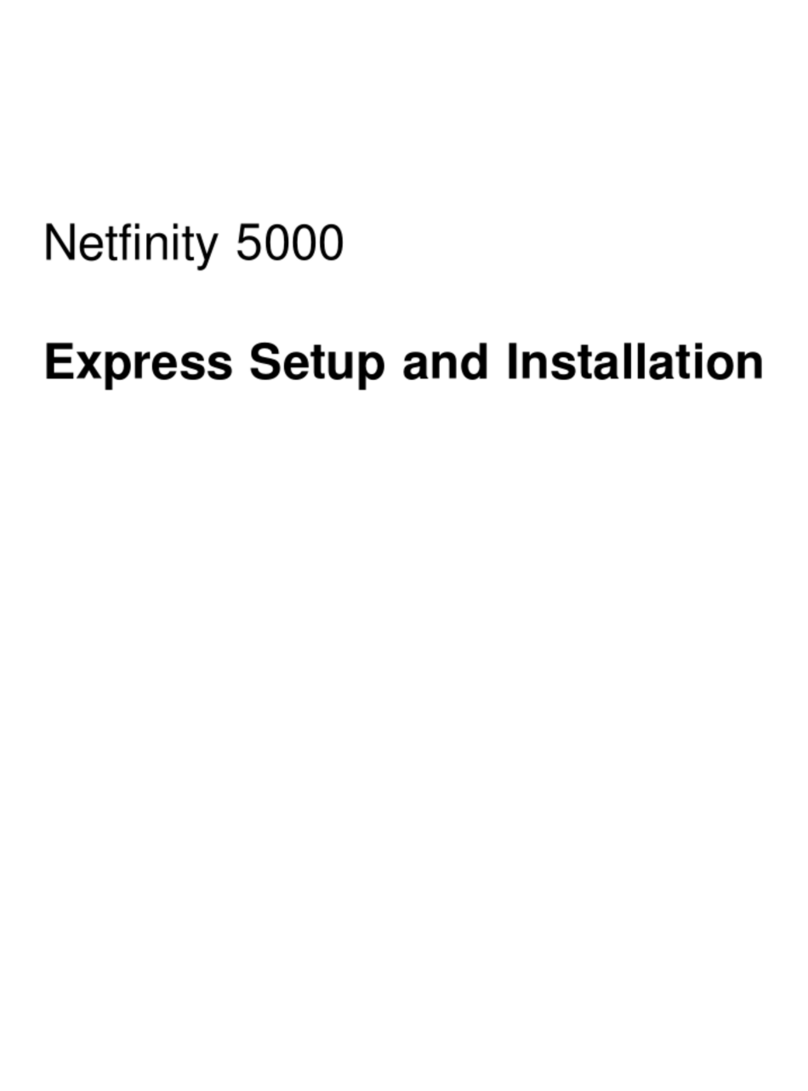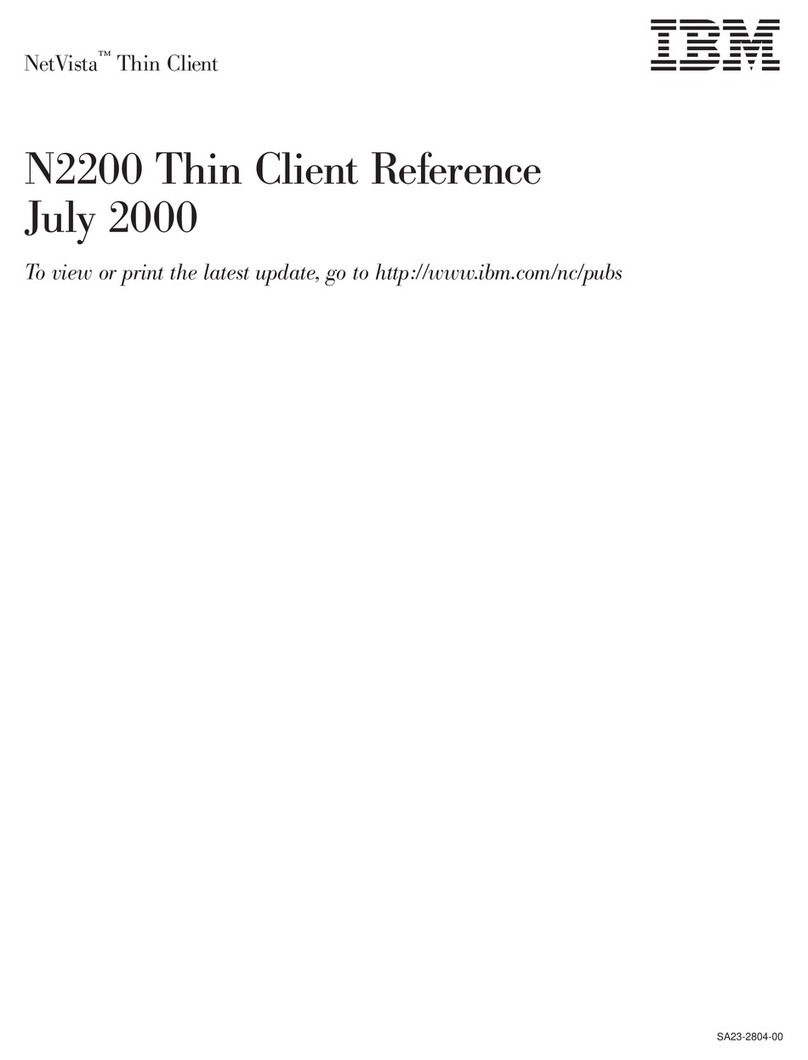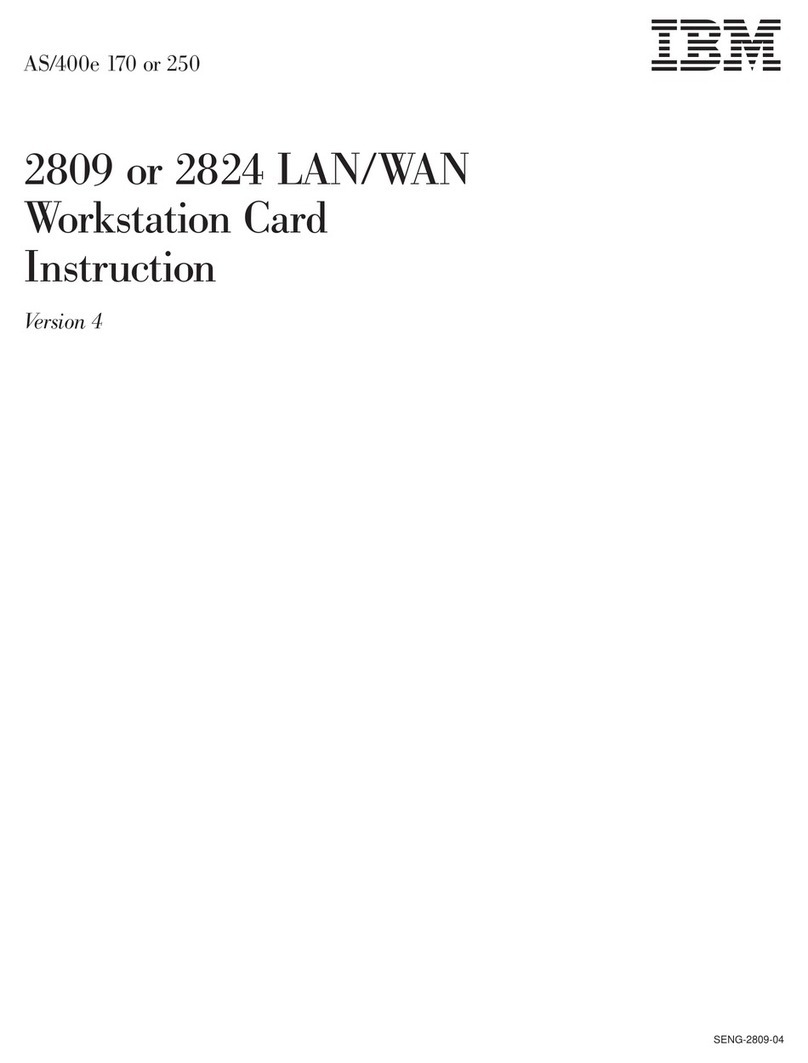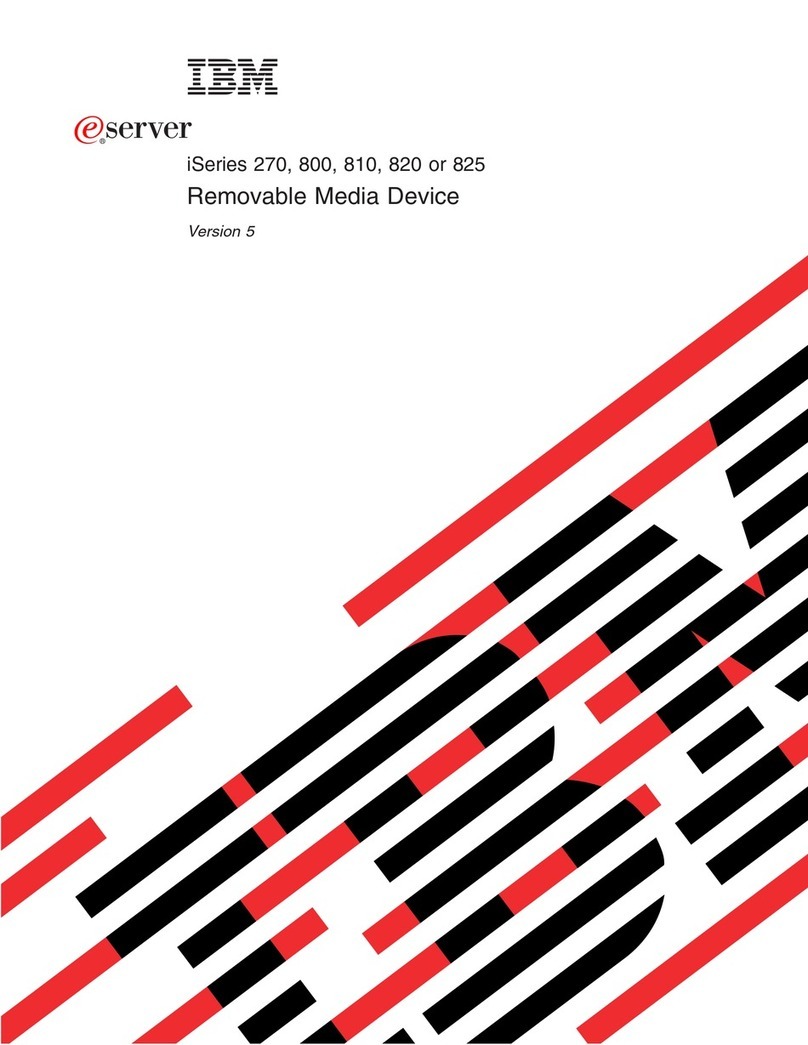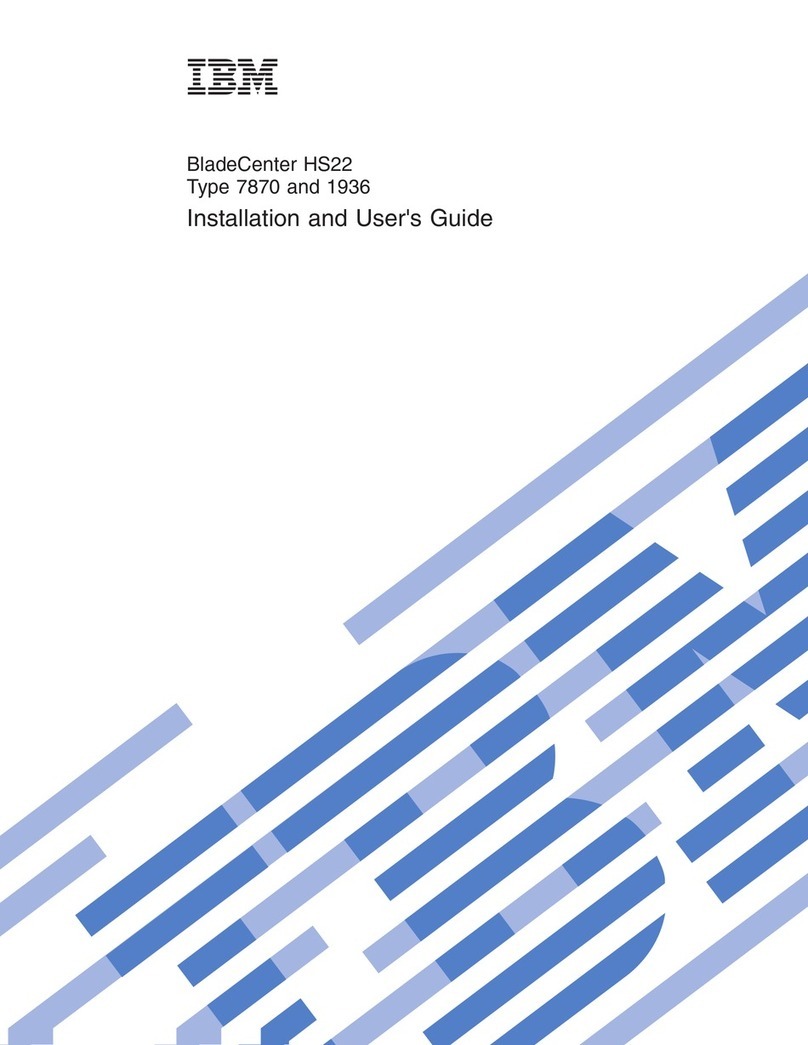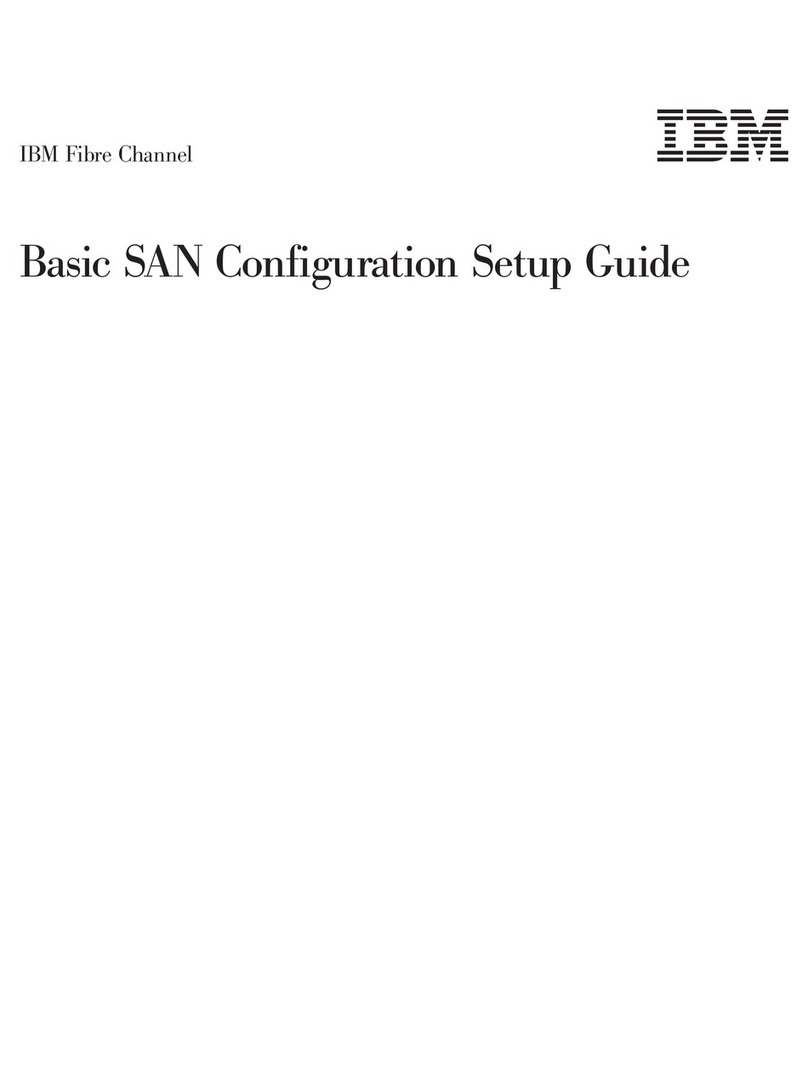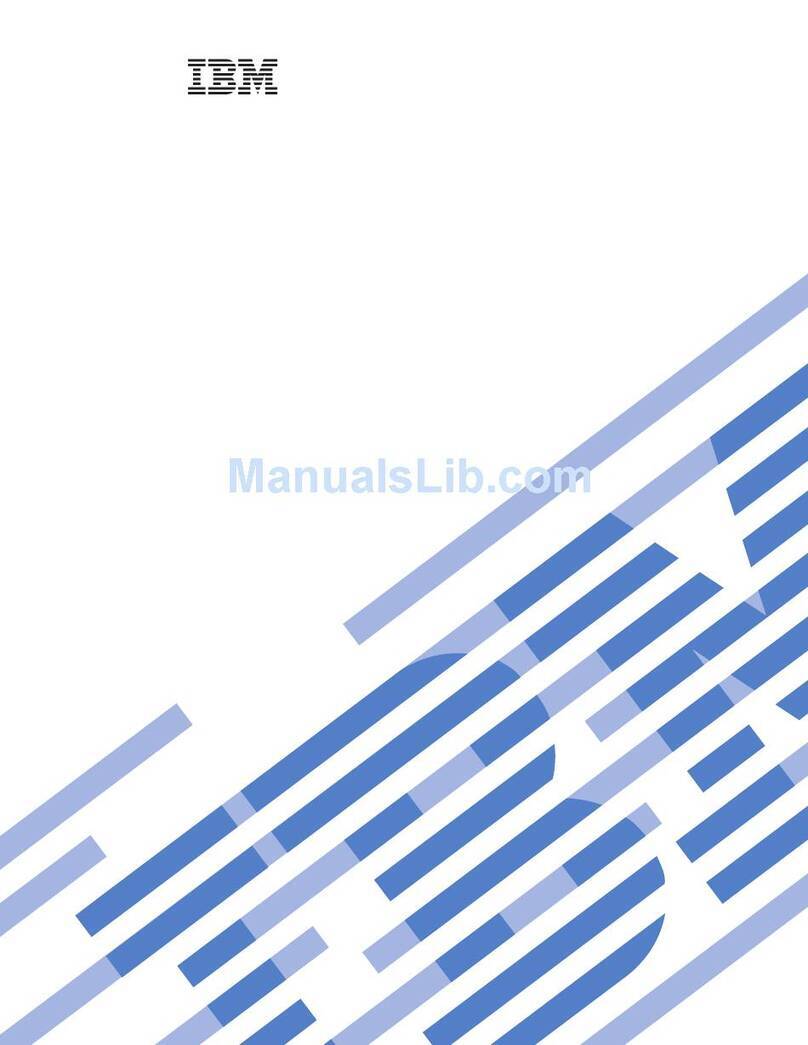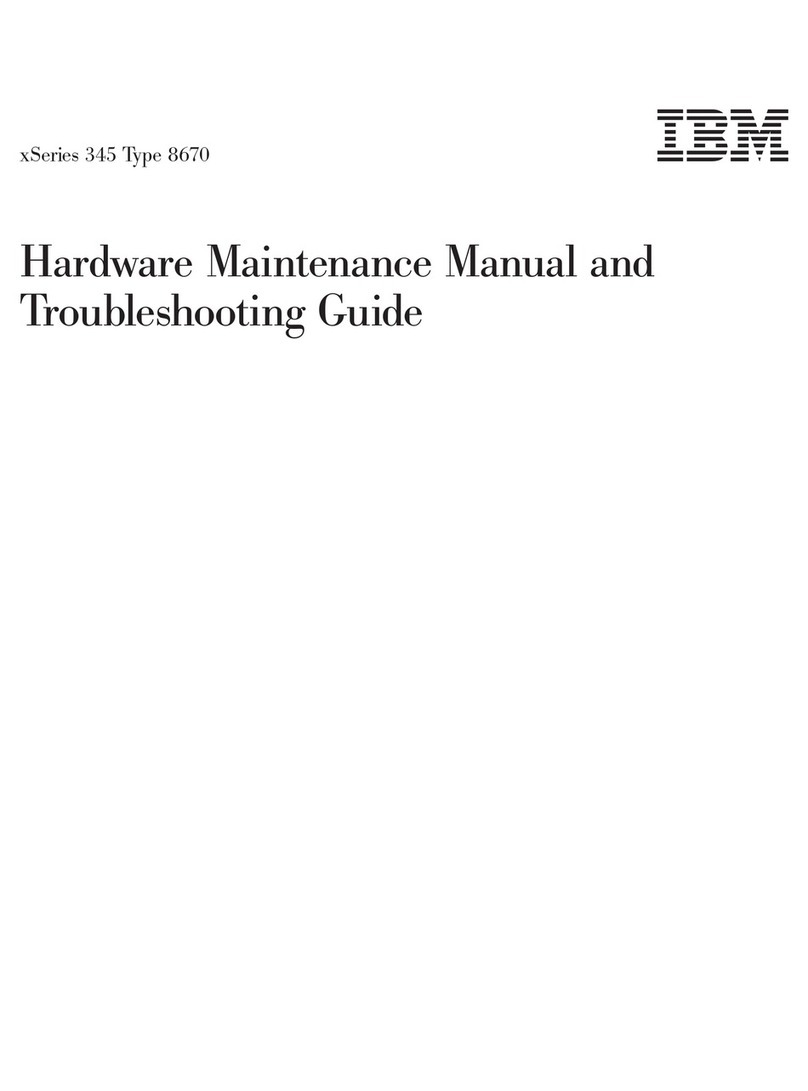Contents
Safety ............................v
Chapter 1. Introduction ......................1
The IBM Documentation CD ....................2
Hardware and software requirements ................2
Using the Documentation Browser .................2
Notices and statements used in this document..............3
Features and specifications .....................4
Major components of the System x3850 server .............5
Chapter 2. Installing options....................7
Installation guidelines .......................7
System reliability guidelines....................7
Working inside the server with the power on .............8
Handling static-sensitive devices ..................8
Installing ahot-swap hard disk drive .................10
Installing additional memory modules .................11
Installing amemory module ...................12
Installing amemory card ....................14
Installing an additional microprocessor ................16
Installing an adapter .......................20
Installing the Remote Supervisor Adapter II SlimLine ..........20
Installing aServeRAID-8i ....................20
Installing ahot-plug adapter ...................21
Completing the installation.....................23
Connecting the cables .....................23
Updating the server configuration .................24
Chapter 3. Server controls, connectors, LEDs, and power........25
Front view ..........................25
Rear view ...........................26
Server power features ......................28
Turning on the server .....................28
Turning off the server .....................28
Chapter 4. Configuring the server .................31
Using the ServerGuide Setup and Installation CD ............31
Using the Configuration/Setup Utility program .............31
Installing and using the baseboard management controller utility programs ...32
Enabling and configuring SOL using the OSA SMBridge management utility
program .........................32
Installing the OSA SMBridge management utility program ........41
Using the baseboard management controller utility programs .......42
Using the SAS/SATA Configuration Utility program ............44
Using the ServeRAID configuration programs..............44
Using the PXE boot agent utility program ...............44
Chapter 5. Updating IBM Director .................45
Chapter 6. Solving problems ...................47
Diagnostic tools overview .....................47
POST beep codes .......................47
POST error codes........................48
©Copyright IBM Corp. 2006 iii