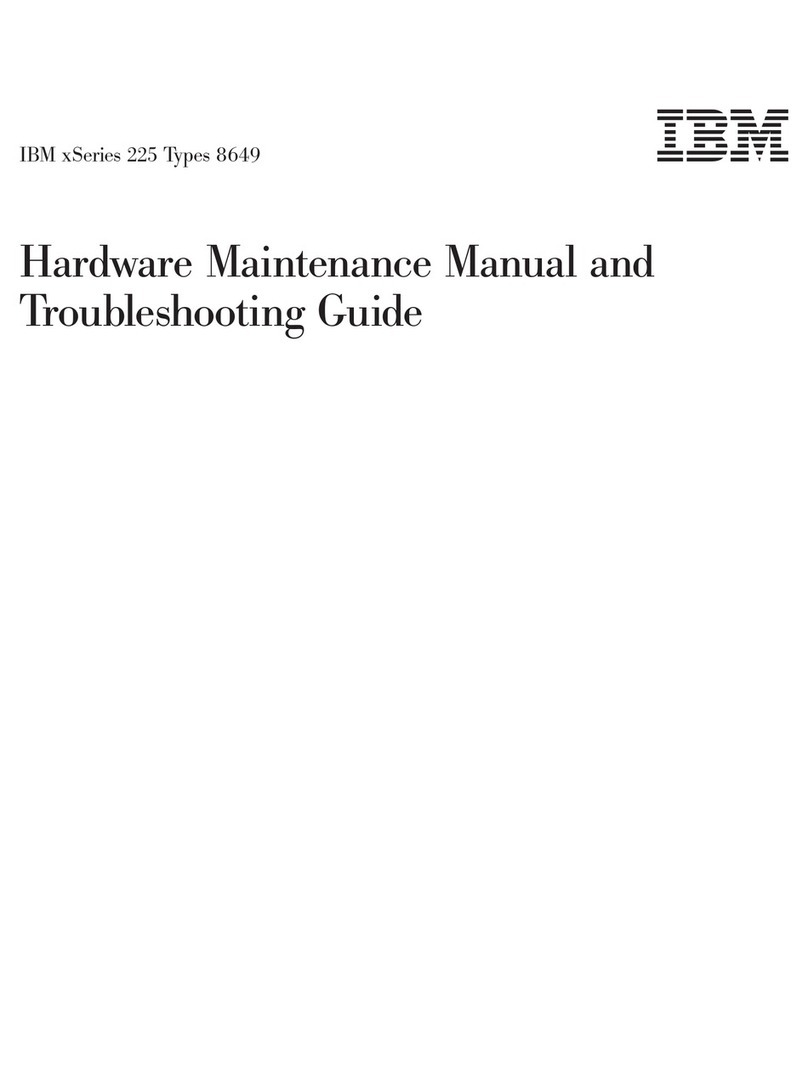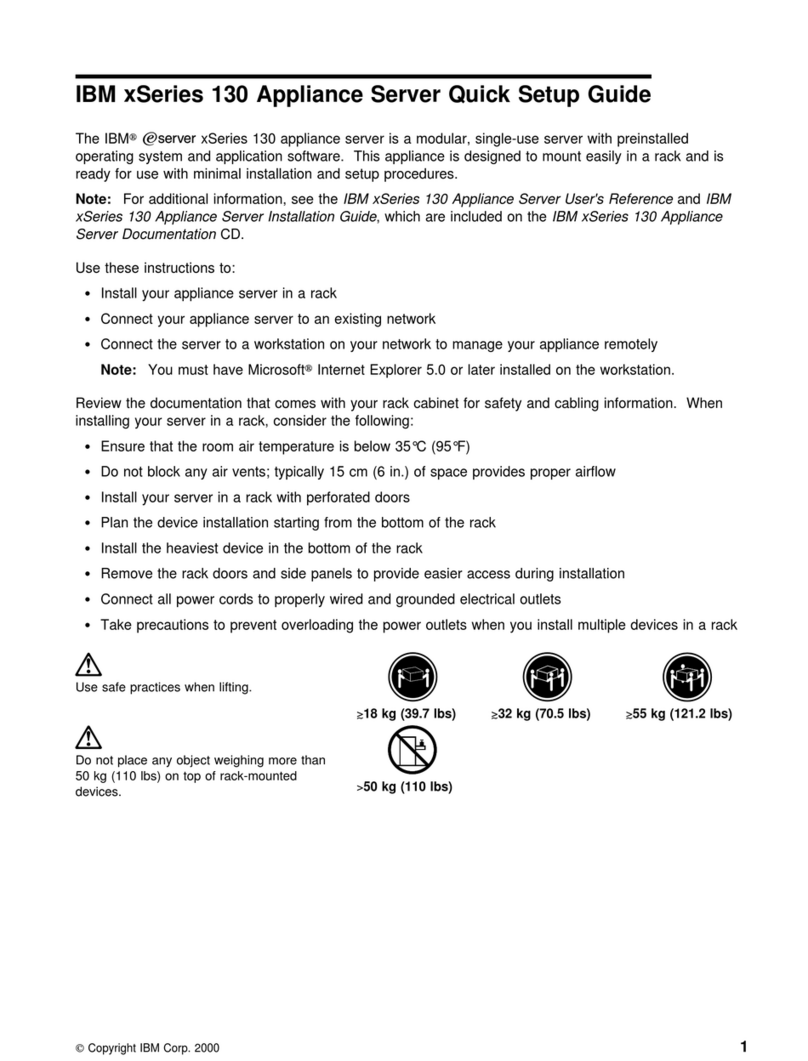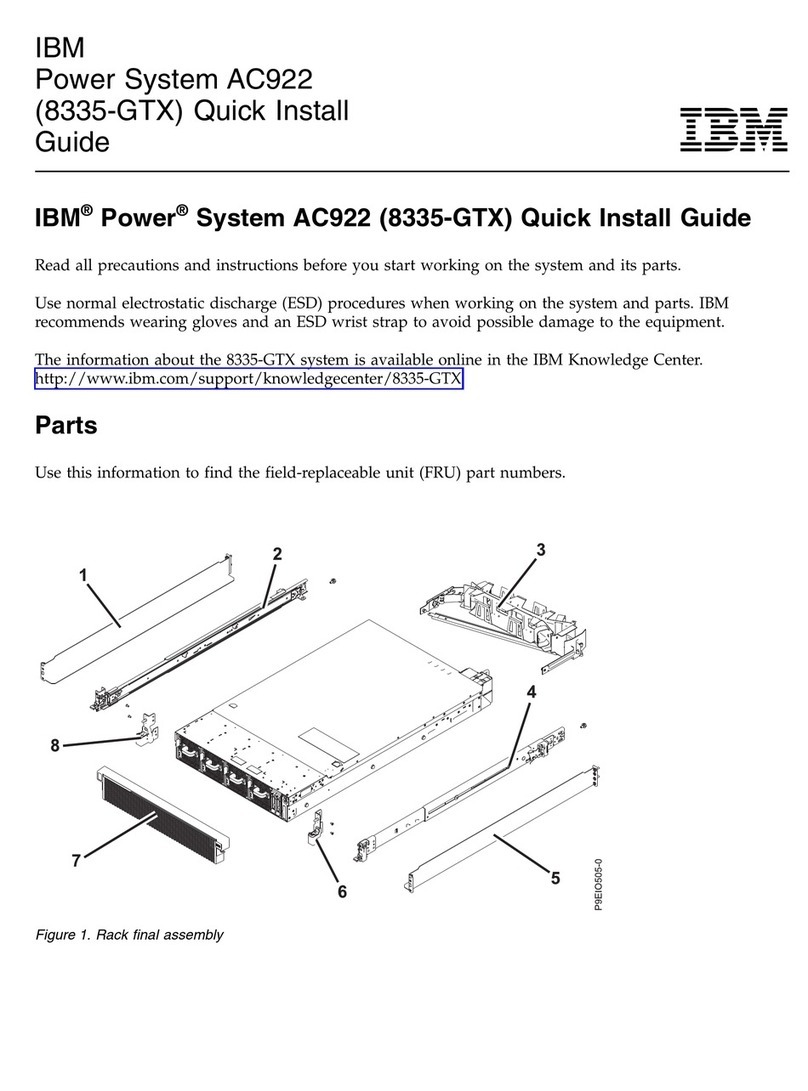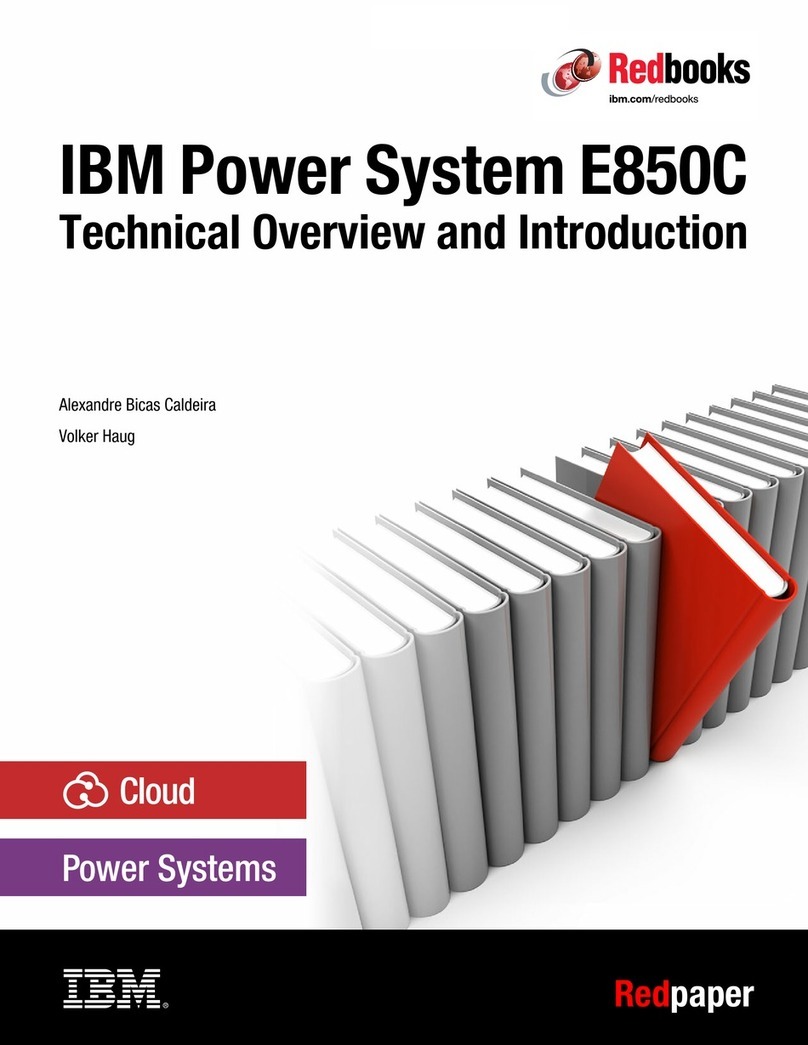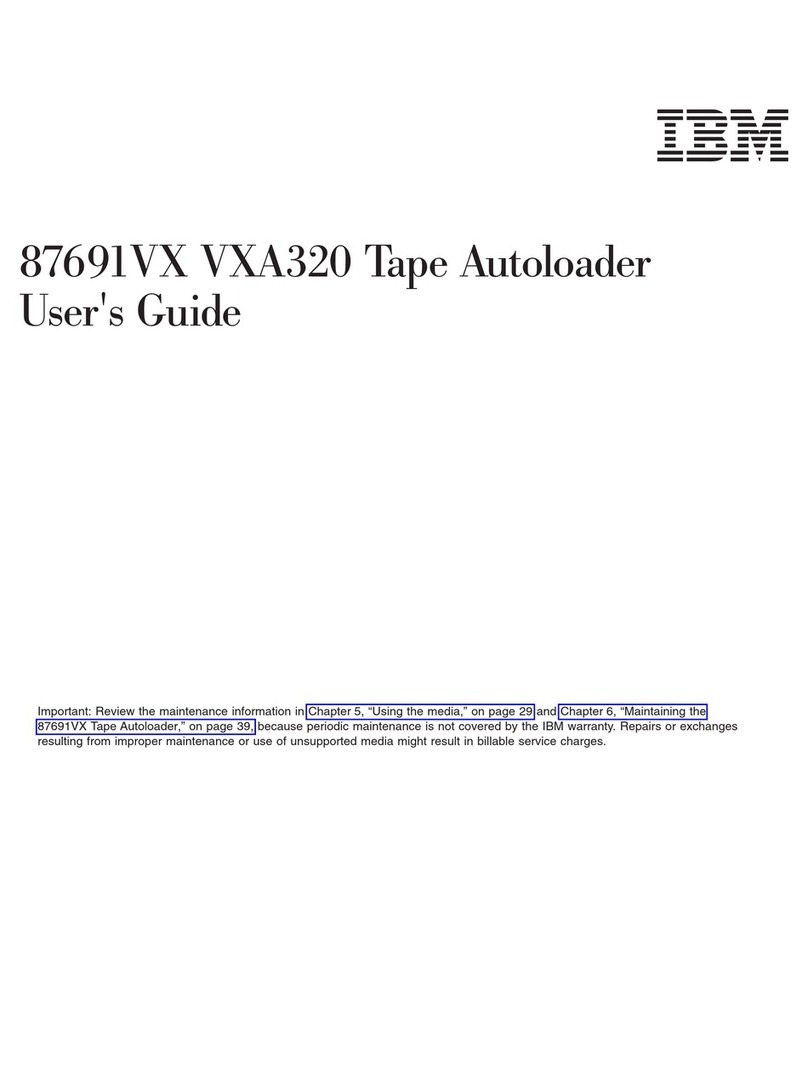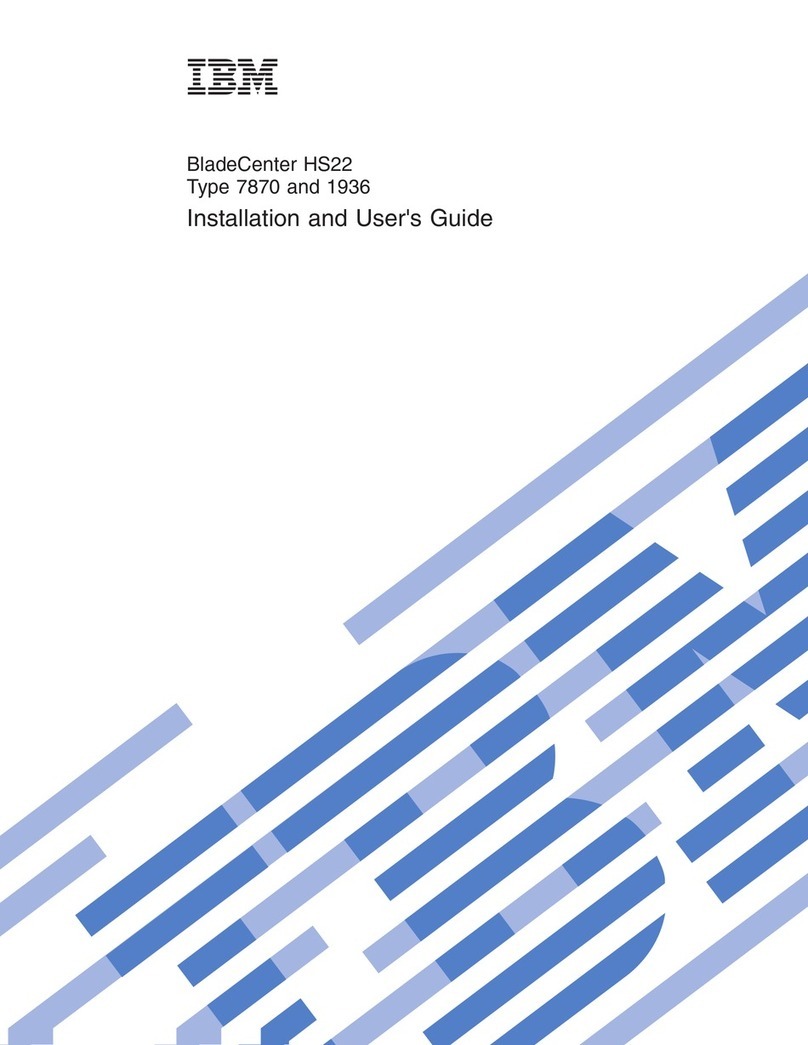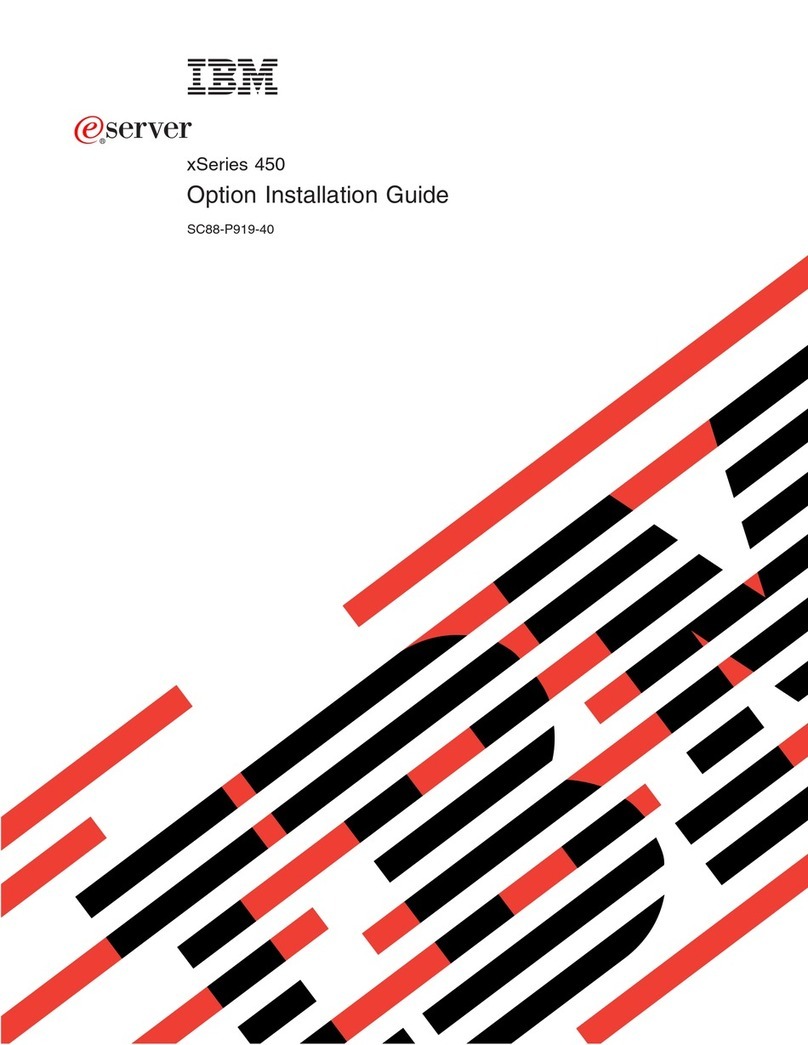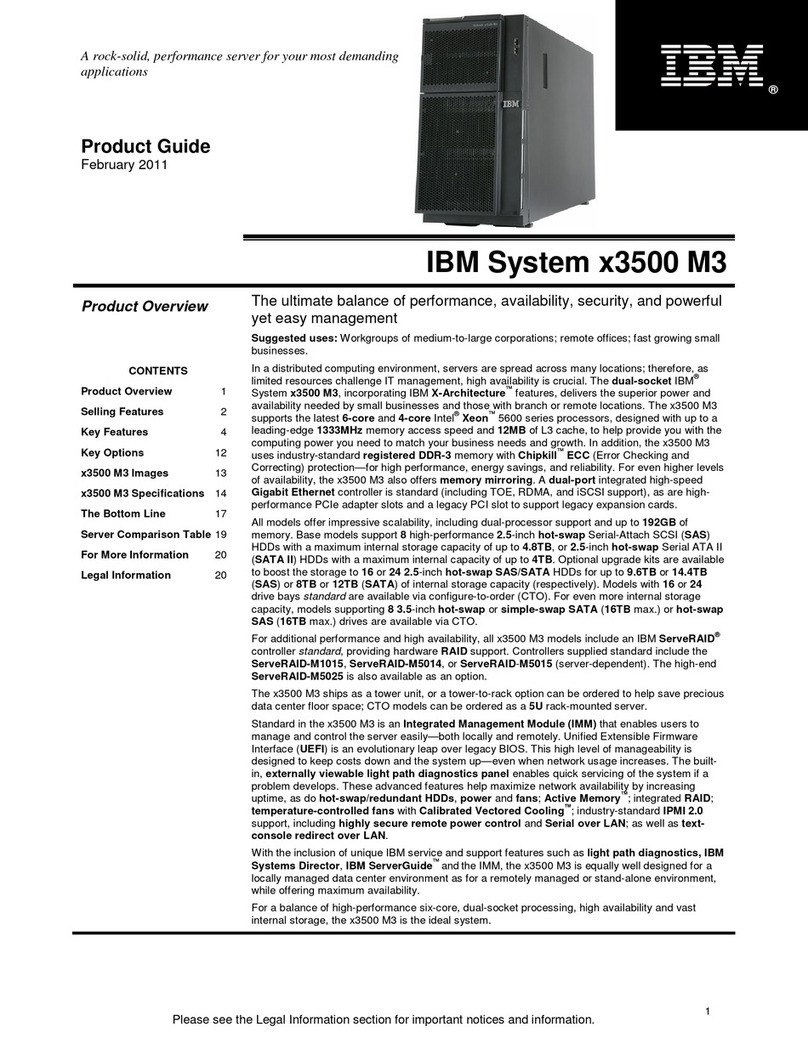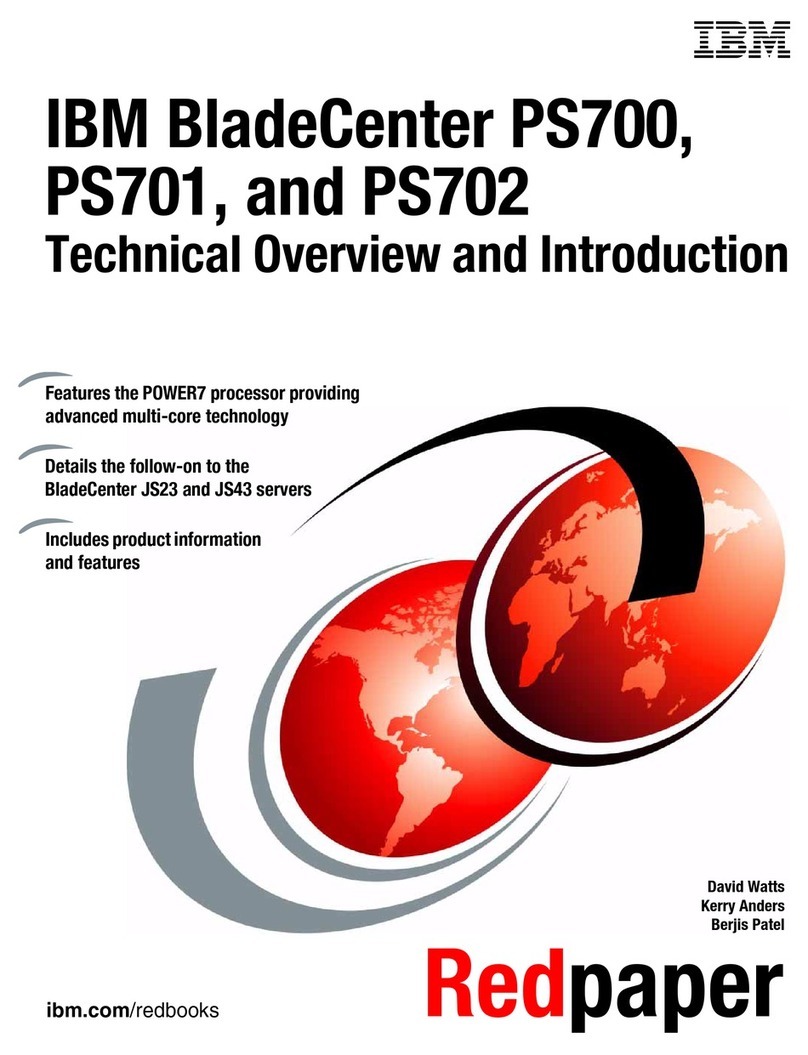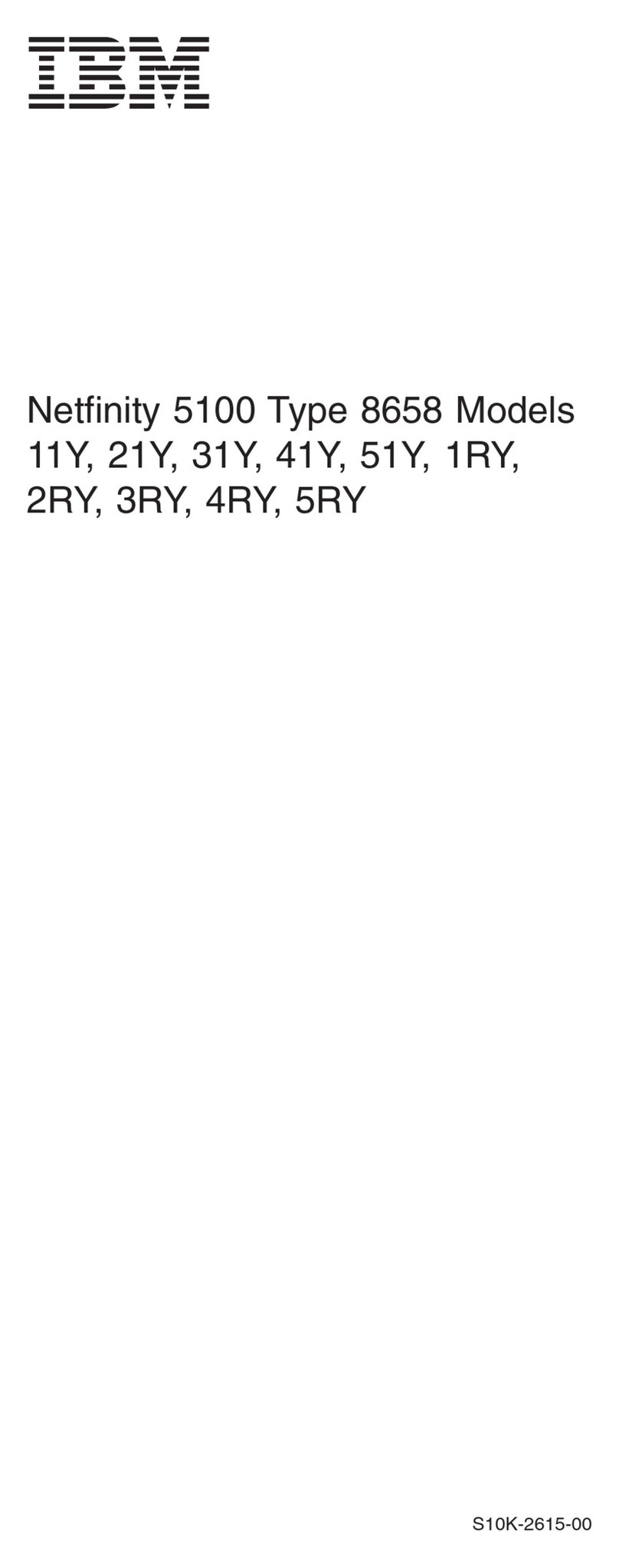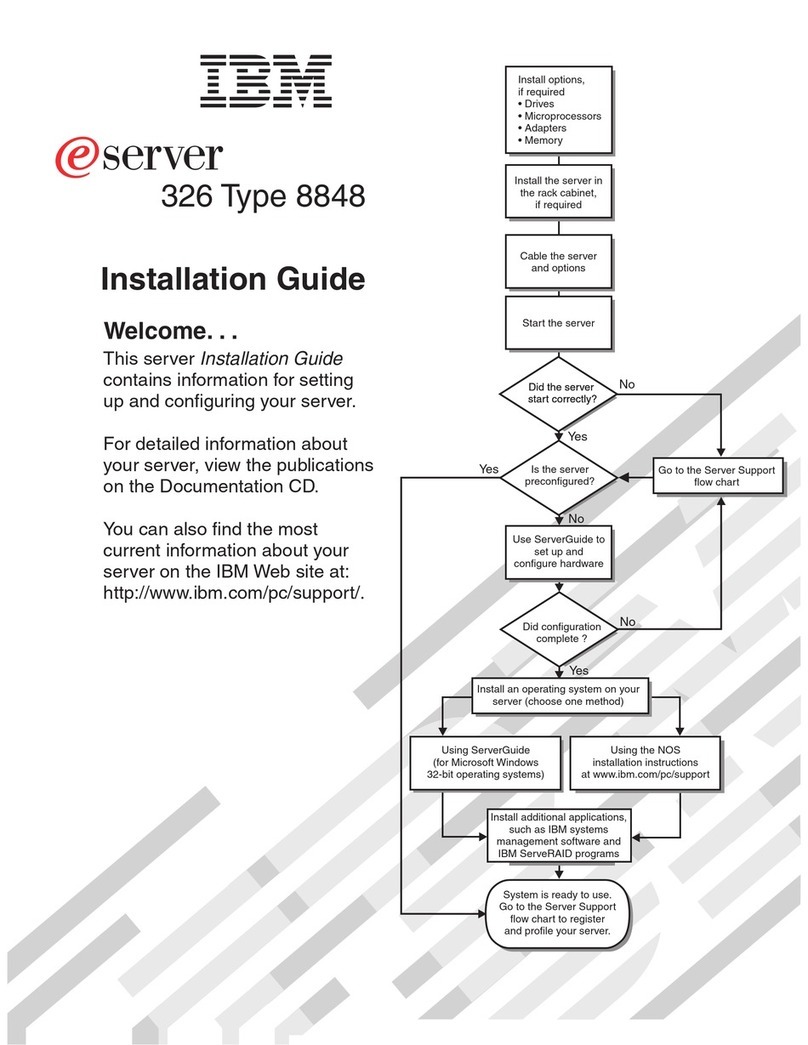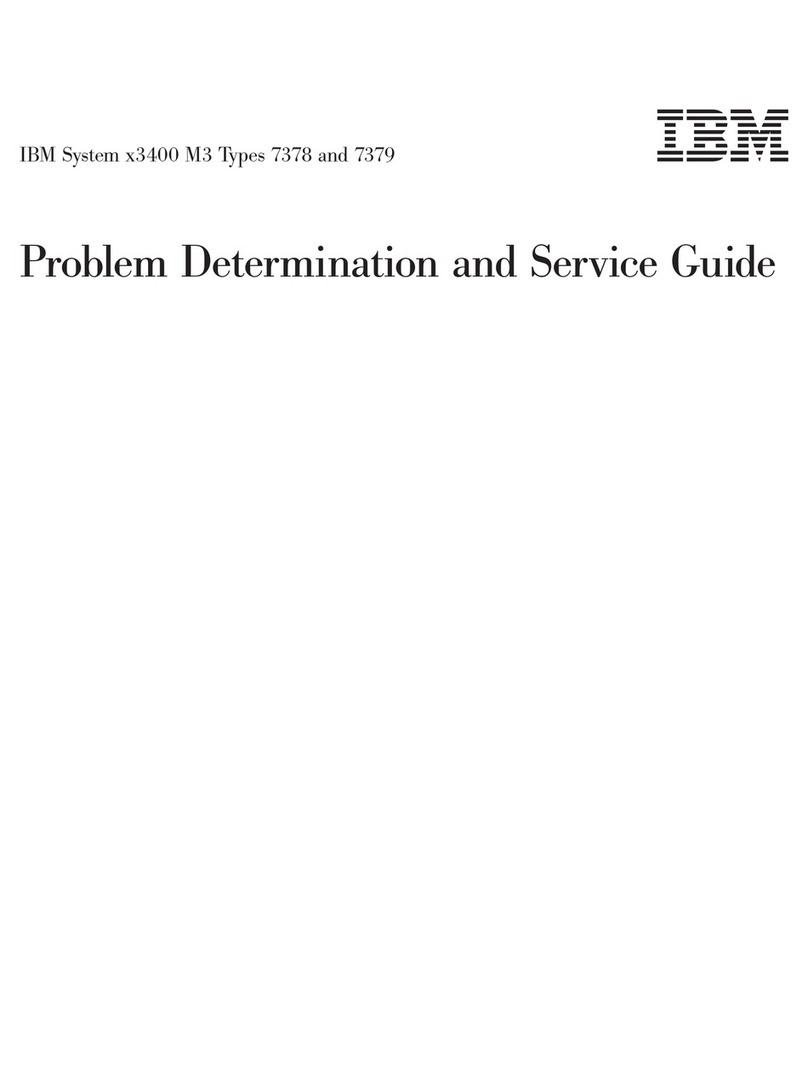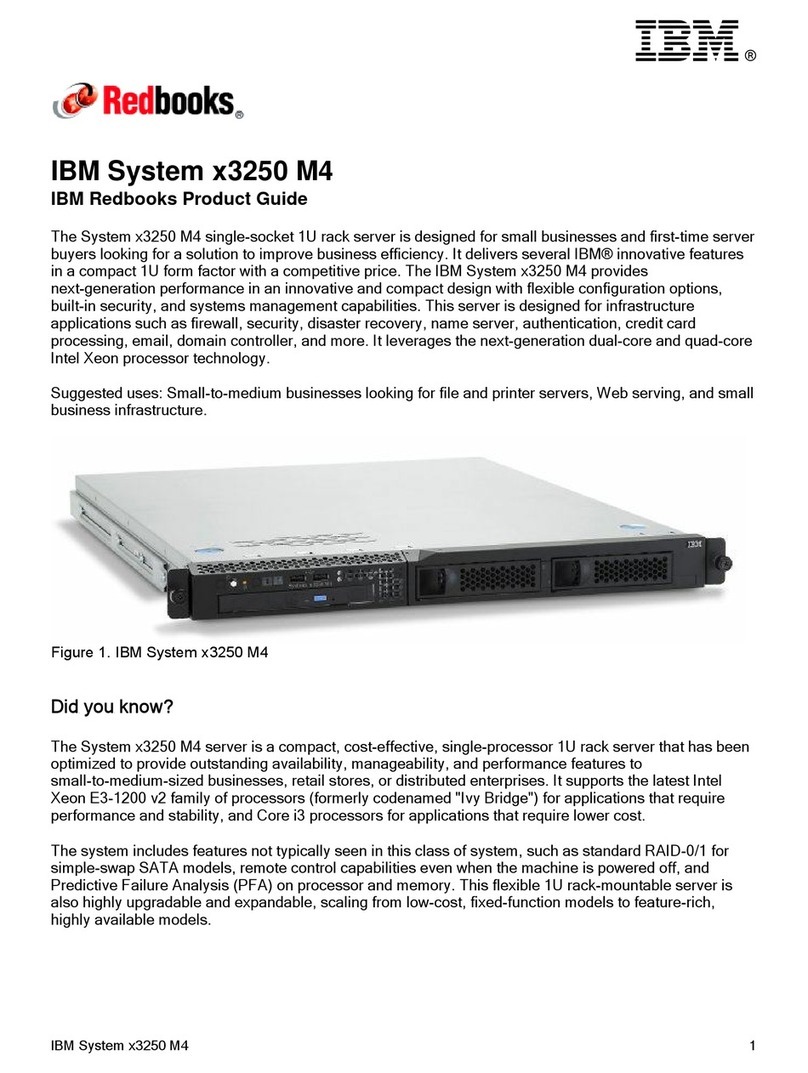Contents
Safety . . . . . . . . . . . . . . . . . . . . . . . . . . . . v
Chapter 1. Introduction . . . . . . . . . . . . . . . . . . . . . . 1
Related documentation . . . . . . . . . . . . . . . . . . . . . . 2
The IBM Documentation CD . . . . . . . . . . . . . . . . . . . . 3
Hardware and software requirements . . . . . . . . . . . . . . . . 3
Using the Documentation Browser . . . . . . . . . . . . . . . . . 3
Notices and statements in this document . . . . . . . . . . . . . . . . 4
Features and specifications. . . . . . . . . . . . . . . . . . . . . 5
What your dx360 system-board tray offers . . . . . . . . . . . . . . . 6
Reliability, availability, and serviceability . . . . . . . . . . . . . . . . 7
The UpdateXpress program . . . . . . . . . . . . . . . . . . . . 8
Chapter 2. Components, features, and controls . . . . . . . . . . . . 9
System-board tray components . . . . . . . . . . . . . . . . . . . 9
System-board connectors . . . . . . . . . . . . . . . . . . . . 10
System-board switches and jumpers . . . . . . . . . . . . . . . . 11
Flexible chassis features . . . . . . . . . . . . . . . . . . . . . 12
Hardware configuration examples . . . . . . . . . . . . . . . . . . 12
2U compute server . . . . . . . . . . . . . . . . . . . . . . 13
2U storage server . . . . . . . . . . . . . . . . . . . . . . . 13
Operator panel controls, LEDs, connectors, and power . . . . . . . . . . 13
Rear connectors . . . . . . . . . . . . . . . . . . . . . . . . 15
Turning on the system-board tray . . . . . . . . . . . . . . . . . . 16
Turning off the system-board tray . . . . . . . . . . . . . . . . . . 16
Chapter 3. Installing optional devices. . . . . . . . . . . . . . . . 17
Installation guidelines . . . . . . . . . . . . . . . . . . . . . . 17
System reliability guidelines . . . . . . . . . . . . . . . . . . . 18
Handling static-sensitive devices . . . . . . . . . . . . . . . . . 18
Removing a system-board tray from a 2U chassis . . . . . . . . . . . . 19
Removing the system-board tray cover . . . . . . . . . . . . . . . . 20
Removing a storage enclosure . . . . . . . . . . . . . . . . . . . 21
Removing a 3.5-inch simple-swap hard disk drive . . . . . . . . . . . . 22
Installing an adapter . . . . . . . . . . . . . . . . . . . . . . . 23
Installing a 3.5-inch simple-swap hard disk drive . . . . . . . . . . . . 25
Installing a memory module . . . . . . . . . . . . . . . . . . . . 26
Completing the installation. . . . . . . . . . . . . . . . . . . . . 30
Reinstalling the system-board tray cover . . . . . . . . . . . . . . 30
Reinstalling a storage enclosure . . . . . . . . . . . . . . . . . 31
Reinstalling a system-board tray in a 2U chassis . . . . . . . . . . . 32
Connecting the cables . . . . . . . . . . . . . . . . . . . . . 33
Updating the server configuration . . . . . . . . . . . . . . . . . 33
Chapter 4. Configuring the dx360 server . . . . . . . . . . . . . . 35
Using the BIOS Setup Utility program . . . . . . . . . . . . . . . . 35
Starting the BIOS Setup Utility program . . . . . . . . . . . . . . . 36
BIOS Setup Utility menu choices . . . . . . . . . . . . . . . . . 36
Passwords . . . . . . . . . . . . . . . . . . . . . . . . . 37
Using the Boot Manager . . . . . . . . . . . . . . . . . . . . . 38
Configuring the Gigabit Ethernet controller . . . . . . . . . . . . . . . 38
Firmware updates . . . . . . . . . . . . . . . . . . . . . . . . 39
Setting the BMC IP parameters . . . . . . . . . . . . . . . . . . . 40
© Copyright IBM Corp. 2011 iii