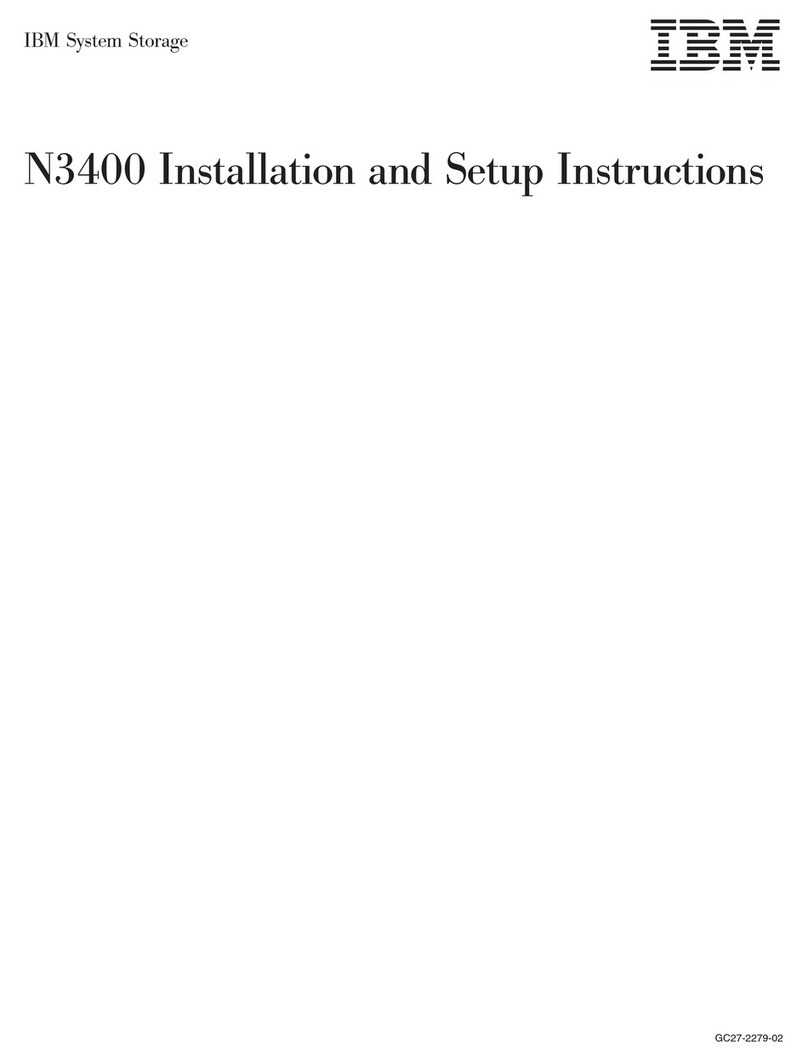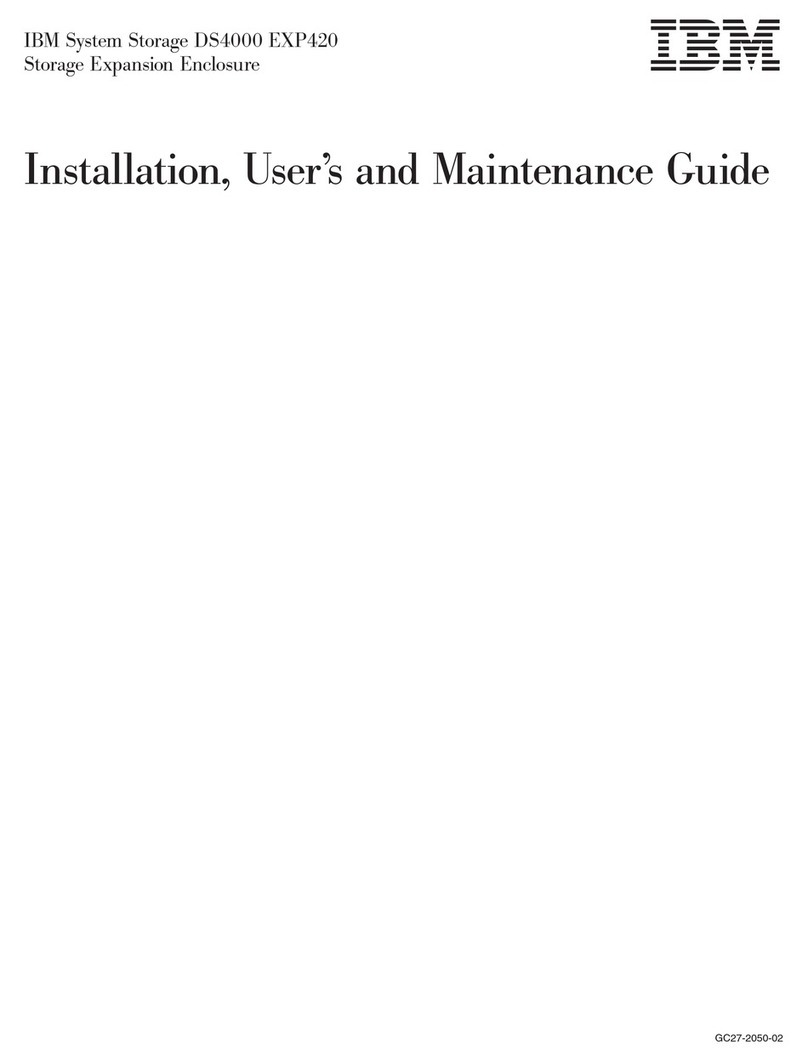IBM 353 User manual
Other IBM Storage manuals
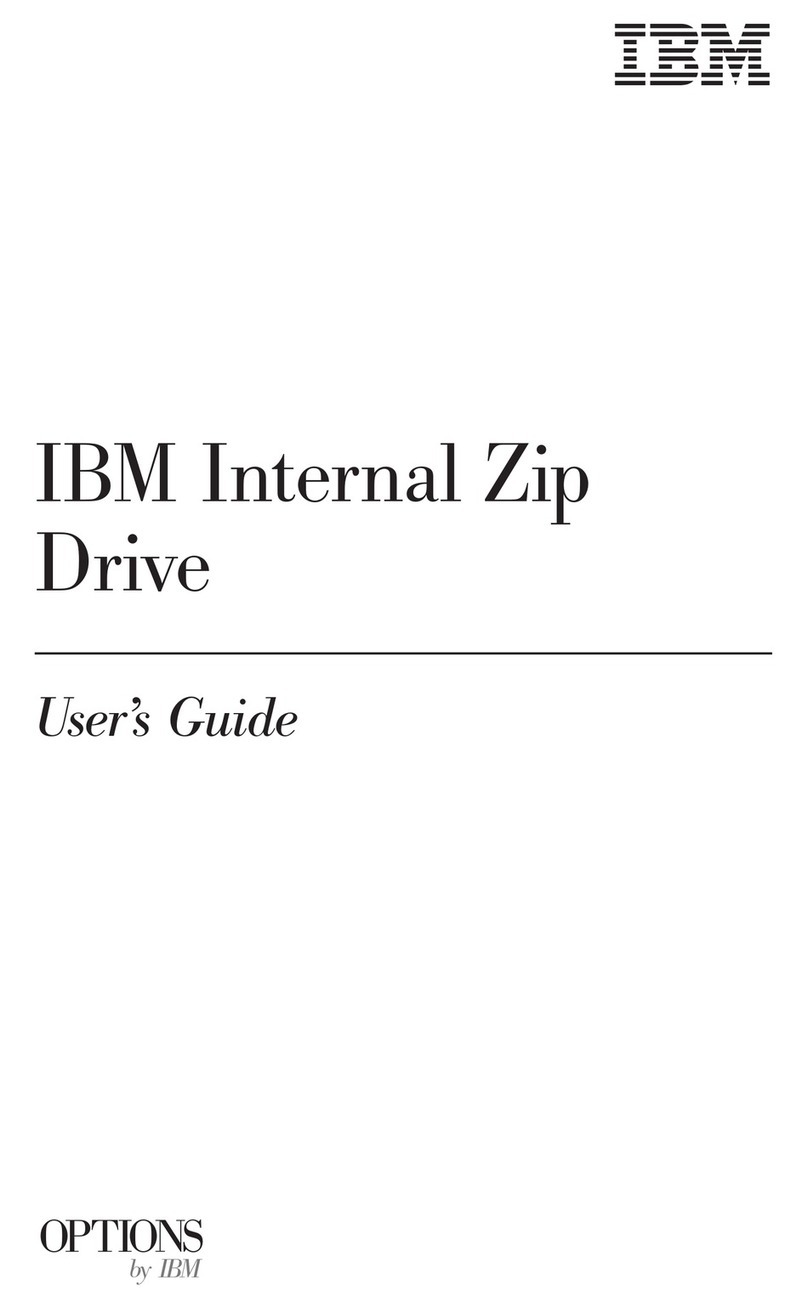
IBM
IBM Internal ZIP Drive User manual
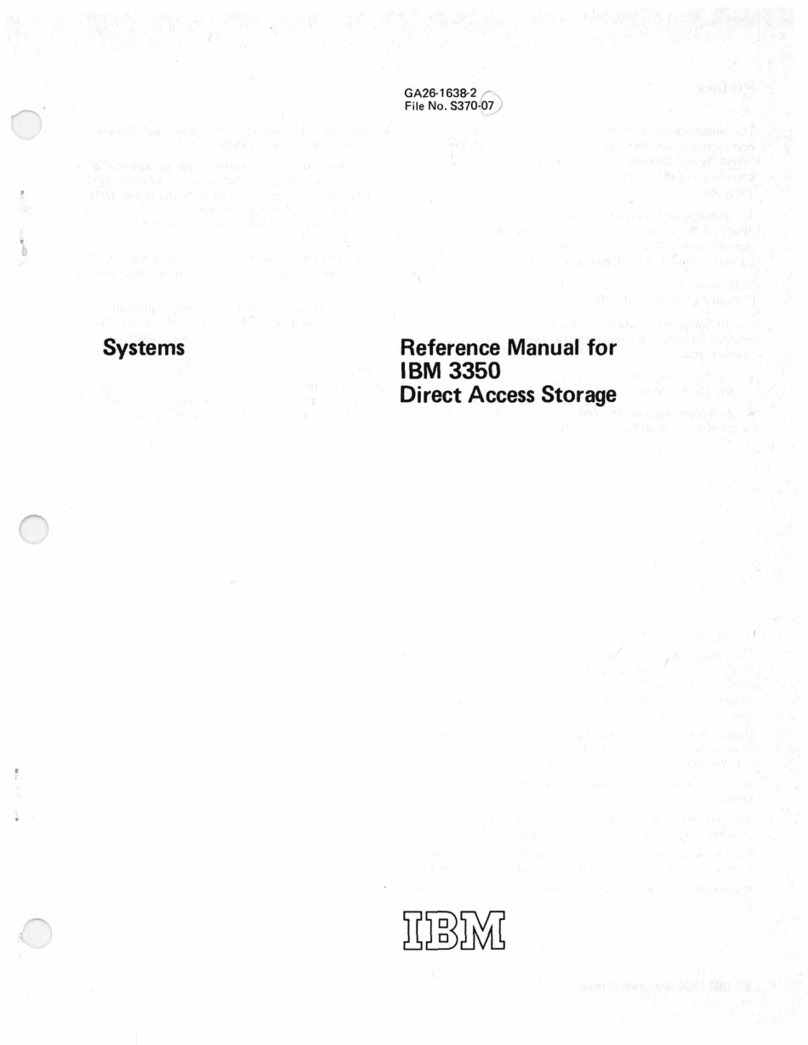
IBM
IBM 3350-A2 User manual
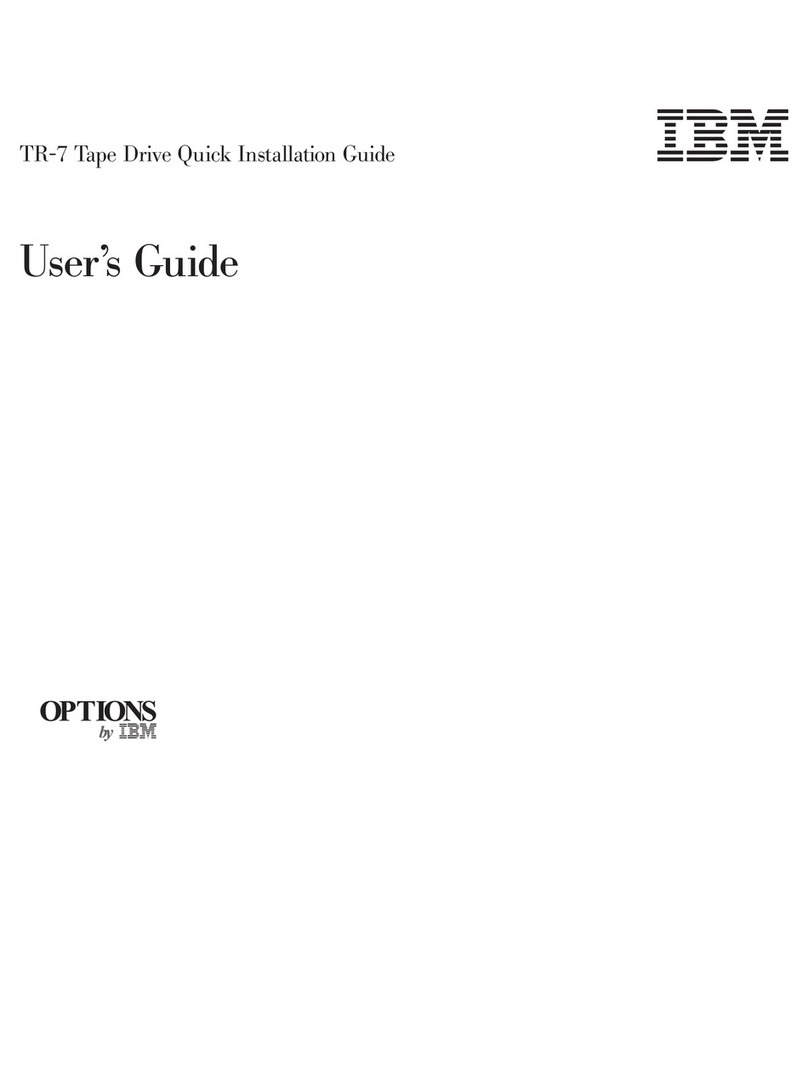
IBM
IBM OPTIONS TR-7 User manual
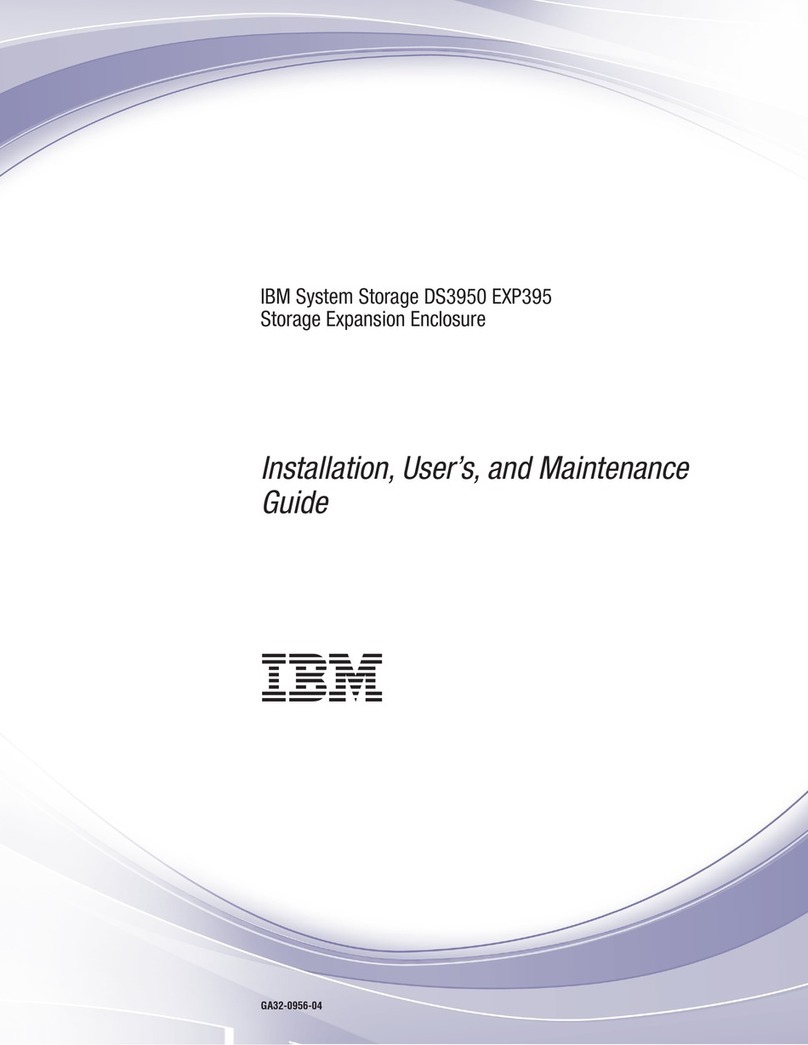
IBM
IBM DS3950 Manual

IBM
IBM Elastic Storage System 3200 User manual
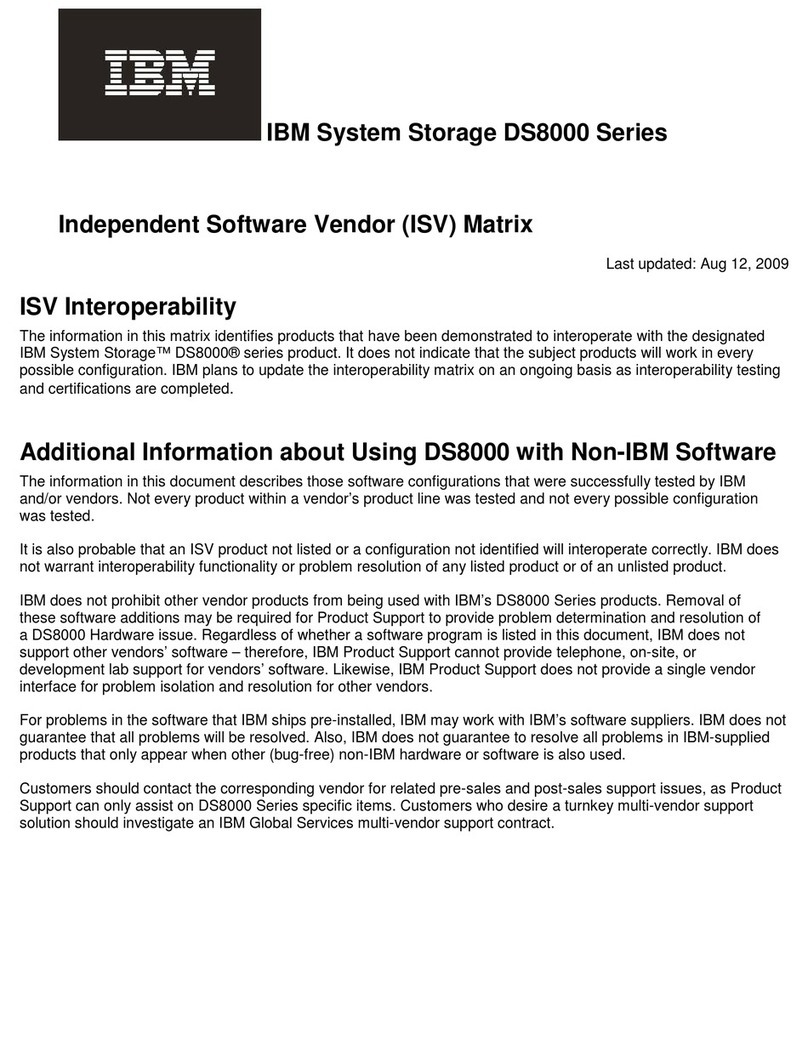
IBM
IBM DS8000 - ADDITIONAL INFORMATION User manual
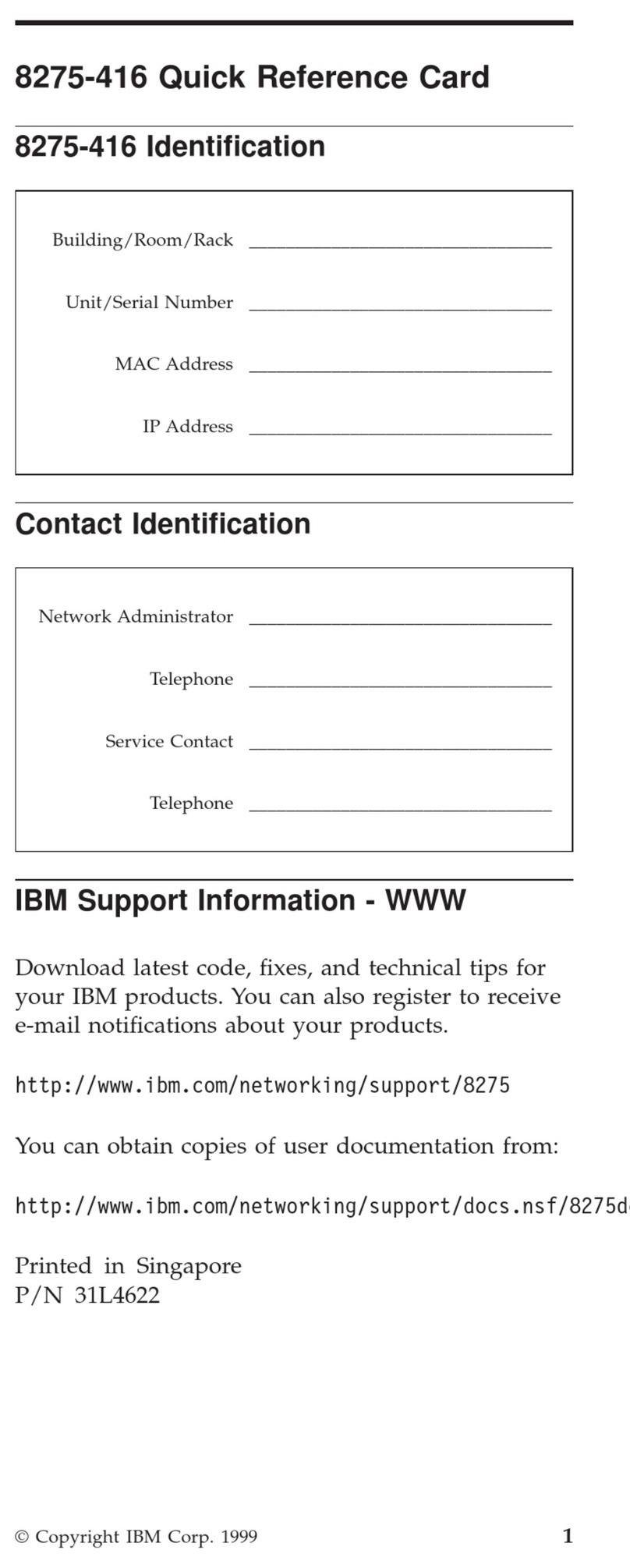
IBM
IBM 8275-416 Reference guide
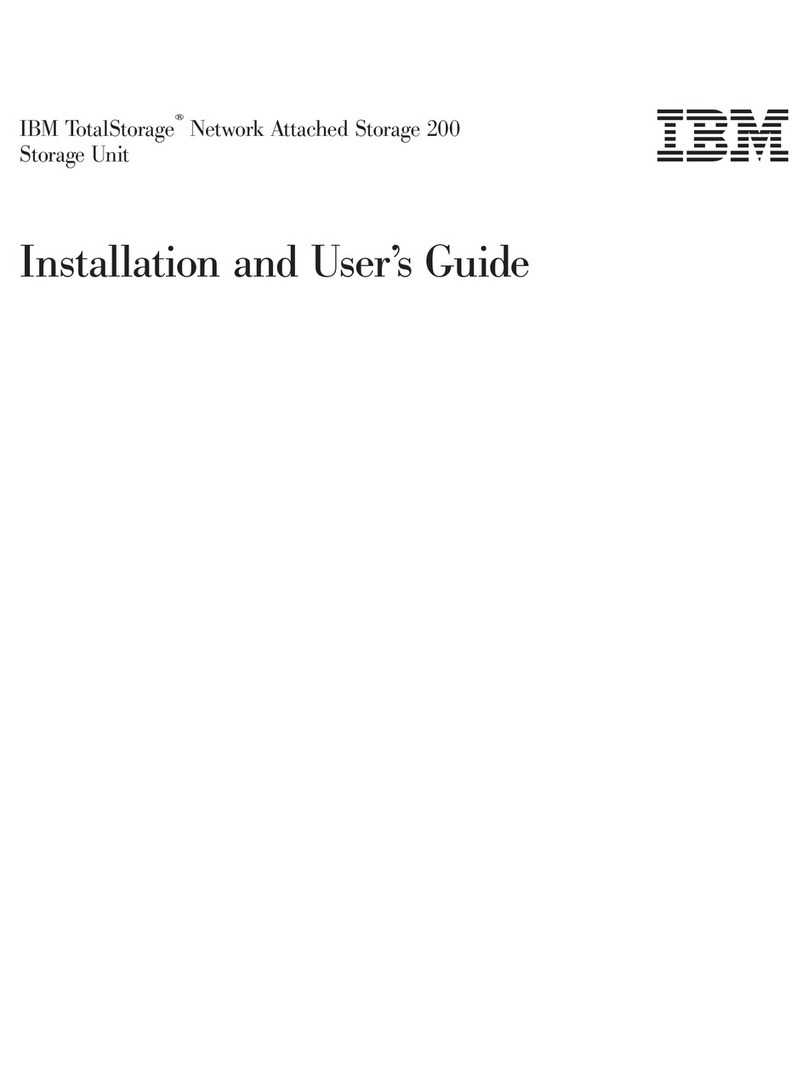
IBM
IBM totalstorage 200 User manual
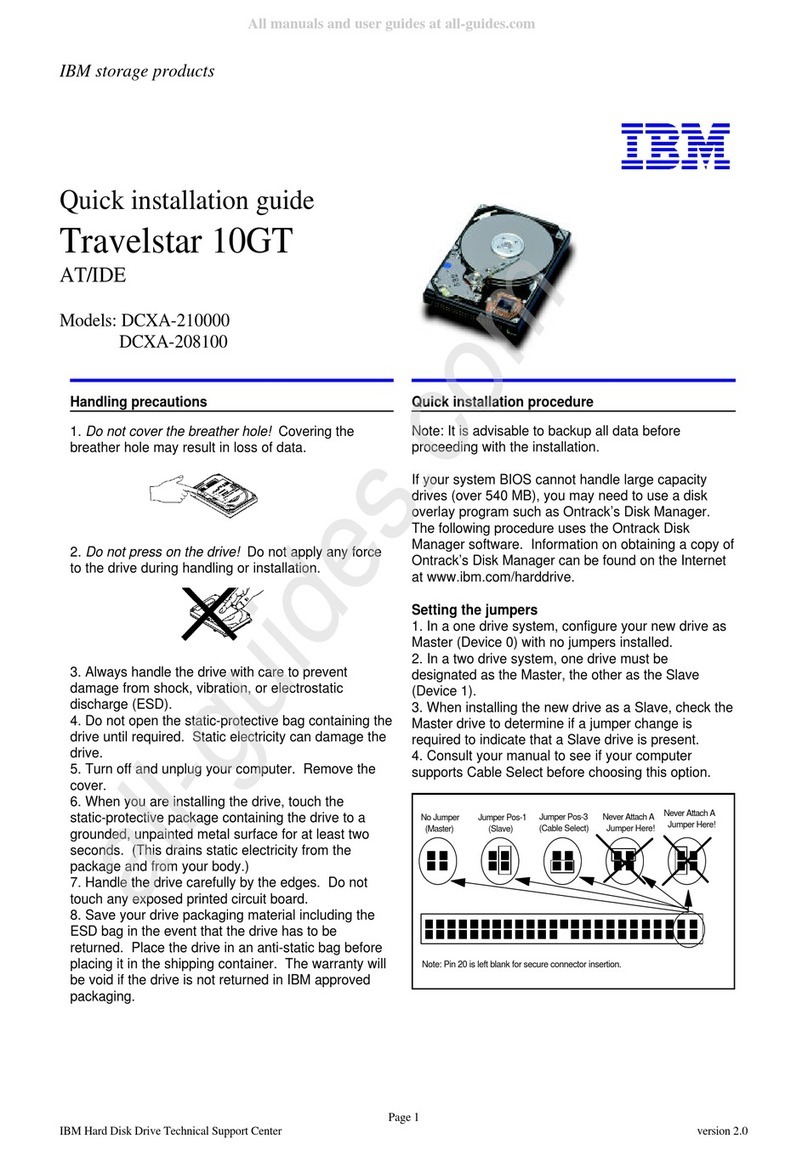
IBM
IBM DCXA-210000 User manual
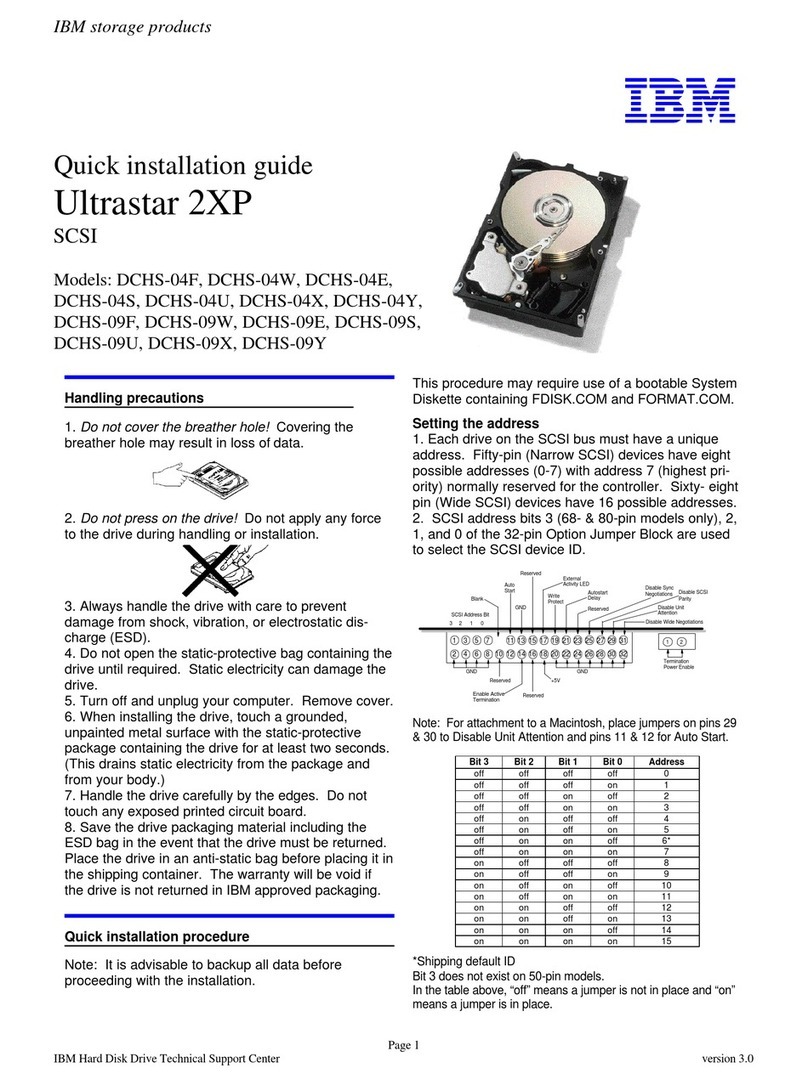
IBM
IBM Ultrastar 2XP User manual
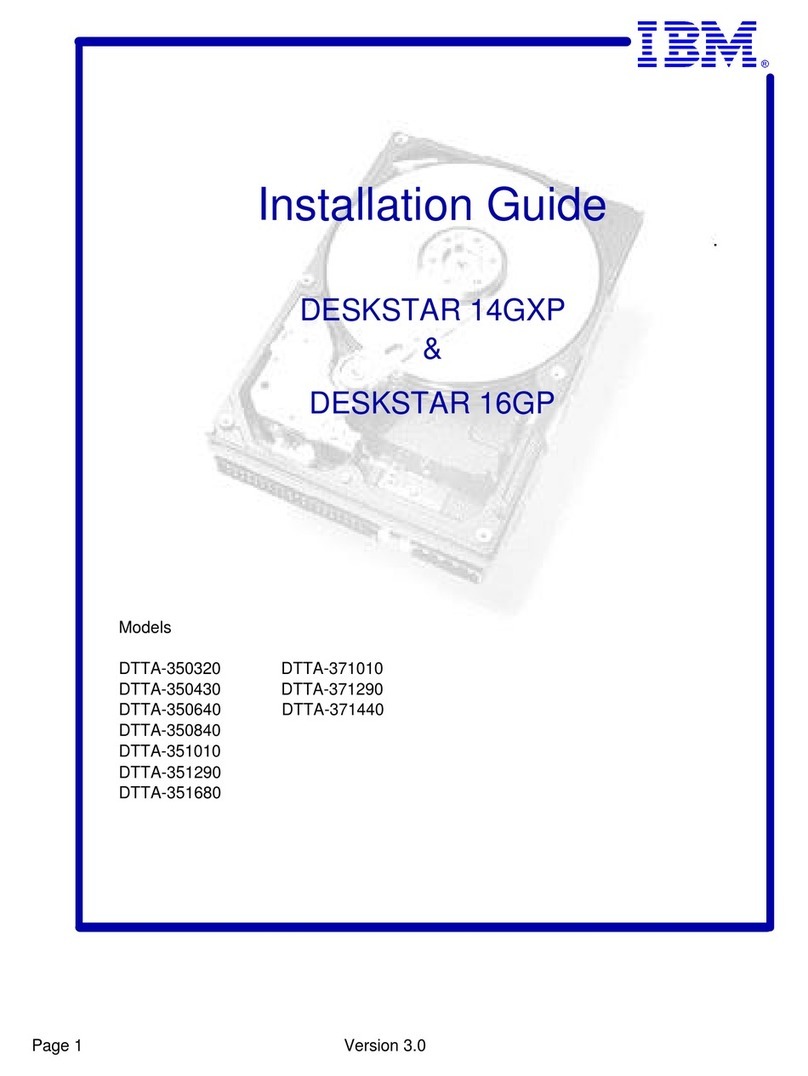
IBM
IBM DTTA-350320 User manual

IBM
IBM System Storage TS2230 User manual
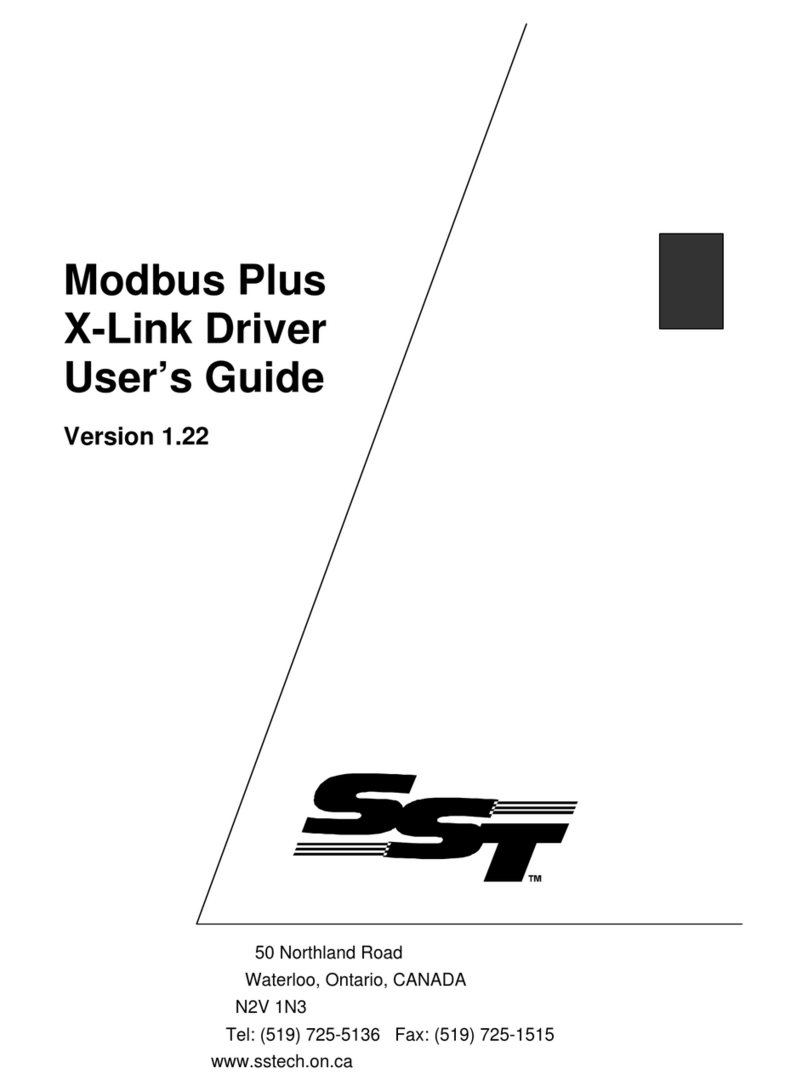
IBM
IBM Modbus Plus User manual
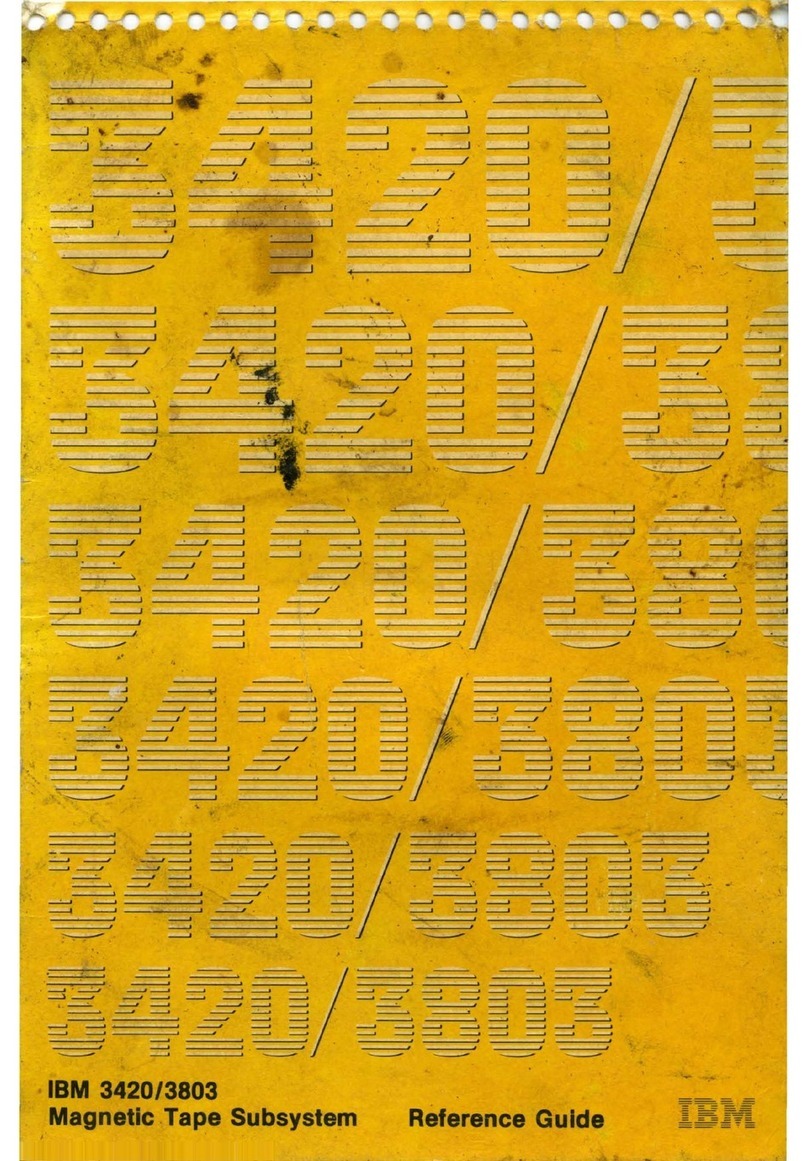
IBM
IBM 3420 User manual
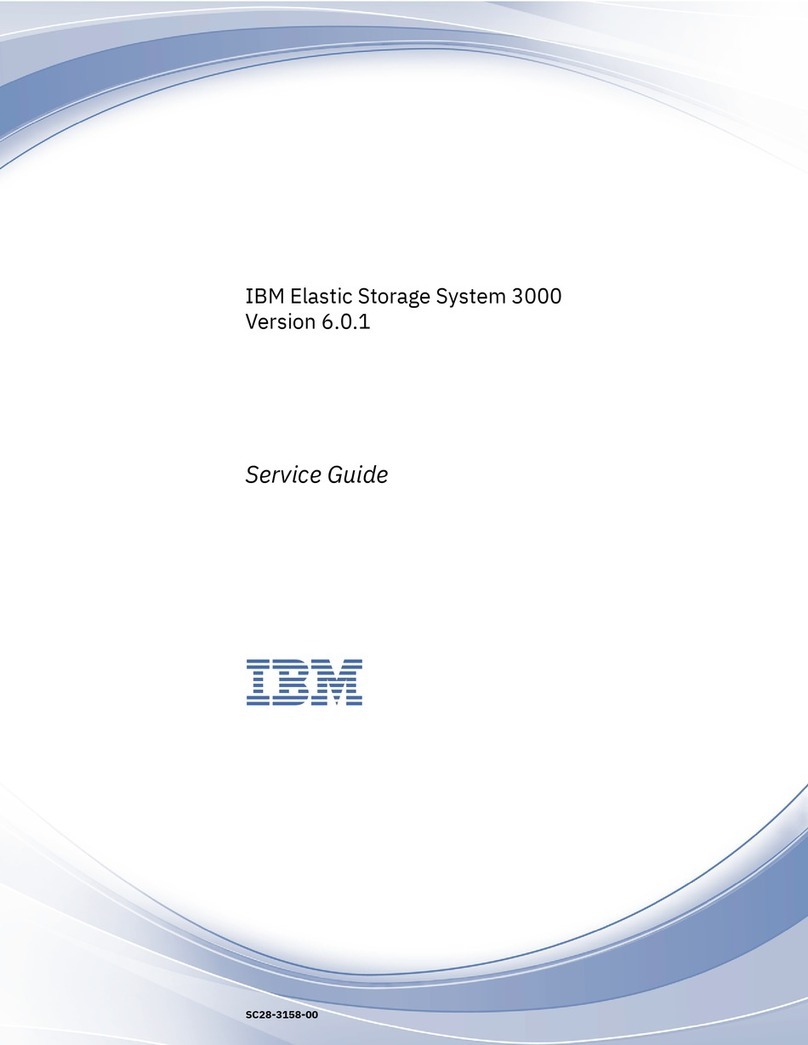
IBM
IBM Elastic Storage System 3000 User manual
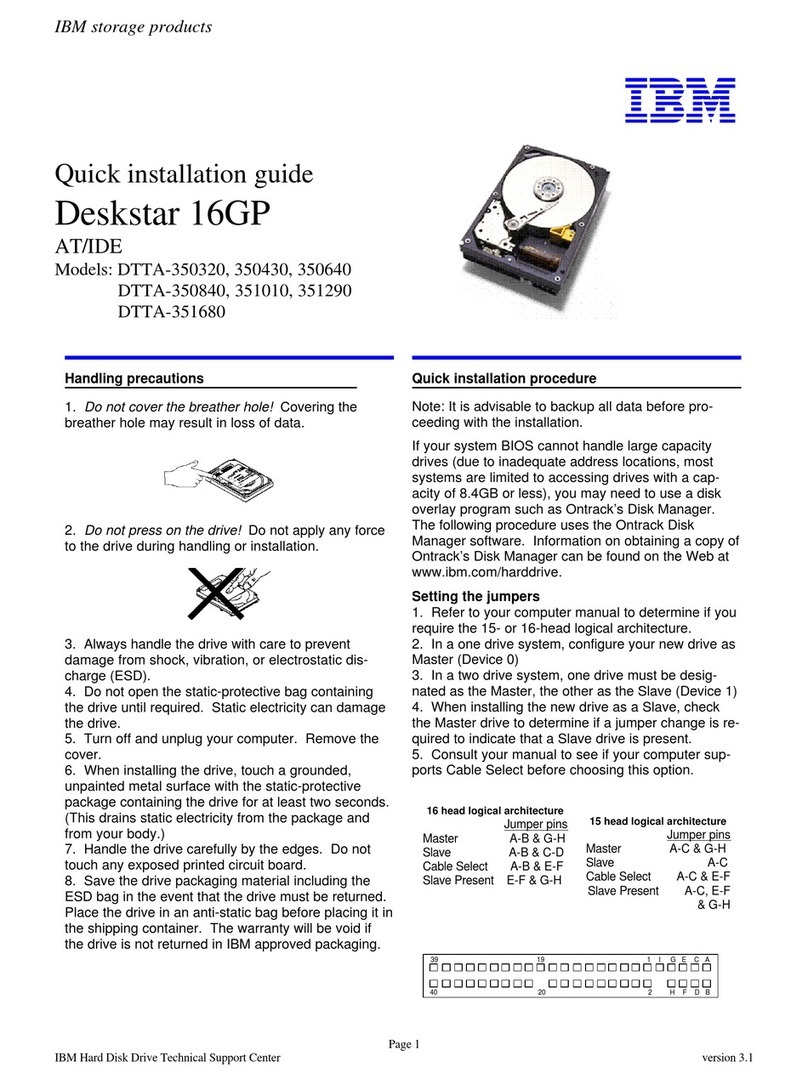
IBM
IBM Deskstar 16GP User manual
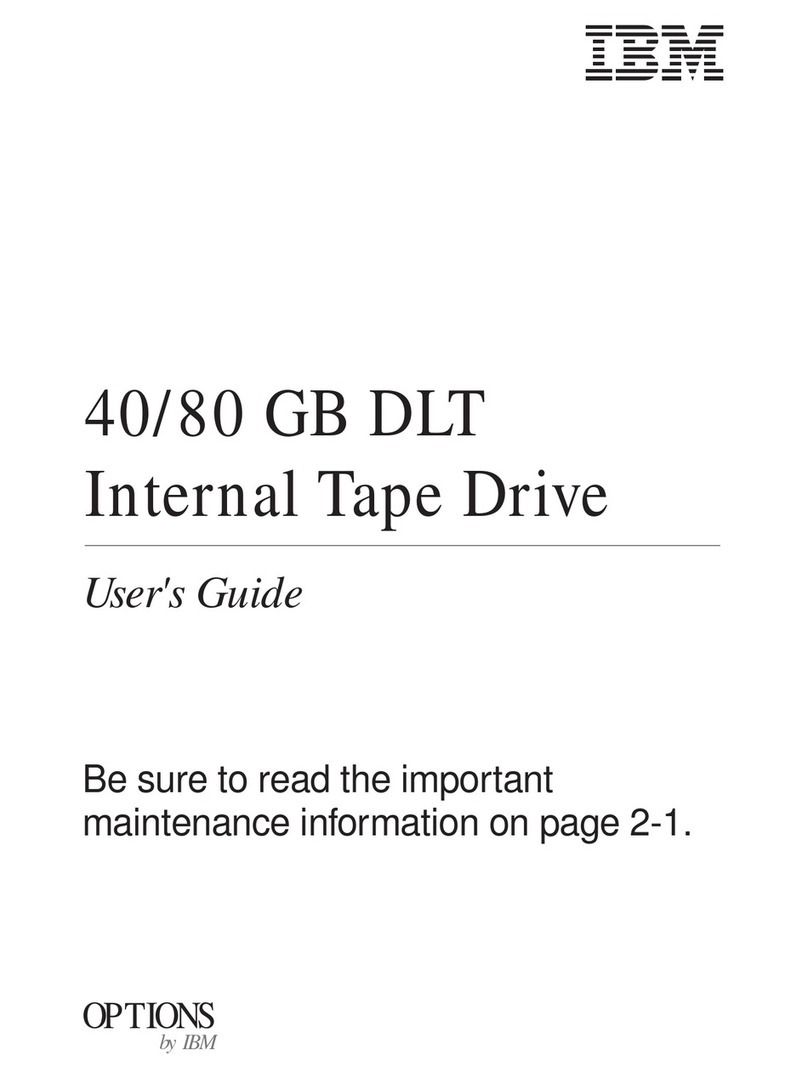
IBM
IBM 40/80 GB DLT User manual
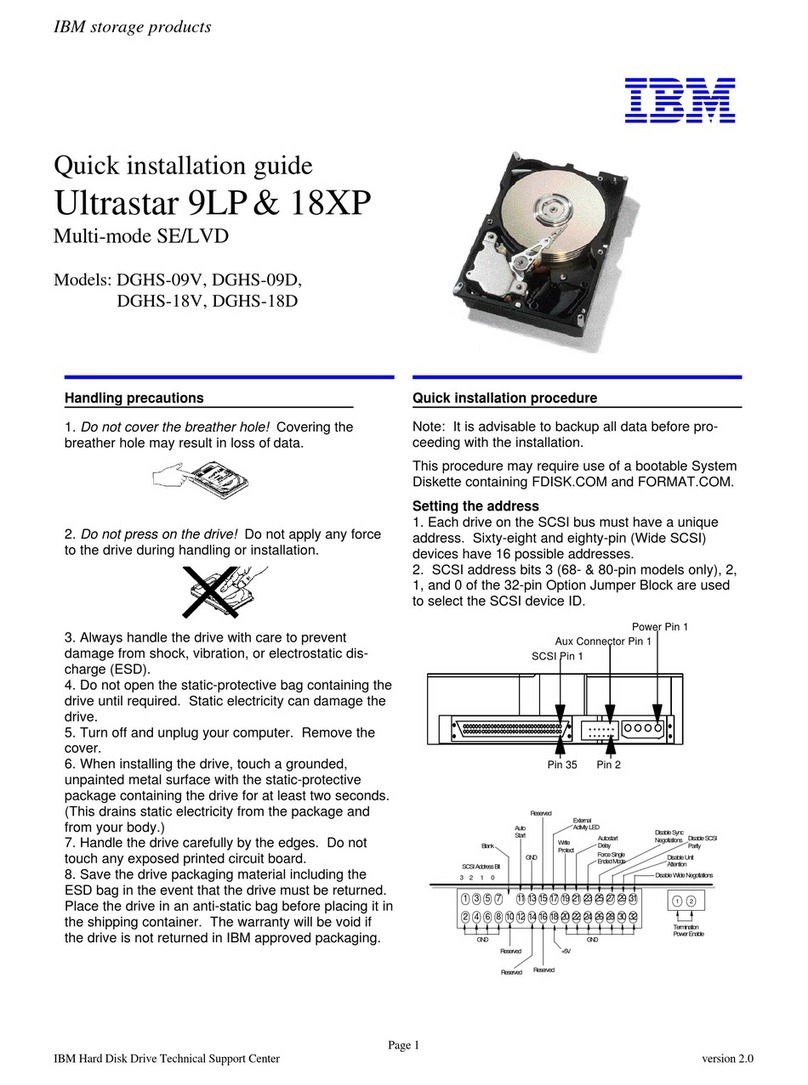
IBM
IBM Ultrastar 18XP User manual

IBM
IBM SAN768B-2 User manual
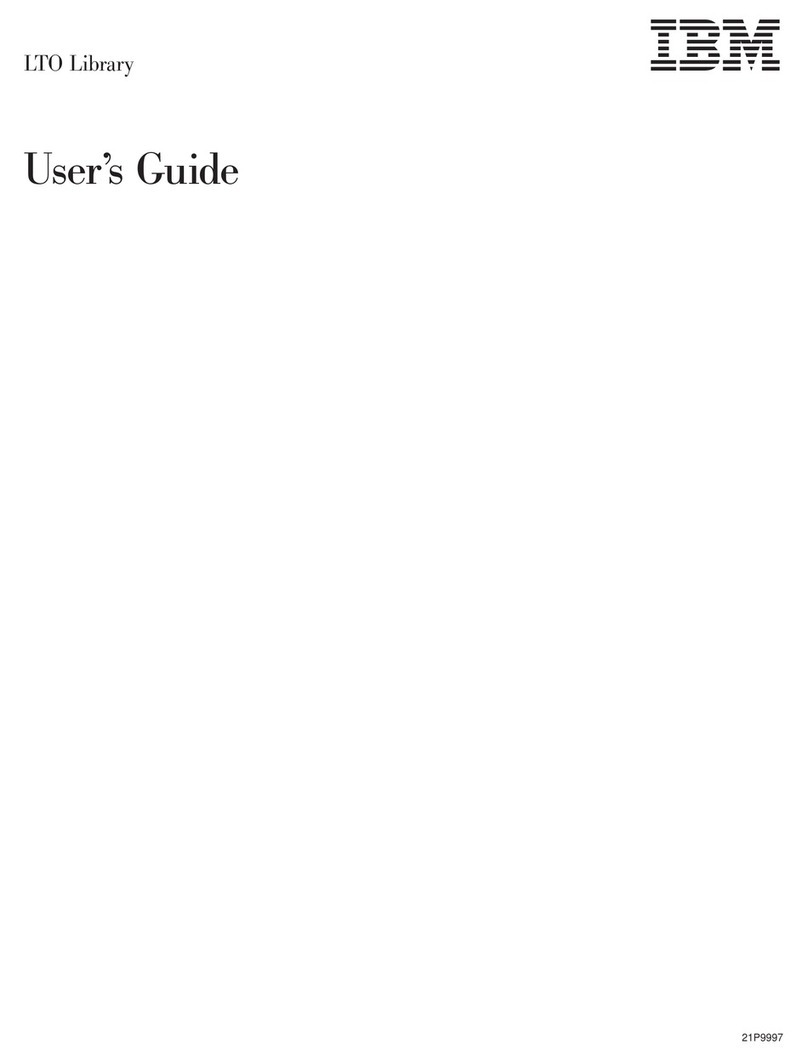
IBM
IBM LTO Library User manual