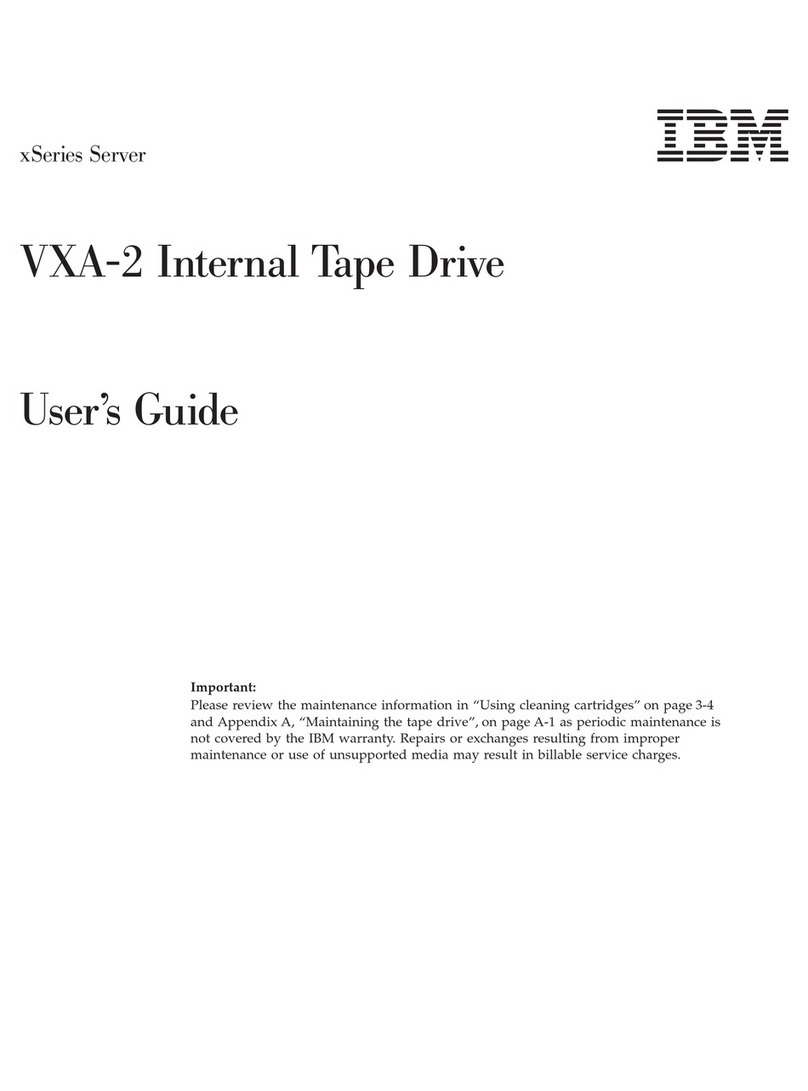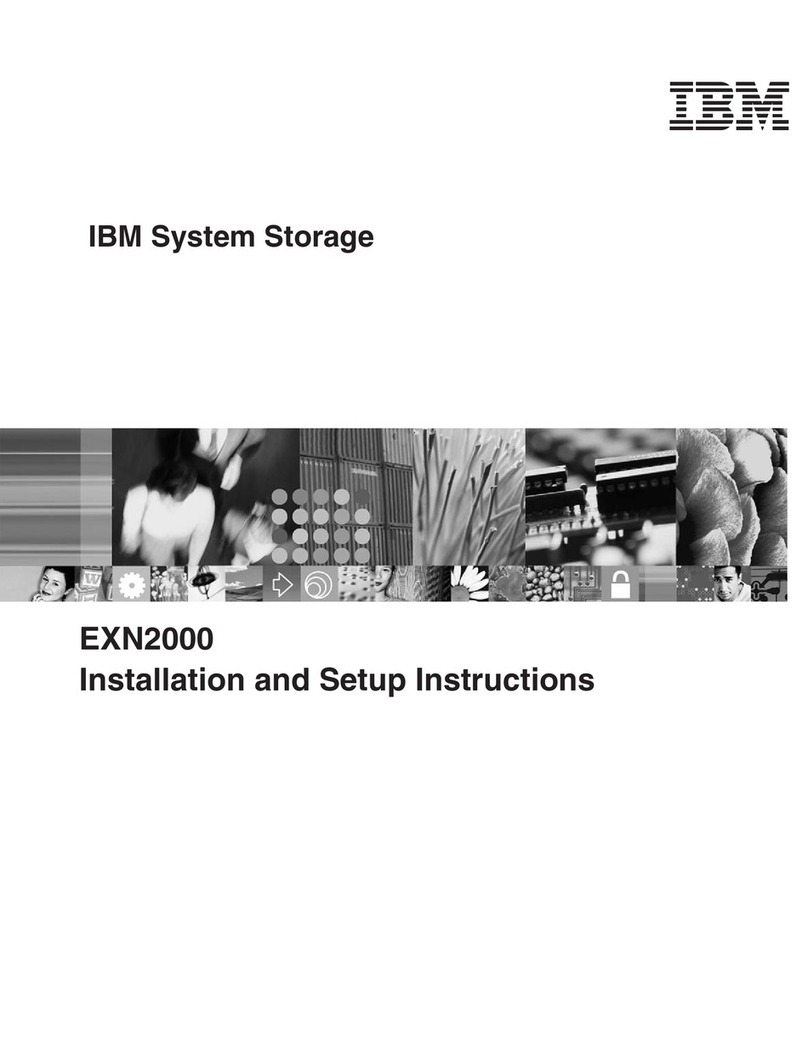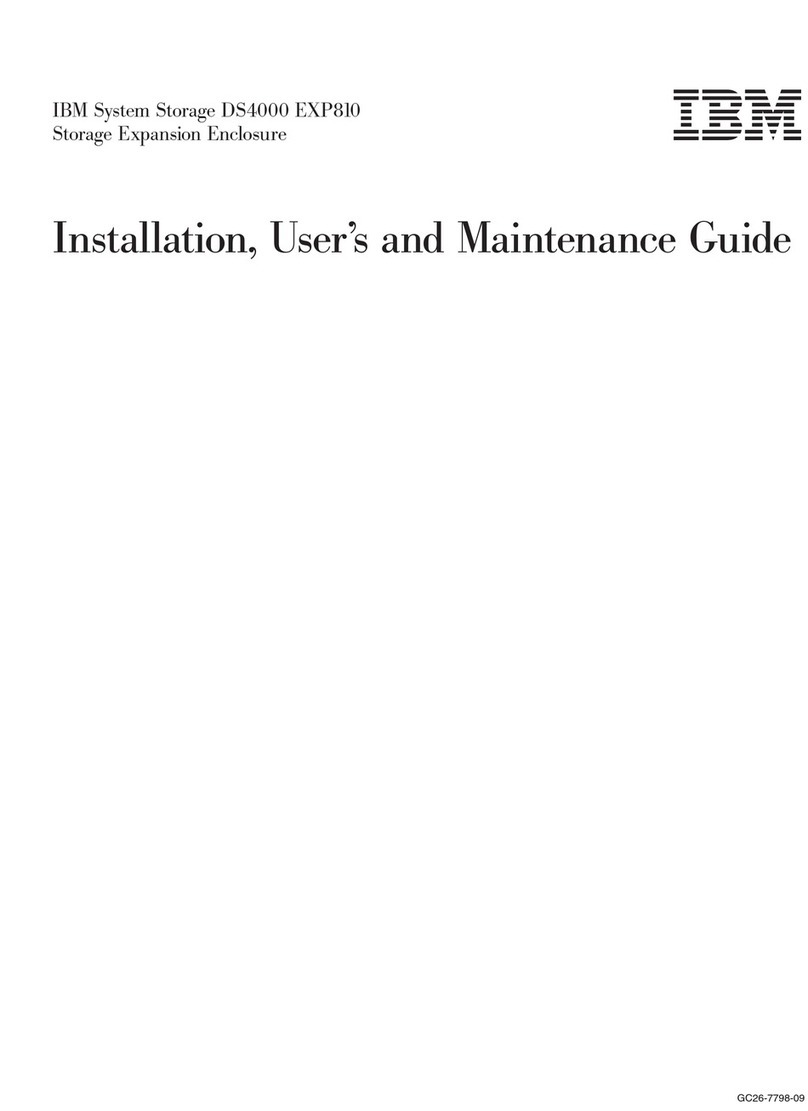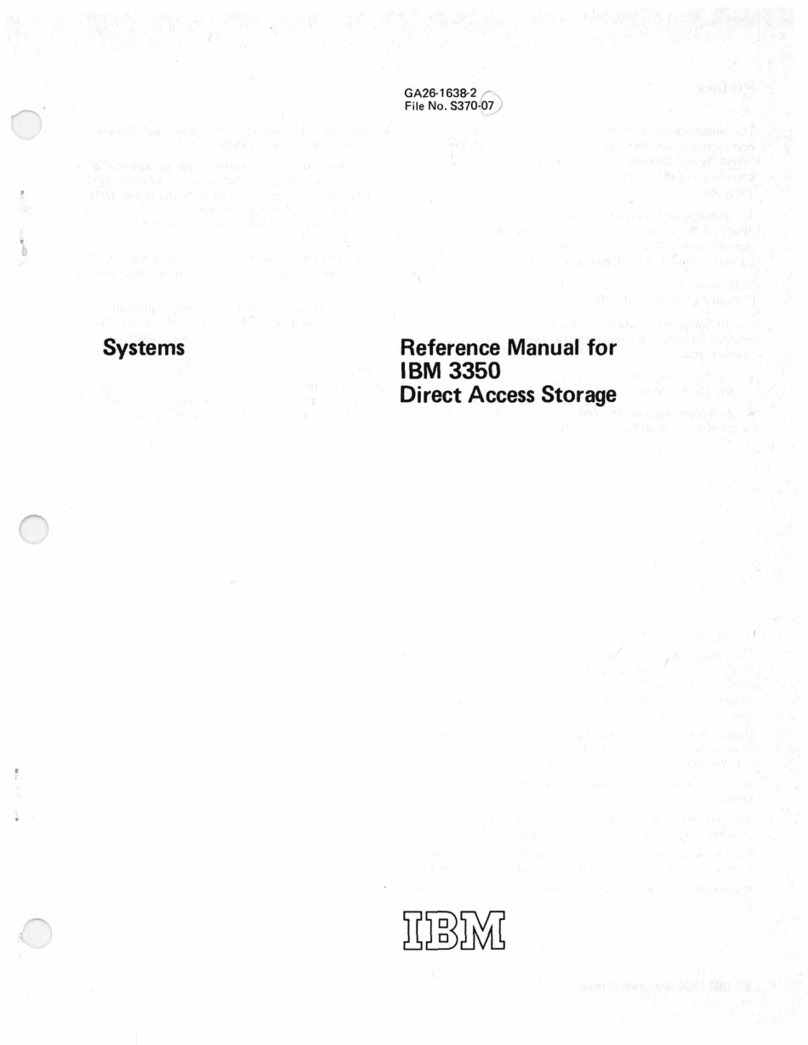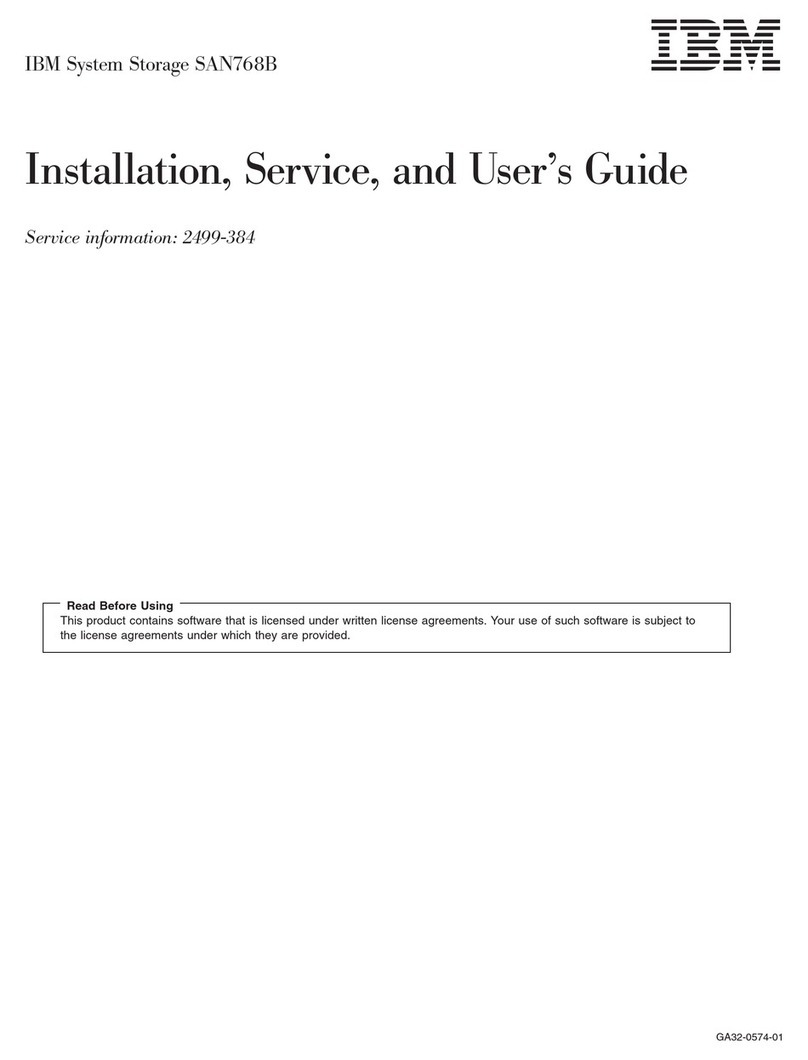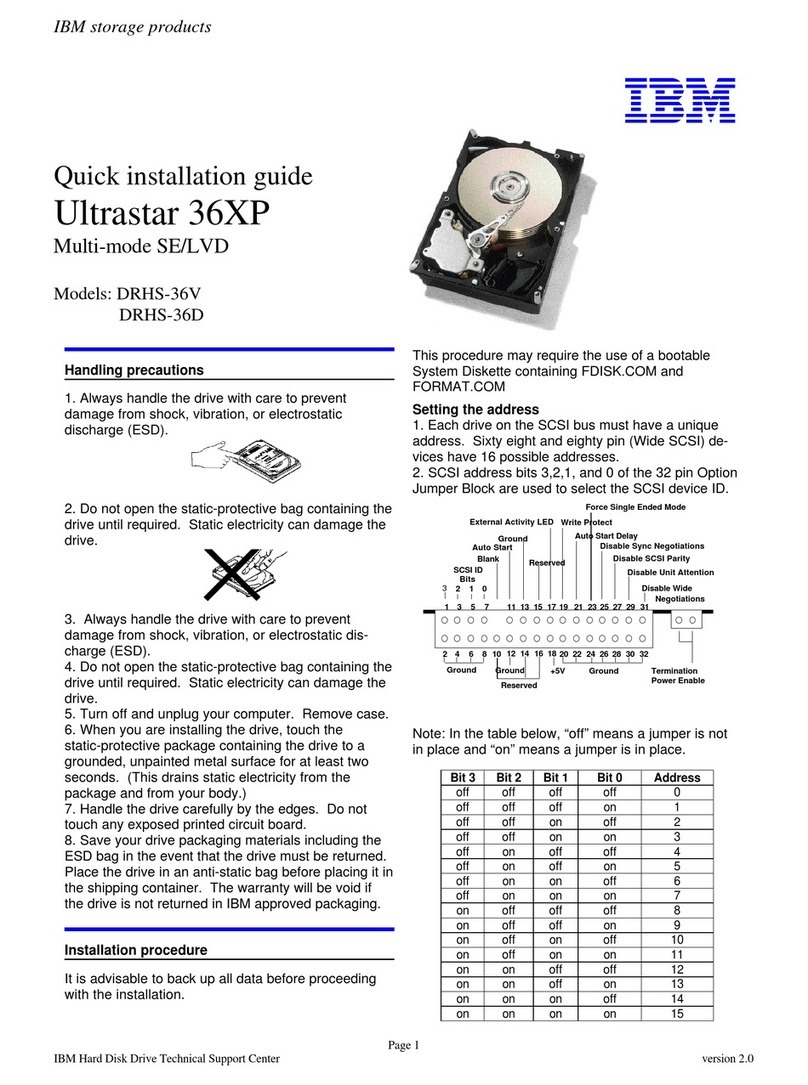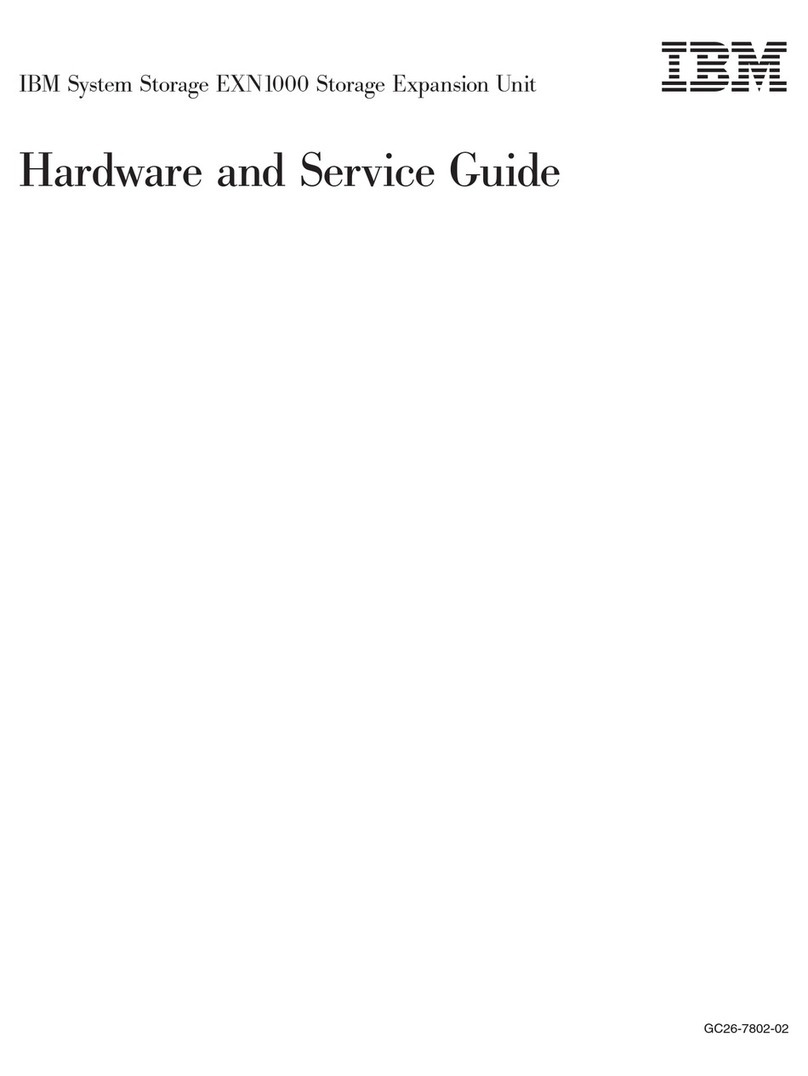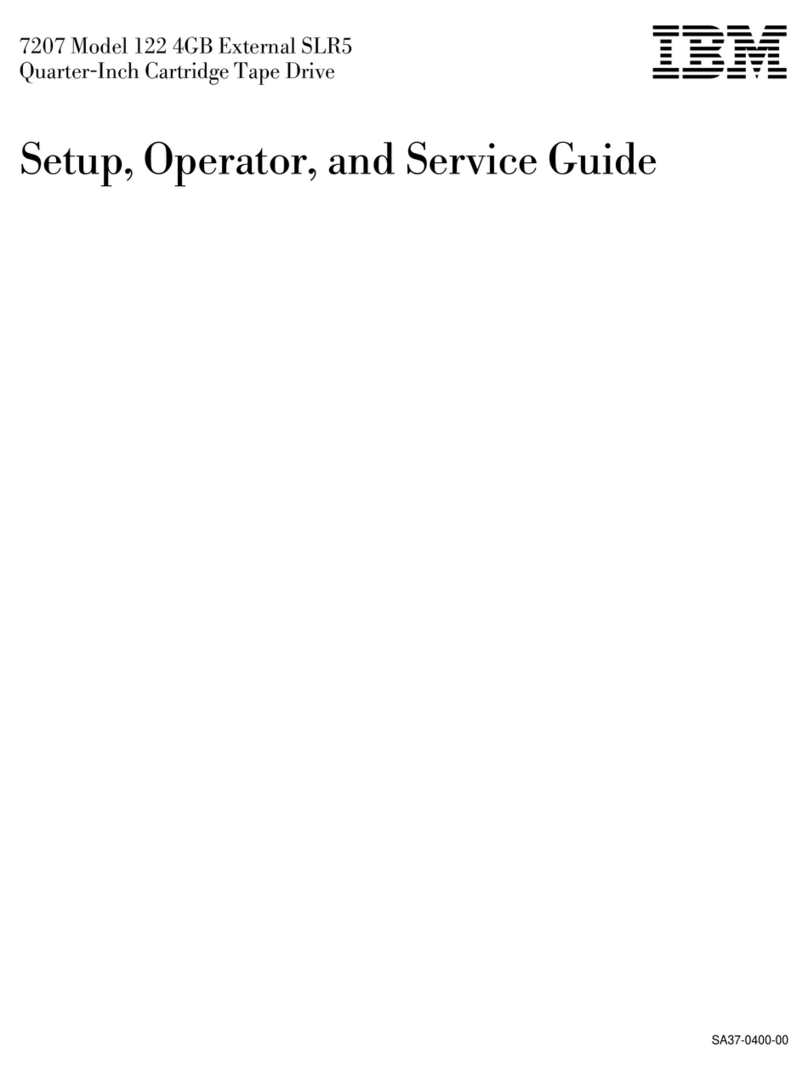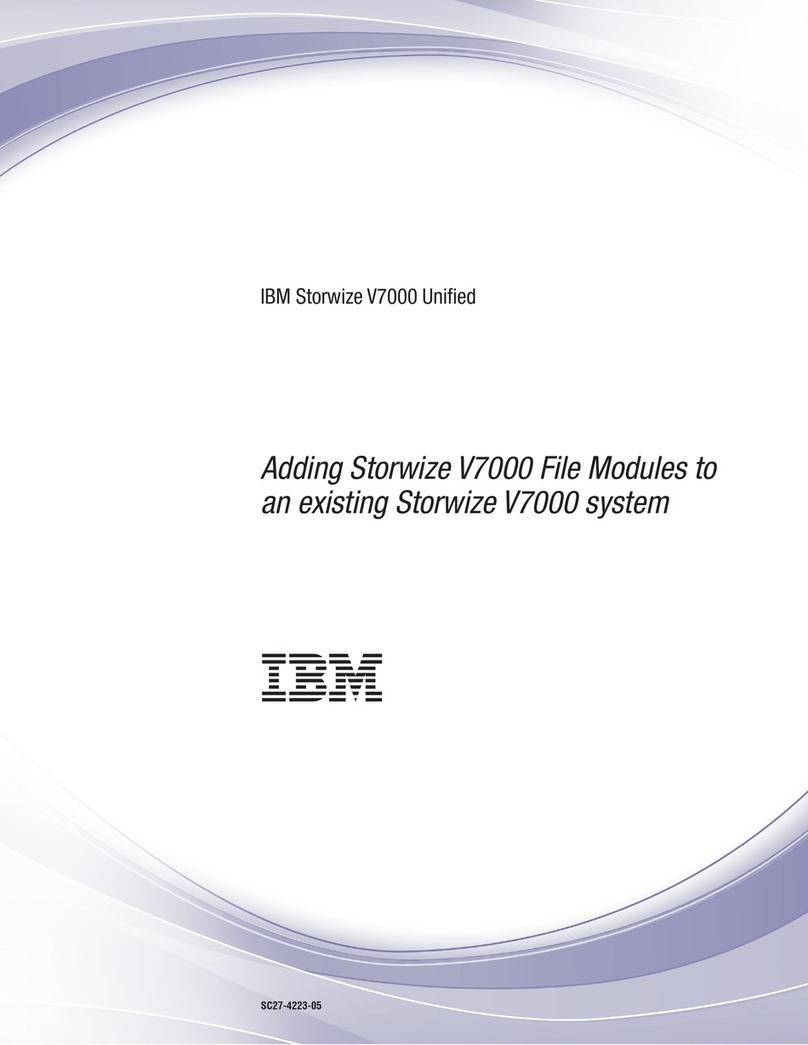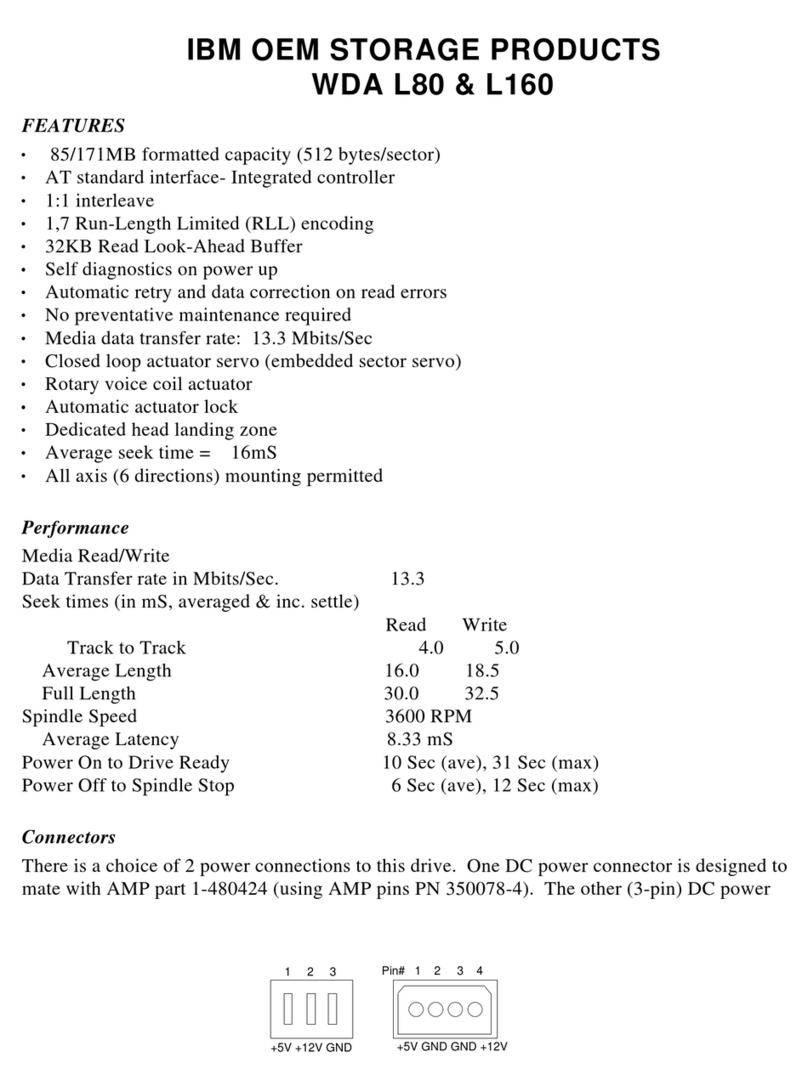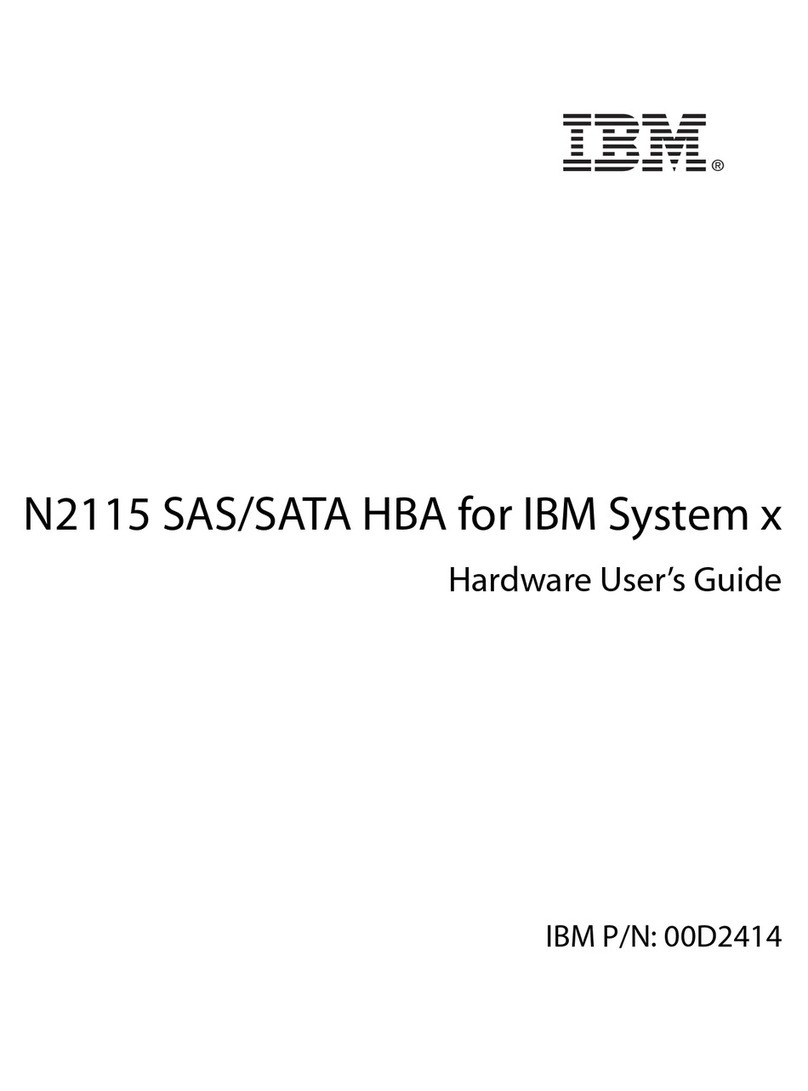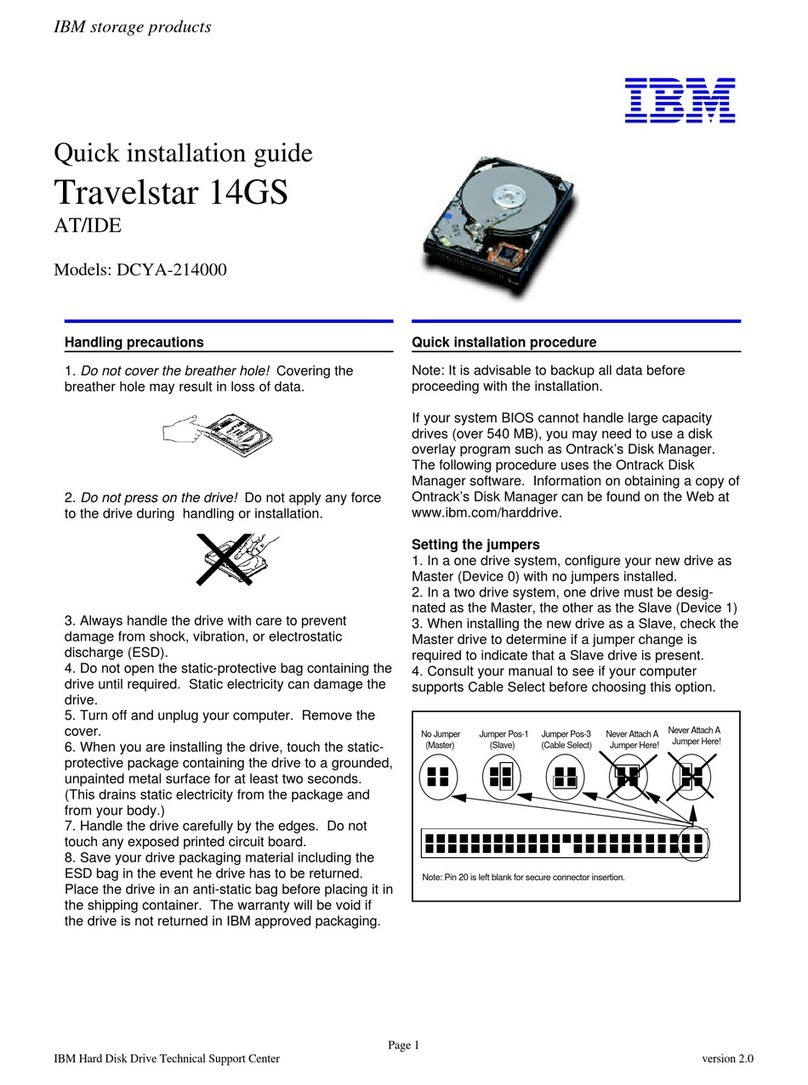Creating an emergency recovery-repair diskette in Windows .......54
Using the recovery-repair diskette in Windows ............54
PC-Doctor for Windows......................55
Recovering the operating system and preinstalled software ........55
Recovering the operating system .................55
Recovering or installing device drivers ...............56
Updating (flash-updating) the BIOS code on the computer .........56
Recovering from aPOST/BIOS update failure .............58
Small computer system interface (SCSI) error codes (some models) .....59
Interrupt status port register (ISPR) error procedures ...........59
ServeRAID error codes ......................61
Erasing alost or forgotten password (clearing CMOS) ..........64
Solving power problems .....................64
Solving Ethernet controller problems .................65
Solving undetermined problems...................65
Calling IBM for service ......................66
Chapter 3. Parts listing, Machine Type 6217 .............67
Replaceable computer units ....................68
Keyboard CRUs ........................74
Product recovery CDs ......................75
Power cords ..........................75
Chapter 4. Removing and replacing computer components .......79
Installation guidelines ......................79
System reliability considerations .................79
Handling static-sensitive devices .................80
Returning adevice or component .................80
Removing and replacing Tier 1CRUs ................81
Removing the side cover ....................81
Replacing the side cover ....................82
Removing the support bracket ..................83
Replacing the support bracket ..................83
Removing the bezel ......................84
Replacing the bezel ......................84
Removing an adapter .....................85
Replacing an adapter .....................85
Cabling an optional SCSI adapter .................87
Internal drives ........................89
Power and signal cables for internal drives .............98
Removing aDIMM ......................99
Replacing aDIMM ...................... 100
Removing the battery ..................... 103
Replacing the battery ..................... 103
Removing and replacing Tier 2CRUs ................ 105
Removing an external SCSI cable ................ 105
Replacing an external SCSI cable ................ 105
Cabling the computer ..................... 107
Power cords ........................ 107
Removing and replacing FRUs ..................110
Removing amicroprocessor 1and fan sink .............110
Replacing microprocessor 1and fan sink ..............112
Removing the second microprocessor (microprocessor 2and fan sink) 114
Replacing the second microprocessor (microprocessor 2and fan sink) 117
Removing the microprocessor board ............... 121
Replacing the microprocessor board ............... 123
iv IBM IntelliStation APro Type 6217: Problem Determination and Service Guide