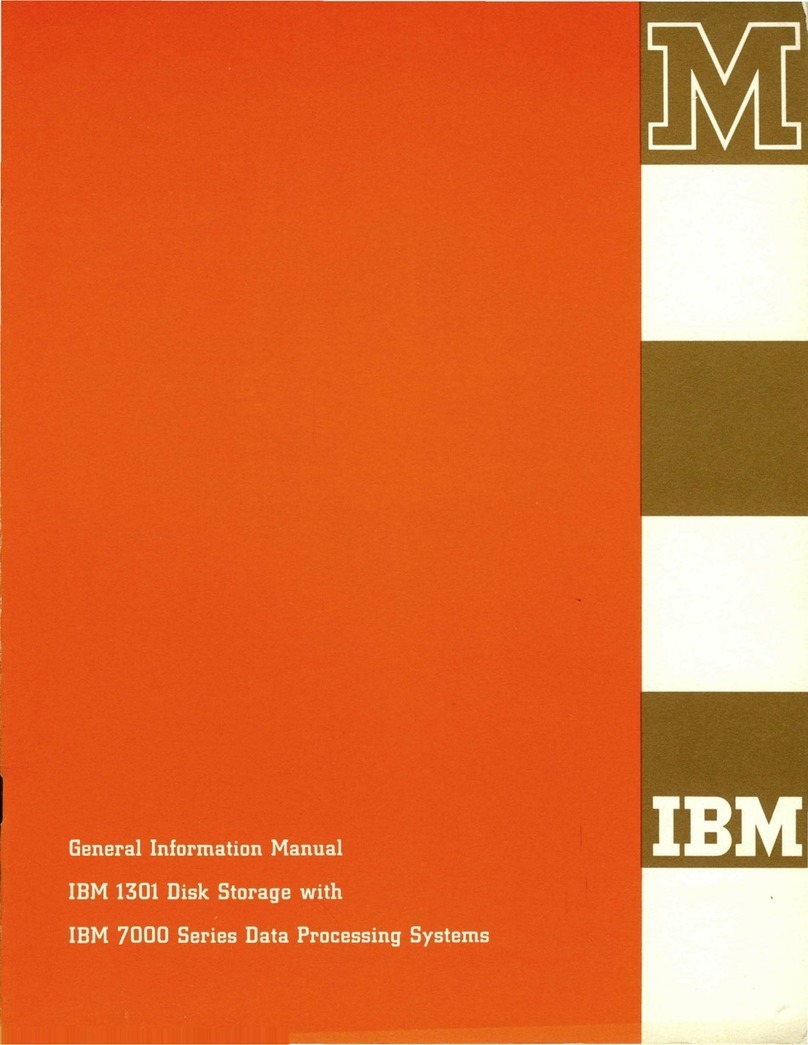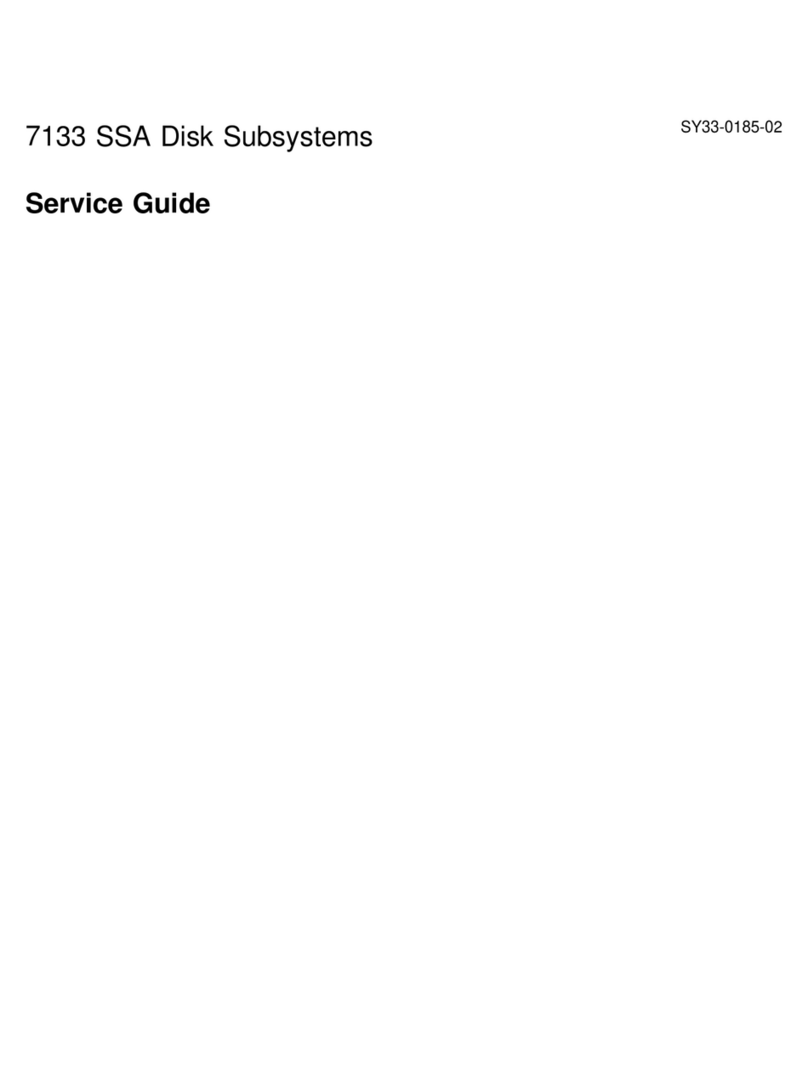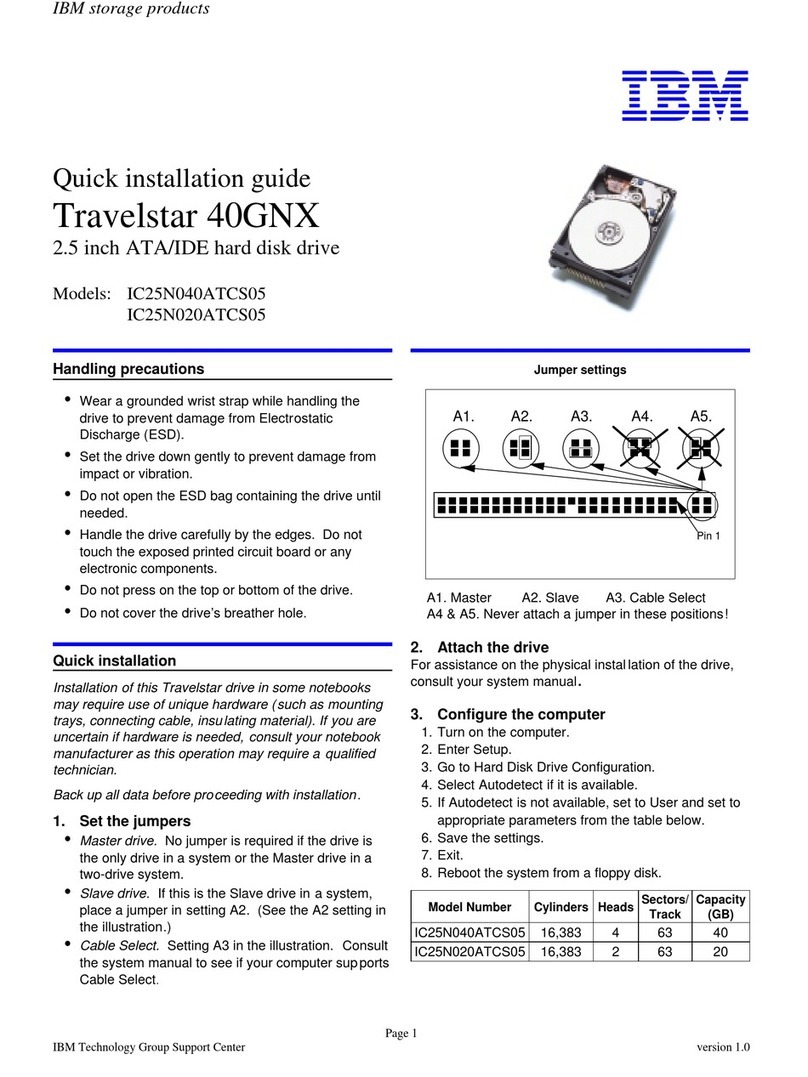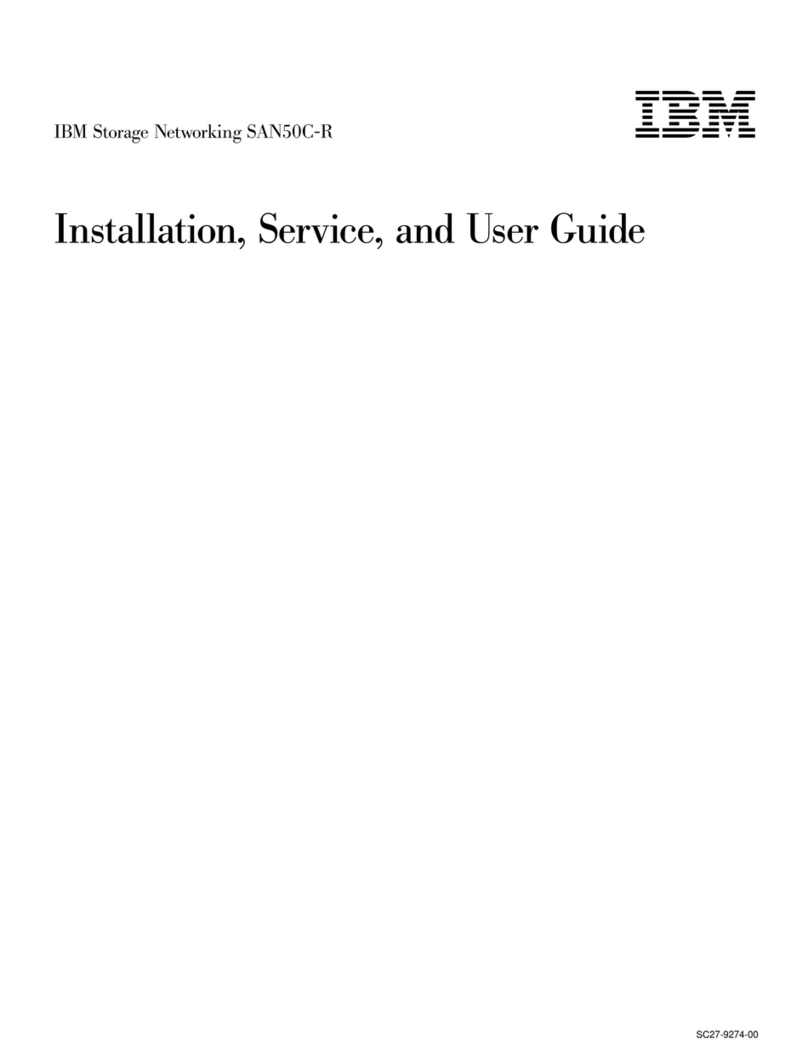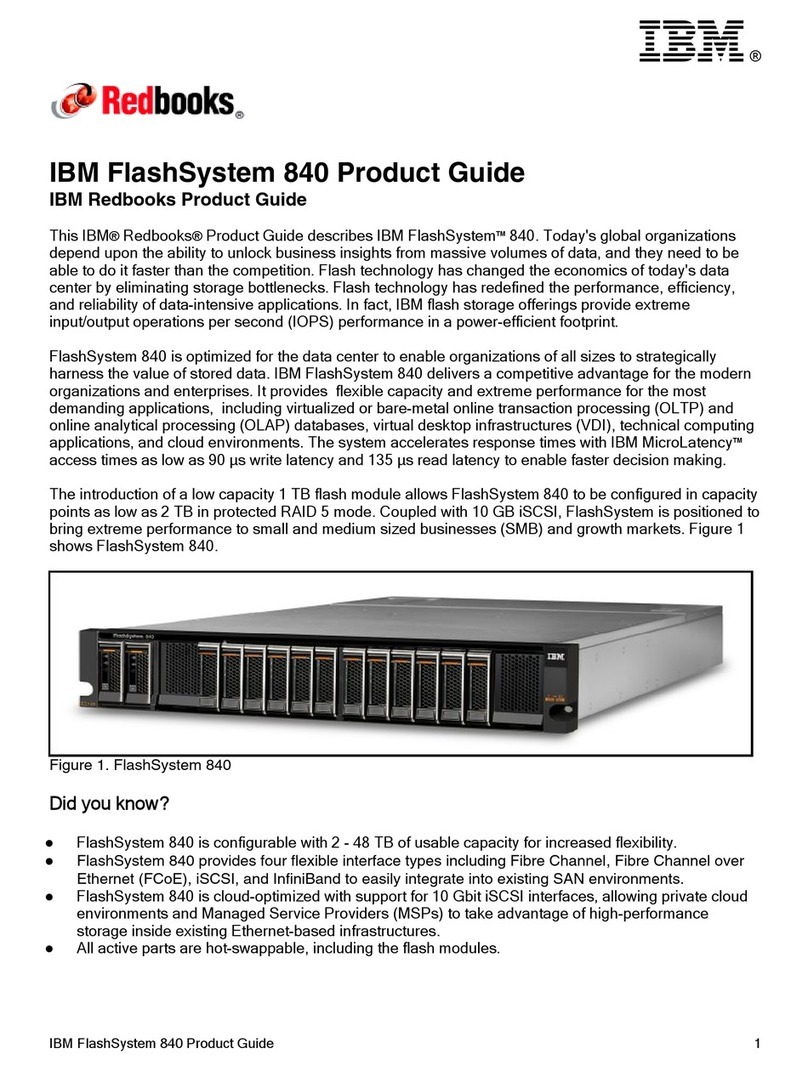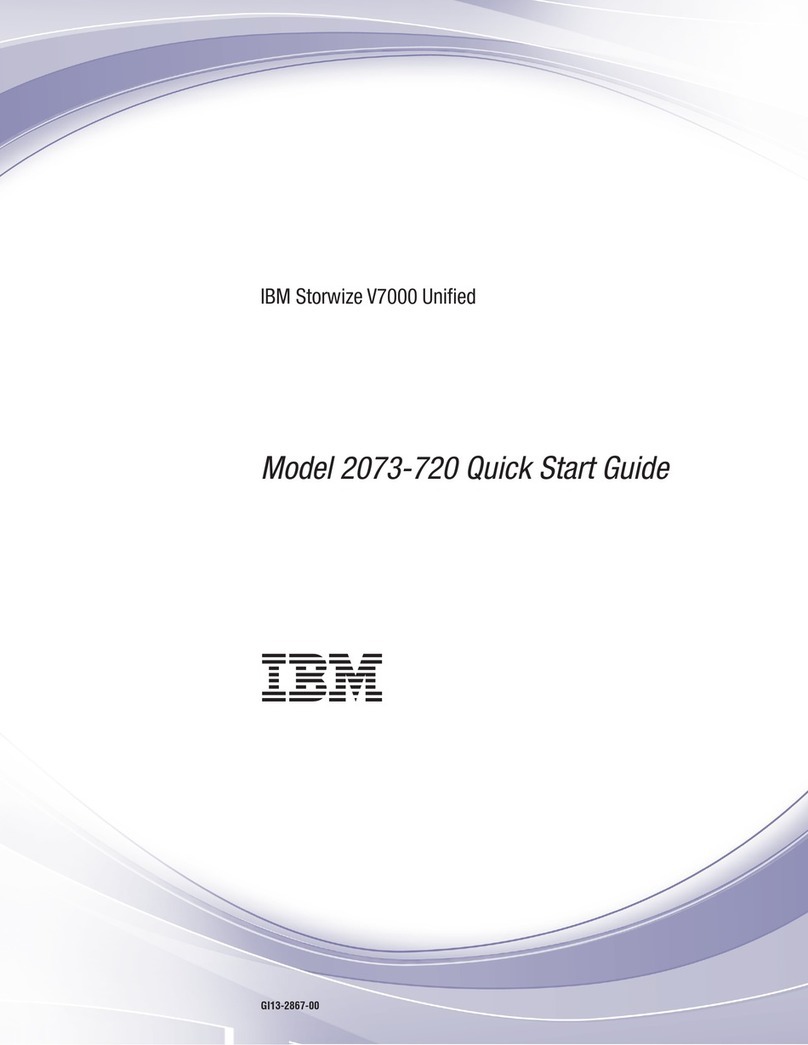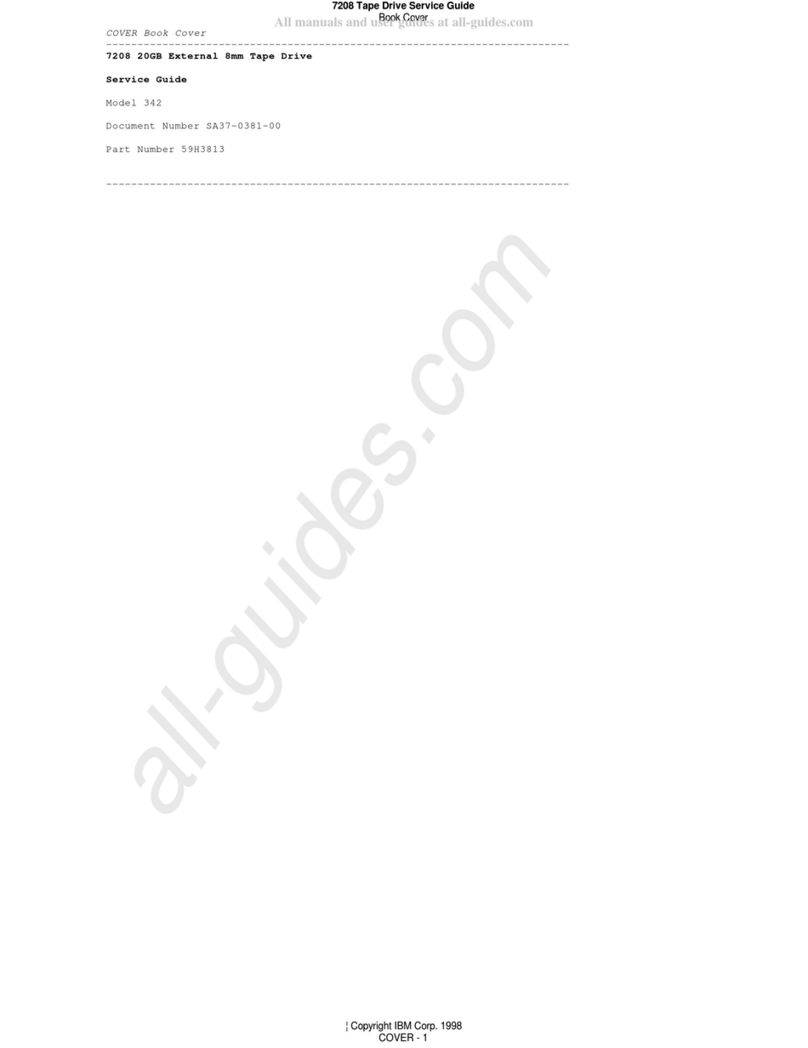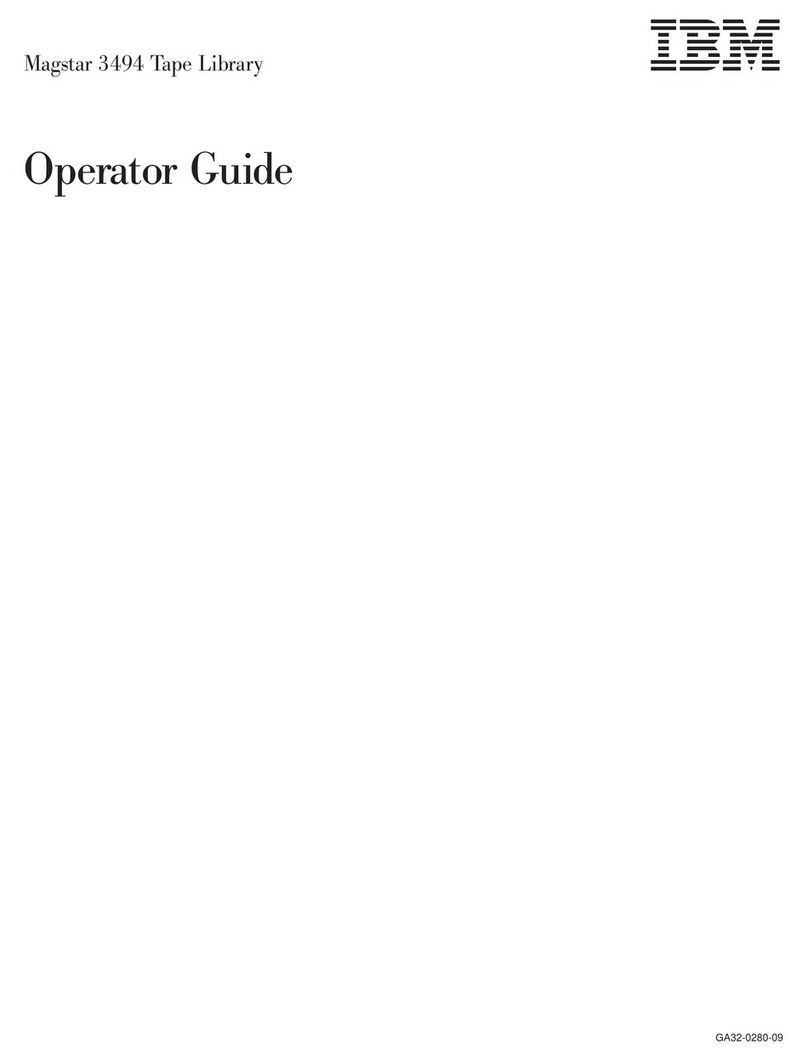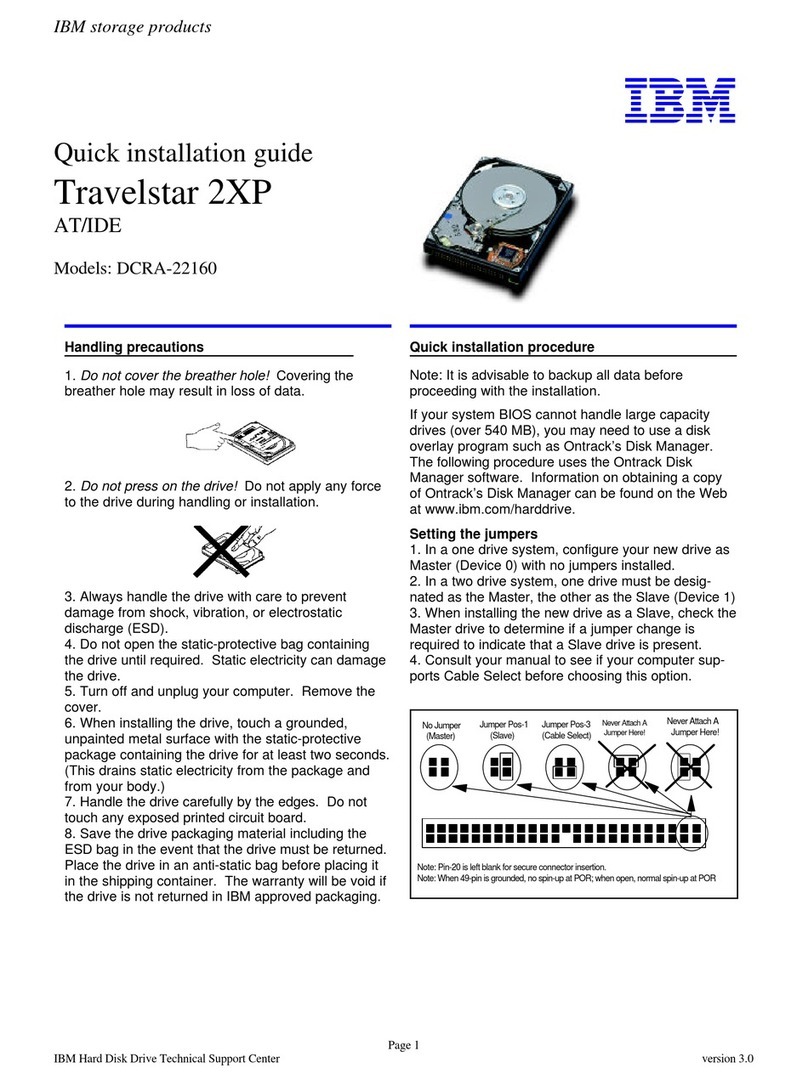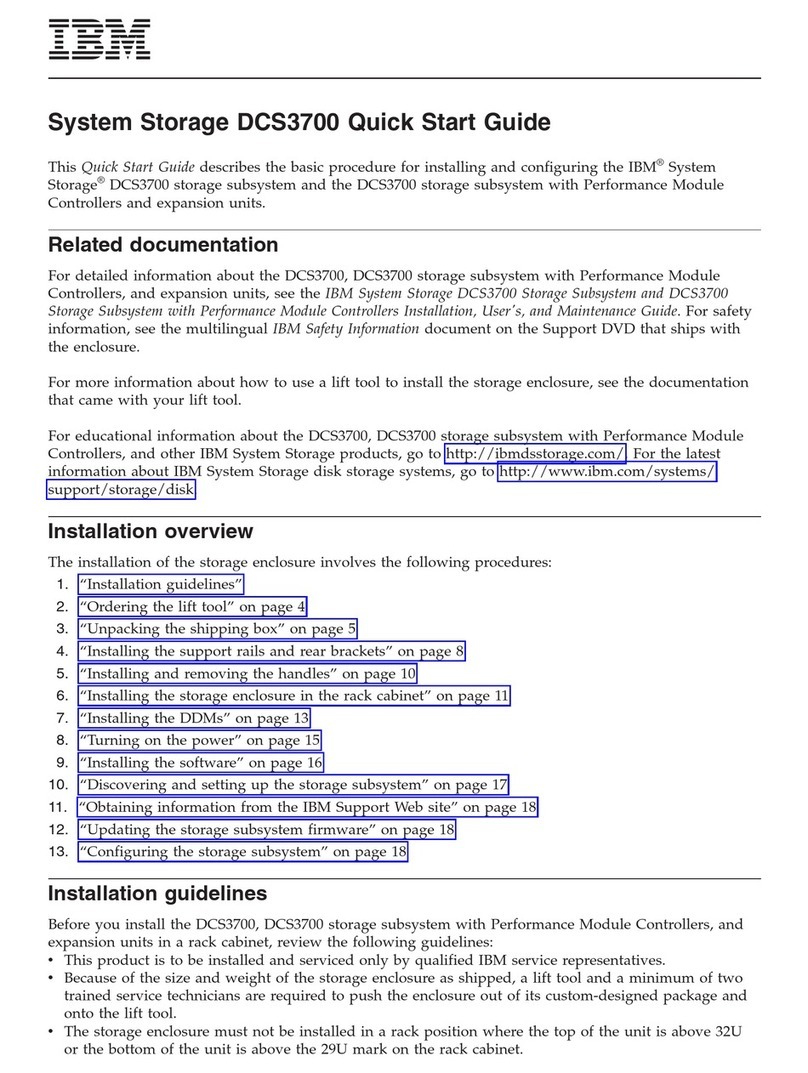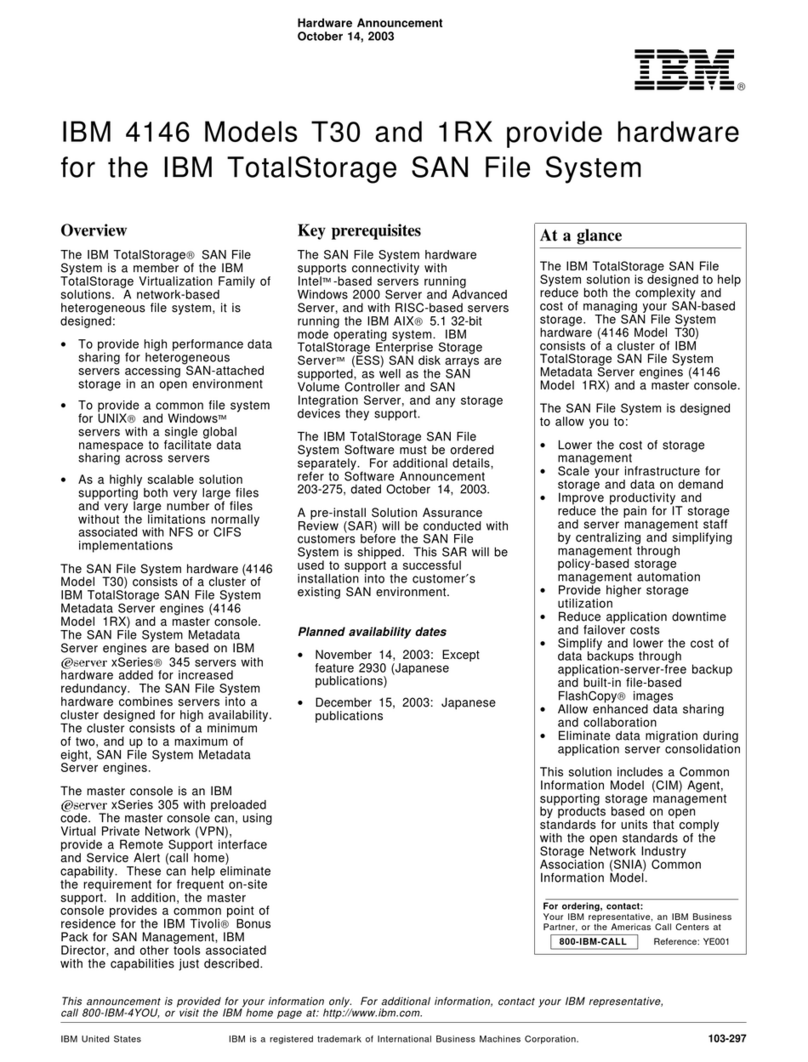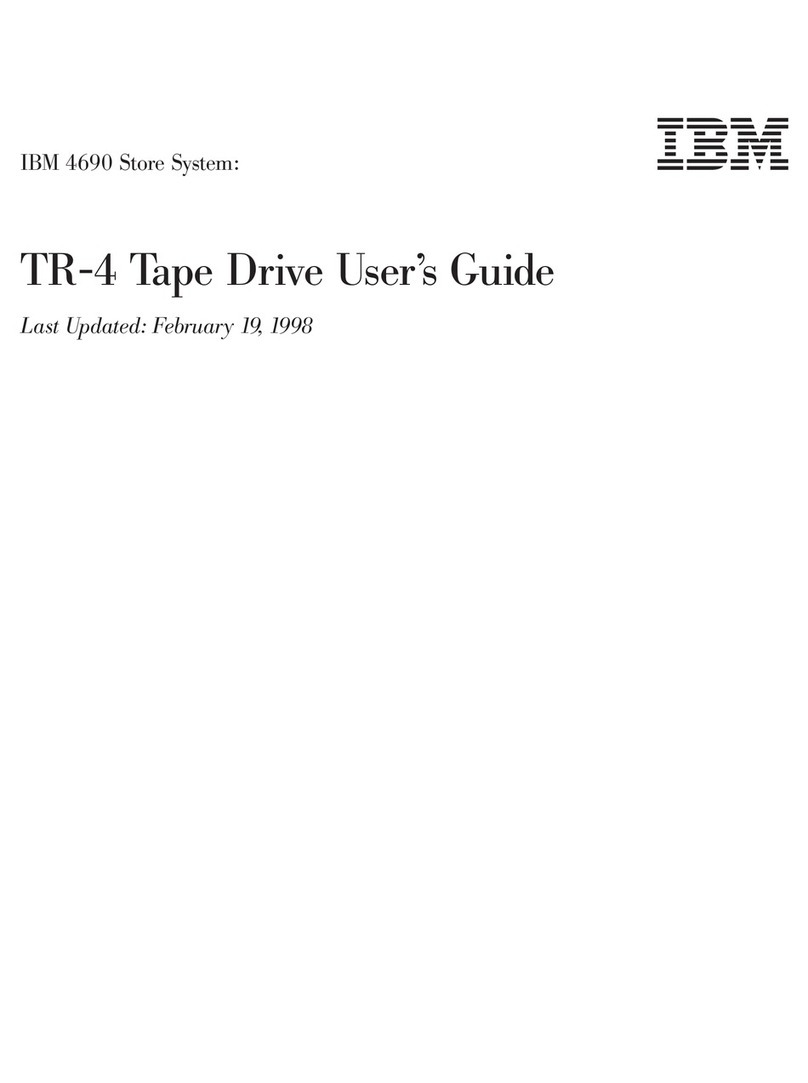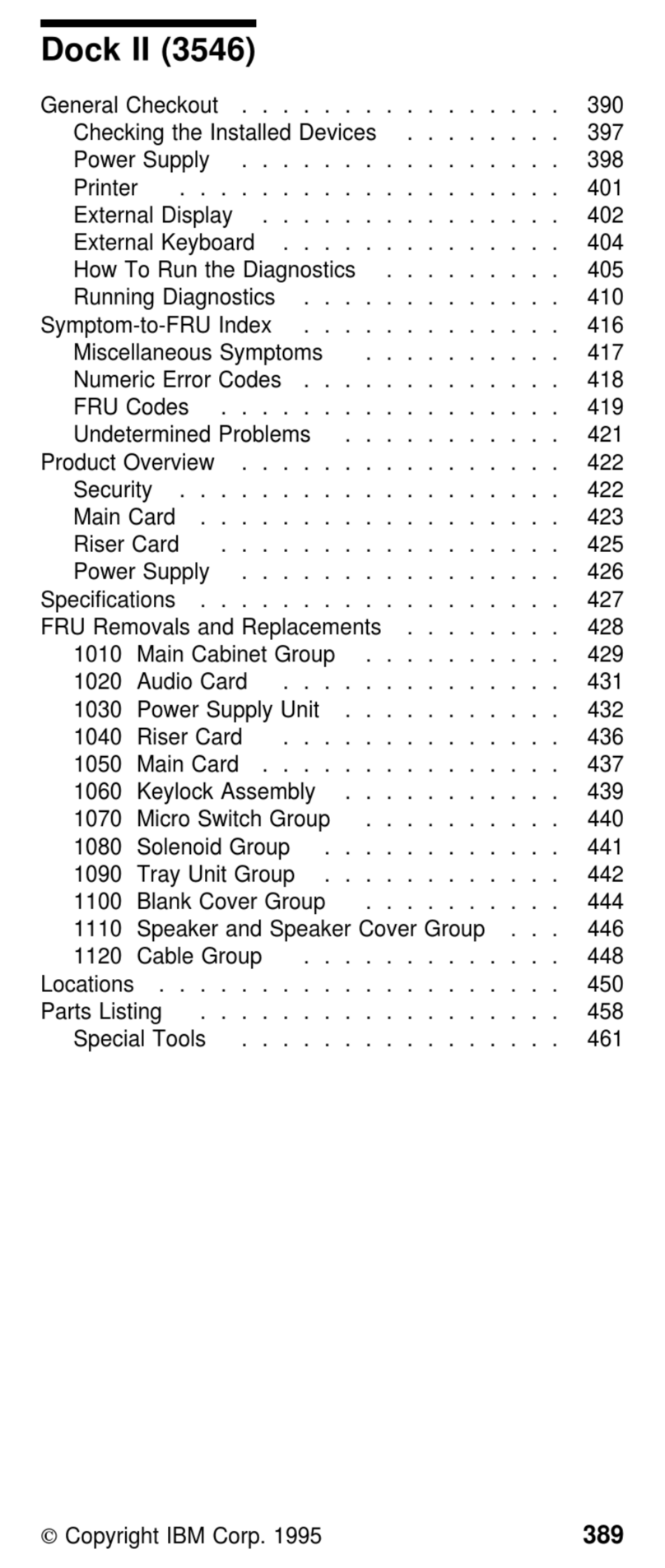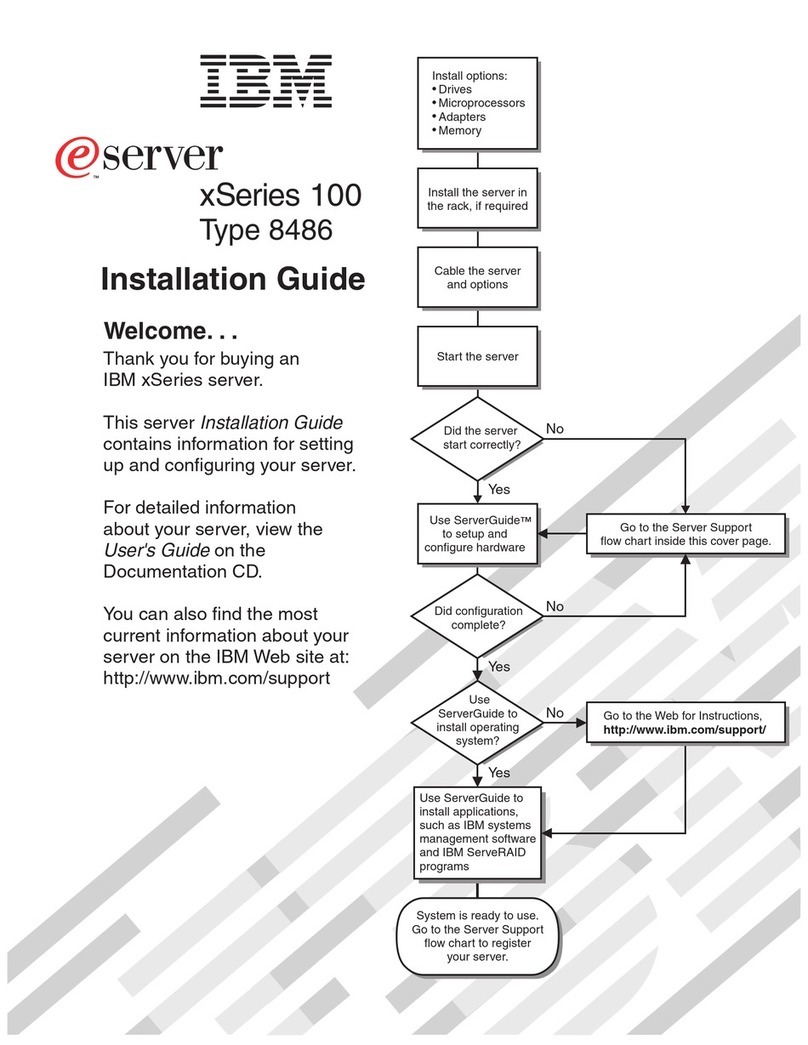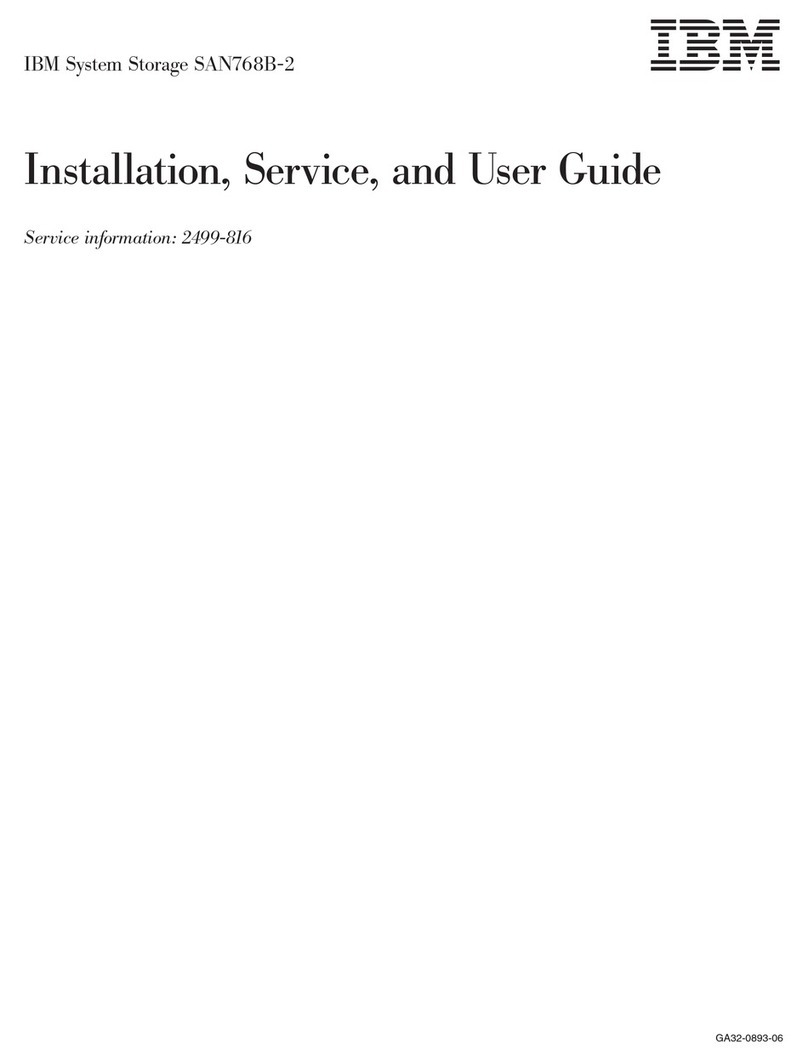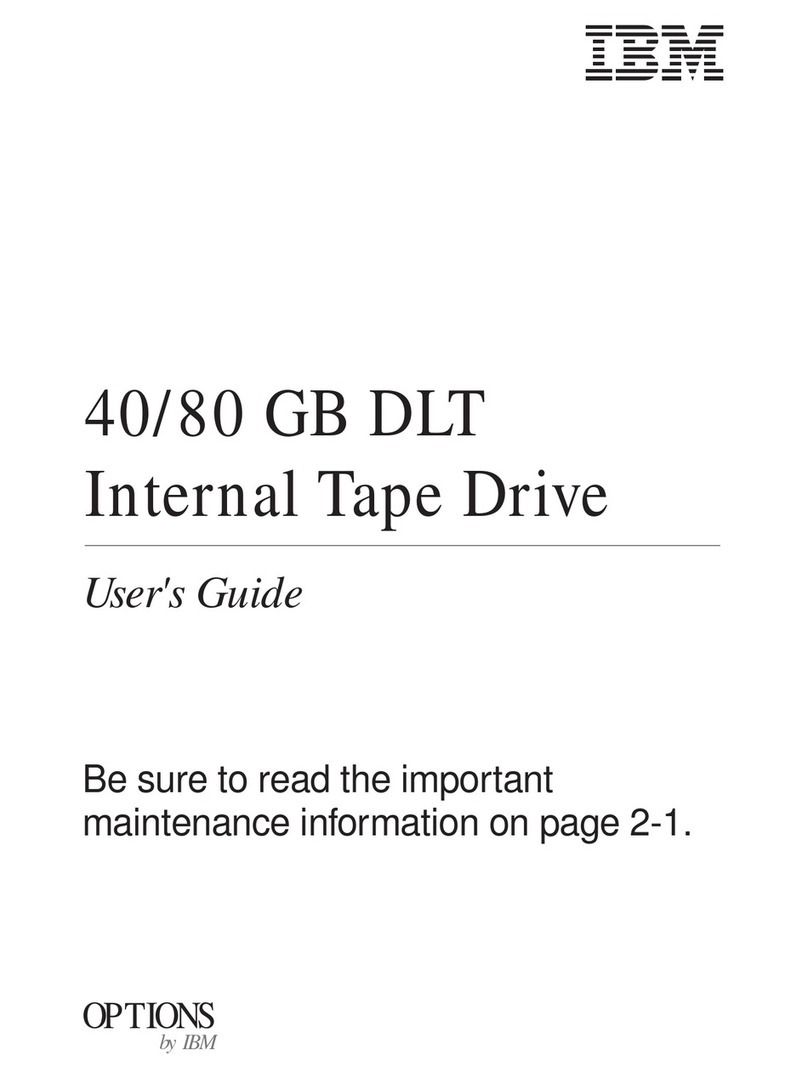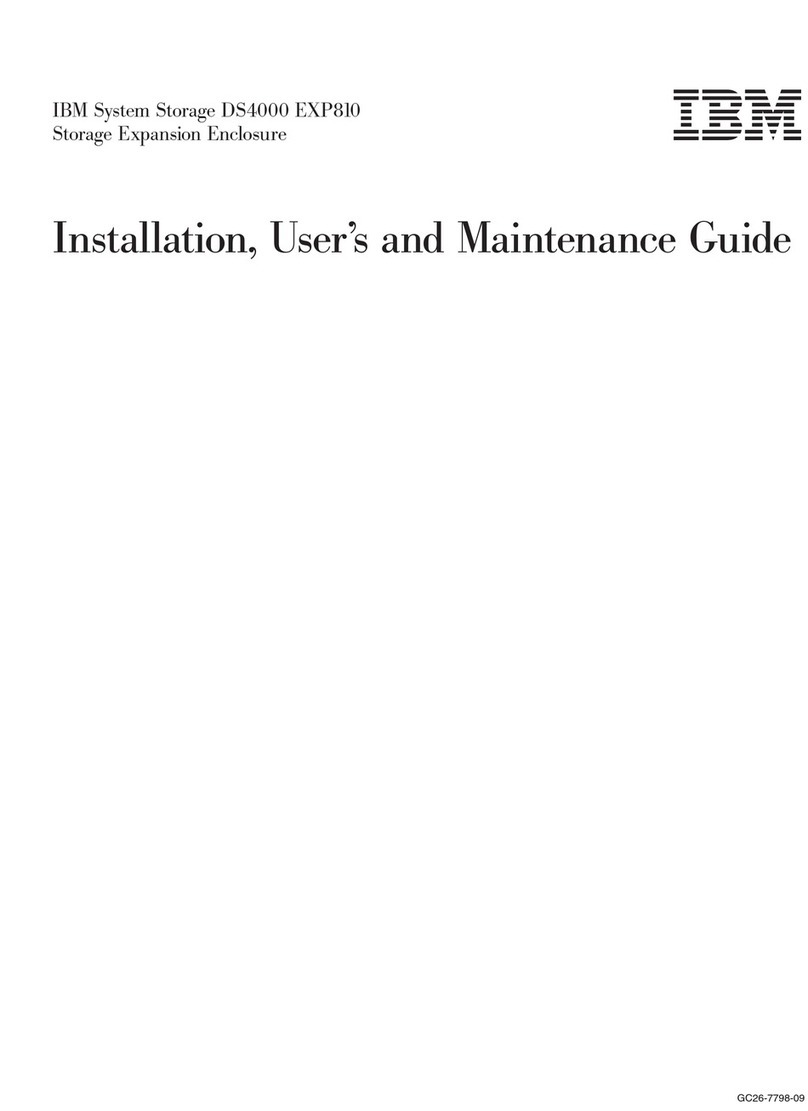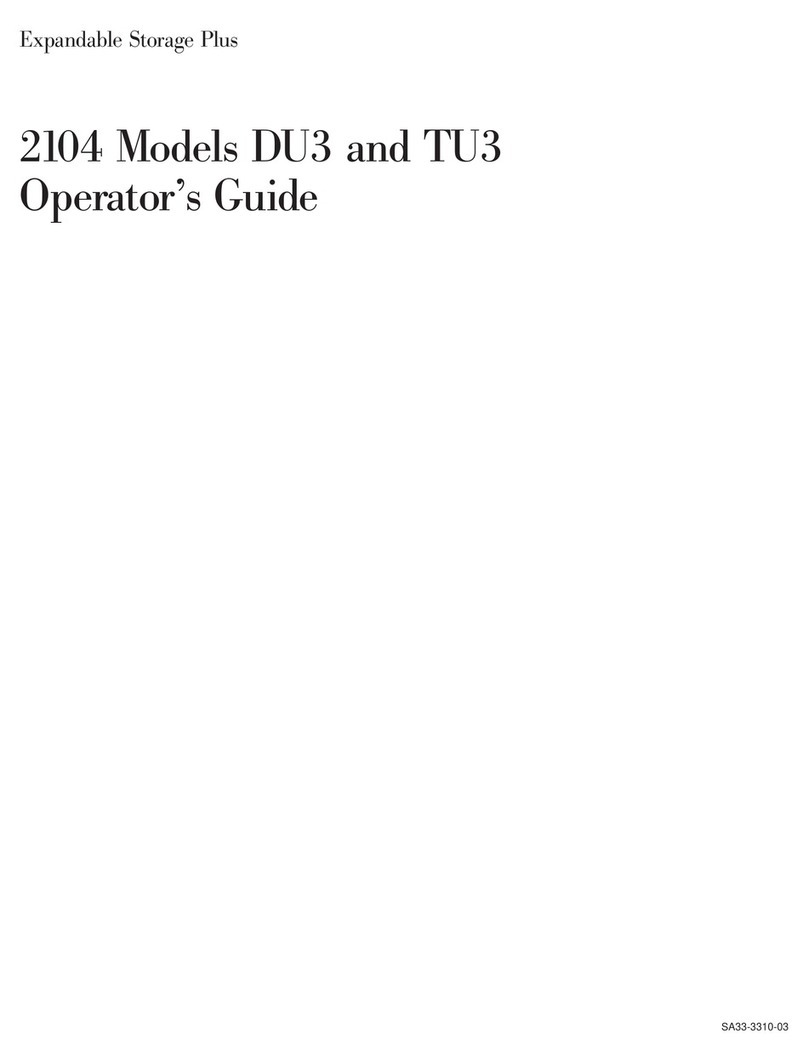Contents
Read this First............iii
Accessing Online Technical Support ......iii
Registering for Support Notification ......iii
Sending Us Your Comments .........iii
Figures ..............vii
Tables ...............ix
Safety notices ............xi
Performing the Safety Inspection Procedure . . . xii
Tape drive ac grounding inspection ......xii
Class I Laser Product ...........xiii
Rack Safety ..............xiii
Powercords..............xv
Product Recycling and Disposal .......xvi
End of Life (EOL) Plan ..........xviii
Environmental notices........xix
Preface ..............xxi
Chapter 1. Introduction .......1-1
Drive features .............1-1
Front panel of the drive ..........1-2
Rear panel of the drive ..........1-2
Drive Performance............1-3
Cartridge compatibility ..........1-3
Speed Matching ............1-3
Channel Calibration ...........1-4
Data cartridge capacity scaling........1-4
Inhibit firmware down-leveling .......1-4
SAS interface .............1-5
Supported servers and operating systems ....1-5
Supported device drivers .........1-5
Specifications .............1-5
Physical specifications .........1-5
Power specifications ..........1-6
Other specifications ..........1-6
Environmental specifications .......1-6
Chapter 2. Installing the drive ....2-1
Avoiding Drive Damage ..........2-1
Installation overview ...........2-1
Unpack the Drive ............2-1
Verify the Shipment ...........2-2
Installing a 19-inch rack mount kit (optional) . . . 2-2
Inspect the Power Cord and Outlet ......2-3
Position the Tape Drive ..........2-4
Install the SAS Host Adapter Card (if required) . . 2-4
Connect the SAS Bus Cable .........2-4
Connect Power .............2-5
Run drive diagnostics...........2-5
Install Device Drivers ...........2-6
Configure the Tape Drive to a Server/Host . . . 2-6
Updating firmware ...........2-6
Register for Support Notification .......2-8
Chapter 3. Operating the Drive ....3-1
Operating modes ............3-1
Single-character Display (SCD)........3-1
Status Lights..............3-2
Unload Button .............3-4
Inserting a Tape Cartridge .........3-5
Removing a Tape Cartridge .........3-5
Mid-tape Recovery............3-6
Cleaning the Drive Head .........3-6
Cleaning the tape drive ..........3-6
Diagnostic and Maintenance Functions .....3-6
Entering Maintenance Mode .......3-8
Exiting Maintenance Mode ........3-8
Function Code 0: Maintenance Mode ....3-9
Function Code 1: Run Drive Diagnostics . . . 3-9
Function Code 2: Update Drive Firmware from
FMRTape.............3-10
Function Code 3: Create FMR Tape .....3-11
Function Code 4: Force a Drive Dump ....3-11
Function Code 5: Copy Drive Dump ....3-12
Function Code 6: Run Host Interface Wrap Test 3-13
Function Code 7: Run RS-422 Wrap Test . . . 3-14
Function Code 8: Unmake FMR Tape ....3-15
Function Code 9: Display Error Code Log . . 3-15
Function Code A: Clear Error Code Log . . . 3-16
Function Code C: Insert Cartridge into Tape
Drive ...............3-16
Function Code E: Test Cartridge & Media. . . 3-16
Function Code F: Write Performance Test . . . 3-17
Function Code H: Test Head .......3-18
Function Code J: Fast Read/Write Test....3-19
Function Code L: Load/Unload Test ....3-20
Function Code P: Post Error Reporting Enabled 3-21
Function Code U: Post Error Reporting
Disabled ..............3-21
Chapter 4. Using Ultrium Media ....4-1
Types of Cartridges ...........4-2
Data Cartridge ............4-2
WORM (Write Once, Read Many) Cartridge . . 4-3
Cleaning Cartridge...........4-4
Cartridge Compatibility ..........4-4
Bar Code Labels ............4-5
Handling Cartridges ...........4-7
Provide Training ...........4-7
Provide Proper Acclimation and Environmental
Conditions .............4-7
Perform a Thorough Inspection ......4-7
Handle the Cartridge Carefully ......4-8
Ensure Proper Packaging ........4-8
© Copyright IBM Corp. 2010 v