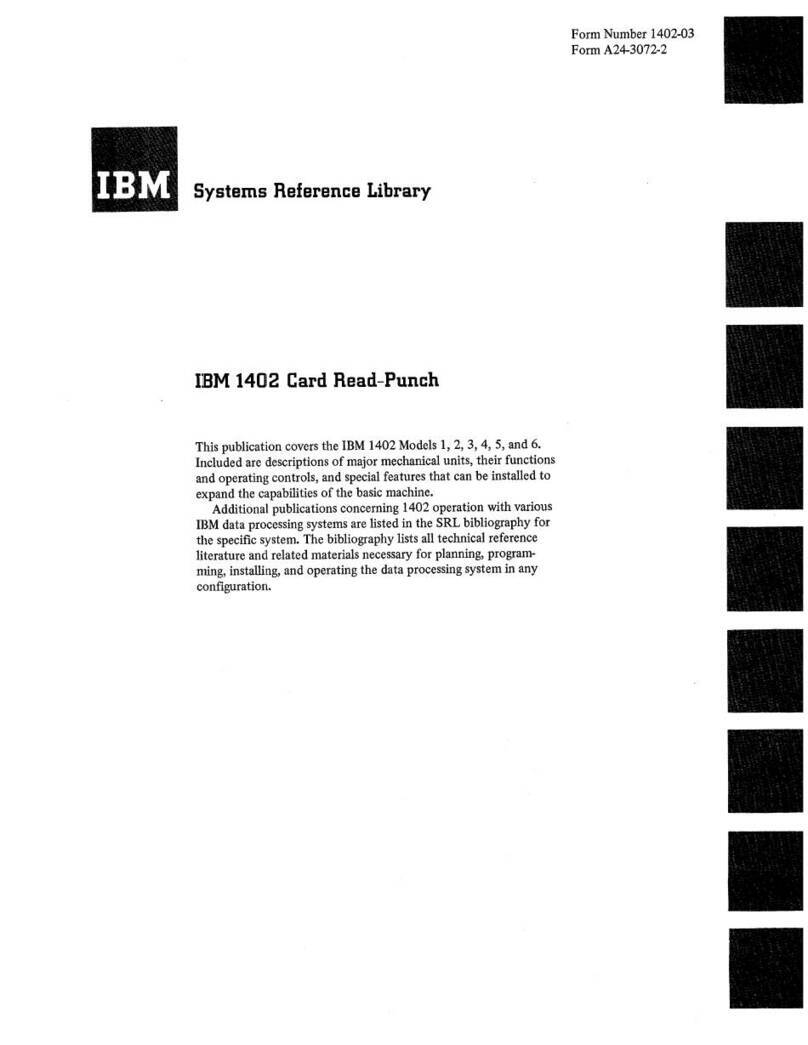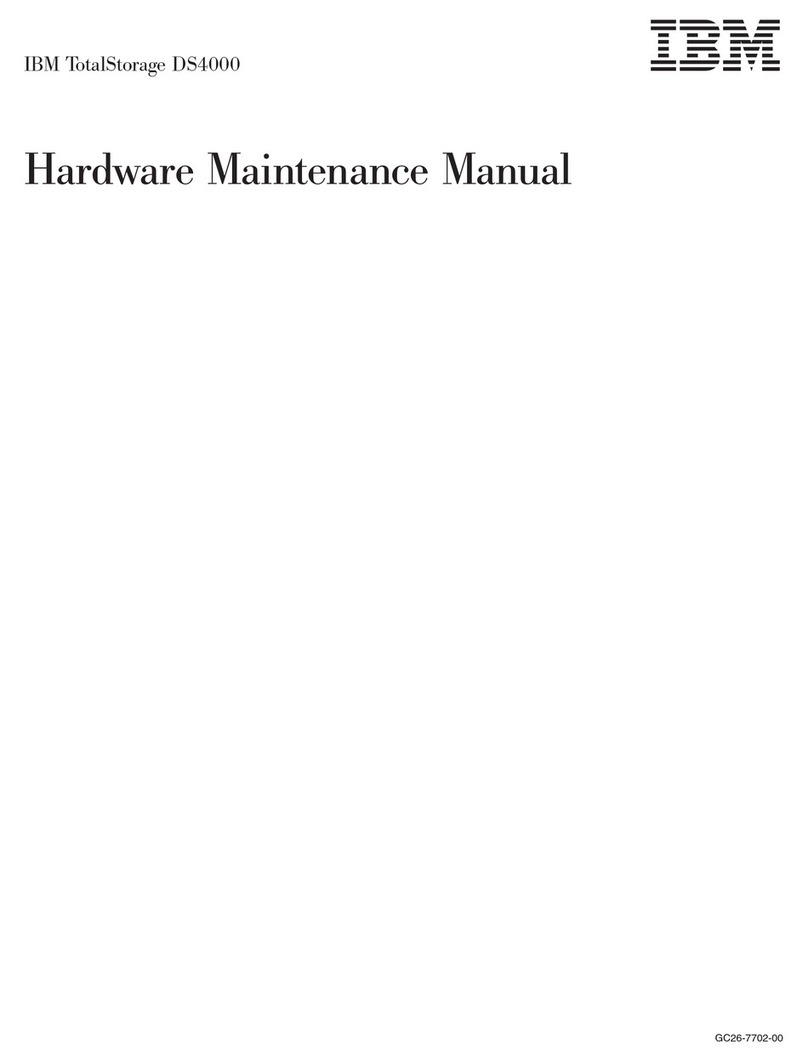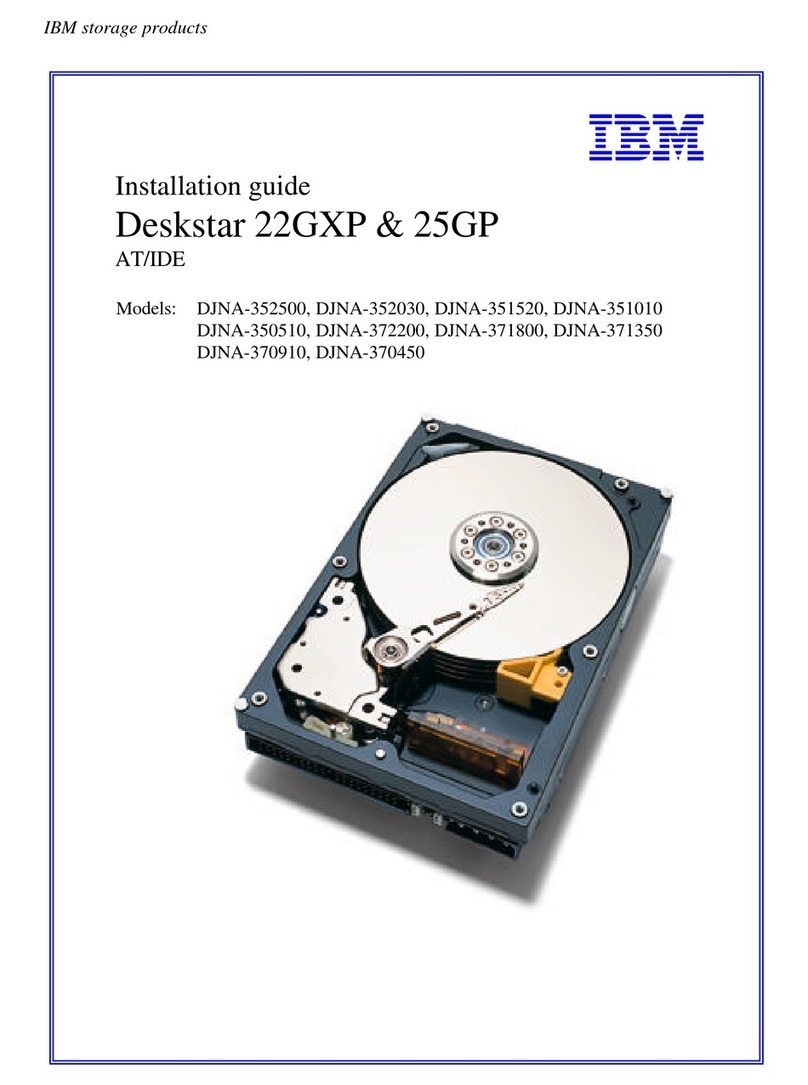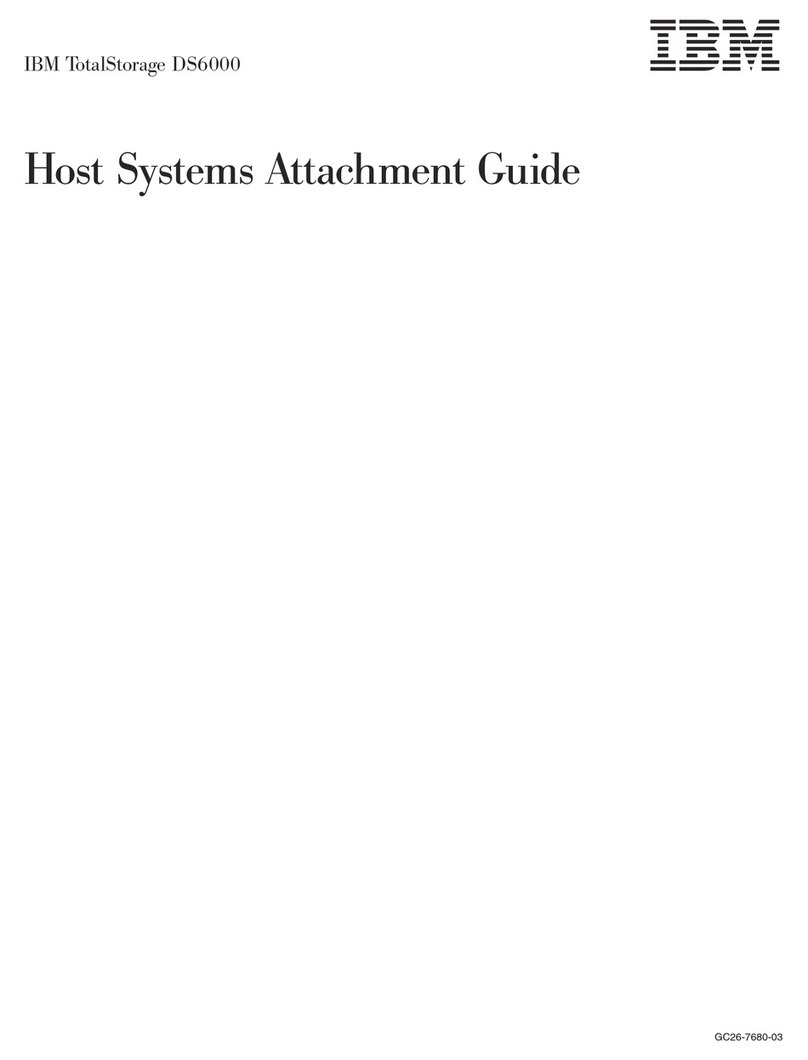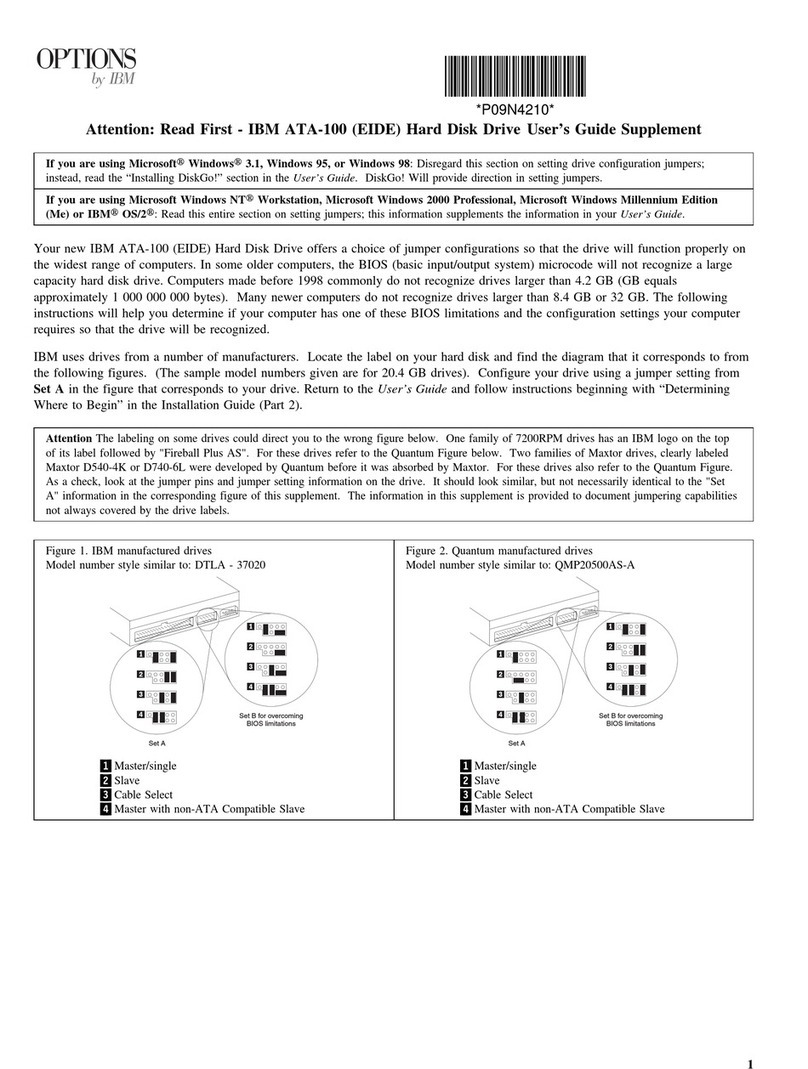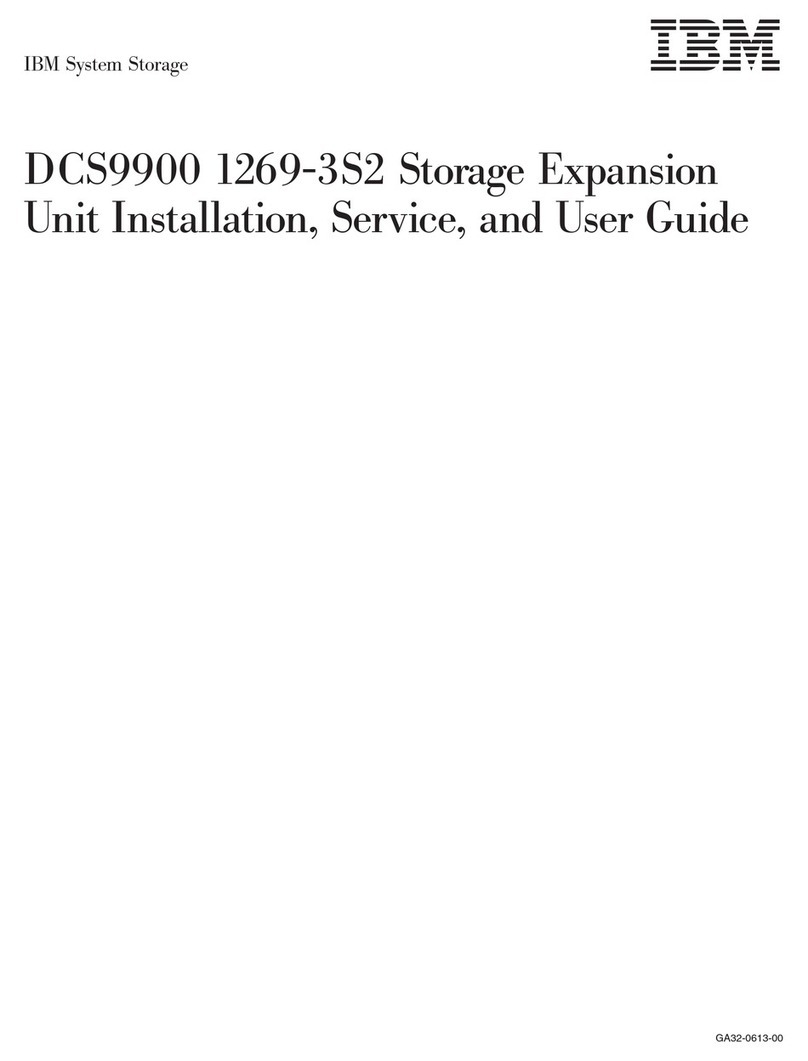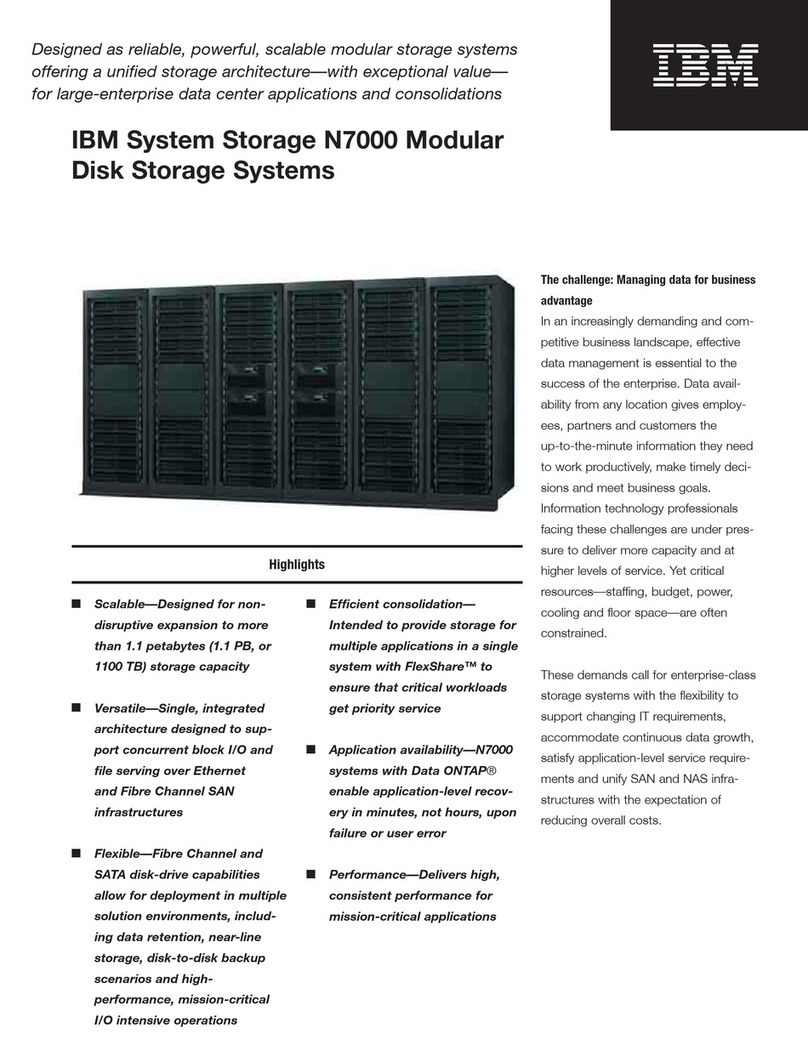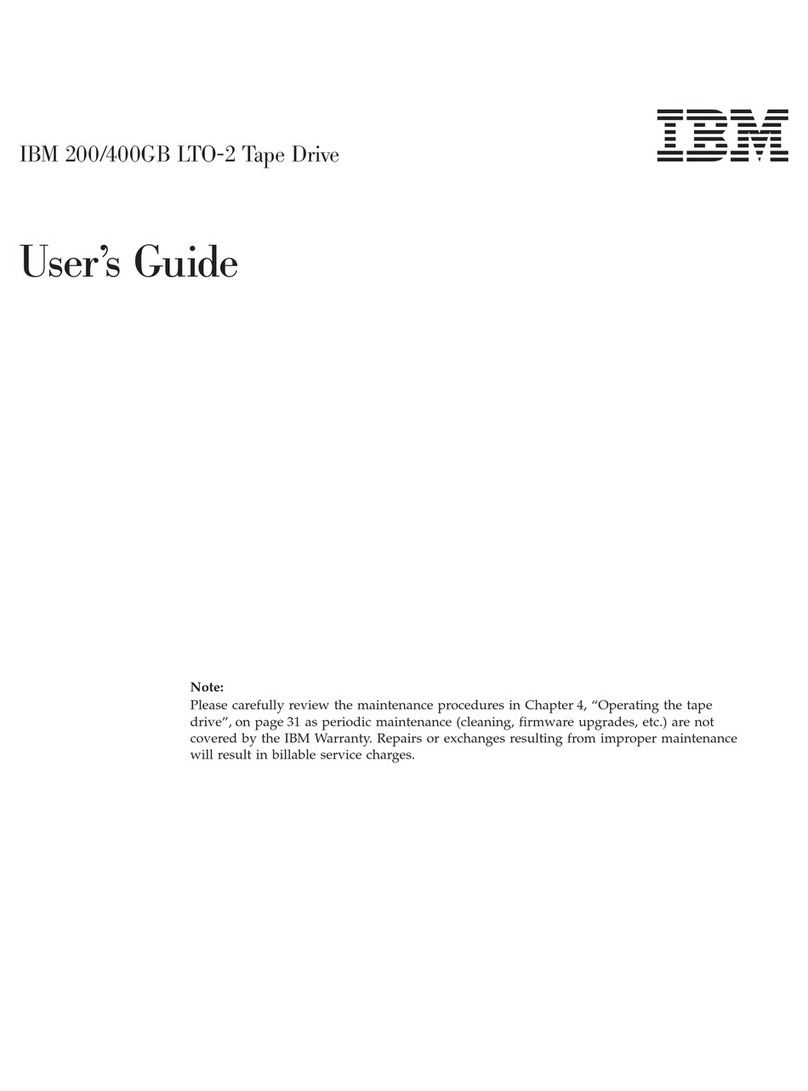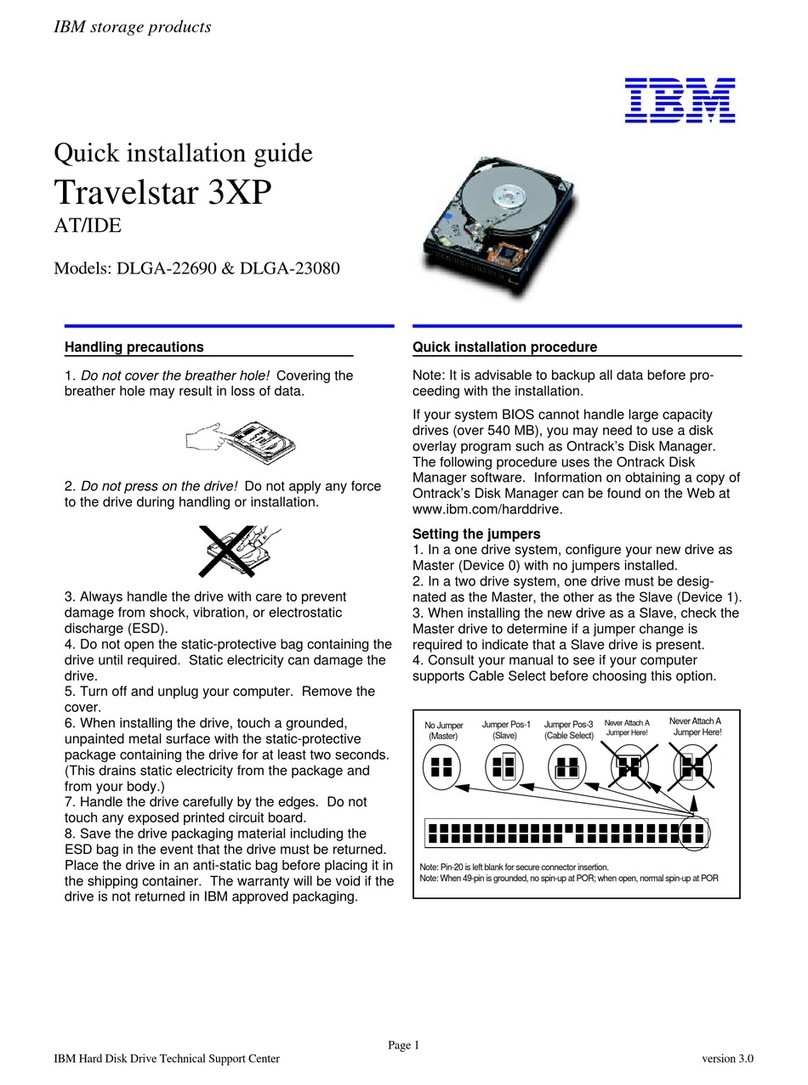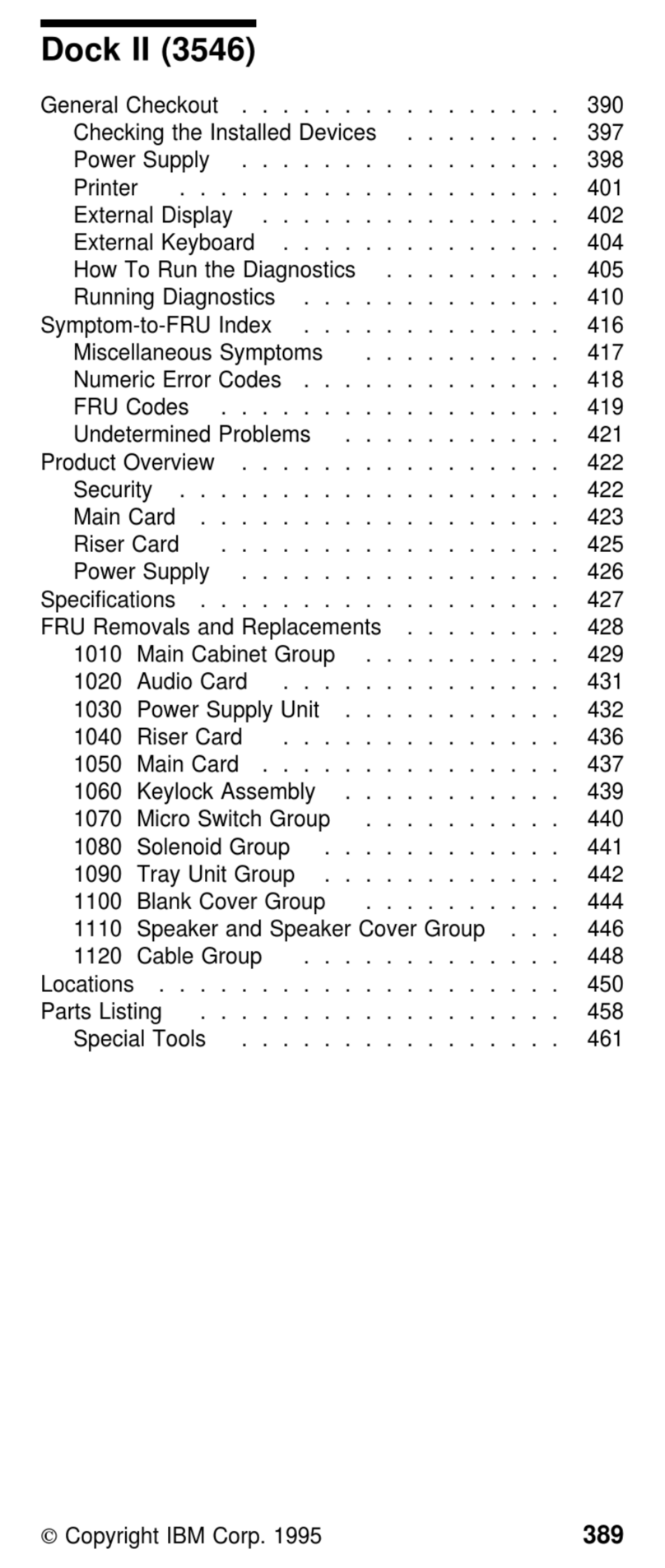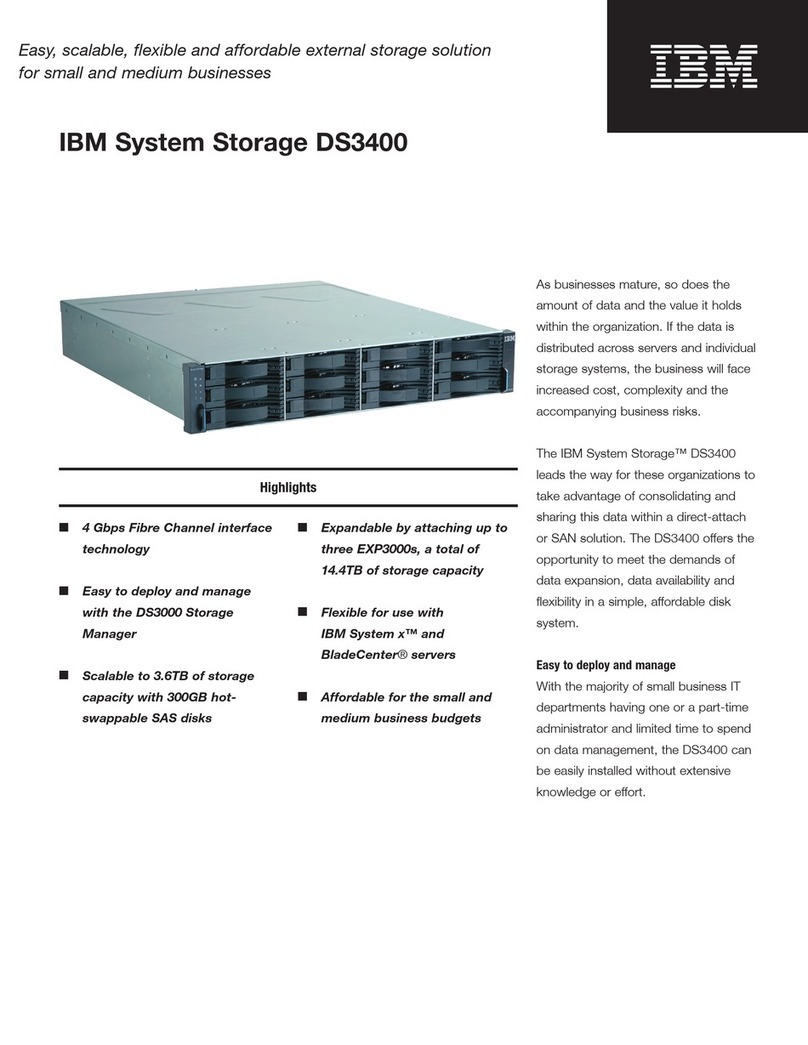The
prime objective of any maintenance activity is
to
provide maximum machine availability to
the
cus-
tomer however; adjustments should not
be
made
un-
less necessary.
Section
2.
Preventive
Maintenance
cracks,
burnt
contacts, loose connections
and
clogged
filters.
The
three basic steps of preventive maintenance are
to clean, lubricate,
and
inspect.
Figure
2-1 shows rec-
ommended
preventive maintenance routine.
Be visually alert for trouble indications any time
you service
tbe
machine. Look for corrosion, wear, Apply lubrication only in
the
quantity
necessary to
supply
the
immediate area involved.
Wipe
off excess.
CODE
LOCATION
FREQ.
LUBRICATE
-CLEAN
OBSERVE
U R
OPERATION
MO.
PUNCH
CLEAN AND VACUUM
FEED.
LUBRICATE
CONTACT AND
BRUSH.fS
FOR
WEAR
AND DAMAGE
FEED
FEED
ROLL
HANGER
PIVOTS,
ALL
CLUTCH
PIVOTS
•••
• *9 HUSH TIMING
LOWERING
FRAME
SLIDING
SURFACES
AND
CAMS
...
•*17
PUNCH
REGISTRATION
LUBRICATE
GEARS,
ALIGNER CAMS.
FEED
ROLL
OPENING
BELT
WEAR
CAMS,
PICKER
KNIFE CAMS,
PUNCH
CLUTCH
LATCH
CAM, EXTENSION
SPRING
ENDS,
PUNCH
CLUTCH
4
ARMA
TURE
LATCH
PIVOT. . • • . • . • • • • • • • . .
•.
'17
STACKER
CLEAN
AND VACUUM
TRANSPORT.
LUBRICATE
CARD
BELT
WEAR
TRANS-
PUSHER
SLIDE
CAM
FOLLOWERS
•••••••••••••.
'9
PORT
LUBRICATE
CARD
PUSHER
SLIDE
SPRING
ENDS
AND
CAMS.
'17
LUBRICATE
STACKER
JOGGLER
CLUTCH
SPRING
GREASE
FITTING
.•..•••....•.••..••...••••.
*20
FILTER
REPLACE
IF
DIRT
IS
VISIBLE
FROM
INSIDE
0 MUFFIN
MODEL
1:
-20V
SUPPLY;
EARLY
FANS
STAGE
2, 3V
SUPPLY
MODEL
2:
-20V,
+12V
SUPPLIES
(ONE FAN), -12V
SUPPLY
3
MODEL
3:
PUNCH
MAGNET
DRIVERS
(SMS
GATE)
READ
LUBRICATE
ARMATURE
PIVOT
AND LINK
.....•.•..•
#6
DETENT
PAWL,
KEEPER,
LATCH,
CLUTCH
LUBRICATE
LATCH,
KEEPER,
LOAD
PAWL,
DETENT
PAWL,
AND
RATCHET
FOR
WEAR
AND
INTERMEDIATE
ARM
PIVOTS
..•••.•..•...
#17
EXCESSIVE
CLUTCH
BACKLASH
LUBRICATE
ARM,
KEEPER,
LATCH, AND
CLUTCH
RATCHET
WHILE
ENGAGED
WORKING
SURFACES
.•.••••
............
#17
CLUTCH
PULLEY
SHOCK
MOUNT
1
LUBRICATE
CLUTCH
NEEDLE
BEARING
AND
REVERSE
LOCK
FOR
LOOSENESS
GREASE
FITTINGS
..•.....•
. ...... .....
#17
READ
CLEAN
AND VACUUM
FEED.
LUBRICATE
FEED
ROLL
FEED
HANGER
PIVOTS
AND
ALL
OTHER
PIVOTS
.•..•...
#6
BRUSHES
FOR
WEAR
AND DAMAGE
LUBRICATE
GEARS,
PICKER
KNIFE
CAM, EXTENSION
BRUSH
TIMING
SPRING
ENDS
•..•.....••.••••••••
,
•.
#17
BELT
WEAR
FILE
LUBRICATE
CAM
FOLLOWER
ARM
JOGGLER
PIVOTS
.•..
#9
CLUTCH
OVERTHROW
FEED
LUBRICA
TE
ALL
OTHER
PIVOTS
.............
..
#6
BELT
WEAR
LUBRICATE
FRONT
JOGGLER
SPRING
ENDS,
GEAR
FEED
ROLLS
FOR
GLAZE
2 JOGGLER, CAMS, ADJUSTING
SCREW
SURFACES,
CLUTCH
LATCH
CAM
SURFACE,
SIDE
JOGGLER
SIDE
RETURN
SPRING
•.••••.••..•..••...
#17
CLUTCH
GREASE
FITTING
••••.•••••••••••••
'120
Figure 2-1. 1402 Preventive Maintenance Routine
Chart
2-1