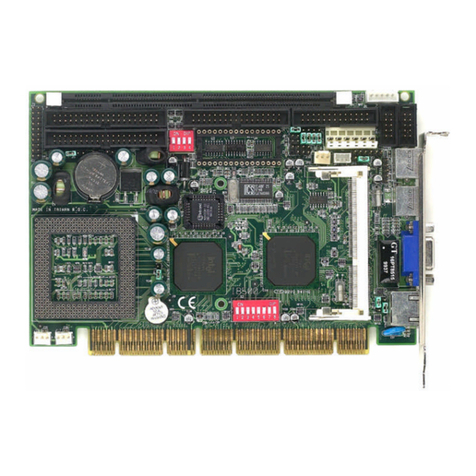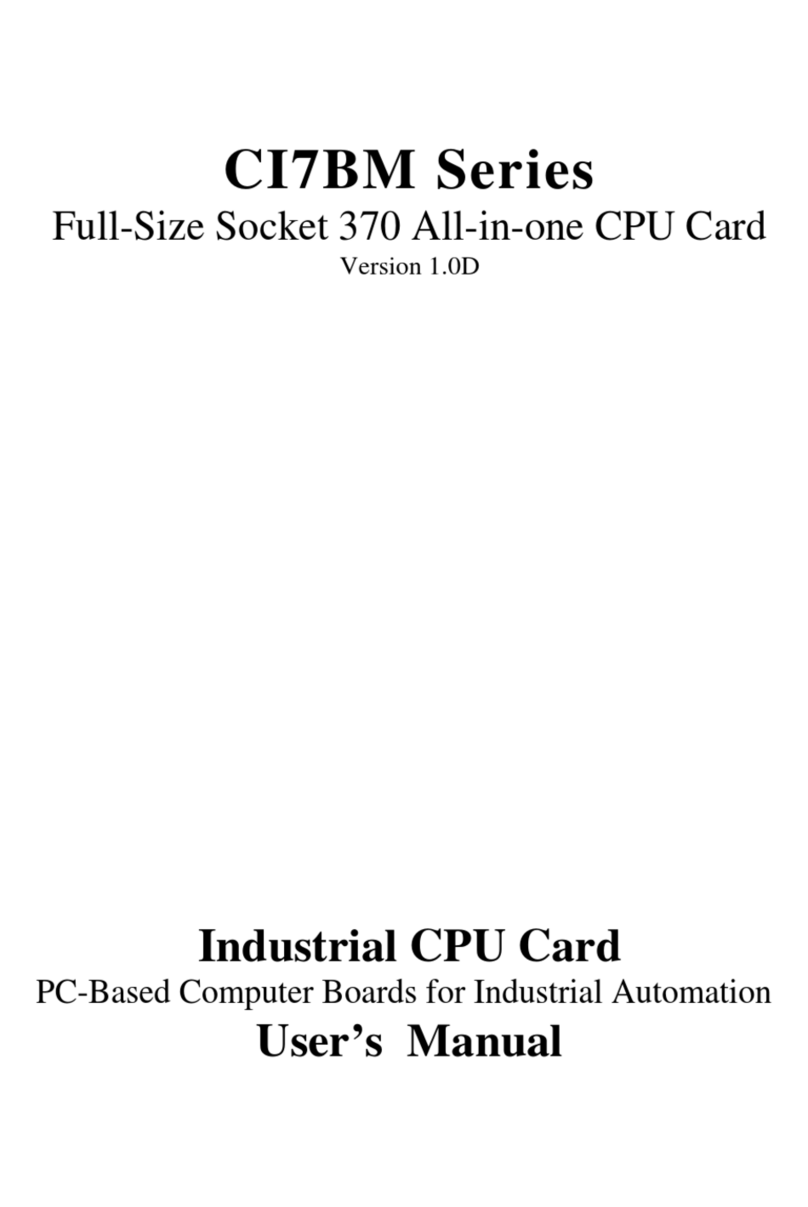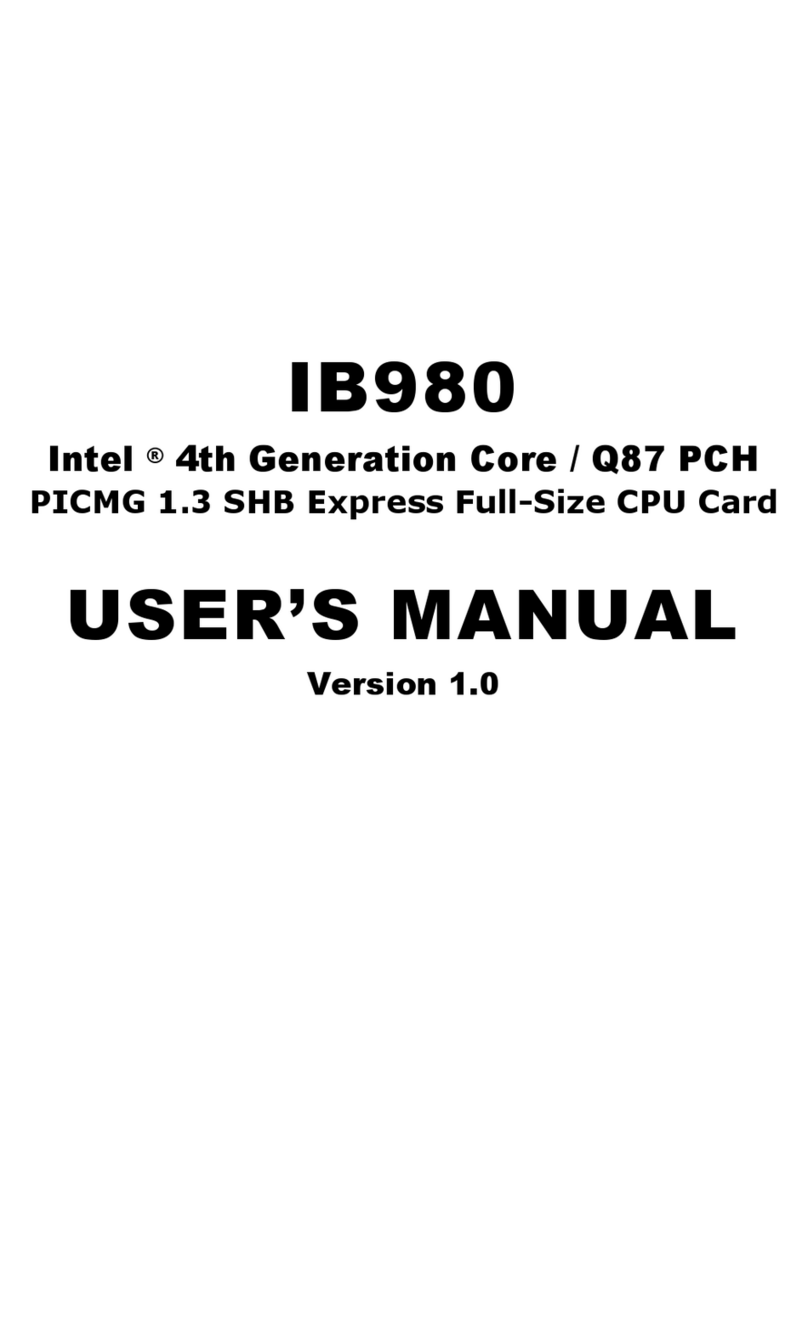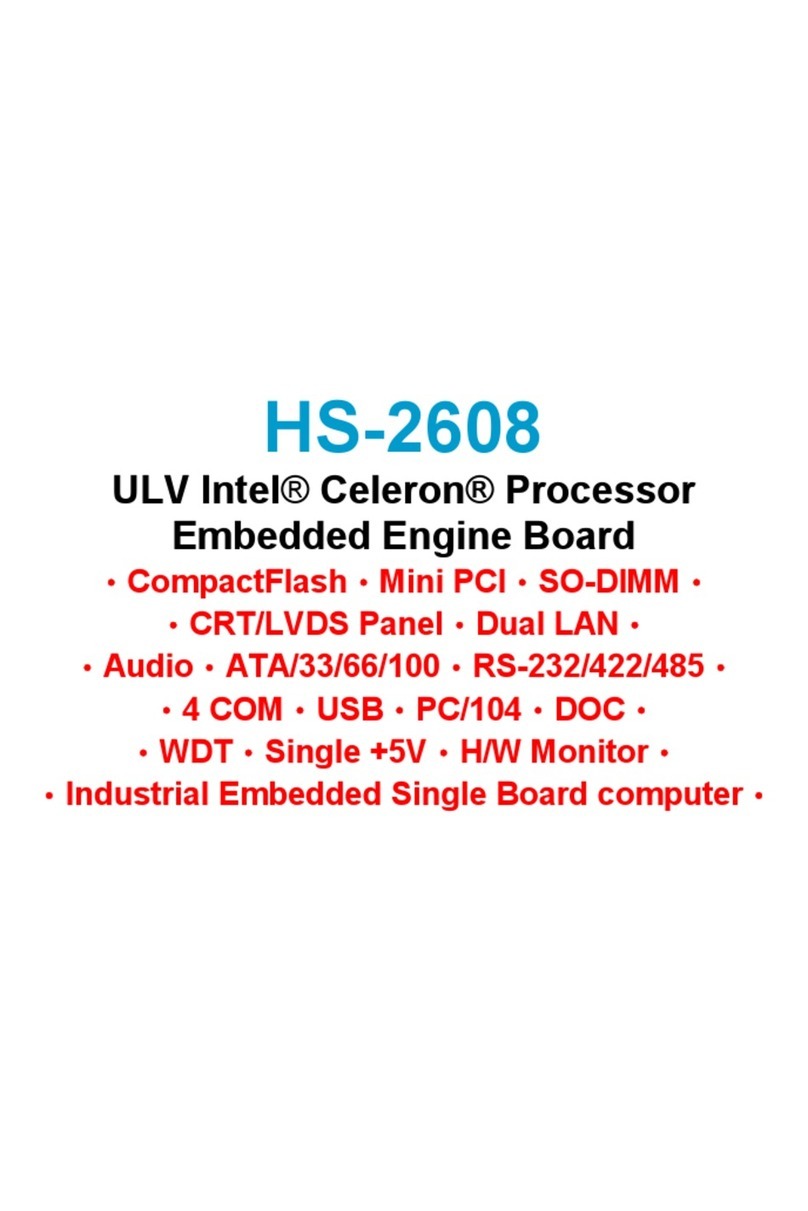INTRODUCTION
ET863i User’s Manual 3
Specifications
Product Name ET863i
Form Factor ETX
CPU Type Intel Mobile Pentium III 500Mhz or higher
CPU Voltage 1.05V~1.825V
CPU External
Clock 100Mhz
Chipset VIA Pro SavageTwisterT(PN133T)+VT82C686BChipset
North Bridge: VT8606 552 Pin PBGA
South Bridge: VT82C686A/B 352 Pin BGA
BIOS Award BIOS Support ACPI Function
Cache 128K/256K Level 2 Cache (CPU integrated)
On Board VGA VT8606 with Integrated Savage4 AGP4x Graphic
8/16/32 MB frame buffer using system memory
Integrated 2-channel 110MHZ LVDS interface
LAN Realtek RTL8100BL Single Chip Ethernet Controller
10/100 Base-T support
Sound VT82C686A/B Built-in Sound controller + AC97 Codec
VIA1611A (Line-out, Line-in, Mic.)
Memory Type 1x SODIMM 3.3V Max. 512MB
Support PC100/PC133 SO-DIMM Module
Super I/O VIA VT82C686A/B: IrDAx1 Parallel x1, COM1/2
(RS-232), FDC 2.88MB (3 Mode support), Hardware
monitor(2 thermal inputs,4 voltage monitor inputs, VID0-4
RTC/CMOS VT82C686A/B Built-in
Local Bus IDE VT82C686A/B Built-in, IDE1, IDE2
ETX Interface Connectors x 4
For PCI-bus, USB, Sound, VGA LCD, COM1, COM2,
LPT, Floppy, IrDA, Mouse, Keyboard, IDE1, IDE2,
Ethernet, ISA
USB Supports 4 ports, transfer rate up to 12Mb/s
Board Size 95mm x 114mm (3.74”x 4.5”)