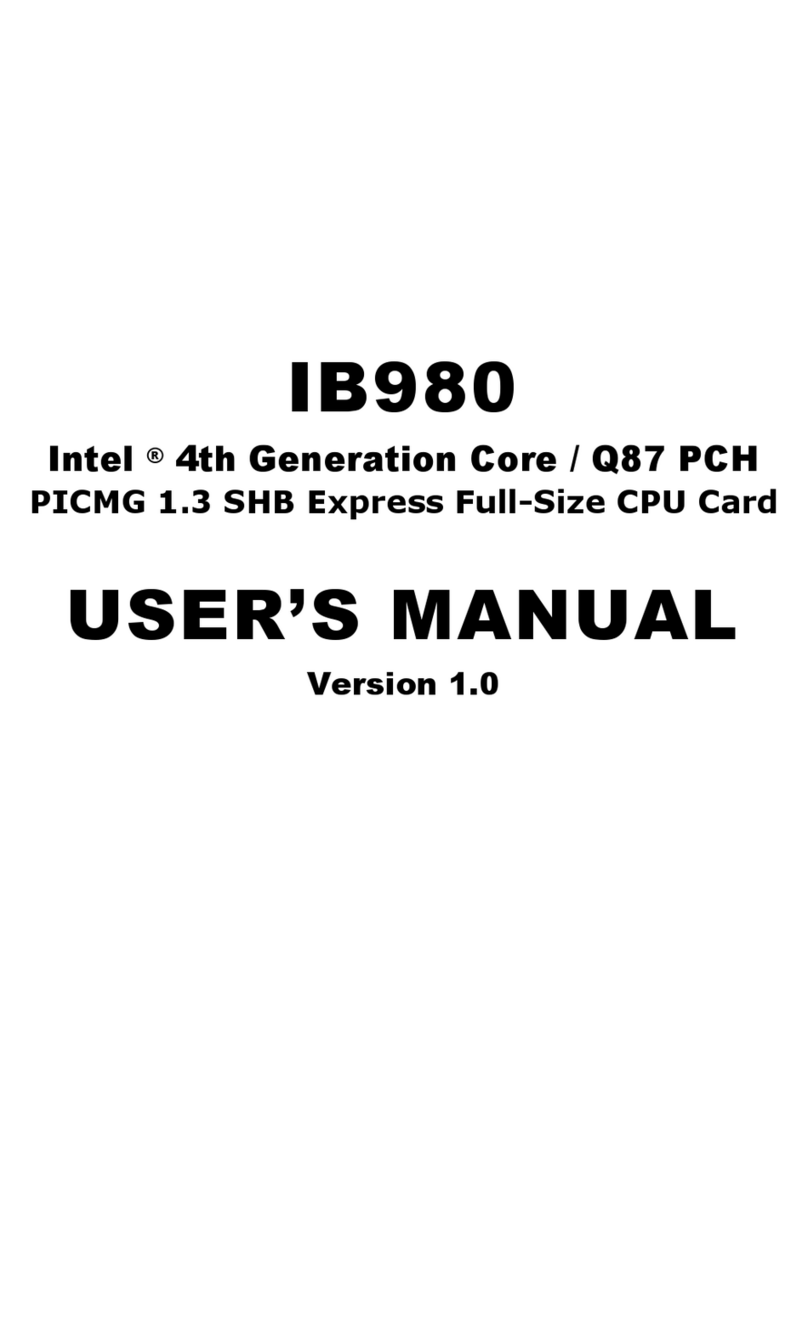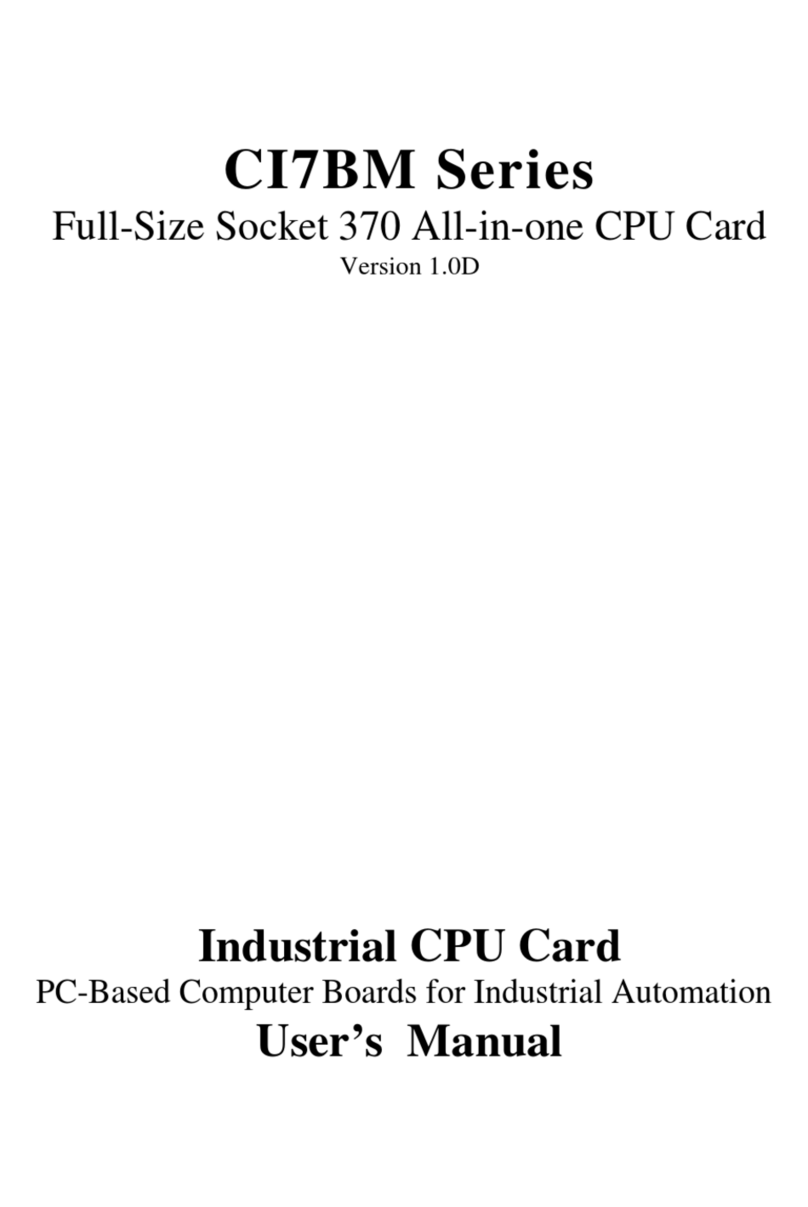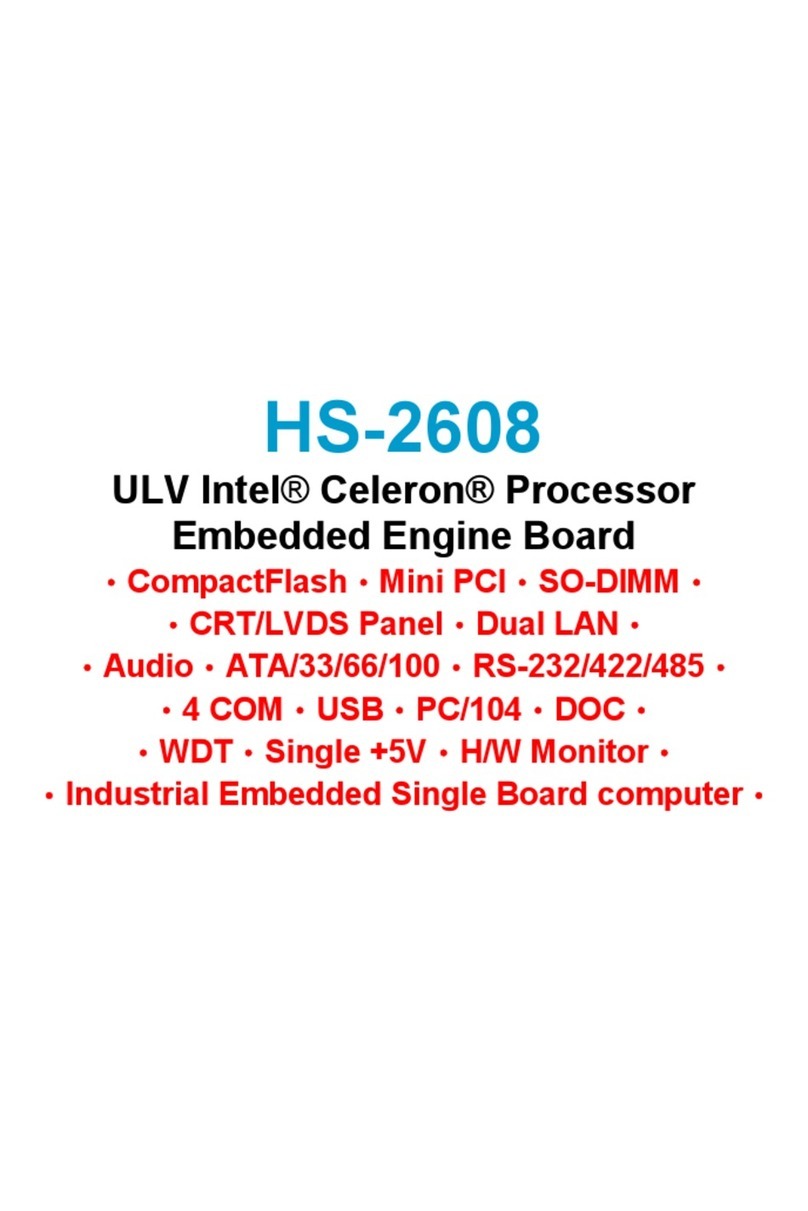INTRODUCTION
IB500 User’s Manual 3
Specifications
Processor
Supported Socket 7 processors with CPU frequency up to 400MHz
60MHz/66MHz Front Side Bus
Chipset Intel 430TX PCIset
BIOS Award BIOS
Supports DMI, PnP
System Memory 1x DIMM socket support up to 256MB capacity
Multi I/O Chipset
Winbond W83977EF (keyboard controller is built-in)
I/O Features 1x FDD (up to 2.88MB, 3 Mode, LS120)
1x Parallel Port (EPP, ECP Port)
2x Serial Ports (1x RS232 and 1x RS232/422/485)
1x IrDA TX/RX Headers
Bus Master IDE 2x IDE interfaces for up to 4 devices; supports PIO Mode
3/4 or Ultra DMA/33 IDE HDD, and ATAPI CD-ROM
VGA (option) Using IBD69 MicroPCI VGA card or IBD99 MicroPCI
VGA/LAN Combo card that features:
CHIPS 69000 PCI VGA accelerator
CRT & LCD panel support
2MB integrated memory
Ethernet (option)
Using IBD59 MicroPCI LAN card or IBD99 MicroPCI
VGA/LAN Combo card that features:
Intel 82559 Fast Ethernet controller
10/100Mbps data transfer speeds, WakeOnLAN support
Using IBL39 MicroPCI LAN card that features:
Realtek RTL8139 Fast Ethernet controller
10/100Mbps data transfer speeds, WakeOnLAN support
SCSI (option) Using IBD60 MicroPCI LAN SCSI card featuring:
Initio INIC1060 Ultra 2 SCSI controller
Built-in Ultra2 SCSI connector
Hardware
Monitoring Winbond W83781D IC
Monitors CPU/system temperature and voltages
SSD Interface Supports M-Systems 2MB~144MB DiskOnChip flash disk
Other Features Watchdog timer
Power
Consumption +5V 8A (max)
+/-12V 200mA (max)
Form Factor Half Size, PISA compliant
Dimensions 186mm x 129mm (7.32” x 5.0”)