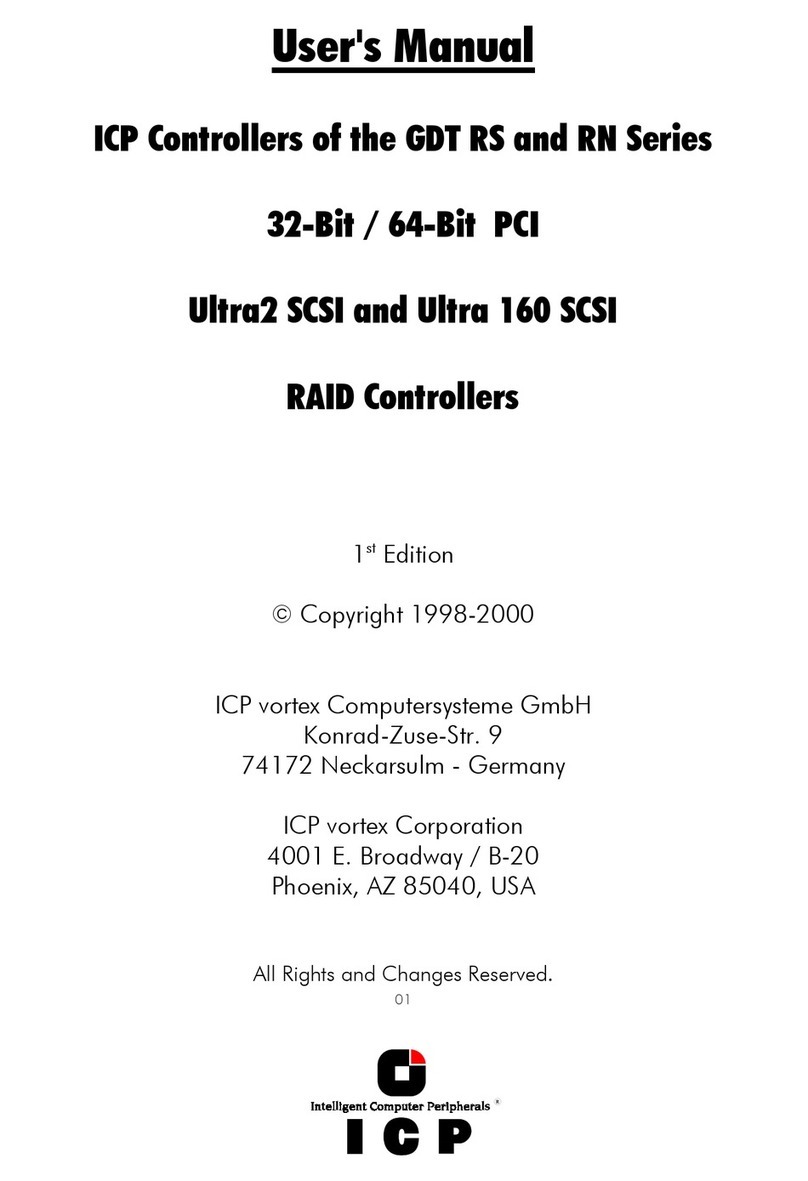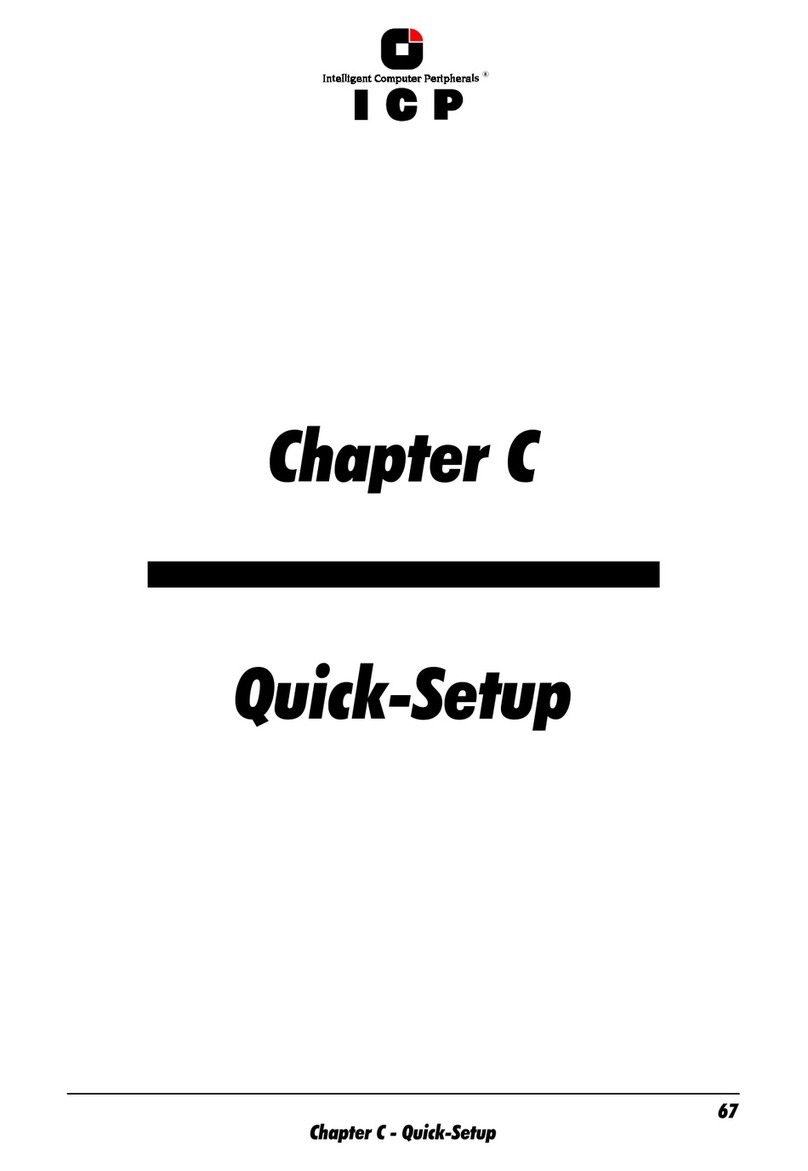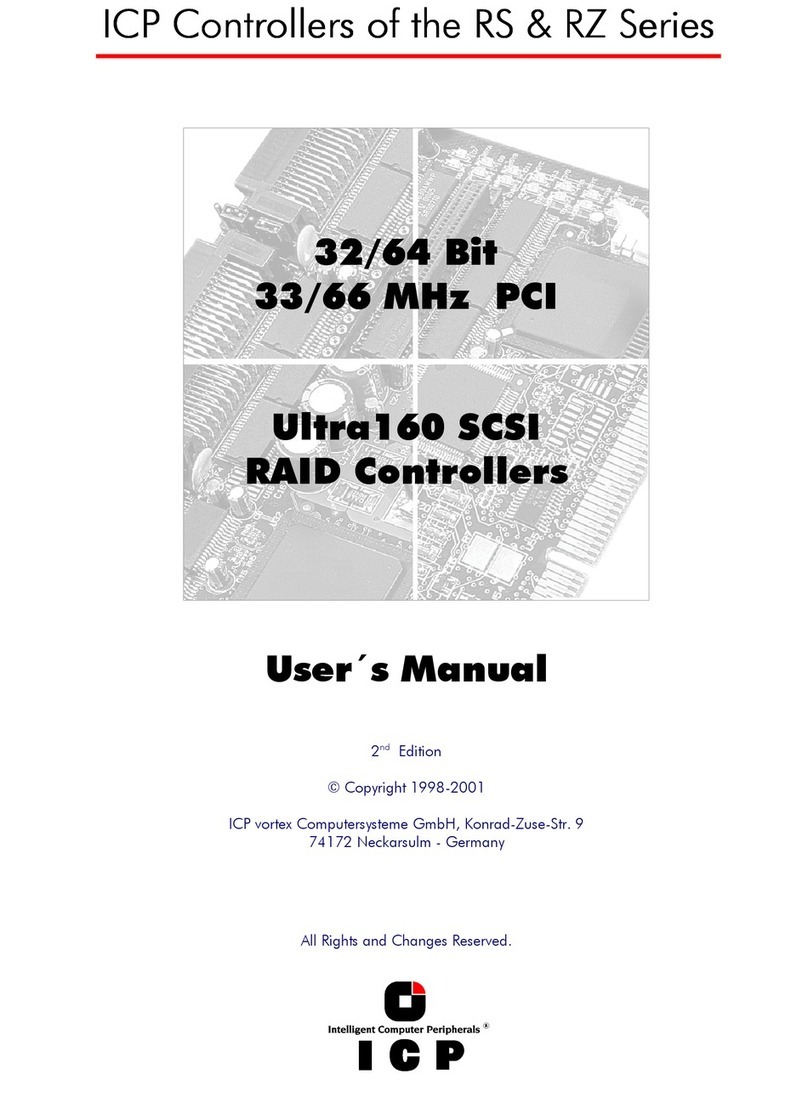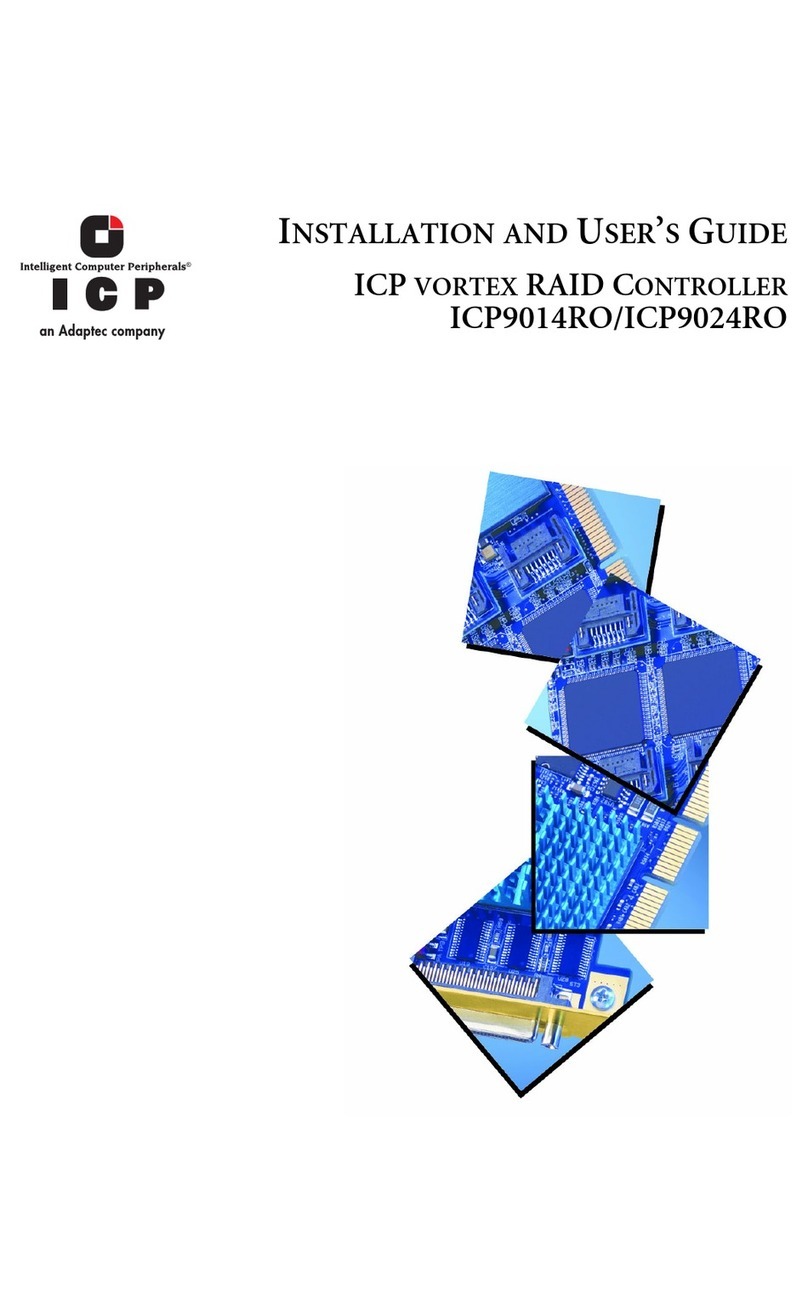8
&RQWHQWV
,86,1*,%0269(56,21;$1':$53
,7UDQVSDUHQF\RI+RVW'ULYHV
,3UHSDULQJWKH,QVWDOODWLRQ
,&DUU\LQJRXWWKH,QVWDOODWLRQ
,8VLQJD&'520'ULYHXQGHU26
,,QVWDOODWLRQZLWK266&6,'0'
,,QVWDOODWLRQZLWK26$63,'0'
,&RPPDQG/LQH6ZLWFKHVRI*'7;$''
,,86,1*6&281,;9
,,7UDQVSDUHQF\RI+RVW'ULYHV
,,*HQHUDO7LSVIRU,QVWDOODWLRQ
,,,QVWUXFWLRQVRQPNGHY$'0IRUY[
,,,QVWUXFWLRQVRQPNGHY$'0IRUY[2SHQ6HUYHU
,,)XUWKHU,QIRUPDWLRQ
,,,86,1*,17(5$&7,9(81,;
,,,7UDQVSDUHQF\RI+RVW'ULYHV
,,,,QVWDOODWLRQDVDQDGGLWLRQDO&RQWUROOHU
,,,,QVWDOODWLRQDV%RRW&RQWUROOHU
,,,81,;7DUJHW,'/81RID+RVW'ULYH1XPEHU
,,,)XUWKHU,QIRUPDWLRQ
,986,1*81,;:$5(
,97UDQVSDUHQF\RI+RVW'ULYHV
,9*HQHUDO,QVWDOODWLRQ1RWHV
,9*'7DV%RRW&RQWUROOHU
,9*'7DVDQDGGLWLRQDO&RQWUROOHU
,9&RRUGLQDWHVRI6&6,GHYLFHV
,9)XUWKHU,QIRUPDWLRQ
9*'76(783,1'(7$,/
97KHIRXU/HYHOVRI+LHUDUFK\LQWKH*'7)LUPZDUH
9+RVW'ULYH7\SHVLQ5$,'<1(